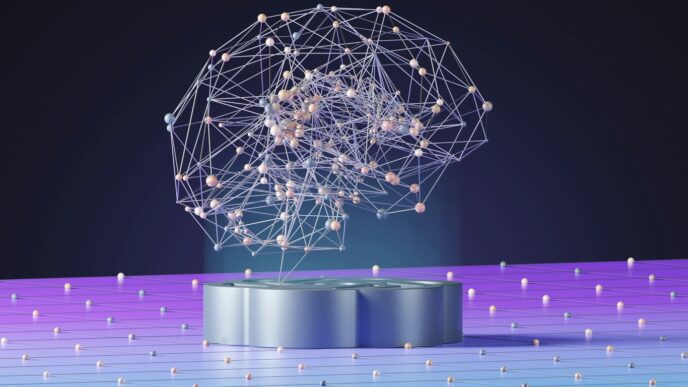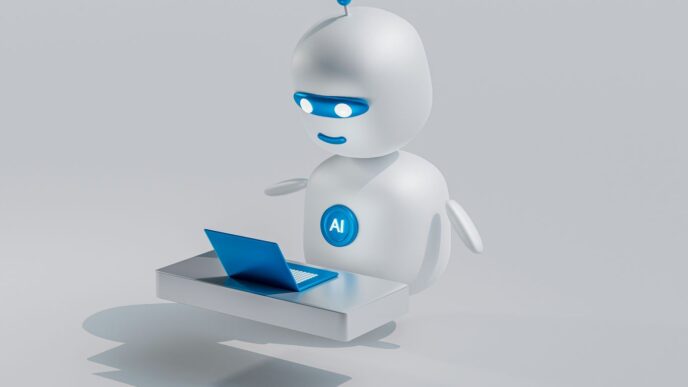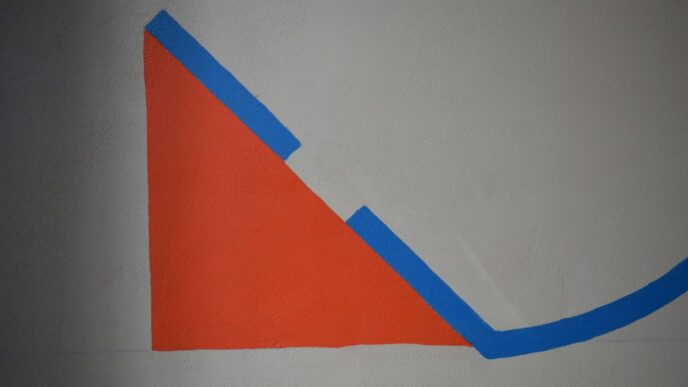As we move into 2025, the landscape of AI tools has expanded tremendously, providing a plethora of options for creative individuals and teams. With so many free AI tools like ChatGPT available, it can be overwhelming to choose the right one for your project. This article explores some of the best free alternatives that can enhance your creativity, whether you’re writing, designing, or conducting research. Let’s take a closer look at these innovative tools that can help you bring your creative ideas to life.
Key Takeaways
- There are numerous free AI tools available that can rival ChatGPT in functionality and features.
- These tools cater to various creative needs, including writing, visual content creation, and research.
- User experiences vary, so it’s essential to explore different options to find what works best for you.
- AI tools can significantly streamline workflows and enhance productivity in creative projects.
- When selecting an AI tool, consider your specific requirements and the unique features each tool offers.
Innovative AI Tools Transforming Creativity
Exploring Unique Features
AI is changing how we make stuff. It’s not just about replacing artists; it’s about giving them new ways to express themselves. Think about it: AI can generate ideas, automate tedious tasks, and even create entire pieces of art from scratch. The possibilities are pretty wild.
- AI can analyze huge datasets to identify trends and patterns, helping artists come up with fresh concepts.
- AI algorithms can generate variations of existing artwork, sparking new ideas and directions.
- AI tools can automate repetitive tasks like color correction or image retouching, freeing up artists to focus on the creative aspects of their work.
How AI Enhances Creative Processes
AI isn’t just a tool; it’s like a creative partner. It can help you brainstorm, refine your ideas, and even push you outside your comfort zone. For example, imagine you’re a writer stuck on a plot point. An AI tool could suggest different scenarios, character motivations, or even dialogue options. It’s like having a never-ending source of inspiration. Generative media models are really changing the game.
The Role of AI in Modern Art
AI is becoming a big deal in the art world. We’re seeing AI-generated art in galleries, museums, and even selling for big bucks at auctions. Some people worry that AI will replace human artists, but I think it’s more likely that it will just change the way art is made. Artists can use AI to create new styles, experiment with different mediums, and even collaborate with the machine itself. It’s a whole new frontier for artistic expression. For example, Canva’s AI Art Generator is making it easier than ever to create digital art.
Top Free AI Tools Like ChatGPT
Overview of Free Alternatives
Okay, so ChatGPT is like, the name everyone knows, right? But it’s not the only game in town. There are tons of other AI tools out there that can do similar stuff, and a lot of them have free versions or trials. It’s worth checking out these alternatives because some might be better suited for what you’re trying to do.
Think of it like this: ChatGPT is a generalist, good at a lot of things. But maybe you need a specialist, something that’s really good at writing code, or creating images, or whatever. That’s where these alternatives come in. Plus, who doesn’t love free stuff?
Comparative Analysis of Features
So, what makes these ChatGPT alternatives different? It’s all about the features. Some focus on specific tasks, while others try to be more all-purpose. Here’s a quick rundown:
- AI Model: Some use different language models, like GPT-4o, Llama, Claude, Gemini, Hailuo. Each model has its strengths and weaknesses. For example, some are better at creative writing, while others are better at technical tasks. Knowing which model a tool uses can give you a clue about what it’s good at.
- Specialization: Does the tool try to do everything, or does it focus on a specific area? Some are great for content marketing and SEO, others for coding, and still others for image generation. If you have a specific need, look for a tool that specializes in that area.
- Customization: Can you tweak the tool to fit your needs? Some tools are very flexible, allowing you to customize everything from the tone of the output to the specific parameters of the AI model. Others are more rigid, but that can also make them easier to use.
User Experiences and Feedback
What do people actually think of these tools? That’s the million-dollar question. Reading reviews and testimonials can give you a good sense of what a tool is like to use in the real world. Here’s what to look for:
- Ease of Use: Is the tool easy to learn and use? Or does it require a Ph.D. in computer science? Look for tools with intuitive interfaces and clear instructions.
- Accuracy: Does the tool produce accurate and reliable results? Or does it hallucinate facts and make stuff up? This is especially important if you’re using the tool for research or other serious tasks.
- Customer Support: If you run into problems, can you get help? Look for tools with good customer support, whether it’s in the form of documentation, tutorials, or live chat.
Ultimately, the best way to find the right AI tool is to try a few out and see what works for you. Most of these tools offer free trials, so you can experiment without spending any money. Don’t be afraid to explore AI tools and see what’s out there!
AI Tools for Content Creation
Best Tools for Writers
Okay, so you’re staring at a blank page, huh? We’ve all been there. Luckily, there’s a bunch of AI tools that can help writers out. Think of them as your brainstorming buddies or even your first-draft generators. For example, OpenAI’s ChatGPT is pretty popular for creating marketing copy and blog posts. It’s like having a conversation and getting content out of it. Then there’s Jasper.ai, which uses GPT tech but focuses more on SEO-driven content. It’s all about getting those search engine rankings up.
AI in Blogging and SEO
AI is changing the blogging game, no doubt. It can help with everything from coming up with blog topics to optimizing your content for search engines. AI can analyze data to figure out what people are searching for, and then help you create content that answers their questions.
Here’s a quick look at how AI helps with SEO:
- Keyword Research: AI tools can find the best keywords for your blog posts.
- Content Optimization: They can suggest ways to improve your content to rank higher.
- Competitor Analysis: AI can analyze what your competitors are doing and help you stay ahead.
Enhancing Marketing Strategies with AI
Marketing is all about getting the right message to the right people at the right time. AI can help you do that more effectively. It can analyze customer data to figure out what they want and then create personalized marketing campaigns.
Here are some ways AI can boost your marketing:
- Personalized Content: AI can create content that’s tailored to individual customers.
- Automated Campaigns: It can automate your marketing campaigns, saving you time and effort.
- Better Targeting: AI can help you target your ads to the people who are most likely to be interested.
For example, tools like Semrush ContentShake AI can give you SEO-driven content suggestions, which is super useful if you’re not an SEO expert. It even helps you define your brand voice by analyzing your writing samples. Pretty neat, huh?
AI Solutions for Visual Content
AI isn’t just for text anymore; it’s making waves in the visual world too. From generating images from scratch to creating and editing videos, AI tools are changing how we approach visual content creation. It’s pretty wild how far things have come!
Image Generation Tools
Need an image but don’t have the resources for a photoshoot? AI image generators are here to help. You just type in a description, and the AI creates an image based on your prompt. Some are free, while others offer more advanced features for a fee. It’s like having a digital artist at your beck and call. I’ve been playing around with a few, and the results can be surprisingly good, though sometimes a little weird. It’s all about finding the right prompt!
Video Creation Software
Video content is king, but creating videos can be time-consuming and expensive. AI video creation software is trying to change that. These tools can help you generate videos from text, automate editing tasks, and even add special effects. It’s making video creation more accessible to everyone.
AI in Graphic Design
Graphic design can be intimidating if you don’t have the skills or software. AI-powered graphic design tools are simplifying the process. They can help you create logos, social media graphics, and marketing materials with ease. Some platforms, like Canva, have integrated AI features into their existing tools, making it even easier to create engaging video and designs.
AI Tools for Research and Learning
Finding Reliable Information
Finding good info can be tough, especially with so much stuff online. AI tools are changing how we do research. They can sift through tons of data super fast, helping us find the important stuff. Think about it: no more endless scrolling through search results! Instead, AI can summarize articles, identify key arguments, and even check facts. It’s like having a super-powered research assistant. But remember, always double-check the AI’s findings, especially in specialized areas. It’s not perfect, but it’s a huge step up from old-school research methods. For example, AI-powered traffic management systems can help you find the best routes to information, avoiding the congestion of irrelevant data.
AI in Academic Research
AI is becoming a game-changer in academic research. Imagine using AI to analyze complex datasets, identify patterns, and generate hypotheses. It’s not just about speeding things up; it’s about uncovering insights that might otherwise go unnoticed. Tools like OpenAI’s deep research can synthesize information from hundreds of sources in minutes. This can free up researchers to focus on the more creative and analytical aspects of their work. Here’s a quick look at how AI is helping:
- Literature Reviews: AI can quickly scan and summarize relevant research papers.
- Data Analysis: AI algorithms can identify trends and patterns in large datasets.
- Hypothesis Generation: AI can suggest new research directions based on existing data.
Tools for Data Analysis
Data analysis used to be a real pain, but AI is making it way easier. There are now AI-powered tools that can help you clean, analyze, and visualize data without needing to be a coding expert. These tools can automatically identify outliers, suggest statistical tests, and create informative charts and graphs. This means you can spend less time wrestling with spreadsheets and more time understanding what the data actually means. Plus, some tools offer natural language processing, so you can ask questions about your data in plain English and get answers in seconds. It’s pretty wild. For example, you can use free AI writing tools to help summarize your findings and present them in a clear and concise manner.
AI Assistants for Productivity

AI is changing how we work, that’s for sure. It’s not just about replacing tasks, but also about making us more efficient. I’ve been playing around with a few AI assistants lately, and some are surprisingly helpful. It’s like having a digital sidekick that can handle the boring stuff, so you can focus on the creative and strategic work. Let’s explore how these tools can actually make a difference in your daily grind.
Streamlining Workflows
AI assistants can seriously cut down on time-consuming tasks. Think about scheduling meetings, managing emails, or even just summarizing long documents. These tools can automate a lot of the repetitive work that eats up your day.
Here’s a quick look at some common workflow bottlenecks and how AI can help:
- Meeting Scheduling: AI can analyze calendars and find the best time for everyone, sending out invites automatically.
- Email Management: Smart filters and summarization tools can help you prioritize and respond to emails faster.
- Data Entry: Automate the process of transferring data from one place to another, reducing errors and saving time.
Integrating AI into Daily Tasks
Getting AI into your daily routine doesn’t have to be a huge overhaul. Start small. For example, I use Microsoft Copilot to help me draft emails. It’s pretty good at getting the basic structure down, and then I just tweak it to sound more like me. You can also use AI for things like note-taking during meetings or creating to-do lists. The key is to find tools that fit seamlessly into your existing workflow.
Here are some ideas for integrating AI into your day:
- Use AI-powered note-taking apps to automatically transcribe and summarize meetings.
- Employ AI writing tools to help you draft emails, reports, and presentations.
- Set up AI reminders and task management systems to stay on top of your schedule.
Best Practices for Using AI Tools
AI tools are powerful, but they’re not magic. You need to use them the right way to get the most out of them. First, always double-check the output. AI can make mistakes, so it’s important to review its work. Second, be clear about your goals. The more specific you are, the better the AI can assist you. Finally, don’t be afraid to experiment. Try different tools and techniques to find what works best for you. Think of ChatGPT alternatives and see what fits your needs.
Here are some best practices to keep in mind:
- Always Review AI Output: AI is a tool, not a replacement for human judgment. Double-check its work for accuracy and relevance.
- Provide Clear Instructions: The more specific you are, the better the AI can understand your needs and deliver the desired results.
- Protect Your Data: Be mindful of the data you share with AI tools and choose platforms with strong security measures.
Choosing the Right AI Tool for Your Needs
It’s 2025, and there are so many AI tools out there. Picking the right one can feel overwhelming. Don’t worry, we’ll break it down.
Factors to Consider
Okay, first things first. What do you actually need the AI tool to do? Are you trying to write better blog posts, create stunning visuals, or just get more organized? Think about your specific goals. Also, consider these points:
- Cost: Free is great, but sometimes you get what you pay for. What features are locked behind a paywall? Is it worth it?
- Ease of Use: Some AI tools are super intuitive, while others require a PhD to operate. Pick something you’ll actually use.
- Integration: Does the tool play nicely with your existing software? Compatibility is key.
- Data Privacy: What data does the tool collect, and how is it used? Make sure you’re comfortable with the privacy policy.
Evaluating Tool Performance
Don’t just take the marketing hype at face value. Test out a few different tools and see how they perform. Here’s what to look for:
- Accuracy: Does the tool actually deliver accurate results? Garbage in, garbage out, as they say.
- Speed: How long does it take the tool to complete a task? Time is money, after all.
- Customization: Can you tweak the tool’s settings to get the results you want? Flexibility is important.
- Reliability: Does the tool crash all the time? Stability is a must.
Understanding User Requirements
Before you commit to an AI tool, take a step back and really think about your team’s needs. What are their skill levels? What are their workflows? What are their pain points? Getting input from your team will help you choose a tool that everyone will actually use. For example, if you need help with graphic design, consider a tool like Autodraw. Also, consider the following:
- Training: Will your team need training to use the tool effectively?
- Support: What kind of support is available if you run into problems?
- Scalability: Can the tool grow with your business? Think long-term.
Choosing the right AI tool is a process, not a one-time decision. Keep experimenting, keep learning, and keep adapting. The world of AI is constantly changing, so you need to stay on your toes. There are many best AI tools to choose from, so take your time and find the perfect fit for your needs. You might even find some free AI tools that work for you!
Wrapping It Up
In the end, there are plenty of free AI tools out there that can really help with your creative projects. While ChatGPT is a solid choice, it’s not the only game in town. Each tool has its own strengths and weaknesses, so it’s worth trying a few to see what fits your needs best. Whether you’re looking for help with writing, design, or even project management, there’s something for everyone. So go ahead, explore these options, and find the AI assistant that makes your work easier and more fun!
Frequently Asked Questions
What are some free AI tools similar to ChatGPT?
There are several free AI tools like Google Gemini, Claude, and ContentShake AI that can help with different tasks such as writing, research, and content creation.
How do I choose the best AI tool for my project?
When picking an AI tool, think about what you need it for, its special features, and if it fits your budget.
Can AI tools really help with creative work?
Yes! AI tools can help you brainstorm ideas, write stories, create art, and even make videos, making your creative process easier.
Are there AI tools that help with research?
Absolutely! Tools like Elicit and Perplexity AI are great for finding reliable information and analyzing data.
What should I consider when using AI tools?
You should think about how easy the tool is to use, if it meets your needs, and what others say about it.
Is it safe to use free AI tools?
Most free AI tools are safe, but it’s always good to check reviews and privacy policies to ensure your data is protected.