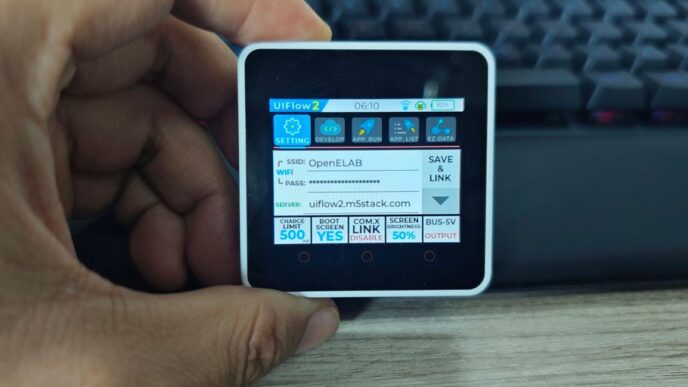So, you’ve heard about Home Assistant and maybe seen it pop up on Reddit. It’s a pretty popular topic in the smart home world, and for good reason. People seem to really like how much control it gives them. This article is going to look at what folks are saying about it online, especially on Reddit, and share some useful advice for anyone thinking about getting started or just wanting to get more out of it.
Key Takeaways
- The Home Assistant subreddit is a lively place to connect with others, find inspiration from shared setups, and get help with your smart home projects.
- While Home Assistant has become much easier to use with a UI-driven approach, understanding different installation methods and optimizing your initial setup is important.
- The ‘Awesome Home Assistant’ list and community add-ons are fantastic resources for expanding your system’s capabilities with custom integrations and DIY projects.
- Regularly checking system logs and carefully approaching monthly updates, waiting a week or two after release and reading the notes, can prevent many common issues.
- Home Assistant stands out for its local control, privacy, and extensive customization options, making it a strong choice compared to cloud-dependent platforms, though it may require a bit more technical setup.
Navigating the Home Assistant Reddit Community
The Home Assistant subreddit, found at r/homeassistant, is a really active place. It’s where a lot of users share what they’ve built, ask for help, and generally talk about all things Home Assistant. If you’re just starting out or have been using it for years, there’s usually something interesting going on there.
Understanding the Home Assistant Subreddit
This subreddit is the main online gathering spot for Home Assistant users on Reddit. You’ll find a mix of posts, from people showing off their latest automations and dashboard designs to those asking for troubleshooting advice. It’s a good place to get a feel for what the community is up to and what features people are excited about. You can also find announcements about new releases or important changes directly from the community.
Connecting with the Community
Getting involved is pretty straightforward. You can start by just reading posts and comments to get a sense of things. If you have a question, don’t hesitate to ask – most people are happy to help out. Sharing your own setup or a cool automation you’ve created is also a great way to contribute and get feedback. It’s a friendly environment, so don’t be shy about jumping in.
Finding Inspiration from Public Configurations
Lots of users share their entire Home Assistant configurations on platforms like GitHub. These are often linked from the subreddit. Looking at these can give you ideas for your own setup, especially if you’re stuck or want to try something new. You can see how others have organized their automations, created custom dashboards, or integrated specific devices. It’s like having a peek into hundreds of different smart homes, all managed by Home Assistant.
Getting Started with Home Assistant: User Experiences

Getting into Home Assistant can feel like a big step, especially if you’re coming from simpler smart home systems. Many users on Reddit share their initial experiences, and it’s a mixed bag, but generally positive. The platform has really improved its user interface over the years, moving away from a heavy reliance on code for basic setup. Still, there are definitely some common hurdles people run into.
Initial Installation Lessons Learned
When you first decide to install Home Assistant, it’s easy to get excited and want to connect all your devices right away. However, a lot of folks on Reddit advise against this. The consensus is to get the core system stable and optimized before you start adding integrations. Think of it like building a house – you wouldn’t start hanging pictures before the walls are up and painted. Many users regret rushing the process, finding it harder to troubleshoot later when things go wrong. It’s better to focus on the foundation: setting up backups, understanding network configurations, and getting a handle on the basic UI.
Comparing Home Assistant Installation Methods
This is a big topic on Reddit, and there are several ways to get Home Assistant running. The most recommended method for beginners is Home Assistant OS. It’s designed to be straightforward and manages the underlying operating system for you, making updates and add-on management simpler. Other popular options include:
- Home Assistant Container: Running Home Assistant in a Docker container. This gives you more control over the host system but requires more technical knowledge.
- Home Assistant Supervised: Installing Home Assistant on a standard Linux OS, but with the Supervisor for managing add-ons. This is a bit of a middle ground.
- Home Assistant Core: Installing just the Python application. This is for advanced users who want complete control and don’t need the Supervisor or add-ons.
Most users who started with Home Assistant OS found it the easiest path, especially when running on a Raspberry Pi or similar single-board computer.
First Steps After Installation
Once Home Assistant is up and running, the initial configuration is key. After you access it via your web browser (usually at http://[YOUR_IP_ADDRESS]:8123), you’ll create your user account and set your location and time zone. This is important for automations that rely on sunrise/sunset or specific time windows. Many users suggest taking a moment to explore the Settings area. Look into:
- System backups: Set up automatic backups immediately. You don’t want to lose your work.
- Network settings: Ensure your Home Assistant instance has a static IP address on your local network.
- User profiles: Understand how to manage users if multiple people will use the system.
Only after these basics are in place should you start adding your smart devices. This methodical approach, often shared by experienced users, helps prevent a lot of headaches down the line.
Leveraging Community Resources for Home Assistant
When you’re diving into Home Assistant, you’ll quickly find that the community is a huge part of the experience. It’s not just about the software itself, but all the shared knowledge and custom creations that make it truly powerful. Think of it like a giant, ongoing collaborative project where everyone pitches in.
Exploring the ‘Awesome Home Assistant’ List
This is probably one of the best places to start. The ‘Awesome Home Assistant’ list is basically a massive, curated collection of links to all sorts of useful stuff. You’ll find everything from extra software and tutorials to custom integrations that add new device support, and even cool dashboard designs. It’s organized into categories, so you can usually find what you’re looking for pretty easily. Seriously, if you’re stuck or looking for something specific, this list is your best friend. It’s a great way to see what others have built and get ideas for your own setup. You can search it using Ctrl+F or just browse through the sections. It’s a living document, too, so people are always adding new things.
Utilizing Official and Community Add-ons
Add-ons are like little apps that run alongside Home Assistant, making it do more things. The official ones are made by the Home Assistant team and are usually pretty stable. But the real magic often comes from the community-made add-ons. These can do all sorts of things, like integrate with specific brands that don’t have official support, or provide tools for managing your system. You can find lists of these add-ons, and getting them installed is usually straightforward if you’re using Home Assistant OS or Supervised. It’s a fantastic way to extend what your system can do without having to write code yourself.
Discovering Custom Integrations and DIY Projects
This is where things get really interesting for tinkerers. Custom integrations are community-built pieces of code that let Home Assistant talk to devices or services that aren’t officially supported. Want to connect that obscure smart plug you found? There’s probably a custom integration for it. Beyond integrations, there are tons of DIY projects shared by users. People build their own sensors, controllers, and even whole systems using platforms like ESPHome or Tasmota. You can find detailed guides and code examples that show you how to replicate these projects. It’s a great way to learn and build something unique for your home.
Tips for a Smooth Home Assistant Experience

Getting your Home Assistant setup running smoothly involves a few key practices that many users on Reddit swear by. It’s not just about getting devices connected; it’s about building a stable and manageable system.
Optimizing Your Initial Home Assistant Setup
Before you start adding every smart bulb and sensor you own, take a moment to get the core system right. Many folks recommend focusing on the foundational aspects first. This means setting up reliable backups, securing your instance, and getting your network configured properly. Think of it like building a house – you need a strong foundation before you start decorating. A well-organized setup now will save you headaches later when you’re trying to troubleshoot or expand.
Understanding Home Assistant Updates
Home Assistant releases updates monthly, and while it’s tempting to jump on the latest version immediately, patience can be a virtue here. The community often advises waiting a week or two after a new release. This gives others a chance to find and report any bugs or breaking changes. Always read the release notes before updating; they’ll tell you what’s new and what might break. Waiting for a .2 patch release is a common strategy to avoid early issues.
Monitoring System Logs for Issues
Don’t wait for something to go wrong to check your logs. Regularly peeking into the system logs, especially the ‘Core’ and ‘Supervisor’ logs, can help you spot potential problems before they become major issues. It’s a good habit to check them after making significant configuration changes or after applying updates. You can find these under Settings -> System -> Logs. Keeping an eye on these can prevent unexpected behavior and help you understand what’s happening under the hood, offering some hidden features for a better experience.
Home Assistant vs. Other Platforms: Community Insights
When folks start looking into smart home platforms beyond the big names like Google Home or Amazon Alexa, Home Assistant often pops up. The big draw for many is the idea of keeping things local and private. Unlike cloud-dependent systems, Home Assistant runs on your own hardware, meaning your data stays with you. This is a pretty significant difference if you’re concerned about who has access to your home activity.
Another major point of discussion on Reddit is customization. Home Assistant is incredibly flexible. You can tweak almost anything, from how your dashboard looks to the intricate logic of your automations. This level of control is something you just don’t get with more locked-down platforms. It’s a bit like comparing a pre-built computer to one you assemble yourself – you get exactly what you want with the latter.
However, this flexibility comes with a learning curve. Many users share their experiences, noting that getting started can be a bit of a challenge. It’s not as simple as plugging in a smart speaker. You’ll likely spend time reading guides, maybe even diving into forums to figure out the best way to set things up.
Here’s a quick look at how Home Assistant stacks up against others, based on what users talk about:
- Local Control: Home Assistant excels here, offering full local control. Google and Amazon offer some local control, but it’s often limited and relies heavily on their cloud services.
- Customization: Home Assistant is king. Other platforms offer very little in terms of deep customization.
- Ease of Use: This is where Home Assistant can be less approachable. Google and Amazon are generally much easier for beginners to get up and running.
- Privacy: Home Assistant’s local-first approach is a big win for privacy-conscious users. While others have privacy features, they often still require significant cloud interaction.
Many users find that the effort to learn Home Assistant pays off in the long run, especially when they want a truly personalized and private smart home. You can find a lot of shared configurations and tips on places like GitHub to help you along the way.
Expanding Your Home Assistant Knowledge
So, you’ve got Home Assistant up and running, and maybe you’re feeling pretty good about it. But there’s always more to learn, right? The Home Assistant world is pretty big, and thankfully, there are tons of places to keep expanding your knowledge. It’s not just about getting things working; it’s about making them work better and discovering new ways to automate your life.
Learning from YouTube Channels and Podcasts
If you’re more of a visual or auditory learner, YouTube and podcasts are your best friends. There are a bunch of creators out there who really break down complex topics into understandable chunks. You can find everything from beginner setup guides to deep dives into specific integrations or advanced automations. Some channels focus on hardware projects, others on software tweaks, and many show off their own setups for inspiration. Podcasts are great for catching up on news and hearing discussions about new features or community projects while you’re doing other things, like commuting or chores. It’s a good way to stay in the loop without having to constantly read through forums.
Staying Updated via Twitter
Twitter might seem like a quick hit of information, but for the Home Assistant community, it’s surprisingly useful. Many of the core developers and active community members have accounts where they share updates, quick tips, and links to new resources. Following the official Home Assistant account, as well as key developers like @balloob or @frenck, can give you a heads-up on upcoming features or important announcements. It’s also a good place to see what others are experimenting with in real-time. Just be ready for a lot of tweets if you follow many people!
Valuable Tools and Utilities
Beyond the official documentation and community forums, there are a bunch of handy tools and utilities that can make your Home Assistant journey smoother. Think of things like custom dashboard cards that let you change how your interface looks, or specific integrations that add support for devices not natively covered. There are also tools for managing your configuration, visualizing your network, or even helping you troubleshoot issues. Many of these are shared through GitHub or linked from community discussions, so keeping an eye on those places can lead you to some really useful finds. It’s like finding a hidden shortcut that makes a big difference.
Wrapping Up Our Home Assistant Journey
So, after looking at what everyone’s talking about on Reddit, it’s pretty clear that Home Assistant is a big deal in the smart home world. People are sharing all sorts of tips, from getting started with a fresh install to keeping things running smoothly. It seems like the days of just messing with code are mostly behind us, with a lot more happening right in the app. While it can still feel a bit much at first, the community support is huge. Whether you’re just dipping your toes in or you’ve been automating for years, Home Assistant offers a way to bring all your gadgets together. It’s a solid choice for anyone wanting more control and privacy for their smart home setup.
Frequently Asked Questions
What exactly is Home Assistant?
Home Assistant is a free, open-source program that helps you control all your smart home devices from one place. It’s designed to keep your data private and works even without an internet connection.
How do I install Home Assistant?
You can install Home Assistant on devices like a Raspberry Pi, a computer, or even a virtual machine. There are several ways to install it, and the official guide recommends Home Assistant OS for most users.
Where can I find help or connect with other Home Assistant users?
The Home Assistant community is very active online! You can find help and share ideas on their official community forum, Discord chat, or the subreddit dedicated to Home Assistant.
Does Home Assistant offer local control and privacy?
Yes, Home Assistant is known for its strong focus on local control and privacy. This means most of your smart home data stays on your network, not sent to the cloud.
Is Home Assistant easy to use compared to other smart home systems?
While Home Assistant can be a bit technical to set up initially, it’s become much easier to use with its graphical interface. Many users find it more customizable and flexible than other smart home platforms.
When should I update Home Assistant?
It’s a good idea to wait a week or two after a new Home Assistant update is released before installing it. This gives the community time to find and fix any early bugs. Always read the update notes to see if any changes might affect your setup.