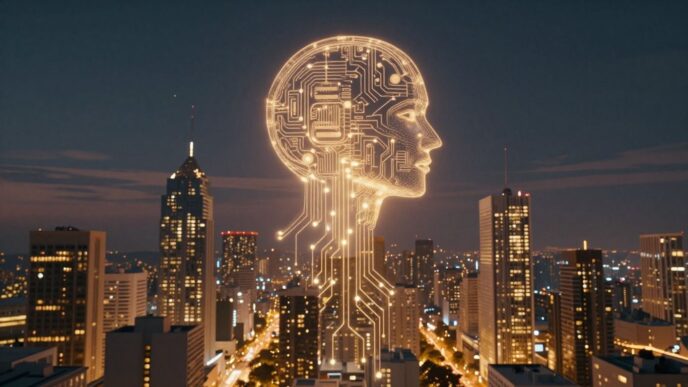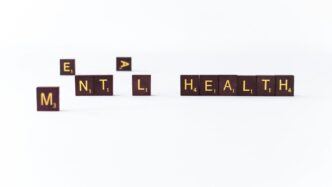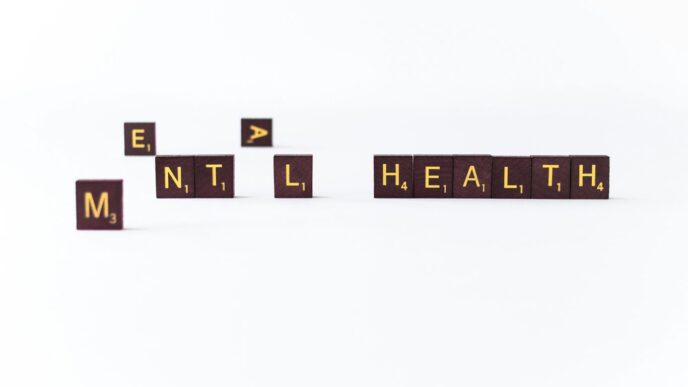In this fast-paced digital age, where every click counts and information overload is a daily battle, web browsers have become the unsung heroes of our online lives. They are the gateways to knowledge, entertainment, and productivity. But what if your browser could do more than just load pages? What if it could understand your intent, anticipate your needs, and even act on your behalf? Enter ChatGPT Atlas, OpenAI’s bold new venture into the browser space. Launched on October 21, 2025, this AI-powered browser is not just an update to how we surf the web; it is a complete reimagining of the browsing experience. Designed to integrate the intelligence of ChatGPT seamlessly into every tab and task, ChatGPT Atlas promises to make online navigation smarter, faster, and far more intuitive. For anyone wondering what ChatGPT Atlas is all about, think of it as your personal AI companion embedded right into the browser. Built on the reliable Chromium engine, it takes the conversational prowess of ChatGPT and applies it directly to your web activities. No more juggling between tabs, copying snippets of text, or screenshotting pages to get quick insights. With Atlas, ChatGPT is always there, ready to summarize, analyze, or automate with a simple prompt. This innovation arrives at a pivotal moment, as artificial intelligence continues to reshape how we interact with technology. If you are tired of traditional browsers feeling like passive tools, ChatGPT Atlas offers a proactive partner that elevates your efficiency. In this comprehensive guide, we will explore its core features, how it stands out from the competition, and why it could become your new default browser. What Makes ChatGPT Atlas Stand Out in a Crowded Browser Market?
Key Takeaways
- The open ai new browser, ChatGPT Atlas, is built on the Chromium engine, meaning OpenAI focused on the AI layer rather than the browser’s core functions.
- Atlas replaces the traditional URL bar with a ChatGPT prompt, making conversation the primary way to interact with the web.
- Key features include multimodal chat, file analysis, and an ‘agent mode’ for autonomous tasks, aiming to boost user productivity.
- Browser memories allow for personalized interactions by recalling past browsing sessions, with user control over data privacy.
- OpenAI’s strategic move aims to expand its ecosystem, meet changing user expectations for AI assistance, and compete in the emerging AI browser market.
Understanding the Core of ChatGPT Atlas
So, what exactly is ChatGPT Atlas at its heart? It’s not just another browser with a chatbot tacked on. OpenAI has really tried to bake the AI into the whole experience. Think of it as a browser that’s been built from the ground up with ChatGPT in mind.
The Foundation: Built on Chromium
First off, Atlas isn’t some completely new invention from scratch. It’s actually built on Chromium, which is the same open-source project that powers Google Chrome. This is pretty common for new browsers these days, as it gives them a solid base to work from. It means Atlas should feel familiar in terms of how it handles tabs, bookmarks, and general web page loading. It’s like using a well-known engine but putting a totally different body on it.
Seamless Integration of ChatGPT
This is where things get interesting. Unlike previous attempts where you might use a ChatGPT plugin or a separate chat window alongside your browser, Atlas puts ChatGPT right into the browser’s core. When you open Atlas, you’re not just opening a browser; you’re opening an environment where ChatGPT is always accessible. You log in with your ChatGPT account, and the chat interface is right there, ready to go. It feels like ChatGPT is running the show, not just visiting.
Conversational Interface and New Tab Experience
When you open a new tab in Atlas, it’s not just a blank page or a list of your favorite sites. It’s designed to be a starting point for interaction. You can immediately ask ChatGPT questions, get summaries, or start a conversation right from that new tab. This conversational approach is meant to change how you begin your web sessions, making it more about asking and getting information than just typing in a URL. It’s a pretty big shift from the traditional "type and go" method we’re all used to.
Revolutionizing the Browsing Experience
So, what’s the big deal with this new browser from OpenAI? It’s not just about loading websites faster or looking prettier. This thing aims to change how we actually use the internet. Think about it: for years, browsers have been pretty much the same. You type something in, you get a list of links, you click. It’s a bit like using a library card catalog – functional, but not exactly exciting.
Beyond Traditional Navigation
This browser, Atlas, is built to be more active. Instead of just waiting for you to tell it what to do, it’s designed to understand what you’re trying to achieve. It’s like going from a simple map to a GPS that not only shows you the way but also suggests the best route based on traffic and your preferences. The goal is to make interacting with the web feel less like searching and more like having a conversation. It’s about moving past just clicking links and actually getting things done more smoothly.
Context-Aware Assistance and Summarization
Imagine you’re reading a long article or a dense report online. Instead of skimming or getting lost in the details, you can just ask Atlas to give you the main points. It can look at the page you’re on and tell you what’s important, or even explain complex ideas in simpler terms. This means you spend less time deciphering text and more time understanding it. It’s like having a smart assistant sitting next to you, ready to break down information on demand.
Browser Memories for Personalized Interaction
This is where things get really interesting. Atlas remembers your past interactions and preferences. So, the more you use it, the better it gets at anticipating what you might need. If you frequently research a certain topic, it might start highlighting related information or suggesting relevant searches. It’s building a kind of memory, allowing it to tailor the experience to you over time. This makes each browsing session feel more personal and efficient, moving away from a one-size-fits-all approach.
Strategic Rationale Behind OpenAI’s New Browser

So, why did OpenAI decide to jump into the browser game? It’s not just about making another way to surf the web. This move is pretty strategic, aiming to do a few big things at once. Think of it as OpenAI trying to build its own little internet ecosystem, with ChatGPT right at the center.
Expanding the ChatGPT Ecosystem
OpenAI has been working on making ChatGPT more than just a chatbot. They want it to be a platform, kind of like an app store for AI. A browser is the perfect place to host all of that. Imagine having all sorts of AI tools and services easily accessible right where you browse. They’re even talking about tools for developers, which could mean a whole bunch of new Atlas-compatible software popping up. It’s all about getting people more deeply involved with OpenAI’s tech.
Meeting Evolving User Expectations
Let’s be honest, how we look for information online is changing. A lot of people, especially younger folks, are already leaning towards asking questions in a more natural, conversational way. Surveys show people like the ease of just asking what they need. If ChatGPT can really prove itself as a helpful assistant, users will start expecting that kind of AI help everywhere. By getting in now, OpenAI wants to set the standard for what a user experience with AI should feel like. It’s like saying, why wait for other apps to catch up when we can just build the browser that does it all?
Driving User Productivity and Engagement
At its heart, Atlas is about making your online life easier and more productive. The idea is to let AI handle the boring, repetitive stuff so you can focus on what really matters. Think about getting instant summaries of long articles or having the AI help you plan a trip without you having to click through a dozen different websites. This kind of assistance can really save time. Plus, by making the browser itself more interactive and helpful, OpenAI hopes people will spend more time using their tools, leading to more engagement and, potentially, new ways to make money down the line, like through ads or partnerships.
Key Features and Capabilities of Atlas
So, what makes this new browser, ChatGPT Atlas, stand out? It’s not just another way to get online; it’s packed with some pretty neat tricks.
Multimodal Chat and File Analysis
One of the coolest things is how it handles different types of information. You can actually drag and drop images or PDFs right into a chat window. Atlas can then "see" these images or read the files and answer questions about them. This means you can have conversations that mix text, pictures, and documents, all within the browser. Imagine looking at a recipe page and asking Atlas to tweak it, or showing it a picture of a plant and asking what it is. It really makes every webpage feel like a potential conversation partner.
Agent Mode for Autonomous Tasks
This is where things get really interesting. Atlas has something called "Agent Mode." Think of it as giving the browser a set of instructions and letting it go to work on its own. For example, you could tell it to research flight options for a trip, compare prices, and even draft an itinerary. It’s designed to handle more complex, multi-step tasks without you having to babysit it. This feature is still in preview, so it’s not perfect yet, but the potential for automating research and planning is huge. It’s a big step beyond just asking questions and getting answers; it’s about getting things done.
Data Control and Long-Term Learning Potential
OpenAI is also talking about how Atlas learns over time, but they’re trying to be upfront about data control. For businesses, they’ve stated that enterprise content won’t be used for training the AI models, which is a big deal for privacy and security. The idea is that the browser can remember your preferences and past interactions to give you more personalized results down the line. This "memory" feature is key to making the browsing experience feel more tailored to you, without necessarily sending all your data everywhere. It’s a balancing act, for sure, but the aim is to make the web work better for each individual user. You can start exploring its capabilities by downloading it from chatgpt.com/atlas.
Industry Landscape and Competitive Responses
It’s pretty wild out there right now, with everyone trying to figure out what the next big thing in browsing will be. OpenAI dropping Atlas into this mix feels like they’re jumping into a race that’s already well underway. We’re seeing a real "AI browser war" heating up, and it’s not just the new kids on the block. Big players are all making moves.
The AI Browser War
Honestly, the browser itself has become this central battleground. It makes sense, right? With AI getting so smart, using the browser as a kind of all-in-one AI hub just seems like a logical next step. It’s not just about looking things up anymore; it’s about having a smart assistant right there with you.
- Perplexity’s Comet: This one’s been around, focusing on being a research engine with AI smarts.
- Opera’s Neon: They’ve also been experimenting with AI features.
- Brave and Arc/Dia: Even browsers that used to be more niche are adding AI capabilities. It’s like everyone’s scrambling to keep up.
We’re even seeing big companies buying up smaller AI browser startups. Atlassian, for example, bought the folks behind Arc and Dia. That tells you how much talent and potential they see in this space. OpenAI launching Atlas, with their name recognition, is a pretty bold move to grab attention and force others to react.
Microsoft Edge and Copilot Integration
Microsoft isn’t sitting still. They’re really pushing their Copilot AI assistant into the Edge browser. It’s like they’re trying to turn Edge into a constant AI companion. You see it in how Bing uses AI to answer questions conversationally. These aren’t brand new ideas, but they’re definitely putting pressure on Google to keep innovating.
The Browser Company’s Arc and Dia
Speaking of Arc and Dia, The Browser Company has been doing some interesting things. Arc, which started on Mac, and then Dia, which is being pushed as a "work browser," both have AI baked in. Dia, in particular, is all about productivity, with features like AI summaries and code execution. The fact that Atlassian bought them shows that even companies focused on enterprise software see browsers as the next big platform for AI and integrating different services. It feels like a general industry shift that OpenAI is tapping into.
Google’s Reaction
Google, still the king of search by a long shot, is definitely feeling the heat. They’ve been investing billions in AI and have started adding AI features to their own search and Chrome. You saw it at their big developer events, showcasing new AI-powered search capabilities. They’re clearly trying to keep users engaged and not let competitors steal their thunder. It’s a tough spot for them, trying to protect their core business while also embracing these new AI directions.
Differentiating Atlas from Legacy Browsers
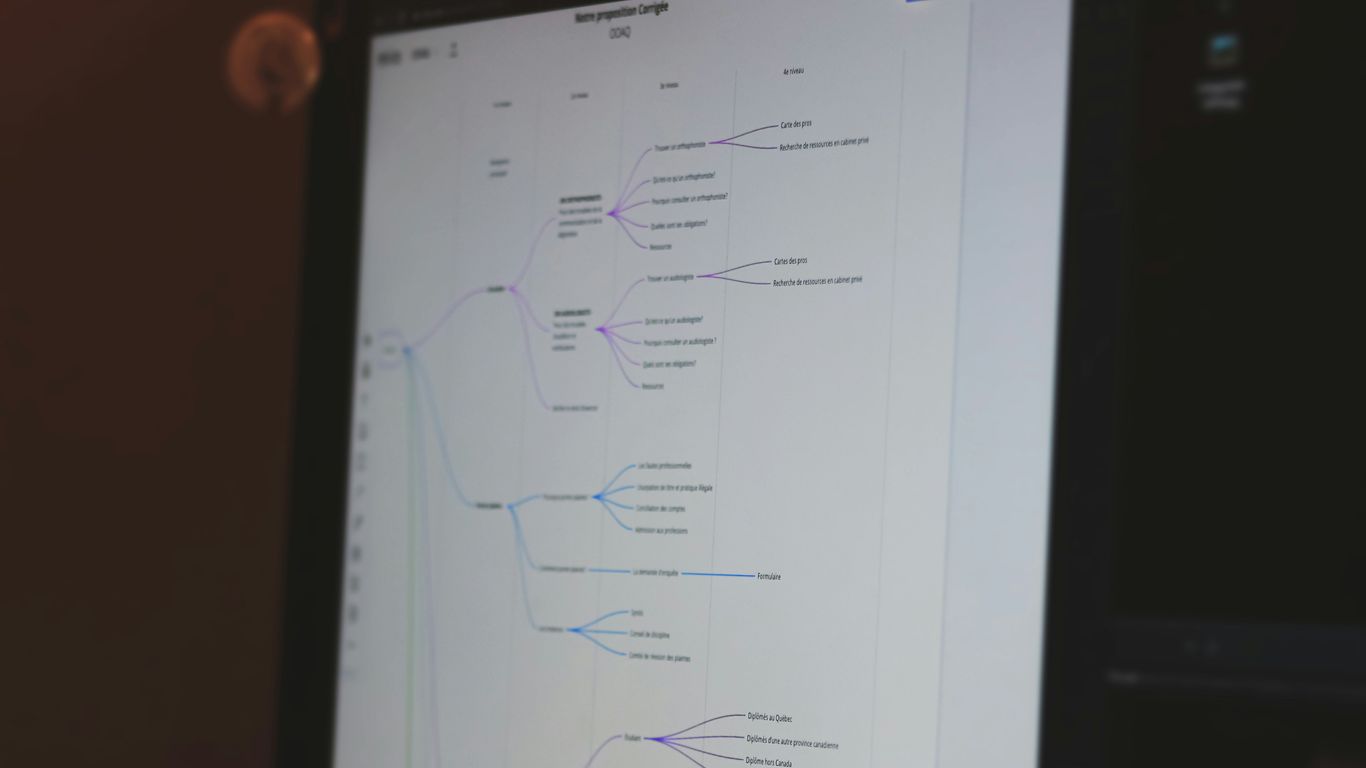
So, how does Atlas really stack up against the browsers we’ve all been using for years? It’s not just about adding a chatbot to the side; it’s a pretty different way of thinking about being online. Atlas aims to turn every webpage into a conversation partner, not just a static page to read or interact with.
Think about it. With a traditional browser like Chrome or Safari, you’re mostly doing things manually. You type in a search, you click links, you read articles, and if you want AI help, you usually have to copy-paste stuff into a separate chat window. Atlas changes that. It’s like having a helpful assistant right there with you, no matter what website you’re on.
Here’s a quick look at how it shakes out:
- Proactive AI Partner: Instead of you seeking information, Atlas can proactively offer insights based on what you’re viewing. It’s designed to anticipate your needs.
- Webpages as Conversation: You can directly ask questions about the content of a webpage, have it summarized, or even modified, all within the browser context. It’s a huge shift from just passively consuming content.
- Integrated Experience: Unlike browser extensions or separate apps, Atlas has ChatGPT built-in at a core level. This means it understands the context of your browsing session much better, leading to more relevant assistance. Early beta users reported a 30% increase in task completion speed compared to standard browsers [e940].
Let’s break down the core differences:
| Feature | Traditional Browser + Search | OpenAI Atlas |
|---|---|---|
| AI Integration | Separate extensions/apps | Built-in, context-aware |
| Webpage Interaction | Passive reading/clicking | Conversational, dynamic, summarization |
| User Initiative | High (user seeks info) | Balanced (AI can proactively assist) |
| Task Execution | Manual, multi-step | Can be automated via Agent Mode (preview) |
| Data Handling | Standard browser tracking | Granular user controls for training and memory |
It’s a move away from the old model of typing keywords into a box and hoping for the best. Atlas is trying to make the web more interactive and intelligent, adapting to you rather than the other way around.
Wrapping Up: What’s Next for Browsing?
So, that’s the lowdown on OpenAI’s new browser, Atlas. It’s definitely a different way to look at the internet, putting chat front and center instead of just a web address bar. Building on Chromium means it’s got a solid foundation, but the real magic is how ChatGPT is woven into everything. It feels like a big step towards making our online time more interactive and less about just clicking around. Whether it completely changes how everyone uses the web is still up in the air, but it’s a pretty interesting experiment to watch, and it makes you wonder what other browsers will do to keep up.