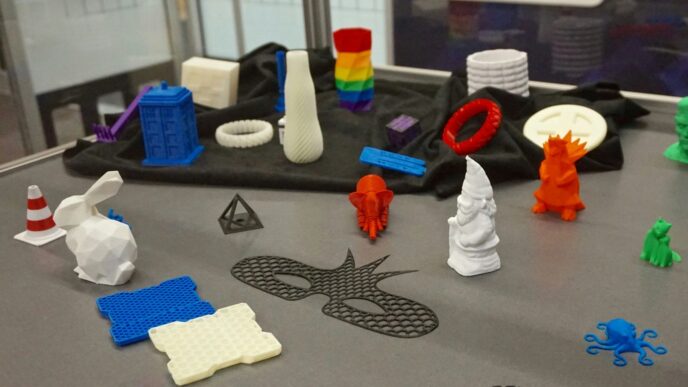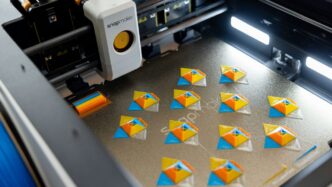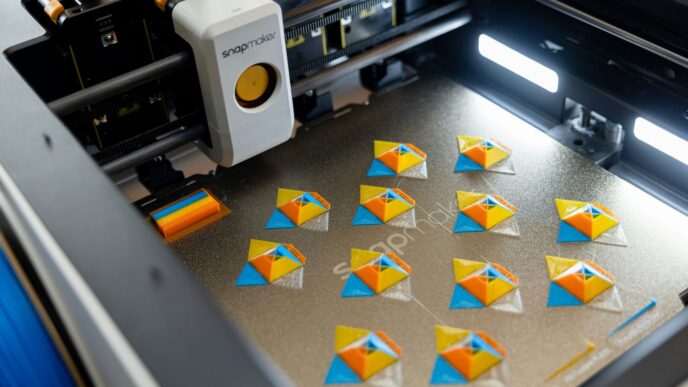Looking for a 3d printer cheap? You’re in luck! The world of 3D printing has gotten way more affordable lately. It feels like just yesterday you needed to spend a ton of cash to get a decent machine, but now, a lot of the cool features used to be only on the expensive ones are showing up on budget models. Whether you’re just starting out or want to add another printer to your setup without breaking the bank, there are some really solid options out there for 2025. We’ve checked out a bunch of them to help you find the best cheap 3d printer for your needs.
Key Takeaways
- The Sovol SV06 Ace is a top pick for an overall budget 3d printer, offering speed and ease of use.
- For fast prints on a budget, the Elegoo Centauri Carbon stands out with its high speed and enclosed design.
- If you need a closed-frame option, the Elegoo Centauri Carbon is a good choice for safety and print stability.
- The Creality Ender 3 V3 SE is a great budget 3d printer for beginners and DIY enthusiasts, packed with features.
- For multi-color printing without a huge expense, the Anycubic Kobra 3 V2 and Bambu Lab A1 Mini are strong contenders.
1. Sovol SV06 Ace
Alright, let’s talk about the Sovol SV06 Ace. This printer is a pretty solid choice if you’re looking for something that can print fast without costing a fortune. It’s got a decent build volume, measuring 220 x 220 x 250 mm, which is enough space for a lot of projects you might have in mind.
What’s cool about this one is that it comes with Klipper firmware right out of the box. This is a big deal because Klipper is known for letting printers run much faster and more accurately than older systems. The SV06 Ace can hit speeds of up to 600mm/s, which is seriously quick. It also has automatic bed leveling, so you don’t have to mess around with manual adjustments as much, and a direct-drive extruder that can handle higher temperatures, up to 300°C. This means you can experiment with more types of filament.
Here are a few things that stand out:
- Speed: As mentioned, it’s capable of very high print speeds thanks to Klipper.
- Ease of Use: Automatic bed leveling and a straightforward setup make it less intimidating for beginners.
- Build Quality: It feels pretty sturdy for its price point.
- Monitoring: It even includes a built-in camera, which is a nice touch for keeping an eye on your prints remotely. You can check on your progress without having to hover over the machine all the time.
While it’s not the biggest printer out there, it offers a great balance of speed, features, and affordability. It’s a good option if you want to get into faster printing without breaking the bank. You can find more details about its performance on Tom’s Hardware.
2. Creality Ender 3 V3 SE
Alright, let’s talk about the Creality Ender 3 V3 SE. If you’re just dipping your toes into the 3D printing world, or maybe you’re on a tighter budget but still want something decent, this one’s a solid contender. It’s pretty much ready to go right out of the box, which is a huge plus. I mean, who wants to spend hours wrestling with instructions when you could be printing cool stuff? It took me about 15 minutes to get it set up and ready for its first print.
One of the standout features for me is the auto-bed leveling. It takes a lot of the guesswork out of getting your first layer just right, which, let’s be honest, is half the battle. It also has a direct drive extruder, which is usually found on more expensive machines. This means it can handle flexible filaments a bit better and generally gives you more control over the extrusion process. The Ender 3 V3 SE offers a great balance of features for its price point.
Here’s a quick rundown of what you get:
- Build Volume: 220 x 220 x 250 mm – plenty of space for most projects.
- Print Speed: Up to 250 mm/s, which is pretty zippy for this price range.
- Bed Leveling: Automatic CR Touch system.
- Extruder: Direct Drive Sprite Extruder.
- Build Surface: PEI Spring Steel Sheet, which is nice and grippy.
It’s not perfect, of course. It doesn’t have a touchscreen, and you won’t find Wi-Fi connectivity here. But for the money, it’s hard to beat. It’s a reliable workhorse that’s easy to use and produces good quality prints. If you’re looking for a capable entry-level machine, the Creality Ender 3 V3 SE is definitely worth considering.
3. Anycubic Kobra 3 V2
The Anycubic Kobra 3 V2 is a solid choice if you’re looking to get into multi-color printing without breaking the bank. It’s not the absolute cheapest printer out there, but when you consider what you get, the price is pretty good. You can grab the standard version for around $279, which is already a decent deal. But if you want to play with multiple colors, the combo unit with their ACE Pro system will set you back about $399. That’s still less than some other options that offer similar multi-color capabilities.
What’s cool about this printer is that Anycubic has been updating its software, and the new slicer they’re using is based on Orca Slicer. This means it’s open-source and has a lot of the features you’d expect from more expensive printers. It even lets you color your models or use pre-colored ones, and you can fine-tune how much filament it uses for color changes, which helps cut down on waste. That’s a nice touch.
Here’s a quick look at what it offers:
- Build Volume: 255 x 255 x 260 mm – good for most projects.
- Printing Speed: It can hit around 200mm/s on average, which is pretty zippy.
- Hotend: It’s got an improved, leak-free hotend that handles higher flow rates.
- Monitoring: A built-in camera lets you keep an eye on your prints remotely.
- Frame: They’ve beefed up the frame for more stability.
One thing to note is that while the filament loading is okay, some people find the cable management a bit messy. It’s not a dealbreaker, but it’s something to be aware of if you like things super tidy. Overall, though, the Kobra 3 V2 is a capable printer that makes multi-color printing more accessible.
4. Bambu Lab A1 Mini
Alright, let’s talk about the Bambu Lab A1 Mini. If you’re looking to get into 3D printing without spending a fortune, or maybe you’re curious about printing in multiple colors, this little machine is definitely worth a look. It’s surprisingly capable for its price point.
Setting it up is pretty straightforward. Most of the work is already done for you, so you can go from unboxing to printing your first object in a surprisingly short amount of time. It uses a direct drive extruder, which is nice because it means the filament path is shorter, leading to better results, especially with flexible materials like TPU. Plus, it has automatic bed leveling, which takes a lot of the guesswork out of getting a good first layer – a common headache for beginners.
What really sets the A1 Mini apart, though, is its optional multi-color printing capability. For an extra cost, you can get the AMS Lite unit, which lets you load up to four different spools of filament. This opens up a whole new world of possibilities for your prints, allowing you to create designs with different colors without having to manually swap out filament. It’s not perfect, mind you; the AMS Lite can feel a bit wobbly compared to more robust systems, and it does add to the overall footprint.
Here’s a quick rundown of what it offers:
- Print Quality: Expect really good results, even at higher speeds. The input shaping technology helps keep vibrations down, leading to smoother prints.
- Speed: This thing is fast. Bambu Lab claims speeds up to 500mm/s, which is seriously quick for a printer in this category.
- Ease of Use: It’s designed to be user-friendly, with a simple touchscreen interface and helpful software.
- Multi-Color: The optional AMS Lite is a big draw for anyone wanting to experiment with color.
Keep in mind, it’s a smaller printer with a build volume of 180 x 180 x 180 mm, so it’s not ideal for massive projects. Also, Bambu Lab tends to keep things pretty locked down, so if you’re the type who loves to tinker and modify your printer extensively, this might not be the best fit. But for most people just wanting to print cool stuff quickly and easily, the A1 Mini is a fantastic option, especially if you’re eyeing that multi-color printing.
5. Elegoo Centauri Carbon
Alright, let’s talk about the Elegoo Centauri Carbon. This printer is a pretty solid choice if you’re looking for something that can handle a bit more than just basic PLA without costing a fortune. It’s a fully enclosed FDM printer, which is a big deal because it means you can actually print with materials like ABS. That’s not something you see on every budget machine, and it opens up a lot of possibilities for stronger, more heat-resistant parts.
Setting it up was surprisingly straightforward. It comes with automatic bed leveling, which is always a plus, and a decent-sized touchscreen to control everything. The build volume is a respectable 256 x 256 x 256mm, so you can print some reasonably large objects. Plus, it has a built-in camera, which is handy for keeping an eye on your prints remotely – no more guessing if it failed halfway through.
Here’s a quick rundown of what it supports:
- Filament Variety: It handles PLA, PETG, ABS, ASA, TPU, PET, PC, PA, nylon, and even carbon fiber filaments. That’s a pretty extensive list for a printer in this price range.
- Enclosed Design: This helps maintain a stable temperature, which is key for materials like ABS, and it also cuts down on the noise the printer makes.
- Print Quality: For the price, the print quality is quite good. You get nice detail and smooth surfaces, especially once you get the settings dialed in.
While it doesn’t have some of the fancier features found on more expensive machines, like multi-color printing capabilities, the Elegoo Centauri Carbon really hits a sweet spot for value. It’s a great option if you want to experiment with different materials and need a reliable, enclosed printer without breaking the bank. You can find it for around $379.99, which is a pretty good deal considering what you get. It’s definitely worth checking out if you’re looking for a versatile budget 3D printer that can grow with your skills.
6. Anycubic Photon Mono 2
Alright, let’s talk about the Anycubic Photon Mono 2. If you’re looking to dip your toes into the world of resin 3D printing without emptying your wallet, this one’s a pretty solid contender. It’s designed with beginners in mind, which is nice because, let’s be honest, resin printing can seem a bit intimidating at first. It comes mostly put together, so you’re not spending hours wrestling with screws and parts before you can even start. Plus, they throw in a screen protector, which is a thoughtful touch to keep that important LCD safe.
It’s a pretty compact machine, so it won’t hog all your desk space. But don’t let its small size fool you; it actually offers a bit more build volume than some of its older Photon siblings. I managed to fit a good number of miniatures on the build plate during testing, which is great if you’re into making tiny figures for tabletop games or just small, detailed models. The Photon Mono 2 is really good at capturing those fine details, making your prints look sharp.
Here’s a quick rundown of what you get:
- Technology: Resin (SLA)
- Build Volume: 165 x 89 x 143 mm
- LCD Resolution: 4096 x 2560 (4K)
- XY Axis Resolution: 34 microns
- Connectivity: USB
It comes with its own slicing software, the Photon Workshop, which is handy. For the price, it’s a really accessible way to get into detailed resin printing. Just remember, with any resin printer, you’ll need to be mindful of ventilation and wear gloves when handling the materials. It’s a bit of a learning curve, but the Photon Mono 2 makes that curve a little less steep for newcomers.
7. Elegoo Mars 5 Ultra
If you’re looking to get into the world of resin 3D printing, especially for detailed miniatures or small, intricate models, the Elegoo Mars 5 Ultra is a solid contender that won’t completely empty your wallet. It packs a pretty impressive 9K resolution screen, which means you get really sharp details on your prints. Seriously, tiny little figures come out looking super crisp.
One of the things I liked is that it comes with some helpful features for beginners. It has a sensor that tells you when the resin is running low, and there’s even a built-in camera so you can keep an eye on your print progress remotely. This is handy because, let’s be honest, resin printing can be a bit messy and requires some attention. It also boasts a decent print speed, up to 150 mm/h, which is pretty zippy for a resin printer in this price range. The build volume is 153 x 77 x 165 mm, which is plenty for most miniature projects.
However, it’s important to remember this is a resin printer. That means you’ll need to be careful with the materials, have good ventilation, and be prepared for the post-processing steps like washing and curing. Some users have mentioned that prints can sometimes stick a bit too well to the build plate, but this is often fixable by tweaking the print settings. Overall, for the price, it’s a great way to get into high-detail printing without a huge investment.
Best Overall Budget 3D Printer
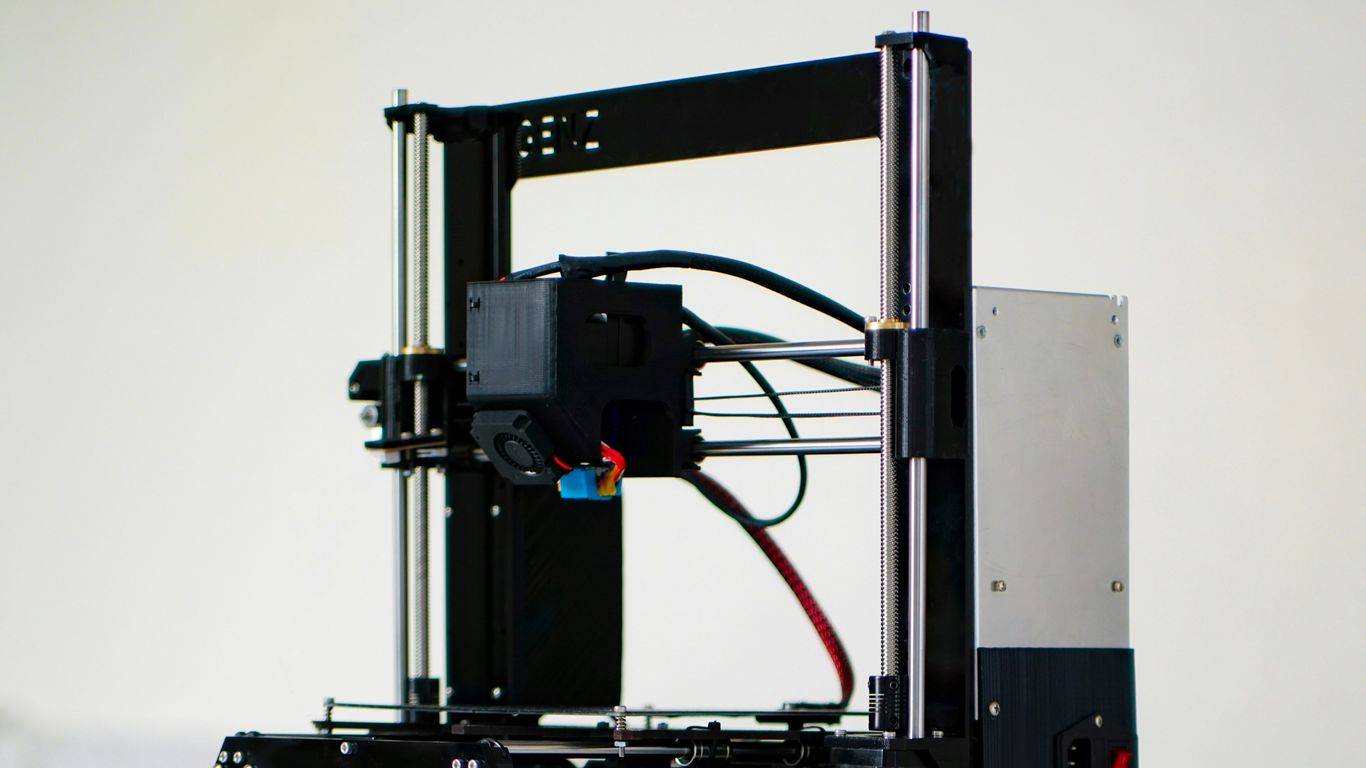
When you’re trying to get the most bang for your buck in the 3D printing world, finding a machine that balances price, performance, and ease of use can feel like a treasure hunt. For 2025, the Sovol SV06 Ace really stands out as the top pick for a budget-friendly all-rounder. It’s not just cheap; it actually does a lot of things well.
This printer hits a sweet spot for beginners and experienced users alike. It comes with Klipper firmware built-in, which is pretty neat for a budget machine, and it also has automatic bed leveling. That means less fiddling around trying to get your first layer just right, which is a common headache for new printers. The build volume is a decent 220 x 220 x 250 mm, so you can print most common-sized objects without issue. Plus, it’s known for being relatively straightforward to put together and get running. It’s a solid choice if you want a reliable printer that won’t break the bank and will let you start printing useful things pretty quickly.
Best Budget 3D Printer for Fast Prints
If you’re tired of waiting around for your prints to finish, then a fast 3D printer is what you need. We’re talking about machines that can crank out models at speeds that used to be unthinkable for budget options. The Creality Ender 3 V3 KE really shines in this category. It’s not just about raw speed, though; it balances that with solid print quality and a price that won’t break the bank.
This printer is built with speed in mind, featuring a Klipper-based system that allows for some seriously quick movements. We’re seeing print speeds that can hit up to 500mm/s, with accelerations around 8000mm/s². That’s a huge jump from older models and means you can get more done in less time. It’s a step up from the Ender 3 V3 SE, offering more advanced features for those who want to print quickly without spending a fortune.
Here’s what makes it a good pick for speed:
- Klipper Firmware: This is a big deal for speed. It allows for more complex calculations and faster processing, leading to quicker print times.
- High-Speed Hot End: The printer is equipped with a hot end that can keep up with the fast-moving filament, preventing clogs and ensuring smooth extrusion even at high speeds.
- Sturdy Build: A fast printer needs a stable frame to avoid vibrations that can ruin prints. The Ender 3 V3 KE has a design that helps keep things steady.
While it’s generally great, like any printer, you might need to do a little tweaking for perfect results on certain complex models. But for most everyday prints and even some more detailed ones, it performs admirably. If you’re looking to get into 3D printing and want to spend less time waiting and more time creating, the Ender 3 V3 KE is a strong contender.
Best Budget Closed-Frame 3D Printer
When you’re looking for a 3D printer that’s a bit more contained, a closed-frame model is often the way to go. These printers have a full enclosure, which really helps cut down on noise and can also manage fumes better, especially if you’re printing with materials like ABS. Plus, that enclosure adds a layer of safety, keeping curious fingers or paws away from the hot bits.
While closed-frame printers sometimes mean a smaller build area compared to their open-frame cousins, they offer a more controlled printing environment. This can lead to more consistent results, particularly for beginners or those who want a more ‘set it and forget it’ experience. They tend to be a bit tidier on your desk, too.
Here’s what makes a closed-frame printer a good choice for a budget build:
- Reduced Noise: The enclosure acts like a sound dampener, making your printing sessions much quieter.
- Odor and Fume Control: Better for enclosed spaces, as it traps a lot of the smells and particles from melting plastic.
- Safer Operation: The physical barrier protects against accidental contact with hot components.
- Stable Printing Environment: Less susceptible to drafts or temperature fluctuations, which can improve print quality.
For those prioritizing a quieter, safer, and more contained printing experience without breaking the bank, a budget-friendly closed-frame 3D printer is a solid pick.
Best Budget 3D Printer for Tinkerers and DIY Types
If you’re the kind of person who likes to take things apart just to see how they work, or maybe you enjoy tweaking and upgrading your gear, then a printer that’s easy to modify is probably what you’re after. These printers often have open-source firmware and a big community behind them, meaning there are tons of guides and upgrades available online. You won’t be stuck with just what the manufacturer provides; you can really make it your own.
The Sovol SV06 Ace is a solid choice here. It’s built with a direct drive extruder, which is great for printing flexible filaments, and it’s known for being pretty robust. Plus, its design makes it relatively straightforward to access and swap out parts. You can find plenty of discussions online about different mods people have done to improve its speed or print quality. It’s not a plug-and-play machine in the way some others are, but that’s kind of the point, right? You get a good base to start from and can really experiment.
Here’s why it’s good for tinkerers:
- Open-Source Friendly: Many parts are standardized, and the firmware can often be modified, giving you lots of control.
- Direct Drive Extruder: This setup is generally easier to work with for upgrades and troubleshooting compared to Bowden setups.
- Active Community: You’ll find forums and groups dedicated to this printer where people share their modifications, troubleshooting tips, and custom parts.
- Affordable Base: It doesn’t cost an arm and a leg, so you have more budget left over for those fun upgrades and experiments.
Best Budget 3D Printer for Large Prints
If you’ve got big ideas, you need a printer that can handle them. Printing large objects can be a bit of a challenge, especially on a budget. You don’t want to be stuck splitting a model into a dozen pieces just to fit it on the build plate. Luckily, there are some solid options out there that give you more room to work without breaking the bank.
When looking for a large-format budget printer, keep an eye on the build volume. This is the maximum size of an object the printer can create. For this category, we’re generally talking about printers with at least one dimension over 10 inches, giving you plenty of space for bigger projects. Some printers might even offer build volumes around 12 inches or more in each direction, which is pretty impressive for the price.
Here’s what to consider:
- Build Volume: This is the most important spec. Look for printers with dimensions of at least 10x10x10 inches, and ideally larger if you can find them. Some budget models might have a large X and Y axis but a smaller Z axis, or vice versa, so check the numbers carefully.
- Sturdy Frame: Larger prints take longer, and a wobbly frame can lead to failed prints. A more robust, enclosed, or well-braced frame helps keep things steady during those long print jobs.
- Reliable Bed Leveling: With a bigger build plate, getting it perfectly level is even more critical. Automatic or assisted bed leveling systems are a huge help here, saving you a lot of frustration.
- Filament Capacity: Larger prints use a lot more filament. Make sure the printer can handle a standard large spool, or that you have a good supply on hand.
While specific models change rapidly, keep an eye out for printers that advertise build volumes in the 300mm x 300mm x 300mm range or larger. These often provide the best balance of size and affordability for those who need to print big.
Best Budget 3D Printer for Children
When looking for a 3D printer that the kids can use, safety and ease of operation are top priorities. You don’t want something that’s going to be a headache to set up or require constant adult supervision for every little thing. The Toybox 3D Printer really stands out in this category. It’s designed with younger users in mind, making it pretty straightforward to get going.
Setting it up involves a simple app and account creation, and then you can connect your phone or tablet. While an adult should be around, especially for younger kids, it’s not as complex as some other printers. You can pick from a bunch of pre-made designs in their app, which is great for quick fun, or even try designing your own if you’re feeling adventurous.
Here’s what makes it a good pick for families:
- Simple Interface: The app-based controls are intuitive for kids and parents alike.
- Safe Materials: It uses PLA filament, which is non-toxic and easy to work with, making it a safer choice for home use.
- Pre-made Designs: A library of fun toys and objects means you can start printing right away without needing complex design skills.
- Parental Involvement: It’s a good way for parents and kids to do a project together, fostering creativity.
It’s not the printer for someone who wants to make highly detailed, large-scale models, but for getting kids into the world of 3D printing and letting them create their own toys, it’s a solid, budget-friendly option. It keeps things simple and fun, which is exactly what you want when introducing new technology to children.
Best Budget Multi-Color 3D Printer
So, you want to print in more than one color without breaking the bank? That’s totally doable these days. For a while there, multi-color printing was pretty much only for the folks with deep pockets, but that’s changed a lot. Now, you can get some really neat machines that let you add multiple colors to your prints without spending a fortune.
The Bambu Lab A1 Mini with the AMS Lite is a standout option for anyone dipping their toes into multi-color printing. It’s not super expensive, especially if you get the combo package. You can print with up to four different colors, and it handles PLA and PETG filament like a champ. Plus, it’s known for being pretty quiet and easy to put together, which is always a bonus. It feels like Bambu Lab really thought about making this accessible for beginners.
Another strong contender is the Anycubic Kobra 3 V2, especially if you opt for their ACE Pro multimaker unit. While the stand-alone printer is already a good deal, adding the multi-color unit still keeps it competitive price-wise compared to others. It boasts features like a built-in filament drier and a camera for monitoring your prints, which are nice touches. The Anycubic Slicer Next software is also a big plus, being based on Orca Slicer and offering good tools for managing filament use, so you don’t waste too much.
Here’s a quick look at what makes these good choices:
- Bambu Lab A1 Mini (with AMS Lite):
- Prints up to 4 colors.
- Easy setup and quiet operation.
- Good for PLA and PETG.
- Anycubic Kobra 3 V2 (with ACE Pro):
- Includes filament drier and camera.
- Uses improved slicer software.
- Competitive pricing for multi-color capability.
When you’re looking at these, think about how many colors you realistically need and what kind of materials you’ll be printing with. Both of these options give you a great entry point into the colorful world of 3D printing without emptying your wallet.
Wrapping It Up
So, there you have it. Finding a good 3D printer doesn’t have to cost a fortune anymore. We’ve looked at some solid options that pack a lot of features without emptying your wallet. Whether you’re just starting out, want to print things super fast, or need something for bigger projects, there’s likely a budget-friendly printer out there for you. Remember to think about what you’ll be printing most and how much space you have. Happy printing!
Frequently Asked Questions
What makes a 3D printer “budget-friendly”?
A budget-friendly 3D printer usually costs less than $500. These printers offer great features that used to be found only on expensive models, like automatic leveling and flexible build plates, making them awesome for beginners and hobbyists.
What’s the difference between FDM and resin 3D printers?
FDM printers melt and layer plastic filament to build objects, like the Sovol SV06 Ace or Creality Ender 3 V3 SE. Resin printers use UV light to cure liquid resin, which is great for super-detailed models like miniatures, such as the Anycubic Photon Mono 2 or Elegoo Mars 5 Ultra.
Do I need a special computer to use a 3D printer?
You don’t need a super powerful computer. Most budget 3D printers use software called a ‘slicer’ to prepare your designs. You can run this software on a regular home computer. You’ll then transfer the print file to the printer, often using a USB drive or SD card.
Are budget 3D printers hard to set up?
Many newer budget printers are designed to be easy to set up, often taking less than an hour. Some might require a bit more assembly, especially if you’re looking for a model that’s great for tinkering and DIY projects. Always check reviews for setup ease!
Can I print in multiple colors with a cheap 3D printer?
Yes! Printers like the Anycubic Kobra 3 V2 or Bambu Lab A1 Mini are designed for multi-color printing. They use special systems to switch between different colored filaments, letting you create vibrant, multi-hued objects without much hassle.
What can I make with a budget 3D printer?
You can make tons of things! From cool toys and custom phone cases to detailed miniatures for tabletop games, functional parts for repairs, or even prototypes for your own inventions. Budget printers are perfect for exploring your creativity and learning new skills.