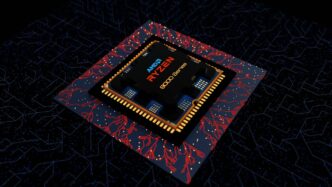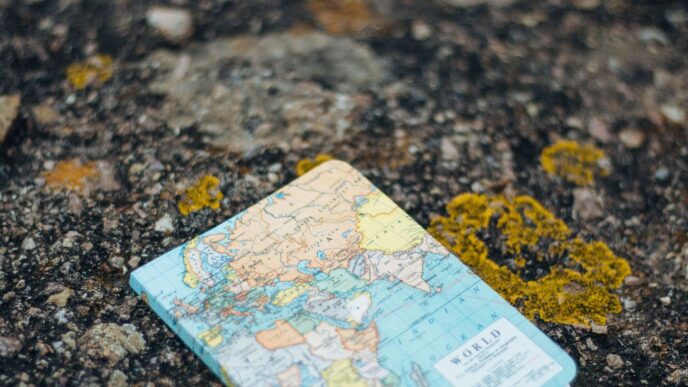Finding a good laptop without breaking the bank can feel like a challenge. You see all these fancy machines with big price tags, and it’s easy to think you need to spend a fortune for something decent. But honestly, you don’t have to. We’ve looked into what’s out there to help you find the best laptop under $500 that still gets the job done. It’s all about knowing where to look and what specs actually matter for everyday tasks.
Key Takeaways
- Look for a 1080p screen and at least 8GB of RAM for a smoother experience and better visuals.
- Chromebooks often offer the best value in the sub-$500 category due to their efficient operating system.
- Windows laptops under $500 can be good, but pay close attention to the specs to avoid disappointment.
- Screen sizes between 12 and 14 inches offer a good balance of usability and portability.
- Don’t settle for a screen resolution lower than 1080p; anything less can look blurry.
1. Acer Aspire Go 15 – Best Laptop Under $500 Overall
When you’re trying to find a good laptop without spending a fortune, it can feel like you’re wading through a sea of mediocre options. But honestly, the Acer Aspire Go 15 really stands out in the under-$500 crowd. It just gets the everyday stuff done without fuss.
For starters, the 15.6-inch screen is a nice 1080p, so your videos and websites look pretty clear. It’s not the brightest screen out there, but it’s perfectly fine for most indoor use. Under the hood, it’s got an Intel Core i3-N305 processor. Now, this isn’t going to win any speed races for heavy tasks, but for browsing the web, streaming shows, or getting schoolwork done, it’s more than capable. You’ll also want to aim for models with 8GB of RAM if you can find them; it really makes a difference in how smoothly things run.
One of the best parts? The battery life. We managed to get almost 12 hours out of it in testing, which is pretty wild. That means you can easily get through a full workday or a long study session without needing to hunt for a power outlet. Plus, the keyboard feels good to type on – I was typing pretty fast without any issues. The trackpad is also smooth and responsive, which is a big plus when you don’t want to carry a mouse around.
It’s not a super fancy machine, and it’s a bit on the bigger side, weighing in at around 3.7 pounds. But for the price, usually around $300, it offers a solid set of features. You get a decent selection of ports too, including USB-C, USB-A, and HDMI, so you can connect your accessories without a bunch of dongles.
Key Specs to Look For:
- Processor: Intel Core i3 (N305 or similar) or AMD Ryzen 3/5
- RAM: 8GB is highly recommended for smoother performance
- Display: 15.6-inch, 1080p (Full HD) resolution
- Battery Life: Aim for 10+ hours for all-day use
- Ports: USB-C, USB-A, HDMI are good to have
2. Best 14-Inch Laptop Under $500
Finding a good 14-inch laptop for under $500 can feel like searching for a needle in a haystack, but it’s totally doable. These machines hit a sweet spot – they’re not too big to lug around, but still offer enough screen real estate for comfortable work or watching videos. Many 14-inch models pack decent processors and enough RAM to handle everyday tasks without a hitch. You’ll find a good mix of Windows laptops and Chromebooks in this category, each with its own pros and cons depending on what you need.
When you’re looking at these budget-friendly 14-inch options, keep an eye on a few key specs:
- Processor: Aim for at least an Intel Core i3 or AMD Ryzen 3 if you can. Older Intel Celeron or Pentium processors might be too slow for anything beyond basic web browsing.
- RAM: 8GB of RAM is pretty much the minimum you should consider for a smooth Windows experience. Chromebooks can sometimes get away with 4GB, but 8GB is still better.
- Storage: Most laptops in this price range will have eMMC storage or a smaller SSD. An SSD will always be faster than eMMC, so prioritize that if possible. 128GB is common, but 256GB is even better.
While specific models change rapidly, brands like Acer and Lenovo often have solid contenders. For instance, the Acer Swift Go 14 (2024) is a great example of a premium-feeling 14-inch laptop that sometimes dips into this price range during sales, offering a compact and lightweight design. It’s worth checking out if you want a bit more polish in your portable computer.
3. Best Ultralight Laptop Under $500
When you need a laptop that’s easy to carry around, weight is a big deal. We’re talking about laptops that you can slip into a backpack without feeling like you’re lugging bricks. Usually, the smaller screen sizes, like 12, 13, or 14 inches, are your best bet for keeping things light. Most of the laptops we found under $500 stick to these sizes, which is great for portability.
Think about how you’ll use it. Do you want a standard laptop, or something that can do more? Traditional "clamshell" laptops often give you more bang for your buck in terms of features. But, there are also some pretty good "2-in-1" laptops that can flip around or have keyboards you can take off. These are neat if you like to draw or use your laptop like a tablet. Just a heads-up, when a 2-in-1 flips its screen all the way back, the keyboard is exposed on the bottom, which can be a bit odd. Detachable keyboards don’t have that issue.
Battery life is another thing to consider. You shouldn’t have to hunt for an outlet halfway through your day. We looked for laptops that can last at least 10 hours on a single charge, which should get you through most of a typical workday. That way, you can leave the charger at home if you need to.
When it comes to what’s inside, finding 16GB of RAM and a 256GB storage drive with a newer Intel processor under $500 is rare, but not impossible. More commonly, you’ll see 8GB of RAM and 128GB of storage, sometimes the slower eMMC type. Processors like MediaTek Kompanio or Intel’s N-series are also frequent finds. These specs tend to work a bit better on Chromebooks compared to Windows laptops.
4. Best Big-Screen Chromebook Under $500

If you’re looking for a Chromebook with a bit more screen real estate without breaking the bank, you’ve got some solid options. Big screens are great for multitasking, watching videos, or just having more space to spread out your work. While many budget laptops stick to 14-inch displays, you can find some surprisingly capable 15-inch Chromebooks that fit the bill.
The Acer Chromebook 515 often stands out in this category. It typically comes with an Intel Core i3 processor, which is more than enough for everyday tasks like browsing the web, checking email, and using Google Docs. Plus, it usually includes a decent webcam, which is handy for video calls. For around $400, it’s a pretty good deal for a 15-inch machine, even if some models use a slightly slower type of storage called UFS.
When considering a big-screen Chromebook under $500, think about these points:
- Screen Quality: Look for a Full HD (1920 x 1080) resolution. This makes text sharper and images clearer compared to lower resolutions. Also, check the brightness (nits) – higher is better, especially if you plan to use it in well-lit rooms.
- Performance: While most budget Chromebooks use Intel Celeron or Pentium processors, aiming for an Intel Core i3 will give you a smoother experience, especially if you tend to have many tabs open.
- Storage: Chromebooks rely heavily on cloud storage, but having some local storage is still useful. 64GB is common, but 128GB gives you more breathing room for offline files and apps.
- Connectivity: Ensure it has the ports you need. USB-C is standard now for charging and data, but having a USB-A port or an SD card reader can be convenient.
5. Best Overall Windows Laptop Under $500
Finding a solid Windows laptop that doesn’t break the bank can feel like a treasure hunt, but it’s totally doable in 2025. For those who need the familiarity and app compatibility of Windows without spending a fortune, there are some great options out there. You’ll want to focus on getting the best bang for your buck, which usually means balancing processor speed, RAM, and screen quality.
When you’re looking at Windows laptops under $500, here’s what you should keep an eye on:
- Processor: Aim for at least an Intel Core i3 or AMD Ryzen 3. If you can stretch to a Core i5 or Ryzen 5, that’s even better for smoother multitasking. Don’t worry too much about the specific generation, but newer is generally a bit snappier.
- RAM: 8GB of RAM is the sweet spot. While 4GB might be listed, it can make Windows feel sluggish, especially with multiple tabs or apps open. Stick with 8GB if possible.
- Storage: You’ll likely see smaller SSDs (like 128GB or 256GB) or sometimes older, slower HDDs. An SSD makes a huge difference in boot times and overall responsiveness, so prioritize that if you can.
- Display: Look for a 1080p (Full HD) resolution. Anything less will look noticeably fuzzy. Screen sizes around 14 inches are a good compromise between usability and portability.
- Build Quality: At this price, expect mostly plastic construction. Check reviews for how sturdy it feels – you don’t want something that flexes too much when you type.
While you might not get the absolute latest tech, a well-chosen Windows laptop in this range can handle everyday tasks like web browsing, email, document editing, and streaming video without a hitch. Just be realistic about demanding software or heavy gaming – those are usually out of reach at this budget.
6. Best 2-in-1 Convertible Laptop Under $500
When you need a laptop that can do more than just sit on a desk, a 2-in-1 convertible is the way to go. These machines let you flip the screen around to use them like a tablet, which is handy for reading, drawing, or just kicking back.
The Lenovo IdeaPad Flex 5i Chromebook Plus really shines in this category for under $500. It offers a lot of flexibility for its price. You get the power of ChromeOS, plus access to Android apps, which is a nice bonus. It’s got an Intel Core i3 processor and 8GB of RAM, so it handles everyday tasks pretty well. The touchscreen works with your finger or a stylus, which is neat.
Here’s a quick look at what makes it a good choice:
- Versatile Design: Easily switch between laptop and tablet modes.
- Solid Performance: An Intel Core i3 processor and 8GB of RAM are good for general use.
- App Access: Runs both ChromeOS and Android apps.
- Touchscreen: Works with both finger and pen input.
It might be right at the $500 mark, but features like a backlit keyboard and a decent selection of ports make it feel like a more expensive machine. It’s a good option for school, home, or even light office work.
7. Best 2-in-1 Detachable Laptop Under $500
When you need a laptop that can switch gears, a detachable 2-in-1 is a solid choice, especially if you’re trying to keep costs down. These machines let you pull the screen right off the keyboard base, turning your laptop into a standalone tablet. It’s pretty handy for reading, drawing, or just kicking back with a movie.
The key here is flexibility without a huge price tag. You’re not getting a super-powerful machine, but for everyday tasks like browsing the web, checking email, streaming videos, and doing some light document work, they hold up well. Just remember, the tablet experience might not be as slick as a dedicated tablet, but it’s a good compromise.
Here’s what to look for:
- Screen Quality: Aim for at least a 1080p (Full HD) resolution. It makes a big difference for clarity, whether you’re looking at text or pictures. A screen size between 10 and 12 inches is common for these, making them quite portable.
- Performance: Don’t expect blazing speed. Processors like Intel Celeron or Pentium, or AMD equivalents, are typical. They’re fine for basic tasks, but multitasking can slow things down. Look for at least 4GB of RAM, though 8GB is much better if you can find it in this price range.
- Storage: You’ll likely see eMMC storage, which is slower than an SSD. If you can find a model with a small SSD (like 64GB or 128GB), that’s a definite plus for speed.
- Battery Life: Most of these aim for decent battery life, often in the 8-10 hour range, which should get you through a good chunk of the day.
8. Best Desktop-Replacement Windows Laptop Under $400
If you need a Windows machine that can handle everyday tasks without breaking the bank, look no further. We’ve found a solid option that punches above its weight class, making it a great choice for students or anyone needing a reliable computer for browsing, email, and document work. This laptop offers a good balance of performance and affordability.
When looking for a desktop replacement in this price range, consider these factors:
- Processor: Aim for at least an Intel Core i3 or equivalent AMD Ryzen processor for smooth multitasking.
- RAM: 8GB of RAM is the sweet spot for Windows, allowing you to run multiple applications without slowdowns.
- Storage: A 256GB SSD (Solid State Drive) will make a huge difference in boot times and application loading compared to older hard drives.
- Display: A 15.6-inch screen is common and provides a comfortable viewing experience for most tasks.
While many budget laptops compromise on build quality, some manufacturers are doing a better job of providing decent construction. You might not get premium materials, but a sturdy chassis is important for longevity. We recently added the Dell Inspiron 15 (3535) to our tested picks, and it’s a strong contender in this category. It provides a capable Windows experience for everyday use, and you can often find it well under the $400 mark. For more details on budget-friendly Windows options, check out the Acer Aspire 3, which is also a great value budget Windows laptop.
9. Lenovo IdeaPad Flex 5i Chromebook Plus
If you’re hunting for a laptop that can do a bit of everything without emptying your wallet, the Lenovo IdeaPad Flex 5i Chromebook Plus is a solid contender. It really shines as a 2-in-1, meaning you can flip it around to use it like a tablet, which is pretty handy for browsing or watching stuff. Plus, it runs ChromeOS, so you get access to all those Android apps you probably already use on your phone.
This machine packs an Intel Core i3 processor with 8GB of RAM, which is actually pretty good for this price point. It handles everyday tasks like checking email, working on documents, and streaming video without much fuss. It even scored better than average on some performance tests, which is a nice surprise for a budget Chromebook.
One of the best things about this laptop is its design. It doesn’t look like a typical clunky budget laptop; it actually has a pretty modern look to it. It’s not the absolute lightest or thinnest out there, but it feels well-built and sturdy. The 14-inch screen is decent, and the 16:10 aspect ratio gives you a bit more screen space vertically, which is nice when you’re trying to get work done.
Here’s a quick look at what you get:
- Processor: Intel Core i3-1315U
- RAM: 8GB
- Storage: 128GB eMMC
- Display: 14-inch (1920 x 1080) IPS touch
- Weight: Around 3.57 pounds
Battery life is usually pretty good, often getting you close to 10 hours, which should get you through most of the day. It’s a versatile option that feels more premium than its price tag suggests, making it a great choice if you need a laptop that can adapt to different uses. You can check out the Lenovo IdeaPad Flex 5i Chromebook Plus for more details.
10. Lenovo Duet 5 Chromebook
The Lenovo Duet 5 Chromebook is a really solid choice if you’re looking for something that can switch between a laptop and a tablet without costing a fortune. It’s got this really nice 13.3-inch OLED screen that makes colors pop, and honestly, it looks way better than you’d expect for the price. Plus, the battery life is pretty amazing; you can get through a whole day of use and then some. It comes with the keyboard cover included, which is a nice bonus because some other detachables make you buy that separately.
It’s not going to win any speed races, though. When we looked at performance tests, it didn’t exactly blow the competition away, but for everyday stuff like browsing the web, writing emails, or watching videos, it’s perfectly fine.
Here’s a quick look at what it offers:
- Display: 13.3-inch (1920 x 1080) OLED touch
- Battery Life: Over 13 hours
- Design: Detachable 2-in-1 with included keyboard and cover
- Portability: Weighs just 1.5 pounds as a tablet
If you need a versatile device that’s easy on the wallet and has a great screen, the Duet 5 Chromebook is definitely worth checking out. It’s a great example of getting good value in the budget Chromebook market.
Wrapping Up Your Budget Laptop Search
So, finding a good laptop for under $500 might seem like a challenge, but it’s totally doable. We’ve looked at some solid options that prove you don’t need to break the bank to get something that works well for everyday tasks. Remember to keep an eye on that screen resolution – 1080p is your friend – and aim for at least 8GB of RAM if you can. Whether you lean towards a Windows machine or a Chromebook, there are choices out there that offer good value. Don’t get too caught up in all the fancy features; focus on what you actually need to get done. Happy laptop hunting!
Frequently Asked Questions
What are the most important things to look for in a laptop under $500?
When shopping for a laptop under $500, aim for a screen with a 1080p resolution and at least 8GB of RAM. This combination helps things run smoothly and makes videos look good. While you might have to skip some fancy features, these specs are key for a good experience.
Are there good Windows laptops available for less than $500, or should I focus on Chromebooks?
You can definitely find good laptops for under $500! Many of the best options are Chromebooks, which are great for online tasks and use Google’s Chrome OS. However, there are also some Windows laptops in this price range that are worth checking out if you need to run specific programs.
What different types of laptop designs can I find under $500?
Yes, you can choose from different styles like traditional laptops (clamshells), laptops where the screen flips around (2-in-1s), or ones where the screen detaches like a tablet. Many of these are pretty light and easy to carry around.
What kind of processor and RAM should I expect in a budget laptop?
For laptops under $500, look for processors like Intel Core i3 or i5, or AMD Ryzen 3 or 5. For Chromebooks, Snapdragon or Pentium chips are usually good. If you can get 8GB of RAM, that’s much better than 4GB for smoother performance.
What’s the best screen size for a laptop under $500?
For a good balance of screen space and portability, a 13 to 14-inch screen is usually the best choice. Bigger screens often mean heavier laptops and a higher price tag.
How much battery life should I expect from a laptop under $500?
You should look for a laptop that offers about 10 to 12 hours of battery life. This way, you can use it for most of the day without needing to find a power outlet.