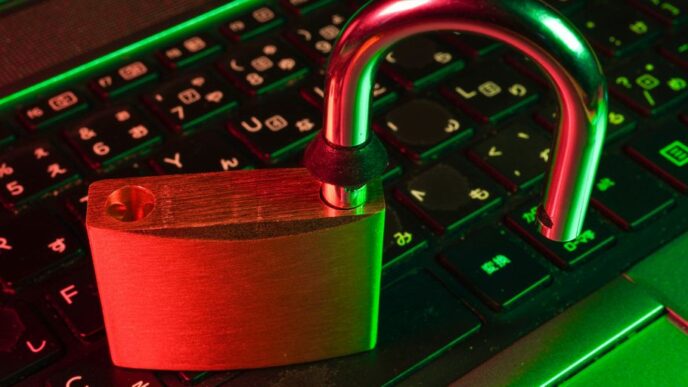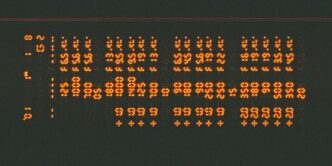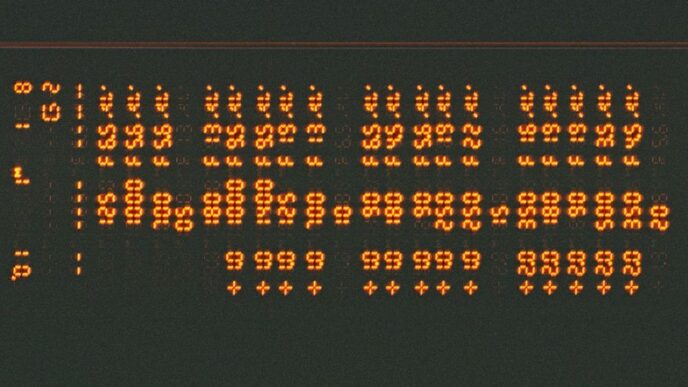Looking for a good outdoor security camera without paying monthly fees? It’s totally doable! This article will walk you through how to find the best outdoor security camera without subscription in 2025. We’ll cover what makes these cameras work, what features matter most, and even some top picks to help you keep an eye on your home without breaking the bank.
Key Takeaways
- No-subscription cameras save you money over time by avoiding recurring monthly fees.
- Local storage, like SD cards or hard drives, is how these cameras save video without the cloud.
- Look for reliable power options, such as long-lasting batteries or solar panels, for outdoor use.
- Advanced motion detection helps reduce false alarms, so you only get alerts that matter.
- Top brands like Reolink and Eufy are known for their solid no-subscription camera options.
Understanding Subscription-Free Security Cameras
What Defines a No-Subscription Camera?
Okay, so what exactly makes a security camera "subscription-free"? Basically, it means you can use the camera and access its core features without paying a monthly fee. This usually involves local storage options, like an SD card slot or internal memory, instead of relying on cloud storage. You still get live viewing, motion detection, and alerts, but the recordings stay with you. It’s pretty rare these days for a company to lock basic alerts behind a paywall, so you should be able to get notifications on your phone without a subscription. Brands like Reolink, Eufy, Lorex and Tapo are known for focusing on on-board storage options.
Benefits of Avoiding Monthly Fees
Let’s be real, nobody wants another monthly bill. The most obvious benefit is saving money. Those subscription fees for security cameras? They add up! Think about it – a few dollars here, a few dollars there, and suddenly you’re spending a significant amount each year. Plus, with no subscription, you have more control over your data. You’re not relying on a company to store your video footage; it’s all kept locally. Here’s a quick rundown:
- Lower long-term cost
- Increased data privacy
- No recurring payments to worry about
Potential Limitations to Consider
Okay, so no-subscription cameras sound great, but there are a few things to keep in mind. You might miss out on some of the fancy features that come with subscriptions, like extended cloud storage, advanced AI-powered object detection, or professional monitoring. Also, managing local storage can be a bit more hands-on. You’ll need to regularly check your SD card and make sure it’s not full. And if the camera gets stolen, so does your footage. Here’s a quick comparison:
| Feature | Subscription-Free | Subscription-Based |
|---|---|---|
| Monthly Cost | $0 | $$5 – $20+ |
| Storage | Local (SD Card) | Cloud |
| Advanced Features | Limited | More Options |
| Data Security | User-Controlled | Company-Controlled |
So, it really depends on what you value most. If you want simple, affordable security and you’re comfortable managing your own storage, a no-subscription camera might be the way to go. If you want all the bells and whistles and don’t mind paying a monthly fee, then a subscription-based camera might be a better fit. Just remember, Netflix costs enough already!
Key Features for the Best Outdoor Security Camera Without Subscription
Local Storage Options
Okay, so you’re ditching the subscription, right? That means you need to think about where your video footage is going to live. Local storage is your best friend here. We’re talking microSD cards, USB drives, or even a dedicated network-attached storage (NAS) device. The bigger the storage, the more footage you can save before it starts overwriting itself. Think about how much activity you expect to capture and choose your storage size accordingly. I’ve found that 128GB is a good starting point for most people, but if you’ve got a busy street or a big yard, you might want to go bigger.
Reliable Power Sources
Nothing’s worse than your security camera dying right when you need it most. You’ve got a few options here. Wired cameras are generally the most reliable, but they can be a pain to install, especially if you don’t have an outlet nearby. Battery-powered cameras are super convenient, but you’ll need to keep an eye on the battery level and recharge them regularly. Solar-powered cameras, like the Reolink Argus Track, are a great option if you get enough sunlight, but they might not be ideal for shady areas. Here’s a quick rundown:
- Wired: Constant power, reliable, harder to install.
- Battery: Easy to install, need recharging, less reliable.
- Solar: Eco-friendly, requires sunlight, can be unreliable in bad weather.
Advanced Motion Detection
We’re not talking about the old days where a leaf blowing in the wind sets off your alarm. Modern cameras have gotten way smarter. Look for cameras with person detection, pet detection, or even vehicle detection. This will help you cut down on false alarms and only get notified when something important is happening. Some cameras even let you set activity zones, so you only get alerts when motion is detected in specific areas, like your driveway or front porch. This is a game-changer for avoiding annoying notifications. It’s worth checking out the best outdoor security camera options to see what’s available.
Top Picks for Outdoor Security Cameras Without Subscription
Choosing the right outdoor security camera that doesn’t require a monthly subscription can feel overwhelming. There are a lot of options! I’ve spent the last few weeks testing several models, and here are my top recommendations based on different needs and priorities. I’m focusing on cameras that offer reliable local storage and solid performance without locking you into recurring fees. Brands like Tapo, Reolink, Lorex, and Eufy are known for their on-board storage options.
Best Overall Performance
For the best blend of features, reliability, and ease of use, I recommend the Reolink Argus 3 Pro. It consistently delivered clear video, even at night, and the motion detection was accurate enough to avoid constant false alerts. The Reolink app is pretty easy to use, and setting up the camera was a breeze. It’s not the cheapest option, but the performance justifies the price. It has a decent battery life, but you might want to consider a solar panel if you want it to run indefinitely.
Best for Video Quality
If video quality is your top priority, the Arlo Pro 4 stands out. It captures incredibly detailed footage in 2K HDR, making it easy to identify faces and objects, even at a distance. The color night vision is a huge plus, providing much clearer images than traditional infrared night vision. The downside? It’s one of the pricier options on this list, and while it can function without a subscription using local storage (via a base station), you lose some of the advanced features. But if you absolutely need the best possible video, it’s worth the investment. It’s a great security camera for your home.
Best Battery-Powered Option
If you need a completely wire-free solution, the TP-Link Tapo C420S2 is a solid choice. The battery life is impressive, often lasting several months on a single charge, depending on usage. The setup is straightforward, and the Tapo app is user-friendly. While the video quality isn’t quite as good as the Arlo Pro 4, it’s still more than adequate for most security needs. Plus, the accurate person detection helps minimize false alarms. It’s a great option if you want something easy to install and maintain.
Installation and Setup for Your Outdoor Camera
DIY Installation Tips
Okay, so you’ve got your new outdoor security camera. Now what? Don’t panic! Most of these cameras are designed for pretty straightforward DIY installation. The most important thing is to read the instructions carefully. Seriously, don’t skip this step. It’ll save you a lot of headaches later.
Here’s a basic rundown:
- Plan your placement: Figure out exactly where you want the camera to go before you start drilling any holes. Consider the field of view and potential obstructions.
- Gather your tools: You’ll probably need a drill, screwdriver, and maybe some wire strippers if you’re dealing with a wired camera. A level is also super helpful to make sure your camera isn’t crooked.
- Mount the camera: Follow the manufacturer’s instructions for mounting. If you’re using screws, make sure they’re appropriate for the surface you’re drilling into. Adhesive mounts can work, but make sure the surface is clean and smooth. Some cameras, like the Nest Cam, offer battery-powered options that simplify installation.
- Connect to power (if applicable): If it’s a wired camera, you’ll need to connect it to a power source. This might involve running wires through walls, which can be a bit tricky. If you’re not comfortable with electrical work, it’s best to call an electrician.
- Connect to Wi-Fi: Follow the camera’s instructions for connecting to your home Wi-Fi network. This usually involves downloading an app and following the on-screen prompts.
Optimal Placement for Coverage
Where you put your camera is almost as important as the camera itself. You want to maximize coverage while minimizing blind spots. Here are some things to keep in mind:
- Entry points: Focus on doors, windows, and other potential entry points. These are the most likely areas where someone might try to break in.
- High traffic areas: Cover areas where people frequently walk, such as driveways, sidewalks, and backyards.
- Avoid obstructions: Make sure trees, bushes, or other objects aren’t blocking the camera’s view. You might need to trim some branches or relocate the camera.
- Consider the lighting: Avoid placing the camera where it will be directly facing the sun, as this can cause glare and reduce image quality. Also, think about nighttime lighting. If the area is too dark, the camera might not be able to see anything.
- Height matters: Mount the camera high enough so that it’s out of reach of vandals, but not so high that it’s difficult to adjust or maintain. A good height is usually around 8-10 feet.
Connecting to Your Home Network
Getting your camera connected to your home network is key for remote viewing and alerts. Most cameras use Wi-Fi, but some also offer Ethernet connectivity. Here’s what you need to know:
- Wi-Fi signal strength: Make sure your camera has a strong Wi-Fi signal. If the signal is weak, the camera might not be able to connect or stream video reliably. You might need to move your router closer to the camera or get a Wi-Fi extender.
- Network security: Use a strong password for your Wi-Fi network to prevent unauthorized access. Also, make sure your router’s firmware is up to date.
- Camera app: Most cameras come with a dedicated app that you’ll use to connect to your network and manage the camera’s settings. Follow the app’s instructions carefully.
- Troubleshooting: If you’re having trouble connecting to your network, check the camera’s documentation or contact the manufacturer’s support. Common problems include incorrect passwords, weak Wi-Fi signals, and firewall issues. Some cameras offer smart-home integration, like Amazon Alexa support, which can simplify the setup process.
Managing Recordings and Alerts Without a Subscription
So, you’ve got your new outdoor security camera without a subscription all set up. Great! Now, how do you actually use it without paying extra every month? It’s all about managing those recordings and alerts yourself. It’s not as scary as it sounds, trust me.
Accessing Local Storage Footage
Okay, first things first: getting to your recordings. Since you’re avoiding subscriptions, your camera is probably using local storage – either an SD card or a hard drive. Accessing this footage usually involves a few steps.
- Physically remove the SD card from the camera. This is the most common method. Pop it out, stick it in your computer (you might need an adapter), and browse the files.
- Use the camera’s app (if it has one) to download footage directly to your phone or computer. Some cameras let you do this over your home Wi-Fi network. It can be slow, but it works.
- Connect the camera directly to your computer via USB. Some cameras will show up as a removable drive, making it easy to copy files.
Keep in mind that the way the footage is organized can vary. Some cameras create folders by date, others by event type (motion, person detection, etc.). It might take a little digging to find what you’re looking for. If you are looking for offline video storage, this is the way to go.
Customizing Alert Notifications
Alerts are super important. You want to know when something’s happening, but you don’t want to be bombarded with notifications every time a leaf blows by. Most cameras without subscriptions offer some level of customization, but it might not be as advanced as what you’d get with a paid plan. Here’s what to look for:
- Motion Detection Zones: Set specific areas within the camera’s view that trigger alerts. This is great for ignoring things like the sidewalk or a busy street.
- Sensitivity Adjustment: Adjust how sensitive the motion detection is. Lower sensitivity means fewer false alarms, but you might miss some real events. Higher sensitivity means more alerts, but also more false positives.
- Alert Scheduling: Set specific times of day when you want to receive alerts. For example, you might only want alerts at night or when you’re away from home.
It’s all about finding the right balance for your needs. Play around with the settings until you get it dialed in. It might take a few days of tweaking.
Data Security and Privacy
Okay, let’s talk about the serious stuff: security and privacy. When you’re not using a cloud service, you’re responsible for keeping your data safe. Here are a few things to keep in mind:
- Secure your home Wi-Fi network. Use a strong password and enable WPA3 encryption. This prevents unauthorized access to your camera and its recordings.
- Change the default camera password. This is super important! Default passwords are easy to guess, so change it to something strong and unique.
- Keep your camera’s firmware updated. Manufacturers often release updates that fix security vulnerabilities. Make sure you’re running the latest version.
- Consider the physical security of the camera itself. Make sure it’s mounted securely and out of reach of potential thieves. A stolen camera is a privacy risk.
By taking these steps, you can help protect your data and keep your home secure. It’s all about being proactive and taking responsibility for your own security. Remember that some cameras require a monthly subscription for professional monitoring, but you can still get a lot of value without one.
Comparing Leading Brands for No-Subscription Cameras
Reolink’s Offerings
Reolink has become a pretty big name in the no-subscription security camera game. They’re known for offering a wide range of cameras, from basic models to more advanced ones with features like pan and tilt. One of the biggest draws is their focus on local storage, usually via microSD card slots or NVR (Network Video Recorder) systems. This means you own your footage and don’t have to worry about monthly fees. They also tend to have pretty good image quality, even on their more budget-friendly cameras. I’ve found their app to be fairly user-friendly, too, which is a plus. If you’re looking for a reliable brand with a good selection, Reolink is definitely worth checking out. They are a great option if you want to buy security cameras without monthly fees.
Eufy’s Standout Models
Eufy is another brand that’s really pushing the no-subscription angle hard. They’re part of Anker, which is already known for making solid electronics, so that gives them a bit of a leg up in terms of reputation. Eufy cameras often have a sleek, modern design, which can be a nice bonus if you care about aesthetics. They also tend to pack in a lot of features, like AI-powered motion detection that can tell the difference between people, pets, and vehicles. This helps cut down on false alarms, which is a huge plus. Eufy also offers some interesting options like battery-powered cameras with long battery life, and some of their systems integrate well with smart home platforms. Here’s a quick rundown of what I like about Eufy:
- Good design
- Smart features
- Solid battery life on some models
Lorex and Tapo Alternatives
Lorex has been around for a while, and they’re known for offering more professional-grade security systems. They often have multi-camera kits that are great if you want to cover a larger property. Lorex is a popular choice for buyers who want to stay off the cloud and away from subscriptions. Tapo, on the other hand, is a newer player in the market, but they’re making a name for themselves with affordable cameras that still offer decent features. Tapo is a great option if you are looking for the best outdoor security camera without a subscription. Both brands offer a good alternative to Reolink and Eufy, depending on your specific needs and budget. Here’s a quick comparison:
| Feature | Lorex | Tapo |
|---|---|---|
| Target Audience | Users needing multi-camera systems | Budget-conscious users |
| Key Benefit | Professional-grade features | Affordability |
| Storage | Primarily local, NVR options | Local (microSD) and some cloud options |
| Price Point | Higher | Lower |
| Ease of Use | Can be more complex to set up | Generally easy to set up |
Future-Proofing Your Outdoor Security Investment
It’s 2025, and tech moves fast. You don’t want to buy a camera today that’s obsolete next year. Let’s talk about making sure your investment in outdoor security lasts.
Considering Expandability
Think about your future needs. Will you want to add more cameras later? Choose a system that allows for easy expansion. Some systems have limitations on the number of cameras they support, or they might not integrate well with other smart home devices you might acquire. Check if the camera system is compatible with other devices using protocols like Zigbee or Z-Wave. This way, you can easily add smart home devices in the future.
Software Updates and Support
Software is just as important as hardware. A camera with great specs can become useless if the manufacturer stops providing updates. Look for brands with a good track record of providing regular software updates to fix bugs, improve performance, and add new features. Check user reviews and forums to see what other customers say about the company’s support. A company that actively supports its products is more likely to keep your camera working well for years to come. Also, make sure the company has a clear privacy policy and is committed to protecting your data.
Durability and Weather Resistance
Outdoor cameras need to withstand the elements. Check the IP rating (Ingress Protection) to see how well the camera is protected against dust and water. An IP65 or IP66 rating is generally good for outdoor use. Consider the climate in your area. If you live in a place with extreme temperatures, make sure the camera is rated to operate within those temperature ranges. Also, think about the materials the camera is made from. Metal housings are generally more durable than plastic ones, but they can also be more expensive. Don’t forget to check the camera’s warranty for peace of mind.
Wrapping Things Up: Your Outdoor Security Camera Choice
So, we’ve gone through a bunch of outdoor security cameras that don’t make you pay a monthly fee. It’s pretty clear that you’ve got some good choices out there if you want to keep an eye on your place without adding another bill to your pile. Think about what you really need: maybe super clear video, or a camera that can handle all kinds of weather, or one that just works really well with your phone. The good news is, there’s probably a camera that fits what you’re looking for. Just pick the one that feels right for your home, and you’ll be all set.
Frequently Asked Questions
What does ‘no subscription’ mean for a security camera?
A security camera without a subscription means you don’t have to pay monthly fees to use its main features, like watching live video or saving recordings. Instead, these cameras often store videos right on the device itself, like on a memory card.
Which brands make the best security cameras without subscriptions?
Many top brands offer cameras that don’t need a subscription. Some popular ones include Reolink, Eufy, Lorex, and Tapo. These companies usually focus on letting you store videos locally, meaning on the camera or a separate storage device.
Do these cameras still work with my phone or Wi-Fi?
Yes, many outdoor cameras without subscriptions can still connect to your home Wi-Fi. This allows you to watch live video and get alerts on your phone, even if you’re not paying for a cloud service.
Where are the videos saved if there’s no subscription?
Most cameras without subscriptions save video to a memory card (like an SD card) placed directly in the camera, or to a separate hub connected to your home network. You can usually access these recordings through the camera’s app.
Are there any downsides to not having a subscription?
While you save money on monthly fees, some cameras might have limits on how much video they can store, or they might not offer advanced features like smart alerts that tell the difference between people and animals. Also, if the camera is stolen, your recordings might be lost if they’re only stored on the device.
What features should I look for in an outdoor security camera without a subscription?
Look for cameras with good video quality (at least 1080p), reliable local storage options (like a large SD card slot), and a strong battery or power source. Also, check for good night vision and a durable design that can handle different weather conditions.