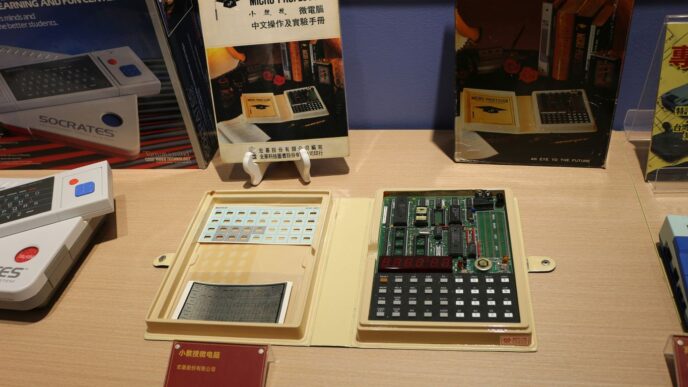So, you’re looking for a graphics card and the RX 7600 keeps popping up. It’s a pretty popular choice for a lot of people, especially if you game at 1080p. But is it really the best bang for your buck right now? Or is there something else out there that offers similar performance for less cash, or maybe a bit more power for just a little extra? We’re going to break down what the RX 7600 does well, see how it stacks up against its rivals, and help you figure out the best rx 7600 equivalent for your setup.
Key Takeaways
- The RX 7600 offers a decent performance bump over older cards like the RX 6600, with better features and speed, making it a solid upgrade for many.
- AMD’s pricing strategy for the RX 7600 aims for a competitive spot, often around $269 MSRP, but watch out for sales and bundles that can make it an even better deal.
- When looking for an RX 7600 equivalent, consider Nvidia’s RTX 4060 and older AMD cards like the RX 6700 XT, as they often trade blows in performance and value depending on current prices.
- For gaming at 1080p, the RX 7600 and its close competitors perform well, but pushing to 1440p might require some settings adjustments or relying on upscaling tech.
- Ray tracing performance on cards like the RX 7600 isn’t its strongest suit; if this is a priority, Nvidia cards or future AMD generations might be a better fit.
Understanding The RX 7600’s Position In The Market
So, where does the RX 7600 actually fit in the grand scheme of graphics cards right now? It’s kind of aimed at the sweet spot for a lot of gamers, especially those sticking to 1080p resolutions. AMD put this card out there to give people a solid upgrade without breaking the bank. It’s basically AMD’s answer for mainstream gamers who want decent performance for modern titles.
RX 7600 Performance Gains Over Previous Generation
When you look at what the RX 7600 brings to the table compared to its older siblings, like the RX 6600, it’s a noticeable step up. We’re talking about a good chunk more power, which translates to smoother gameplay. It’s not a revolutionary leap, but the improvements add up.
Here’s a quick look at some of the spec bumps:
- More Compute Units: The RX 7600 packs more of these, which are like the workhorses of the GPU. More units mean more processing power.
- Higher Clock Speeds: It runs faster out of the box, giving you that extra bit of performance.
- Faster Memory: The memory on the card is quicker, which helps feed the GPU data faster, especially important in newer games.
- Better Ray Tracing: While still not its strongest suit compared to some competitors, the ray tracing capabilities have seen some improvement.
AMD’s Pricing Strategy For The RX 7600
AMD’s approach to pricing the RX 7600 was pretty interesting. They launched it at a price point that aimed to be accessible. Considering how much prices for everything else have gone up, keeping this card relatively affordable was a smart move to attract a wider audience.
- MSRP: The card launched with a suggested retail price that put it in direct competition with other cards in its class.
- Market Positioning: This price aimed to make it a go-to option for gamers who weren’t looking to spend top dollar but still wanted a good 1080p experience.
- Future Price Adjustments: It’s common to see prices drop or bundles with games appear shortly after launch, which can make the deal even sweeter.
Key Feature Enhancements In The RX 7600
Beyond just raw performance, the RX 7600 comes with some neat new tricks and improvements that make it a more modern piece of hardware.
- DisplayPort 2.1 Support: This is a big one for future-proofing. It means better support for high-resolution, high-refresh-rate monitors down the line.
- More Efficient Architecture: Built on a newer manufacturing process (6nm), it generally means better power efficiency compared to older cards.
- AI Capabilities: While not its primary focus for gaming, there are improvements in AI processing, which could be beneficial for certain creative workloads or future game features.
Direct Competitors To The RX 7600
So, you’re looking at the RX 7600 and wondering what else is out there that can do a similar job, maybe even better, or perhaps for less cash. It’s a smart move, really. The graphics card market is always buzzing, and AMD isn’t the only player in town. Let’s break down who else is vying for your attention in this particular performance bracket.
When you think about graphics cards, Nvidia is usually the first name that pops into most people’s heads, right? For the RX 7600’s general performance level, the most direct competitor from Nvidia’s camp is often the GeForce RTX 4060. They tend to trade blows in many games, especially at 1080p. However, Nvidia has a bit of an edge when it comes to ray tracing performance. If you’re really into games that push those fancy lighting effects, Nvidia’s RTX cards usually handle them a bit more smoothly. Plus, Nvidia’s DLSS (Deep Learning Super Sampling) technology is pretty widely adopted and can give a nice performance boost in supported titles. It’s worth noting that while the RX 7600 has AMD’s FSR (FidelityFX Super Resolution), DLSS is often seen as the more mature upscaling tech, though FSR is catching up and is open to more cards.
It’s not always about looking at the competition; sometimes, the best deal is within the same family. AMD’s previous generation, particularly the RX 6700 XT, is a card that often comes up. While it’s an older card, it sometimes offers more raw performance, especially at higher resolutions like 1440p, and often comes with more VRAM (12GB vs 8GB on the RX 7600). This extra VRAM can be a lifesaver in newer games that are starting to demand more memory. The RX 6700 XT might be a bit more power-hungry and might not have all the latest architectural bells and whistles of the RX 7600, but if you find one at a good price, it’s definitely worth considering, especially if you play at 1440p.
Now, this is where things get a little more interesting. Intel has thrown its hat into the ring with its Arc graphics cards. Cards like the Arc A750 or even the newer models are positioned to compete in this mid-range segment. They’ve been improving their drivers quite a bit, and in some titles, they can offer really competitive performance for the price. However, Intel’s Arc cards have had a bit of a rocky start, with driver stability and performance in older games sometimes being a bit hit-or-miss. They do have their own upscaling tech, XeSS, which works pretty well. If you’re feeling a bit adventurous and want to see what a newer player can do, and if you find a good deal, an Intel Arc card could be a viable option, but it might require a bit more tinkering than sticking with AMD or Nvidia.
Performance Benchmarks For RX 7600 Equivalents
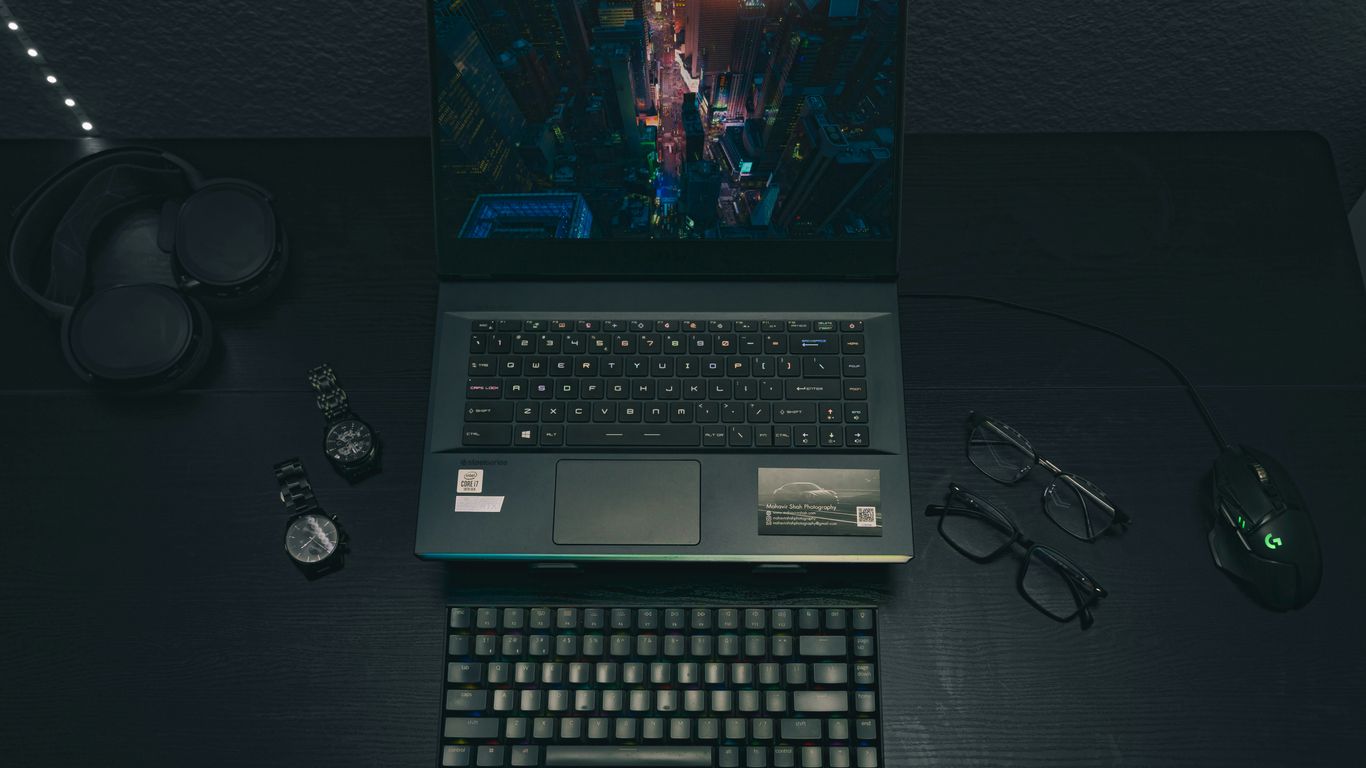
Alright, let’s get down to the nitty-gritty: how do these cards actually perform? We’ve been looking at a bunch of different GPUs to see how they stack up against the RX 7600, and it’s not always a clear win for any single one. It really depends on what you’re trying to do with your PC.
1080p Gaming Performance Analysis
For most gamers, 1080p is still the sweet spot, and honestly, the RX 7600 does a pretty decent job here. When we look at cards that are supposed to be equivalents, we see some interesting results. For instance, the RX 7600 XT shows a nice bump over the standard 7600, usually around 11-15% faster in our tests. That’s enough to make a difference in smoother gameplay, especially in newer titles. It’s also generally faster than the Nvidia RTX 4060 at this resolution, though the gap can shrink depending on the game. We’ve seen cards like the older RX 6700 XT still holding its own, sometimes even beating the 7600 XT by a small margin, which is pretty wild considering it’s a previous generation card. It just goes to show that sometimes, more VRAM and a wider memory bus really matter. If you’re sticking to 1080p, you’ve got some solid options, and it’s worth checking out a GPU benchmark hierarchy to see where everything lands.
1440p Gaming Capabilities
Stepping up to 1440p is where things get a bit more challenging for cards in this class. The RX 7600 XT can manage, often hitting just over 60 fps in many titles, but you’ll definitely see some games dip below that. It’s about 8% slower than the RX 6700 XT at 1440p, and also trails the RTX 4060 Ti. Even the RTX 4060 can sometimes pull ahead, especially if ray tracing is involved. Some of the more demanding games, like Alan Wake 2, are just too much for these cards at 1440p without some serious compromises. However, with upscaling technologies like FSR 3, you can often get playable frame rates, even pushing towards that 60 fps mark. It’s not perfect, and frame generation can sometimes feel a bit off, but it’s a way to squeeze more performance out of these GPUs.
Ray Tracing Performance Considerations
Now, ray tracing. This is where the RX 7600 and its direct competitors often show their limitations. AMD’s architecture, especially in the RDNA 3 cards like the 7600 series, isn’t as strong in ray tracing as Nvidia’s offerings. Even the higher-end RDNA 3 cards struggle to keep up with Nvidia’s mid-range options when ray tracing is cranked up. For example, the RX 7600 XT falls behind significantly in RT-heavy games compared to cards like the RTX 4060. If ray tracing is a big deal for you, you’re probably better off looking at Nvidia cards, or perhaps waiting for the next generation of AMD GPUs. For 1080p ray tracing on a budget, the Radeon RX 9060 XT 16GB is mentioned as a decent, albeit more expensive, option. Otherwise, you might find yourself with choppy frame rates and a less-than-ideal visual experience.
Value Proposition: Finding The Best RX 7600 Equivalent
So, you’re looking to get the most bang for your buck when it comes to graphics cards, and the RX 7600 is on your radar. That’s smart. But is it the absolute best choice, or are there other options out there that offer a better deal? Let’s break down what really matters when you’re trying to find that sweet spot between performance and price.
Price-To-Performance Ratios
This is where the rubber meets the road, right? You want a card that plays your favorite games smoothly without costing an arm and a leg. Sometimes, a slightly older card might offer similar performance for less money, or a newer card might be priced a bit too high for what it actually does. It’s all about looking at the benchmarks and then checking the current prices. For example, you might find that a card like the Radeon RX 6700 XT is still a strong contender, often trading blows with the RX 7600 in many games but sometimes available for less cash. It’s a constant dance between what’s new and what’s a good deal.
VRAM Considerations For Future-Proofing
Video RAM, or VRAM, is like the graphics card’s short-term memory. More VRAM means the card can handle higher resolution textures and more complex scenes without stuttering. While the RX 7600 typically comes with 8GB, some games are starting to push past that, especially at higher settings or resolutions. If you’re thinking about keeping your card for a few years or playing newer, more demanding titles, looking for cards with more VRAM, like 10GB or 12GB, could save you headaches down the line. It’s a trade-off: pay a bit more now for more VRAM, or risk needing an upgrade sooner.
Upscaling Technologies And Their Impact
Graphics cards these days don’t just render frames; they also have smart ways to boost performance. Technologies like AMD’s FidelityFX Super Resolution (FSR) and Nvidia’s Deep Learning Super Sampling (DLSS) can take a lower-resolution image and intelligently upscale it to look nearly as good as a native higher resolution. This can give you a significant performance boost, letting you play games at higher settings or frame rates than you might otherwise. When comparing cards, it’s worth checking how well they support these upscaling technologies, as it can dramatically change the perceived value and performance of a GPU, especially if you’re aiming for smoother gameplay at 1080p or even 1440p.
Specific Alternatives To The RX 7600
So, you’re looking at the RX 7600 but wondering if there’s something else out there that might be a better fit? That’s smart. The graphics card market moves fast, and sometimes, a slightly older card or a competitor’s offering can give you more bang for your buck. Let’s check out a few.
This card is often mentioned as a strong contender, and for good reason. It’s from the previous generation of AMD cards, but it still holds its own.
- More VRAM: The RX 6700 XT typically comes with 12GB of VRAM, compared to the RX 7600’s 8GB. This can be a big deal for newer games that are starting to use more memory, especially at higher resolutions or with higher texture settings. It also makes it a bit more future-proof.
- Solid Performance: In many games, the RX 6700 XT performs right around, or even a bit better than, the RX 7600. It’s a reliable card for 1080p and can even handle 1440p gaming pretty well.
- Price: Sometimes, you can find the RX 6700 XT at prices that are very close to, or even less than, the RX 7600. When you factor in the extra VRAM and similar or better performance, it can be a really good deal.
It’s definitely worth keeping an eye on the prices for the RX 6700 XT. If you see one for a good price, it might be a smarter buy than the newer RX 7600.
Nvidia’s RTX 4060 is the direct competitor from the green team. It’s built on their newer architecture, and it has some tricks up its sleeve.
- Power Efficiency: The RTX 4060 is known for being very power-efficient. If you’re building a smaller PC or are concerned about your electricity bill, this is a big plus.
- Ray Tracing: Nvidia generally has an edge when it comes to ray tracing performance. If you’re really into games that use this feature, the RTX 4060 might offer a smoother experience.
- DLSS: Nvidia’s Deep Learning Super Sampling (DLSS) is a very mature upscaling technology. It can significantly boost frame rates in supported games, and DLSS 3 with Frame Generation can add even more smoothness.
However, the RTX 4060 often comes with 8GB of VRAM, similar to the RX 7600, which can be a limitation. Also, its performance in traditional rasterization (non-ray tracing) can sometimes be neck-and-neck with, or even slightly behind, the RX 7600, depending on the game. The price point is usually quite similar too, so it really comes down to which features you value more.
Beyond the main players, there are other options to consider, though they might require a bit more research or come with trade-offs.
- Intel Arc GPUs: Intel’s Arc cards, like the A750 or A770, have been improving with driver updates. They can offer competitive performance, especially in certain titles, and sometimes at attractive price points. However, driver maturity and game compatibility can still be a bit of a mixed bag compared to AMD and Nvidia. The A770, in particular, often comes with 16GB of VRAM, which is a huge advantage for future-proofing.
- Used Market: Don’t forget about the used market! You might find older, higher-tier cards like an RTX 3070 or an RX 6800 for a similar price to a new RX 7600. These cards often offer significantly better performance, but buying used always comes with risks, like no warranty and potential wear and tear.
- RX 7600 XT: While technically an AMD card, the RX 7600 XT is worth mentioning. It’s essentially an RX 7600 with 16GB of VRAM. If you can find it at a price that’s not too much higher than the regular RX 7600, that extra memory could be a worthwhile investment for longevity, even if the raw performance increase isn’t massive.
Ultimately, the ‘best’ alternative depends on what you prioritize: VRAM, ray tracing, power efficiency, or just raw performance per dollar. Always check current pricing and benchmarks for the specific games you play before making a decision.
Future Considerations For Graphics Card Purchases

So, you’ve been looking at the RX 7600, maybe considering some alternatives. That’s smart. Buying a graphics card isn’t just about what’s good today; it’s also about what’s going to be good for a while. Games aren’t getting any simpler, right? They’re always pushing the limits of our hardware, and new monitors with faster refresh rates keep popping up. It feels like you just bought something, and suddenly there’s a reason to upgrade again. Choosing a card that’s a bit more powerful than you strictly need right now can actually save you money in the long run, pushing that next upgrade day further down the road.
The Role Of Frame Generation Technologies
Frame generation is a pretty neat trick that some newer cards can do. Basically, the GPU creates extra frames between the ones the game actually renders. This can make games feel a lot smoother, especially if your card is struggling to hit high frame rates on its own. It’s not magic, though. Sometimes these generated frames can look a little… off, or add a bit of input lag. It’s definitely something to keep an eye on as this tech gets better. For now, it’s a nice bonus, but don’t base your entire purchase decision on it unless you’re really into the absolute smoothest motion possible.
Emerging GPU Architectures
AMD, Nvidia, and even Intel are always cooking up new ways to build their graphics chips. These new architectures usually bring better performance, more efficiency (meaning less power used for the same work), and new features. Think about how much graphics cards have changed in just the last five years. It’s pretty wild. While you can’t predict exactly what the next big thing will be, knowing that new tech is always on the horizon means that today’s top-tier card might not be the king for long. It’s a good reminder to not overspend on the absolute bleeding edge unless you absolutely have to.
Long-Term Value Of Mid-Range GPUs
This is where cards like the RX 7600 and its equivalents really shine. They hit a sweet spot. They’re not cheap, but they’re not going to break the bank either. For most people playing games at 1080p or even 1440p, a solid mid-range card offers the best bang for your buck. You get good performance for the games you play now, and with a bit of luck and maybe turning down a setting or two, it’ll still be a capable card for a few years. It’s a more sensible approach than always chasing the absolute fastest card, which often comes with a massive price jump for diminishing returns.
So, What’s the Verdict?
Alright, so we’ve looked at a bunch of different graphics cards, trying to figure out what’s the best bang for your buck, especially when you’re thinking about something like the RX 7600. It’s clear there isn’t one single ‘perfect’ card for everyone. Some might offer a bit more power for gaming at higher resolutions, while others might be a smarter pick if you’re on a tighter budget. We saw that cards like the RX 6700 XT often pop up as a strong contender, sometimes offering better performance for a similar price, especially if you need more video memory. And yeah, sometimes the newer cards don’t blow the older ones out of the water, which can be a bit confusing. Ultimately, figuring out the best fit means thinking about what games you play, what resolution your monitor is, and how much you’re willing to spend. Don’t just grab the first thing you see; do a little digging, compare the specs, and check out some real-world performance numbers. That’s how you’ll actually end up with a card that makes you happy.
Frequently Asked Questions
What makes the RX 7600 a good option for gamers?
The RX 7600 is a solid choice because it offers a good jump in performance compared to older cards, like the RX 6600. It also has better features for things like making games look smoother and handling special lighting effects. Plus, AMD has tried to keep its price reasonable, making it a good deal for many players.
How does the RX 7600 compare to Nvidia’s cards?
When looking for a card similar to the RX 7600, Nvidia’s GeForce RTX 4060 is often seen as a main rival. Sometimes, the RX 7600 might perform a bit better in certain games, while the RTX 4060 might have an edge in others, especially with features like ray tracing. It really depends on the specific game and what you value most.
Is the RX 6700 XT a better alternative than the RX 7600?
Many people think the RX 6700 XT is a strong contender. It often costs about the same as the RX 7600 but usually offers better performance, especially because it has more video memory (VRAM). If you can find one at a good price, it’s definitely worth considering, especially for playing games at higher settings or resolutions.
What is VRAM and why is it important for graphics cards?
VRAM, or Video Random Access Memory, is like a special workspace for your graphics card. It stores all the textures, models, and other graphics information a game needs to show. More VRAM means your card can handle bigger, more detailed game worlds without slowing down, which is important for playing newer games at higher quality settings.
What are upscaling technologies like FSR and DLSS?
Upscaling technologies, such as AMD’s FSR (FidelityFX Super Resolution) and Nvidia’s DLSS (Deep Learning Super Sampling), help make games run faster. They work by rendering the game at a lower resolution and then using smart techniques to make it look like it’s running at a higher resolution. This can give you a big boost in frames per second, making games smoother.
Should I worry about ray tracing when choosing a graphics card?
Ray tracing makes game lighting look much more realistic, but it’s very demanding on graphics cards. While newer cards like the RX 7600 have some ray tracing ability, they often struggle to run games smoothly with it turned on. If realistic lighting is a top priority for you, you might need to look at higher-end cards, especially from Nvidia, or be prepared to use upscaling features.