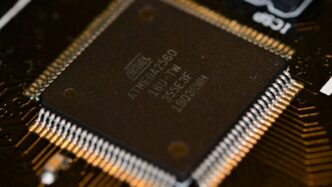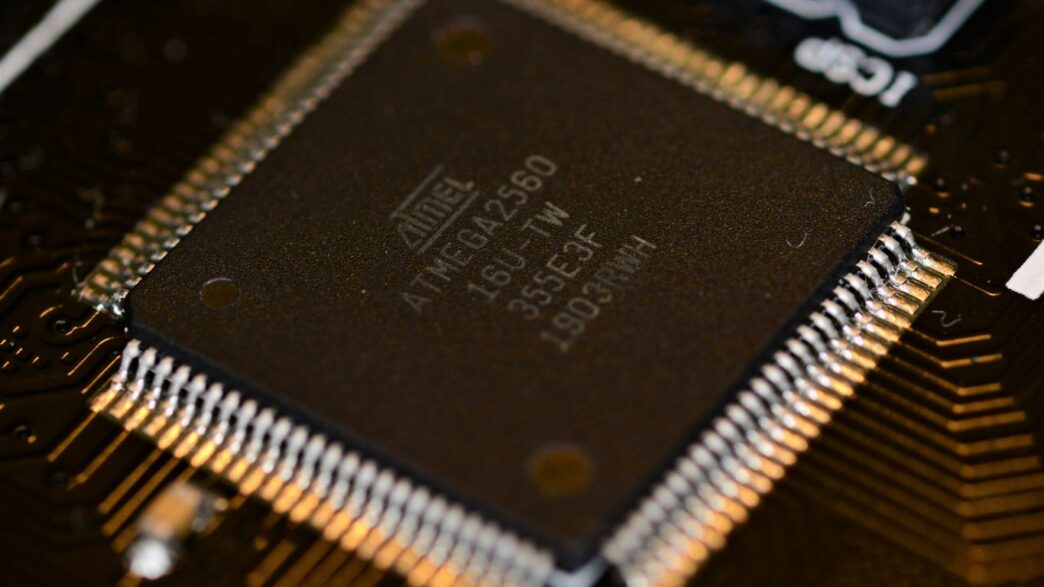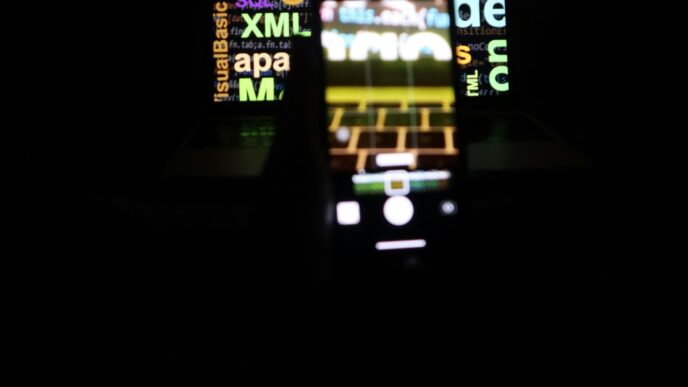So, you’re looking to find a graphics card that performs like the RX 7600, huh? It can be a bit confusing with all the options out there. We’re going to break down what makes the RX 7600 tick and then look at other cards that offer a similar punch without necessarily being the exact same thing. We’ll cover performance, what you get for your money, and even what kind of processor works best with it. Let’s figure out the best rx 7600 equivalent for you.
Key Takeaways
- The RX 7600 offers a solid performance jump over older generations, especially in areas like ray tracing and AI tasks, making it a good option for 1080p gaming.
- Finding a true rx 7600 equivalent means comparing rasterization and ray tracing performance, as well as how it handles compute-heavy workloads.
- Nvidia’s GeForce line, other AMD Radeon cards, and even Intel Arc graphics present alternatives that might offer a different balance of price, features, or performance.
- Pairing the right CPU is important; AMD Ryzen and Intel Core processors can complement the RX 7600, but you need to avoid bottlenecks to get the most out of it.
- Beyond just raw speed, consider how energy efficient the card is, what extra features it has like display outputs, and how long it’s likely to remain a capable option for future games.
Understanding the RX 7600’s Position in the Market
So, where does the RX 7600 actually fit in the grand scheme of graphics cards these days? It’s kind of aimed at the mainstream gamer, you know, the folks who want a solid experience at 1080p without completely emptying their wallets. It’s not trying to be the absolute king of 4K or push every ray tracing setting to the max, but it does offer a noticeable step up from what came before.
Performance Improvements Over Previous Generations
Compared to its predecessor, like the RX 6600, the RX 7600 brings some decent gains to the table. We’re talking about a performance bump that can be around 25% better in many games. This isn’t just one big leap; it’s a collection of smaller improvements that add up. Things like more compute units, a higher clock speed, and faster memory all contribute to this. It’s not a revolution, but it’s a solid evolution, making it a more capable card for today’s games.
Competitive Pricing and Value Proposition
One of the most talked-about aspects of the RX 7600 is its price point. AMD launched it with a pretty attractive MSRP, especially considering the current market. While prices can fluctuate, the initial $269 tag made it a compelling option. It’s designed to hit that sweet spot where you get good performance for your money, making it a strong contender for budget-conscious builders. AMD often sweetens the deal with bundles or price adjustments, further boosting its appeal.
Key Technological Advancements
Beyond just raw speed, the RX 7600 incorporates some newer tech. It supports features like DisplayPort 2.1, which is pretty forward-looking for a card in this segment. It’s also built on a more efficient 6nm process, which can help with power consumption and heat. While its ray tracing capabilities aren’t top-tier compared to higher-end cards, there are improvements in this area over older generations, and its AI compute performance also sees a significant boost. These advancements, while maybe not headline-grabbing, contribute to a more modern and capable graphics card experience, even if ray tracing performance can be a weak point for some AMD cards.
Identifying True RX 7600 Equivalents
So, you’re looking for something that performs like the RX 7600 without necessarily being an RX 7600? That’s a smart move. It means digging into what actually matters: raw gaming power, how well it handles fancy graphics like ray tracing, and even its chops in compute tasks.
Comparing Rasterization Performance
When we talk about rasterization, we’re basically talking about how well a graphics card can draw all the 3D stuff in a game without any special lighting effects. This is where most games spend most of their time. The RX 7600 generally sits in a sweet spot for 1080p gaming, often trading blows with cards like Nvidia’s RTX 3060 or even the newer RTX 4060 in many titles. Finding a card that matches its average frame rates at this resolution is key. You’ll want to look at benchmarks that focus purely on rasterization, ignoring ray tracing for this part. Sometimes, older cards can still hold their own here, or a slightly newer budget card might surprise you. It’s all about the numbers in standard gaming scenarios.
Ray Tracing Capabilities
Ray tracing is that fancy lighting effect that makes games look super realistic, but it’s also a big ask for a graphics card. The RX 7600 has some ray tracing ability, but it’s not its strongest suit. If you want to enable ray tracing and still get playable frame rates, you’ll likely need a card that’s a step up, or at least one that has better ray tracing hardware. Nvidia’s RTX cards generally have an edge here, even in their lower-tier models, thanks to their dedicated RT cores. AMD’s newer cards are improving, but for a true equivalent that excels at ray tracing, you might be looking at a higher price point or a different brand altogether. Keep an eye on how different cards perform in games known for their ray tracing effects.
AI and Compute Workloads
Beyond gaming, graphics cards are increasingly used for other tasks, like AI processing or video encoding. The RX 7600 has some decent capabilities here, especially with its improved AI accelerators over previous generations. However, if your needs lean heavily into AI training, machine learning, or complex rendering, you might find that certain Nvidia cards, particularly those with more VRAM or specialized Tensor cores, offer a more significant performance uplift. For general compute tasks that aren’t super specialized, the RX 7600 is a capable option, but it’s worth checking benchmarks for specific applications if this is a primary use case for you. For instance, some cards might be better suited for video editing workflows, while others shine in scientific simulations. It’s not just about gaming performance anymore.
Exploring Alternative Graphics Cards
So, you’re looking for something that performs like the RX 7600 but maybe want to see what else is out there? That’s smart. The graphics card market is always shifting, and sometimes a different option just makes more sense for your setup or your wallet. Let’s check out some other cards that compete in the same space.
Nvidia GeForce Competitors
Nvidia has its own set of cards that go head-to-head with AMD’s offerings. For a similar performance level to the RX 7600, you’ll often find yourself looking at the GeForce RTX 4060. It’s a popular choice, and for good reason. It generally offers comparable rasterization performance, and when it comes to ray tracing, Nvidia often has a bit of an edge. Plus, their DLSS upscaling technology is pretty well-regarded for boosting frame rates without a huge hit to visual quality. It’s worth checking out the best graphics cards for 1080p gaming to see how these stack up.
Other AMD Radeon Options
Don’t forget to look at other cards within AMD’s own lineup. Sometimes, a slightly older card might drop in price and become a fantastic deal, or a newer card might offer a bit more bang for your buck. For instance, if you can find an RX 6700 XT on sale, it might offer more VRAM and better performance in certain scenarios, even if it’s from the previous generation. It really depends on what’s available and what the current pricing looks like. Keep an eye on models like the RX 6750 XT or even the RX 7700 XT if your budget stretches a bit further, as they can provide a noticeable step up.
Intel Arc Graphics Considerations
Intel is the new kid on the block with its Arc graphics cards, and they’re definitely worth a look, especially if you’re on a tighter budget. Cards like the Arc A750 or A770 are often priced very competitively. While they might not always match the RX 7600 in every single game or application, they’ve been improving rapidly with driver updates. Intel’s XeSS upscaling is also a solid feature. For budget-conscious builders, Intel Arc presents a compelling alternative that’s getting better all the time. They might require a bit more tweaking in some older titles, but for modern games and general productivity, they can be a surprisingly good value.
CPU Pairing for Optimal Performance
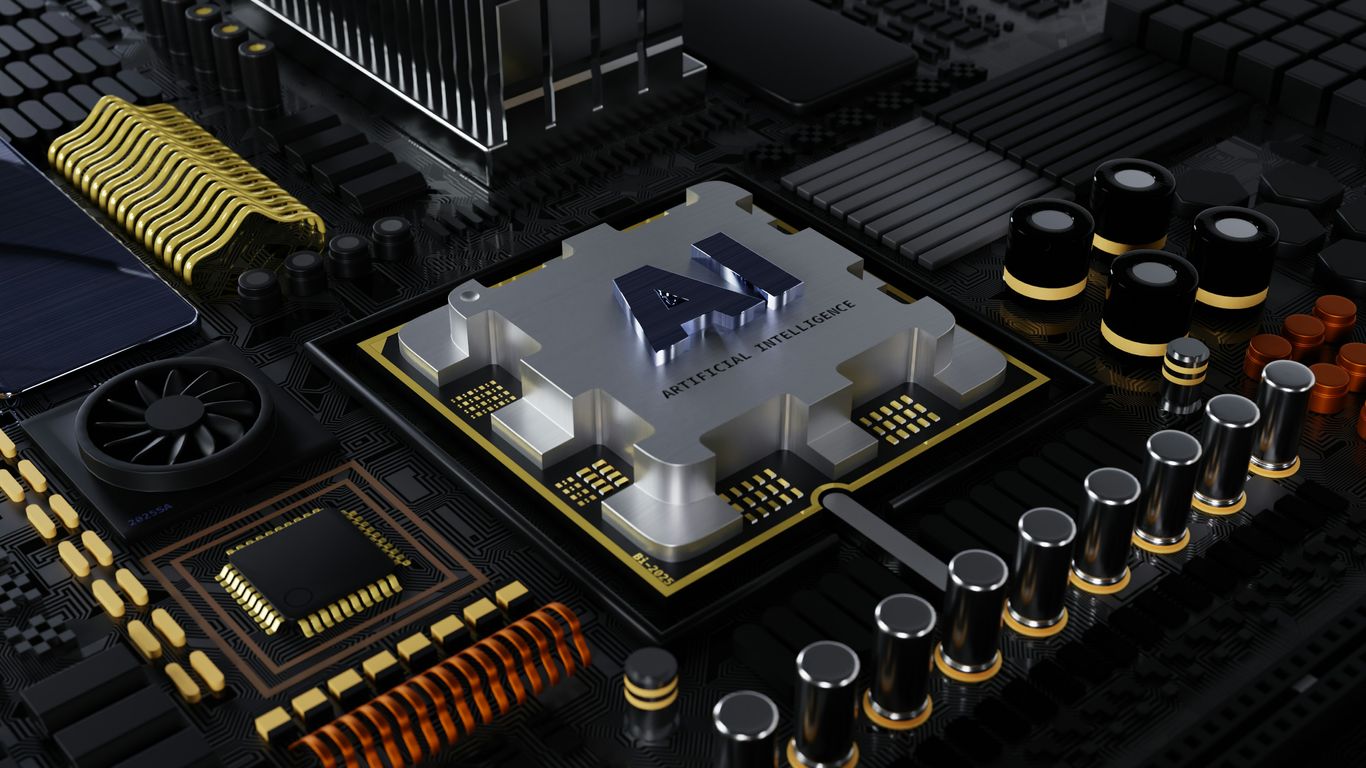
So, you’ve got your sights set on the RX 7600, a solid choice for many gamers. But just slapping any old processor in there isn’t going to cut it. Think of it like this: the RX 7600 is a race car engine, and your CPU is the driver. You need a driver who can keep up, right? Pairing the right CPU with your RX 7600 is super important to make sure you’re getting all the frames you paid for and avoiding those frustrating slowdowns.
Best AMD Ryzen CPUs for the RX 7600
AMD’s Ryzen lineup offers some great options that play nicely with the RX 7600. For a sweet spot of gaming performance and value, the Ryzen 5 7600X is a fantastic pick. It offers good clock speeds and enough cores to handle most modern games without breaking a sweat. If you’re looking to push things a bit further, especially for more demanding titles or if you do a bit of streaming on the side, the Ryzen 7 5700G, while older, still packs a punch with its 8 cores and integrated graphics (though you’ll be using the RX 7600, of course). For those who want top-tier gaming performance and don’t mind spending a bit more, the Ryzen 7 7800X3D is often cited as one of the best gaming CPUs out there, period, and it will absolutely complement the RX 7600.
Here’s a quick look at some popular choices:
- AMD Ryzen 5 7600X: Great all-around performer for gaming and general use. Good value.
- AMD Ryzen 7 5700G: Offers more cores for multitasking, still capable for gaming.
- AMD Ryzen 7 7800X3D: Premium gaming performance, excellent for high-refresh-rate gaming.
Intel Core Processors to Consider
Intel isn’t to be left out, of course. Their Core series processors also make for excellent partners for the RX 7600. The Intel Core i5-13600K is a really strong contender, offering a mix of performance cores and efficient cores that work well for both gaming and productivity. If your budget is a bit tighter, the Intel Core i3-13100 can still get the job done for many games, though you might see it holding back the RX 7600 in more CPU-intensive scenarios. For those who want a bit more horsepower, the Intel Core i7-13700K provides excellent gaming performance and handles multitasking with ease.
When looking at Intel, consider these:
- Intel Core i5-13600K: A balanced CPU for gaming and productivity, often a great value.
- Intel Core i3-13100: A budget-friendly option, suitable for lighter gaming.
- Intel Core i7-13700K: High-end performance for demanding games and multitasking.
Avoiding CPU Bottlenecks
So, what exactly is a CPU bottleneck? It’s when your processor can’t keep up with your graphics card, meaning the GPU is waiting around for the CPU to send it instructions. This leads to lower frame rates than your RX 7600 is capable of. How do you avoid it?
- Check Benchmarks: Look up benchmarks that specifically test the CPU and RX 7600 combination you’re considering. Websites and YouTube channels often have these comparisons.
- Consider Your Resolution and Refresh Rate: If you’re gaming at 1080p and aiming for super high refresh rates (like 144Hz or more), your CPU becomes more important. At higher resolutions like 1440p or 4K, the GPU usually does more of the heavy lifting, making the CPU slightly less critical, though still important.
- Don’t Overspend (or Underspend): Try to match the CPU’s performance tier to the RX 7600. A super high-end CPU might be overkill, and a budget CPU might be a bottleneck. Aim for a mid-range to upper-mid-range CPU for the best balance.
Ultimately, picking the right CPU ensures your RX 7600 can perform at its best, giving you a smoother and more enjoyable gaming experience. It’s worth taking the time to get this pairing right.
Value Beyond Raw Performance
So, we’ve talked a lot about how the RX 7600 stacks up in terms of pure gaming power. But honestly, picking a graphics card isn’t just about FPS numbers, right? There are other things to think about that can make a big difference in your day-to-day experience and how much bang you get for your buck over time.
Energy Efficiency and Cooling
One of the first things you might notice is how much power a card uses. The RX 7600 is generally pretty good here, especially when you compare it to some of the higher-end cards out there. It doesn’t guzzle electricity like a thirsty beast, which is good for your electricity bill and also means it tends to run cooler. This is a big deal because cooler components usually last longer and don’t require super beefy cooling solutions in your PC case. You won’t need a massive power supply or a custom cooling setup just to keep it happy. This means less noise from fans, too, which is always a plus when you’re trying to focus or just relax.
Feature Set and Connectivity
Beyond just playing games, graphics cards have other features. The RX 7600 supports modern display outputs like DisplayPort 2.1, which is nice for future monitors. It also plays well with AMD’s own software features, like FSR (FidelityFX Super Resolution), which can give you a performance boost in supported games. While Nvidia has its DLSS, AMD’s FSR is an open standard and works on a wider range of cards, including competitors. It’s good to have options, and FSR is getting better all the time. For folks interested in things like video editing or even some light AI work, the card’s compute capabilities are decent for its price point, though it won’t compete with the top-tier professional cards. If you’re building a system for general use and gaming, the connectivity and feature set are solid. Matching your graphics card to your monitor’s resolution and refresh rate is key for the best experience, and the RX 7600 is well-suited for 1080p gaming for optimal performance.
Long-Term Viability and Future-Proofing
When you buy a graphics card, you want it to last, right? You don’t want to be upgrading again in a year. The RX 7600 sits in a good spot. It’s powerful enough for most current games at 1080p with good settings, and even some 1440p gaming if you’re willing to tweak settings or use upscaling. While it’s not going to be the king of 4K gaming anytime soon, its performance improvements over previous generations mean it should hold its own for a while. Driver support from AMD is generally good, with regular updates that can sometimes even improve performance in older titles. It’s not the absolute cutting edge, but for the price, it offers a sensible balance that avoids the rapid obsolescence you might feel with a much cheaper card or the extreme cost of a bleeding-edge one.
Wrapping It Up
So, after looking at all the options, finding a good match for the RX 7600 really comes down to what you’re trying to do. For most people just wanting to play games at 1080p without spending a fortune, there are some solid choices out there that won’t break the bank. We saw how the RX 7600 itself offers a decent step up from older cards, especially with its improved AI and ray tracing features, all while keeping things pretty energy efficient. It’s not the absolute fastest card on the market, not by a long shot, but it hits a sweet spot for a lot of gamers. Pairing it with the right CPU, like some of the Ryzen options we talked about, makes a big difference in getting the most out of it. Don’t forget to think about your monitor and what games you play most. It’s all about getting that balance right for your setup and your wallet.
Frequently Asked Questions
What makes the RX 7600 a good graphics card?
The RX 7600 is a solid choice because it’s better than older cards, like the RX 6600, by about 25%. It also has cooler tech for better graphics like ray tracing and AI, and it’s more energy-efficient. Plus, AMD often includes deals like free games or discounts, making it an even better deal.
Do I need the newest CPU to go with the RX 7600?
Not really! You can pair the RX 7600 with good CPUs from recent years from AMD or Intel. As long as the CPU is powerful enough, it will work great without causing problems for your graphics card.
What’s a good, affordable CPU to use with the RX 7600?
For a good balance of price and performance, the AMD Ryzen 5 7600X is a strong contender. It offers enough power for smooth gaming and other tasks without costing too much.
Is it worth it to overclock my CPU when using an RX 7600?
Overclocking can give you a little extra speed, but it’s not required for a good experience with the RX 7600. If you do decide to overclock, make sure your computer’s cooling system can handle the extra heat.
How important is the CPU’s connection type (PCIe) for the RX 7600?
Most newer CPUs support PCIe Gen4 or Gen3, which is plenty fast for the RX 7600. You won’t likely notice a difference in games just because of the PCIe version.
Can the RX 7600 handle ray tracing well?
Yes, the RX 7600 has improved ray tracing capabilities compared to previous generations. This means you can enjoy games with more realistic lighting and reflections, making the visuals look much better.