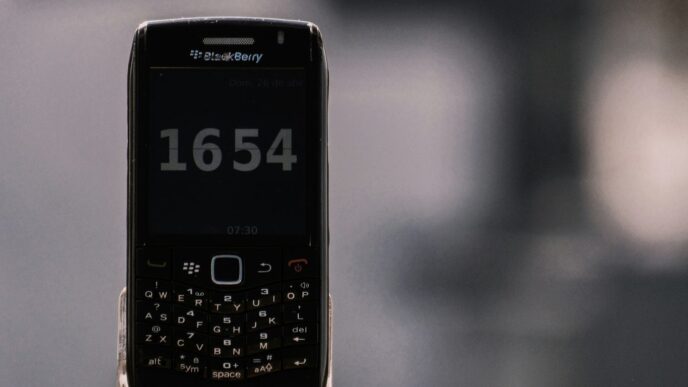So, you’re trying to find the cheapest laptop for Minecraft in 2025? It can be a bit of a puzzle, right? Minecraft isn’t the most demanding game out there, but if you want it to run smoothly, especially with mods or fancy shaders, you still need to know what to look for. We’ve done some digging to help you figure out which laptops won’t break the bank while still giving you a good time in the blocky world.
Key Takeaways
- Minecraft generally doesn’t need super high-end specs, but mods and shaders can change that.
- Look for a decent processor with good clock speed, at least 8GB of RAM, and an SSD for faster loading.
- While integrated graphics can run the base game, a dedicated graphics card will give you a much better experience, especially with visual enhancements.
- A display with a 120Hz refresh rate will make movement feel smoother, which is nice for gaming.
- Budget-friendly options from brands like Acer and ASUS can often handle Minecraft well, with Dell offering solid mid-range choices.
Understanding Minecraft’s Hardware Needs
So, you want to play Minecraft, but you’re trying to keep costs down. That’s totally doable, but you still need to know what your computer actually needs to run the game without feeling like you’re stuck in slow motion. Minecraft, especially the Java Edition, isn’t the most demanding game out there, but it can get pretty beefy if you start adding mods or those fancy shaders that make everything look super realistic. Even basic laptops can usually handle the vanilla game, but if you’re aiming for a smoother experience or want to tinker with the game’s look, you’ll need to pay attention to a few key parts.
Minimum System Requirements for Smooth Gameplay
Honestly, the bare minimum to get Minecraft running isn’t too scary. You don’t need a super-powered machine. Think of it like this: if your laptop can handle basic web browsing and maybe some older games, it’s probably got the chops for vanilla Minecraft. The game officially says you need something like an Intel Core i3 3210 processor and graphics from the Intel HD 4000 or NVIDIA GeForce 400 series. You’ll also want at least 4GB of RAM, though 8GB is much better for a less frustrating time. A screen resolution of 1024×768 is the minimum, but most modern laptops easily beat that.
Here’s a quick look at the absolute basics:
- Processor: Intel Core i3 3210 or similar
- Graphics: Intel HD 4000 / NVIDIA GeForce 400 Series or better
- RAM: 4 GB (8 GB recommended)
- Storage: Around 1 GB for the game itself, plus space for worlds
- Display: Minimum 1024×768 resolution
Recommended Specifications for Enhanced Experience
Now, if you want Minecraft to look and feel a bit nicer, or if you plan on playing with friends on a server, you’ll want to aim a bit higher. Stepping up to an Intel Core i5 4690 or an AMD A10 7800 processor makes a noticeable difference. For graphics, something like an NVIDIA GeForce 700 Series or AMD Radeon RX 200 Series will give you a smoother ride. Having 8GB of RAM is pretty much the sweet spot for a good experience, and an SSD (Solid State Drive) for storage will make loading times way faster than a traditional hard drive. A higher screen resolution, like Full HD (1920×1080), also makes the game look much sharper.
Impact of Mods and Shaders on Performance
This is where things can get demanding. If you’re the type of player who loves adding mods to change the game completely or using shaders to make the lighting and textures look incredibly realistic, your laptop’s hardware will be working overtime. Mods can add new creatures, items, and even change how the game world generates, all of which require more processing power. Shaders, in particular, are very graphics-intensive. They add complex lighting effects, shadows, and reflections that can really bog down even decent hardware. If you plan on diving into modded Minecraft or using shaders, you’ll definitely want to look for laptops with more powerful processors, dedicated graphics cards (not just the ones built into the CPU), and plenty of RAM – 16GB is a good target for a smooth experience with these additions.
Key Components for the Cheapest Laptop for Minecraft
When you’re trying to find the cheapest laptop that can still handle Minecraft without a hitch, you really need to pay attention to a few key parts. It’s not just about getting the cheapest thing you can find; it’s about getting the most bang for your buck for this specific game.
Processor Power: Clock Speed Over Core Count
For Minecraft, the processor, or CPU, is pretty important, but not in the way you might think. The game tends to lean on one core more than others. This means that a CPU with a higher clock speed will often give you a smoother experience than one with a ton of cores but a slower clock speed. So, when you’re looking at specs, don’t just get dazzled by the number of cores. Look for that gigahertz (GHz) number – higher is generally better here. For basic Minecraft, something like an Intel Core i3 or AMD Ryzen 3 from a few generations back is usually enough, but if you want things to feel really snappy, especially if you plan on adding mods later, aiming for an i5 or Ryzen 5 with a good clock speed is a smart move. It’s about how fast each individual core can work.
Graphics Card Capabilities: Beyond Integrated
Now, the graphics card, or GPU, is where things can get a bit tricky, especially on a budget. Many cheaper laptops come with what’s called ‘integrated graphics.’ This means the graphics processing is built right into the CPU. For basic Minecraft, this can work, but it’s often not ideal. You’ll likely be stuck with lower settings and maybe some choppy gameplay. To really enjoy Minecraft, especially if you want to use shaders or play with friends on servers that have a lot going on, you’ll want a dedicated graphics card. These are separate chips designed specifically for graphics. You don’t need the absolute top-of-the-line card for Minecraft. Something like an NVIDIA GeForce GTX 1650 or an AMD Radeon RX 5500M is a good starting point. These will give you a noticeable boost in performance and visual quality without breaking the bank. Think of it as the difference between a basic drawing and a more detailed painting – the dedicated card makes the picture much better.
Memory and Storage Essentials: RAM and SSD
When it comes to memory, you’ll see ‘RAM’ and ‘Storage’ mentioned. RAM is like your laptop’s short-term memory; it’s where the game loads up the data it needs to run right now. For Minecraft, 8GB of RAM is pretty much the minimum you should aim for if you want a smooth experience. If you plan on running other programs at the same time or using lots of mods, 16GB is even better. The other important part is storage, and specifically, whether it’s an SSD or an older HDD. An SSD (Solid State Drive) is way faster than a traditional HDD (Hard Disk Drive). This means your laptop will boot up quicker, games will load faster, and Minecraft itself will feel more responsive. Even if you have to get a slightly smaller SSD to stay within budget, it’s almost always worth it over a larger HDD for gaming. Loading into your Minecraft world should be a breeze, not a waiting game.
Display and Refresh Rate Considerations
When you’re picking out a laptop for Minecraft, the screen really matters. It’s not just about how big it is, but also how clear the picture is and how smoothly it updates. You want something that makes the game look good without making your eyes hurt.
Resolution for Visual Clarity
Think about resolution like the number of tiny dots, or pixels, that make up the picture. More pixels mean a sharper image. Most budget gaming laptops will have a 1080p (1920×1080) screen. That’s usually fine, especially on smaller screens. But if you can swing it, a higher resolution like QHD (2560×1440) makes a big difference, particularly on 15 or 16-inch screens. Text looks crisper, and the details in the game world pop more. You can always turn the game’s resolution down if your graphics card is struggling, but having that sharper native screen is nice for everything else you do on the laptop, like browsing or working. For example, the Asus TUF Gaming A14 has a great QHD screen that really makes games look good.
Refresh Rate for Fluid Motion
This is about how many times the screen updates the image each second. For Minecraft, you don’t need the absolute fastest rates out there, but a decent refresh rate helps a lot. Most gaming laptops come with at least 120Hz, and that’s a good starting point. If you can find one with 144Hz or 165Hz, even better. This helps prevent that choppy or stuttering look when things move quickly on screen. It’s especially noticeable if you’re building complex structures or exploring large areas. While super high refresh rates like 240Hz or 360Hz are cool, they’re probably overkill for Minecraft on a budget machine. You’re more likely to notice the difference if your laptop’s graphics card can actually push that many frames per second, which isn’t always the case with cheaper models.
Screen Size and Portability
Laptops usually come with screens around 14, 15, or 16 inches. Bigger screens mean a more immersive game, but they also make the laptop heavier and less portable. Smaller screens, like 14 inches, are easier to carry around, but you might feel a bit cramped when playing. It’s a trade-off between how much you want to see and how often you’ll be moving the laptop. A 15 or 16-inch screen is a good middle ground for most people who want a decent view of their Minecraft world without making their backpack too heavy.
Budget-Friendly Laptop Recommendations
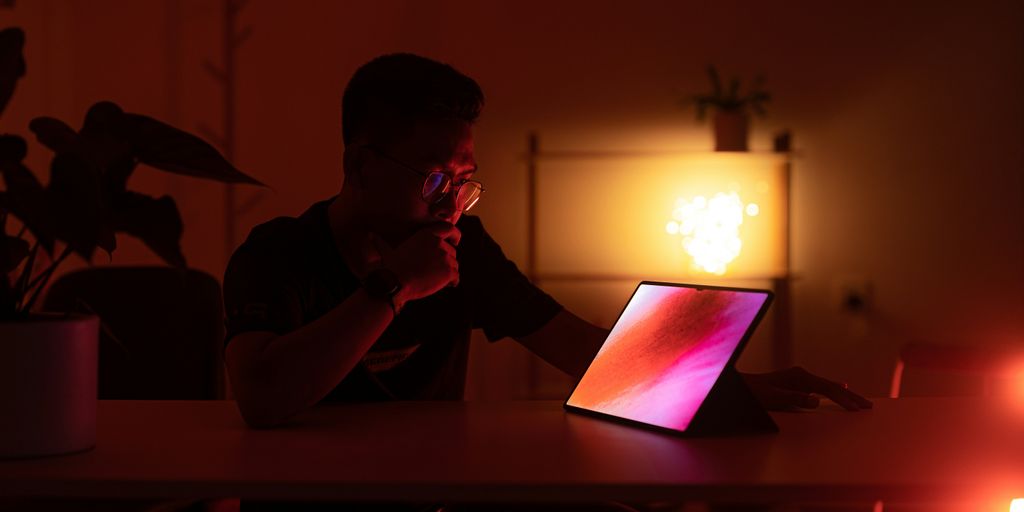
Finding a laptop that can handle Minecraft without emptying your wallet is totally doable. You don’t need the absolute latest and greatest, but you do need to be smart about what you’re looking for. Focusing on the graphics card and processor is key, as these will have the biggest impact on your Minecraft experience.
When you’re on a budget, brands like Acer and ASUS often have some solid options. Acer, in particular, has been putting out some really good value gaming laptops lately. The Acer Nitro V 15, for example, is a popular choice that often hits a sweet spot for price and performance. It usually comes with a decent graphics card that can run Minecraft smoothly, and it’s not overly expensive. You can often find it for around $900 when it’s on sale.
ASUS also has a good range of laptops that fit the bill. While their ROG series can get pricey, they sometimes have older models or specific configurations that are more budget-friendly. Keep an eye out for models that might have a slightly older but still capable graphics card, like an NVIDIA GeForce RTX 3050 or even an RTX 4050 if you get lucky. These are more than enough for a good Minecraft session.
Here’s a quick look at what you might find in this price range:
- Processor: Intel Core i5 (12th gen or newer) or AMD Ryzen 5 (5000 series or newer).
- Graphics Card: NVIDIA GeForce RTX 3050, RTX 4050, or equivalent AMD Radeon.
- RAM: 8GB is the minimum, but 16GB is much better for smoother gameplay, especially if you plan on adding mods.
- Storage: A 512GB SSD is ideal for faster load times.
- Display: Look for a 15.6-inch or 16-inch screen with a 120Hz or 144Hz refresh rate for a smoother visual experience.
Remember, sales are your best friend here. Keep checking sites like Amazon and Best Buy, especially around holidays like Memorial Day or back-to-school season. You might snag a great deal on a laptop that punches above its weight class. For instance, the Acer Nitro V 15 is frequently a good pick.
Exploring Compact and Premium Choices
Sometimes, you don’t need a massive laptop to get a good Minecraft experience. If you’re looking for something a bit more portable, or maybe just prefer a smaller screen, there are some really solid options out there. We’re talking about laptops that are easier to carry around, maybe fit better on a small desk, or just feel more manageable day-to-day.
Best 14-Inch Gaming Laptops
Fourteen-inch laptops used to be all about productivity, but that’s changed. Now, you can find some seriously capable gaming machines in this smaller size. They pack a punch without the bulk. For example, the HP Omen Transcend 14 is a pretty neat option. It’s got a nice OLED screen and a design that doesn’t scream ‘gamer’ too loudly, which is nice. It’s not the cheapest, mind you, but if you catch it on sale, it could be a good deal for what you get. It’s a good example of how you can get decent performance in a more compact package. You can find some great deals on these types of laptops if you keep an eye out, especially on models with RTX 40-series graphics cards, which are still very capable for Minecraft.
High-End Performance with Razer
If you’re really looking to splurge and want something that feels premium all around, Razer is definitely a brand to check out. Their Razer Blade laptops are known for being powerful and having a really sleek, minimalist design. They’re thinner and lighter than a lot of other gaming laptops, and they tend to run cooler, which is great for long Minecraft sessions. The Razer Blade 16, for instance, is a top-tier machine that offers a lot of power in a refined package. It’s definitely on the pricier side, but if you want that luxury feel and top-notch performance, it’s worth considering. It’s a good example of a premium ultrabook that can handle gaming well.
Versatile Lenovo Gaming Laptops
Lenovo also makes some really versatile laptops that can fit into different needs. While they have their dedicated Legion gaming line, some of their other series, like the ThinkPad P series, can be configured with powerful graphics cards that would handle Minecraft just fine, all while looking like a professional workstation. It really depends on what you prioritize – pure gaming power or a machine that can do a bit of everything. If you’re looking for a laptop that can game but also be your primary work or school machine without looking out of place, Lenovo often has some good choices. You might want to check out some of their Asus ROG Zephyrus models if you’re interested in that blend of power and portability.
Beyond Traditional Laptops: Gaming Handhelds

So, you’ve been looking at laptops, but maybe you’re thinking outside the box a bit. What if you could play Minecraft on something super portable, almost like a souped-up phone? That’s where gaming handhelds come in. These little machines are pretty neat, and they’ve gotten really good lately.
ASUS ROG Ally for Minecraft
The ASUS ROG Ally is a big deal in the handheld world, and it’s surprisingly capable of running Minecraft. It runs Windows 11, which means it can play pretty much any PC game you throw at it, including Minecraft. It’s got a nice screen, feels good to hold, and you can even hook it up to a monitor if you want a bigger view.
- CPU: AMD Ryzen Z1 or Z1 Extreme
- RAM: 16GB
- Storage: 512GB SSD
- Display: 7-inch FHD, 120Hz, Touchscreen
It’s not perfect, though. The battery life isn’t amazing, so don’t expect to play for hours on end without plugging in. But if you want to play Minecraft on the go, or just have a dedicated device for gaming that isn’t a bulky laptop, the ROG Ally is a really solid choice. It’s probably the best handheld option if portability is your main concern.
Portability and Gaming Services
What’s cool about these handhelds is how much they let you take your games with you. You’re not tied to a desk. You can play in bed, on the bus, or at a friend’s house without lugging around a heavy laptop. Plus, since they run Windows, you can access all sorts of gaming services, not just Minecraft. Think Xbox Game Pass, Steam, and more. It really opens up your gaming options in a small package. It’s a different way to game, for sure, and it might be exactly what you’re looking for if you value being able to play anywhere.
Wrapping Up Your Minecraft Laptop Hunt
So, finding a laptop that plays Minecraft doesn’t have to be a huge headache or cost a fortune. We’ve seen that even basic machines can get the job done, but if you want a smoother ride, especially with mods, a dedicated gaming laptop is the way to go. Whether you’re eyeing a budget-friendly option or something a bit more powerful for future games, remember to check the processor, RAM, and graphics card. Keep an eye out for deals, and you’ll be building your next virtual world in no time.
Frequently Asked Questions
What kind of laptop do I need to play Minecraft?
To play Minecraft smoothly, you don’t need a super fancy laptop. The game isn’t too demanding. But if you want to use cool mods or shaders that make the game look amazing, you’ll need a bit more power. Think of a processor like an Intel Core i5 or AMD Ryzen 5, at least 8GB of RAM, and a graphics card like an NVIDIA GeForce GTX 1660 Ti or better.
Is processor core count or clock speed more important for Minecraft?
For Minecraft, the processor’s speed (clock speed) is often more important than having tons of cores. A faster single core helps the game run better. So, look for a CPU that has a good clock speed.
Do I really need a special graphics card for Minecraft?
While Minecraft can technically run on a laptop with basic graphics, a dedicated graphics card (GPU) will make your game look much better and run smoother, especially with mods. Even an entry-level gaming GPU like an NVIDIA GeForce GTX 1050 or AMD Radeon RX 560 is a good start.
How much RAM and storage space do I need for Minecraft?
Having at least 8GB of RAM is recommended for a good Minecraft experience. For storage, an SSD (Solid State Drive) is much faster than a traditional hard drive, meaning your game will load quicker. Aim for at least 256GB SSD.
What’s a good refresh rate for a Minecraft laptop?
A screen with a refresh rate of 120Hz or higher will make the game look much smoother, especially when you’re moving around quickly. Most gaming laptops offer this, so it’s a great feature to look for.
Can I play Minecraft on a gaming handheld?
Yes, gaming handhelds like the ASUS ROG Ally can play Minecraft! They offer great portability and can run Windows, making it easy to access games. They’re a cool alternative if you want to play on the go.