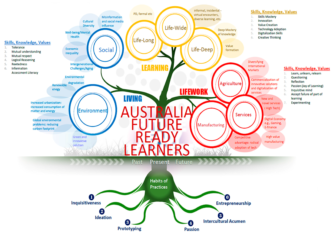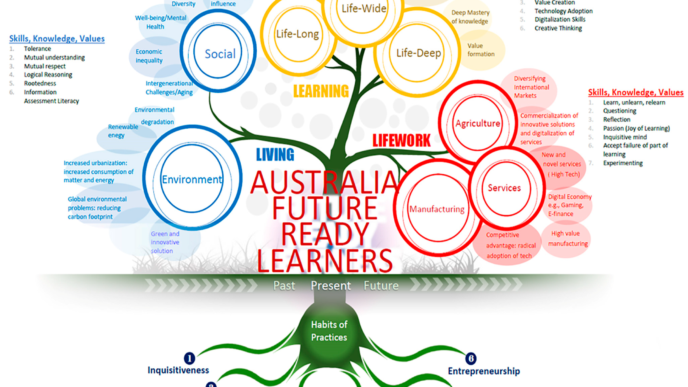So, you’re on the hunt for some good cloud storage, but maybe Dropbox isn’t quite cutting it for you anymore? Or perhaps you just want to see what else is out there, especially when it comes to free options. Totally get it. Dropbox used to be the big name, but these days, there are a bunch of other services that do a great job, sometimes even better, and often with more privacy or different features. We looked at a lot of them to find the best free Dropbox alternatives for 2025. Let’s check out what made the cut.
Key Takeaways
- Many cloud storage services now offer solid free plans, making them great Dropbox alternatives free.
- Consider what’s most important to you: security, speed, or how well it works with your other devices.
- Some services specialize in privacy, using things like zero-knowledge encryption to keep your files super safe.
- You might find that a service you already use, like Google Drive or OneDrive, has enough free space for your needs.
- Don’t be afraid to try out a few different options to see which one feels best for you.
1. pCloud
Okay, so pCloud is definitely one to consider if you’re looking to ditch Dropbox. I’ve been playing around with it, and honestly, it’s pretty solid. One of the biggest draws is its focus on security and privacy, which is a big deal these days. Plus, it’s generally more affordable than Dropbox, which is always a win.
One thing that really stands out is the file-sharing options. You can set passwords and expiration dates on shared links, which gives you a lot more control. And if you’re into music, it even has a built-in player for streaming your tunes. It’s not perfect, though. It doesn’t have as many third-party app integrations as Dropbox, but honestly, I haven’t really missed them that much.
Another cool thing is that pCloud lets you back up your files from other cloud services, like Dropbox, with just one click. That made switching over super easy. They also have servers in both the US and EU, which means your data is copied across multiple locations for extra safety. pCloud offers strong encryption and security features.
They give you 10 GB of free storage to start, and you can actually get more by doing different things, which is a nice bonus. The free plan does lack some of the security features for sharing files, like password protection, but overall, it’s a pretty good deal. If you’re dealing with agencies and freelancers, pCloud allows them to upload files without needing an account. This is a handy feature for businesses. For those who want to avoid recurring fees, pCloud offers a unique one-time payment option for lifetime access. This can be financially appealing in the long run.
I think pCloud is a great alternative, especially if you’re concerned about privacy and want to save some money. It’s definitely worth checking out. pCloud’s file versioning is another highlight to consider for your business.
2. Google Drive
Google Drive is a big player, and it’s hard to ignore. It’s deeply integrated with the Google ecosystem, which can be a huge plus if you’re already using Gmail, Google Docs, and other Google services. I mean, who isn’t using at least one of those, right?
One thing to keep in mind is that the free 15GB of storage is shared across Google Drive, Gmail, and Google Photos. It can fill up faster than you think, especially if you’re storing a lot of high-resolution photos or large files. If you need more space, you’ll have to upgrade to a paid plan.
Here’s a quick rundown of the pricing:
- Basic Plan: Free, includes 15GB of shared storage.
- Google One (100 GB): $1.99 per month (billed annually).
- Google One (2 TB): $9.99 per month.
Google Drive is pretty good for collaboration, especially if your team is already using Google Workspace. Sharing files and folders is easy, and you can work on documents together in real-time. However, some users have raised privacy concerns about Google’s data scanning practices. If privacy is a major concern for you, you might want to consider other options. Google Drive doesn’t offer as much in terms of folder organization. You can change folder colors and sort them a few ways, but that’s about it. Dropbox, on the other hand, lets you set naming conventions for files and create automated folders.
Here are some pros and cons to consider:
Pros:
- Seamless integration with Google Workspace.
- Easy collaboration features.
- Powerful search capabilities.
Cons:
- Shared storage with other Google services.
- Privacy concerns due to data scanning.
- Limited folder organization options.
3. OneDrive
Microsoft’s OneDrive is deeply integrated with Windows and offers some real advantages, especially if you’re already using Microsoft Office. When it first came out, it was a favorite because it worked so well for businesses using the Microsoft suite. The ability to access your files from any device was a big plus.
If you’re heavily invested in the Microsoft ecosystem, OneDrive is a solid choice. It integrates seamlessly with Office apps, making tasks like editing documents and sharing spreadsheets easy.
OneDrive has features similar to other cloud drives, but a couple are worth highlighting. The PC folder backup automatically syncs your desktop to the cloud, so you can access your PC documents directly from OneDrive. This is super useful if you need to get to those files while you’re out and about. Plus, there’s a personal vault feature that uses biometrics to control access to your files, which is great for security.
However, if you’re not a Windows user, its integration with other systems, like Mac, can be a point of contention. And Google Drive might offer a bit more free storage to start with. Also, the cost-effective storage solutions can be a concern for some users.
OneDrive also integrates with Zapier, which means you can automatically store files from other apps to the cloud—no need for manual downloading and uploading.
One potential downside is that OneDrive’s user interface isn’t the prettiest. It has that traditional Microsoft look, which some might find a bit dated compared to Dropbox’s more modern feel. But if you don’t care about aesthetics, it’s not a big deal.
OneDrive has a file upload limit of 250 GB and can sometimes have slow upload and download speeds. Despite these issues, OneDrive is still a reliable option if you’re already using Microsoft products.
- Free Plan: 5GB of storage.
- OneDrive for Business: $5 /User/Month
- Microsoft 365 Business Basic: $6 /User/Month
- Microsoft 365 Business Standard: $12 /User/Month
The free tier gives you 5GB of storage, which is fine for basic documents and small media files. It’s best for light users or those who mainly store documents.
4. iCloud

Okay, so iCloud. If you’re neck-deep in the Apple ecosystem, this one’s a no-brainer. It’s already there, baked right into your iPhone, iPad, and Mac. No extra apps to download, no fuss. It just works. You get 5GB free, which, let’s be honest, isn’t a ton, but it’s enough to get you started. I remember when I first switched to iPhone, I was amazed at how easily my photos synced across all my devices. It’s that kind of simplicity that makes iCloud appealing.
The biggest advantage? It’s seamless integration with Apple devices.
Of course, there are downsides. If you’re not an Apple user, or you’re trying to share files with someone who isn’t, iCloud can be a bit clunky. And if you’re a heavy user of photos and videos, that 5GB will disappear fast. You’ll probably need to upgrade to a paid plan. But for Apple aficionados, it’s a solid choice. Plus, they offer some pretty large storage plans now, going all the way up to 12TB. That’s serious storage! If you’re looking for cloud storage solution that plays nice with your Apple gear, iCloud is worth a look.
Here’s a quick rundown of the pricing:
- 5GB: Free
- 50GB: $0.99/month
- 200GB: $2.99/month
- 2TB: $9.99/month
- 6TB: $29.99/month
- 12TB: $59.99/month
5. Box
Box is another player in the cloud storage game, but it’s really geared towards businesses. Think of it as a more sophisticated way for companies to manage and share files. If you’re looking at cloud storage that can do what Google Drive does, but with a bigger focus on security and staying compliant, Box might be a good fit.
Box isn’t just about dumping your files in the cloud. It comes with features that businesses will find useful. For example, it has strong security features to prevent data leaks and uses a zero-trust security model. They really want to make sure your business is secure. They have things like Box Zone, Box Shield, and Box Governance to help with compliance and security. Plus, they have collaboration tools like Box Notes, whiteboarding, and Box Relay to automate some of the boring stuff.
It’s worth noting that Box can be pricier than other options. Some people might also find the interface a bit confusing and the setup more complicated. But, if your business needs top-notch security, compliance, and integrates with other enterprise apps, Box is worth considering. Box is generally better for larger organizations.
Box offers unlimited storage on all its business plans. The highest-level business plans cover all your security needs, including SOC 1/SOC 2/SOC 3, HIPAA, and FedRAMP High, with automated controls to protect against potential security issues. Box also has AI-powered document insights and AI-generated summaries, similar to Dropbox.
Box Pros:
- All business plans come with unlimited storage.
- Bundled with business tools like document signing, collaborative online documents, and whiteboard.
- Great AI features.
Box Cons:
- Much more expensive than Dropbox for individuals.
6. Proton Drive
If you’re really serious about privacy, Proton Drive is worth a look. It’s part of a whole ecosystem of privacy-focused tools from the folks at Proton, known for their secure email service. I remember when I first heard about ProtonMail; it felt like a game-changer. Now they’ve expanded into cloud storage, VPNs, and more.
Proton Drive offers end-to-end encryption, meaning your files are encrypted on your device before they even reach Proton’s servers. This is a big deal because it means even Proton can’t see what you’re storing. It’s like having a digital Swiss vault for your data.
Here’s a quick rundown of what Proton Drive brings to the table:
- Secure cloud storage
- VPN
- Encrypted email and calendar
- Swiss privacy protection
One potential downside is the storage limit. The personal plan maxes out at 1TB. If you have a ton of files, that might not be enough. However, for many users, it’s plenty. Also, if you are trying to make an informed decision, you should consider Business Process Management software.
Proton Drive Pricing: The service provides 5GB for free. Paid plans start at $3.99/month (billed annually) for 200GB.
7. Tresorit

Tresorit is all about security. If you’re super concerned about keeping your files private, this might be the cloud storage for you. It’s known for its strong security and focus on privacy, making it a favorite for businesses that need to keep their data locked down tight.
Tresorit comes with features like SecureCloud, FileSharing, eSign, and EmailEncryption, which makes it a solid choice for businesses. The end-to-end encryption is especially useful if you need to collaborate securely with other companies. Tresorit operates under Swiss privacy law, which is pretty strict, and it lets you store data in different countries, which is great if you have international clients. Like other security-focused options, it offers compliance features for secure file sharing.
It’s not just about locking things down; it also gives you control. You can share files and folders, set permissions, and even use link expiry options to keep things secure. If you need multi-platform support, Tresorit is a good option.
However, these premium features come at a higher price compared to some other cloud storage services, which might be a turn-off if you’re switching from Dropbox. Also, if you rely on a lot of third-party apps, Tresorit’s security might limit your integrations.
Tresorit offers a free plan, but it’s pretty basic, with only 3GB of encrypted storage. They also have a 14-day trial for their other plans so you can test things out.
8. Koofr
Koofr is a cloud storage option that’s been around for a bit, and it’s got some interesting things going for it. It’s not as widely known as Google Drive or OneDrive, but that doesn’t mean it’s not worth checking out. Koofr stands out because it lets you connect multiple cloud accounts (like Dropbox, Google Drive, OneDrive) into one place. This can be super handy if you’re juggling files across different services and want a single interface to manage everything.
Here’s a quick rundown of what makes Koofr tick:
- No File Size Limit (For Paid Plans): Unlike some free cloud storage options, Koofr doesn’t impose a strict file size limit if you’re a paying customer. This is great for those who work with large video files or high-resolution images.
- Focus on Privacy: Koofr emphasizes user privacy, which is a big plus for anyone concerned about data security. They’re based in the EU, which means they’re subject to GDPR regulations.
- Lifetime Plans: Koofr sometimes offers lifetime plans, which can be a cost-effective option if you plan on using cloud storage for the long haul.
While Koofr does offer a free plan, it’s pretty limited in terms of storage space. You’ll likely need to upgrade to a paid plan if you’re serious about using it as your primary cloud storage solution. Still, the ability to connect multiple accounts and the focus on privacy make it a compelling option for certain users.
9. Jottacloud
Jottacloud is a Norwegian cloud storage service that’s been gaining popularity, and for good reason. It’s particularly appealing if you’re looking for a place to store a ton of photos and videos.
One of the biggest draws is its focus on media organization. Like other services, the Jottacloud mobile app can automatically back up your photos and videos from your phone. It also presents your memories in nice-looking galleries, and you can even stream media, including RAW files, to devices like Apple TV and Chromecast.
Jottacloud is fully Norwegian-owned, which means it’s exempt from the U.S. CLOUD Act. You can also extend Jottacloud with Zapier to automate file management workflows, connecting it with other apps you use.
Here’s a quick rundown:
- Pros:
- Automatic photo backup on any device.
- Good value for the money.
- Cons:
- The desktop app can sometimes be a bit buggy, especially on macOS.
Pricing: Jottacloud offers 5GB for free. Paid personal plans start at $9.99/month (billed annually). Business plans start at $12.99/month for 2 users.
10. Internxt
Internxt is making waves in the cloud storage world by focusing on security and privacy, and it’s also open source. More and more business users are consciously choosing to prioritize privacy when picking a secure Dropbox alternative, and Internxt has definitely caught their eye. It’s positioning itself as a secure cloud storage option with its top-notch encryption and a zero-knowledge policy.
Besides the usual cloud storage features like multi-device sync and organized file management, it also has Internxt Send, a handy tool for transferring files without needing to sign up, kind of like WeTransfer. It’s a pretty useful tool if you need to quickly send something without the hassle of creating an account.
Internxt is quite competitive when it comes to pricing, especially when you consider its high level of security. However, being relatively new to the market does bring some challenges, like building trust and ensuring reliability. Also, if collaboration is a big part of what you need, you might want to think about other options. But if you’re looking for a secure Dropbox alternative, Internxt is worth considering.
Internxt’s apps are open-source, and the cloud storage service follows GDPR rules. It’s a good alternative to Dropbox, but remember that it doesn’t have many third-party apps or impressive collaboration tools. They also have a file transfer tool that lets you send files without signing up.
Internxt offers a free plan with 10 GB of encrypted storage for both businesses and individuals. They also have individual plans starting at €11.50 for 200 GB of encrypted storage, and lifetime plans for €199 that give you 2TB of encrypted storage. If you need more, you’ll have to contact their sales team for business plan pricing.
Conclusion
So, we’ve looked at a bunch of different cloud storage options. It’s pretty clear that while Dropbox was a big deal for a long time, there are now tons of other choices out there. Some are better for keeping things private, others are super fast, and some just give you more space for your money. The main thing is, you don’t have to stick with just one. Think about what you really need – maybe it’s top-notch security for work stuff, or maybe you just want a simple place to keep your vacation photos. Whatever it is, there’s a good chance one of these alternatives will fit the bill perfectly. It’s all about finding the right fit for you.
Frequently Asked Questions
Why are people looking for other options instead of Dropbox?
Many people are looking for Dropbox alternatives because of worries about security, how fast files transfer, and privacy. Also, other cloud storage services have gotten much better and offer great features now.
How did you pick the best Dropbox alternatives?
We looked at more than 20 different services. We picked the best ones based on how safe and private they are, how fast they transfer files, how easy they are to use, and how much free space they give you.
What are some good free Dropbox alternatives?
Some of the best free options include pCloud, Google Drive, OneDrive, iCloud, Box, Proton Drive, Tresorit, Koofr, Jottacloud, and Internxt. They all offer some free storage or a free trial.
Are these alternatives as fast as Dropbox for moving files?
Yes, many of these services, like pCloud and Internxt, are known for being very fast when you upload or download files. We made sure to pick options that perform well.
Are these other services safe and private?
Yes, security and privacy were very important to us. Most of the services on our list, except for maybe Google Drive, are considered very safe because they use strong encryption and have good privacy rules.
Do these alternatives work on all my devices?
Many of the services listed, like Tresorit and Koofr, work across different devices and computer systems, such as Windows, Mac, Linux, iOS, and Android. This makes it easy to sync your files everywhere.