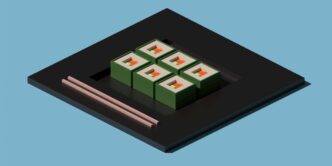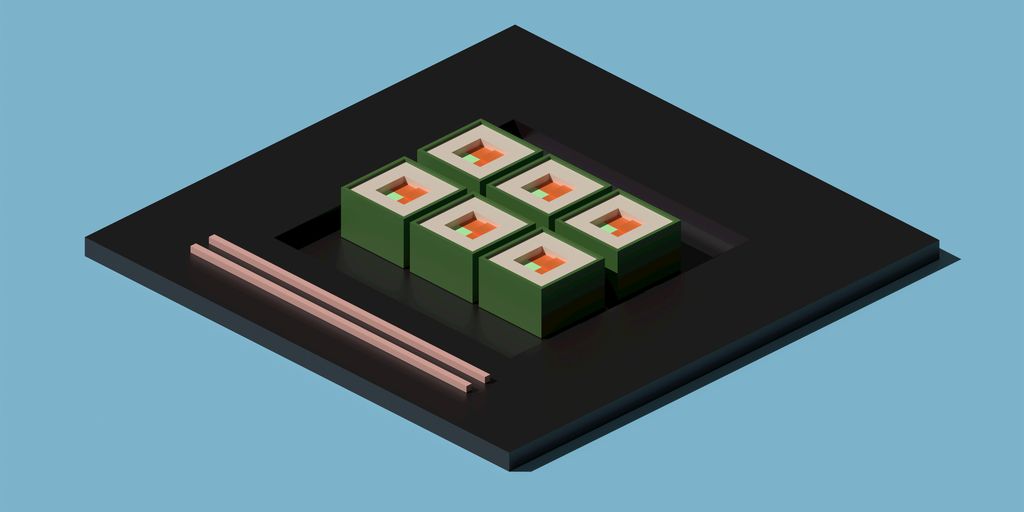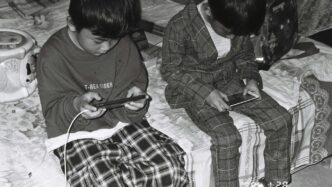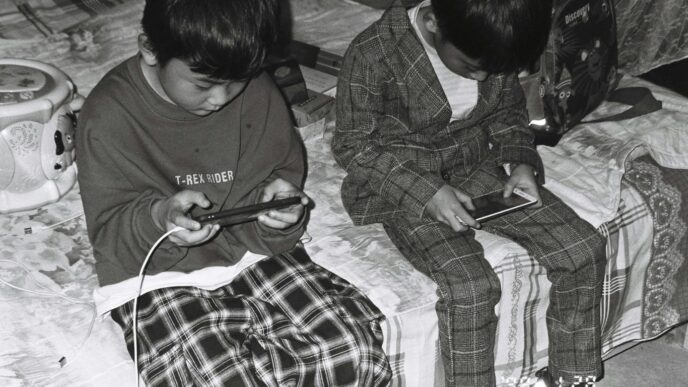So, you’re looking to build a new gaming PC in 2025, or maybe just upgrade your current one? Getting the right CPU is super important, but with all the options out there, it can feel like a maze. We’re here to help you figure out which gaming CPUs ranked highest this year, so you can pick the best one for your setup and budget. Let’s get into it!
Key Takeaways
- Your CPU is like the brain of your computer; it handles all the heavy lifting for games and other programs.
- In 2025, both AMD and Intel have some really good processors, but they each have their strong points.
- When building a PC, it’s usually smart to spend more on your graphics card (GPU) than your CPU, especially for gaming.
- Motherboards are super important because they connect everything; make sure yours works with your chosen CPU.
- We test gaming CPUs using real-world scenarios and benchmarks to give you honest performance and value info.
CPUs Explained: Choosing the Right Processor for Your 2025 PC
Your CPU, or Central Processing Unit, is basically the brain of your computer. It handles everything from running games to editing videos. In 2025, AMD and Intel are still the big players in the desktop CPU market. Picking the right one can feel overwhelming, but let’s break it down.
Cores, Threads, and Why They Matter
Modern CPUs have multiple cores – think of them as individual processing units. Most consumer CPUs have between 4 and 24 cores. Each core can handle at least one task at a time, and often two, thanks to multithreading. For example, a CPU with 8 cores and 16 threads can juggle a lot of different tasks at once. More cores and threads generally mean better performance, especially for demanding tasks like video editing or running multiple applications simultaneously.
Intel uses a design with Performance and Efficiency cores, while AMD sticks with symmetrical cores but now stacks additional high speed cache atop certain models for gaming.
Best CPUs for Gaming and Production Work (2025)
Here are some of the top CPUs to consider right now:
- AMD Ryzen 9000/7000 – Great for high-end and midrange gaming.
- AMD Ryzen 5000 – Still a solid choice for budget builds.
- Intel Core Ultra 200 – Intel’s newest, but gaming performance lags behind AMD.
- Intel 12th/14th Gen (Alder Lake, Raptor Lake) – Still viable, but avoid high-end models due to reliability issues.
Most AMD Ryzen CPUs are unlocked for overclocking. Intel CPUs with a “K” suffix can be overclocked, but only with certain motherboards. Also, CPUs with an “F” in the name don’t have integrated graphics.
Overclocking and Integrated Graphics
Overclocking is the process of running your CPU at a higher speed than it was designed for. This can give you a performance boost, but it also generates more heat. Integrated graphics are built-in to the CPU, so you don’t need a separate graphics card. This is fine for basic tasks, but gamers will want a dedicated GPU. For gaming, you’ll want to consider the best CPU and GPU combos to avoid bottlenecks. If you’re into video editing or other creative tasks, you might want to prioritize a CPU with more cores and threads. Also, keep an eye on power consumption and cooling. A more powerful CPU will require more power and a better cooler.
Best CPU & GPU Combos for Every Budget (2025)
Okay, so you’re building a PC. Awesome! The big question is: how do you balance the CPU and GPU without breaking the bank? It’s all about smart choices. The goal is to get the most performance for your money, and that means pairing the right components.
Prioritizing Your Graphics Card
For gaming, the GPU is king. Seriously. It handles all the heavy lifting when it comes to visuals. Think of it this way: a powerful CPU won’t magically make a weak GPU run games better. You need a solid graphics card to push those frames. If you’re on a tight budget, put more of your money towards the GPU. You can always upgrade the CPU later. The best graphics card is the most important part of a gaming PC.
Balancing CPU and GPU for Optimal Performance
It’s not just about the GPU, though. You don’t want a super powerful graphics card held back by a weak CPU. That’s called a bottleneck, and it’s a waste of money. The CPU handles game logic, AI, and other background tasks. A good rule of thumb is to aim for a CPU that can keep up with your GPU. For example, pairing a high-end RTX 5080 with a super cheap CPU is a bad idea. You’ll want something that can actually feed the GPU data quickly. Here’s a quick guide:
- High-End GPU (RTX 5080/RX 9800): Pair with a Ryzen 7 or Core i7 (or better).
- Mid-Range GPU (RTX 5060/RX 9600): Pair with a Ryzen 5 or Core i5.
- Budget GPU (RTX 5050/RX 9500): Pair with a Ryzen 3 or Core i3.
Tailored Combos for Gaming and Professional Use
Gaming and professional workloads have different needs. For gaming, focus on single-core performance and GPU power. For video editing, 3D rendering, or other professional tasks, you’ll want more CPU cores and threads. Here are a few example combos:
- Budget Gaming: Ryzen 5 7600 + RTX 4060. Great for 1080p gaming.
- High-End Gaming: Core i7-14700K + RTX 5070. Perfect for 1440p or 4K gaming.
- Professional Workstation: Ryzen 9 7900X + RTX A4000. Ideal for video editing and 3D rendering. Consider the best AMD CPU for professional workloads.
Remember to check the specific requirements of your software. Some programs benefit more from CPU power, while others rely heavily on the GPU. Do your research and choose components that match your needs. Don’t forget to consider things like RAM and storage too! A fast SSD is essential for a smooth experience, no matter what you’re doing.
Understanding Motherboards: The Right Platform for Your Build
So, you’re picking parts for your new PC, huh? Don’t sleep on the motherboard! It’s easy to think of it as just a thing that connects everything, but it’s way more important than that. The motherboard is the central hub where all your components come together. Picking the wrong one can limit your performance or even prevent parts from working together. Let’s get into it.
The Central Hub of Your System
Think of the motherboard as the foundation of your PC. It dictates what CPUs and RAM you can use, how many expansion cards you can install, and even the speed of your storage. It’s not just about plugging things in; it’s about making sure everything plays nice together. One of the biggest mistakes people make is either overspending on a board with features they’ll never use or underspending and bottlenecking their system. For example, if you’re planning a mid-range gaming PC build, you’ll want a motherboard that can handle the heat and power demands of your components.
Compatibility with Gaming CPUs Ranked
CPU compatibility is huge. AMD and Intel use different sockets, so you can’t just slap any CPU into any motherboard. Here’s a quick rundown:
- AMD Ryzen 7000/8000/9000 Series: These need motherboards with an AM5 socket and chipsets like B650, X670, B850, or X870.
- AMD Ryzen 5000 Series: These work best with B550 chipsets.
- Intel Core Ultra 200 Series: Look for B860 (for locked CPUs) or Z890 (for overclockable "K" CPUs) chipsets.
- Intel 12th/13th/14th Gen: These need B660/B760 (locked) or Z690/Z790 (K CPUs) motherboards.
It’s easy to get tripped up by similar names, so double-check the CPU compatibility list on the motherboard manufacturer’s website before you buy anything. Motherboard sizes also matter. ATX is the standard size, Micro-ATX (mATX) is smaller, Mini-ITX is the smallest, and Extended ATX (EATX) is larger than standard ATX. Pick a size that fits your case.
Avoiding Common Motherboard Mistakes
Okay, let’s talk about some common pitfalls. First, VRMs (Voltage Regulator Modules) are super important, especially if you’re using a high-core-count CPU. These regulate power delivery to the CPU, and you want ones with good heatsinks to keep them cool. Also, pay attention to PCIe slots. The x16 slot is for your graphics card, but the smaller x8, x4, and x1 slots are for expansion cards. Make sure you have enough of the right type. Don’t forget about RAM slots! Most boards have 2 or 4 DIMM slots, and you need to make sure they’re compatible with DDR4 or DDR5 RAM. Finally, check the rear I/O panel for the ports you need, like USB (including Type-C), audio jacks, and networking ports. Oh, and don’t forget to update your BIOS/UEFI! It’s the onboard software that controls your system, and updates can improve compatibility and performance.
Intel vs. AMD: Which CPUs Are Better in 2025?
It’s the age-old question: Intel or AMD? In 2025, the competition is fiercer than ever. Both companies have brought some serious heat to the CPU market, making the decision tougher for gamers and PC builders. Let’s break down where each company stands.
Market Share and Performance Crowns
Intel still holds a significant portion of the market, thanks to its established brand and a wide range of processors. However, AMD has been gaining ground, especially in the gaming sector. AMD’s Ryzen processors have become known for their excellent price-to-performance ratio, often giving you more bang for your buck. It’s a real fight for the performance crowns these days.
Intel’s New Core and Core Ultra Chips
Intel has shaken things up with its new naming scheme, replacing the old Core i3/i5/i7 lineup with Core and Core Ultra processors. This change aims to simplify things for consumers, but the real story is the architecture. Intel’s chips now use a combination of Performance-cores (P-cores) and Efficient-cores (E-cores) to balance power and performance. This design is great for multitasking and handling varied workloads. The Core Ultra series is particularly interesting, with integrated graphics that are surprisingly capable.
Comparing Flagship Processors
When it comes to the top-end, things get interesting. AMD has two main contenders: the Ryzen 9000 series and the Ryzen 9000X3D series. The X3D chips, with their 3D V-Cache, are absolute monsters in gaming. Intel’s answer is the Core Ultra 200S series, led by the Core Ultra 9 285K. Here’s a quick comparison:
| Feature | AMD Ryzen 9 9950X3D | Intel Core Ultra 9 285K |
|---|---|---|
| Core Count | 16 | 16 |
| Boost Clock | 5.7 GHz | 5.8 GHz |
| Cache | High | Medium |
| Gaming Performance | Excellent | Very Good |
Ultimately, the best CPU for you depends on your specific needs and budget. AMD often offers better value, especially for gaming, while Intel provides a strong all-around experience with its new Core Ultra chips. Consider what you’ll be using your PC for and choose accordingly.
How We Test Gaming CPUs Ranked

Professional-Level Benchmarking
When we put these CPUs through their paces, we don’t mess around. We’re talking serious, professional-grade testing. We want to see how these chips perform under pressure, so we use a suite of industry-standard benchmarks. This helps us get consistent, comparable data across all the processors we test. It’s not just about running a few games and calling it a day; it’s about understanding the silicon inside and out. We make sure to use consistent components for fair testing.
Synthetic and In-Game Benchmarks
We hit the CPUs with a mix of synthetic benchmarks and real-world gaming scenarios. Synthetic benchmarks, like Cinebench and Geekbench, are great for isolating specific aspects of CPU performance. They let us see how well a CPU handles tasks like rendering, physics calculations, and AI processing. Then, we throw the CPUs into actual games. We’re talking the latest AAA titles, configured to minimize GPU bottlenecking so we can really see what the CPU is doing. We measure frames per second (FPS) to see how smoothly the games run. It’s a two-pronged approach that gives us a complete picture of performance. We also look at CPU benchmarks to compare data.
Evaluating Price and Value
Okay, so a CPU might be a total beast in benchmarks, but what if it costs more than your entire PC build? That’s where value comes in. We don’t just look at raw performance; we consider the price tag. Is this CPU worth the money? Does it offer a good balance of performance and affordability? A top-end CPU might win on paper, but a mid-range chip that offers 80% of the performance for half the price might be the better choice for most gamers. We also consider the best CPU for gaming in terms of value.
Top Intel Gaming CPUs Ranked for 2025
Intel is still a major player in the CPU market, and they’ve got some interesting options for gamers in 2025. With the shift to the new Core and Core Ultra naming scheme, things might seem a little confusing, but don’t worry, we’re here to break it down. We’re focusing on the chips that give you the most bang for your buck when it comes to gaming. Keep in mind that Intel releases a ton of processors every year, so this isn’t an exhaustive list, but it covers the top contenders you should be looking at right now.
Best Intel CPU for Power
If you’re looking for the absolute best Intel has to offer for gaming, you’ll want to consider the high-end Core Ultra series. These chips are designed to handle anything you throw at them, from the latest AAA titles to demanding streaming setups. The top-end Core Ultra 9 models offer a significant performance boost over previous generations, but be prepared to pay a premium.
- Expect top-tier performance in all games.
- Ideal for gamers who also stream or create content.
- Requires a high-end motherboard and cooling solution.
Best Value Intel Processor
For most gamers, the sweet spot is in the mid-range. The Intel Core i5 series offers excellent performance without breaking the bank. You can get great frame rates in most games without needing to spend a fortune. These CPUs are a great choice if you’re building a new PC or upgrading from an older system. Consider the Core i5-14600K for a balance of price and performance.
- Excellent performance for the price.
- Good for 1080p and 1440p gaming.
- Doesn’t require the most expensive motherboard or cooler.
Best Budget Intel Processor
If you’re on a tight budget, don’t worry, you can still get a decent gaming experience with an Intel CPU. While you might have to make some compromises on graphics settings, you can still play most games at playable frame rates. Look for older generation Core i3 or lower-end Core i5 models to save money. Just make sure to check compatibility with your motherboard. The older Intel chips are still viable, but avoid the high-end “K” series if you are on a budget.
- Affordable option for budget-conscious gamers.
- Can still play most games at lower settings.
- May require some compromises on graphics quality.
Optimizing Your Gaming Rig with the Right CPU
Considering Power Consumption and Cooling
Choosing the right CPU isn’t just about raw power; it’s also about how much power it consumes and how well you can cool it. A high-end CPU might offer incredible performance, but if it requires a massive power supply and an expensive cooling solution, it might not be the best choice for your overall build. Pay attention to the TDP (Thermal Design Power) of the CPU, as this indicates how much heat it will generate.
- Air Cooling: Traditional and often more affordable. Great for mid-range CPUs.
- Liquid Cooling (AIO): More efficient at dissipating heat, allowing for higher overclocks and quieter operation. Consider for high-end CPUs.
- Custom Liquid Cooling: The most effective, but also the most complex and expensive. For extreme overclocking enthusiasts.
Beyond the CPU: Complete System Builds
Your CPU doesn’t exist in a vacuum. It works in conjunction with other components, and a balanced system is key to optimal performance. Here’s what to keep in mind:
- RAM: Ensure you have enough RAM (at least 16GB for gaming in 2025) and that it’s running at the correct speed. Enable XMP/EXPO in your BIOS to achieve the advertised speeds. Check our guide on best RAM for gaming.
- GPU: The graphics card is arguably the most important component for gaming. Don’t skimp on the GPU to save money on the CPU. Allocate your budget wisely.
- Storage: Opt for a fast NVMe SSD for your operating system and games. This will significantly improve loading times and overall system responsiveness.
Finding the Best CPU for Your Specific Needs
Ultimately, the best CPU for you depends on your specific needs and budget. Consider these factors:
- Gaming: If gaming is your primary focus, prioritize a CPU with strong single-core performance and a decent number of cores (8 cores is still a good target). The AMD Ryzen 7 9800X3D is a great choice.
- Streaming: If you plan to stream your gameplay, you’ll need a CPU with more cores to handle the encoding workload. Consider a Ryzen 7 or Core i7.
- Content Creation: For tasks like video editing and 3D rendering, a CPU with a high core count is essential. Look at Ryzen 9 or Core i9 options.
Choosing the right CPU is a balancing act. Consider your budget, your needs, and the other components in your system to create a gaming rig that delivers the best possible performance.
Wrapping Things Up: Your 2025 CPU Journey
So, there you have it. Picking a CPU in 2025 isn’t just about getting the fastest chip out there. It’s more about finding the right fit for what you want to do and how much money you have to spend. AMD and Intel both have some really good options, whether you’re building a super gaming rig or just something for everyday stuff. Remember to think about how the CPU works with your graphics card, and don’t forget about the motherboard. It’s like the main road for all your computer parts. With a little planning, you can put together a PC that will keep you happy for a long time.
Frequently Asked Questions
What is a CPU and why is it important for gaming?
A CPU, or Central Processing Unit, is like the brain of your computer. It handles all the math and instructions that make your games and programs run. For gaming, you need a strong CPU to keep up with the fast action and detailed graphics.
What are cores and threads in a CPU?
Cores are like individual mini-brains inside your CPU. Threads are like extra hands each core can use to do more tasks at once. More cores and threads generally mean your CPU can handle more things at the same time, which is good for modern games and other demanding programs.
What do overclocking and integrated graphics mean?
Overclocking means pushing your CPU to run faster than its normal speed. It can give you a performance boost, but it also makes your CPU hotter and uses more power. Integrated graphics are a basic graphics chip built right into the CPU, good for simple tasks but not for serious gaming.
Which is better for gaming, Intel or AMD CPUs?
In 2025, both Intel and AMD make great gaming CPUs. AMD has been really strong for high-end gaming, while Intel is catching up with their new chips. The best choice depends on your budget and what games you play.
What is a motherboard and why is it important?
A motherboard is the main circuit board that connects all the parts of your computer, like the CPU, memory, and graphics card. It’s important to pick a motherboard that works with your chosen CPU and has enough slots for everything else you need.
How do you test gaming CPUs?
We test CPUs using special programs that push them to their limits, both in fake tests and real games. We look at how many frames per second they get in games, how hot they get, and how much power they use. We also consider the price to see if a CPU is a good deal for gamers.