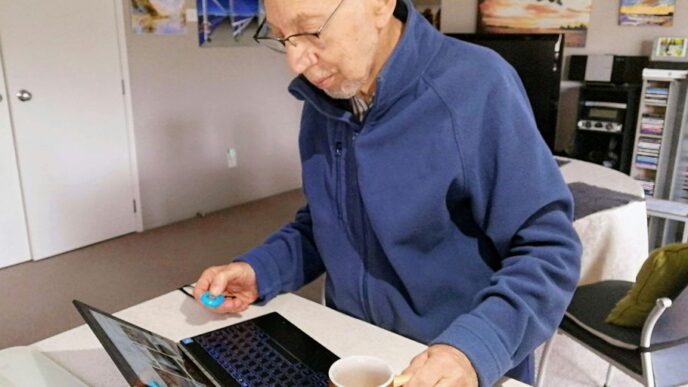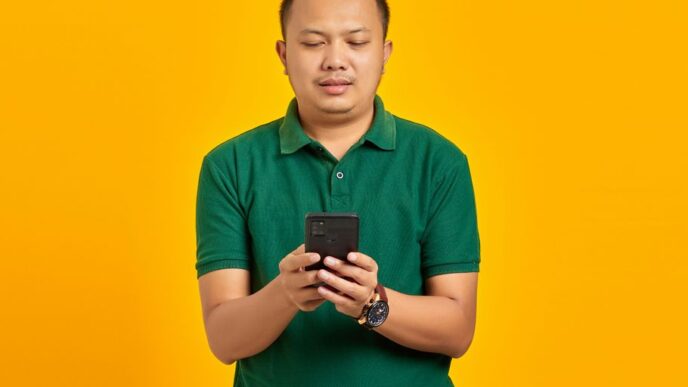When your garage door opener stops working, it’s easy to panic. You might wonder if it’s time to replace the whole system, but often, the problem is simpler than it seems. Many common garage door opener issues are easy to fix with basic tools and a little patience. This guide will take you through each step to help you troubleshoot and resolve most garage door opener problems without the help from qualified garage door technicians.
Understanding the Parts of a Garage Door Opener
Before jumping into repairs, it helps to understand the main parts of a garage door opener:
- Motor: Powers the system to open and close the door.
- Drive Mechanism: Could be chain, belt, or screw-driven, moving the door along its tracks.
- Remote and Wall Switch: Controls the door’s movement.
- Sensors: Ensure the door closes safely without obstruction.
Knowing these parts will help you identify where issues may arise.
Common Issues and Why They Happen
There are a few key reasons why your garage door opener might fail:
- Dead Batteries: Remote control or wall switch batteries can die, rendering the opener useless.
- Misaligned Sensors: If the sensors at the bottom of your garage door aren’t aligned, the door may not close.
- Worn Gears: Over time, the gears in the motor can wear out.
- Interference: Wireless interference from nearby devices could disrupt signals to the garage door opener.
How to Reset Your Garage Door Opener
Many garage door openers come with a reset button that can resolve various issues. Here’s how to do it:
- Locate the reset button on the back of the garage door opener unit.
- Hold the button down for 10 seconds until the light flashes.
- Release the button and test the garage door opener to see if it’s working again.
This simple trick can solve several issues, especially if your opener is acting unpredictably.
Testing the Remote and Wall Switch
If resetting didn’t work, the problem might lie with the remote or wall switch. Start by testing both:
- Remote: Replace the batteries and try again. If it still doesn’t work, reprogram the remote by following your manufacturer’s instructions.
- Wall Switch: Check if the wires connecting the switch to the opener are loose. If they are, tighten them with a screwdriver.
Fixing a Garage Door Opener That Won’t Close
If your garage door opens but won’t close, the sensors could be the issue. The safety sensors ensure the door doesn’t close if something is blocking it. Here’s how to fix it:
- Check for Obstructions: Make sure nothing is blocking the sensors.
- Realign the Sensors: The sensors should face each other directly. If they are out of alignment, gently adjust them until the indicator lights on both sensors turn green.
Aligning Garage Door Sensors
Garage door sensors are crucial for safety, but they can easily become misaligned. If the sensors aren’t perfectly aligned, your garage door won’t close. Use a level to ensure they’re in line with each other. Once aligned, the door should operate smoothly again.
Checking and Replacing Garage Door Opener Batteries
A dead battery in your remote or wall switch could be the reason for a malfunctioning opener. Here’s what to do:
- Remove the cover on the remote or wall switch.
- Take out the old batteries and replace them with new ones.
- Test the garage door opener again to see if it works.
Always keep spare batteries on hand to avoid future inconveniences.
Lubricating Moving Parts
Like any mechanical system, a garage doors requires regular maintenance. One simple way to keep it functioning smoothly is by lubricating the moving parts:
- Torsion Springs, Hinges, and Tracks: Apply a silicone-based lubricant to prevent friction and wear.
- Drive Mechanism: Lubricate the chain, belt, or screw to ensure it moves smoothly without jamming.
Regular lubrication will extend the life of your garage door and prevent breakdowns.
Adjusting the Travel Limits of Your Garage Door
If your garage door isn’t opening or closing fully, you may need to adjust the travel limits. These are the settings that tell your opener how far to move the door. Here’s how:
- Locate the travel limit dials on your garage door.
- Turn the dial to increase or decrease the travel distance.
- Test the door after each adjustment to make sure it’s operating correctly.
Troubleshooting the Motor
If the motor seems to be the problem, listen for any unusual noises. Grinding or whining sounds may indicate worn gears. In such cases, you might need to replace the gears or, in more serious cases, the entire motor. If you’re unsure, it’s best to consult a professional.
When to Call a Professional
While most overhead garage door openers are simple, there are times when you’ll need to bring in a pro. Call a professional company for garage door repair in Burnaby if:
- The problem persists after trying all troubleshooting steps.
- You notice significant damage to the motor or drive mechanism.
- The door won’t open at all, even after resetting the opener and testing the remote.
Conclusion
Repairing your garage door opener can seem like a daunting task, but with the right approach, you can solve most issues yourself. Regular maintenance, like checking the batteries and lubricating the moving parts, will help keep your garage door opener running smoothly for years to come. If you run into trouble beyond these simple fixes, don’t hesitate to call in a professional garage door service technician.