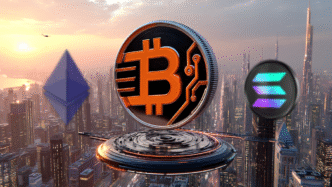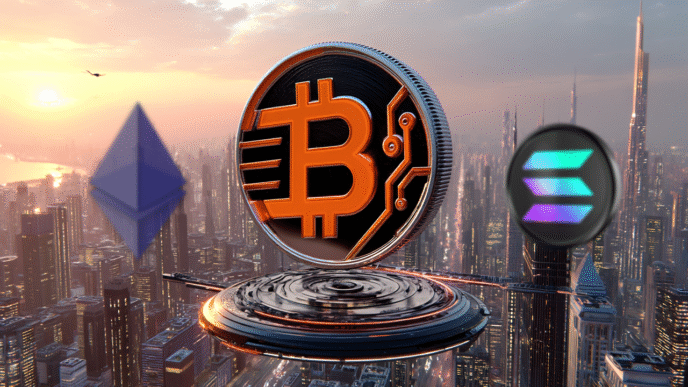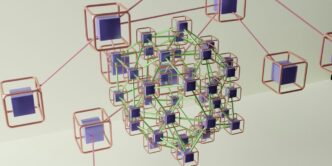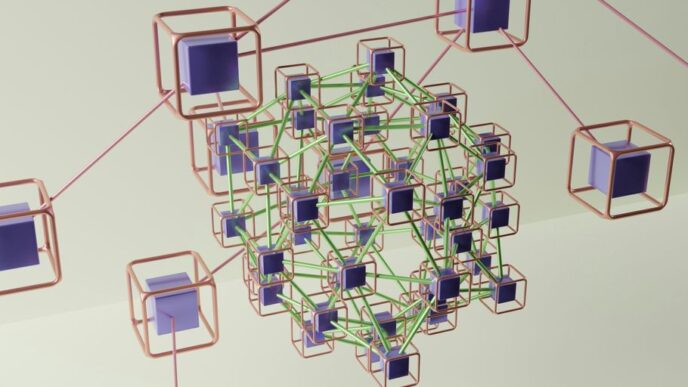Introducing a new tool when a remote team is already managing multiple apps can throw things off balance. Without a clear plan, some might stick to what they know, while others try to make sense of it on their own. Tasks start getting lost, workflows slow down, and instead of making things smoother, it adds to the confusion.
This article explores practical ways to help your teams adjust to new technology and start using it with confidence. Time monitoring app provides the insights needed to support employees and maximize the benefits of new technology.
Why Teams Push Back Against New Tech
Introducing a new tool might seem like progress, but for the team, it can come across as yet another thing to navigate. If it gets thrown at them too quickly or without a proper breakdown, enthusiasm for using it disappears.
Here is why teams often push back:
- Unclear Value: If no one can see how this actually makes work easier, they are not going to waste time figuring it out.
- Too Much at Once: Throwing every feature at employees on day one makes the tool feel more confusing than helpful.
- Messes With the Flow: When someone has been doing things the same way for ages, switching it up can feel like an unnecessary headache.
- Lack of Input: If there is no space to share concerns or offer feedback, teams are less likely to engage fully.
How to Make Technological Transitions Smoother
If the rollout makes sense and the team actually gets the help they need, it feels like an upgrade instead of extra work. A few small changes in how it is introduced and worked into the day-to-day can make everything go a lot smoother.
Here is how you can roll out new tools without overwhelming your team:
Make the Purpose Clear
Research shows that 63% of employees abandon new technology when they do not see how it directly improves their daily work. Instead of making it about overall company efficiency, show how it cuts down on busywork, makes collaboration less of a hassle, or speeds up tasks that usually take forever.
Letting the team try it in a low-pressure way before making it official helps ease the transition. A quick walkthrough or a trial period gives them time to get comfortable. Keeping the conversation open for feedback also helps so they feel like their input matters instead of being forced into something new.
Computer monitoring software for employers gives a clearer picture of how the team is adapting, showing where things are working and where a little extra help might be needed.
Provide Hands-On Training
Instead of generic presentations, focus on real tasks remote employees handle every day. Walking them through specific scenarios makes the learning process smoother and helps them connect the tool to their actual work. A step-by-step approach makes adoption easier, especially when training is broken into smaller, digestible parts.
Let employees test things out while getting live support instead of just watching a demo. Interactive sessions, where they can try different features in a controlled setting, make them more confident using the tool when it is fully rolled out. Keeping training relevant to each role ensures that employees do not waste time learning functions they will never use.
Employee computer monitoring software helps track engagement, showing which employees might need extra training and where workflows could be adjusted for better efficiency.
Make Adoption Gradual
Starting with core functions that align with their daily work helps them see the immediate benefits, making them more open to exploring additional capabilities later.
Breaking the rollout into stages also gives teams a chance to provide feedback along the way. If something is confusing or does not work well within existing workflows, adjustments can be made before moving forward. This reduces resistance and prevents the tool from feeling like an unnecessary burden.
Employee computer tracking software shows which employees are actively using the new system and which ones are struggling to keep up. It highlights where adoption slows down, making it easier to step in with targeted support before small issues turn into bigger frustrations.
Encourage Feedback and Adaptability
Setting up an environment where employees can express concerns, seek clarification, and flag inefficiencies makes adapting to new systems less stressful. If something feels clunky or slows them down, addressing it quickly shows that feedback is taken seriously.
Tweaking things based on real experiences helps keep frustration in check and makes employees more likely actually to use the tool. Checking in regularly, whether through casual chats, short surveys, or quick team meetings, helps spot issues early before they turn into real headaches.
A monitoring app gives a clearer picture of how employees are using the system. If engagement drops in certain areas, it signals where adjustments or extra support might be needed.
Make Tech Adoption Easier with Smart Tools
A monitoring tool shows how employees are adjusting to new technology, making it easier to spot trends and step in when needed. It helps identify whether the new tech is improving workflows or creating frustration, allowing for quick adjustments.
Here is how it makes tech adoption as smooth as possible:
- See Who is Using It: Find out which employees have picked up the tool easily and who might need extra help to get the hang of it.
- Spot Where It Helps Most: Figure out what is actually making work easier and tweak workflows to get the most out of it.
- Fix Issues as They Come Up: If people are slow to use the tool, tracking can show whether they need more training, if the tool is too complicated, or if it just does not fit well with how they work.
- Keep Everything in Check: Make sure work stays in line with company rules and industry standards while being upfront with employees about how things are monitored.
Conclusion
A structured approach, clear communication, and gradual implementation make tech transitions smoother for employees. A monitoring tool ensures that adoption stays on track, providing valuable insights to refine and improve the process.
When remote team members feel supported and understand the benefits, they are more likely to engage with new tools effectively.