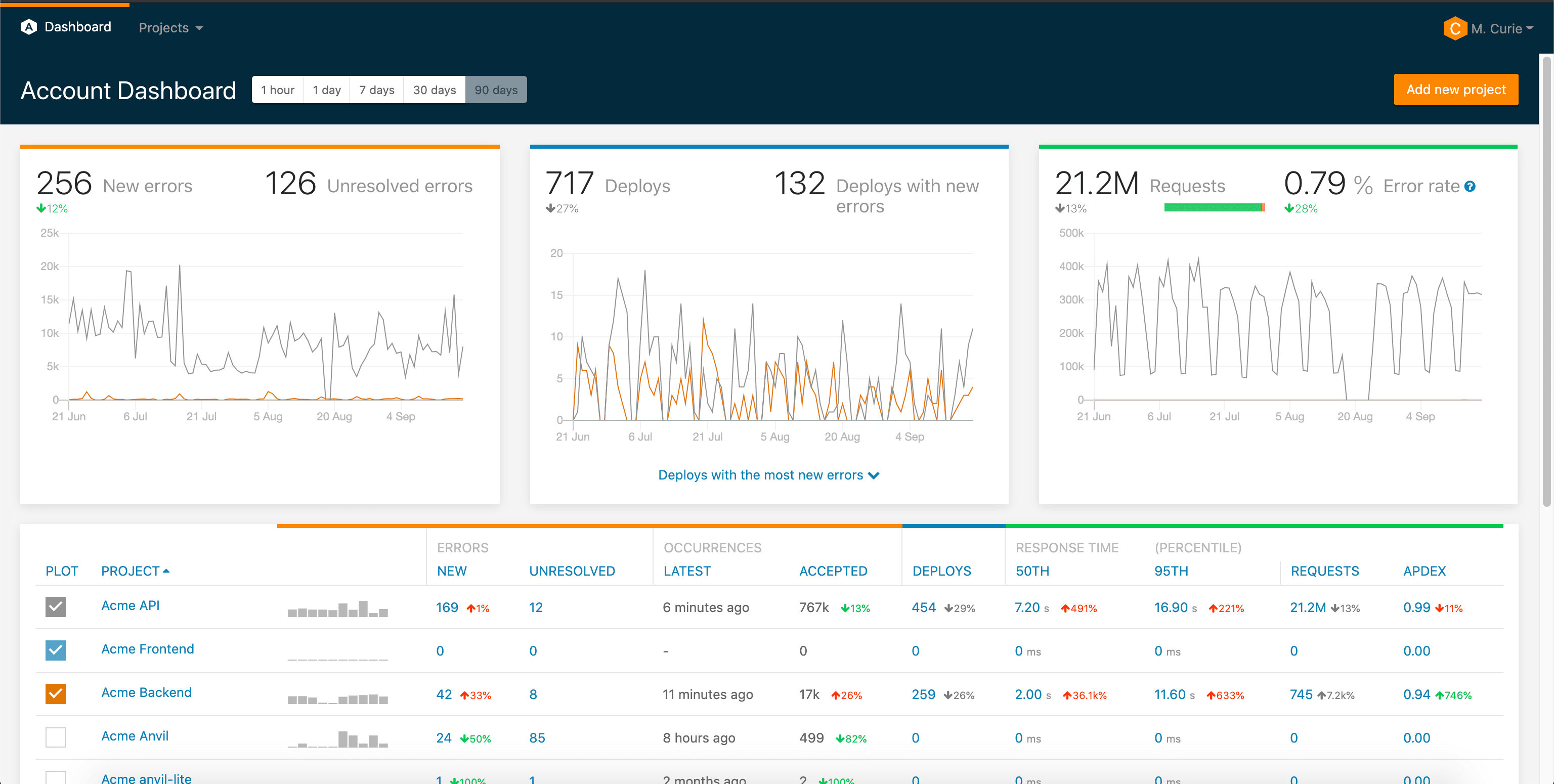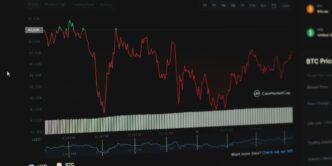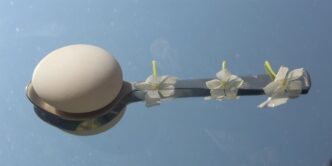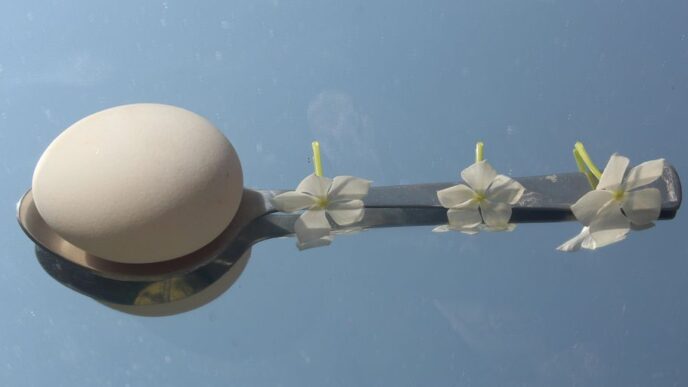Do you know How Error-Tracking Software Handles Large-Scale Applications? Understanding how error-tracking software handles large-scale applications is crucial because it allows developers to ensure the scalability and reliability of their systems under heavy loads and complex environments.
Error-tracking software for large-scale applications requires efficient data management, advanced filtering, prioritization algorithms, and scalability to handle the volume and complexity of errors generated by these systems.
In this article, we will learn how error software handles large-scale applications and the strategies it employs to ensure their stability and reliability.
Large-Scale Applications
Large-scale applications are software systems characterized by their size, complexity, and the number of users they serve. These applications often consist of multiple modules or components that interact with each other and with external systems. Managing and maintaining large-scale applications can be challenging due to the sheer volume of code, the complexity of the architecture, and the potential for errors and failures.
How does Error-Tracking Software help?
This software helps manage large-scale applications by providing a centralized platform for monitoring, detecting, and resolving issues. Here are some key ways in which software handles large-scale applications:
- Real-Time Error Monitoring
This software is designed to scale alongside large-scale applications, handling high volumes of errors and traffic. Its scalability ensures that the software can keep up with the application’s demands, providing uninterrupted monitoring and reporting even as the application grows. Additionally, this software is optimized for performance, ensuring minimal impact on the application’s performance.
- Distributed Tracing and Diagnostics
Large-scale applications often consist of distributed systems with multiple components running on different servers or containers. This software can trace errors across these distributed systems, providing insights into how errors propagate through the application. This distributed tracing helps teams identify the root cause of issues and understand the impact of errors on the application.
- Error Aggregation and Prioritization
This software aggregates errors from multiple sources, such as different modules or components of the application, into a single dashboard. This aggregation helps teams get a comprehensive view of the errors in their application and prioritize them based on their impact and severity. By focusing on critical errors first, teams can ensure they address the most pressing issues. Analysis
- Integration with Other Tools
This software integrates with other tools and systems used in developing and operating large-scale applications. This integration allows teams to streamline their workflows and improve collaboration. For example, error software can integrate with version control systems, issue trackers, and CI/CD pipelines, providing a seamless experience for developers and ensuring that errors are addressed promptly.
- Trend and Reporting
This software provides trend analysis and reporting capabilities, allowing teams to identify error patterns and trends over time. This analysis can help teams identify recurring issues and underlying problems in the application, enabling them to take proactive measures to address them. By leveraging trend analysis and reporting, teams can improve their large-scale applications’ overall stability and reliability.
Customization and Flexibility
This software often provides customization options that allow teams to tailor the software to their specific needs and requirements. This flexibility is essential for handling large-scale applications, as different applications may have unique error-tracking needs. Teams can configure the software to capture specific types of errors, set up custom alerting rules, and integrate with other tools and systems in their development workflow. This customization ensures that the error-tracking software aligns with the application’s architecture and development practices, maximizing its effectiveness.
- Automated Remediation and Resolution
In addition to monitoring and reporting errors, error software can automate remediation and resolution processes. For example, the software can automatically roll back a deployment causing errors, revert a code change that introduced a bug, or restart a failed service. These automated actions help teams quickly address issues without manual intervention, reducing downtime and minimizing user impact. By automating remediation and resolution processes, this software allows teams to maintain the stability and reliability of their large-scale applications.
- Machine Learning and Predictive Analytics
Some error software leverages machine learning and predictive analytics to identify error patterns and trends. By analyzing historical error data, the software can predict potential issues before they occur and suggest preventive measures. This proactive approach helps teams prevent errors from impacting users and maintain high application reliability. By harnessing the power of machine learning and predictive analytics, this software helps teams stay ahead of potential issues and ensure the smooth operation of their large-scale applications.
Conclusion
In short, Error-tracking software is critical in managing and maintaining large-scale applications. By providing real-time error monitoring, scalability, distributed tracing, error aggregation, integration with other tools, and trend analysis, this software helps teams ensure the stability and reliability of their applications. By leveraging these capabilities, teams can effectively manage the complexities of large-scale applications and deliver a high-quality experience to their users.