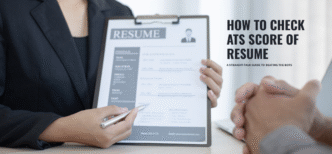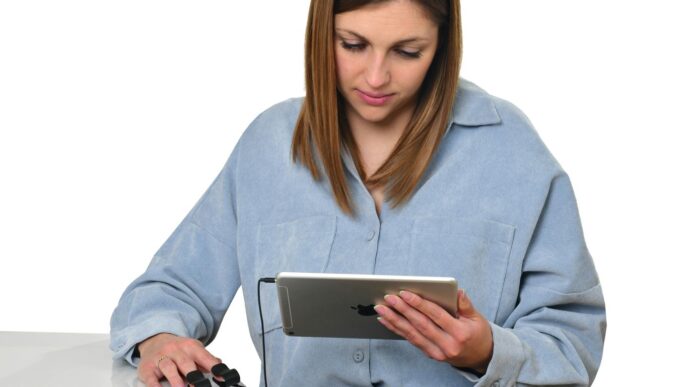Hiring moves at the speed of software. Most employers now rely on Applicant Tracking Systems (ATS) to sift through stacks of résumés before a recruiter sees a single line of text. Your “ATS score” is the number these tools assign to measure how well your résumé aligns with the role you want. Understanding how to check your ATS score on a resume can mean the difference between landing an interview and being lost in a database.
Below, you’ll find a comprehensive, practical, and human-friendly roadmap, approximately 1,800 words, to help you test, interpret, and improve your score without resorting to robotic keyword stuffing.
What Exactly Is an ATS Score?
An ATS score (sometimes called a match rate) expresses how closely your résumé matches the skills, titles, and qualifications in a job description. Some scanners grade on a 0‑to‑100 scale; others label results “Poor,” “Fair,” or “Excellent.” Either way, the score is built on three pillars:
- Keywords. Hard skills, certifications, and role‑specific terms appear in both your résumé and the posting.
- Context. Modern systems look for keywords in the right sections, “Project Management” in experience, not hobbies.
- Structure. Fonts, headings, and file type must parse cleanly so the software can read your text.
Industry tools suggest aiming for 65–80 percent before you apply. Scores above 80 often come at the cost of repetitive phrasing, so balance is key.
How Applicant Tracking Systems Read Your Résumé
- File ingestion. The ATS converts DOCX or PDF files into raw text. Complex tables, graphics, or headers can vanish.
- Section parsing. The program labels contact info, experience, education, and skills. Miss a standard heading, e.g., use “Career Story” instead of “Work Experience”, and data may land in the wrong bucket.
- Keyword match. Algorithms compare your text to the job posting, balancing frequency with placement.
- Scoring & ranking. The engine weights hard skills highest, then critical credentials (degrees or licenses), then soft skills. Some platforms also flag formatting errors.
Knowing this workflow keeps you from chasing gimmicks that don’t matter (like cramming “team player” twenty times).
Integrating a Resume Parser Into Your Workflow
If you manage multiple applications or write résumés for clients, embedding a Resume Parser can save hours. Many APIs deliver a structured JSON object (name, email, skills, employment history) you can feed into:
- Spreadsheets for side‑by‑side comparison against job requirements.
- CRMs to tag skill clusters and track submissions.
- ChatGPT plug‑ins to auto‑draft missing bullet points based on parsed gaps.
Tie the parser output to the Magical API Resume Score endpoint for an end‑to‑end pipeline: parse → score → recommend → rewrite → rescore, all in one loop.
How to Check ATS Score of Resume: A Step‑by‑Step Walkthrough
1. Gather the right documents
- Target job posting. Copy the exact description for the role.
- Current résumé. Use a clean Word or PDF export.
- Optional second draft. A tailored version lets you A/B test changes.
2. Choose a scoring tool
Reputable scanners include Jobscan, ResumeWorded, Enhancv, and MyPerfectResume, all offering limited free runs. Many evaluate 25–30 criteria, such as keyword density, file type, and section order.
Pro tip: If you’re a developer, you can call the Resume Score endpoint to fetch a JSON match rate straight into your workflow. Insert the request into a CI pipeline so every time you tweak your résumé, the new score appears in your terminal.
3. Upload résumé and job ad
Drag‑and‑drop or paste text. Some platforms, like Resume Parser modules built into enterprise HR suites, let you import job IDs directly from LinkedIn. The tool scrapes the description for you.
4. Review the dashboard
Expect to see:
- Overall score. Often visual (thermometer or gauge).
- Keyword gaps. Terms are missing or used too sparsely.
- Format warnings. Tables, columns, or fonts that choke parsing.
- Action items. Concrete edits (e.g., “Add ‘SQL’ twice in Work Experience”).
5. Iterate and retest
Tweak one section at a time. Re‑scan after each pass so you know which change moved the needle.
6. Validate with a human eye
Send the optimized résumé to a colleague or mentor. Readability to humans still outranks any score.
Free vs. Paid Options: Which Scanner Fits Your Budget?
| Goal | Best Choice | Why It Works |
| Quick sanity check | Free web graders | Instant advice, no signup |
| Deep keyword gap analysis | Subscription tools (Jobscan, ResumeWorded) | Multi‑job comparison, exportable reports |
| High‑volume testing for consultants | Magical API Resume Score | Batch mode integrates with scripts |
| In‑house HR screening | ATS with built‑in Resume Parser | One system for both scoring and candidate tracking |
Paid platforms sometimes include AI writing aids that auto‑rewrite weak bullets. Free tiers usually cap scans per month, so plan your edits before hitting “Upload.”
DIY Checks When Software Isn’t an Option
- Plain‑text paste test. Copy your résumé into Notepad. If the order scrambles, so will the ATS.
- Keyword highlighter. Print the job ad and résumé. Use two colors to mark shared and missing terms. Aim for 70 percent overlap.
- Section scan. Verify standard headings: Summary, Skills, Experience, Education.
- File type swap. Save as DOCX and PDF; open both to ensure layout stability.
These manual steps catch most parsing snags and cost nothing but time.
How to Boost a Low ATS Score
- Mirror critical keywords exactly as they appear in the posting, but only where they make sense.
- Add contextual evidence. Pair each skill with a measurable result: “Deployed AWS Lambda scripts, cutting load time 40 percent.”
- Use both the acronym and the long form. “Customer Relationship Management (CRM)” covers two variants.
- Strip tables, columns, and graphics. Replace with plain text lists.
- Pick an ATS‑friendly font such as Arial, Calibri, or Georgia at 10–12 pt.
- Save as DOCX unless the employer requests PDF. Some systems parse Word files more reliably
Iterate until you hit the target range, then stop. Over‑optimized résumés read like spam, a red flag for recruiters.
Myths and Real‑World Insights
- Myth: If my score is below 90, I’m doomed.
Reality: Recruiter Jaylyn Jones landed 12 interviews with a résumé that scored 16 percent because her bullet points proved competence over buzzwords. - Myth: ATS rejects PDF files.
Reality: Most modern systems parse PDF fine, but DOCX still offers the safest bet for older platforms. - Myth: Stuffing every keyword increases my chances.
Reality: Repetition without context can lower your match rate or annoy human reviewers.
Frequently Asked Questions
What is a “good” ATS score?
Most career coaches suggest 70 percent or higher, but anything above 60 can still reach a recruiter if the job market is tight.
How often should I rescore my résumé?
Every time you apply for a new role. Tailoring beats one‑size‑fits‑all.
Does fancy design hurt my score?
Fancy often equals unreadable to software. If in doubt, strip it back.
Can ATS read LinkedIn URLs or graphics?
They usually ignore images and may truncate hyperlinks. Place your LinkedIn address in plain text.
Is ATS scoring useful for creative roles?
Yes, advertising and design firms still use ATS for compliance, even if portfolios weigh more.
Final Checklist Before You Hit “Apply”
- Job‑specific keywords appear naturally in your bullet points.
- Standard headings: Summary, Skills, Experience, Education.
- Simple font, no tables or graphics.
- File saved as DOCX (or PDF if instructed).
- Score ≥ 65 percent in your chosen tool.
- Human reviewer confirms clarity.
By mastering how to check ATS score of resume, and acting on the insights, you move your application past the first digital gate and into the hands of a real person. Remember, the score is a compass, not a verdict. Use it to navigate, but let clear evidence of your achievements steer the ship.