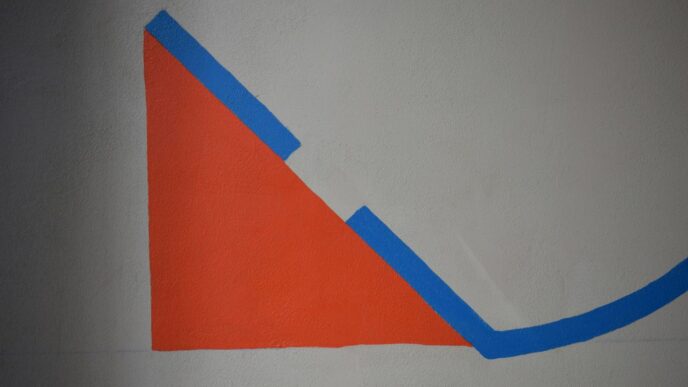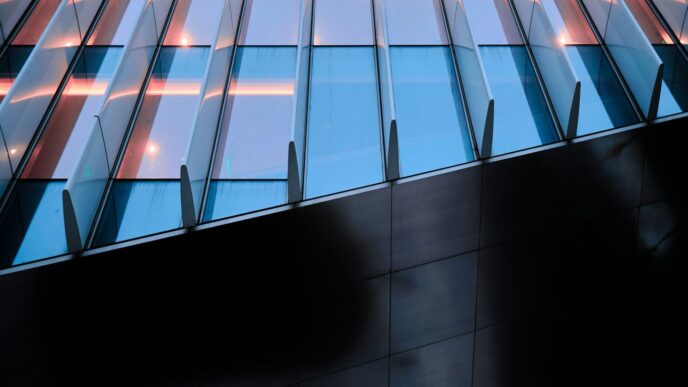Comparing multiple Excel documents can be a real headache. You have to look at each cell, check the numbers, and make sure everything matches. This can take a lot of time and effort. But there is a way to make this easier. You can use tools like Draftable to compare Excel documents. Let’s see how this works and why it can be so helpful.
Is there any software?
Draftable is a tool that helps you compare documents. It can compare PDFs, Word files, and Excel documents. This is very useful for people who work with many documents and need to make sure everything is correct. Draftable can save you a lot of time and help you avoid mistakes.
The first step is to upload your Excel documents to Draftable. You can do this by going to their website and clicking on the “Upload” button. You can choose multiple files at once. Draftable will then start comparing the documents. It looks at each cell and finds any differences. This can include changes in numbers, text, or formatting.
Draftable shows the differences in a clear way. It highlights the changes so you can see them easily. You do not have to look at each cell one by one. Draftable does this for you and shows you only the cells that have changes. This makes it much easier to find and fix any mistakes.
How it can be used
One example of how Draftable can be useful is in finance. Imagine you are working on a budget and you have several versions of the Excel document. You need to make sure all the numbers are correct and nothing has been changed by mistake. Draftable can compare the documents and show you any differences. This can save you a lot of time and make sure your budget is accurate.
Another example is in project management. You might have several Excel documents with project plans, timelines, and tasks. You need to make sure all the documents are up-to-date and match each other. Draftable can compare the documents and show you any changes. This can help you keep your project on track and avoid any problems.
Draftable is also very easy to use. You do not need to be a tech expert to use it. The interface is simple and user-friendly. You can upload your documents, compare them, and see the results in just a few clicks. Draftable also provides good customer support if you have any questions or need help.
One thing I really like about Draftable is how it saves time. Comparing documents by hand can take hours or even days. Draftable can do this in minutes. This means you can spend more time on other important tasks. It also reduces the risk of mistakes. The software looks at each cell carefully and makes sure all the differences are found. This means you are less likely to miss any changes.
Draftable is also very accurate. It uses advanced technology to compare documents. This means it can find even small changes that you might miss by hand. The software is also updated regularly to make sure it works well with the latest versions of Excel and other document formats.
Another good thing about Draftable is that it keeps your data safe. When you upload your documents, they are encrypted and stored securely. This means only you can access them. Draftable also follows data protection laws to make sure your information is safe.
Draftable can be used by many different people and businesses. For example, lawyers can use it to compare contracts and legal documents. Accountants can use it to compare financial statements. Project managers can use it to compare project plans. Anyone who works with documents can benefit from using Draftable.
I think Draftable is a great tool for comparing Excel documents. It saves time, reduces mistakes, and is easy to use. It also keeps your data safe and is very accurate. Whether you are working on a budget, project plan, or any other type of document, Draftable can help you make sure everything is correct.
What do you think about using a tool like Draftable to compare documents? Some people are sharing it. Do you think it would be helpful for your work? Let me know your thoughts!
Comparing multiple Excel documents at once can be a big challenge. But with tools like Draftable, it becomes much easier. You can save time, avoid mistakes, and make sure everything is correct. Draftable is easy to use, accurate, and keeps your data safe. Whether you are in finance, project management, or any other field, Draftable can help you compare documents quickly and accurately. It is a great tool that can make your work easier and more efficient.