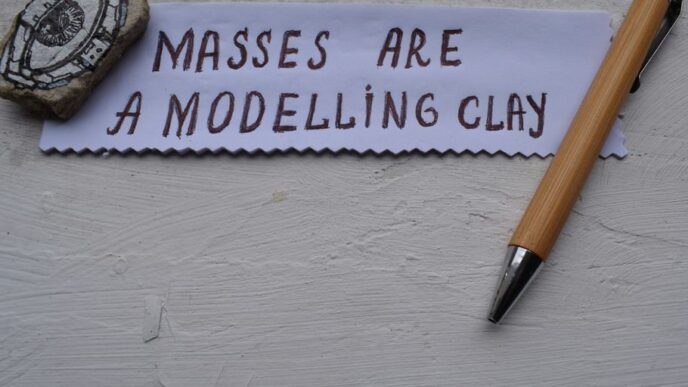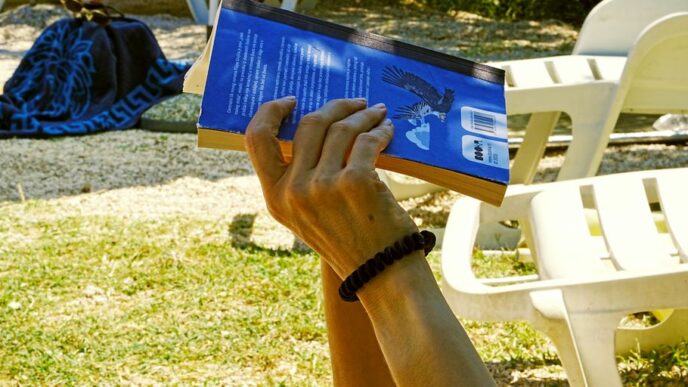Engaging eLearning courses captivate students more than basic ones do. They enjoy features such as discussion forums and advanced quizzes.
In this blog, I’ll show you many ways to make your courses interactive. And also share the best strategies to keep them engaging.
1. Understand E-Learning Engagement
Engagement in e-learning is the level of attention, curiosity, and passion of learners. They show these traits when they are learning online. Engagement can be seen in behaviors. These include active participation, interaction with content, and persistence through challenges.
Engaging learning experiences has numerous benefits:
Improved Retention: Learners who are focused are more likely to remember information. And use it efficiently.
Increased Motivation: High engagement can raise motivation. It makes learners want to keep learning and exploring new topics.
Better Performance: Engagement is often tied to higher achievement. It also leads to better performance on tests.
Positive Attitudes: Engaging courses can foster positive attitudes. They make learning fun.
Several things can affect engagement in e-learning:
Course Design: A well-structured course has clear objectives and interactive elements. It can enhance engagement.
Content Relevance: Try to create course content that matches with learner’s interests.
Feedback and Support: Timely feedback and support from instructors or the system can encourage learners to engage deeply.
Technology: User-friendly technology is easy to navigate and reliable. It can reduce frustration and promote engagement.
Community: A sense of community, through discussion forums or group projects, can also play a significant role in engaging learners.
2. Introduction to LearnDash
Educators and businesses can create and sell their online courses using the LearnDash plugin. It is a versatile tool that combines ease of use with a range of advanced features. This makes it a popular choice for e-learning.
Key Features and Capabilities
1. Course Creation: Using LearnDash you get a drag-and-drop course builder to create courses and lessons.
2. Drip-Feed Content: This feature lets you schedule your content to release at specific intervals.
3. Advanced Quizzing: Extensive quiz settings with 8 question types, timers, and retake options.
4. Certificates & Badges: Award official certificates and badges for course completion or achievements.
5. User Management: Detailed user profiles, group management, and reporting for tracking learner progress.
6. Integrations: Learndash is compatible with a wide range of plugins and third-party tools to extend functionality.
LearnDash is perfect for delivering online education. It is suitable for educational institutions and corporate training. It is also suited for independent educators and entrepreneurs. And if you want professionals to develop custom engaging content for your LearnDash, then LearnDash development services are the way to go.
3. Design Engaging Course Content
The structure of your course content is fundamental to learner engagement and understanding.
You should organize your content in a logical sequence. An example sequence could be from easy to medium to difficult. Then break down large content into manageable chunks to prevent overloading of info. Keep the same formatting and styles in the entire course. This will help learners find and understand the material.
Multimedia elements can enhance the learning experience by keeping learners engaged.
You can use images and videos to address different learning preferences. Ensure that multimedia content is of high quality and relevant to the course material. If you want to integrate multimedia elements to make your courses engaging but don’t know how? Seek help from LearnDash development services. Hire a professional LearnDash developer to do the work for you.
Interactive elements are crucial to create a dynamic learning environment.
Simulations and Games: Use simulations and games to provide practical experience and make learning fun.
Quizzes and Surveys: Include quizzes and surveys to reinforce learning and gather feedback.
Discussion Forums: Encourage the use of discussion forums to foster a sense of community and collaboration among learners.
4. Leverage LearnDash Features for Engagement
Quizzes and assessments are powerful tools in LearnDash that can significantly boost learner engagement. They also provide valuable feedback.
Utilize a variety of question types, such as multiple-choice, fill-in-the-blank, and free text, to cater to different learning styles. Offer instant feedback on quiz performance to help learners understand their mistakes and learn from them.
Gamification elements in LearnDash can make learning more fun and encourage continued engagement. You can assign points for completing lessons and quizzes, and offer rewards for achieving certain milestones.
You can create custom badges and certificates that learners can earn and display proudly. Using a Leaderboard can create a sense of competition among students.
Social learning features in LearnDash like discussion forums help build a community and encourage interaction among learners. You can set up forums for each course or lesson where learners can ask questions, share insights, and help each other.
Group learning features let learners collaborate on projects. And learn from one another.
5. Personalization and Customization
Personalization is the key to creating a meaningful learning experience. By tailoring content to individual learner needs, we can enhance engagement and ensure that learners receive relevant information.
You can encourage learners to complete profiles with information about their interests, goals, and learning preferences. Use conditional logic to display different content based on learner characteristics (e.g., beginner vs. advanced).
Customization allows you to create a unique learning environment. LearnDash provides several ways to customize the user experience:
Choose a theme that complements your course content and aligns with your brand. You can modify the appearance of LearnDash elements using custom CSS. Importantly create child themes to make changes without affecting the core LearnDash files.
Adaptive learning paths ensure that learners progress through content based on their individual needs. You have to set prerequisites for lessons or courses to guide learners toward relevant content.
You can use conditional logic to unlock advanced content only when learners meet specific criteria.
6. Enhancing User Interaction
Effective communication tools are essential for creating an interactive and supportive e-learning environment.
You can set up forums for discussions that encourage community interaction and knowledge sharing. Integrate live chat features for real-time support can be integrated into your course.
Feedback mechanisms are crucial for continuous improvement and learner satisfaction.
Surveys and Polls: Regularly conduct surveys and polls to gather learner feedback on course content and instruction quality.
Course Ratings: Enable course rating systems to allow learners to provide their input on the value and effectiveness of the course.
Comment Sections: Include comment sections for lessons and resources where learners can leave feedback and suggestions.
7. Best Practices in LearnDash Development
Usability testing ensures that your LearnDash courses meet the needs of your learners.
A best practice would be to create realistic user scenarios to test the various pathways through the course. Conduct A/B testing to compare different versions of a course and determine which is more effective. Regularly perform accessibility checks to ensure that the course is usable by learners with disabilities.
Continuous improvement is key to keeping your courses relevant and effective.
Iterative Design: Adopt an iterative design approach, where you continually refine and improve the course based on user feedback.
Update Content: Keep the course content up-to-date with the latest information and best practices.
Technological Upgrades: Stay abreast of new LearnDash features and integrations that can enhance the learning experience.
Collecting and analyzing feedback is essential for understanding the effectiveness of your courses.
Use surveys and questionnaires to collect feedback from learners at the end of each course or module. Utilize LearnDash analytics to track learner progress and identify areas where learners are struggling.
Conclusion
In this blog, we covered important topics to create engaging eLearning experiences. We talked about understanding ELearning Engagement, Introduction to LearnDash, designing engaging Course Content, leveraging LearnDash Features for Engagement, Personalization, and Customization, Enhancing User Interaction, Best Practices in LearnDash Development
We covered some important topics such as course interactivity, gamification, discussion forums, use of quizzes and assessments to improve eLearning engagement.