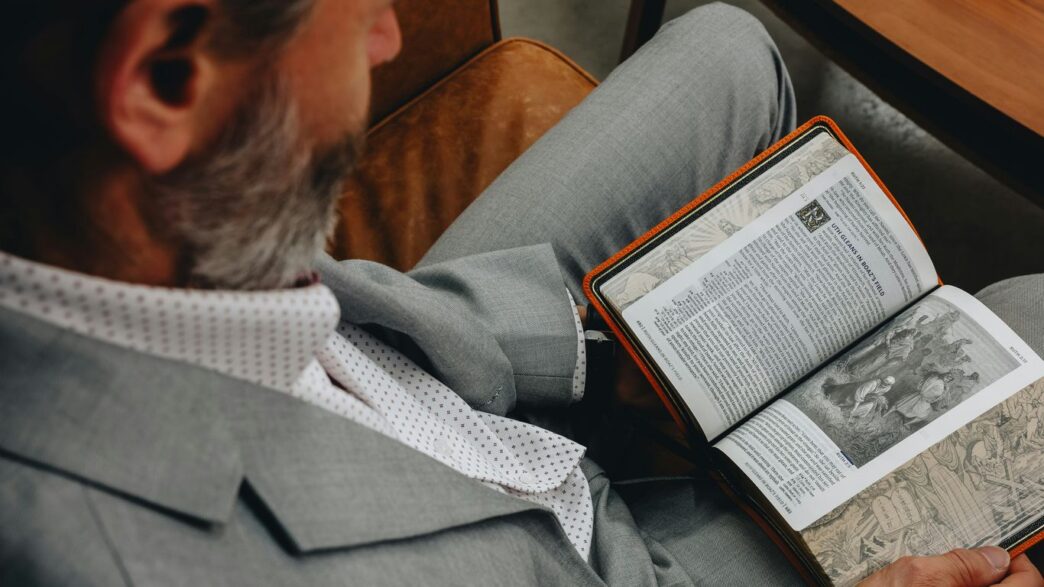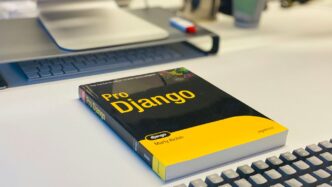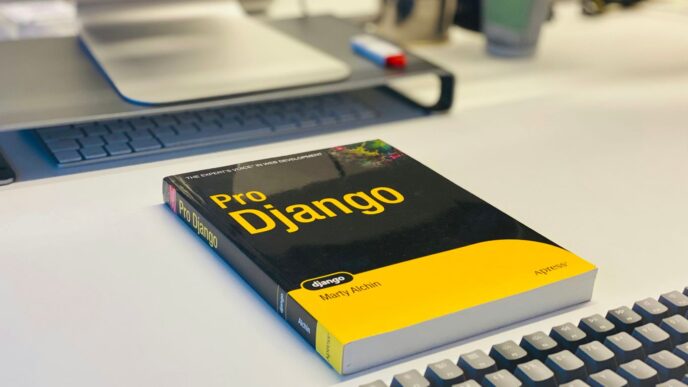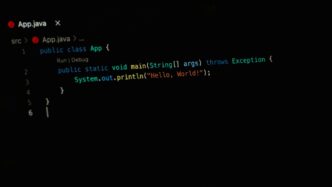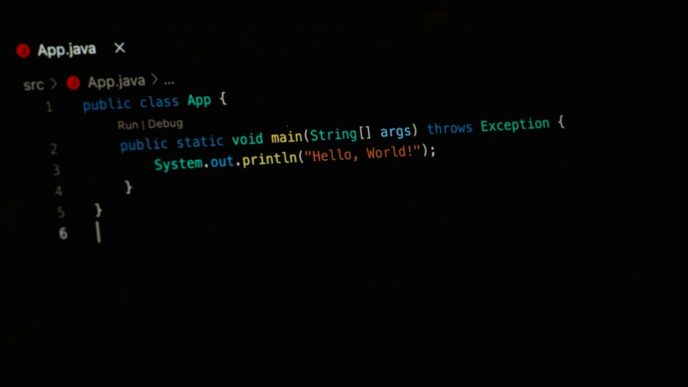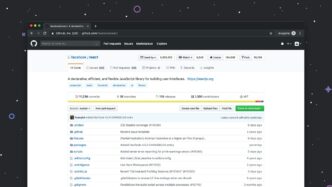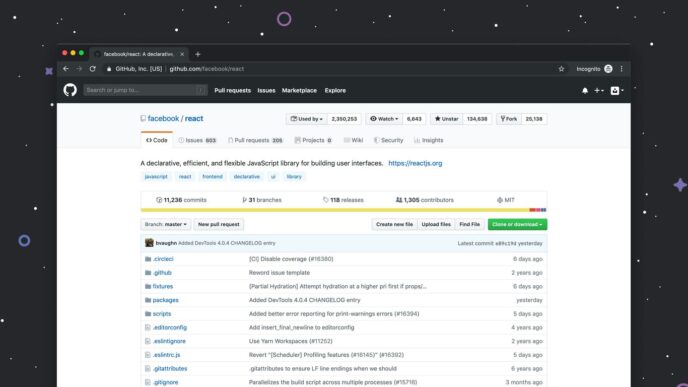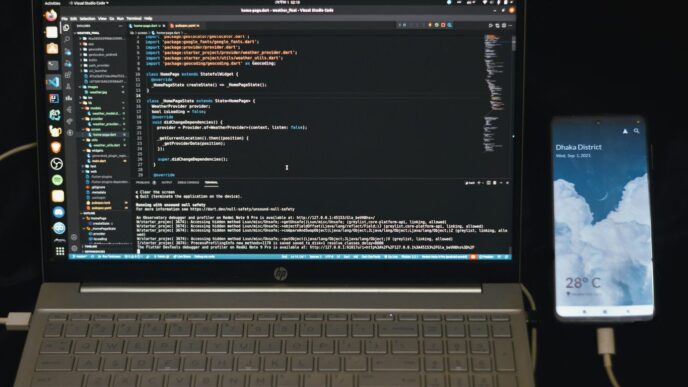Trying to get your hands on the “Python Crash Course Free PDF” without breaking any rules? You’re not alone—lots of folks are looking for a legit way to download this popular Python book for free. But before you start clicking on random links, it’s smart to know what’s legal, what’s safe, and what your real options are. In this guide, I’ll walk you through the best ways to look for a free PDF of Python Crash Course in 2025, and how to avoid the risky stuff.
Key Takeaways
- Always check if the Python Crash Course free PDF is offered directly by the publisher or author to avoid copyright issues.
- Official promotions or educational collections sometimes provide legal free downloads, but these are limited-time offers.
- Be wary of unofficial sites—many promise free PDFs but might deliver scams or pirated copies.
- Public libraries and digital lending services often have legal access to Python Crash Course and other programming books.
- Protect your device by scanning all downloads with antivirus software and only using trusted platforms.
Understanding the Legality of Downloading Python Crash Course Free PDF
If you’re itching to get ahold of "Python Crash Course" as a free PDF, you’re definitely not alone. But before downloading anything, it’s really important to think about whether it’s legal and safe to do so. Let’s unpack the major legal angles, so you don’t accidentally get yourself into a jam or put your device at risk.
Copyright Considerations for Educational Resources
Python Crash Course, like most modern programming books, is protected by copyright laws. The author and publisher hold the rights—it’s written right in the book itself. Here are a few main points to keep in mind:
- Reproducing or sharing the entire PDF without permission is usually against the law.
- Even if a website offers a "free download," that doesn’t automatically mean it’s legal or authorized.
- Some editions or excerpts may be released for free by the copyright holder, but these are usually partial or promotional resources.
If you’re unsure, check the first few pages of the book for the copyright notice or licensing terms. Publishers like No Starch Press make this really clear in their print and ebook editions.
Permissions from Publishers and Authors
Getting legal access often means looking for official offers from the publisher or author. Here’s how that usually works:
- The publisher (for example, No Starch Press) may run special promotions that allow temporary free access to the PDF.
- The author might offer sample chapters or learning guides on their personal website or publish updates about official PDF formats.
- Certain educational tools—like libraries or learning platforms—may have special deals to give out legal PDF copies for a short time.
If you don’t see any announcement from the author or publisher, it’s best to assume the free PDF isn’t authorized.
Risks of Unauthorized Downloads
Grabbing a random PDF from the internet comes with more headaches than most people expect. Here’s what could go wrong:
- Malicious files can be disguised as eBooks, putting your computer and personal info at risk.
- Law enforcement and website providers keep an eye on sites that share pirated material. You could face a warning or a blocked account.
- Downloading from gray market sites can mean broken PDFs, outdated versions, or surprise watermarks.
To sum up: always stick to trusted, official sources, and watch out for shady download links. Legal copies might not be totally free, but you’ll avoid a ton of stress and technical issues by playing it safe.
If you’re not sure where to start, official library services or educational collections like Open Library sometimes offer legal digital borrowing—plus, you’ll support the people who actually create these materials.
Reliable Sources for Obtaining Python Crash Course Free PDF
Figuring out where you can actually get a legal, safe copy of the Python Crash Course PDF—without winding up with viruses or copyright headaches—isn’t always as easy as it sounds. Not every free PDF floating around is safe or above-board. Here’s what you should keep in mind before you download anything:
Verifying Official Publisher Offers
If there’s anywhere you’ll find a legitimate free copy, it’s from the book’s publisher. For Python Crash Course, No Starch Press is the official publisher. On rare occasions, they might offer a free PDF as part of a promotion, especially for students or during special events.
- Go directly to the publisher’s website (like nostarch.com).
- Watch for announcements on official social media channels about free eBook weekends or classroom giveaways.
- Always check the URL and make sure you’re on the verified publisher’s site before you click “download.”
Here’s a quick comparison of typical publisher actions:
| Offer Type | How Often Seen | Safe? |
|---|---|---|
| Free eBook weekend | Rare | Yes |
| Discounted PDF sales | Sometimes | Yes |
| Classroom giveaway | Occasionally | Yes |
Exploring Educational Collections and Promotions
Sometimes, educational groups or school libraries partner with publishers to offer books for free.
- Check if your school or local public library has digital collections; many have agreements to lend digital textbooks temporarily.
- Look for special bundles or promotions through educational programs (think GitHub Student Pack, which sometimes includes coding books).
- Avoid unknown websites that claim to have every textbook for free – these are usually risky or just scams.
Checking Author Websites for Free Resources
Authors sometimes share sample chapters, exercise files, or even full PDFs if they’re running a special event.
- Visit Eric Matthes’ personal website or blog to see if he’s running any promotions.
- Authors sometimes post limited-time links during programming-related conferences or online workshops.
- You can also find official sample chapters or code files, which are safe and helpful even if the full PDF isn’t available for free.
In the end, if you can’t find an official, free PDF version, it’s much better to settle for sample chapters or check your library than risk downloading from a sketchy site. Patience and a little research go a long way towards getting quality resources without headaches.
How to Identify Legitimate Free PDF Versions of Python Crash Course
Recognizing Official File Formats and Editions
The real deal almost always comes in standard PDF or EPUB formats, straight from publishers or official education collections. Most legal copies will include the copyright page, ISBN details, and proper page formatting. It’s worth checking the edition and making sure it matches the latest release—Python Crash Course is currently in its 3rd Edition (check the copyright year if you’re unsure). Authentic files often include:
- The publisher’s name (No Starch Press for this book) on the title or copyright page
- ISBN numbers and edition details
- Consistent page numbers and zero odd advertisements scattered between pages
Spotting Scam and Pirated Links
Finding a free PDF online is way too easy—and that’s the problem. Lots of sites promise free downloads but are just looking to trick you. Here’s what usually gives them away:
- Pop-ups and aggressive ads, especially for gambling or unrelated products
- Requests for credit card details or unrelated registrations up front
- Download buttons that trigger .exe, .scr, or weird file types instead of a clean .pdf
A table for quick reference:
| Indicator | Legitimate? | Red Flag? |
|---|---|---|
| Official publisher URL | ✅ | ❌ |
| Requires payment info | ❌ | ✅ |
| File is .pdf or .epub | ✅ | ❌ |
| Redirects multiple times | ❌ | ✅ |
| Embedded malware warnings | ❌ | ✅ |
Evaluating Download Platforms for Safety
Not every platform is safe—even if it looks professional. If you find a free PDF version being offered, spend an extra minute checking these things:
- Does the site list affiliations with major publishers (like No Starch Press)?
- Is there any mention of special promotions, educational partnerships, or author consent?
- Are user reviews credible, detailed, and not just copy-pasted praise?
- Does the file scan as clean via your antivirus or use built-in browser PDF viewers with no alerts?
Sometimes universities, libraries, or the author’s personal website will have legal downloads—these are the gold standard, but they’re rare. When in doubt, avoid any download that feels shady or is too good to be true. Always double-check before clicking, and don’t ignore those warning flags.
Exploring Alternatives to Downloading Python Crash Course Free PDF
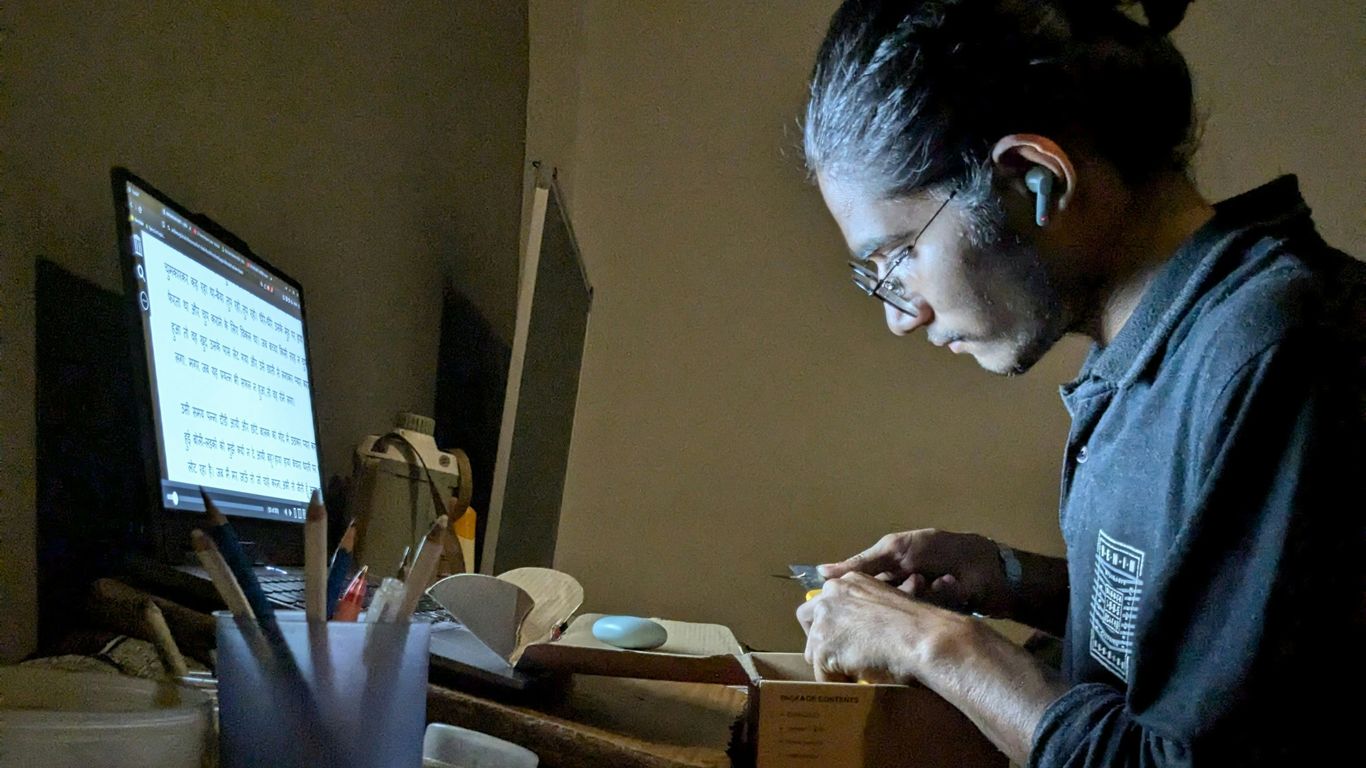
Trying to save a few bucks by hunting down a free PDF of "Python Crash Course" might seem like the only option, but actually, there are lots of other ways to learn Python if you keep an open mind. Sometimes, even if the exact book isn’t freely available, you can still access similar material or even parts of the original through legal avenues. Here are some reliable alternatives:
Public Libraries and Digital Lending Services
Local libraries aren’t just about physical books these days. Most let you borrow e-books online, including programming titles like "Python Crash Course."
- Check if your library is connected to apps like Libby, OverDrive, or Hoopla; these platforms often loan out technical books in e-book or PDF formats.
- University libraries can be goldmines, especially if you have a student or alumni account—ask about interlibrary loan programs too.
- Some cities have local programming groups that partner with libraries and may lend out books to members.
Approved Open Educational Resources
You’d be surprised at the number of open-access resources that cover much of what’s in "Python Crash Course"—for free. While they might not be the exact book, they’re well-respected:
- The official Python documentation is thorough and beginner-friendly.
- Websites like OpenStax and Project Gutenberg sometimes carry foundational programming texts (though the selection varies).
- GitHub is loaded with community-created Python tutorials, exercises, and even full-length guides released under permissive open licenses.
| Resource | Format | Legal Status | Example Content |
|---|---|---|---|
| Python.org – Docs & Tutorials | HTML / PDF | Official | Language basics, guides |
| GitHub Repos | Markdown, PDF | Open License | Projects, exercises |
| OpenStax | Web, PDF | Public | Generic programming info |
Free Python Crash Course Summaries and Sample Chapters
Lots of authors and publishers provide chunks of their work for free. You won’t get the full text, but these can cover a surprising number of chapters:
- Check the official No Starch Press website for any official excerpts or sample downloads.
- The author, Eric Matthes, sometimes shares code examples, book updates, or challenge problems on his official site and GitHub.
- Community bloggers and educators often post summaries, solution guides, or review notes—great for quick studies or targeted help.
By exploring these options, you can get a solid start with Python—even if you can’t download the entire "Python Crash Course" PDF for free. It’s amazing what you can get with a little persistence and a library card.
Protecting Your Devices When Downloading Free PDFs
When you’re out searching for free PDFs like Python Crash Course, it’s all too easy to land on a bad site and end up with more than you bargained for. I’ve been there—one wrong click, and suddenly, pop-ups are everywhere or your device is acting strange. To keep your computer safe, it helps to set up some basics and stick to safe habits.
Installing Antivirus and Malware Protection
Having solid antivirus software running in the background makes a huge difference. It’s your first line of defense if something sketchy sneaks onto your system. Even free antivirus options like Windows Defender or Avast will block known threats.
Here’s what you should do:
- Install reputable antivirus software and keep it updated.
- Make sure your antivirus scans downloads automatically.
- Set aside some time for a full-system scan every few weeks, just to be sure.
A quick comparison of popular antivirus choices:
| Antivirus | Free Version | Automatic Updates | Real-time Protection |
|---|---|---|---|
| Windows Defender | Yes | Yes | Yes |
| Avast | Yes | Yes | Yes |
| Bitdefender | Yes | Yes | Yes |
Most of these work great right out of the box. Don’t forget, you still need to use common sense even with antivirus running.
Safe Browsing Practices
Honestly, the best protection comes from slowing down and double-checking before you click. Here are three things I do before downloading anything:
- Look closely at the website address—typos or odd endings (like .xyz or .top) are red flags.
- Skip sites packed with ads, pop-ups, or lots of flashy download buttons.
- Only download from trusted sources—official publisher sites, university repositories, or well-known educational sites are the way to go.
If something feels a bit off, it’s usually best to walk away. There’s almost always a safer way to get the book.
Verifying File Authenticity Before Opening
You’ve downloaded a PDF—now what? Before opening it, make sure it’s actually the book and not something nastier. Here’s my checklist:
- Check the file extension. Official PDFs end with .pdf, not .exe or .zip.
- Double-clicking should open a book, not start installing stuff.
- If the PDF asks you to enable macros or run extra files, close it right away.
Some tools like VirusTotal (website) let you upload your PDF and scan it quickly. If your antivirus or browser gives you a warning, listen to it.
Bottom line: If you take a couple of minutes to check your download, keep your antivirus running, and watch those links, you’ll save yourself a ton of headaches and keep your learning on track.
Making the Most of Python Crash Course Free PDF for Learning
Getting your hands on the "Python Crash Course" PDF is a big step, but how you use it is just as important as the download itself. There are several ways to turn a free resource into a solid learning experience. With the right strategies, you’ll get more than just code samples—you’ll actually start solving problems and building things.
Integrating PDF with Interactive Coding Tools
Printed words are great, but typing out code by hand is what makes it stick. Here’s how to make the most of the PDF alongside coding tools:
- Open the PDF on one side of your screen and an IDE or coding tool on the other.
- Use interactive tools like JupyterNotebook, Repl.it, or VS Code to experiment with code snippets directly—this helps avoid copying and actually gets you typing code.
- As you go through each exercise, tweak the examples. Change values, break things on purpose, and see what happens.
- For tricky sections, paste small chunks into an online editor and walk through them step by step. Python Crash Course introduces core programming concepts that work well with this split-screen style.
Participating in Online Study Groups
Study groups aren’t just for school—they work great online, too. Some places to look:
- Python subreddits, like r/learnpython, often have weekly threads or project discussions.
- Discord and Slack channels with coding sections where you can post questions, share progress, and help others.
- Virtual book clubs focused on programming (sometimes organized by libraries or coding meetups).
Benefits of study groups:
| Benefit | Why It Matters |
|---|---|
| Accountability | Keeps you on track and motivated |
| Real-time feedback | Quick answers when you get stuck |
| Diverse perspectives | Different solutions to the same problem |
Building Projects from Official Exercises
Just reading isn’t enough—projects take you from understanding to doing. Here’s a plan to get the most out of the project-based approach in "Python Crash Course":
- Select a project from the end of the book or a chapter that interests you.
- Break the project into smaller steps, listing them in a notebook or doc.
- Complete one section at a time; fix bugs as you go.
- After finishing, try changing features or expanding the project with your own ideas.
Why build these projects?
- You’ll understand how variables, loops, and functions connect in a real application.
- Debugging code from a book project helps you build troubleshooting habits.
- You’ll gain confidence to start personal coding projects.
Mixing these three approaches—interactive tools, study groups, and hands-on projects—means you’ll learn faster and keep going when things get tough. Try pairing your free PDF with these methods, and you’ll move from copying code to really understanding what you’re building.
Comparing Python Crash Course with Other Free Python Books
When it comes to learning Python, there are a bunch of free books out there, but how does Python Crash Course stack up? Each book has a different way of explaining things, and, honestly, what works for one person might feel completely off for someone else. Python Crash Course tends to be the go-to suggestion in a lot of beginner circles because it’s project-based and breaks things down into chunks you can actually finish. Let’s size it up against a couple of popular alternatives.
Key Differences with Think Python and Automate the Boring Stuff
Here’s a quick look at what makes each book stand out:
| Book Title | Target Audience | Approach | Hands-On Projects | Extra Features |
|---|---|---|---|---|
| Python Crash Course | Beginners | Step-by-step + projects | Yes | Project chapters, updated Python 3 |
| Automate the Boring Stuff | Non-programmers | Practical tasks | Yes | Focuses on day-to-day automation |
| Think Python | College students | Conceptual, theory | Minimal | Lots of exercises, more academic |
- Python Crash Course: Good for absolute beginners who want to see results fast and finish real projects like games and web apps.
- Automate the Boring Stuff: More about using Python to handle simple, common tasks—very practical if you want to automate your work.
- Think Python: Great if you want to understand the ‘why’ behind everything. It’s a bit more textbook-like and less hands-on, but really solid for building up fundamentals.
Recommended Free Python Book Publishers
When you’re looking for reputable sources, keep an eye on these publishers:
- O’Reilly Media – Famous for thorough, community-loved titles, though not always free.
- No Starch Press – Publishes Python Crash Course and Automate the Boring Stuff (sometimes offers sample chapters and deals).
- Green Tea Press – The home of Think Python, which is freely available in PDF.
Choosing the Best Beginner-Friendly Resource
Finding the perfect book really depends on your learning style. Here are some tips for picking what’s best for you:
- Ask yourself if you want theory (go for Think Python) or hands-on projects (Python Crash Course).
- If you’d rather learn by making quick scripts that save you time, check out Automate the Boring Stuff.
- Double-check that the book uses Python 3—Python 2 is out of date now.
- Look for books with lots of code examples and exercises.
- See if there’s an active community or support forum for when you get stuck.
Bottom line: Every major beginner resource does things a little differently, and that’s a good thing. Try out a few free chapters, see which style you like, and stick with it—consistency is what actually pays off.
Conclusion
So, that’s pretty much it. If you’re looking to get your hands on "Python Crash Course" as a free PDF, just remember to stick to legal sources. There are a lot of tempting download links out there, but not all of them are safe or allowed. Always check the publisher’s website or trusted educational platforms first. Sometimes, authors or publishers run special promotions, or your school or library might have a digital copy you can borrow. If you can’t find a free version, there are plenty of other beginner-friendly Python books and resources that are totally free and legal—like "Automate the Boring Stuff with Python" or the official Python docs. In the end, learning Python is what matters most, and there are lots of ways to do it without breaking any rules or risking your computer. Good luck, and happy coding!
Frequently Asked Questions
Is it legal to download a free PDF of Python Crash Course?
You can only download a free PDF of Python Crash Course if the author or publisher gives permission. Most of the time, the book is protected by copyright, so downloading it from unofficial sites is illegal. Always check if the offer comes from the publisher or author.
Where can I find a legal free PDF of Python Crash Course?
Sometimes, the publisher or author will offer a free PDF during special promotions or for students. You can check the official No Starch Press website, the author’s website, or trusted educational collections. Avoid random download links from unknown websites.
How can I tell if a PDF download is safe and not a scam?
Look for PDFs from the official publisher, the author, or your school’s digital library. If a site looks suspicious, asks for personal info, or has lots of pop-ups, it’s best to avoid it. Always scan files with antivirus software before opening them.
Are there other ways to read Python Crash Course for free if I can’t find a legal PDF?
Yes! Many libraries have digital copies you can borrow with a library card. Some websites offer free sample chapters or summaries. Also, check for open educational resources or ask your teacher if they have access to classroom copies.
What should I do to keep my computer safe when downloading PDFs?
Always use antivirus software and keep it updated. Download files only from trusted websites. Before opening a PDF, scan it for viruses to make sure it’s safe. Don’t click on strange ads or links.
How does Python Crash Course compare to other free Python books?
Python Crash Course is known for its easy-to-follow projects and clear lessons for beginners. Other books like Think Python focus more on the basics and theory, while Automate the Boring Stuff with Python teaches you how to solve everyday problems with code. Choose the one that matches your learning style best.