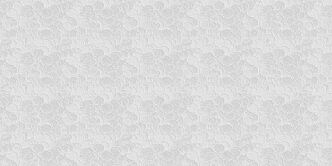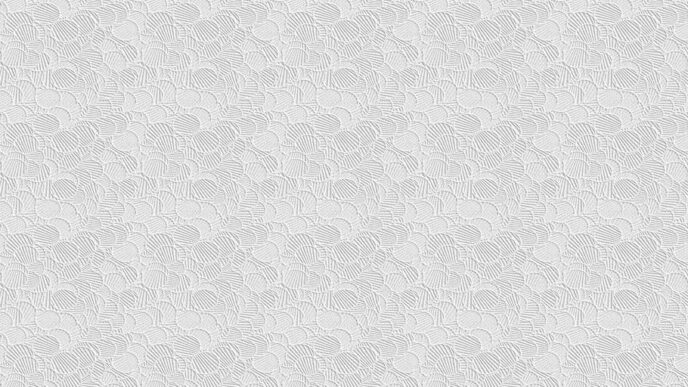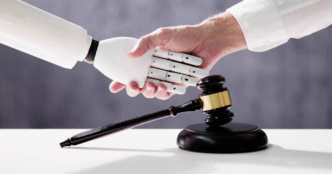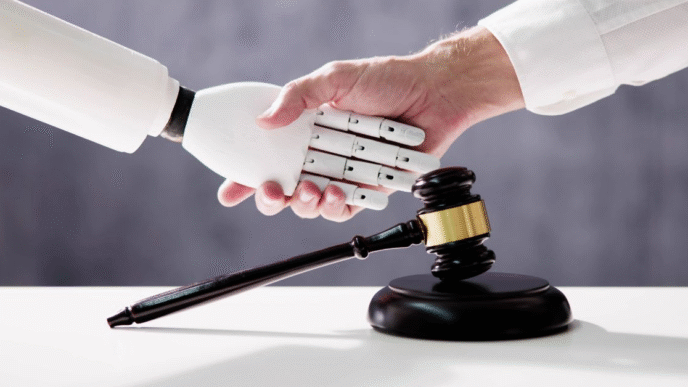Imagine capturing the joy of a family gathering shared on Facebook, preserving the inspiring moments from motivational videos, or saving a hilarious clip to rewatch whenever you need a laugh. Facebook is brimming with memorable content that resonates with us, but keeping these moments at your fingertips can feel like chasing shadows—unless you know how to download them.
This is where SaveFBS, a game-changing tool, steps in to help you effortlessly save Facebook videos. Whether it’s a recipe demo, a live concert, or an inspiring speech, SaveFBS ensures it’s just one download away. In this blog post, we’ll explore how SaveFBS helps you download Facebook videos, why it’s a go-to choice for video-saving enthusiasts, and how to use it seamlessly.
Get ready to unlock the treasure trove of saved memories and begin your own Facebook video collection.
Why Save Facebook Videos in the First Place?
Facebook videos often serve as digital postcards of a moment in time—fleeting but impactful. But what happens when these moments disappear from your feed? Saving Facebook videos ensures you can revisit the content that matters most to you.
Here’s why downloading Facebook videos is so beneficial:
- Offline Viewing Anytime: Don’t fret about patchy internet signals—your saved videos work everywhere.
- Content Preservation: Sometimes, creators delete their videos, or links become unavailable. Downloading secures the content forever.
- Personal Archives: Store funny, educational, or creative videos in your collection for future reference.
- Simple Sharing: Share downloaded videos with family or friends, even those not on Facebook.
SaveFBS streamlines this process, allowing you to download Facebook videos swiftly without sacrificing quality.
“But Is It Legal to Download Facebook Videos?”
Fair question! Downloading for personal or non-commercial use—such as saving a tutorial or memorable moment—is usually fine. However, always respect copyright laws and avoid using saved videos for unapproved public sharing or profit.
What Is SaveFBS, and Why Should I Use It?
SaveFBS is a tool designed to make downloading Facebook videos effortless and enjoyable. The platform takes what used to be a tricky process and refines it into a seamless experience. But why choose SaveFBS over other options?
Why SaveFBS Stands Out
- User-Friendly Interface
SaveFBS welcomes users with a clean, intuitive interface. You don’t need to be tech-savvy to figure out how to download videos—just paste a link, and you’re set!
- High-Quality Downloads
Whether you need 720p, 1080p, or even 4K (if available), SaveFBS ensures your downloaded videos maintain their original quality.
- Supports Private Videos
Unlike many tools, SaveFBS lets you save private Facebook videos shared with specific groups. (Don’t worry—only with proper permissions from the uploader!)
- Multi-Platform Accessibility
Designed for desktop and mobile use, it’s compatible with Windows, macOS, Android, and iOS. You can save videos no matter where you are or which device you’re using.
- No Hidden Costs
Many similar tools bait users with free features but require payment for key options. SaveFBS comes entirely free, offering premium service without unexpected paywalls.
How to Use SaveFBS to Download Facebook Videos
download Facebook video using SaveFBS is as uncomplicated as enjoying a freshly brewed cup of coffee. With just a few steps, you’ll have your favorite content saved for keeps. Here’s your step-by-step guide to mastering SaveFBS.
Step 1. Copy the Facebook Video URL
Navigate to the Facebook video you want to download. Right-click on the video and select Copy Link or click the “…” menu and choose Copy Link Address. For mobile users, tap Copy Link from the options menu.
Step 2. Open SaveFBS
Head over to the SaveFBS website (SaveFBS.com) via your browser—no need to download or install software!
Step 3. Paste the URL
On the homepage of SaveFBS, you’ll see a URL field front and center. Paste the copied Facebook video link here.
Step 4. Choose Quality
SaveFBS will detect your video and present various download options such as 720p or 1080p. Select your preferred quality.
Step 5. Download Your Video
Click the Download button, sit back, and watch SaveFBS do its magic! The video will be saved to your device in moments.
Step 6 (Optional). Organize and Archive
Once downloaded, consider categorizing your videos—create folders for cooking tutorials, humor, inspiring talks, etc., to keep your library tidy.
Real-World Uses for SaveFBS
SaveFBS isn’t useful just in hypothetical situations; here’s how people from all walks of life tap into its power.
- Creative Professionals
Artists, marketers, and designers save reference videos to fuel their creativity. Whether it’s an inspirational ad or cinematic visuals, SaveFBS helps them study and replicate the best ideas.
- Life-Long Learners
Teachers and students save educational content, lectures, or DIY guides to enrich their knowledge without the pressure of constant connectivity.
- Memory Keepers
Parents save videos of their kids featured on family members’ Facebook feeds, ensuring those heartwarming moments never disappear.
- Travel Enthusiasts
Explorers like saving vlogs of breathtaking travel destinations for inspiration or trip planning—always accessible when Wi-Fi isn’t.