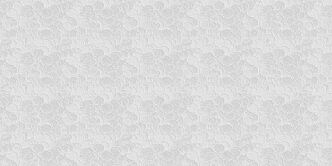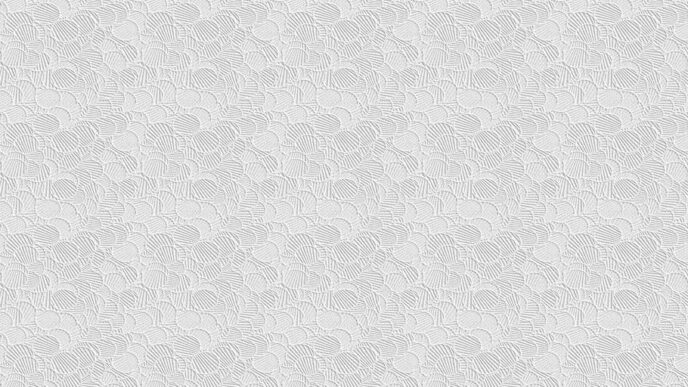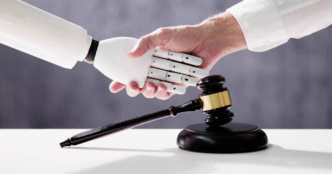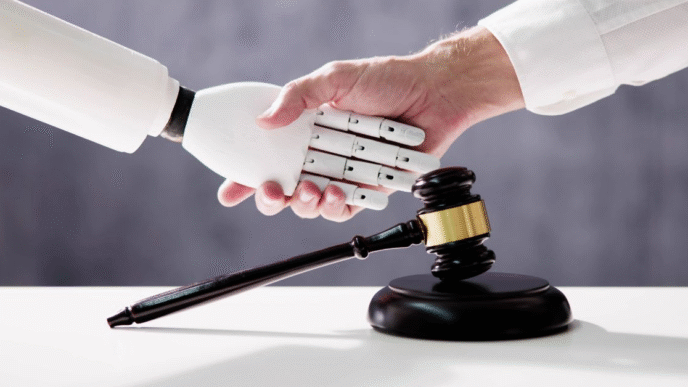In today’s world, remote work has become essential for many businesses and individuals. Whether you are working from home or traveling for business, having a secure connection is crucial to protect sensitive information and maintain data privacy.
A secure connection refers to the encryption of data transmitted between devices over a network. This ensures that any information exchanged between two parties cannot be accessed by unauthorized users. When it comes to remote connections, there are various options available, such as virtual private networks (VPNs), remote desktop services, and secure shell (SSH) connections.
Why is a Secure Connection Important?
The rise in cyber attacks and data breaches has made it necessary for individuals and businesses to prioritize the security of their remote connections. By establishing a secure connection, you are taking steps to protect your personal or company data from potential threats. A compromised connection can lead to hackers gaining access to sensitive information, resulting in financial loss, reputation damage, and legal consequences. Additionally, with the increasing use of public Wi-Fi networks, there is a higher risk of someone intercepting your internet traffic and stealing sensitive information.
How to Ensure a Secure Remote Connection
Use a Virtual Private Network (VPN)
One of the most commonly used methods to secure a remote connection is by using a VPN. A VPN creates an encrypted tunnel between your device and the internet, making it difficult for anyone to access your data. It also masks your IP address, providing an extra layer of privacy. There are many VPN service providers available, and it is essential to choose a reputable one with strong encryption protocols.
Utilize Remote Desktop Services
Another way to ensure a secure remote connection is by using remote desktop services such as Microsoft’s Remote Desktop Protocol (RDP). This allows you to access your work computer from any location securely. RDP uses strong encryption protocols and requires users to authenticate before granting access, making it a secure option for remote connections.
Implement Secure Shell (SSH) Connections
For individuals who need to access remote servers or devices, SSH is an excellent option for establishing a secure connection. It uses encryption to protect data during transmission and requires users to authenticate using a username and password or public key.** SSH also has the advantage of being platform-independent, meaning it can be used on various operating systems.
Additional Measures for a Secure Connection
Aside from using secure connection methods, there are other measures you can take to ensure your remote connection is secure.
Keep Software and Devices Up to Date
Outdated software and devices can leave vulnerabilities, making it easier for hackers to access your information. It is crucial to regularly update your operating system, applications, and security software to patch any potential security flaws.
Use Strong Passwords
Using strong passwords is essential in protecting your remote connection. Make sure to use a combination of letters (capitalized and lowercase), numbers, and symbols in your password. Avoid using common words or easily guessable information such as birthdates or names.
Beware of Phishing
One of the most common ways for hackers to gain access to sensitive information is through phishing scams. These are fraudulent emails or messages that appear legitimate and aim to trick individuals into providing personal information. Be cautious when clicking on links or downloading attachments from unknown sources, and always verify the legitimacy of any requests for sensitive information before providing it.
Conclusion
A secure remote connection is essential in protecting your personal and company data from potential threats. By utilizing methods such as VPNs, remote desktop services, and SSH connections, along with other security measures, you can ensure a safe and private connection while working remotely.