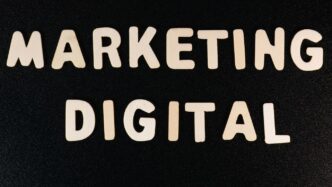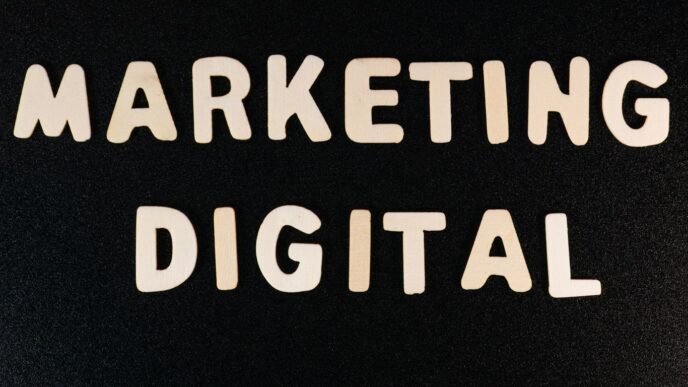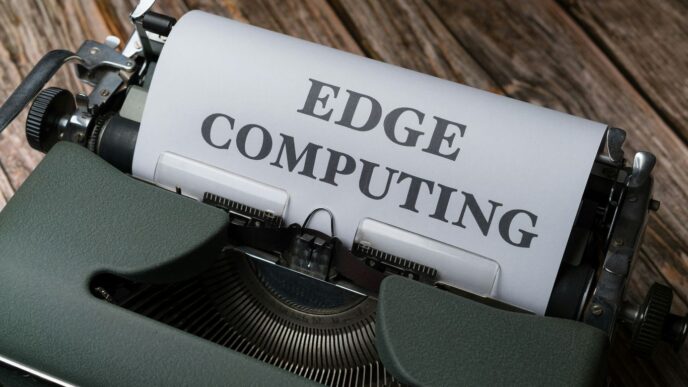Running out of space on your cloud storage? It happens to everyone, especially with all the photos, videos, and documents we create. But paying for more storage isn’t the only answer. Believe it or not, you can actually get 100GB of free cloud storage without spending a dime. This guide will show you how to piece together free storage from different services and take advantage of special offers. Let’s find out how to store more without paying more.
Key Takeaways
- Getting 100GB of free cloud storage usually means signing up for multiple free accounts from different providers.
- Services like MEGA and Degoo offer a good chunk of free space upfront, often more than others.
- Referral programs can significantly boost your free storage, but check the limits and how long bonuses last.
- Keep an eye out for special promotions, device bundles, and trial offers from companies like Google and Microsoft.
- Using a cloud-to-cloud management tool can help you keep track of all your different free storage accounts.
Leveraging Multiple Free Tiers for 100GB Cloud Storage Free

Okay, so nobody’s giving away a full 100GB for free from a single service these days, not without some serious strings attached anyway. But that doesn’t mean you’re out of luck. The trick is to combine the free plans from several different companies. It’s like collecting trading cards – each one has a little bit of value, and when you put enough of them together, you’ve got something pretty substantial.
Understanding Individual Provider Limits
Each cloud storage company has its own free tier, and they’re usually pretty modest. You won’t find a single provider offering a massive chunk of space without asking you to pay up. Think of it as a buffet; you can sample a bit of everything, but you can’t load your entire plate from just one dish. For example, Google Drive gives you 15GB, which is shared across Drive, Gmail, and Photos. OneDrive usually starts you off with 5GB. Dropbox is even smaller at 2GB. It’s important to know these limits so you can plan how many different services you’ll need to sign up for.
Strategic Stacking of Free Plans
This is where the real planning comes in. You need to pick and choose services that offer a decent amount of free space. Some services are better for certain types of files, too. For instance, if you’re heavy into office documents, OneDrive’s integration might be a plus. If you need a lot of space for photos and videos, you’ll want to look at providers that offer more gigabytes upfront.
Here’s a quick look at what some popular services offer for free:
- MEGA: Often gives 20GB just for signing up, and sometimes more if you do simple tasks like verify your email or install their app.
- Degoo: Provides 20GB, and they make money by showing you ads. It’s good for just dumping files you want to keep but don’t access often.
- Google Drive: 15GB, which is pretty standard and useful if you’re already in the Google ecosystem.
- Internxt: Offers 10GB and focuses on privacy with encryption.
- pCloud: Another 10GB, with an option for an encrypted folder.
By signing up for a few of these, you can quickly add up the free space. For example, 20GB from MEGA + 20GB from Degoo + 15GB from Google Drive + 10GB from Internxt + 10GB from pCloud gets you to 75GB already. You just need a couple more to hit that 100GB goal.
Key Services Offering Generous Free Tiers
When you’re trying to hit that 100GB mark, some services are more helpful than others. MEGA is a standout because it gives you a solid 20GB right out of the gate. Degoo is another one that offers 20GB, though it comes with ads. Google Drive is always a good bet with its 15GB, especially if you use other Google services. Then you have companies like Internxt and pCloud, which often provide 10GB each. Don’t forget about services that might bundle storage with device purchases or offer temporary boosts for completing certain actions – we’ll get into those later. The key is to look for services that give you the most space with the fewest hoops to jump through initially.
Maximizing Storage Through Referral Programs
So, you’ve heard about referral programs, right? They’re basically where a service gives you a little something extra if you get a friend to sign up. It sounds simple, and honestly, it often is. Many cloud storage providers use these as a way to get more users without spending a ton on ads. It’s a win-win: they get new customers, and you get more space for your files.
Think of it like this: you tell your buddy about this cool new cloud service, give them a special link, and when they sign up and maybe do a small task like verifying their email or installing the app, poof! You both get a storage boost. Some services are pretty generous with this. For example, MEGA can give you a good chunk of space for each person you refer, and they don’t always put a super strict limit on how much you can earn this way. Degoo also has a system where the more people you bring in, the more space you get, kind of like climbing a ladder.
Here’s a quick rundown of how to make this work for you:
- Find the right services: Not all referral programs are created equal. Some offer more space than others, and some have limits on how many people you can refer. Look for services that offer a decent amount of space per referral and ideally, don’t cap your earnings too low. MEGA and Degoo are often mentioned for their referral bonuses.
- Spread the word (smartly): Just sending a link to everyone you know might not get you far. Think about who might actually use the service. Are you in any online groups for photographers, writers, or tech enthusiasts? These communities are often looking for good storage solutions. You could also mention it to friends or family who you know need more space.
- Make it easy for them: When you share your link, maybe add a quick note about why you like the service and how much space you’ve already earned. A little personal touch can go a long way. Some people even create a simple graphic or a short post explaining the benefits.
It’s not just about the initial signup, either. Sometimes, completing certain actions, like installing the mobile app or uploading your first file, triggers the bonus. So, make sure you and your referrals follow through with any required steps. It takes a little effort, but stacking up these referral bonuses can really add to your free storage total, sometimes getting you a significant portion of that 100GB goal without spending a dime.
Utilizing Promotional Offers and Trials
Sometimes, the easiest way to get a big chunk of free cloud storage isn’t by signing up for a basic account, but by taking advantage of special deals. Companies often run these promotions to get people to try out their services or to celebrate new product launches. It’s like getting a free sample, but for digital space.
Exploring OEM and Device Bundled Storage
Ever bought a new phone, laptop, or tablet? Many manufacturers team up with cloud storage providers to offer you extra space when you buy their hardware. It’s a win-win: they sell more devices, and you get some free storage. Keep an eye out for these bundles when you’re shopping for new tech. Sometimes, these offers are tied to specific operating systems or device brands, so check the fine print. For example, a new Android phone might come with a trial of Google One storage.
Taking Advantage of Google Workspace Trials
Google often has special deals, especially for new users or those exploring their business tools. While not always a direct storage giveaway, trials for services like Google Workspace can sometimes include temporary boosts in Google Drive storage. These trials are a fantastic way to test out premium features and get a feel for a larger storage capacity without any initial cost. It’s worth checking the Google Cloud free trial page periodically to see what’s currently available. Remember, these are usually time-limited, so make a note of when they expire.
Timing and Managing Trial Expirations
Here’s the trick to really making these promotional offers work for you: don’t activate them all at once. Think of it like a storage buffet – you want to savor each item. If you have multiple trial offers, try to stagger them. Activate one, use it up, and then move on to the next. This way, you can create a continuous stream of extra storage over a longer period. It takes a little planning, but it’s totally doable.
- Create a Calendar: Mark down when each trial starts and, more importantly, when it ends. A simple digital calendar works wonders.
- Prioritize: If you have a lot of data, focus on the trials that offer the most storage first.
- Backup Strategy: Before a trial expires, make sure you’ve moved any important files off that service or are ready to pay for continued storage if needed.
- Alternate Emails: Some services might let you re-register with a different email address to get another trial, but always check the terms and conditions first.
Advanced Strategies for Amassing Free Storage
Okay, so you’ve stacked a few free tiers, maybe hit up some friends for referrals, but you’re still looking for that extra boost to get to 100GB. Don’t worry, there are some clever ways to squeeze out more free space, even if they require a bit more planning.
Cloud-to-Cloud Management Services
Think of these as a central hub for all your cloud accounts. Services like MultCloud or CloudMover let you connect multiple cloud drives – Google Drive, Dropbox, OneDrive, you name it – all in one place. Why is this helpful for free storage? Well, some of these managers offer small amounts of free storage themselves, or they might have referral programs. More importantly, they make it easier to move files around. If one service is getting full, you can easily shift data to another without downloading and re-uploading everything. This is super handy when you’re trying to manage temporary bonus storage from different providers.
Federated Cloud Storage Networks
This is a bit more technical, but it’s an interesting concept. Instead of relying on one big company, federated networks spread your data across many smaller, independent servers. Some projects in this space might offer free storage for participating or for contributing resources. It’s not as common as the big players, and you have to be comfortable with the idea of your data being distributed. Keep an eye on emerging decentralized storage solutions; they sometimes have early adopter programs that give you free space.
Tracking Bonus Storage Expiry Dates
This is probably the most important ‘advanced’ tip, and honestly, it should be a basic one. Many of the free gigabytes you get from referrals, promotions, or trials don’t last forever. They have an expiration date. If you don’t track these, you could lose a significant chunk of your hard-earned free space without even realizing it. Seriously, set reminders!
Here’s a simple way to manage it:
- When you get bonus storage: Immediately note down the amount, the provider, and the exact expiry date. A digital calendar or a simple spreadsheet works great.
- Set a warning: Put a reminder in your calendar a week before the expiry date. This gives you time to act.
- Decide what to do: Before the expiry, you’ll need to either download the files, move them to another cloud service, or see if you can renew the offer (though this is rare for temporary bonuses).
Missing these dates is like throwing away free money, or in this case, free storage. Don’t let it happen to you.
Understanding the Value of 100GB Free Cloud Storage
So, you’re aiming for 100GB of free cloud storage. That’s a pretty decent chunk of space, right? Let’s break down what that actually means for your digital life and why it’s worth piecing together from different services.
What 100GB Can Hold
Think about it this way: 100GB isn’t just a number. It’s a lot of room for your stuff. For instance, you could store around 30,000 photos, assuming each is about 3-4MB. If you’re into movies, that’s roughly eight full HD movies, each around 10GB. For bookworms, you could fit about 5,000 ebooks in there. It’s enough space for a good chunk of your important documents, maybe some music, and definitely a solid backup of your phone’s camera roll.
Why Free Storage is Appealing
Let’s be honest, who doesn’t like free stuff? Especially when it comes to something as useful as cloud storage. Paying for storage adds up, and if you can get a significant amount without spending any cash, that’s a win. It means you can keep more of your digital memories, work files, or whatever else you have without worrying about hitting a limit on your device or paying a monthly fee. It’s about reclaiming your digital space without opening your wallet. Plus, using multiple free services means you’re not putting all your digital eggs in one basket, which can be a good thing for redundancy.
The Trade-offs of Free Services
Now, it’s not all sunshine and rainbows. Free storage usually comes with a few catches. For starters, you often have to sign up for multiple services to reach that 100GB goal, which means managing several accounts. Some providers might have slower upload/download speeds compared to paid plans, or they might show you ads. You also need to be mindful of how long the free storage lasts – some offers are temporary or require you to stay active. And importantly, always check the privacy policies. Free services sometimes make money by collecting data, so know what you’re agreeing to before you start uploading your sensitive files.
Specific Provider Strategies for Free Storage
Alright, so you’re aiming for that sweet 100GB of free cloud storage, and you’re wondering which services are actually worth your time. It’s not just about signing up; it’s about knowing the quirks and perks of each provider. Let’s break down a few popular ones.
Unlocking Storage with MEGA
MEGA is pretty generous right out of the box, giving you a solid 20GB for free. But that’s just the start. They have a whole system of bonuses you can grab. Think of it like a treasure hunt for storage space. You can get extra gigabytes for things like verifying your email, installing their app on your phone or computer, and even for just logging in regularly. The real storage boost, though, comes from their referral program. Each person you invite who signs up and verifies their account can net you more space. It’s not unlimited, of course; they cap how much you can earn this way, but it can definitely push you closer to that 100GB goal. Just remember, some of these bonuses might be temporary, so keep an eye on your dashboard.
Degoo’s Referral System Explained
Degoo is another player that offers a decent chunk of free storage, often around 20GB initially. Their model is a bit different; they use ads to support their free tier, which is how they can afford to give away space. To get more storage with Degoo, their referral system is key. Similar to MEGA, you get a unique link to share. When friends sign up using your link, you earn extra space. They also sometimes have challenges or activities within the app that can reward you with more gigabytes. However, Degoo has a pretty strict file size limit for uploads on their free plan, so you can’t just dump huge video files there. It’s better suited for photos, documents, and smaller backups. You’ll want to check their current limits because they can change.
Google Drive Promotions and Perks
Google Drive is a bit of a mixed bag when it comes to free storage beyond the initial 15GB it gives you (which is shared across your Gmail and Google Photos, by the way). They don’t really have a straightforward referral program for storage space like MEGA or Degoo. Instead, Google often ties storage bonuses to other things. You might see promotions pop up if you buy a new Chromebook or certain Android devices – these often come with a temporary storage boost for Google Drive. They also sometimes run special campaigns or partner with educational institutions. Keep an eye on Google’s official announcements and product pages for these limited-time offers. While you won’t get hundreds of gigabytes this way, these perks can add up and help you reach your 100GB target when combined with other services.
Wrapping It Up
So, there you have it. Getting a full 100GB of free cloud storage isn’t exactly a walk in the park, but it’s definitely doable. It takes a bit of effort, sure, signing up for a few different services and maybe keeping a spreadsheet to remember all your logins. But if you’re looking to save some cash and still keep your files safe and accessible, piecing together these free offers is a solid plan. Just remember to keep track of any trial expirations and bonus storage limits so you don’t lose anything unexpectedly. Happy storing!
Frequently Asked Questions
How can I actually get 100GB of free cloud storage?
Getting 100GB of free cloud storage isn’t usually from just one place. You’ll need to sign up for free accounts with different companies that offer free storage. Think of it like collecting free samples from various stores to fill up your shopping bag!
Are there any services that give away 100GB for free all at once?
It’s pretty rare for one company to give you 100GB for free right away. Most services offer smaller amounts, like 10GB or 20GB. The trick is to combine these smaller free amounts from several providers to reach your 100GB goal.
What kinds of files can I store with 100GB of space?
100GB is a good amount of space! You could store thousands of photos, hundreds of songs, or even a few full-length movies. It’s enough for most people’s important documents, pictures, and personal videos.
What are referral programs, and how do they help me get more storage?
Referral programs are like telling your friends about a cool game. When you invite a friend to sign up for a cloud storage service using your special link, and they join, you often get extra free storage as a thank you. Some services give you more storage for every friend you bring in!
Are there any downsides to using free cloud storage?
Free storage is awesome, but there are a few things to keep in mind. Sometimes, the free space might have limits on how fast you can download or upload files. Also, companies might show you ads or ask you to try out paid services. It’s always a good idea to read the rules so you know what you’re getting.
What happens if my free storage bonuses expire?
Some free storage you get from special deals or referrals might only be available for a limited time. It’s super important to write down when these bonuses end. That way, you can move your files or download them before the extra space disappears!