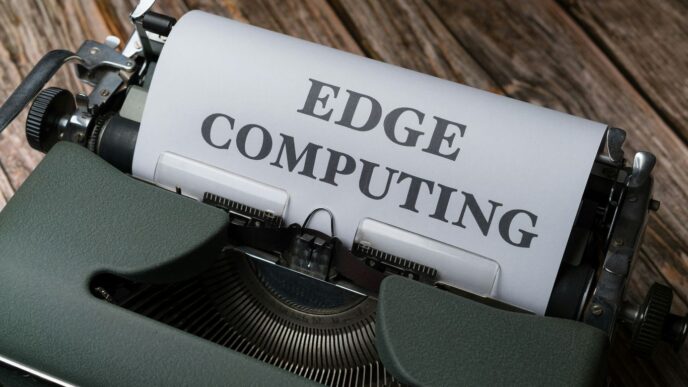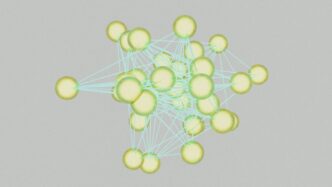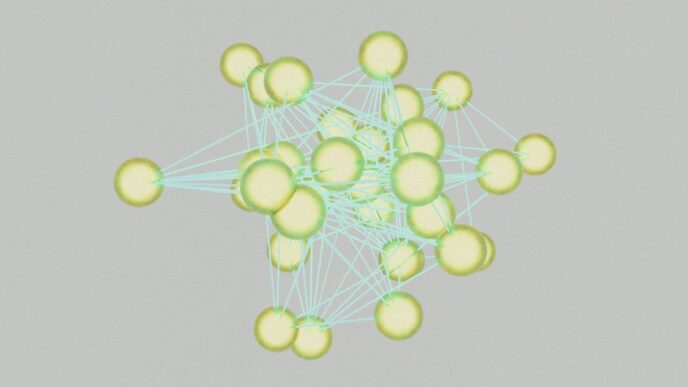Running out of digital space? It happens to everyone. Photos, videos, work files – they all add up fast. But you don’t have to pay more to get more room. This year, getting 100GB of free cloud storage is totally doable. We’ll show you how to combine different services and use special offers to get the space you need without spending a dime. Let’s figure out how to store smarter.
Key Takeaways
- To reach 100GB of free cloud storage, you’ll need to sign up for accounts with several different providers and manage them together.
- Using a service that connects your cloud accounts, like MultCloud, can make managing all your free storage much easier.
- Referral programs are a good way to earn extra space, with some services offering bonus gigabytes for each friend you invite.
- Keep an eye out for promotional offers and trial periods, as these can give you temporary boosts in storage space.
- It’s important to track when bonus storage expires and to organize your files across different services to avoid losing data.
Leveraging Multiple Free Tiers for 100GB Cloud Storage
So, you want 100GB of cloud storage without paying a dime? It’s totally doable, but it means you can’t just rely on one service. Most providers aren’t handing out that much space for free anymore. The trick is to sign up for accounts with several different companies and then combine them. It sounds like a lot of work, and honestly, it can be a bit of a juggling act, but the payoff is significant free storage.
Understanding Individual Free Storage Limits
Before you start signing up everywhere, it’s good to know what each service actually gives you. Nobody’s giving away 100GB for free upfront. You’ll find that most free plans are much smaller. For example, Google Drive offers 15GB, which is shared across your Google services. OneDrive usually gives you 5GB. Dropbox is even smaller, starting at just 2GB. MEGA is a bit more generous, often starting with 20GB, and sometimes you can get more through bonuses. Degoo also offers a decent chunk, often around 20GB, though their model is a bit different, sometimes involving ads.
Here’s a quick look at what some popular services offer:
- Google Drive: 15GB (shared)
- OneDrive: 5GB
- Dropbox: 2GB
- MEGA: 20GB (can be expanded)
- Degoo: 20GB
Combining Services for Ample Space
This is where the real strategy comes in. You need to pick and choose services that offer a decent amount of free space and then add them all up. If you grab accounts from, say, Google Drive (15GB), OneDrive (5GB), Dropbox (2GB), MEGA (20GB), and Degoo (20GB), you’re already getting close to 62GB. Add a couple more smaller ones, and you can easily surpass the 100GB mark. It’s all about piecing together these smaller free offerings to build a larger storage pool. You can find more details on various provider offerings here.
Strategic Stacking of Free Plans
Once you have multiple accounts, you’ll need a way to manage them. Trying to remember passwords and keep track of files across five or six different cloud services can get messy fast. Some people use cloud-to-cloud management tools, which let you connect all your accounts into one dashboard. This makes it easier to move files around and see what you have where. Without some sort of organization, you might end up with duplicate files or forget where you saved important documents. It’s a bit of a project, but getting 100GB of free storage is a pretty sweet reward for the effort.
Maximizing Storage Through Referral Programs

So, you’ve heard about getting extra cloud space by telling your friends about a service, right? It’s called a referral program, and it’s a pretty neat way to boost your storage without spending any cash. Think of it like this: the company gives you a special link, you share it, and when someone signs up using that link, you both get a little something extra. It’s a win-win, really.
Identifying Effective Referral Strategies
Not all referral programs are created equal, and not all friends will sign up. You need to be a bit smart about it. First off, figure out which services actually give you a decent amount of space for each person you bring in. Some might offer a measly 500MB, while others, like MEGA, can give you a whole 5GB per invite, and they often don’t even have a limit on how many people you can refer. That’s huge! Then, think about who you’re asking. Your tech-savvy buddies who are always looking for good deals are prime targets. Also, consider online communities or forums where people discuss cloud storage or productivity tools. Just make sure you’re not spamming – share your link when it’s relevant and allowed.
Earning Bonus Space with Each Invite
Let’s get down to the numbers. When someone clicks your link and signs up, you get a reward. It’s usually added automatically to your account. For example, Degoo gives you 500MB for every person you refer, up to a point. If you manage to get 20 friends to sign up, that’s 10GB right there. Keep going, and you could rack up a lot more. It’s important to know what the service requires for the bonus to kick in – sometimes it’s just signing up, other times they need to verify their email or even install an app. The key is to track these bonuses so you know exactly how much extra space you’ve earned.
Strategic Sharing for Higher Conversion Rates
Just dropping a link randomly probably won’t get you far. You need a bit of a plan. Maybe you create a short post explaining why you like the service and the benefits of signing up through your link. If you’re part of a group that could really use the extra storage, like a photography club or a student group, mention it there. Some people even create simple web pages or use social media to highlight the perks. Remember, the more people who see the value and trust your recommendation, the more likely they are to click and sign up. It’s all about making that recommendation count.
Utilizing Promotional Offers and Trials

Sometimes, cloud companies throw out free storage like candy, especially when they’re trying to get new users or launch something new. These aren’t usually permanent, but they can really help you hit that 100GB goal, at least for a while. It’s like finding a forgotten $20 bill in your old jacket – a nice surprise!
Exploring Short-Term Storage Boosts
Keep an eye out for limited-time deals. Companies often run these promotions around big tech events or holidays. You might see offers for an extra 50GB or even 100GB for a few months. It’s not forever, but it’s free space when you need it. Some services might give you a temporary bump just for signing up or trying out a new feature. It’s worth checking their websites or social media regularly.
Implementing a Trial Rotation Calendar
This is where things get a bit strategic. Instead of signing up for every trial at once, space them out. Imagine you have three different trials that each give you 50GB for 30 days. If you start them all at the same time, you get 150GB for a month, and then it’s gone. But if you start one, let it expire, then start the next, you can keep that extra 50GB flowing for 90 days. It takes a little planning, but it means you’re always topping up your free space.
Here’s a simple way to think about it:
- Month 1: Activate Trial A (50GB free for 30 days).
- Month 2: Trial A expires. Activate Trial B (50GB free for 30 days).
- Month 3: Trial B expires. Activate Trial C (50GB free for 30 days).
This way, you’ve got an extra 50GB for the entire three months.
Leveraging Alternate Emails for Repeat Cycles
Some services allow you to sign up for trials multiple times if you use a different email address and perhaps a different username. It’s a bit of a grey area, and not all providers allow it, but if they do, it can extend the life of these temporary storage boosts. Just make sure you’re keeping track of which email goes with which account and trial. This method requires careful organization to avoid confusion. You’ll want to note down the email, the trial duration, and any bonus storage amount for each cycle. It’s a bit of work, but hey, free storage is free storage!
Managing Your Accumulated Free Storage
So, you’ve managed to wrangle up a bunch of free cloud storage – nice job! Now comes the part where you actually have to keep it all organized. It’s easy to just dump files everywhere, but trust me, you’ll regret it later when you can’t find that one important document. The key is to have a system in place from the start.
The Role of Cloud-to-Cloud Management Services
Think of these services as a central hub for all your scattered cloud accounts. Instead of logging into Degoo, then MEGA, then Google Drive, you can use a single interface to see and move files around. It’s like having a universal remote for your digital life. Some popular ones can even help you back up one cloud to another, which is pretty neat if you’re worried about losing data from a service that might shut down or change its terms.
Simplifying File Access Across Platforms
This is where the real magic happens. When everything is in one place, finding what you need becomes way less of a headache. You can set up rules, like ‘automatically move all photos from my phone backup to Google Photos’ or ‘archive all old project files to Degoo.’ This keeps your most-used storage clean and fast, while the less frequently accessed stuff goes to the cheaper (free!) spots. It’s all about putting the right file in the right digital home. For example, if you’re a heavy Google Docs user, keeping your files within Google Drive makes a lot of sense for collaboration.
Preventing Data Duplication and Ensuring Organization
Nobody wants to pay for storage they don’t need, right? Cloud-to-cloud managers can help spot duplicate files. You know, those times you accidentally upload the same vacation photos twice? These tools can flag them so you can delete the extras. It also helps to have a clear naming convention for your files and folders. Something like [ProjectName]_[DocumentType]_[Date] can save you tons of time. Here’s a quick way to think about organizing:
- Photos & Personal Media: Usually best on services with good photo management or large free tiers like Google Photos (if you catch a promo) or Degoo.
- Work Documents & Projects: Keep these on services that integrate well with your office software, like OneDrive or Google Drive.
- Archival & Backups: For files you rarely need but want to keep safe, use services with large, stable free tiers, even if they are a bit slower.
- Sensitive Files: If you have really private stuff, consider services that offer strong encryption from the get-go, like Internxt or pCloud’s crypto folder.
Exploring Specific Provider Offerings
So, you’re aiming for that sweet 100GB of free cloud storage, right? It’s totally doable, but you gotta know where to look. Different companies give out free space in their own ways, and some are way more generous than others. Let’s break down a few of the big players and what they offer.
Degoo’s Generous Free Tier
Degoo is one of those services that really likes to give away storage. When you first sign up, you get a decent chunk of space, and then they have this referral program. It’s pretty straightforward: invite friends, get more space. For every person you bring over, Degoo tosses you an extra 500MB. If you’re good at getting people to sign up, you can rack up a lot of gigabytes pretty quickly. They even let you earn a bit more by doing simple things like verifying your email or installing their apps. It’s not the most well-known service, but for pure free space, Degoo is definitely worth checking out.
MEGA’s Upfront Storage and Bonuses
MEGA is known for its focus on privacy and encryption, which is a big plus for many people. When you create a new account, they usually give you a good amount of free storage right off the bat. But it gets better. MEGA often has these "achievements" or "bonus" programs where you can earn extra space by doing things like referring friends or even just by staying active on the platform for a certain period. These bonuses can add up, and while some might be temporary, they can significantly boost your storage capacity for a while. It’s a solid option if you want secure storage and a chance to earn more space over time. You can find out more about their current promotions on their website.
Google Drive’s Shared Free Space
Google Drive is probably already on your radar, and for good reason. Everyone gets a base amount of free storage, but that’s usually not enough on its own. However, Google often bundles extra storage with other services or promotions. For example, if you’re a student or part of an educational institution, you might get a lot more space through Google Workspace for Education. Also, sometimes new Android phone purchases come with a temporary boost to your Google Drive storage. Keep an eye out for these kinds of deals, especially if you’re already in the Google ecosystem. While the base free tier is limited, these extra perks can really help you reach that 100GB goal. If you’re looking for a reliable cloud storage solution, Google Drive is a strong contender.
Tracking and Maintaining Your Free Storage
So, you’ve managed to wrangle up a bunch of free cloud storage. That’s awesome! But here’s the thing: free storage often comes with strings attached, usually in the form of expiration dates. If you’re not careful, those bonus gigabytes you worked so hard to get can just vanish. We don’t want that, right?
Monitoring Bonus Storage Expiry Dates
This is probably the most important part of keeping your free storage. Think of it like a subscription – it doesn’t last forever. Many services give you extra space for a limited time, maybe a few months from a promotion or a year from a referral. If you forget about it, poof! Gone.
- Make a list or use a calendar app. The second you get a storage bonus, jot down when it started and, more importantly, when it ends. Seriously, do it right away.
- Include the details. Note down how much space you got and which service it’s for. This helps you remember what’s what.
- Set reminders. Give yourself a heads-up, maybe a week before it expires. This gives you time to move files if you need to or see if you can extend it.
Setting Reminders for Data Migration
Okay, so you’ve got a reminder that some of your bonus storage is about to expire. What now? Well, you have a few choices. If you’ve got important stuff in that expiring space, you’ll need to move it. This is where planning ahead really pays off. You don’t want to be scrambling at the last minute trying to figure out where to put your files.
- Identify what needs moving: Look at the files in the space that’s about to expire. Are they critical? Can you delete them? Or do they need a new home?
- Find a new home: Do you have space in another free cloud service? Or maybe on an external hard drive? Figure this out before the deadline.
- Schedule the move: Don’t try to move a terabyte of data the day before it expires. Break it down into smaller chunks over a few days or weeks. It’s way less stressful.
Ensuring Active Account Status for Longevity
Some cloud providers are pretty chill, but others can be a bit picky. They might deactivate your account, or even delete your files, if you don’t log in for a while. It’s rare, but it happens, especially with free accounts that aren’t generating revenue for them. Keeping your accounts active is key to making sure your free storage sticks around.
- Log in regularly: Just popping into each service once every month or two can make a big difference. It shows them you’re still using the service.
- Check the terms of service: Every provider has different rules. A quick read (or at least a skim) of their inactivity policy can save you a headache later.
- Don’t let accounts go completely dormant: If you’re not actively using a service but want to keep the storage, try to keep at least one small file in there and log in occasionally. It’s a small effort for potentially keeping that free space.
Wrapping It Up
So, there you have it. Getting a full 100GB of free cloud storage isn’t exactly a walk in the park, but it’s definitely doable if you’re willing to put in a little effort. By combining free tiers from different services and maybe using a tool to keep everything organized, you can stash a lot of files without spending a dime. Just remember to keep track of any trial periods or bonus space expiration dates so you don’t lose anything. Happy storing!
Frequently Asked Questions
Is it really possible to get 100GB of cloud storage for free?
Yes, it’s definitely possible! While most services don’t give away that much space for free all at once, you can combine the free storage from several different cloud services. Think of it like collecting small gifts from many friends to reach a bigger goal.
How can I combine storage from different cloud services?
You can use special tools called ‘cloud-to-cloud management services’. These act like a central hub where you can connect all your different cloud accounts. This makes it way easier to see and move your files around without having to log into each service separately.
Are there any catch-all services that give 100GB free?
No single service usually offers a full 100GB for free without any strings attached. Some services like Degoo might offer a large amount initially, but often, the best way to reach 100GB is by signing up for accounts with multiple providers and then using a management tool to bring them all together.
What are referral programs and how do they help?
Referral programs are like rewards for telling your friends about a service. When you invite someone, and they sign up, you often get extra free storage space. It’s a win-win: your friend gets a new service, and you get more room for your files!
What about those free trials for extra storage?
Many cloud companies offer short-term boosts in storage space, sometimes for free, as a trial. The trick is to use them wisely! Instead of starting them all at once, you can create a schedule to use them one after another. Sometimes, using a different email address can even let you repeat the cycle.
How do I keep track of all my free storage and make sure I don’t lose files?
It’s super important to keep a record of when any bonus storage expires. Write down the dates in a calendar or set reminders. This way, you can move your important files before the extra space disappears. Also, try to keep your files organized so you know where everything is across all your cloud accounts.