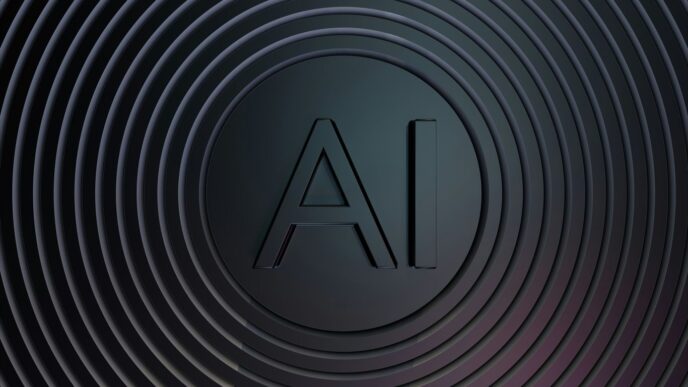So, you want to make your PC games run better, right? And you’ve heard about GeForce Experience. Well, it’s a pretty handy tool for anyone with an NVIDIA graphics card. This program helps you get the most out of your games without a lot of fuss. We’re talking about keeping your drivers fresh and getting your game settings just right. Let’s dig into how the geforce experience download can make your gaming life easier.
Key Takeaways
- GeForce Experience helps you keep your NVIDIA graphics drivers current, which is super important for good game performance.
- It can automatically set up your game graphics for you, finding a good balance between how good the game looks and how smoothly it runs.
- With GeForce Experience, you can easily record your gameplay, grab screenshots, and even stream your games live to friends.
- The program supports newer NVIDIA graphics cards, like the RTX 40 series, making sure you get the best out of your latest hardware.
- If you run into problems, GeForce Experience has ways to help you fix common issues with installations and updates.
Understanding GeForce Experience Download Essentials
What is GeForce Experience?
Okay, so what is GeForce Experience? Basically, it’s a companion application for your Nvidia GeForce graphics card. Think of it as mission control for your gaming rig. It helps keep your drivers updated, optimizes your game settings, and even lets you record and stream your gameplay. It’s designed to make your life easier and your games run better. It’s been around for a while, and a lot of gamers rely on it.
Why is GeForce Experience Important for Gamers?
Why should you even bother with GeForce Experience? Well, there are a few good reasons. First off, it keeps your drivers up to date. Outdated drivers can cause all sorts of problems, from poor performance to outright crashes. GeForce Experience takes care of that for you automatically. Secondly, it can automatically optimize your game settings. No more fiddling around with graphics options trying to find the sweet spot between performance and visuals. It does it for you, based on your hardware. Plus, it offers features like exclusive hacks for recording and streaming, which can be super handy if you’re into that sort of thing. Here’s a quick rundown:
- Driver updates: Keeps your drivers current.
- Game optimization: Automatically configures game settings.
- Recording and streaming: Lets you capture and share gameplay.
GeForce Experience Versus Nvidia App
Okay, here’s where things get a little confusing. Nvidia has recently introduced the Nvidia App, which is intended to replace GeForce Experience. So, what’s the difference? The Nvidia App is designed to be a more streamlined and modern experience. It combines the features of GeForce Experience with some new stuff, like a unified control panel for all your Nvidia settings. The idea is to make things simpler and more efficient. However, GeForce Experience is still around for now, and some people might prefer it, especially if they’re used to it. It’s worth checking out both and seeing which one you like better. The GeForce Experience download is still available, but the Nvidia App is the direction Nvidia is heading.
Seamless Driver Updates with GeForce Experience Download
Keeping your graphics drivers current is super important for getting the most out of your games. It’s not just about getting the latest features; it’s also about fixing bugs and making sure everything runs smoothly. GeForce Experience makes this process a whole lot easier. I remember the days of manually searching for drivers – what a pain! Now, it’s all automated, which is a huge time-saver.
Automatic Driver Notifications
GeForce Experience takes the guesswork out of driver updates. Instead of constantly checking the NVIDIA website, the app sits quietly in the background and lets you know when a new driver is available. This is a game-changer because you don’t have to worry about missing out on important updates. It’s like having a little tech assistant that keeps your system running at its best. I usually get a notification a day or two after a new driver drops, which is perfect for staying on top of things.
One-Click Driver Installation
Once you get that notification, updating is a breeze. No more downloading files and running installers. GeForce Experience handles everything with a single click. It downloads the driver, installs it, and even restarts your computer if needed. It’s so simple that anyone can do it, even if you’re not super tech-savvy. I’ve had zero issues with this process, and it’s way better than the old manual method. If you are looking for the latest NVIDIA GeForce Graphics Drivers, this is the way to go.
Ensuring Optimal Performance
Keeping your drivers updated isn’t just about getting new features; it’s also about making sure your games run as well as possible. New drivers often include performance improvements and bug fixes that can significantly impact your gaming experience. For example, a recent driver update might include optimizations for a new game release, resulting in smoother gameplay and better frame rates. Plus, updated drivers can also address compatibility issues, preventing crashes and other problems. Here’s a quick look at why keeping drivers updated is important:
- Fixes bugs that can cause crashes or performance issues.
- Improves compatibility with new games.
- Optimizes performance for existing games.
- Adds support for new hardware and technologies.
I’ve definitely noticed a difference in performance after updating my drivers, especially with newer titles. It’s a small thing that can make a big difference in your overall gaming experience.
Optimizing Game Settings Through GeForce Experience Download

Automatic Game Configuration
Okay, so you’ve got GeForce Experience, now what? One of the coolest things is how it can automatically figure out the best settings for your games. I remember when I first got into PC gaming, tweaking settings was a total headache. Now, GeForce Experience basically scans your system – CPU, GPU, monitor – and then taps into Nvidia’s cloud data center. It downloads optimal game settings tailored specifically for your rig. It’s like having a personal settings guru, but without the weird incense.
Tailored Settings for Your PC
It’s not just about cranking everything to the max. The software considers your specific hardware. I’ve got a mid-range setup, and it’s awesome that I don’t have to spend hours experimenting with different settings. It just works. It’s like it knows exactly what my PC’s capabilities are. This is especially useful if you’re not super tech-savvy or just want to jump into a game without the fuss. It’s a real time-saver, and honestly, it makes gaming more enjoyable when you’re not constantly fiddling with graphics options.
Balancing Performance and Visuals
It’s all about finding that sweet spot. You want your games to look good, but you also want them to run smoothly. GeForce Experience aims to strike that balance. It’s not just about maxing out the visuals at the expense of performance. It figures out the best settings to maximize image quality while keeping the frame rates high. I’ve noticed a big difference in how my games run since I started using it. No more stuttering or lag, just smooth, beautiful gameplay. It’s like having a built-in performance optimizer that knows what it’s doing. Plus, it keeps your Nvidia graphics drivers up to date, which is a huge bonus.
New Features in the Latest GeForce Experience Download
Support for RTX 40 Series Laptops
The newest GeForce Experience download version brings full support for RTX 40 Series Laptops! This is a big deal because it means you can now use features like ShadowPlay, optimal game settings, and Max-Q technologies (DLSS 3, Whisper Mode, and Battery Boost 2.0) on your new laptop. It’s all about getting the most out of your hardware.
Enhanced Optimal Settings for New Games
Nvidia is constantly adding support for new games, and the latest GeForce Experience is no exception. You’ll find optimal settings for a bunch of recent titles, making it easier than ever to get the best balance of performance and visuals. Here are a few examples:
- A Plague Tale: Requiem
- Call of Duty: Modern Warfare II
- Construction Simulator
- Coral Island
Advanced Max-Q Technologies Integration
Max-Q technologies are designed to optimize laptop performance and efficiency. The latest GeForce Experience download integrates these technologies even further, giving you better control over power consumption, noise levels, and overall gaming experience. This means longer battery life and quieter operation without sacrificing performance.
Maximizing Your Gaming Experience with GeForce Experience Download
Capturing and Sharing Gameplay
GeForce Experience isn’t just about drivers; it’s a full-fledged tool for gamers. One of its coolest features is the ability to capture and share your gameplay. Ever pull off an amazing clutch in Valorant or land a crazy snipe in Apex Legends? Now you can easily record it and show it off to your friends. It’s super simple to use, and you can customize the recording settings to fit your needs. I remember when I first started using it, I was amazed at how easy it was to capture those epic moments. It’s a game-changer for content creators and casual gamers alike. You can easily share your best moments with friends online.
Utilizing ShadowPlay for Highlights
ShadowPlay is a feature within GeForce Experience that lets you record gameplay in the background. This means you don’t have to remember to hit record before something awesome happens. It’s constantly recording, and you can save the last few minutes with a simple key press. This is perfect for capturing those unexpected moments of brilliance. I’ve used it countless times to grab highlights I would have otherwise missed. Plus, it barely impacts performance, so you can keep gaming without any lag. It’s a must-have for anyone who wants to create highlight reels or just relive their best plays. Here’s a quick rundown of why ShadowPlay rocks:
- Records in the background
- Minimal performance impact
- Easy to save highlights
Live Streaming Capabilities
Want to stream your gameplay to Twitch or YouTube? GeForce Experience has you covered. It has built-in live streaming capabilities that make it easy to share your gaming sessions with the world. The setup is straightforward, and you can customize your stream settings to optimize for your internet connection. I’ve tried other streaming software, and GeForce Experience is by far the easiest to use. Plus, it integrates seamlessly with your GeForce GPU for optimal streaming performance. It’s a great way to connect with other gamers and build a community around your favorite games. It’s also great for streaming new games, like the latest RTX 40 series laptops, which are now supported. You can also keep your drivers up to date with GeForce Experience.
Troubleshooting Your GeForce Experience Download

Common Installation Issues
Okay, so you’re trying to get GeForce Experience up and running, but it’s throwing a fit? You’re not alone. A lot of people run into snags during installation. One of the most frequent problems is corrupted installation files. Here’s a quick rundown of things to check:
- Make sure your system meets the minimum requirements. Seriously, double-check. It’s easy to miss something.
- Disable your antivirus software temporarily. Sometimes, these programs can interfere with the installation process. Just remember to turn it back on afterward!
- Try downloading the installer again. The file might have been corrupted during the initial download. Use a reliable source, like the official Nvidia website.
- Run the installer as an administrator. Right-click the file and select "Run as administrator."
Resolving Driver Update Problems
Drivers acting up? It happens. Maybe you’re getting error messages, or your games are crashing. Here’s how to tackle those driver update headaches:
- First, try a clean installation. During the driver installation process, there’s usually an option for a "clean install." This removes all previous driver files, which can resolve conflicts.
- Roll back to a previous driver version. If the latest driver is causing problems, go back to the last one that worked for you. You can find older drivers on the Nvidia website.
- Check your internet connection. A stable connection is important for downloading and installing drivers. A spotty connection can lead to incomplete or corrupted downloads.
- Use the Device Manager. Sometimes, manually updating the driver through the Device Manager can help. Right-click your graphics card, select "Update driver," and follow the prompts.
Ensuring Software Compatibility
Compatibility issues can be a real pain. Here’s how to make sure GeForce Experience plays nice with your system:
- Keep your operating system up to date. Windows updates often include important fixes and improvements that can affect software compatibility. Make sure you’re running the latest version.
- Check for conflicting software. Some programs can interfere with GeForce Experience. Try closing unnecessary applications to see if that resolves the issue. Especially programs that also manage game settings.
- Update DirectX. Make sure you have the latest version of DirectX installed. This is important for game compatibility and performance.
- Run the System File Checker. This tool can help identify and repair corrupted system files that might be causing problems. Open Command Prompt as an administrator and type
sfc /scannow.
Future of Gaming with GeForce Experience Download
Continuous Software Enhancements
The future of GeForce Experience looks bright, with Nvidia committed to regular updates and improvements. I’m excited to see what new features they roll out. These enhancements will likely focus on improving performance, adding support for new technologies, and refining the user experience. It’s not just about keeping up; it’s about pushing the boundaries of what’s possible. They’re always tweaking things, and it’s cool to see how they’re trying to make gaming better for everyone. I’m hoping for even more customization options in the future.
Expanding Game Support
One of the most important aspects of GeForce Experience is its ability to optimize game settings. As new games are released, it’s crucial that GeForce Experience keeps pace. I expect to see continued expansion of game support, ensuring that gamers can get the best possible experience, no matter what they’re playing. This includes:
- Adding support for more indie titles.
- Improving the accuracy of optimal settings.
- Providing more detailed explanations of each setting.
It’s a constant race to keep up with the latest releases, but it’s one that Nvidia seems committed to winning. I’m always checking to see if my favorite games are supported, and I’m usually not disappointed. If you want to curate your ultimate game list, this is a great way to start.
Innovations in Gaming Optimization
Beyond simply optimizing existing games, GeForce Experience has the potential to drive innovation in gaming optimization. This could include:
- AI-powered settings recommendations.
- Real-time performance monitoring and adjustment.
- Integration with cloud gaming services.
I think the possibilities are endless, and I’m excited to see what Nvidia comes up with. Imagine a future where your game settings are automatically adjusted based on your play style and the specific hardware you’re using. That’s the kind of innovation that could really change the game. The last update on February 27, 2025, was pretty good, so I’m excited for the next one.
Conclusion
So, that’s pretty much it for getting your GeForce Experience all set up. It might seem like a lot of steps, but once you do it, your games will just run better. You’ll get those smooth frames and good-looking graphics without having to mess with a bunch of settings yourself. Plus, keeping your drivers updated is super important, and this program makes it easy. Honestly, it’s a simple way to make sure your gaming PC is always doing its best. Give it a try, and you’ll probably notice a big difference in how your games play.
Frequently Asked Questions
What exactly is GeForce Experience?
GeForce Experience is a helpful program made by Nvidia for people who have their graphics cards. It helps you get the best settings for your games and keeps your graphics drivers updated easily.
Why is GeForce Experience a big deal for gamers?
It’s super important because it saves you time and effort. Instead of guessing the best game settings, GeForce Experience does it for you. It also makes sure your graphics card drivers are always current, which means your games run smoother and look better.
What’s the difference between GeForce Experience and the Nvidia App?
The Nvidia App is a newer program that’s taking over from GeForce Experience. It does similar things, like optimizing games and updating drivers, but it’s designed to be a more modern and complete tool for Nvidia users.
Does this program really make updating drivers easier?
Yes! GeForce Experience (and now the Nvidia App) automatically tells you when new drivers are out. You can then install them with just one click, right from your computer, without having to go to a website.
How does GeForce Experience know the best settings for my games?
It connects to Nvidia’s online system to figure out the best settings for your games based on your computer’s parts, like your graphics card, processor, and screen. This helps your games look great and run well at the same time.
What’s new in the most recent GeForce Experience download?
The latest versions support newer graphics cards, like the RTX 40 Series for laptops. They also add optimal settings for many new games and include cool features like DLSS 3 and Whisper Mode to make your gaming even better.