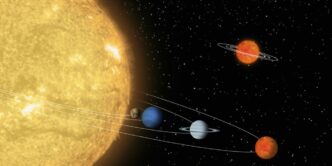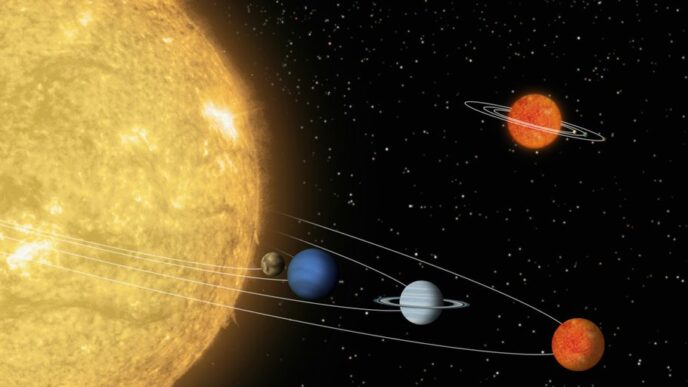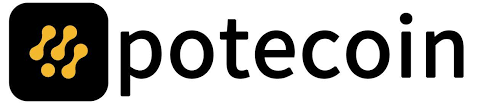Microsoft 365 (M365) is a powerhouse of productivity tools that can transform the way businesses operate. From enhancing communication to streamlining collaboration, M365 offers a suite of applications and services designed to optimize business processes. Here are the top ways to leverage M365 services for your business efficiency:
1. Streamline Communication with Teams
Microsoft Teams is more than just a messaging app; it’s a comprehensive communication solution that integrates seamlessly with other M365 applications. Use Teams to host virtual meetings, collaborate on documents in real time, and maintain project-specific channels to keep conversations organized.
2. Automate Routine Tasks with Power Automate
Power Automate (formerly known as Microsoft Flow) allows you to create automated workflows between your favorite apps and services. This can help automate repetitive tasks such as data entries, notifications, and even complex business processes, freeing up valuable time for your team.
3. Enhance Productivity with SharePoint Online
SharePoint Online provides a secure place to store, organize, share, and access information from any device. Use it to create intranet sites for your departments or project teams, making it easier for employees to find the information they need and collaborate effectively.
4. Utilize OneDrive for Business for Cloud Storage
OneDrive for Business offers a robust cloud storage solution, making it easy to share and collaborate on files. With features like file versioning and offline access, your team can work from anywhere, ensuring business continuity and flexibility.
5. Improve Data Analysis with Power BI
Power BI is a business analytics tool that lets you visualize your data and share insights across your organization or embed them in an app or website. Use Power BI to create comprehensive reports and dashboards, providing a 360-degree view of your business.
6. Manage Projects Efficiently with Planner
Microsoft Planner is a task management tool that helps teams create new plans, organize and assign tasks, share files, and get updates on progress. It’s an excellent tool for managing small to medium-sized projects and keeping everyone on track.
7. Secure Your Business Data with Advanced Threat Protection
M365 comes with advanced security features to protect your business from cyber threats. Utilize tools like Microsoft Defender for Office 365 to safeguard your email, documents, and collaboration tools from malware, phishing attempts, and other security threats.
8. Leverage Outlook for Time Management
Outlook’s powerful email and calendar tools can help you manage your time more effectively. Use it to schedule meetings, set reminders, and organize your contacts. Integrating your calendar with Teams can also streamline meeting scheduling and management.
9. Enable Remote Work with Windows Virtual Desktop
Windows Virtual Desktop is a comprehensive desktop and app virtualization service running in the cloud. It’s the perfect solution for businesses looking to enable secure remote work, offering a fully managed Windows 10 experience.
10. Foster a Culture of Continuous Learning with Microsoft Viva Learning
Invest in your team’s growth and development by utilizing Microsoft Viva Learning. This platform integrates with Teams and provides a centralized hub for learning resources, including courses from LinkedIn Learning, Microsoft Learn, and other third-party content providers.
By leveraging these M365 services, businesses can optimize their processes, enhance productivity, and maintain a competitive edge in today’s fast-paced market. Start exploring these tools to find the best fit for your business needs and goals.