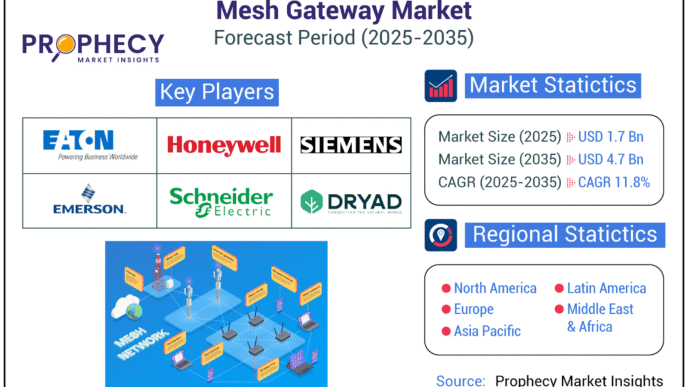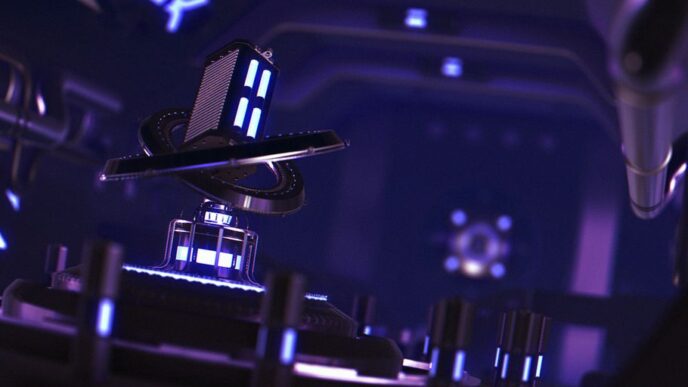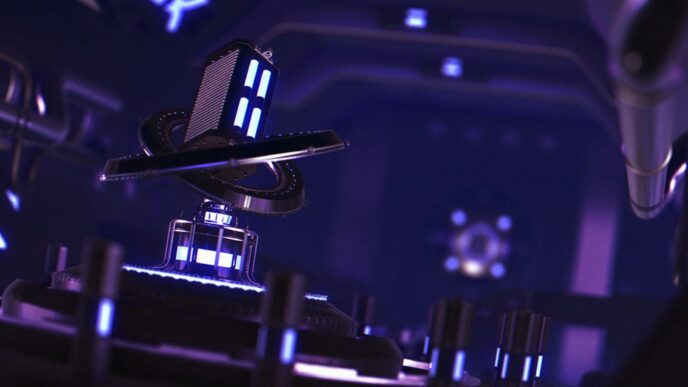There are already a million articles about working from home. But much of the advice from them seems too general. People are different. Formal clothes can really help someone, while others work much better in pyjamas.
Therefore, now, when a lot of new people have encountered the remote system and the information is useful to them, we decided to share with you a few tips on how to organize remote work. Then you need to figure out how to implement everything the way it works specifically for you.
1. Distinguish work and personal life
Even freelancers, who are not required to work on the clock, often set their own work schedule and try to strictly adhere to it. Most remote workers agree that it is better to focus on the work first, and then completely get the work out of your head and go “personal”, than to constantly juggle with both.
The confusion between work and personal life usually ends up with both suffering. You feverishly finish your work in the middle of the night, with crumbs in your hair and think that you forgot to call your mother. A work schedule does not mean that you will never deviate from it at all. This will inevitably happen, and in some cases, it is quite justified. But, as in the office, these deviations do not negate the general approach.
How exactly would your schedule look like if your work allows different options? This is a question that you need to answer yourself. Different people have different peak performance hours. So do not copy Elon Musk’s schedule in the hope of “becoming the new Musk”, but look for the one that suits you.
2. The “work atmosphere”
It helps a lot of people psychologically when they have a dedicated workplace at home (and not just “sit down with a laptop in the kitchen”), and sitting down for it in the morning is like coming to the office. Also, office clothes and shaving/makeup helps some people.
But from this follows not the conclusion “be sure to dress formally”, but “figure out what creates a working atmosphere for you.” If you need to sit in the lotus position for the right mood, light a candle or turn on black metal, it’s up to you. The point is to find external factors that help you switch between “work” and “home” modes.
If you use the same computer for both work and personal activities, it makes sense to create distinctions within it. The temptation to launch the game in the middle of the work hours is less if you need to re-log into the “non-working” account.
3. Working at home is still working
A common problem for remote workers is the “you are at home anyway, help with household chores” family or roommates. When the mix of the work with the personal chores begins, it doesn’t lead to anything good.
It is necessary to state as directly as possible: if you are physically at home, this doesn’t mean that you can do your chores or personal chats at any time. Relatives should understand that in comparison with office work, almost nothing has changed.
Of course, remote workers with children face more difficulties with this issue. Someone makes green and red signs (this is clearer for children than words), someone turns the balcony into an office so that there is a separate room. The second option, of course, is generally good: an isolated room is ideal from the point of view of “a separate workplace with its own atmosphere”.
4. Take action against procrastination
It’s easier to procrastinate at home than in the office. There is no panacea for this, but there is a general, obvious rule “remove everything that may distract.” Turn off notifications for everything you can. You can use a browser extension to block individual sites (on a schedule or after the expiration of the daily time quota). There are also a number of famous things for time management. You can use the Pomodoro technique. A lot of companies use an employee engagement platform to track
Everything is individual here.
5. Compensate “conversations at the cooler”
From home, you can effectively perform specific tasks, but spontaneous office conversations disappear. And they are also important: for the generation of ideas, and as a source of information “what happens to others”, and just not to feel isolated. Working group chats, video calls and employee engagement platform can help. This benefits both the individual employee and the company as a whole.
6. A comfortable workplace is important
If you work one day at home on a couch and think “oh, this is cool”, keep in mind: when you work from home all the time, much of the “cool” turns uncomfortable.
Of course, you know better what is more convenient for you, and a lot of remote workers have very outlandish jobs. But more often people come to the standard “desk, comfortable chair, large monitor.”
Conclusion
Working from home may sound comfortable and attractive. But it also can be deceptive, challenging and difficult. It all depends on you. Organization, discipline and your own rules can make it efficient and productive. Make sure to use our advice and adjust them to yourself. This way you will achieve the best results for sure.