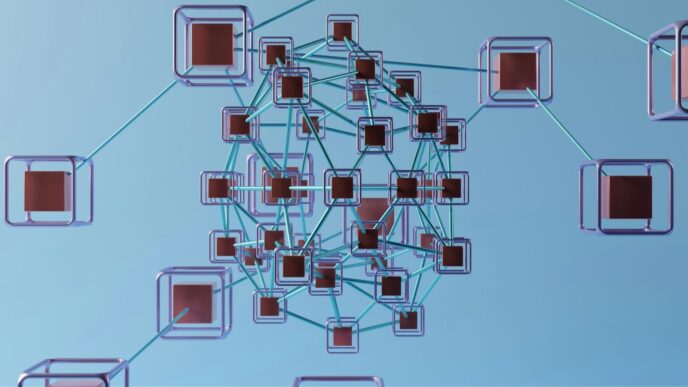Ever wondered how website search engines actually work? It’s not magic, but it can feel that way sometimes. Whether you’re searching for your favorite recipe or trying to find an old email, there’s a lot going on behind the scenes. Website search engines use a mix of crawling, indexing, and ranking to help you find the info you need. If you’re thinking about which search engine to use for your own website or just want to understand how the big names do it, this guide should help clear things up.
Key Takeaways
- Website search engines use crawlers (or spiders) to find and scan new pages on the web.
- After crawling, pages are added to a search index, which is basically a giant library of web content.
- Search algorithms decide which results show up first, based on things like relevance and site quality.
- Different search engines (like Google, Bing, and Yahoo) have their own strengths, so the best one for you depends on your needs.
- Making your website easy to crawl and index, plus using good content, can help you show up higher in search results.
Key Components of Website Search Engines
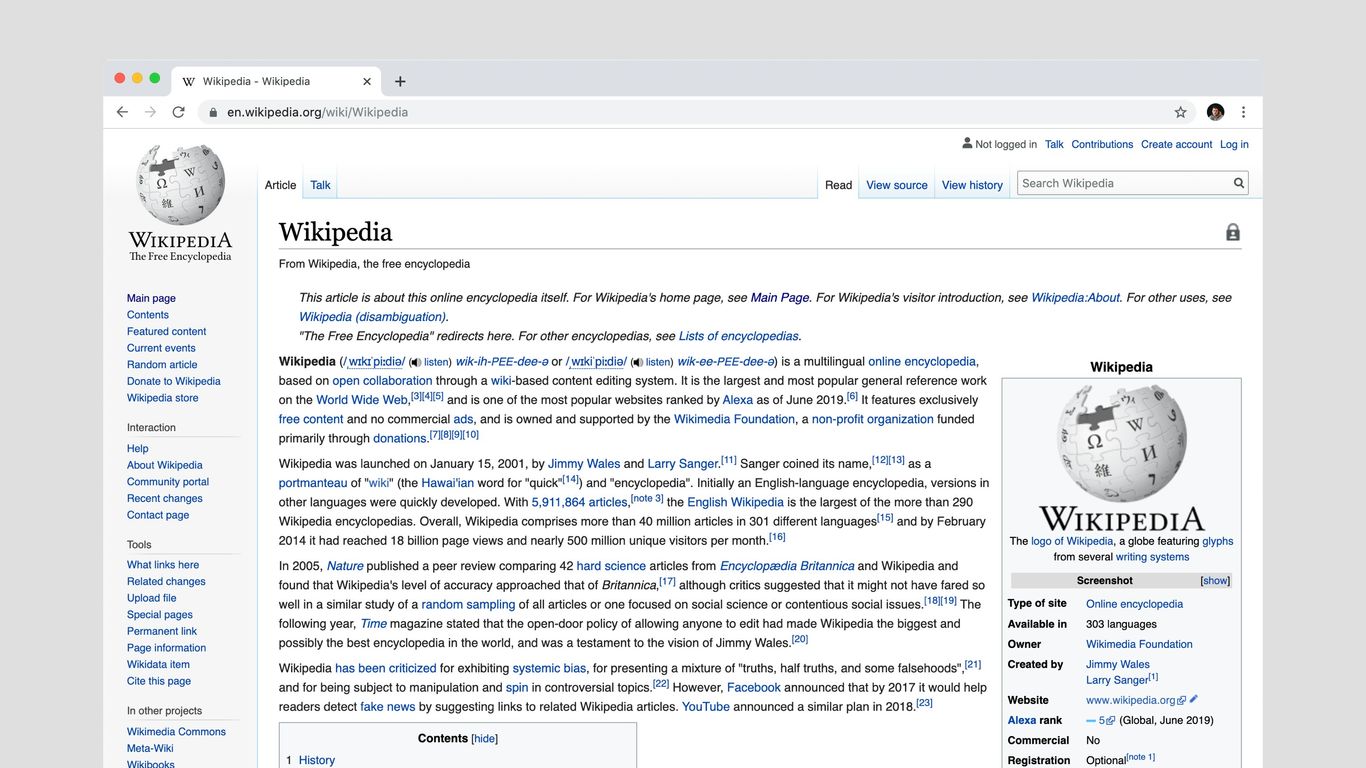
When you think of website search engines, it’s not just one big machine doing one thing. Instead, it’s a process with a few important pieces working together to help people find answers quickly. Understanding these main parts can help you figure out how search engines do their job and, if you’re running a website, how to work with them instead of against them.
Web Crawlers and Spiders Explained
Have you ever wondered how Google or Bing knows about so many websites? That’s the work of web crawlers, also called spiders or bots. These programs start out by picking a set of web pages and following every link they find, hopping from one site to another. Whenever your site gets updated, these crawlers are always on the lookout, trying to spot new changes so nothing gets missed for too long.
Some important things about web crawlers:
- They discover new content by following links on websites.
- Sitemaps, which site owners can submit, make it easier for crawlers to find everything.
- Not all pages get crawled or crawled equally—some are seen more often if they’re popular or linked from many sources.
Web crawlers are like tireless tourists, always trying to visit every interesting spot on the internet. If your pages have no links pointing to them, these bots may miss them entirely.
Building and Maintaining a Search Index
Once the crawlers find your site, the next step is indexing. The search engine stores details from every page it finds in something called a search index. Think of the index as a giant library catalog—it doesn’t just remember that your site exists but saves bits of information about every page, like what the content is about and which keywords show up. This way, the search engine doesn’t start fresh for every search;
it checks its own index to find matches quickly.
Here’s what goes into building a search index:
- Saving information about each page (like topics and keywords)
- Throwing out duplicate or spammy content
- Updating old information when changes are found
An efficient index is what makes search results super fast, even with billions of web pages out there.
The Role of Search Algorithms
Now that you know how the engine finds and catalogs pages, the last piece is search algorithms. These are the rules and formulas that choose which web pages to show first when someone types in a question.
Search algorithms are always changing, but in general, they look at factors like:
- How closely the page matches the words in the search (relevance)
- How many and what kind of websites link to that page (popularity and authority)
- The performance of the website (speed and usability)
- User location and previous searches (for personalized results)
Here’s an example of what major ranking factors can look like:
| Factor | What it Means |
|---|---|
| Relevance | Does the page match the search terms? |
| Authority | Are quality sites linking to this page? |
| Site Performance | Does the website load quickly and work smoothly? |
Together, crawlers, indexing, and algorithms are like a well-oiled team that helps you find exactly what you need, almost instantly. That’s why understanding these basics is key—not just for users, but for anyone hoping to get noticed online.
Understanding Crawling, Indexing, and Ranking Processes
If you’ve ever wondered how websites actually show up when you type a search, it’s not magic—it’s a long chain of steps that search engines follow to organize what’s out there online. Here’s what really goes on behind the scenes.
How Crawling Discovers Website Content
Crawling is the start of everything for search engines. Search engines like Google send out these digital explorers, often called crawlers or spiders, to wander the internet. These bots start by visiting a handful of known sites and then discover even more by following links from page to page. They can find all sorts of content: text pages, images, PDFs—even some things you’d never expect to show up in search.
Some points that help the crawling process:
- Clear, working links make it easier for crawlers to find new pages.
- Robots.txt files can tell crawlers where they’re allowed (or not allowed) to go.
- Frequently updated content might get spotted and crawled more often.
For even more about this core process, see this breakdown of how website search engines work.
What Happens During Indexing
Now, just because a search engine finds a page, that doesn’t mean you’ll see it in search results right away. After crawling, the search engine puts relevant information from those pages into a massive database called an index. This is a searchable collection of all the content a search engine has reviewed and decided is worth keeping. During indexing, the search engine:
- Reads and organizes the text, images, and structure of every page
- Stores key details about what each page contains
- Skips low-quality, spammy, or intentionally blocked pages
It’s a bit like a librarian cataloging new books—if the book isn’t in the catalog, nobody can ever find it by searching.
The Ranking Signals That Matter
Once a search engine has built its index, it needs to figure out which results fit a user’s question the best. This is where ranking comes in. Ranking is all about ordering indexed pages by how likely they are to answer someone’s query.
Some major signals search engines use when ranking:
- Content quality: Is the page thorough and helpful?
- Links: Do other reputable sites link to this page?
- User experience: Is the site fast, accessible, and mobile-friendly?
- Keyword focus: Does the page match the search terms (without overdoing it)?
No one outside of search engine companies knows the full secret recipe, but it’s widely accepted that Google, for example, uses hundreds of signals when deciding how to arrange results. This whole process—crawling, indexing, ranking—happens incredibly fast every time you search online.
How Website Search Engines Interpret User Queries
Search engines don’t just pick up random words you type into the box. They actually try to figure out what you’re looking for. Here’s how that whole process works, starting with the folks doing the searching.
Types of Users and Their Search Intent
People use search engines for all sorts of reasons, but most fit into three main buckets:
- Navigational: You’ve got a specific website or page in mind (like typing "wikipedia" or "amazon.com"), but you don’t know the URL or don’t want to type it out.
- Informational: You have a question or want to learn something. Maybe it’s "how to fix a leaky faucet" or "history of the light bulb."
- Transactional: You want to buy something or complete an action—searches like "buy hiking boots" or "order pizza near me."
Knowing which type of searcher you are impacts what the engine thinks you want.
Keyword, Boolean, and Natural Language Queries
Not all searches are created equal. Here’s a quick rundown:
- Keyword Queries: Single words or short phrases like "running shoes" or "NYC pizza." This is the most basic search type.
- Boolean Queries: These use operators like AND, OR, and NOT to include or exclude things (like "cats AND dogs" to get results about both, or "cats NOT dogs" to avoid dogs).
- Natural Language Queries: Sentences or questions—"What’s the best laptop for students?" or "Who invented the telephone?" Search engines are getting better at understanding these thanks to advanced tech (some of it pretty new).
Sometimes, knowing a few search tricks—like adding quotes for exact phrases or a minus sign to skip words—can help you get better results.
Delivering the Most Relevant Results
Once you hit "Enter," the search engine gets to work. Here’s generally what happens:
- The query is analyzed for meaning, intent, and important keywords.
- The search index is scanned for results matching what you typed.
- Ranking factors (location, popularity, freshness, and more) are weighed to sort the best answers.
These are some key things search engines look at:
- Where the searched words appear on a page (title, URL, etc.)
- How many other sites link to that page
- Page load speed and mobile friendliness
- Your location (for local queries)
Just for a quick peek, here’s a simple sample table showing what the engine might consider:
| Factor | Why It Matters |
|---|---|
| Keyword in Title | Shows page is about topic |
| Links from Other Sites | Feels more trustworthy |
| Freshness of Content | More up-to-date info |
| Page Speed | Easier to access |
Search engines want you to find what you’re after with as little effort as possible. Getting your query right helps, but so do all the behind-the-scenes tricks these search engines use to figure out what you mean—even if you’re not exactly sure yourself.
Comparing Popular Website Search Engines
Choosing the right search engine isn’t just picking the one you’ve always used. They all work in a similar way, but they do have their quirks and strengths. Here’s a closer look at how the big names stack up, what’s up with market share, and when another engine might be a better pick.
Differences Between Google, Bing, and Yahoo
Google, Bing, and Yahoo all want to help you find what you’re looking for, but each takes its own route. Here’s what sets them apart:
- Google is the top dog for a reason: its search results are fast and feel spot-on most of the time. It’s smart at figuring out what people mean, even with vague or typo-riddled queries.
- Bing stands out with its image and video search features. Sometimes, it even pulls up more current or visually-detailed results.
- Yahoo actually uses Bing for its search results, but wraps everything in Yahoo’s own portal with news, mail, and more. If you’re still checking your Yahoo mail, you might like having everything in one place.
- All three have advertising, local search, and content filters, but the user interfaces do feel different. Some folks simply prefer how results look on one engine over another.
Market Share and Usage Trends
Market share often shows us which engines people trust—or just default to. As of late 2025, here’s what the split looks like:
| Search Engine | Estimated Market Share (Worldwide, 2025) |
|---|---|
| 91% | |
| Bing | 4% |
| Yahoo | 2% |
| Others | 3% |
A couple things stand out:
- Nearly everyone uses Google, whether on Chrome, Safari, or Android devices.
- Bing is often the default on Microsoft Edge or Windows devices, so some folks use it by habit.
- Yahoo’s numbers have slipped over the years, but it still has fans, especially for those tied to its ecosystem.
- Other engines (like DuckDuckGo, Baidu, or Yandex) pick up the slack for privacy-focused users or folks in specific countries.
When to Consider Alternative Search Engines
The big names are everywhere, but sometimes you’ll want to look elsewhere:
- Privacy matters: DuckDuckGo, Startpage, or Brave won’t track you in the same way Google does.
- Local content: Baidu for China, Yandex for Russia, or Naver for Korea offer much better results for those regions and languages.
- Niche searches: WolframAlpha for math, answers, or scientific data; Ecosia if you want each search to support tree planting.
Just remember, not every search engine works the same for every topic. Trying something new can be smart if your usual engine isn’t cutting it.
Optimizing Your Website for Search Engine Success

When you’re hoping for better search rankings, a little know-how goes a long way. While it can look technical, the basics are actually pretty doable. Let’s look at some practical moves you can make to help your website show up higher on search engines.
Ensuring Crawlability and Indexability
If a search engine bot can’t access your site, there’s no way your pages appear in the results. Crawlability refers to how easily search engines can get to your content, while indexability covers whether they can add it to their database. Here are a few real steps you can take:
- Create a clear, easy-to-follow navigation structure. Don’t hide links in complicated menus or JavaScript that’s tough for bots to read.
- Build and submit an XML sitemap using platforms like Google Search Console or Bing Webmaster Tools—this gives search engines a map of your site.
- Use the robots.txt file carefully to block private or unfinished areas, but make sure you’re not blocking pages on accident—mistakes here happen a lot.
- If you have new content, submit those pages manually to search engines to get them indexed faster.
You can read more about how optimizing your site according to search engine guidelines can help with visibility and site performance.
Content Quality and SEO Best Practices
Great content gets noticed. But just writing anything won’t cut it. Here’s a checklist for content that works:
- Focus on topics people actually search for. Keyword stuffing is old news—balance keywords naturally in your text.
- Write clear, helpful titles and meta descriptions for every page.
- Use structured headings (like H1, H2) for readability.
- Include images or videos and add descriptive Alt text for each—this helps your content reach more people, including those using screen readers.
- Make sure your information is accurate and up-to-date. Update old posts when needed.
| Best Practice | Benefit |
|---|---|
| Clear navigation | Easier crawling |
| Natural keyword use | Better ranking & readability |
| Sitemaps submitted | Faster indexing |
| Updated content | More consistent traffic |
Monitoring Your Site’s Search Performance
After you make the tweaks, don’t just sit back and relax. Checking your progress helps you spot what’s working (and what’s not):
- Use tools like Google Analytics to see where your visitors are coming from.
- Track which keywords are sending traffic to your site.
- Look for sudden drops in traffic—this might mean there’s an indexing or crawl issue.
- Set up alerts for site errors or broken pages; fix these quickly to stay in good shape.
Search engine optimization isn’t magic or a one-time thing. Even if stats don’t jump overnight, steady effort pays off with better visibility and more regular visitors over time.
Choosing the Best Website Search Engine for Your Needs
Picking a search engine might sound simple, but once you start comparing the features, the choices get interesting. Your goals, audience, and the kind of website you run will shape which option fits you best. Not every search tool is suited for every job, so let’s break down the things you should actually look for.
Essential Features to Look For
Different search engines bring different strengths. Here’s what usually matters:
- Good coverage and fast indexing (so your site appears as soon as possible when new content goes live)
- Smart ranking to prioritize what’s most relevant for users
- Support for multiple languages or specialized content (like images or video)
- Easy ways to customize how search results are displayed and filtered
- Security and privacy controls, especially if you collect user data
Some search engines, like Google, hold a massive lead in global market share (handles over 89% of online searches), which might make them the default for many—sometimes, that’s for good reason.
| Feature | Bing | Yahoo | |
|---|---|---|---|
| Market Share (2025) | 89%+ | 6% | 3% |
| Customization | Extensive | Moderate | Limited |
| Speed of Indexing | Fast | Good | Moderate |
| Language Options | Many | Many | Few |
| Privacy Controls | Standard | Strong | Standard |
Customizing Search Experiences
Think about how adjustable your search engine needs to be. If you’re running a store, you might want users to filter by price or color. For large content sites, advanced filtering—like dates, file types, or categories—can be a must. Some ways to customize search:
- Adjust results display (grid, list, thumbnails)
- Prioritize certain pages or categories
- Add filters for products, article dates, or formats
- Set up synonyms, keyword boosts, or redirects
Some providers let you do a lot right out of the box. Others require extra work or plugins—even then, not all features are included.
Factors to Consider for Businesses and Individuals
What matters most depends on whether you’re an individual, small business, or big organization. Here are some factors to weigh:
- Audience size and behavior: Where do your users typically search? For most, that’s Google, but niche audiences may use different tools.
- Content type: If you focus on video, images, or news, make sure your engine handles those well.
- Budget and resources: Some search tools are free but limited; others cost money but come with advanced tools or better support.
- Privacy concerns: Especially important for schools and healthcare, or sites where visitor data isn’t meant to be tracked.
- Ease of use: Choose something you can manage and troubleshoot without having to hire outside help.
For many, the biggest hurdle is just figuring out what features matter most for your site—and actually putting them to use. Once you narrow down the basics, you’ll land on a search engine that feels like a perfect fit, not just a default pick.
Conclusion
So, that’s the basics of how website search engines work. It’s kind of wild to think about how much goes on behind the scenes just to show you a list of links when you type something into a search bar. Crawlers are out there exploring the web, indexes are storing all that info, and algorithms are sorting it all out in a split second. If you’re picking a search engine for your site, it really comes down to what you need—maybe you want something super fast, or maybe you care more about privacy, or maybe you just want the one most people use. Either way, knowing how these parts fit together can help you make a better choice. And hey, next time you search for something, you’ll know a little more about what’s happening in the background.
Frequently Asked Questions
What is a web crawler and what does it do?
A web crawler, sometimes called a spider, is a computer program used by search engines to explore the internet. It visits web pages, reads their content, and follows links to find new pages. This helps search engines discover and keep track of all the websites online.
How do search engines decide which websites to show first?
Search engines use special rules called algorithms to rank websites. They look at things like how useful the content is, how many other sites link to it, and how fast the website loads. The sites that match the search best and seem most trustworthy usually show up at the top.
What does indexing mean in search engines?
Indexing is when a search engine saves information about web pages it has found. Think of it like a giant library catalog. When you search for something, the search engine checks its index to find the pages that match your question.
Why doesn’t my website show up in search results?
There are a few reasons why a website might not show up. Maybe the web crawler hasn’t found your site yet, or your pages aren’t easy to read by the crawler. Sometimes, if your site has low-quality content or is very new, it might not be indexed yet.
What’s the difference between Google, Bing, and Yahoo?
Google, Bing, and Yahoo are all search engines, but they use different methods to find and rank websites. Google is the most popular and often has the most up-to-date results. Bing and Yahoo work in similar ways but may show different results for the same search.
How can I make my website easier for search engines to find?
To help search engines find your site, make sure it has clear links between pages, good quality content, and a sitemap. It also helps to use simple words and keep your website fast and easy to use. Regularly updating your site can also make a difference.