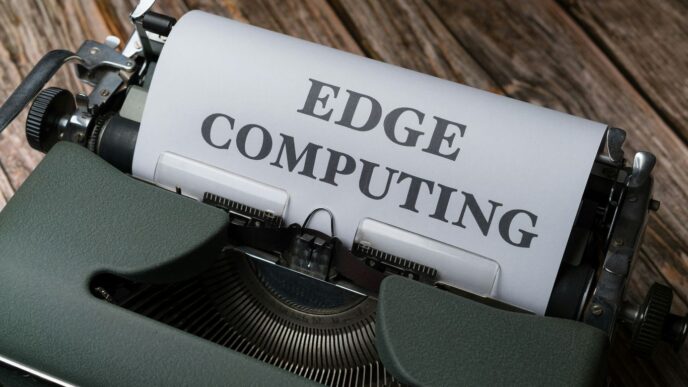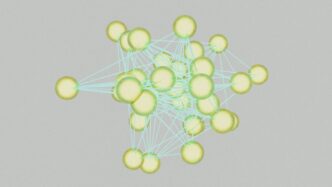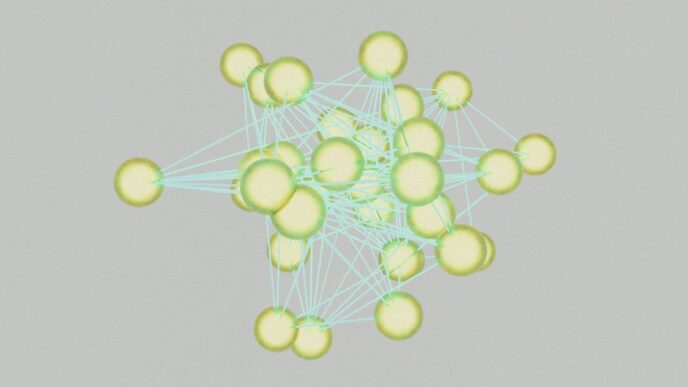So, you’re thinking about using IDrive for your cloud backup needs in 2025? It’s a crowded market out there, and picking the right service can feel like a puzzle. We’ve taken a look at IDrive to see if it really stacks up. This IDrive review dives into what it does well, where it might fall short, and who it’s really for. Let’s figure out if this is the backup buddy you’ve been searching for.
Key Takeaways
- IDrive offers a wide range of backup options, including online, local, and cloud-to-cloud backups, making it a versatile choice for many users.
- The service provides a free tier with 5GB of storage, and its paid plans are generally considered affordable, especially with first-year discounts.
- While IDrive has a feature-rich client, some users have reported slow backup and sync speeds compared to competing services.
- Security is a mixed bag; while AES 256-bit encryption is standard, using a private encryption key for end-to-end security limits some features, and its US base raises privacy concerns for some.
- IDrive is a solid option for users needing to back up multiple devices or looking for a flexible, budget-friendly backup solution, but those prioritizing speed or absolute privacy might want to explore alternatives.
IDrive Review: An Overview
Alright, let’s talk about IDrive. It’s a cloud backup service that’s been around for a while, and it’s got a lot of features packed into it. Think of it as a digital safety net for all your important files, photos, and even entire computer setups. IDrive aims to be a one-stop shop for backing up pretty much anything you own digitally.
Key Features and Benefits
IDrive isn’t just about dumping files into the cloud. It offers a pretty wide range of capabilities:
- Multiple Backup Options: You can back up individual files, folders, or even your entire computer’s disk image. This means if your hard drive dies, you can potentially restore your whole system.
- Versioning: It keeps track of different versions of your files. So, if you accidentally overwrite something important or delete it, you can usually go back to an older copy. These older versions don’t even count against your storage limit, which is a nice perk.
- Syncing: Beyond just backups, IDrive can sync files across your devices. This is handy if you’re working on a document on your laptop and want to pick up where you left off on your desktop.
- Mobile Backup: There are apps for your phone and tablet, letting you back up photos and videos directly from your mobile devices.
What Sets IDrive Apart
So, what makes IDrive stand out in a crowded market? Well, a few things.
First, it’s known for its all-around coverage. It doesn’t just do cloud backups; it also offers features that lean towards disaster recovery, like disk imaging. This makes it a good choice if you want a more robust solution than just simple file backup.
Then there’s IDrive Express. This is a physical shipment service. If you have a massive amount of data, like terabytes, uploading it all over the internet can take ages. With IDrive Express, they send you a hard drive, you load your data onto it, ship it back, and they upload it to your account. It’s a way to get large amounts of data into the cloud much faster.
Overall Value Proposition
When you look at everything IDrive offers, it presents itself as a really versatile service. It’s not always the cheapest option out there, but the sheer number of features and the flexibility it provides can make it a good deal, especially if you need more than just basic cloud storage. It tries to cover a lot of bases, from simple file backups to more complex disaster recovery scenarios, making it a strong contender for many different types of users.
Exploring IDrive’s Pricing Structure
When you’re looking at cloud backup, the price is always a big factor, right? IDrive has a few different ways to pay for their service, and it’s worth taking a look to see what fits your budget and needs. They’ve got a free option, and then several paid plans that scale up with how much storage you need.
IDrive Basic Free Plan
Let’s start with the freebie. IDrive offers a basic plan that gives you 5GB of storage space at no cost. It’s a good way to test the waters, see how the software works, and back up a few important files without spending any money. Just keep in mind that free accounts can be shut down if they’re inactive for 90 days, and IDrive can close them anytime, with or without a heads-up. So, it’s great for trying things out, but probably not for your main, long-term backup solution.
Paid Plan Tiers: Personal, Team, and Business
If you need more space, IDrive has you covered with a few paid tiers. These plans are generally structured around the amount of storage you want, rather than the number of devices, which is a bit different from some other services. You’ll find options that cater to individuals, small teams, and larger businesses.
- IDrive Personal: This is for individual users who need more than the free 5GB. You can get plans with various storage amounts, like 10TB, 20TB, and even up to 100TB. The pricing changes based on the storage size you pick.
- IDrive Team: This plan is designed for small groups or families. It allows multiple users to share a pool of storage, making it easier to manage backups for everyone involved.
- IDrive Business: For companies that need robust backup solutions, the Business plan offers higher storage capacities and features tailored for organizational needs. This is where you’ll find the really large storage options, like the 100TB plan which is around $58.31 per month when paid annually.
It’s important to note that IDrive doesn’t typically offer month-to-month payment options for its main plans; you usually commit to an annual subscription.
Understanding First-Year Discounts and Add-ons
One thing IDrive does that many cloud services do is offer a pretty sweet discount for your first year. This can make the initial cost much lower, which is nice, but remember to check the renewal price. After that first year, the price jumps up to the standard rate. So, while the first year might seem like a steal, factor in the long-term cost.
Beyond the core backup plans, IDrive also has some extra services you can pay for. These include things like IDrive Express for shipping physical drives with your data, or specialized services for photos and business continuity. You’ll also want to be aware of potential overage charges if you go beyond your plan’s storage limit. For personal plans, it’s about $0.25 per GB per month, and for business plans, it’s $0.50 per GB per month. That can add up quickly if you’re not careful!
When you’re signing up, you’ll also agree to automatic yearly renewals. You can disable this, but if you do, IDrive says they’ll delete all your data and terminate your account at the end of your term. They really want you to stick around. If you have any billing issues, you need to report them within 60 days, or you might lose your right to get it sorted out. It’s a good idea to keep an eye on your account and billing details.
Performance and User Experience
When you’re picking a cloud backup service, how fast it works and how easy it is to use really matters. Nobody wants to spend days waiting for files to upload or wrestle with complicated menus. Let’s break down how IDrive stacks up in these areas.
Backup and Sync Speeds
This is where things get a bit mixed. While IDrive’s marketing talks about physical drives for large backups, the online speeds can be a sticking point for some. I did a quick test myself, uploading just under a gigabyte of data. It took IDrive about 57 minutes. For comparison, I uploaded the same data to another service, MEGA, and it was done in under 8 minutes. That’s a pretty big difference. If you have a lot of data or a slower internet connection, these speeds could mean your initial backup takes a really long time. Some users have reported issues with extremely slow transfers, sometimes taking days for tens of gigabytes. It’s something to keep in mind, especially if speed is your top priority.
Ease of Use for Core Functions
Once you get past the initial setup, using IDrive for its main job – backing up and syncing – is generally straightforward. It’s designed to run in the background and handle your scheduled backups automatically. If you just want to set it and forget it for your main files, it does that pretty well. However, there are some limitations if you opt for the highest level of security, like using a private encryption key. For instance, you can’t share files directly from IDrive when using this private key feature because the service can’t access your encrypted data to facilitate sharing. Also, the web interface has some quirks when using a private key; you’d have to trust IDrive’s servers with your key for the duration of your session, which might not appeal to everyone focused on maximum privacy. For basic backup and sync, though, it’s not overly complicated.
Device and Platform Compatibility
IDrive plays nice with a lot of different devices and operating systems, which is a big plus. You can install it on Windows computers, Macs, and even Linux systems. It also has mobile apps for both iOS and Android, so you can back up your phone or tablet data too. This broad compatibility means you can likely protect all the devices you use regularly without needing separate solutions for each. Whether you’re a Windows power user, a Mac enthusiast, or someone who relies on their smartphone for everything, IDrive aims to cover your bases. This makes it a convenient option for managing backups across a diverse digital life.
Security and Privacy Considerations

When you’re trusting a service with your digital life, you want to know your stuff is safe and sound, right? IDrive has a few ways it handles security and privacy, and it’s worth looking at the details.
Encryption Options: Standard and Private Key
IDrive offers two main ways to encrypt your data. The standard option uses AES 256-bit encryption, which is pretty solid. Your data is encrypted when it travels to IDrive’s servers. However, with this method, IDrive holds the encryption key. This means that if the US government, where IDrive is based, asks for your data, they could potentially compel IDrive to hand it over, decrypted.
For those who want more control, there’s the Private Encryption Key option. You set this key yourself, and only you know it. This is client-side encryption, meaning your data is locked down before it even leaves your device. This end-to-end encryption is the best way to keep your data truly private. The catch? If you use the web interface, your key is shared with IDrive for the duration of your session, which kind of defeats the purpose of private encryption. It’s best to stick to the desktop or mobile apps if you’re using this feature. If you forget this key, IDrive can’t help you recover it, so make sure you write it down somewhere safe, maybe using a password manager.
Data Storage Location and Jurisdiction
IDrive’s servers are located in the United States. This is a significant point because IDrive itself is also a US-based company. Being part of the Five Eyes intelligence alliance means that US authorities can potentially request access to user data. While strong encryption can mitigate this risk, it brings us back to which encryption method you’re using. If you’re not using the Private Encryption Key, your data is more accessible to IDrive and, by extension, to government requests.
Privacy Policy and User Data Handling
Looking at IDrive’s privacy policy, it seems they collect a fair amount of user data. They also state they might share this data with third parties if they deem it necessary. While they comply with regulations like GDPR and assist with HIPAA compliance, the amount of data collected and the potential for sharing is something to consider. They do mention compliance with the EU-US and Swiss-US Privacy Shield frameworks, though the status of these frameworks has been complicated recently. It’s always a good idea to read through the full privacy policy to understand exactly what data they collect and how they use it. They also have terms of service that outline acceptable use and disclaim user responsibility for data loss, which is pretty standard for these kinds of services.
IDrive’s Comprehensive Feature Set
IDrive really packs a lot into its service, going beyond just basic file backup. It feels like they’ve tried to think of almost everything a user might need to keep their digital life safe.
Multiple Backup and Sync Options
One of the standout things about IDrive is how flexible it is. You’re not just stuck with one way to back things up. They offer:
- Online Backup: This is the standard cloud backup where your files are sent to IDrive’s servers.
- Sync Folder: Think of this like Dropbox or Google Drive. You pick a folder, and whatever you put in there gets synced across all your devices. It’s great for actively working on files.
- Local Backup: You can back up your computer to an external drive, which is a good idea for a quick, local copy.
- NAS Backup: If you have a Network Attached Storage device, IDrive can back that up too.
This all-around coverage is a big plus for anyone with multiple types of data to protect. It means you can manage different backup strategies from one place. For a look at how IDrive stacks up, check out this IDrive review for 2025.
Versioning and Snapshot Capabilities
Lost a file or accidentally overwrote something important? IDrive has you covered here. They keep unlimited versions of your files, and you can go back to any previous version. This is a huge relief because it means you can recover older copies of documents, photos, or projects without worrying about storage limits for those older versions. They also keep snapshots, which are like point-in-time backups of your entire system, making disaster recovery much simpler.
Specialized Services: IDrive Express and Cloud-to-Cloud Backup
IDrive offers a couple of unique services that really set it apart:
- IDrive Express: This is pretty neat if you have a massive amount of data to back up initially, like terabytes. Instead of waiting days or weeks for an online upload, IDrive sends you a physical hard drive. You load your data onto it, ship it back to them, and they upload it to your account. It’s a fast way to get your initial backup done.
- Cloud-to-Cloud Backup: This feature lets you back up data from other cloud services, like Google Drive, Dropbox, OneDrive, and even Instagram, directly into your IDrive account. It’s a smart way to consolidate your cloud backups and protect against data loss from those platforms.
These extra services show that IDrive is trying to be more than just a simple backup tool; they’re aiming to be a complete data protection solution.
IDrive vs. The Competition
So, how does IDrive stack up when you look at what else is out there? It’s a crowded market, for sure. Lots of services promise to keep your digital life safe, but they all do it a bit differently. IDrive has been around for a while and has built a solid reputation, but is it still a top contender in 2025?
Strengths in Comparison
One of the biggest things IDrive has going for it is its sheer breadth of features. It’s often called the most comprehensive backup service, and honestly, it’s hard to argue with that. While some competitors might focus on just cloud backup or just file syncing, IDrive tries to do it all. You get online backup, local backup options, sync capabilities, and even disaster recovery imaging. This all-in-one approach is a big plus if you don’t want to juggle multiple services. Plus, it backs up an unlimited number of devices, which is pretty sweet if you’ve got a whole digital ecosystem to protect. Many reviews point out that it’s a great choice for anyone with multiple machines to back up. It also offers unlimited versioning, meaning you can go back to older copies of your files without worrying about storage limits eating into your plan. This is a feature that some other services charge extra for or limit significantly.
Areas Where IDrive Lags Behind
Now, it’s not all sunshine and rainbows. IDrive is based in the United States, and for folks who are really concerned about privacy, that’s a bit of a red flag. The US has laws that can compel companies to hand over user data, which isn’t ideal if you’re looking for maximum privacy. Also, while the speeds are generally decent, some competitors have been noted for faster transfer rates, especially for large amounts of data. If you’re constantly moving huge files, you might notice a difference. Another point is the browser interface; if you opt for the most secure, end-to-end encryption, you lose some handy features like file sharing. It’s a trade-off that might not work for everyone. Some users also find that while the core functions are easy, getting into the more advanced settings can be a bit of a learning curve.
Alternative Cloud Backup Services
If IDrive’s US base or feature trade-offs give you pause, there are other solid options. Services like Backblaze are often praised for their simplicity and unlimited storage plans, which can be very appealing if you have a ton of data and just want a straightforward backup. For those prioritizing privacy above all else, services based in countries with stricter data protection laws might be a better fit. Some competitors also offer more robust file-sharing features, even when using strong encryption. It’s worth looking at what specific features matter most to you. For instance, if you only need to back up a single computer and don’t need all the bells and whistles, a simpler, cheaper service might be the way to go. But if you need that comprehensive online backup service, IDrive still holds its own.
Is IDrive the Right Choice For You?
So, after looking at all the bells and whistles, the big question is: should you actually use IDrive? It really depends on what you’re looking for in a cloud backup service. If you’ve got a bunch of different devices – like a laptop, a desktop, maybe a tablet, and your phone – IDrive makes it pretty simple to get them all backed up under one account. That’s a big plus for people who have their digital lives spread out.
Ideal User Scenarios for IDrive
- Multiple Devices: If you’re juggling backups for several computers, phones, or even a NAS drive, IDrive’s ability to handle unlimited devices on a single plan is a major draw. It simplifies management significantly.
- Budget-Conscious Users: The first-year discounts can make IDrive quite affordable, especially if you need a good amount of storage. It offers a lot of features for the price, particularly if you compare the cost per terabyte.
- Those Needing Physical Backup Options: For folks with slow internet or who need to back up massive amounts of data quickly, the IDrive Express service (shipping hard drives) is a unique and practical solution.
- Users Wanting Both Backup and Sync: IDrive bundles cloud sync storage (called "Cloud Drive") with your backup allowance at no extra cost. This means you can use it for both backing up files and keeping them synced across devices.
When to Consider Other Options
- Top-Tier Security is Paramount: While IDrive offers private key encryption, it comes with some limitations. If end-to-end encryption with no compromises is your absolute top priority, you might find other services that handle this more smoothly.
- Speed is Everything: Some users have reported that backup and sync speeds can be on the slower side compared to competitors. If you’re constantly backing up large files and need things done yesterday, this could be a sticking point.
- Privacy Concerns: The amount of personal information IDrive collects and how they handle it in their terms of service might make some users uneasy. If you’re very particular about data privacy, it’s worth looking into services with more transparent policies.
- Simplicity Over Features: While IDrive is packed with features, if you just need a super basic, no-frills cloud backup and find all the options a bit overwhelming, simpler services might be a better fit.
Final Verdict on IDrive’s Suitability
IDrive is a strong contender, especially if you’re looking for a flexible, feature-rich backup solution for multiple devices without breaking the bank. The inclusion of sync storage and the IDrive Express option are definite advantages. However, it’s not a perfect fit for everyone. If your primary concerns are lightning-fast speeds and absolute, no-compromise privacy, you might want to explore alternatives. For most people who need a solid, all-around backup service that covers a lot of ground, IDrive is definitely worth a serious look in 2025.
So, Is IDrive the Right Cloud Backup for You?
Alright, let’s wrap this up. IDrive definitely throws a lot of features at you, and for someone just needing a second place to stash their digital stuff, it might seem pretty good. They’ve got plans that can work for different needs, and the first-year discounts are a nice touch. However, we did notice that backing up files can feel pretty sluggish, and getting help from their support team wasn’t exactly speedy either. Plus, they do collect a fair bit of your personal info, and their terms of service left us feeling a little uneasy about how secure your data really is once they have it. If you’re looking for a flexible and budget-friendly backup, IDrive could be a contender. But if speed and top-notch security are high on your list, you might want to check out some of the other options out there. It really comes down to what matters most to you.
Frequently Asked Questions
What is IDrive and what does it do?
IDrive is a service that helps you save copies of your important files online, kind of like a digital safety net. You can store pictures, documents, and other files in the cloud so you can get them back if something happens to your computer or phone. It also lets you share files with others and keep them synced across different devices.
Does IDrive offer a free plan?
Yes, IDrive has a free plan called IDrive Basic. It gives you 5GB of storage space to start with, which is great for trying out the service or for storing just a few important files. If you need more space, they have paid plans with much larger storage options.
How much does IDrive cost?
IDrive offers several paid plans for personal, team, and business use, with prices depending on how much storage you need. They often have special discounts for your first year. It’s important to know that they don’t offer monthly payment options, so you’ll usually pay for a year or more at a time.
Is IDrive secure?
IDrive uses strong encryption (AES 256-bit) to protect your files. For even more security, you can choose a ‘Private Encryption Key,’ which means only you can access your data. However, some people are concerned because IDrive is based in the United States, a country with laws that might require companies to share user data with the government.
How fast is IDrive?
Some users have reported that backing up and syncing files with IDrive can be a bit slow, especially when compared to other similar services. While it performs well for basic tasks, if super-fast speeds are your top priority, you might want to look into other options.
Who is IDrive best suited for?
IDrive is a good choice if you need to back up files from many different devices (like computers, phones, and tablets) and want a service with lots of features without breaking the bank, especially with their first-year discounts. However, if top-notch privacy and the fastest possible speeds are your main concerns, other services might be a better fit.