So, you’re building a PC and trying to keep costs down? That’s smart. The processor is a big part of your system, but you don’t need to break the bank. Today, we’re looking at two popular choices for budget builders: Intel’s Core i3 and AMD’s Ryzen 3. We’ll break down what makes them tick and how they stack up against each other in real-world use. Let’s see which one gives you the most bang for your buck.
Key Takeaways
- When comparing Intel i3 vs AMD Ryzen 3, clock speed and thread count are important for how fast your computer feels, especially when running multiple programs.
- Some Intel i3 CPUs come with built-in graphics, which can save you money if you don’t plan on buying a separate graphics card right away or for troubleshooting.
- For gaming and everyday tasks, both Intel i3 and AMD Ryzen 3 processors can perform well, but specific benchmarks show differences depending on the exact models and tasks.
- Choosing between Intel i3 and AMD Ryzen 3 also involves looking at motherboard costs and compatibility, as newer CPUs might need pricier boards and potentially new RAM.
- While both offer good value, the best choice between Intel i3 vs AMD Ryzen 3 often depends on current pricing, specific needs like integrated graphics, and the overall cost of the platform (CPU + motherboard).
Core Performance Metrics: Intel i3 vs AMD Ryzen 3
Alright, let’s get down to the nitty-gritty of what makes these budget CPUs tick. When we’re talking about Intel’s i3 and AMD’s Ryzen 3 lines, it’s easy to get lost in numbers, but a few key things really stand out.
Clock Speed Advantages
Clock speed is basically how fast the processor can do its thing, measured in gigahertz (GHz). Generally, higher clock speeds mean quicker processing for single tasks. Intel’s i3 chips often boast slightly higher boost clock speeds compared to their Ryzen 3 counterparts in the same price bracket. For example, you might see an i3 hitting 4.7GHz while a comparable Ryzen 3 tops out around 4.0GHz. This can give Intel a small edge in tasks that don’t use many cores. However, it’s not the whole story, as we’ll see.
Thread Count and Multitasking
This is where things get really interesting, especially with AMD’s recent offerings. Both Intel i3 and AMD Ryzen 3 processors typically come with four cores. The big difference maker is often the number of threads. Threads are like virtual workers for your CPU. While older i3s might have been limited to four threads (one per core), many modern Ryzen 3 chips, and some newer Intel i3s, support Simultaneous Multi-Threading (SMT) or Hyper-Threading, giving them eight threads. This means they can handle more tasks at once without slowing down. If you’re someone who likes to have a bunch of browser tabs open, stream music, and maybe run a background download while gaming, that extra thread count really helps.
Here’s a quick look at typical core and thread counts:
| CPU Family | Typical Cores | Typical Threads |
|---|---|---|
| Intel Core i3 | 4 | 4 or 8 |
| AMD Ryzen 3 | 4 | 8 |
Cache Hierarchy Impact
Think of CPU cache as a super-fast, small memory right on the processor itself. It stores frequently used data so the CPU doesn’t have to go all the way to the main RAM, which is much slower. There are usually a few levels of cache: L1 (smallest, fastest), L2, and L3 (largest, slowest of the caches). AMD has often put a good amount of L3 cache on their Ryzen chips, sometimes more than Intel’s i3s in the same class. For instance, some Ryzen 3 CPUs might offer 16MB of L3 cache, while an i3 might have less. More cache can mean better performance, especially in games and applications that access a lot of data repeatedly. It’s another piece of the puzzle that helps determine how snappy your computer feels.
Integrated Graphics Capabilities
When you’re looking at budget CPUs like the Intel i3 and AMD Ryzen 3 lines, the graphics built right into the processor, called integrated graphics, can be a big deal. You don’t need a separate graphics card if your CPU has these. This can save you a good chunk of money, especially if you’re building a PC on a tight budget.
Intel’s UHD Graphics Suite
Intel has been putting integrated graphics into their processors for a long time. Most modern Intel i3 chips come with what they call Intel UHD Graphics. The specific version, like UHD 610 or UHD 630, can vary depending on the exact i3 model and its generation. These are generally good for everyday tasks. Think web browsing, working with documents, and watching videos. They’re not really built for serious gaming, though. You might be able to play some older or less demanding games at low settings, but don’t expect to run the latest AAA titles smoothly.
AMD’s Radeon Graphics Performance
AMD has taken a slightly different approach. Many of their Ryzen 3 processors also include integrated graphics, often branded as Radeon Graphics. These can sometimes offer a bit more pep than Intel’s UHD options, especially in the Vega series (like Vega 3 or Vega 8). This means you might get slightly better performance in games or graphics-intensive applications compared to an equivalent Intel i3. It’s still not a replacement for a dedicated graphics card, but for light gaming or basic creative work, AMD’s integrated solutions can be quite capable.
IGP for Diagnostics and Basic Use
So, why bother with integrated graphics if they’re not for gaming? Well, they’re super handy for a few things. First off, if your main graphics card dies or you’re building a new PC and don’t have one yet, the integrated graphics let you get your computer up and running. You can see what’s going on, install your operating system, and do basic troubleshooting. They’re also perfectly fine for connecting a monitor and using your computer for work or school. If you just need a computer to do its job without any fancy visuals, integrated graphics are a solid, cost-saving feature. Here’s a quick look at what you might find:
- Intel UHD Graphics (e.g., 610, 630): Common in i3 CPUs. Good for general use, basic video playback. Limited gaming potential.
- AMD Radeon Graphics (e.g., Vega 3, Vega 8): Often found in Ryzen 3 CPUs. Can offer slightly better performance, potentially handling very light gaming or some basic creative tasks better than Intel’s offerings.
- No Integrated Graphics (Less Common on i3/Ryzen 3): Some specific models, especially those aimed at higher performance or workstation use, might not have integrated graphics. These require a separate graphics card to display anything.
Real-World Application Benchmarks
So, how do these budget CPUs actually perform when you’re not just running synthetic tests? This is where things get interesting, especially for everyday users and gamers.
Gaming Performance Comparisons
When it comes to gaming, the graphics card usually plays the biggest role, especially at higher resolutions. However, the CPU still matters, particularly for hitting high frame rates or in games that are CPU-intensive. We tested both Intel i3 and AMD Ryzen 3 processors with a capable, but not top-of-the-line, graphics card to see how they stack up. The goal here is to simulate a more realistic gaming setup, not a "best-case scenario" with an ultra-expensive GPU that would mask CPU differences.
Here’s a general idea of what we saw:
- Intel i3: Often holds its own well in games that rely more on single-core speed. You might see slightly higher minimum frame rates in some titles, which can lead to a smoother experience.
- AMD Ryzen 3: Generally offers strong performance, especially in games that can utilize multiple cores. While the average frame rates might be close to the i3, Ryzen sometimes pulls ahead in more demanding, multi-threaded game engines.
It’s important to remember that with a mid-range GPU, the differences between these CPUs in gaming might not be huge. You’re unlikely to see massive FPS gains by picking one over the other unless a specific game heavily favors one architecture.
Productivity Workload Analysis
Beyond gaming, how do these chips handle everyday tasks like web browsing, office applications, and even some light content creation? This is where the core and thread count really start to show their worth.
- Multitasking: Running multiple applications at once, like having a browser with many tabs open, a word processor, and maybe a music player, is where Ryzen 3’s often higher thread count can give it an edge. Things tend to feel a bit snappier.
- Light Content Creation: For tasks like basic photo editing in GIMP or Paint.NET, or even compiling small code projects, both CPUs perform admirably. However, if you’re doing more intensive work, like video editing or 3D rendering, you’ll likely notice the limitations of both.
- Office Applications: For standard office suites (Word, Excel, PowerPoint), both the i3 and Ryzen 3 are more than capable. You won’t notice a significant difference here for typical document work.
Lightly-Threaded Tasks
Many older applications, and even some newer ones, don’t take full advantage of having many cores or threads. These are called "lightly-threaded" tasks. In these scenarios, the raw speed of a single core becomes more important.
- Single-Core Speed: Intel’s i3 processors have historically had a slight edge in raw single-core clock speeds or architecture efficiency, which can make them perform very well in these types of applications.
- Responsiveness: For tasks that are mostly single-threaded, like launching applications or simple calculations in spreadsheets, you might find the i3 feels a bit more responsive.
However, AMD has been closing this gap with each generation, so the difference isn’t always as pronounced as it used to be. It really depends on the specific application and how it’s been programmed.
Platform and Motherboard Considerations
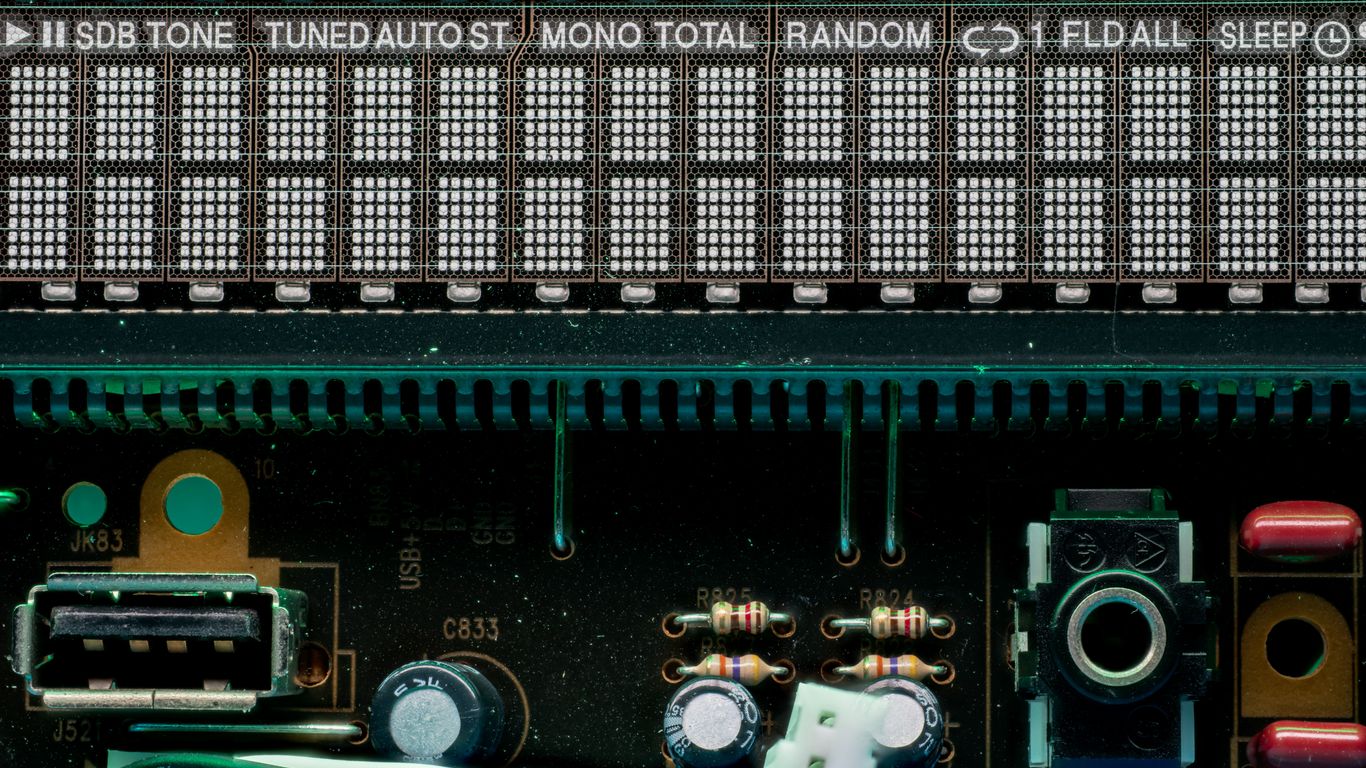
So, you’ve picked out your shiny new Intel i3 or AMD Ryzen 3 processor. Awesome! But hold on, that CPU doesn’t just float around on its own. It needs a home, and that home is the motherboard. This is where things can get a little tricky, and honestly, sometimes a bit frustrating if you’re not careful. Getting the right motherboard is just as important as picking the CPU itself.
Socket Compatibility and Generations
First things first, you need to make sure the CPU physically fits into the motherboard. This is called socket compatibility. AMD’s Ryzen 3 processors generally use the AM4 socket. Intel’s i3 processors have hopped around a bit more. Older ones might use LGA 1200, while newer ones, like 12th Gen and up, are on the LGA 1700 socket. Just because a CPU fits in the socket doesn’t mean it’ll work, though. You also need to consider the motherboard’s chipset and BIOS version. Manufacturers usually have a list on their website showing which CPUs their specific boards support. Always double-check this list before you buy anything. It’s a pain, but it saves you a headache later.
- AMD Ryzen 3: Typically uses Socket AM4.
- Intel Core i3 (10th/11th Gen): Uses Socket LGA 1200.
- Intel Core i3 (12th Gen and newer): Uses Socket LGA 1700.
Motherboard Pricing and Features
Motherboards come in all shapes and sizes, and with wildly different price tags. For budget CPUs like the i3 and Ryzen 3, you don’t usually need the super fancy, top-of-the-line boards. Chipsets like AMD’s A-series or Intel’s H-series are often perfectly fine. They’ll have the basics covered: sound, internet, and enough USB ports for your everyday stuff. Stepping up to B-series chipsets (like AMD’s B450/B550 or Intel’s B660) usually gets you more ports and maybe faster connections, but also costs more. For budget builds, sticking to the simpler chipsets is often the way to go. You can find some decent Intel motherboards that won’t break the bank.
| Chipset Series | Typical Features | Price Point | Overclocking Support |
|---|---|---|---|
| AMD A-Series / Intel H-Series | Basic connectivity, essential ports | Low | No |
| AMD B-Series / Intel B-Series | More ports, faster connections | Mid | Yes (AMD B-Series) |
| AMD X-Series / Intel Z-Series | Enthusiast features, robust connectivity | High | Yes |
RAM Requirements: DDR4 vs DDR5
Another thing to think about is the type of RAM your motherboard supports. Most budget-focused motherboards for these CPUs will use DDR4 RAM. It’s been around for a while, it’s cheaper, and it’s still plenty fast for most users. However, newer Intel platforms (especially LGA 1700) might also support DDR5. DDR5 is faster, but it’s also more expensive and might not offer a huge performance boost for an i3 or Ryzen 3 processor. Unless you’re planning a major upgrade down the line, sticking with DDR4 is usually the most cost-effective choice for a budget build. Always check the motherboard’s specifications to see what RAM it takes.
Cooling Solutions and Power Efficiency

When you’re picking out a new CPU, especially in the budget segment like the Intel i3 and AMD Ryzen 3 lines, it’s easy to forget about what keeps them from overheating. Most of these processors actually come with a cooler in the box, which is pretty handy.
Stock Cooler Comparisons
Both Intel and AMD include basic coolers with their i3 and Ryzen 3 chips. Intel’s coolers are generally pretty simple, often just a small aluminum heatsink with a fan. AMD’s standard offering is usually the Wraith Stealth, which is a bit more substantial than Intel’s typical cooler. It’s designed to handle the heat generated by the CPU under normal use. For most users just doing everyday tasks or light gaming, these stock coolers are perfectly adequate. You don’t usually need to rush out and buy an aftermarket one unless you plan on pushing your CPU hard.
Here’s a quick look at what you might find:
- Intel: Typically a compact, no-frills heatsink and fan.
- AMD Ryzen 3: Often includes the Wraith Stealth cooler, which is a step up in size and cooling potential.
Thermal Design Power (TDP) Differences
Thermal Design Power, or TDP, is a good indicator of how much heat a CPU is expected to produce. It’s not a direct measure of power consumption, but it gives you an idea of the cooling needed. Generally, CPUs with lower TDPs are more power-efficient and easier to cool.
| CPU Series | Typical TDP |
|---|---|
| Intel i3 | 65 watts |
| AMD Ryzen 3 | 65 watts |
As you can see, the TDPs are often quite similar between comparable i3 and Ryzen 3 models. This means that while the cooling solutions might differ slightly in design, they’re generally rated for similar thermal loads. This is good news for budget builds, as it means you’re not likely to need an expensive, high-end cooler just to keep things running smoothly. If you’re looking at more powerful processors, you might want to check out the Ryzen 9000 series CPUs as they can have higher TDPs.
Real-World Efficiency Testing
In practice, both Intel i3 and AMD Ryzen 3 processors are pretty good on power. They’re designed for mainstream use, so they don’t guzzle electricity like their high-end counterparts. When idle or doing light tasks like browsing the web or writing documents, you’ll see very low power draw. Under load, like when gaming or running more demanding software, the power consumption will increase, but it remains quite reasonable for their performance class. The included stock coolers are usually sufficient to keep temperatures in check during these typical workloads without getting excessively loud. If you’re building a PC that needs to be quiet, or if you plan on overclocking (which isn’t usually recommended for budget CPUs), then an aftermarket cooler might be worth considering, but for most people, the stock option is just fine.
Value Proposition and Pricing
So, we’ve looked at how these chips perform, but what about the cost? Because let’s be real, most of us aren’t made of money. When you’re looking at Intel i3 and AMD Ryzen 3 processors, you’re usually aiming for a solid machine without breaking the bank. It’s all about getting the most bang for your buck.
Price-to-Performance Ratios
This is where things get interesting. Both Intel and AMD try to offer good performance for the price in this segment. Sometimes one pulls ahead, sometimes the other. It really depends on what specific models are out and what deals are happening.
- Intel i3 chips often have a slight edge in single-core tasks, which can be good for older games or apps that don’t use many cores. They tend to be priced competitively, making them a straightforward choice.
- AMD Ryzen 3 processors, on the other hand, frequently offer more cores and threads for a similar price. This means they can handle multitasking and more modern, multi-threaded applications a bit better. They’ve gotten really good at this over the years.
- Looking at benchmarks, you’ll see that the "better" value can shift. For example, a Ryzen 3 might win in a video editing test, while an i3 might be slightly faster in a simple office application.
Cost of Entry: CPU and Motherboard
It’s not just the CPU price itself, you’ve got to factor in the motherboard too. This is a big part of the total cost for a budget build.
| Component | Typical Intel i3 Platform Cost | Typical AMD Ryzen 3 Platform Cost |
|—————-|——————————–|———————————–| |
| CPU | $100 – $150 | $100 – $150 |
| Motherboard | $70 – $120 | $70 – $120 |
| Total Entry| $170 – $270 | $170 – $270 |
As you can see, the entry cost is usually pretty similar. However, sometimes you can find older Intel motherboards for cheaper, or maybe a newer AMD chipset board goes on sale. Keep an eye out for sales!
Long-Term Value and Upgrade Paths
When you buy a CPU, you’re also thinking about what comes next. Can you easily upgrade later without replacing everything?
- Intel tends to change its CPU sockets more often. This means if you buy an i3 now, you might not be able to drop in a much newer, more powerful Intel chip in a few years without also getting a new motherboard. It’s a bit of a refresh cycle.
- AMD has historically supported its AM4 socket for a long time. This gave users a great upgrade path from older Ryzen chips to newer ones on the same motherboard. While their newer AM5 socket is out, the legacy of long socket support is a plus for budget builders who might want to step up later.
So, while the initial price might be close, the potential for future upgrades can make one platform a better long-term investment than the other. It’s worth considering if you plan to keep your system for a while and maybe add a better CPU down the line.
Wrapping It Up: Intel i3 vs. AMD Ryzen 3
So, after looking at all the numbers and what these chips can do, it’s pretty clear that both Intel’s Core i3 and AMD’s Ryzen 3 lines offer some solid choices for folks on a budget. AMD has really stepped up its game, especially with their newer Ryzen 3 chips that pack more threads and often come with decent coolers, which is a nice bonus. Intel’s i3s, on the other hand, sometimes come with built-in graphics, which can save you from buying a separate graphics card if you’re just starting out or if your main card decides to quit on you. The prices can bounce around a bit, and sometimes older chips like the Ryzen 5 1600 AF can still be a great deal if you find them cheap. Ultimately, the best pick really depends on what you’re doing with your computer and what other parts you already have or plan to buy. It’s worth checking current prices and availability right before you buy, because things change fast in the CPU world.
Frequently Asked Questions
What’s the main difference between Intel i3 and AMD Ryzen 3 processors?
Think of them as the entry-level options for building a computer. The main differences are how fast they can do tasks (clock speed), how many tasks they can handle at once (thread count), and the amount of quick memory they have (cache). Sometimes, Intel i3 chips come with built-in graphics, which AMD’s basic Ryzen 3 chips usually don’t.
Can I play games with these processors?
Yes, for many games, especially if you’re not aiming for the highest settings. Ryzen 3 processors, particularly those with built-in graphics (like the ‘G’ series), can be surprisingly good for light gaming. For more demanding games, you’ll likely need a separate graphics card, and both i3 and Ryzen 3 can work well as the ‘brain’ for that setup.
Which one is better for everyday tasks like browsing or schoolwork?
Both are perfectly fine for everyday use. You might notice a slight edge with one over the other depending on the specific model and what you’re doing. For example, if you’re doing a lot of things at once, a chip with more threads might feel a bit smoother. But for basic web browsing, writing papers, or watching videos, they’re pretty much equal.
Do I need a special cooler for these CPUs?
Usually, both Intel i3 and AMD Ryzen 3 processors come with a basic cooler in the box (called a stock cooler). For most users, this is good enough. AMD’s stock coolers are often praised as being a bit better than Intel’s older ones. If you plan on pushing your CPU hard or want a quieter system, you might consider buying a better cooler later.
What about the motherboard and memory (RAM)?
This is important! Different CPUs need different types of motherboards (the main circuit board in your PC). Newer Intel chips might need newer, sometimes more expensive, motherboards and might even require newer RAM like DDR5. AMD’s Ryzen 3 chips often use older, more affordable motherboards and RAM (like DDR4), which can save you money overall.
Which processor offers better value for my money?
This changes often as new models come out! Generally, you’ll want to compare the price of the CPU itself, plus the cost of a compatible motherboard and RAM. Sometimes, an AMD Ryzen 3 might give you more ‘bang for your buck’ in terms of features or performance, while other times, an Intel i3 might be the smarter buy, especially if you find a good deal or already have compatible parts.














