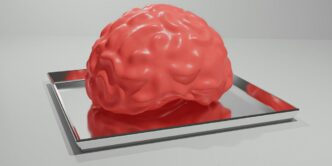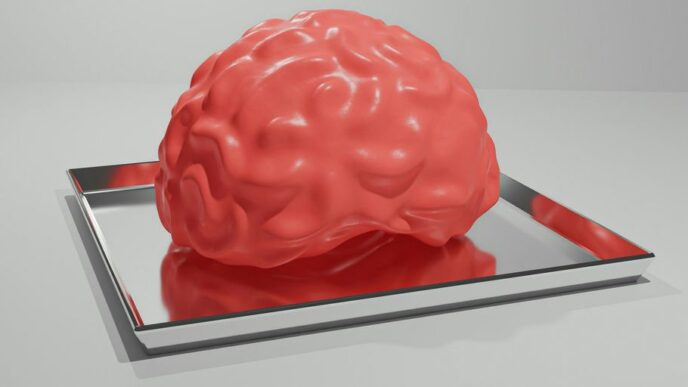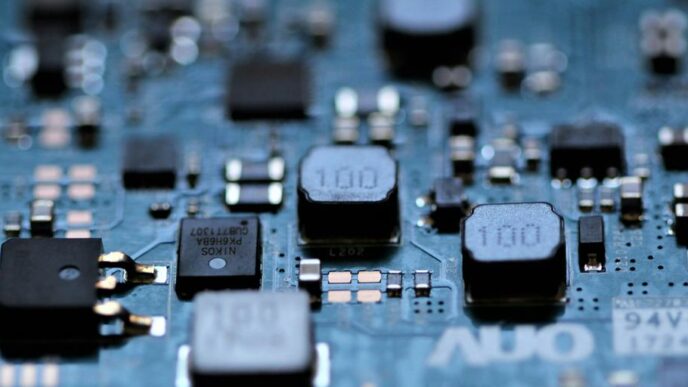Laptops are becoming more and more robust due to compatibility with the latest software and applications. However, when we talk about photo enhancement, none can match the perfection and reliability of Photoshop.
Therefore, the specifications and the internal storage becomes the next obvious question to keep in mind while buying a laptop for Photo editing.
So if you are a photo editor or want to try your hands in this niche, it’s important to know if a 256 GB SSD is enough for Photoshop or if you need more than that. Let’s find out!
Is a 256 GB SSD enough for Photoshop?
Laptops with SSD are faster in performance and offer the best internal storage for a wider gamut of software. So, a 256 SSD storage laptop is enough for running Photoshop.
But there are a few factors that you should keep In mind. For example, Photoshop usually demands ample scratch disc, especially if you want the file in multi-layer for pro tasks.
So having free space for seamless Photoshop running is recommended. Overall, 256 GB of a solid-state drive is enough for Photoshop. Although you should not fill the laptop storage completely for Photoshop it goes with emphasis.
If you are running Photoshop software, make sure that the SSD is not completely filled up with other data such as HD images, videos, files, software, etc. also other specifications of the laptop such as crystal-clear display, fast RAM, processor, and robust compatibility must also be fulfilled.
Do I need external hardware for Photoshop?
Editing photos in HD quality and saving them on your work device is likely to capture more space than you may have thought. Therefore if you rely on another hard disk for backup it would keep our work uninterrupted.
Preferably, if you have an external hard drive/SSD of 1TGB, it would let you have backup plus the speed will remain swift due to free space in your laptop. And you can get the laptop at an affordable price with the best performance and battery life.
For instance, if you have the best laptop for Photoshop under $500, you will get ideal performance for speed, RGB color reception, impressive visuals, and assisting features that add to the best display.
Why does ample storage matter for Photoshop?
Graphics and photo editing software such as Photoshop, Illustrator, and Lightroom demand reasonable space to run without delay.
Moreover, the combination of fast RAM and ample SSD drive would prevent annoying freezing of the laptop and you will be able to work with swift and seamless performance. Therefore, it is suggested to have free space beside, even if you have just the right installing storage for Photoshop.
That said, a solid-state drive is the recommended storage for Photoshop, unlike the traditional HDD. The reason is its faster performance. There are many best laptops with SSD that you can opt for running Photoshop, particularly.
The reason is that SSD work on flash memory for the storage of data whereas HDD uses a rotating disk. And that is what sets both technologies apart in performance. Moreover, SSD minimizes the boot timings and loading time.
Should I choose a 256 GB SSD or more storage in a laptop?
Although a 256 GB SSD for Photoshop is enough but for smooth running 500 GB storage would be ideal. However, for professionals who run much other software for photo enhancing and 3D modeling, 1 TB SSD is recommended.
Moreover, you can also keep your data in the same laptop without leaning on external storage with a 4x 1 TB SSD in the laptop.