So, you’re thinking about grabbing an Xbox Series S, specifically the 1TB version, and wondering if it’s still a good buy in 2025? It’s a bit of a different beast than its bigger sibling, the Series X, and it definitely comes with some compromises. But for a lot of people, especially those who aren’t chasing the absolute highest graphics or have a tighter budget, it’s a really solid option. Let’s break down what the Xbox Series S 1TB actually offers and if it fits your gaming needs.
Key Takeaways
- The Xbox Series S 1TB offers a budget-friendly entry into current-gen gaming, providing access to the same games as the Series X but with some hardware differences.
- With 1TB of storage, the console allows for a more comfortable game library compared to the original 512GB model, though heavy gamers might still need expansion.
- Performance is generally smooth, targeting 1440p resolution with good frame rates, making it a capable machine for many games.
- Its compact and lightweight design makes the Xbox Series S 1TB highly portable and easy to fit into various entertainment setups.
- While not as powerful as the Series X, the 1TB Series S serves well as a gaming machine and a media hub, offering good value for its price point.
Assessing the Xbox Series S 1TB’s Value Proposition
So, is the Xbox Series S 1TB still a good buy in 2025? Let’s break it down. When this console first came out, it was pitched as the budget-friendly way to get into the current generation of gaming. And honestly, that’s still its main selling point. For a lot of people, especially those who aren’t chasing the absolute highest graphical settings or the fastest frame rates, the Series S hits a really sweet spot.
The Allure of the Budget-Friendly Next-Gen Console
Think about it. You get access to all the new Xbox games, many of which are also on Game Pass, without needing to spend a fortune. The original Series S was already pretty cheap, but the 1TB version, which usually costs about $50 more than the 512GB model, feels like a much better deal. Doubling the storage for that price jump? Yeah, that’s a no-brainer for most people. It’s a solid way to get your foot in the door for current-gen gaming, especially if you’re coming from an older console like the Xbox One.
Comparing the Xbox Series S 1TB to Competitors
When you look at what else is out there, the Series S 1TB really stands out for its price. It’s not going to compete with the Xbox Series X or a high-end gaming PC, obviously. Those machines offer more power, better graphics, and often more storage out of the box. But they also cost significantly more. The Series S 1TB offers a genuine next-gen experience for a fraction of that cost. It’s a different kind of value proposition – it’s about getting enough next-gen for less money.
| Console | Typical Price (USD) | Key Features |
|---|---|---|
| Xbox Series S 1TB | $299 – $349 | 1440p gaming, fast SSD, Game Pass, digital-only |
| Xbox Series X | $499 | 4K gaming, faster CPU/GPU, disc drive, 1TB SSD |
| PlayStation 5 | $499 – $549 | 4K gaming, fast SSD, DualSense controller, disc drive |
Understanding the Smart Compromises Made
Of course, to hit that lower price point, Microsoft made some choices. The biggest ones are the resolution cap (1440p instead of 4K for gaming) and the lack of a disc drive. This means you’re all-digital, so you’ll need to buy games digitally or rely on services like Game Pass. And while 1440p looks great on many monitors and TVs, if you have a top-tier 4K display, you won’t get the absolute sharpest image. But for many gamers, these are perfectly acceptable trade-offs for the savings. It’s about knowing what you’re getting and if it fits your needs.
Storage Solutions for the Xbox Series S 1TB
The Impact of Increased Storage Capacity
So, you’ve got the Xbox Series S 1TB, and that extra storage space is a pretty big deal, right? When the original 512GB model came out, people quickly found that games these days are huge. We’re talking 100GB or more for some titles, especially with Xbox Game Pass constantly adding new stuff. That 512GB filled up faster than you could say ‘download complete’. The 1TB version basically doubles your game library capacity right out of the box. This means you can keep more of those big, shiny first-party games and optimized third-party titles installed without constantly playing Tetris with your storage.
When Expansion Cards Become Necessary
Even with 1TB, you might still hit a wall. If you’re a serious gamer who subscribes to Game Pass and likes to try out a lot of different games, or if you’re really into those massive open-world titles, that 1TB can disappear surprisingly quickly. That’s where the official Seagate Storage Expansion Card comes in. It’s basically a proprietary card that plugs into the back of the console and gives you the exact same performance as the internal SSD. It’s a clean solution, but let’s be honest, it’s not cheap. You’re essentially paying a premium for that extra space, which can sometimes feel like a lot when you consider the console’s initial price point. It’s a trade-off: convenience and speed versus cost.
Managing Your Game Library Effectively
No matter how much storage you have, being smart about it is key. Here are a few ways to keep your game library in check:
- Uninstall games you’re not playing: This sounds obvious, but it’s the most effective way to free up space. If you’ve finished a game or are taking a break, uninstall it. You can always reinstall it later.
- Utilize external HDDs for older games: While you can’t play Series S/X optimized games directly from a standard external USB hard drive, you can store them there. You can also play backward-compatible Xbox One, Xbox 360, and original Xbox games directly from an external drive. This frees up your internal SSD space for the newer, faster games.
- Keep an eye on game sizes: Before downloading, check how big a game is. If you’re tight on space, maybe prioritize smaller titles or games you know you’ll play extensively first.
- Check your storage usage regularly: Go into the console’s settings and see what’s taking up the most space. You might be surprised by how much space old save data or game updates are consuming.
Performance and Gaming Experience on the Xbox Series S 1TB
So, how does the Xbox Series S 1TB actually perform when you boot up a game? Honestly, it’s pretty good for what it is. You’re not getting the absolute top-tier graphics or the highest resolutions you’d see on a Series X or a fancy gaming PC, but that’s not really the point of this console, right? It’s built to be a more affordable way to get into the current generation of gaming, and it does a solid job of that.
Achieving Smooth Frame Rates at 1440p
Microsoft aimed for 1440p as the sweet spot for the Series S, and for the most part, it hits that mark. Many games will run at 60 frames per second (fps), and some even push for 120fps if they’re optimized for it. This means games feel responsive and look pretty smooth, especially if you’re playing on a monitor or TV that supports 1440p. It’s not 4K, sure, but the difference isn’t always as huge as you might think, especially on smaller screens. Load times are also a big win here. Thanks to the fast SSD, games boot up and load new areas much quicker than on older consoles. You can jump into games like Forza Horizon 5 in under 10 seconds, which is a nice change of pace.
Leveraging the Velocity Architecture
This console has what Microsoft calls the Velocity Architecture. Think of it as a bunch of tech working together to make things faster. You’ve got that speedy SSD we just talked about, a decent CPU, and a graphics chip that’s built for modern games. This setup helps games load faster, allows for quicker transitions between different parts of a game, and generally makes everything feel more fluid. Games that are specifically built or updated to use this tech really show off what the Series S can do, offering better visuals and smoother gameplay than you’d expect from a console this size and price.
The Role of Quick Resume and Other Platform Features
One of the standout features for me is Quick Resume. It lets you jump between multiple games almost instantly, picking up exactly where you left off. So, if you’re playing a big RPG and want to quickly hop into a multiplayer match, you can do that without losing your progress in the RPG. It’s a small thing, but it really changes how you play games. Beyond that, you have things like cross-save and cross-play, meaning you can often play with friends on other Xbox consoles or even PCs, and your game saves can move between devices. It all adds up to a pretty convenient gaming package.
Design and Portability of the Xbox Series S 1TB
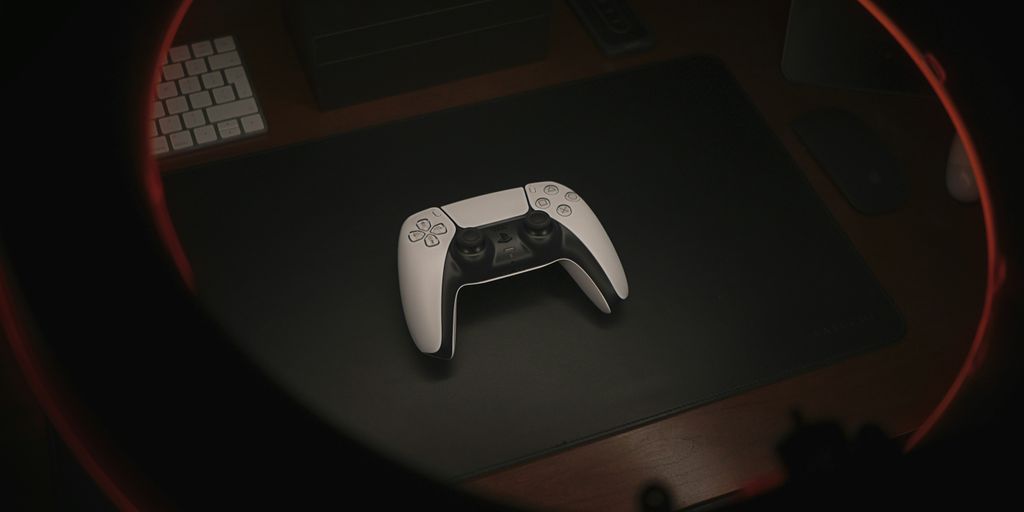
When you first see the Xbox Series S, the first thing that strikes you is just how small it is. Seriously, this thing is tiny compared to most other consoles out there. It’s not just a little bit smaller; it’s a whole different league. Microsoft really nailed the compact design with this one. It’s about 10.8 inches tall, 5.9 inches wide, and only 2.6 inches deep. That means you can actually fit it pretty much anywhere. I’ve seen people put it on shelves, in entertainment centers, even tucked away on a desk. It doesn’t take up much space at all, which is a huge plus if you’re not blessed with a massive gaming setup.
The Compact and Sleek Aesthetic
The console itself has a really clean look. Most of it is this nice white color, but then you’ve got this circular black vent on top. It’s a simple contrast, but it works. It’s not flashy or over the top, just a smooth, modern design. It feels solid too, not cheap or flimsy. It’s the kind of thing that looks good no matter where you put it. Plus, it’s pretty light, weighing in at just about 4.3 pounds. So, moving it around is no big deal if you ever need to.
Comparing Physical Dimensions to Other Consoles
Let’s put its size into perspective. Compared to its bigger brother, the Xbox Series X, the Series S is significantly smaller and lighter. The Series X is more of a traditional console size, whereas the Series S is almost like a mini-console. Even when you look at older consoles, like the Xbox One, the Series S is a fraction of the size. This makes it a fantastic option for smaller living spaces or if you just prefer a less obtrusive setup. It’s easy to forget it’s even there until you turn it on.
The Appeal of the Carbon Black Colorway
While the original Xbox Series S came in white, Microsoft later released a 1TB version in Carbon Black. This black version looks really sharp. It’s got that same compact shape, but the matte black finish gives it a more premium feel. It’s a bit more understated than the white model, and some people might prefer that. It’s a nice option to have if you want something that blends in even more with your existing tech or if you’re just a fan of black electronics. The choice between white and black is purely aesthetic, but both versions offer that same convenient, small footprint.
The Xbox Series S 1TB as a Media Hub
Beyond just gaming, the Xbox Series S 1TB actually does a pretty decent job as a media hub. It’s not going to replace a dedicated streaming box for everyone, but for what it is, it handles a lot of entertainment tasks surprisingly well.
Native Streaming App Capabilities
This console comes with all the big streaming apps you’d expect. Think Netflix, Disney Plus, Hulu, Amazon Prime Video, and all the others you probably use regularly. They install easily right from the Microsoft Store, just like games. The interface is pretty straightforward, and you can usually sign in with your existing accounts without much fuss. It’s nice not having to switch inputs on the TV to go from gaming to watching a show; it’s all right there.
4K Media Playback Despite Gaming Limitations
Now, here’s a bit of a quirk. While the Series S caps out at 1440p for gaming, it can actually play back streaming media in full 4K. So, if you have a 4K TV and a subscription to a service that offers 4K content, you can still get that sharper picture for movies and TV shows. It’s a bit of a strange compromise, but it means your 4K TV won’t feel totally wasted when you’re just kicking back to watch something.
An Affordable Entertainment Centerpiece
Honestly, for the price, the Series S 1TB is a pretty solid deal if you’re looking for a central device for your living room. It plays games, it streams movies and TV, and it doesn’t take up a ton of space. If you’re someone who doesn’t need a ton of physical media options or the absolute highest graphical settings for games, this little white box can handle a lot of your entertainment needs without costing a fortune. It’s a good option for a secondary TV or if you’re just trying to keep costs down.
Future-Proofing Considerations for the Xbox Series S 1TB
So, let’s talk about the future. When you’re looking at the Xbox Series S 1TB, especially with an eye on 2025 and beyond, you’ve got to consider what might be coming down the pipeline. It’s a great little machine, no doubt, but it’s not exactly a powerhouse compared to its bigger siblings or a high-end PC.
Potential Limitations with Future Demanding Titles
Games are getting bigger and more complex. We’re seeing titles that really push hardware, with massive open worlds, incredibly detailed textures, and advanced graphical effects. The Series S, while capable of 1440p and up to 120fps, is built around a different set of compromises than the Series X. This means that while it can run most current-gen games well, future titles that are designed with the absolute highest-end hardware in mind might struggle to hit their intended performance targets on the Series S. You might find yourself playing games at lower resolutions or with fewer graphical bells and whistles turned on to maintain a playable frame rate. It’s not that the console won’t run them, but the experience might not be as smooth or visually impressive as on more powerful hardware.
The Digital-Only Nature and its Implications
This is a big one for the Series S. It doesn’t have a disc drive. Everything you buy, you download. This is great for convenience – no swapping discs, and games can be ready to go instantly if you’ve already downloaded them. Plus, with Xbox Game Pass, you get access to a huge library of games digitally. However, it also means you’re entirely reliant on your internet connection and Microsoft’s digital storefront. If a game is delisted or a service changes, you could lose access. Also, digital games can sometimes be more expensive than physical copies, and you can’t easily resell them once you’re done. For long-term ownership, this means your game library is tied to your Microsoft account and the availability of those digital titles.
Is the Xbox Series S 1TB a Viable Long-Term Investment?
That’s the million-dollar question, isn’t it? For many people, the answer is a resounding yes, but with caveats. If you’re a casual gamer, someone who plays a few hours a week, or primarily uses it for Xbox Game Pass and media streaming, the Series S 1TB is likely to remain a solid choice for years to come. Its compact size, affordability, and access to the Xbox ecosystem are huge pluses. However, if you’re a hardcore gamer who wants to play every new AAA title at the highest possible settings, or if you anticipate needing 4K Blu-ray playback or physical media support, then the Series S might feel limiting sooner rather than later. Think of it as a fantastic entry point into the current generation, but perhaps not the ultimate destination for the most demanding gamers. It really depends on your personal gaming habits and expectations for the next few years.
So, Is the 1TB Xbox Series S Still a Good Buy in 2025?
Looking back, the 1TB Xbox Series S really carved out its own space. It’s not trying to be the Series X, and that’s okay. For folks who want a solid entry into current-gen gaming without spending a ton, it still makes a lot of sense. The extra storage is a big deal, especially with game sizes only going up. Sure, it won’t push 4K like its bigger sibling, and you’ll need to manage your game library, but for many, that’s a fair trade-off. If you’re on a budget, need a secondary console, or just want a compact machine for Xbox Game Pass, the 1TB Series S remains a smart choice. It’s a capable little box that still offers a lot of fun for the money.
Frequently Asked Questions
Is the Xbox Series S 1TB still a good deal in 2025?
The Xbox Series S 1TB is still a good choice for many gamers, especially if you’re looking for a budget-friendly way to play new games. It’s smaller, cheaper than the Series X, and can play all the same games. The extra storage is a big plus for downloading more titles.
What’s the difference between the 1TB Series S and the older model?
The main difference is the storage space. The 1TB model gives you twice as much room for games as the original 512GB version, which is really helpful since games are getting bigger. It’s the same console otherwise, just with more space.
Can I play Xbox Game Pass games on the Series S 1TB?
Yes, the Series S is great for Xbox Game Pass. With 1TB of storage, you can download and keep more games from the Game Pass library installed at the same time, letting you enjoy more games without constantly swapping them out.
Does the Series S 1TB play games in 4K?
The Series S is designed for games up to 1440p resolution, while the Series X aims for 4K. This means games might not look as super sharp on a big 4K TV compared to the Series X, but they still look great and run smoothly, especially on 1080p or 1440p screens.
Will 1TB of storage be enough for all my games?
While the 1TB drive is much better than the original 512GB, really big games can still fill it up quickly. If you plan to have tons of large games installed all the time, you might eventually need to buy a special expansion card, but for most people, 1TB is a good amount.
Does the Xbox Series S 1TB have a disc drive?
The Series S is a digital-only console, meaning it doesn’t have a disc drive. You’ll need to buy all your games digitally through the Microsoft Store or have them on Xbox Game Pass. This is great if you prefer digital downloads, but not ideal if you have a collection of physical game discs.














