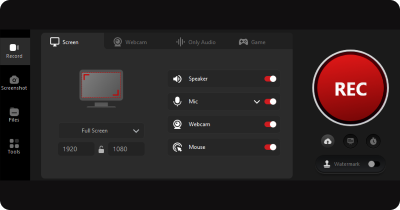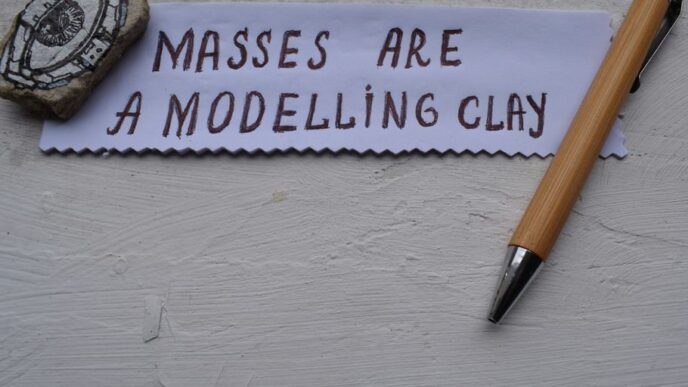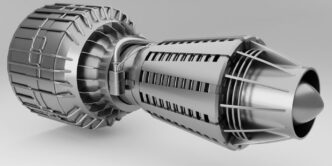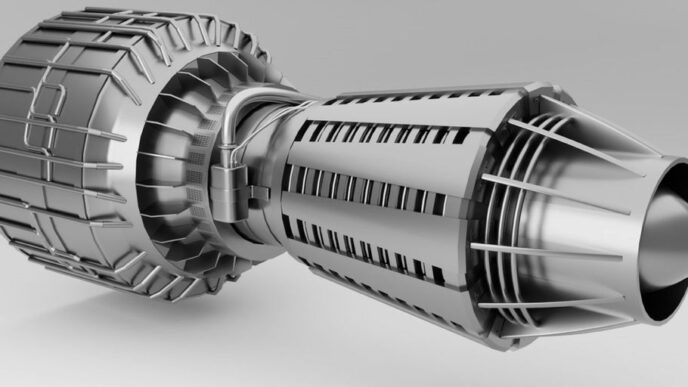Introduction
In today’s digital age, screen recording has become an essential tool for a wide range of purposes, from creating educational content and tutorials to demonstrating software features or capturing memorable moments from online meetings or gameplay. If you’re looking for a versatile and user-friendly screen recording solution, look no further than iTop Screen Recorder. In this article, we’ll delve into the features and benefits of iTop Screen Recorder and how it can help you create high-quality screen recordings effortlessly.
What is iTop Screen Recorder?
iTop Screen Recorder is a powerful and intuitive screen recording software designed to meet the needs of both professionals and casual users. With its straightforward interface and a rich set of features, it empowers you to capture your screen activity with ease and precision. Whether you’re a content creator, educator, gamer, or business professional, iTop Screen Recorder is a valuable tool in your arsenal.
Key Features of iTop Screen Recorder
- Flexible Recording Options: iTop Screen Recorder offers various recording modes, including full screen, custom region, webcam overlay, and audio input selection. This flexibility allows you to tailor your recording to your specific needs.
- High-Quality Output: One of the standout features of iTop Screen Recorder is its ability to capture video in high definition (HD) quality. You can record videos at up to 4K resolution, ensuring your content looks crisp and professional.
- Audio Recording: In addition to video, iTop Screen Recorder allows you to record system audio, microphone input, or both simultaneously. This is particularly useful for creating tutorials, narrated presentations, or capturing in-game commentary.
- Real-Time Editing: iTop Screen Recorder offers basic editing tools that enable you to trim, cut, and merge recordings directly within the application. This feature saves you time by eliminating the need for third-party video editing software.
- Scheduled Recording: With the built-in scheduler, you can set start and stop times for your recordings. This is perfect for capturing webinars, live streams, or any other scheduled events without the need to be present at your computer.
- Mouse Effects: iTop Screen Recorder includes customizable mouse effects like highlighting clicks and adding animation effects. This is ideal for creating tutorials where you want to emphasize mouse actions.
- Exporting and Sharing: Once your recording is complete, iTop Screen Recorder makes it easy to export your video in various formats, including MP4, AVI, and more. You can also share your recordings directly to YouTube, Vimeo, or Google Drive.
- User-Friendly Interface: The intuitive user interface ensures that users of all skill levels can navigate the software comfortably. Whether you’re a beginner or an experienced video creator, iTop Screen Recorder is designed to be user-friendly.
- No Watermarks: Unlike many free screen recording tools that leave watermarks on your videos, iTop Screen Recorder offers watermark-free recordings in its free version.
Conclusion
In a world where visual content is king, having a reliable screen recording tool like iTop Screen Recorder at your disposal can make a significant difference. Its array of features, high-quality output, and user-friendly interface make it an excellent choice for educators, content creators, business professionals, and anyone in need of screen recording capabilities.
Whether you’re creating tutorials, recording gameplay, or capturing important presentations, iTop Screen Recorder ensures that your content looks professional and polished. With its versatility and ease of use, it’s a valuable addition to your digital toolkit, allowing you to capture and share your screen in style.