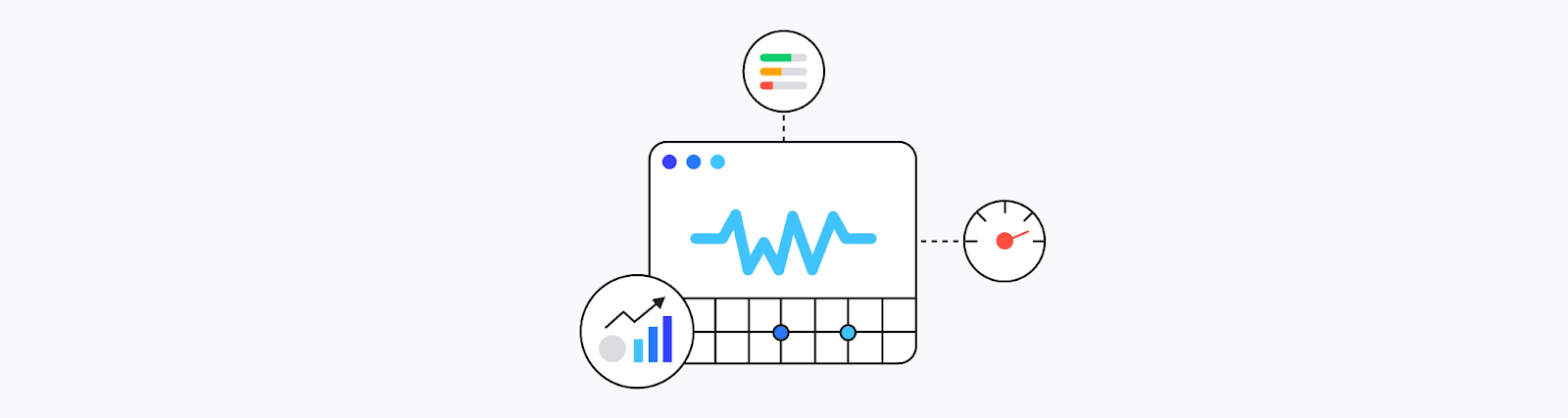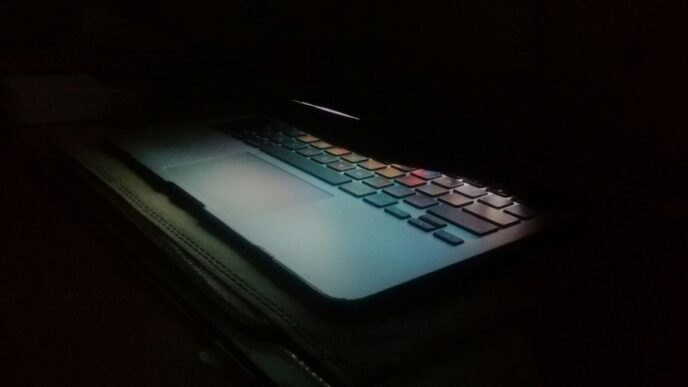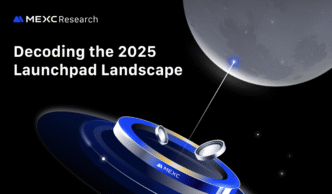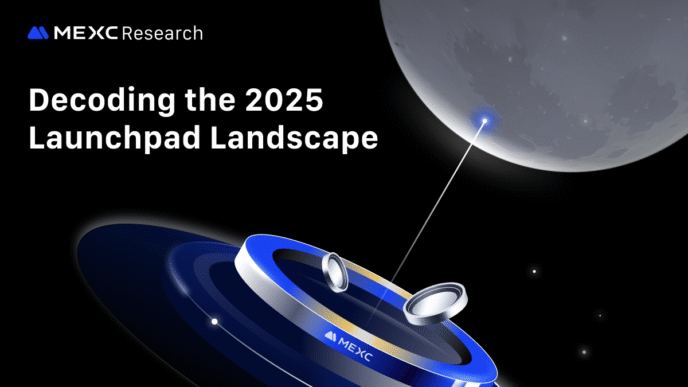Anyone who wants to pursue a career in web development needs to start by learning the basics. This includes HTML, CSS, and JavaScript-the core technologies that make up the web. By learning these foundational skills, you’ll be able to create websites that look great on any device and are responsive to user input. Additionally, you’ll be better equipped to tackle more complex tasks as your career progresses! Web Development with core web vitals in mind is something you should keep in mind from the start!
What Are Core Web Vitals?
Core Web Vitals are a set of metrics that measure the performance of a website. They include factors such as loading time, interactivity, and visual stability. Google has announced that these metrics will be used as ranking factors in its search algorithm, so it’s important to keep them in mind when developing websites!
There are three main metric categories:
- Largest Contentful Paint (LCP): This measures how long it takes for the largest element on a page to load. The ideal LCP is under 2.5 seconds.
- First Input Delay (FID): This measures how long it takes for a page to become interactive after a user first interacts with it. The ideal FID is under 100 milliseconds.
- Cumulative Layout Shift (CLS): This measures how much elements on a page shift around while loading. The ideal CLS is under 0.1.
What are the best practices during development to keep core web vitals in check?
There are a few things you can do during the development process to make sure your website performs well on Core Web Vitals.
First, you should optimize your images so that they load quickly. Compressing image files can help reduce their file size without sacrificing quality. You can also use CSS to lazy load images, which means they won’t load until the user scrolls down to them.
Second, you should minimize the amount of JavaScript that your website uses. JavaScript can be a powerful tool, but it can also slow down your website if it’s not used wisely. You can minimize the amount of JavaScript on your page by using only the essentials and by using libraries such as React or Vue.js to keep things lightweight. Additionally, you can use a tool like Google PageSpeed Insights to identify any JavaScript bottlenecks on your page. Check to see if you have any render-blocking js as well. If you identify any, you can try to inline them or defer them until after the page has loaded.
Third, you should use a web font loader such as Google Fonts or Typekit to load fonts asynchronously. This means that the fonts will load after the rest of the page has finished loading, which can help reduce FID.
Third, you should use a content delivery network (CDN) to deliver assets such as images and scripts to users from multiple locations around the world. By following these best practices, you can be sure that your website will perform well on Core Web Vitals and in Google’s search results!
As a web developer, it’s important to keep up with the latest trends and best practices. By doing so, you can create websites that are not only visually appealing but also perform well on Core Web Vitals.
All in all, it’s important to learn the basics of web development and to keep Core Web Vitals in mind during the development process. By doing so, you can create websites that are responsive, interactive, and visually appealing. Additionally, you’ll be better equipped to tackle more complex tasks down the road and have a more successful career in web development!