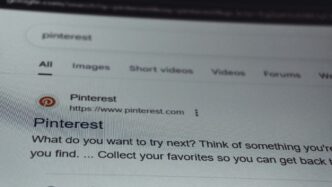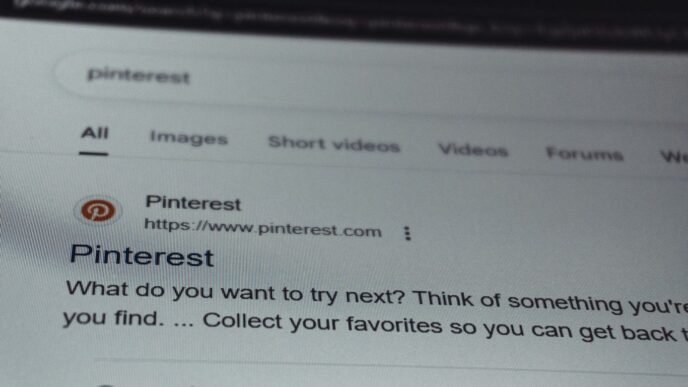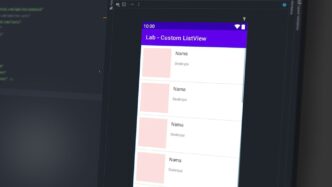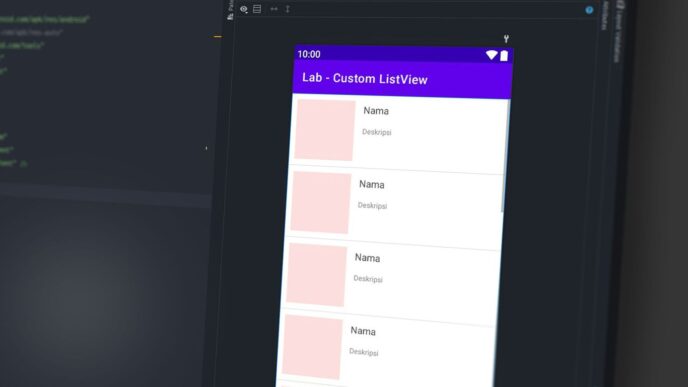Understanding The Role Of Case Tools In System Analysis
When we talk about building software, the early stages – figuring out what the system actually needs to do and how it should work – are super important. It’s like drawing up the blueprints before you start hammering nails. This is where Computer-Aided Software Engineering (CASE) tools really shine, especially during the system analysis phase.
Requirements Gathering And Analysis Support
Think about trying to get everyone on the same page about what a new app should do. It’s a lot of talking, note-taking, and trying to make sense of different ideas. CASE tools can help organize all that. They give you structured ways to document what users want, what the system needs to achieve, and what rules it has to follow. This structured approach helps catch misunderstandings early, before they turn into big problems down the line.
- Capturing User Needs: Tools can help create forms or templates to record what users expect from the system.
- Defining System Functions: You can map out what the software will do, like "process payment" or "generate report."
- Identifying Constraints: These tools help note down limitations, such as budget, technology, or legal requirements.
Visual Modeling For System Design
Words can only go so far. Sometimes, you just need a picture. CASE tools are fantastic for creating visual models of your system. You can draw diagrams that show how different parts of the system connect, how data flows through it, or how users will interact with it. This isn’t just for looks; these diagrams are a clear way to represent complex ideas.
- Data Flow Diagrams (DFDs): Show how information moves around the system.
- Entity-Relationship Diagrams (ERDs): Illustrate the data the system will store and how it relates.
- Use Case Diagrams: Depict how users will interact with the system’s features.
Enhancing Communication Through Diagrams
These visual models aren’t just for the tech team. They’re a common language that can be shared with clients, managers, and other stakeholders. When everyone can look at a diagram and understand the system’s structure or flow, it makes discussions much smoother. It’s way easier to point to a box on a diagram and say, "This part needs to change," than to describe it in a long email. This shared visual understanding helps make sure everyone agrees on what’s being built.
Leveraging Case Tools Across The Development Lifecycle
So, we’ve talked about what CASE tools are and how they help at the start of a project. But honestly, their usefulness doesn’t stop there. These tools can actually stick with you all the way through, from the first line of code to keeping things running smoothly after launch. It’s like having a helpful assistant that knows what’s going on at every stage.
Streamlining Implementation With Code Generation
This is where things get really interesting. Many CASE tools can take the designs and models you’ve created and actually generate a good chunk of the code for you. Think about it – instead of manually typing out repetitive structures or boilerplate code, the tool does it. This isn’t magic, of course; it’s based on the rules and patterns you’ve defined. But it means your developers can spend less time on the grunt work and more time on the unique, tricky parts of the application. It’s a big time-saver, and it also helps make sure the code actually matches the design you intended.
- Reduces manual coding effort: Developers aren’t bogged down writing the same things over and over.
- Improves code accuracy: Generated code is less prone to typos and simple mistakes.
- Speeds up development: Getting a working foundation faster means you can move to testing and refinement sooner.
Automating Testing And Debugging Processes
Testing is super important, right? Nobody wants to ship buggy software. CASE tools can really help here too. They can often generate test cases based on your models or requirements. This means you’re not just testing randomly; you’re testing against what the system is supposed to do. Some tools can even help automate running these tests and analyzing the results. When bugs do pop up, certain tools can help pinpoint where the problem might be, making the debugging process less of a wild goose chase. This automation is key to catching issues early, when they’re cheapest and easiest to fix.
Facilitating Post-Deployment Maintenance
Even after your software is out in the wild, CASE tools can still be your friend. Because they help maintain a clear, visual representation of your system and its components, understanding how everything fits together becomes much easier when you need to make changes or fix unexpected problems. If you need to update a feature or adapt to new requirements, you can often go back to your models, make the changes there, and then use the tool to regenerate updated code or documentation. This makes maintenance less of a headache and helps keep your system consistent over time.
Exploring Different Categories Of Case Tools
Process-Centric Tools For Workflow Management
These tools are all about the steps involved in building software. Think of them as digital checklists and guides that help teams follow a specific development process, like Waterfall or RUP. They help manage everything from the initial idea all the way to getting the software out the door. They’re great for making sure everyone on the team is on the same page about how things should get done.
- Requirements Management: Keeping track of what the software needs to do.
- Design Management: Documenting how the software will be built.
- Workflow Automation: Guiding tasks through the development stages.
Object-Oriented Tools For System Structure
If your project uses object-oriented programming (like Java or C++), these tools are your best friend. They let you visualize your software as a collection of objects that interact with each other. You can draw out classes, their properties, and how they relate. It’s like building with digital LEGOs, where each piece has a specific job.
- Class Diagrams: Showing the blueprints of your objects.
- Sequence Diagrams: Illustrating how objects talk to each other over time.
- State Machine Diagrams: Mapping out how an object changes its behavior.
Component-Based Tools For Modular Development
This category focuses on building software from smaller, reusable pieces called components. Instead of one giant program, you assemble different parts that do specific jobs. These tools help you design, connect, and manage these components. It makes updating or replacing parts of the system much easier down the road.
- Component Diagrams: Visualizing the different parts of your system.
- Interface Definition: Specifying how components will interact.
- Dependency Management: Tracking which components rely on others.
Maximizing Benefits Through Strategic Case Tool Adoption
So, you’ve decided to bring CASE tools into your development process. That’s a smart move, but just having the tools isn’t the whole story. To really get the most out of them, you need to think about how you’re using them. It’s about being smart with your adoption, not just collecting software.
Boosting Productivity and Efficiency
Let’s be honest, nobody likes wasting time on grunt work. CASE tools are fantastic at taking over those repetitive tasks that eat up hours. Think about code generation – instead of typing out boilerplate code again and again, the tool can whip it up for you based on your designs. This frees up your developers to tackle the trickier problems, the parts that actually need human brainpower. It’s like having a super-efficient assistant who never gets tired.
- Automating repetitive coding tasks.
- Speeding up the creation of documentation and diagrams.
- Reducing the time spent on manual design adjustments.
Improving Software Quality and Reducing Errors
Mistakes happen, especially when you’re tired or rushing. CASE tools act like a second pair of eyes, catching things you might miss. They can enforce coding standards, check for syntax errors automatically, and even help identify logical flaws in your design before you write a single line of code. This means fewer bugs making it into your final product, which is good for everyone involved. Less debugging means happier developers and happier users.
| Feature | Impact on Errors | Time Saved (Est.) |
|---|---|---|
| Automated Syntax Check | High | 10-15% |
| Design Rule Checks | Medium | 5-10% |
| Code Generation | Low | 20-30% |
Ensuring Consistency and Reusability
When everyone on the team is working with the same tools and following the same patterns, the result is a much more consistent codebase. CASE tools help enforce these standards, making sure that naming conventions, design patterns, and even documentation styles are uniform across the project. This consistency makes the software easier to understand, maintain, and update down the line. Plus, many tools make it simple to reuse components or design elements, saving you from reinventing the wheel every time you start a new feature or project.
Selecting The Optimal Case Tool For Your Project
Alright, so you’ve decided to bring a case tool into your development workflow. That’s a smart move, but picking the right one can feel like trying to find a specific needle in a haystack. It’s not a one-size-fits-all situation, not by a long shot. You’ve got to think about what you’re actually trying to build and who’s building it.
Assessing Project Size and Complexity
First off, how big and complicated is this thing you’re making? A tiny app for a local bakery is a whole different beast than a global financial trading platform. Smaller projects might do just fine with a simpler, more focused tool, maybe something that just helps with diagrams or basic requirements tracking. But if you’re building something massive, with tons of moving parts and a long lifespan, you’ll need a tool that can handle that scale. Think about:
- Number of users/modules: How many people will use it, and how many distinct parts does it have?
- Integration points: Does it need to talk to a bunch of other systems?
- Future growth: Are you expecting it to expand significantly down the line?
Trying to use a tool that’s too basic for a complex project is like trying to build a skyscraper with a hammer and nails – it’s just not going to cut it. Conversely, a super-heavy-duty tool for a simple task can just slow everyone down.
Considering Team Expertise and Methodology
Who’s actually going to be using this tool day in and day out? Your team’s comfort level with new tech is a big deal. If your developers are used to a certain way of working, like Agile, you’ll want a tool that plays nice with that. Trying to force a team that loves rapid, iterative development into a tool designed for rigid, waterfall processes is a recipe for frustration. You’ll want to ask:
- What development methods does your team currently use (e.g., Agile, Scrum, Kanban, Waterfall)?
- How tech-savvy is your team? Are they comfortable learning new software quickly?
- Does the tool support the specific languages and frameworks your team uses?
A tool that your team actually likes and can use effectively will get way more mileage than the most feature-rich option that nobody bothers with.
Evaluating Budgetary Constraints and Scalability
Let’s talk money. Case tools can range from free, open-source options to pretty expensive enterprise solutions. You need to figure out what your budget realistically allows. But don’t just look at the sticker price. Think about the total cost of ownership. Does it require special training? Are there ongoing subscription fees? What about support costs?
Also, consider scalability. Can the tool grow with your project and your team? If you start small but anticipate needing more advanced features or support for a larger team later, make sure the tool you choose can adapt. It’s often better to invest a bit more upfront in a tool that can scale than to have to switch tools down the road, which can be a massive headache and a drain on resources. It’s a bit like buying shoes; you want something that fits now but also has some room to grow if your feet get bigger.
Integrating Case Tools With Modern Development Practices
Adapting Tools For Agile Methodologies
So, you’ve got these CASE tools, right? They’ve been around for a while, often associated with more rigid, waterfall-style projects. But the world of software development has shifted, and Agile is pretty much the standard now. The good news is, CASE tools aren’t just relics of the past. Many of them have evolved, or there are newer tools that fit right into Agile workflows. Think about tools like Jira or Trello – they’re fantastic for managing backlogs, tracking sprints, and keeping the team aligned. They help visualize the workflow, which is a big part of Agile. The key is to find tools that support iterative development and quick feedback loops, rather than just big, upfront design. It’s about making the tools work for the team, not the other way around.
Enhancing Collaboration And Documentation
One of the biggest wins with CASE tools, even in Agile, is how they can help everyone stay on the same page. When you’re building software, especially with distributed teams, clear communication is everything. These tools can generate diagrams – like flowcharts or UML diagrams – that make complex systems easier to grasp. Instead of relying on endless email chains or confusing verbal explanations, you have a visual reference. This also ties into documentation. While Agile sometimes gets a rap for being light on documentation, having a central place where designs, requirements, and decisions are recorded is super helpful. It means new team members can get up to speed faster, and you have a record if questions pop up later.
Driving Continuous Improvement Through Analytics
This is where things get really interesting. Modern CASE tools, especially those integrated with broader development platforms, can collect a ton of data about your development process. You can see things like:
- Cycle Time: How long does it take from starting a task to finishing it?
- Lead Time: How long from when a feature is requested to when it’s in users’ hands?
- Defect Density: How many bugs are found per unit of code or per feature?
- Code Churn: How often is code being rewritten or changed?
Looking at this data helps teams spot bottlenecks or areas where quality is slipping. It’s not about pointing fingers; it’s about understanding what’s working and what’s not, so you can make smart adjustments. This data-driven approach is a big part of how teams get better over time, making sure the software you’re building is not just functional, but also maintainable and efficient in the long run.
Wrapping Up
So, we’ve talked a lot about these CASE tools. They’re basically software helpers that can really speed things up and cut down on mistakes when you’re building software. Think of them as a way to make sure everyone’s on the same page and that the final product is pretty solid. Picking the right tool for your specific job is key, though. Get it right, and you’ll probably see your projects run a lot smoother and with fewer headaches. It’s not magic, but it’s definitely a smart way to work in today’s development world.