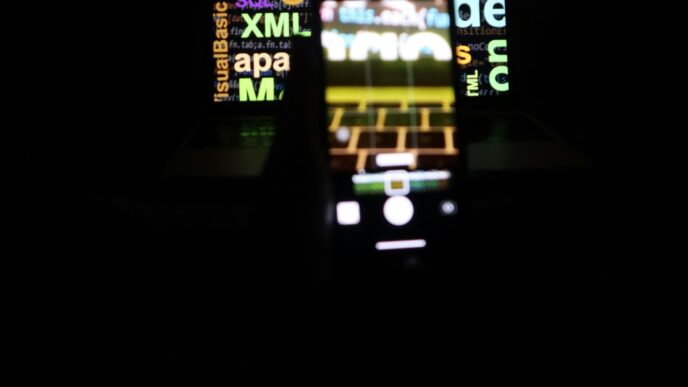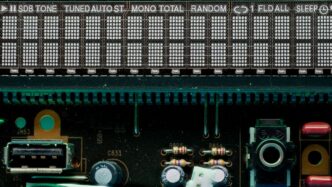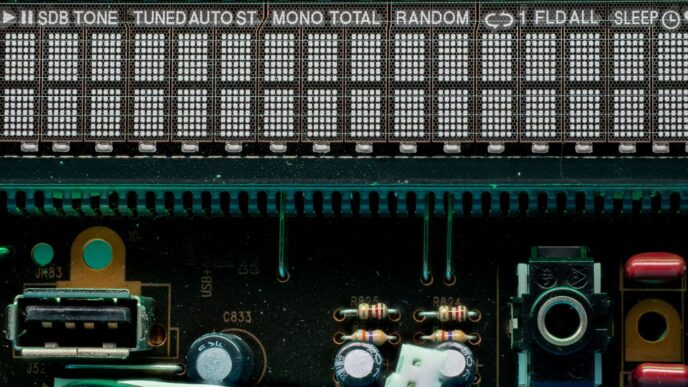Thinking about getting a new gaming computer? It can feel like a big decision, especially with all the choices out there. CyberPowerPC is a name that comes up a lot for gamers, and for good reason. They offer a bunch of different ways to get a powerful machine, whether you like picking every little piece or just want something ready to go. This guide will walk you through what to look for when choosing your next CyberPowerPC system, helping you make a good pick without all the fuss.
Key Takeaways
- CyberPowerPC lets you either pick your own parts for a custom computer or grab a prebuilt one that’s ready to use right away.
- Prebuilt CyberPowerPC systems usually ship fast, while custom ones let you pick exactly what you want for your setup.
- A good gaming computer needs solid parts like a strong processor, a good graphics card, enough memory, and storage space, plus a way to stay cool.
- You can often save money on a CyberPowerPC by watching for sales, checking out packaged deals, or slowly adding parts over time.
- CyberPowerPC systems come with support, and you can usually add new parts later if you want to make your computer even better.
Navigating CyberPowerPC System Options
CyberPowerPC offers a bunch of ways to get your hands on a gaming rig, and it can be a little confusing at first. You’ve got custom builds, prebuilt systems, and even options that ship super fast. Let’s break down what each one means for you.
Understanding Custom Built CyberPowerPCs
Okay, so custom builds are where you get to be the architect of your dream machine. You pick every single component, from the CPU and graphics card down to the RAM and storage. It’s awesome if you know exactly what you want and need, but it can also be a bit overwhelming if you’re not super tech-savvy. The cool thing is that CyberPowerPC’s website usually has a configurator tool that helps you make sure everything is compatible. Plus, you can really fine-tune your system to fit your specific gaming needs and budget. It’s like building a house, but instead of bricks and mortar, you’re dealing with processors and GPUs.
Benefits of Prebuilt CyberPowerPC Systems
Prebuilt systems are exactly what they sound like: computers that are already assembled and ready to go. These are great if you want something quick and easy, or if you’re not comfortable building a PC yourself. CyberPowerPC has a bunch of different prebuilt options, ranging from entry-level gaming rigs to high-end powerhouses. The upside is that you don’t have to worry about compatibility issues or spending hours putting everything together. Just plug it in and start gaming! Plus, they often have NVIDIA Reflex for better performance. Here’s a quick rundown of why people choose prebuilts:
- Convenience: Ready to use right out of the box.
- Cost-Effective: Sometimes cheaper than building custom due to component deals.
- Warranty: Covered by a single warranty for the entire system.
Instant Ship Versus Configured CyberPowerPC Builds
This is where things get interesting. Both instant ship and configured builds are technically "prebuilt," but there’s a key difference. Instant ship systems are pre-assembled and ready to ship immediately. Configured builds, on the other hand, might involve some minor customization or assembly before they ship. Instant ship is awesome if you need a PC ASAP, but your options are limited to what’s currently in stock. Configured builds give you a bit more flexibility in terms of component choices, but you’ll have to wait a little longer for your system to arrive. Think of it like this: instant ship is like grabbing a sandwich from the deli, while configured is like ordering a custom-made burger. Both will satisfy your hunger, but one takes a bit more time and lets you pick your toppings.
Core Components of a CyberPowerPC Gaming Rig
Powering Your Play With Processors And Graphics
Processors (CPUs) and graphics cards (GPUs) are the heart of any gaming PC. The CPU handles general processing tasks, while the GPU renders the visuals you see on screen. A powerful CPU ensures smooth gameplay and quick loading times, while a high-end GPU delivers stunning graphics and high frame rates. It’s a balancing act, really. You don’t want to bottleneck one with the other. Think of it like this: a super fancy sports car (the GPU) needs a good engine (the CPU) to actually go fast. CyberPowerPC offers a wide range of CPUs and GPUs to fit different gaming needs and budgets. You can even select each individual component, and then they build a gaming PC for you with those parts. This lets you enjoy the benefits of “building” a custom PC without the hassle of actually assembling it.
Memory And Storage Essentials For CyberPowerPC
RAM (Random Access Memory) and storage drives are also super important. RAM is like short-term memory for your PC, holding data that the CPU needs to access quickly. More RAM means you can run more applications at the same time without slowing down. Storage drives, like SSDs (Solid State Drives) and HDDs (Hard Disk Drives), store your games, operating system, and other files. SSDs are much faster than HDDs, resulting in quicker boot times and game loading. CyberPowerPC gaming PCs typically come with a combination of SSDs for speed and HDDs for mass storage. You can always upgrade later to boost your system’s performance with a more powerful graphics card or increase your storage capacity with a larger hard drive.
Advanced Cooling Solutions For CyberPowerPC
Keeping your components cool is vital for optimal performance and longevity. Overheating can cause performance throttling and even damage your hardware. CyberPowerPC offers a variety of cooling solutions, including air coolers, liquid coolers, and all-in-one (AIO) coolers. Air coolers are the most common and affordable, while liquid coolers provide superior cooling performance, especially for high-end CPUs and GPUs. AIO cooling combines air and liquid cooling elements. It typically involves using a fluid cooling system for the CPU and a few other components while using air cooling for the rest of the system. Which cooling is best for a gaming PC depends on several factors, including the size of the case, the components, and the user’s budget and preferences.
Aesthetic Customization In CyberPowerPC Builds
While performance is key, many gamers also care about the look of their PC. CyberPowerPC offers a wide range of aesthetic customization options, including different case designs, RGB lighting, and custom cable management. You can choose a case with a tempered glass panel to show off your components, add RGB lighting to personalize the look of your system, and even have custom engraving designs. Although not necessary for performance, many gamers prioritize the appearance of their computer, opting for a stylish design with unique case aesthetics and LED lighting. This has given rise to various computer cases designed explicitly for gaming, with features such as tempered glass panels, RGB lighting, and custom engraving designs. Ultimately, the aesthetic design of a computer is a matter of personal preference and can range from minimalist to flashy, depending on the gamer’s style.
Unlocking Value With CyberPowerPC
Strategic Savings On CyberPowerPC Purchases
Let’s be real, gaming PCs can be expensive. But with CyberPowerPC, you can actually get a solid rig without emptying your bank account. One of the best ways to save is to keep an eye out for sales and promotions. CyberPowerPC often has deals on prebuilt PCs, especially around holidays like Black Friday or during back-to-school season. Another tip? Consider slightly older components. You don’t always need the absolute latest and greatest to have a great gaming experience, and last-gen parts are often significantly cheaper. Bundling is also your friend. Sometimes CyberPowerPC will offer discounts if you buy a PC along with peripherals like a keyboard, mouse, or headset.
Flexible Financing For Your CyberPowerPC
Not everyone has the cash to drop on a gaming PC all at once. That’s where financing comes in. CyberPowerPC usually has a few different financing options available, so you can spread the cost out over time. This can make a high-end PC much more manageable. Just be sure to read the fine print and understand the interest rates and terms before you sign up. Sometimes they even have special offers with 0% APR for a limited time, which is a great way to save on interest. Here’s a quick look at typical financing structures:
| Plan | APR | Term |
|---|---|---|
| Basic | 14.99% | 24 Months |
| Premium | 9.99% | 36 Months |
| Special Offer | 0.00% | 12 Months |
The CyberPowerPC Warranty And Support
Okay, so you’ve got your new CyberPowerPC. What happens if something goes wrong? That’s where the warranty and support come in. CyberPowerPC typically offers a warranty that covers defects in parts and workmanship for a certain period. Make sure you understand the terms of your warranty, like what’s covered and how long it lasts. Beyond the warranty, CyberPowerPC also has a support team that can help you troubleshoot issues. They usually have a knowledge base with answers to common questions, and you can also contact them by phone, email, or chat. Don’t hesitate to reach out if you’re having problems – that’s what they’re there for! Upgrading your warranty service can give you added peace of mind.
Elevating Your CyberPowerPC Gaming Experience
So, you’ve got your CyberPowerPC. Now what? It’s time to really make it yours and get the most out of it. Let’s talk about some ways to take your gaming experience to the next level. It’s not just about having a powerful machine; it’s about optimizing it and making it work for you.
Seamless Upgrades For Your CyberPowerPC
One of the best things about a CyberPowerPC is how easy it is to upgrade. Unlike some pre-built systems, these are designed with future improvements in mind. You’re not locked into the original configuration. Want a better graphics card? More RAM? A faster SSD? Go for it!
CyberPowerPC even offers discounts to previous customers who want to upgrade their Cyberpower system. It’s a nice perk that makes staying with the brand even more appealing. Here’s a quick look at some common upgrade paths:
- Graphics Card: The single biggest performance boost for gaming. Consider upgrading every 2-3 years.
- RAM: More RAM means smoother multitasking and better performance in memory-intensive games. 16GB is a good starting point, but 32GB is becoming increasingly common.
- Storage: SSDs are a must for fast loading times. Consider adding a secondary SSD or a large HDD for game storage.
Essential Peripherals For CyberPowerPC Setups
Your PC is only part of the equation. The right peripherals can make a huge difference in your gaming experience. Don’t skimp on these!
- Monitor: A high refresh rate (144Hz or higher) and low response time (1ms) monitor is crucial for smooth gameplay. Consider a curved monitor for a more immersive experience.
- Keyboard: A mechanical keyboard offers better tactile feedback and faster response times than a membrane keyboard. Look for one with customizable RGB lighting to match your setup.
- Mouse: A good gaming mouse should be comfortable to hold and have adjustable DPI settings. Consider a wireless mouse for more freedom of movement.
CyberPowerPC has a collection of gaming peripherals to enhance your gaming experience. They have everything from keyboards to streaming decks.
Optimizing Your CyberPowerPC For Streaming
Want to share your gaming skills with the world? Streaming is a great way to do it. But it also requires some optimization to ensure smooth gameplay and a high-quality stream. Here are a few tips:
- CPU: Streaming is CPU-intensive, so make sure you have a powerful processor. An Intel Core i7 or AMD Ryzen 7 is recommended.
- Graphics Card: Use your graphics card’s encoding capabilities (NVENC for Nvidia, AMF for AMD) to offload the encoding process from your CPU. This will improve performance.
- Software: Use streaming software like OBS Studio or Streamlabs OBS. These programs offer a wide range of customization options and features.
Also, make sure your internet connection is up to par. You’ll need a stable upload speed of at least 5 Mbps for 720p streaming and 10 Mbps for 1080p streaming. Consider using a wired connection for the best stability.
The CyberPowerPC Commitment To Quality
Rigorous Testing Of CyberPowerPC Systems
CyberPowerPC puts each system through a serious gauntlet of tests before it ever ships out. I’m talking stress tests, compatibility checks, and performance benchmarks. They want to make sure that when your PC arrives, it’s ready to rock right out of the box. It’s not just about slapping parts together; it’s about making sure they all play nice and deliver the performance you expect. This is how they ensure the system’s performance is up to par.
Efficient Delivery Of Your CyberPowerPC
Okay, so you’ve ordered your dream machine. Now what? CyberPowerPC aims to get it to you quickly and safely. They have different shipping options depending on whether you went with a custom build or a prebuilt system. Prebuilt PCs can even ship the same day if you order early enough! For custom builds, they need a bit more time to assemble and test everything, but they still try to get it out the door within a reasonable timeframe. Here’s a quick breakdown:
- Prebuilt PCs: Same-day shipping (if ordered before 2 PM on weekdays).
- Custom PCs: Typically ship within 7-14 business days.
- Pre-order Systems: Shipping occurs the next business day once back in stock.
OEM And Retail Component Integration In CyberPowerPC
Ever wonder about the parts inside your CyberPowerPC? They use a mix of OEM (Original Equipment Manufacturer) and retail components. Now, before you freak out, there’s no difference in quality or performance. The main thing is packaging. Retail parts come with all the fancy boxes and manuals, while OEM parts are designed for system builders like CyberPowerPC. For example, they might use an OEM CPU that comes without a stock cooler because they’re going to install a better aftermarket cooler anyway. This helps them save money, which they can then pass on to you. It’s a win-win! CyberPowerPC offers a warranty and support for any issues you may encounter.
Making Your Gaming Choice
Okay, so we’ve gone through a lot about picking the right gaming PC. It can feel like a big decision, trying to figure out what’s best for you. But honestly, with CyberPowerPC, it’s pretty straightforward. They’ve got systems whether you want to pick every single part yourself or just grab something that’s already built and ready to play. You can get a machine that handles all your games without emptying your wallet. It’s about getting solid performance that makes sense for your budget. So, if you’re thinking about getting into PC gaming or just upgrading, taking a look at CyberPowerPC’s lineup is a really good idea.
Frequently Asked Questions
What’s the difference between a gaming PC and a regular computer?
A gaming PC is made to play video games really well, especially newer ones. It has powerful parts like a strong graphics card, a fast processor, and lots of memory. These parts help games look great and run smoothly. A regular computer, on the other hand, is built for everyday tasks like browsing the internet, writing documents, or checking email. It doesn’t usually have the super-strong parts needed for serious gaming.
What’s the difference between a custom-built and a prebuilt CyberPowerPC?
With a custom-built CyberPowerPC, you get to pick out each part you want, and then we put it all together for you. This means you get a computer made exactly how you like it, without the hard work of building it yourself. A prebuilt CyberPowerPC is already put together and ready to go. These systems are packed up and can ship out very quickly, so you get your new computer faster. You can also find our prebuilt PCs at popular stores.
What’s the priciest part of a gaming computer?
For most gaming computers, the graphics card, also known as the GPU, is usually the most expensive part. This is because the graphics card is super important for making games look amazing and run smoothly. It handles all the visuals and detailed graphics that modern games need.
How can I save money when buying a CyberPowerPC?
There are a few smart ways to save money on your CyberPowerPC. First, keep an eye out for sales events, like big holiday discounts, when prices might drop. Second, check if CyberPowerPC offers any bundle deals, where you can get several parts or a system with extras for a lower combined price. Lastly, if your budget is tight, you can start with a good basic setup and then add more memory or a better graphics card later on when you have more money.
What’s the difference between OEM and Retail computer parts?
OEM (Original Equipment Manufacturer) and Retail parts are basically the same in terms of quality and how well they perform. The main difference is the packaging. Retail parts come in fancy boxes with user guides and sometimes extra items, meant for people who buy individual parts to build their own computers. OEM parts are made for companies like CyberPowerPC to use when building whole systems. They don’t come with the extra packaging or instructions because they’re installed by experts. This helps CyberPowerPC save money, and they often pass those savings on to you.
Can I upgrade my CyberPowerPC after I buy it?
Yes, you absolutely can! CyberPowerPC understands that technology changes and your needs might too. That’s why we make it easy for our customers to upgrade their systems later on. If you want a more powerful graphics card or need more storage space, we can help you pick the right new parts. We even offer discounts to our loyal customers for these upgrades, and our team is ready to guide you through the process.