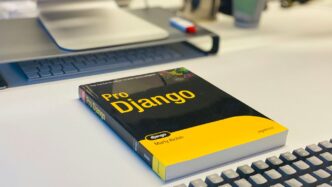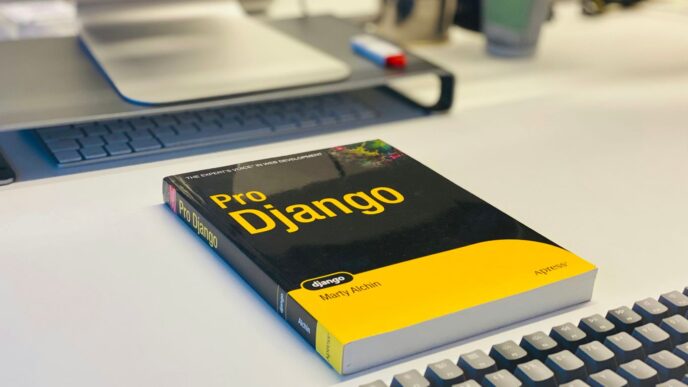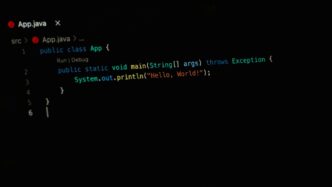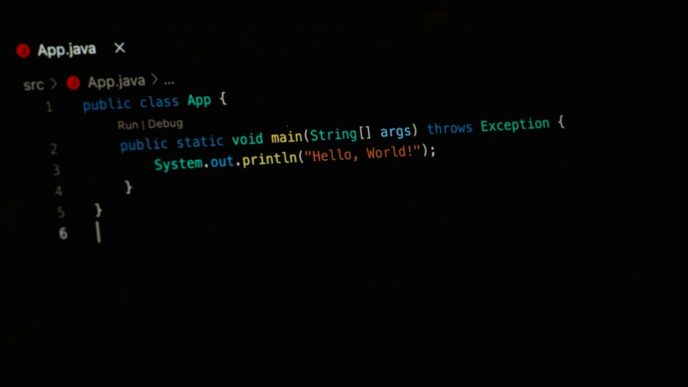So, you want to get better at Python, huh? It’s a popular language, and for good reason. Whether you’re just starting out or trying to level up your skills, finding good places to practice is key. Luckily, there are tons of online spots where you can write code, solve problems, and really get a feel for the language. We’ve rounded up some of the best python online practice resources out there, so you can stop searching and start coding.
Key Takeaways
- Interactive platforms like Codecademy and Dataquest.io let you learn and code right in your browser, making python online practice easy and accessible.
- For structured learning, Coursera and the ‘Think Python’ ebook offer guided paths from basics to more advanced topics.
- Challenge sites such as Leetcode, HackerRank, and Codewars are great for sharpening problem-solving skills and preparing for interviews through python online practice.
- Community forums like Reddit’s r/Python and Stack Overflow provide support and a place to ask questions when you get stuck during your python online practice.
- Official resources like Python.org and corporate classes from Google and Microsoft offer solid foundations, while YouTube channels like Corey Schafer’s provide visual learning for python online practice.
1. Python.Org
When you’re looking to get started with Python, the official website, Python.org, is a solid place to begin. It’s like the central hub for everything Python. You can find the latest version of the language here, along with a ton of documentation. For beginners, they have a guide that walks you through the basics. It’s pretty straightforward and covers the fundamental concepts you’ll need to start writing code.
Beyond the beginner stuff, the documentation is also super useful if you’re trying to figure out a specific library or a more advanced feature later on. It’s the most reliable source for language details because, well, it’s official. Think of it as the ultimate reference manual.
Here’s what makes it a good starting point:
- Direct access to the official language documentation. No third-party interpretations, just the facts.
- Beginner-friendly tutorials that ease you into programming.
- A reliable place to check when you run into issues or want to learn about new modules.
- Download the latest Python interpreter to start coding right away.
2. Codecademy
Codecademy is a pretty popular place to start if you’re new to coding. It feels a bit like a game, which can make learning Python less intimidating. They’ve got a bunch of courses, including Python, and you can try out a basic version for free. If you want more, there are paid plans that open up extra stuff.
The free tier is a good way to dip your toes in. Paid plans, like Plus and Pro, offer more courses, quizzes, and even some professional certification prep. It’s designed for people who haven’t coded before, so the lessons are broken down into small, manageable chunks. You can often get a basic grasp of Python in just a few weeks if you put in the time.
Here’s a quick look at what you might do:
- Create dictionaries for student data.
- Assign names and lists for homework, quizzes, and tests.
- Start filling in those lists with actual scores.
It’s pretty straightforward, and the interactive nature helps you learn by doing. For absolute beginners, it’s a solid starting point to get familiar with the syntax and basic concepts. You can find more beginner resources on Python basics.
3. Coursera
Coursera is a fantastic place to find structured learning paths, often developed by universities and industry leaders. You can find a wide array of Python courses here, from introductory programming to specialized topics like data science and machine learning. Many courses are designed to be beginner-friendly, starting with the absolute basics and gradually introducing more complex concepts.
You can often audit courses for free, giving you access to lecture videos and readings, though you’ll need to pay if you want graded assignments and a certificate. This makes it a flexible option for learning at your own pace. Some popular Python courses on Coursera include:
- Python for Everybody Specialization: This is a great starting point for beginners, covering core Python concepts and data structures. It’s designed by Dr. Charles Severance, a well-known educator in the Python community.
- Deep Learning Specialization: For those looking to get into AI and machine learning, this specialization offers a deep dive into neural networks and deep learning techniques using Python libraries.
- Applied Data Science with Python Specialization: This path focuses on using Python for data analysis, visualization, and machine learning, covering libraries like Pandas and Scikit-learn.
Coursera’s approach often involves a mix of video lectures, readings, quizzes, and hands-on projects. It’s a solid choice if you appreciate a more academic structure to your learning and want to earn a credential upon completion. You can find courses that fit your specific descriptive phrase needs.
4. Think Python
If you’re someone who likes to learn by reading and working through examples, then Think Python by Allen B. Downey is a solid choice. It’s an open-access e-book, which is great because you can just grab it and start reading without any cost. The book takes a pretty systematic approach to teaching Python, starting with the absolute basics like variables and functions, and then moving on to more complex stuff like recursion and data structures. It’s really good for getting a structured, almost academic-style introduction to the language.
What makes it stand out is that it doesn’t just explain concepts; it gives you practical examples and exercises at the end of each chapter. This helps you actually use what you’ve just learned. It’s a good way to solidify your understanding, especially if you’re a self-learner and prefer to go at your own pace. You can find a lot of helpful information on automating everyday tasks with Python, and this book provides a good foundation for that.
Key takeaways from Think Python include:
- It’s a completely free e-book, making it accessible to everyone.
- It offers a systematic and in-depth introduction to Python programming.
- Exercises are included at the end of each chapter to help reinforce learning.
5. Leetcode
Once you’ve got a handle on the basics of Python, Leetcode is a fantastic place to really put your skills to the test. It’s packed with coding challenges that are super helpful for getting better at solving problems and understanding how algorithms work. These are pretty important skills if you’re aiming for technical interviews or want to build more complex Python applications down the line.
Leetcode has challenges that range from easy peasy for beginners all the way up to really tough ones for advanced coders. This means you can totally grow at your own speed. Knocking out these challenges is a solid way to build up your confidence and get more comfortable with Python. It’s a great resource for Python coding practice problems.
Here’s a look at what you can expect:
- Problem Variety: From array manipulation to dynamic programming, there’s a huge range of topics.
- Difficulty Levels: Start with ‘Easy’ and work your way up as you get better.
- Community Solutions: See how others have solved the same problems, which can be a great learning tool.
- Interview Prep: Many of the problems are similar to what you’d find in actual tech interviews.
6. Corey Schafer’s YouTube Tutorials
If you’re someone who learns best by watching, Corey Schafer’s YouTube channel is a goldmine. Seriously, this guy breaks down Python concepts in a way that just clicks. He covers a ton of ground, from the absolute basics of Python syntax to more involved stuff like web development with Flask and Django, or even diving into Git. His videos are super clear, well-paced, and he doesn’t shy away from explaining the ‘why’ behind things, not just the ‘how’.
What I really like is how organized his playlists are. You can find specific topics easily, which is a lifesaver when you’re trying to nail down a particular concept or just need a quick refresher. He’s got a knack for making complex subjects feel approachable. His tutorials are a fantastic free resource for visual learners wanting to get a solid grasp of Python.
Here’s a quick look at what makes his channel stand out:
- Clear Explanations: Corey has a talent for simplifying complicated ideas.
- Broad Topic Coverage: From beginner syntax to advanced libraries and frameworks.
- Well-Structured Playlists: Makes finding specific tutorials a breeze.
- Practical Examples: He often includes real-world examples to show how concepts are applied.
He also touches on related development tools, which is super helpful when you’re building out your skillset. If you’re looking to learn Python through video, you really can’t go wrong starting here. It’s a great place to get started with Python development.
7. Reddit – Python Subreddit
Alright, so you’ve been hitting the books, maybe doing some coding challenges, but you’re looking for a place to actually talk about Python with other people? That’s where Reddit’s /r/Python subreddit comes in. Think of it as a giant, online water cooler for Python enthusiasts. It’s not a structured course, mind you, but it’s a fantastic place to see what other people are working on, ask those burning questions that pop up at 2 AM, and get a feel for what’s new and exciting in the Python world.
Seriously, you can find discussions on pretty much anything Python-related. Someone might post a cool project they built, and you can see the code and ask how they did it. Or maybe you’re stuck on a specific error message – chances are, someone else has seen it and can offer a solution. It’s also a good spot to find links to interesting articles, new libraries, or even job postings if you’re looking to take your skills to the next level.
Here’s what makes it a go-to spot:
- Community Support: Got a weird bug? Post it! Someone will likely chime in with advice.
- Real-World Insights: See how Python is being used in different industries and for various projects.
- Resource Sharing: People often share links to tutorials, tools, and other helpful learning materials.
- Project Showcase: Get inspired by what others are creating and share your own work for feedback.
It’s a pretty active place, so you’ll always find something new to read or learn. Just remember, it’s a community forum, so the quality of advice can vary, but overall, it’s a super useful addition to your Python learning toolkit.
8. Python Institute – PCAP Certification
So, you’ve been messing around with Python, maybe built a few small things, and now you’re thinking about making it official? That’s where the Python Institute and their PCAP certification come in. It’s basically a way to show employers that you actually know your stuff when it comes to Python programming.
They offer a structured path to get you ready for the Certified Associate in Python Programming (PCAP) exam. Think of it like getting a driver’s license for coding – it proves you’ve passed the test. While it’s not strictly required for every Python job, having that certification can definitely give you a leg up. It shows you’ve put in the work and have a solid grasp of the core concepts.
Here’s what you can expect:
- Structured Learning Materials: The Institute provides organized content that covers the fundamentals of Python programming. This is super helpful if you prefer a clear roadmap rather than just jumping between random tutorials.
- Industry Recognition: The PCAP certification is recognized in the tech world. It’s a tangible way to validate your skills, which can be a big plus when you’re sending out resumes.
- Preparation Focus: The whole point is to get you ready for the exam. This means focusing on the specific skills and knowledge that are tested, making your study time more targeted.
It’s a good option if you’re serious about a career in Python and want a credential to back it up. You can even use other resources, like Python.org’s documentation or some online courses, to supplement your preparation.
9. StrataScratch
StrataScratch is a pretty neat place if you’re looking to get hands-on with data. It’s not just about reading about Python; it’s about actually doing things with it, especially when it comes to data. They have a ton of practice problems that mimic real-world scenarios you might face as a data analyst or scientist.
What I like about StrataScratch is how it breaks down complex topics into manageable chunks. You can find courses on everything from basic data cleaning with Python libraries like Pandas and NumPy to more advanced stuff like building machine learning models or working with SQL databases. They even have specific tracks for preparing for data analyst interviews, which is super helpful.
Here’s a look at some of the areas they cover:
- Data Cleaning and Manipulation: Learn to wrangle messy data using Python. This includes using libraries like Pandas for efficient data handling.
- Data Visualization: Get comfortable creating charts and graphs with tools like Matplotlib and Seaborn to tell a story with your data.
- Machine Learning Fundamentals: Explore concepts like decision trees, ensemble methods, and building basic neural networks.
- SQL and Database Interaction: Practice querying and managing data stored in databases, which is a big part of many data roles.
- Web Scraping: Learn how to pull data directly from websites using libraries such as Beautiful Soup.
They also offer courses that come with certificates, which can be a nice addition to your resume. It’s a solid platform for building practical skills and getting comfortable with the tools data professionals use every day.
10. Kaggle
Kaggle is a pretty cool place if you’re into data science and machine learning. It’s not just about competitions, though that’s a big part of it. You can find tons of datasets to play around with, which is great for practicing what you learn. They also have these things called Kaggle Notebooks, which are basically online coding environments where you can write and run Python code right in your browser. It’s super handy because you don’t have to set up anything on your own computer.
Think of it as a giant playground for data. You can explore datasets, see how others have approached problems, and even share your own work. It’s a really good way to get hands-on experience with real-world data. Plus, seeing what other people are doing can give you new ideas for your own projects.
Here are a few things you can do on Kaggle:
- Explore thousands of datasets on all sorts of topics.
- Participate in data science competitions to test your skills.
- Use Kaggle Notebooks for coding and sharing your analyses.
- Connect with other data enthusiasts and learn from their projects.
If you’re serious about getting better at Python for data tasks, checking out Kaggle Notebooks is definitely worth your time.
11. HackerRank
HackerRank is a solid place to go if you’re looking to sharpen your coding skills, especially for technical interviews. It’s got a ton of practice problems that are pretty much what you’d see in real job interviews. You can find challenges covering all sorts of topics, from basic data structures to more complex algorithms.
They break things down by skill and difficulty, which is helpful. You can also find specific tracks for different areas, like Python, algorithms, or even AI.
Here’s a quick look at what they offer:
- Problem Variety: HackerRank has a huge library of coding challenges. You can find problems focused on specific data structures, algorithms, or even domain-specific areas like AI and machine learning.
- Interview Prep: Many of the problems are designed to mimic real technical interview questions, making it a great resource for interview preparation.
- Skill Tracking: You can track your progress and see where you need to improve. They often have contests too, which can be a fun way to test your skills under pressure.
- Certificates: Some of the courses and challenges offer certificates upon completion, which can be a nice addition to your resume.
12. Codewars
Codewars is a pretty cool place to sharpen your coding skills. It’s basically a website where you can tackle coding challenges, called ‘kata’. These aren’t just random problems; they’re created by the community, so you get a real mix of difficulty and topics. It’s a great way to practice different programming techniques and see how others solve the same problems.
You can choose your language, and then you’re presented with a task. Some are super simple, like basic arithmetic, while others get pretty complex, involving advanced algorithms or data structures. You write your code, test it, and if it passes, you move up the ranks. It feels good to get those points and see your progress.
Here’s a bit of what you can expect:
- Variety of Kata: From beginner-friendly tasks to really tough ones that make you think.
- Community Solutions: After you solve a kata, you can check out how other developers approached it. This is where you really learn.
- Language Support: They support a bunch of programming languages, so you’re not limited to just Python.
- Ranking System: You earn points and rank up as you complete challenges, which adds a bit of a game-like feel.
If you’re looking to get better at coding, especially with Python, spending some time on Codewars is definitely worth it. It’s a solid platform for coding challenges that actually help you improve.
13. Google’s Python Class
Google offers a free class for learning Python, and it’s a solid choice if you’ve already got some programming experience under your belt. They use the same materials to teach Python to their own employees, so you know it’s got some weight behind it. The class includes text lessons, videos, and code exercises to help you get hands-on with the language.
It’s structured to give you a good foundation, but keep in mind that it’s geared towards how Google uses Python. This means some topics that might be interesting for general Python use could be left out. Still, it’s a great way to get started, especially since it’s completely free.
Here’s a quick look at what you can expect:
- Text-based lessons: Detailed explanations of Python concepts.
- Video lectures: Visual guides to help you understand the material.
- Code exercises: Practice problems to apply what you’ve learned.
This class is particularly useful for getting a feel for Python in a corporate setting. It’s a good stepping stone before diving into more specialized areas or job-specific training.
14. Microsoft’s Python Class
Microsoft also offers a free class for learning Python. It’s a solid option, especially if you’re looking for a structured introduction. They primarily use videos, but there are also code examples and exercises to help you practice. Think of it as a starting point; they encourage you to keep learning on your own after you finish.
This class is designed with an eye toward how Python is used in professional settings, particularly within Microsoft’s ecosystem. While Python is Python, these courses might focus on areas most relevant to their specific needs. It’s a good way to get your feet wet.
Here’s a quick look at what you might find:
- Video lectures covering core Python concepts.
- Code examples to illustrate programming ideas.
- Practice exercises to reinforce learning.
It’s a straightforward approach that can be quite effective for beginners. If you’re interested in data analysis, you might also want to check out resources like Python for Data Science later on.
15. Dataquest.io
Dataquest.io is a pretty neat place if you’re looking to get your hands dirty with data science and Python. It’s not just about reading; you actually write code right in your browser, which is super helpful for actually learning. They’ve got a ton of courses covering everything from basic Python syntax to more advanced stuff like machine learning and deep learning.
What I like is that you can try out lessons for free. So, you can get a feel for their teaching style and see if it clicks before committing. They break things down into smaller courses, so you can focus on specific skills you need, like Pandas for data analysis or Matplotlib for making charts.
Here’s a quick look at some of the areas they cover:
- Data Analysis & Visualization: Learn to work with libraries like Pandas and NumPy, and create compelling charts.
- Machine Learning: Get into supervised and unsupervised learning, and build models.
- AI & Deep Learning: Explore topics like APIs for AI and building chatbots.
- Probability & Statistics: Get a handle on the math behind data science.
They also have specific courses for data cleaning, which is a big part of any data project. It’s a solid platform for building practical Python skills, especially if you’re aiming for a career in data science.
16. CodingGame
CodingGame is a pretty neat platform if you’re looking to sharpen your coding skills through interactive challenges. It’s not just about solving problems; it’s about doing it in a way that feels more like playing a game, which can make the learning process a lot more engaging. They have a wide variety of coding challenges that cover different programming languages and difficulty levels.
What I like about CodingGame is how they present the problems. You get a clear description, and then you jump right into an online editor to write your code. The platform then tests your solution against various test cases, giving you immediate feedback. This hands-on approach is super helpful for understanding how your code actually performs in different scenarios. It’s a great place to practice algorithms and data structures, which are pretty important for any developer.
Here are a few things you can expect:
- Interactive coding challenges: Solve problems directly in your browser.
- Multi-language support: Practice in languages like Python, Java, C++, and more.
- Real-time feedback: See how your code performs against test cases instantly.
- Leaderboards and contests: Compete with other developers and track your progress.
They also have resources that help you learn new concepts, often presented in a way that’s easy to digest. If you’re preparing for technical interviews or just want to get better at problem-solving, CodingGame is definitely worth checking out. You can find a lot of useful practice on their platform.
17. Edabit
Edabit is a pretty neat place to get your Python practice in. It’s got a ton of small coding challenges, kind of like mini-puzzles, that you can work through. They’re organized by difficulty, so you can start with the beginner stuff and work your way up. It’s a great way to solidify those basic concepts without getting overwhelmed.
They have challenges covering all sorts of topics, from simple arithmetic to more complex data structures. You can even earn certificates for completing certain course paths, which is a nice little bonus.
Here’s a look at some of the things you can practice:
- Beginner Friendly:
- Learning about number bases (binary, octal, decimal, hexadecimal).
- Using Python logs for debugging.
- Understanding basic data visualization with Matplotlib.
- Intermediate:
- Implementing sorting algorithms.
- Working with regular expressions for data cleaning.
- Building machine learning perceptrons.
- Advanced:
- Mastering Django views and models.
- Implementing concurrent programming.
- Working with sets and set operations.
If you’re looking for a place to just jump in and start coding, Edabit is definitely worth checking out. It’s a good resource for self-testing your skills and building confidence with Python.
18. Stack Overflow
Okay, so you’re learning Python, and you’ve hit a wall. Happens to everyone, right? When you’re stuck on a problem, Stack Overflow is pretty much the go-to place. It’s this massive Q&A site where programmers, from total beginners to seasoned pros, ask and answer questions about pretty much any coding topic you can think of, and Python is a huge part of it.
Think of it as a giant, searchable library of solutions. You can type in your error message or describe your problem, and chances are someone has already asked about it and gotten a good answer. It’s not just about finding answers, though. Reading through other people’s questions and the discussions around them can teach you a lot about common pitfalls and different ways to approach a problem. Plus, if you can help someone else out, it’s a great way to solidify your own understanding.
Here’s why it’s so useful:
- Vast Knowledge Base: Millions of questions and answers covering almost every Python concept and library imaginable.
- Real-World Problem Solving: You’ll see how actual developers tackle issues, not just textbook examples.
- Community Driven: It’s maintained by programmers for programmers, so the information is usually practical and up-to-date.
Just remember to search thoroughly before asking your own question, and try to provide as much detail as possible about your problem. It makes it easier for others to help you out.
19. Discord Servers
You know, sometimes you just need to ask someone a quick question or get unstuck. That’s where Discord servers come in. Think of them as digital hangouts for Python folks. While they aren’t really a place to learn Python from scratch, they’re fantastic for getting help when you hit a wall with your coding.
Lots of online courses and communities have their own Discord servers. For example, Boot.dev has a pretty active one that’s part of their membership. It’s a place where you can chat in real-time with other learners and even some instructors. You can share code snippets, ask for advice on a tricky problem, or just talk about what you’re working on.
Here’s what you can typically find in a good Python Discord server:
- Real-time chat: Get quick answers to your questions instead of waiting for an email reply.
- Community support: Connect with people who are learning the same things you are, or who have already been through it.
- Resource sharing: Members often share useful articles, tutorials, or even job postings.
- Project collaboration: Sometimes you can find others to work on small projects with.
These servers are best used alongside other learning resources, like a structured course or a book, rather than as your sole method of learning. It’s like having a study group available 24/7.
20. Mimo
Mimo is a mobile app that makes learning to code feel more like playing a game. It’s great for beginners who want to get their feet wet with Python without feeling overwhelmed. You can learn on the go, fitting in lessons during your commute or coffee breaks.
The app breaks down complex topics into bite-sized, interactive exercises. This approach really helps solidify what you’re learning. You’ll find yourself writing actual code within minutes of starting a new topic.
Mimo offers a variety of Python courses, often focusing on practical applications. Some of the things you can learn include:
- Basic Python syntax and data types
- Building simple web applications
- Introduction to data science concepts
- Working with libraries like NumPy and Pandas
- Creating small projects to practice your skills
While it’s not as in-depth as a university course, Mimo is a fantastic starting point. It’s designed to keep you engaged, and they often have little quizzes and challenges to test your knowledge. Plus, you can earn certificates for completing courses, which is a nice little bonus.
21. Predict Heart Disease
Ever thought about using your Python skills to help with something as serious as predicting heart disease? It sounds pretty advanced, but there are actually projects out there that let you do just that. You can build a model to figure out a patient’s risk, which is a pretty cool way to apply what you’re learning.
This kind of project often involves working with datasets that have various health indicators. You’ll be looking at things like age, cholesterol levels, blood pressure, and other factors that might play a role. The goal is to train a machine learning model using Python to spot patterns in this data.
Here’s a general idea of what you might do:
- Gather and clean your data: You’ll need a dataset with patient information and whether they had heart disease. Cleaning it up is key – making sure everything is in the right format and there aren’t any weird missing values.
- Choose and train a model: You’ll pick a suitable machine learning algorithm, like logistic regression or a support vector machine, and feed it your cleaned data. Python libraries like Scikit-learn make this part much easier.
- Evaluate your model: After training, you’ll test how well your model predicts heart disease on new data. Metrics like accuracy, precision, and recall help you see how good it is.
- Interpret the results: Understanding why your model makes certain predictions is important. This can give insights into what factors are most strongly linked to heart disease risk.
It’s a project that really shows how Python can be used for practical, real-world problems, especially in healthcare. Plus, it’s a great way to get hands-on experience with data analysis and machine learning techniques.
22. Predict Insurance Costs
Ever wondered what goes into calculating insurance premiums? It’s not just a random number. You can actually build a model to figure it out using Python. This is a pretty common task in the data science world, and it’s a great way to practice your skills with linear regression.
The goal is to predict how much an insurance company might charge someone based on various factors. Think about things like age, whether they smoke, their body mass index (BMI), and how many children they have. All these details can influence the final cost.
Here’s a general idea of how you might approach it:
- Gather Data: You’ll need a dataset that includes past insurance policy information, with columns for all the factors mentioned above and the actual cost charged.
- Clean and Prepare Data: Real-world data is messy. You’ll likely need to handle missing values, maybe convert some text data into numbers the computer can understand, and make sure everything is in the right format.
- Choose a Model: For predicting a continuous value like cost, linear regression is a solid choice. It’s straightforward and effective for this kind of problem. You can explore other models too, but linear regression is a good starting point.
- Train the Model: Feed your prepared data into the chosen model. The model will learn the relationships between the input factors and the insurance costs.
- Evaluate and Refine: Once trained, test your model on data it hasn’t seen before. See how close its predictions are to the actual costs. You might need to tweak the model or the data preparation steps to get better results.
This kind of project is super helpful for understanding how machine learning can be applied to real-world business problems. It’s a practical way to see your Python coding skills in action and get a feel for predicting healthcare costs.
23. Dynamic AI Chatbot
Building a dynamic AI chatbot is a pretty cool project to tackle with Python. It’s not just about making something that spits out answers; it’s about creating a conversational experience. You can learn to build these bots using different approaches, like rules-based systems or more advanced retrieval-based methods.
Here’s a quick look at what goes into it:
- Rules-Based Chatbots: These follow a set of predefined rules and logic. They’re good for specific tasks where you know the kinds of questions users will ask.
- Retrieval-Based Chatbots: These use existing knowledge bases or documents to find the best response. Think of them as smart search engines for conversations.
- Generative AI Chatbots: This is where things get really interesting. You can use deep learning models, like Recurrent Neural Networks (RNNs) or Long Short-Term Memory (LSTM) networks, to actually generate new text. This allows for more natural and varied responses.
Some courses even show you how to connect these chatbots to web frameworks like Flask, letting you create persistent applications with databases. You can also explore using APIs, like OpenAI’s, to give your chatbot even more power. It’s a great way to see how Python is used in cutting-edge AI development.
24. Complete Python Guide
Sometimes you just need a solid, all-in-one resource to get you going with Python. That’s where a "Complete Python Guide" comes in handy. Think of it as your go-to manual, covering the language from the ground up.
These guides are usually pretty thorough. They often start with the absolute basics, like what a variable is and how to write a simple print() statement. Then, they move on to more complex stuff like loops, functions, and object-oriented programming. The goal is to give you a broad foundation so you can start building things.
What you can typically expect:
- Core Concepts: Understanding data types, control flow (if/else statements, for/while loops), and functions.
- Data Structures: Getting familiar with lists, dictionaries, tuples, and sets.
- Object-Oriented Programming (OOP): Learning about classes and objects, which is a big part of writing larger Python applications.
- File Handling: How to read from and write to files.
- Error Handling: Dealing with exceptions so your programs don’t just crash.
Many of these guides also include practical examples and exercises. This is super important because reading about code is one thing, but actually writing it is where the real learning happens. You might find yourself working through small challenges or even building mini-projects. If you’re looking for a structured way to learn, check out this comprehensive Python course. It’s designed to take you from beginner to job-ready. It’s a good idea to revisit these guides as you encounter new problems or want to refresh your memory on specific topics. They’re a great reference point throughout your Python journey.
25. NumPy, Pandas & Data Visualization Guide and more
So, you’ve got a handle on Python basics and maybe even some intermediate stuff. Now what? If you’re looking to crunch numbers, analyze data, or make pretty charts, you’ll want to get familiar with NumPy and Pandas. These libraries are like the Swiss Army knife for data work in Python.
NumPy is your go-to for numerical operations, especially with arrays. Think of it as a super-powered calculator for lists of numbers. Pandas builds on this, giving you data structures like DataFrames, which are basically tables that make organizing and manipulating data way easier. Seriously, if you’re doing anything with data, you’ll be using these two a lot.
Here’s a quick rundown of what you can do:
- NumPy:
- Create and manipulate arrays of numbers.
- Perform fast mathematical operations on large datasets.
- Handle different data types efficiently.
- Pandas:
- Load data from various sources (like CSV files).
- Clean and prepare messy data for analysis.
- Select, filter, and group data with ease.
- Data Visualization:
- Use libraries like Matplotlib and Seaborn to create plots and graphs.
- Turn your data into visual stories to spot trends and patterns.
There are tons of resources out there to learn these. You can find courses that focus specifically on data science with Python, covering everything from basic data handling to more advanced machine learning concepts. It’s a big topic, but getting comfortable with NumPy and Pandas opens up a whole new world of possibilities for what you can do with Python.
Wrapping Up Your Python Practice Journey
So, there you have it. Learning Python is a journey, and honestly, it can feel like a lot sometimes with all the options out there. But remember, the key is just to start practicing. Whether you’re trying out some quick exercises, diving into a project, or following along with a video, every bit counts. Don’t get too caught up in finding the ‘perfect’ resource; pick one that feels right for you and stick with it for a while. You’ve got this!
Frequently Asked Questions
What’s the best way to start learning Python?
For beginners, starting with the official Python website (Python.org) is a great idea. You can also try interactive platforms like Codecademy, which let you code right in your browser. Coursera’s ‘Python for Everybody’ is another fantastic, easy-to-follow course for newcomers.
Where can I find free Python practice problems?
Many websites offer free practice problems! Leetcode has a ton of coding challenges to sharpen your skills. HackerRank and Codewars are also excellent places to test yourself with different kinds of problems. Edabit offers bite-sized challenges perfect for quick practice.
How can I improve my Python coding skills for job interviews?
To get ready for interviews, platforms like Leetcode are super helpful. They focus on problem-solving and algorithms, which are common in interviews. Practicing on StrataScratch can also give you a feel for real interview questions, especially those involving data.
Are there good video resources for learning Python?
Absolutely! Corey Schafer’s YouTube channel is a top pick for clear, in-depth video tutorials on almost every Python topic imaginable. If you prefer structured courses, Coursera and edX also offer video-based learning.
What if I want to learn Python for data science or AI?
For data science, Dataquest.io is fantastic with its interactive lessons and projects focused on libraries like Pandas and NumPy. Kaggle is another great spot, offering real-world datasets and competitions where you can apply your Python skills, especially for machine learning and AI.
Can I learn Python by working on real projects?
Yes, building projects is a brilliant way to learn! Websites like Kaggle provide real-world datasets and challenges. You can also find project ideas on platforms like Dataquest.io, or even create your own simple projects like a basic calculator, a to-do list app, or a simple game.