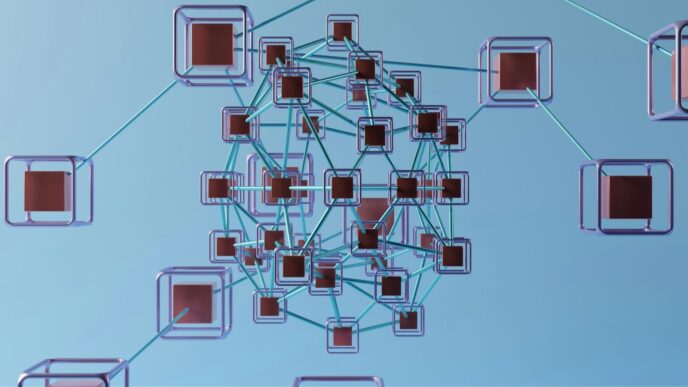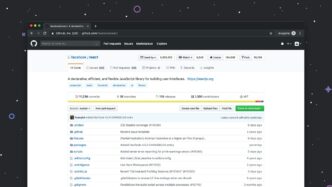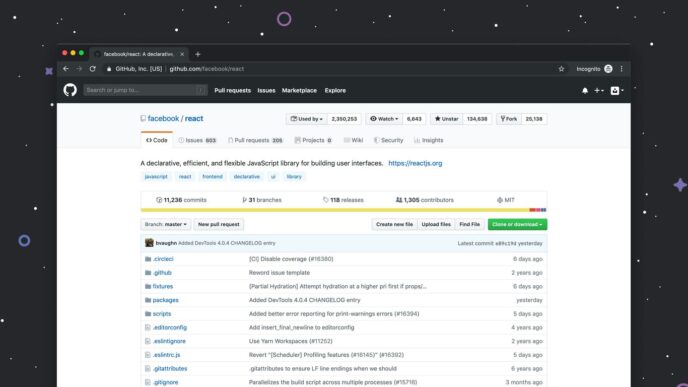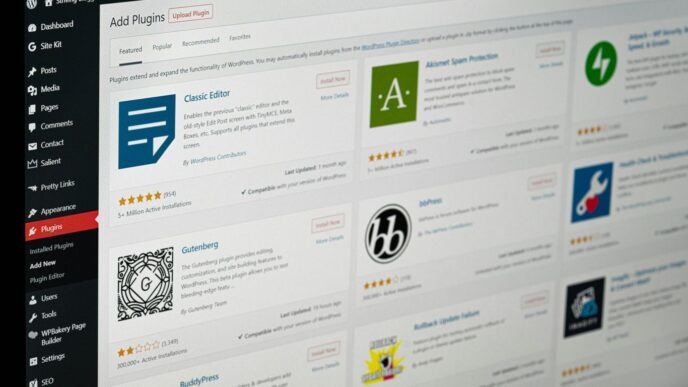Learning SQL is a great move for anyone working with data, but actually getting good at it can feel tricky, especially if you don’t have a database handy. Luckily, there are tons of free places online where you can write and test out your queries, work with real data, and even get ready for job interviews. In this article, we’ll look at some of the best spots for SQL practice, from interactive lessons and coding challenges to open datasets and online SQL tools. Whether you’re just starting out or looking to sharpen your skills, you’ll find something here to help you practice SQL for free.
Key Takeaways
- Start by getting a handle on basic database ideas and SQL syntax. Using interactive platforms can make this part much easier.
- Take advantage of free online resources like tutorials, courses, and coding challenges. Working with real datasets is also a good way to practice.
- Make a schedule for your SQL practice and mix lessons with hands-on projects. Keep notes to help you remember what you learn.
- Build a portfolio of SQL projects, starting small and then moving to more complex ones. Showcasing these on platforms like GitHub is smart.
- Challenge yourself with real-world data and complex scenarios to truly master SQL. Learning advanced query techniques and database design helps a lot.
Getting Started with SQL Practice
Starting your SQL journey can feel a bit like looking at a giant instruction manual for a piece of furniture you’ve never seen before. Where do you even begin? Don’t worry, it’s totally normal to feel that way. The key is to break it down into manageable steps. First off, you need to get a handle on what databases actually are. Think of them as organized digital filing cabinets. They store information in a structured way, usually in tables. These tables have rows and columns, kind of like a spreadsheet, but much more powerful.
Understanding Database Fundamentals
Before you start writing any queries, it’s good to know the basics of how databases work. This isn’t about becoming a database administrator overnight, but just understanding the building blocks. You’ll hear terms like tables, columns, rows, and primary keys. A table is where your data lives, columns define what kind of data is in each spot (like ‘customer name’ or ‘order date’), and rows are the individual records. A primary key is like a unique ID for each row, making sure you can find exactly what you’re looking for without confusion. Getting this basic picture helps a lot when you start querying.
Learning Basic SQL Syntax
Once you have a feel for databases, it’s time to learn the language they speak: SQL (Structured Query Language). Don’t let the name scare you; it’s more straightforward than it sounds. You’ll start with commands like SELECT to pull data out, INSERT to add new data, UPDATE to change existing data, and DELETE to remove data. Mastering these core commands is your first big win. It’s like learning the alphabet before you can write sentences. You’ll want to practice these a lot, and there are plenty of places to do that.
Utilizing Interactive Learning Platforms
Reading about SQL is one thing, but actually writing it is another. This is where interactive platforms shine. They let you write SQL commands right in your web browser and see the results immediately. No need to install complicated software or set up your own database just yet. These platforms often have guided lessons that introduce concepts step-by-step, and then give you exercises to test your knowledge. It’s a really effective way to build confidence and get comfortable with writing queries. Many of these platforms offer free introductory courses, which are perfect for beginners. You can find some great options for practical SQL exercises to get you started.
Leveraging Free Resources for SQL Practice
So, you want to get better at SQL but don’t want to break the bank? That’s totally doable. There are tons of places online where you can practice writing queries and working with data without paying a cent. It’s a great way to build confidence and get a feel for how SQL actually works in the real world.
Exploring Online Tutorials and Courses
Lots of websites offer free courses that walk you through SQL step-by-step. These are super helpful because they usually have built-in tools where you can type in your SQL commands and see the results right away. You don’t even need to install anything on your computer. Think of it like a digital sandbox for practicing your queries. Some popular spots include:
- Khan Academy: They have a course called "Intro to SQL: Querying and managing data" that uses videos and hands-on coding exercises. It’s good for seeing concepts explained and then immediately trying them out.
- SQLZoo: This one is more like a wiki with lessons and small projects. It’s great for beginners who want to start with the basics like
COUNTandSUMand work their way up. - Codecademy: Known for its interactive learning, Codecademy has a free SQL course that guides you through exercises. It feels pretty polished and professional, which can be motivating.
These platforms are fantastic for getting a solid grasp of the syntax and common commands. They make learning feel less like a chore and more like solving puzzles.
Engaging with Coding Challenges
Once you’ve got the basics down, coding challenges are the next logical step. These are often more problem-focused than tutorials. You’re given a specific task or a dataset, and you have to write SQL queries to get the answer. It’s a bit like a scavenger hunt for data.
- SQL-specific challenge sites: Many platforms offer daily or weekly SQL challenges. These can range from simple questions to more complex problems that require you to think creatively about how to join tables or aggregate data.
- General coding challenge sites: Some sites, like Advent of Code (which runs in December but has past puzzles available year-round), have problems that can be solved using SQL, especially the more advanced ones. These can really push your skills, particularly with things like recursive queries or complex data transformations.
These challenges are excellent for developing your problem-solving muscles and learning how to approach different types of data requests. You’ll start to see patterns and common ways to tackle recurring problems.
Accessing Open Datasets for Analysis
This is where things get really interesting. You can find actual, real-world datasets online that you can download and analyze using SQL. This is the closest you’ll get to practicing with the kind of data you might encounter in a job. You’ll need to set up a local database (like PostgreSQL or MySQL) or use an online SQL environment that allows you to upload data.
- Government data portals: Many governments offer open data initiatives where you can find datasets on everything from crime statistics to public transportation. For example, data.gov in the US is a huge resource.
- Kaggle: While known for machine learning, Kaggle also has a vast collection of datasets that people share. You can often find CSV files that you can import into a database.
- Publicly available datasets: Websites dedicated to sharing public data, like the World Bank or the UN, provide structured data that’s perfect for practicing analytical queries.
Working with these datasets lets you practice not just writing queries, but also understanding data structures, cleaning data (sometimes!), and extracting meaningful insights. It’s a big step up from simple exercises and really prepares you for practical data work.
Effective Strategies for SQL Practice
So, you’ve been learning SQL, maybe you’ve gone through some tutorials, and you’re starting to get the hang of it. That’s great! But how do you actually get good at it? It’s not just about knowing the syntax; it’s about being able to use it to solve problems. Here are a few ways to make your practice time really count.
Creating a Consistent Learning Schedule
Look, nobody becomes a SQL wizard overnight. It takes time and regular effort. Trying to cram a whole week’s worth of learning into one Saturday afternoon usually doesn’t stick. Instead, try to set aside a little bit of time each day, or at least a few times a week. Even 20-30 minutes of focused practice can make a big difference over time. Think of it like going to the gym; you get better results from consistent workouts than from one marathon session.
Here’s a sample schedule you could adapt:
- Monday: Review a new SQL concept (e.g., JOINs) for 15 minutes, then do 1-2 practice problems related to it.
- Wednesday: Work on a small project or coding challenge for 30 minutes.
- Friday: Go back over notes from the week, try to solve a problem you struggled with earlier, or explore a new dataset.
Combining Lessons with Hands-On Projects
Reading about SQL is one thing, but actually doing it is where the real learning happens. Don’t just stick to isolated exercises. Try to build something, even if it’s small. Maybe you want to track your personal expenses, organize a book collection, or analyze some public data you find interesting. The act of applying what you’ve learned to a project you care about makes the concepts stick much better. You’ll run into real-world problems – like figuring out how to structure your tables or how to handle missing data – and that’s exactly what you need to learn.
Taking Notes and Revising Regularly
It sounds old-school, but writing things down can be super helpful. When you learn a new function or a tricky query structure, jot it down in your own words. Explain why it works and when you’d use it. This process forces you to think about the concept more deeply. Then, make a point to revisit these notes regularly. Maybe at the end of each week, spend 10 minutes flipping through your notebook or digital notes. This helps move that information from short-term memory to long-term storage. It’s like giving your brain a little nudge to remember what you’ve already learned.
Building Your SQL Project Portfolio

So, you’ve been practicing SQL, maybe working through tutorials and challenges. That’s great! But how do you show someone what you can actually do? That’s where building a project portfolio comes in. Think of it as your personal showcase for all the cool stuff you can do with data.
Starting Small with Engaging Projects
Don’t feel like you need to build the next big database system right away. Start with something manageable that genuinely interests you. Maybe you’re into sports? Try analyzing player stats. Love movies? Build a database of your favorites and query it. The key is to pick a topic that keeps you motivated. You’ll learn a lot more when you’re actually curious about the data you’re working with. It’s much better than just following along with a generic example.
Here are a few ideas to get you rolling:
- Analyze a public dataset: Find data on something you like – maybe city crime rates, restaurant reviews, or even weather patterns. Load it into a database and start asking questions.
- Build a personal inventory: Track your books, movies, or even your grocery lists. This is a simple way to practice basic table creation and data entry.
- Create a small business database: Imagine you have a small shop. Model your products, customers, and sales. This helps you practice relationships between tables.
Expanding on Previous Work
Once you’ve got a small project under your belt, don’t just abandon it. Look for ways to make it better or more complex. Did you just track sales? Now, try to figure out which products are most popular or which customers spend the most. This iterative process is how you really deepen your skills. You’re not just learning new SQL commands; you’re learning how to think about data in more sophisticated ways.
Think about adding these kinds of features:
- New data sources: Combine your existing data with another related dataset. For example, if you have sales data, add product descriptions or supplier information.
- More complex queries: Introduce subqueries, common table expressions (CTEs), or window functions to get deeper insights.
- Reporting and visualization: While SQL itself doesn’t create charts, you can prepare your data so it’s easy to plug into a visualization tool later. This shows you understand the end goal.
Showcasing Your Skills on GitHub
Okay, so you’ve built some cool projects. Now, how do you let potential employers or collaborators see them? GitHub is the standard place for this. It’s a platform where you can store your code, databases, and project documentation. Make sure your GitHub repository clearly explains what your project does, how to set it up, and what SQL skills you used. This makes it easy for others to understand your work. Include your SQL scripts, sample data (if appropriate and anonymized), and a README file that walks people through everything. It’s your digital resume for SQL.
Tackling Real-World SQL Scenarios
Okay, so you’ve got the basics down. You can write a SELECT statement, maybe even a JOIN or two. That’s great! But let’s be honest, the practice datasets in most tutorials feel a bit… sterile. They don’t quite prepare you for the messy, beautiful chaos of actual data. This is where we start bridging that gap.
Working with Complex Datasets
Real-world data is rarely neat and tidy. You’ll run into tables with confusing column names, missing values, and data types that aren’t quite what you expect. It’s not like the clean examples you see online. You’ll need to get comfortable with data cleaning and transformation right within your SQL queries. This means using functions to handle nulls, converting data types, and sometimes even writing queries to identify and fix inconsistencies. It’s a bit like being a detective for your data.
Here are a few things to watch out for:
- Inconsistent Formatting: Dates might be
MM/DD/YYYYin one place andYYYY-MM-DDin another. Text might have extra spaces or be in different cases. - Missing Information: Columns that should have values might be empty (
NULL). You’ll need to decide how to handle these – ignore them, fill them with a default, or flag them. - Duplicate Records: Sometimes, you might end up with the same information entered multiple times. Finding and removing these duplicates is a common task.
Understanding Database Design Principles
While you might not be designing databases from scratch right away, having a basic grasp of how they’re put together makes a huge difference. Think about it: a well-designed database makes querying easier and faster. A poorly designed one can be a nightmare to work with. You’ll want to understand concepts like normalization (how to organize tables to reduce redundancy) and the different types of relationships between tables (one-to-one, one-to-many, many-to-many). This knowledge helps you write more efficient queries and understand why certain queries might be slow. It’s about working smarter, not just harder. If you’re curious about how to prepare for technical interviews, understanding these core concepts is key, and resources like SQL interview questions can give you a head start.
Solving Practical Data Problems
This is where it all comes together. Instead of just running queries, you’re using SQL to answer specific questions or solve business problems. Maybe you need to figure out which products are selling best in a particular region, or identify customers who haven’t made a purchase in six months. These aren’t just academic exercises; they’re the kinds of tasks that data professionals do every day. You’ll find yourself combining multiple queries, using subqueries, and perhaps even window functions to get the insights you need. It’s about applying your SQL knowledge to create real value from data.
Advancing Your SQL Skills
Once you’ve got the basics down, it’s time to really push your SQL abilities further. This isn’t just about knowing more commands; it’s about thinking about data in new ways and building more complex solutions. The key is consistent practice with increasingly challenging tasks.
Mastering Advanced Querying Techniques
This is where you move beyond simple SELECT statements. Think about using window functions, common table expressions (CTEs), and advanced aggregation techniques. These tools let you perform complex calculations and data manipulations that are impossible with basic queries. For instance, you might use window functions to calculate running totals or rankings within partitions of your data. CTEs help break down complex queries into more readable, manageable steps. Getting comfortable with these techniques is a big step towards handling complex data.
Exploring Database Administration Concepts
While you might not be aiming to become a full-time DBA, understanding some core administration concepts is really helpful. This includes things like indexing, which can dramatically speed up your queries. You’ll also want to learn about basic database design principles and how to optimize query performance. Knowing how a database is structured and how queries interact with it will make you a much more effective SQL user. It’s about understanding the ‘why’ behind the performance of your queries.
Developing Efficient Query Writing Habits
As you tackle bigger datasets and more complex problems, writing efficient queries becomes super important. Slow queries can grind everything to a halt. You’ll want to learn how to read execution plans to see where your queries are spending their time. Practicing writing queries that minimize data scanning and use indexes effectively will save you a lot of headaches down the road. It’s a skill that takes time, but it pays off big time when you’re dealing with large amounts of information.
Troubleshooting and Community Support

So, you’ve been plugging away at SQL, maybe building a cool project or just trying to get through some practice exercises, and suddenly… you’re stuck. It happens to everyone, seriously. You stare at the screen, the error message makes zero sense, and you start questioning all your life choices. Don’t panic! This is where knowing where to look for help becomes a superpower.
Utilizing Official Documentation
Look, I know, reading official docs can feel like trying to decipher ancient hieroglyphs sometimes. But honestly, they are the ultimate source of truth. When you’re trying to figure out exactly how a specific function works, or what a particular error code really means, the official documentation for your database system (like PostgreSQL, MySQL, or SQL Server) is your first stop. It’s the most accurate place to get information, even if it’s a bit dry. Think of it like a super-detailed instruction manual that never lies.
Seeking Help on Developer Forums
This is where the magic of the internet really shines. Websites like Stack Overflow are goldmines. Chances are, someone has already run into the exact same problem you’re facing and gotten a solution. You can search for your error message or a description of your issue. If you can’t find an answer, don’t be afraid to ask your own question. Just make sure you explain what you’re trying to do, what you’ve tried already, and what error you’re getting. Be polite, and you’ll often get helpful responses. Reddit also has active communities, like r/SQL, where people are usually happy to lend a hand.
Learning from Visual Tutorials
Sometimes, reading just doesn’t cut it. Seeing someone else walk through a problem can make all the difference. YouTube is packed with SQL tutorials. You can find videos that explain specific concepts, demonstrate how to solve common problems, or even walk you through building a small project from scratch. Look for channels that focus on clear explanations and show the code being written and executed. It’s like having a patient tutor guiding you step-by-step.
Wrapping Up Your SQL Journey
So, you’ve made it through the tips and resources for getting a handle on SQL. It might seem like a lot at first, but remember, practice is really the name of the game here. Don’t get discouraged if things don’t click right away. Keep trying out those free resources, maybe jot down some notes like we talked about, and definitely think about building a small project or two to show off what you’ve learned. Whether you’re aiming for a new job or just want to get better with data, sticking with it will pay off. There are tons of places to learn and practice, so find what works for you and keep at it. Happy querying!
Frequently Asked Questions
What is SQL and why is it important to learn?
SQL, which stands for Structured Query Language, is like a special language used to talk to databases. Databases are where we store lots of information, like customer lists or sales records. Learning SQL is super important because it helps you find, organize, and understand all that data. Lots of jobs, especially those dealing with information, need people who know SQL.
Where can I find free ways to practice SQL?
You’re in luck! There are tons of free places online to practice SQL. Websites like LearnSQL.com, Khan Academy, and YouTube channels like ‘Alex The Analyst’ offer free lessons and challenges. You can also find free practice problems on sites like HackerRank and explore open datasets to work with.
How long does it take to get good at SQL?
It really depends on how much time you put in! Some people can learn the basics in about a month or two by practicing regularly. To become really good, especially for job interviews, it takes consistent practice over a longer period. Think of it like learning an instrument – the more you play, the better you get.
Should I take notes when learning SQL?
Absolutely! Keeping notes, whether in a notebook or a digital file, is a fantastic idea. It helps you remember important stuff and makes it easy to quickly review things, especially before trying for a job. It’s like having your own cheat sheet that you created yourself!
What’s the best way to practice SQL for job interviews?
To get ready for job interviews, it’s great to build a collection of SQL projects. You can put these projects on a platform like GitHub to show employers what you can do. Also, practicing common SQL interview questions and solving problems on challenge websites will give you a big boost.
What if I find a SQL problem really hard to solve?
Don’t worry if you get stuck! It happens to everyone. First, try to figure it out on your own for a while. If you’re still stuck, look for help. Websites like Stack Overflow are full of people who can answer questions. Also, watching video tutorials can sometimes show you a different way to solve the problem.