Getting a handle on your health can feel like a big task, but it doesn’t have to be complicated. With the Fitbit app, you’ve got a pretty neat tool right on your phone. It helps you see what you’re doing each day, how well you’re sleeping, and even how your workouts are going. Think of it as your personal fitness buddy, always there to give you the lowdown on your body and help you make better choices. We’ll walk through how to get the most out of this handy app.
Key Takeaways
- The Fitbit app tracks daily activity like steps, distance, and calories burned, helping you stay active.
- You can log different exercises and review workout details to understand your fitness progress.
- Analyzing sleep patterns in the Fitbit app offers insights into sleep quality and potential improvements.
- Set personal fitness goals within the app and track your progress with built-in motivation.
- Use the data from the Fitbit app to make smarter health decisions and identify areas to work on.
Getting Started With The Fitbit App

So, you’ve got a new Fitbit, or maybe you’re just looking to get more out of the one you’ve had for a while. The Fitbit app is where all the magic happens, really. It’s your central hub for seeing all the data your tracker collects. Think of it as your personal health dashboard. It’s not super complicated to get going, which is good news for most of us.
Setting Up Your Fitbit Account
First things first, you need to get the app onto your phone or tablet. You can find it in your device’s app store. Once it’s downloaded, you’ll need to create an account. This usually involves giving them your email address and picking a password. They’ll ask for some basic info, like your height and weight, to help make the tracking more accurate. This initial setup is pretty straightforward and shouldn’t take too long. After that, you’ll pair your Fitbit device with the app. Just follow the on-screen instructions, and your tracker should connect to your phone. This connection is how all your activity data gets from your wrist to the app. You can find detailed instructions on how to download and set up the Fitbit app for your specific device.
Understanding The Fitbit App Interface
Once you’re logged in and your device is connected, you’ll see the main screen. It might look a little busy at first, but you’ll get the hang of it quickly. You’ll see sections for your daily steps, calories burned, active minutes, and sleep data, usually right at the top. It’s designed to give you a quick snapshot of your day. You can tap on any of these sections to get more detailed information. For example, tapping on ‘Steps’ will show you your progress over the week or month. There’s also a section for logging workouts, water intake, and food, though we’ll get into those more later. The app uses simple icons and clear labels, so you don’t need to be a tech wizard to figure it out. It’s all about making your health data easy to see at a glance.
Tracking Your Daily Activity With The Fitbit App
So, you’ve got your Fitbit all set up and synced. Awesome! Now comes the really cool part: seeing what you actually do all day. The Fitbit app is like your personal data detective, keeping tabs on all your movements, big and small. It’s not just about counting steps, though that’s a biggie. It’s about getting a clearer picture of your overall energy output and how active you really are.
Monitoring Steps and Distance
This is probably the most basic, yet super important, feature. Your Fitbit tracks every step you take, whether you’re pacing around the office, walking the dog, or hitting the trails. It then translates those steps into a distance covered. Seeing that distance add up can be surprisingly motivating. It helps you realize how much ground you’re covering without even thinking about it. You can check this anytime on the app’s main dashboard.
Analyzing Calories Burned
Ever wonder how many calories you’re burning throughout the day? The Fitbit app gives you an estimate based on your activity level, heart rate (if your device tracks it), and your personal stats like age, weight, and height. This isn’t just for weight management, though it’s definitely helpful there. It also gives you a sense of your body’s energy expenditure, which is pretty neat.
Here’s a rough idea of how it breaks down:
- Basal Metabolic Rate (BMR): Calories your body burns just to stay alive (breathing, circulation, etc.).
- Active Calories: Calories burned from actual movement and exercise.
- Total Calories Burned: The sum of BMR and active calories.
Tracking Active Minutes
Fitbit also tracks what it calls ‘Active Minutes’. These are the minutes you spend doing moderate to vigorous activity. It’s a way to measure the intensity of your movement, not just the quantity. Getting enough active minutes is key for cardiovascular health. The app usually has a goal for this, and it’s a good one to aim for each day. It encourages you to push a little harder during your workouts or even just during your daily routines.
Optimizing Your Workouts Using The Fitbit App
So, you’ve got your Fitbit, and you’re tracking your steps and sleep, which is awesome. But did you know the app can really help you get more out of your actual workouts? It’s not just about logging miles; it’s about understanding what you’re doing and how to do it better.
Logging Various Exercise Routines
This is where the app shines for anyone who does more than just walk around. Whether you’re hitting the gym, going for a run, cycling, or even doing yoga, the Fitbit app has modes for tons of activities. You just pick the one that fits what you’re doing. It’s pretty straightforward: open the Exercise app on your device, select your activity, and hit start. For some workouts, like interval training, you can even set up custom intervals beforehand. This means you can set up an interval workout right in the app, telling it when to go hard and when to recover. It makes sure you’re getting the most out of those focused sessions without having to constantly check your watch or phone.
Reviewing Workout Efficiency
After you finish, the app doesn’t just say ‘you worked out for 30 minutes.’ It gives you a breakdown. You’ll see things like duration, distance (if applicable), calories burned, and your heart rate during the session. Looking at this data helps you see how hard you actually worked. Were you in your target heart rate zone for most of it? Did you cover more ground than last time? This kind of detailed feedback is key to knowing if your efforts are paying off. It helps you spot trends, like maybe your evening runs are faster than your morning ones, or that your strength training sessions are consistently hitting the right intensity.
Utilizing Heart Rate Zones
Your heart rate is a really good indicator of how intense your workout is. The Fitbit app breaks your heart rate down into different zones: Fat Burn, Cardio, and Peak. Each zone means something different for your fitness. For example, staying in the Cardio zone for a good chunk of your run means you’re really working on your cardiovascular health. The app shows you how much time you spent in each zone during your workout. This is super helpful for tailoring your exercise. If your goal is to improve endurance, you’ll want to spend more time in the Cardio zone. If you’re just starting out, focusing on the Fat Burn zone is a good way to build a base without overdoing it. It takes the guesswork out of pushing yourself effectively.
Understanding Sleep Patterns With The Fitbit App
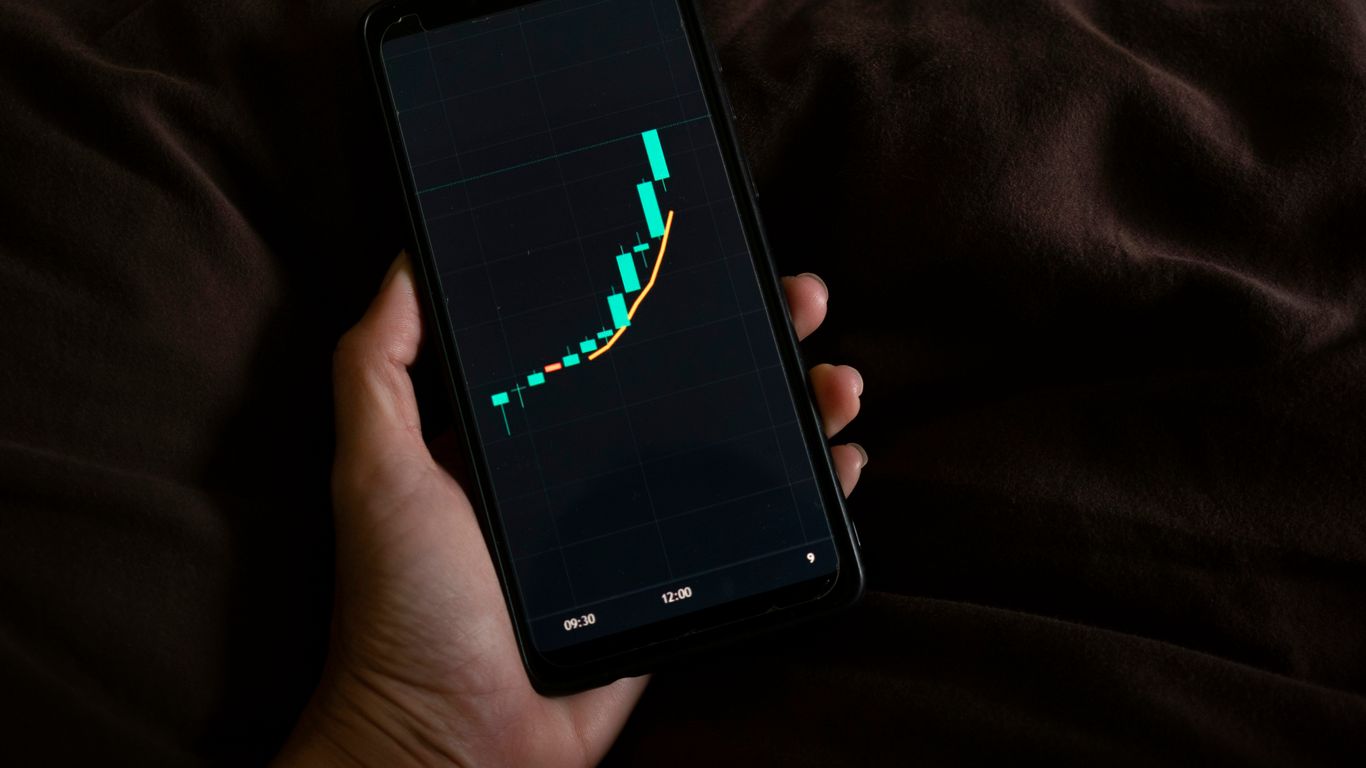
Analyzing Sleep Stages
So, you’ve been tracking your steps and workouts, but what about your sleep? The Fitbit app can actually give you a pretty good idea of how well you’re resting. When you wear your Fitbit device to bed, it works its magic to figure out your sleep stages. It breaks down your night into light sleep, deep sleep, and those times you might have woken up briefly. It’s like getting a nightly report card for your sleep. This information helps you see if you’re spending enough time in the restorative deep sleep phase, which is super important for feeling refreshed.
Identifying Sleep Disruptions
Ever wake up feeling like you barely slept, even though your Fitbit says you were in bed for hours? The app can help pinpoint why. It looks for restless periods or actual wake-ups during the night. Maybe you tossed and turned a lot, or perhaps there were longer stretches where you were awake. Seeing these disruptions laid out can be eye-opening. It might point to things like a noisy environment, discomfort, or even something you ate or drank before bed that’s messing with your rest. It’s not about judging your sleep, but more about finding clues.
Improving Sleep Quality
Once you’ve got the data on your sleep stages and disruptions, the real work begins: making things better. The Fitbit app doesn’t just show you numbers; it gives you insights to act on. Maybe you notice you sleep better on nights you avoid caffeine after 2 PM, or perhaps creating a darker, cooler bedroom makes a difference. You can try adjusting your bedtime routine, like reading a book instead of scrolling on your phone, or setting a consistent wind-down time. The app can help you track if these changes are actually leading to more deep sleep or fewer wake-ups. It’s all about making small, informed tweaks to get the quality rest your body needs.
Setting And Achieving Goals In The Fitbit App
So, you’ve got your Fitbit, you’ve set up the app, and you’re tracking your daily steps and sleep. That’s awesome! But the real magic happens when you start setting actual goals. It’s like having a personal coach right there in your pocket, cheering you on.
Personalizing Your Fitness Objectives
Fitbit knows that one size doesn’t fit all when it comes to health. That’s why you can tweak your goals to match exactly what you’re trying to do. Whether you want to walk more, get more active minutes in, or even hit a certain sleep duration, the app lets you set those targets. It’s not just about generic goals; it’s about your goals.
Here’s how you can start personalizing:
- Steps: Aim for a daily step count that feels challenging but doable. Maybe start with 8,000 and work your way up.
- Active Minutes: This tracks when you’re really moving. Set a target for how many minutes you want to be in a more active zone each day.
- Sleep: Want to get more shut-eye? Set a target bedtime and wake-up time, and aim for a specific number of hours.
- Exercise: If you’re into specific workouts, you can set goals for how often you want to do them or how long you want them to last.
Tracking Progress Towards Goals
This is where the motivation really kicks in. Seeing how far you’ve come is a huge driver. The Fitbit app does a great job of showing you your progress visually. You’ll see charts and graphs that clearly show if you’re hitting your targets or if you need to push a little harder.
It’s super satisfying to look back and see:
- How many days in a row you’ve hit your step goal.
- Your average active minutes over the past week.
- If your sleep duration is consistently improving.
- How often you’ve completed your planned workouts.
This kind of feedback loop is what keeps you going. It’s easy to get discouraged if you can’t see your efforts paying off, but Fitbit lays it all out for you.
Receiving Motivation and Rewards
Fitbit doesn’t just let you set goals; it celebrates with you when you reach them. You’ll get little badges and notifications for hitting milestones, whether it’s your first 10,000 steps in a day or maintaining a streak for a whole month. These small wins add up and make the whole process feel more rewarding.
Think of it like this:
- Milestone Badges: Earned for hitting specific achievements, like running your first 5k or reaching a total number of steps over time.
- Streak Celebrations: When you hit a daily goal for multiple days in a row, Fitbit acknowledges it.
- Personal Bests: The app often highlights when you’ve achieved a new personal best in distance, speed, or active minutes.
This gamified approach makes sticking with your health journey a lot more fun. It turns the sometimes-tough work of getting healthier into something you actually look forward to.
Leveraging Fitbit App Insights For Better Health
So, you’ve been diligently tracking your steps, workouts, and even your sleep with the Fitbit app. That’s awesome! But the real magic happens when you actually look at the information the app is giving you. It’s not just about collecting data; it’s about using it to make smarter choices for your well-being.
Making Informed Health Decisions
Think of the Fitbit app as your personal health detective. It gathers all sorts of details about your daily life – how much you move, how well you sleep, and even your heart rate during exercise. By looking at this information, you can start to see connections you might have missed. For example, you might notice that on days you hit your step goal, you also report feeling more energetic. Or perhaps you see that your sleep quality dips when you eat late at night. These aren’t just random occurrences; they’re clues to what works best for your body.
Here’s a quick look at how you can use the data:
- Activity Levels: See how your daily movement impacts your mood and energy. Are you more productive after a brisk walk?
- Sleep Patterns: Understand if you’re getting enough deep sleep. Notice if late-night screen time affects your rest.
- Workout Performance: Check if your heart rate is in the optimal zone during exercise. Are you pushing yourself enough, or maybe too much?
Identifying Opportunities for Improvement
Once you start looking at your Fitbit data regularly, you’ll likely spot areas where you can make small, positive changes. It’s not about overhauling your life overnight. It’s about finding those little tweaks that can add up.
Maybe you see that your average daily steps have been slowly decreasing over the past month. That’s a clear signal that you need to find ways to add more movement back into your day. It could be as simple as taking the stairs instead of the elevator or going for a short walk during your lunch break.
Or perhaps your sleep data shows you’re consistently waking up multiple times during the night. This might point to an issue with your sleep environment, like too much light or noise, or maybe it’s related to stress levels. The app helps you pinpoint these potential problems.
Utilizing Personalized Insights
What’s really cool about the Fitbit app is that it doesn’t just present raw data; it often provides personalized insights based on your history. It learns your habits and can offer suggestions tailored just for you.
For instance, if you’ve been consistently meeting your exercise goals, the app might suggest increasing the intensity or duration of your workouts to keep challenging yourself. If your sleep data shows a pattern of poor sleep on weekends, it might offer tips for maintaining a more consistent sleep schedule, even on days off.
These insights are incredibly helpful because they move beyond generic advice. They’re based on your actual activity and sleep patterns, making them much more likely to be effective. By paying attention to these personalized nudges, you can make more effective decisions that genuinely support your health journey.
Your Health Journey, Simplified
So, there you have it. The Fitbit app is more than just a step counter; it’s a pretty solid tool to help you get a handle on your health. Whether you’re trying to move more, sleep better, or just understand your body a bit more, this app gives you the data and the nudges you need. It’s not magic, of course, but it makes tracking your progress straightforward. Give it a try, set some realistic goals, and see where it takes you. You might be surprised at what you can achieve.
Frequently Asked Questions
What is the Fitbit app and what does it do?
The Fitbit app is like a helpful buddy for your phone that works with Fitbit devices. It keeps track of how much you move, how well you sleep, and your workouts. It shows you all this information so you can understand your health better and reach your fitness goals.
How do I set up my Fitbit account?
Getting started is simple! First, download the Fitbit app from your phone’s app store. Then, open the app and follow the easy steps to create your account. You’ll need to provide some basic info and pick a password. If you have a Fitbit device, the app will guide you to connect it too.
Can the Fitbit app help me track my exercise?
Absolutely! Whether you’re running, cycling, or doing yoga, the Fitbit app can track it. Just tell the app what kind of exercise you’re doing, and it will record details like how long you exercised, how far you went, and even your heart rate. This helps you see how hard you’re working.
How does the Fitbit app help with sleep?
When you wear your Fitbit to bed, the app can figure out how long you slept and how much time you spent in different sleep stages (like light, deep, and awake). It can even spot if you woke up during the night. This helps you learn about your sleep habits and find ways to sleep better.
Can I set personal goals in the Fitbit app?
Yes, you can! The app lets you set your own goals, like how many steps you want to take each day or how often you want to work out. As you work towards these goals, the app cheers you on and gives you rewards when you reach milestones, keeping you motivated.
Is the Fitbit app accurate for tracking calories?
The Fitbit app does a good job of estimating calories burned based on your activity, heart rate, and personal information. While it’s a helpful guide, remember that calorie tracking can vary slightly. It’s best used as a tool to understand your energy use rather than a perfect count.














