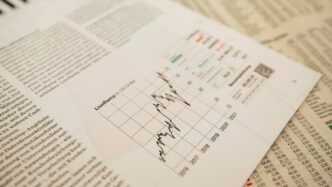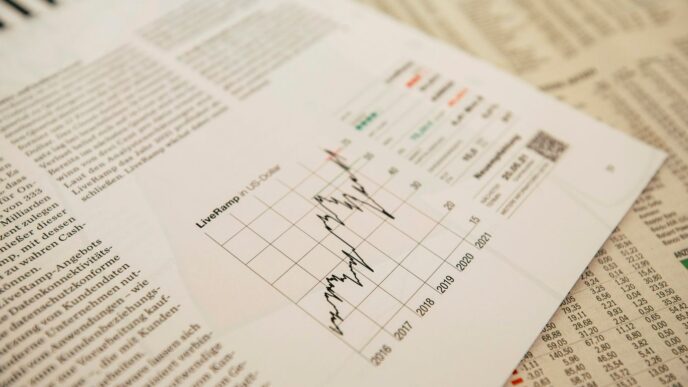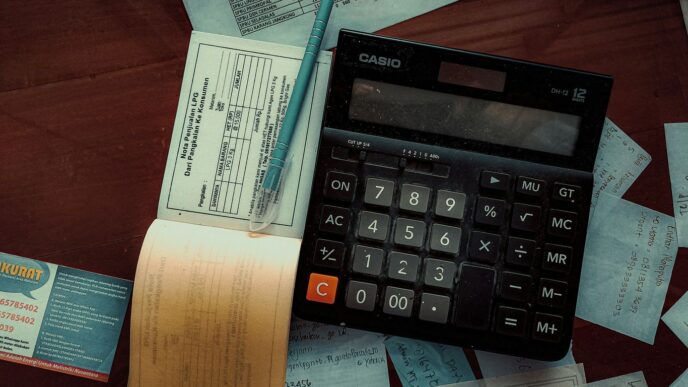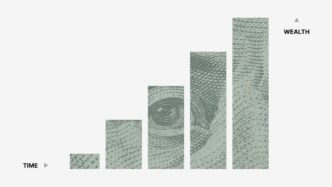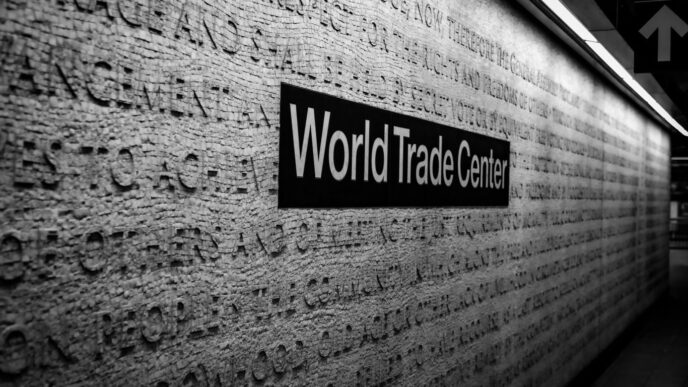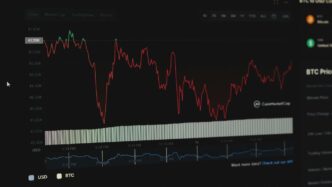Thinking about how to keep track of your investments without a lot of hassle? The yahoo finance portfolio tracker is a pretty popular tool for a reason. It lets you see how your stocks and other holdings are doing, all in one spot. Think of it as your own financial dashboard. We’ll go over what it does and how you can use it to keep an eye on your money.
Key Takeaways
- The yahoo finance portfolio tracker provides real-time market data and news updates.
- It allows users to manage multiple investment portfolios and create custom stock watchlists.
- You can set up specific alerts for price changes and important financial news.
- The platform includes tools for analyzing company financials and using technical charts.
- Limitations include a lack of direct brokerage integration and the need for manual data entry for portfolio updates.
Understanding the Yahoo Finance Portfolio Tracker
So, you’re looking to get a handle on your investments without all the fuss? The Yahoo Finance portfolio tracker might be just the thing. It’s a pretty popular tool, and for good reason. It gives you a way to see how your stocks and other holdings are doing, all in one place. Think of it as your personal financial dashboard.
Core Functionality for Investors
At its heart, the tracker lets you input your stock purchases, including the number of shares and the price you paid. Once entered, it automatically calculates your gains and losses, showing you the current value of your investments. This basic functionality is key for anyone wanting to understand their portfolio’s health at a glance. It’s a good starting point for tracking your investments, whether you’re just beginning or have been investing for a while. For those new to the market, understanding different investment vehicles like stocks versus IPOs is important, and this tool helps visualize how those choices perform.
Accessing Market Data and News
Beyond just tracking your own holdings, Yahoo Finance gives you access to a wide range of market data. You can look up current stock prices, historical performance, and company-specific information. Plus, it integrates news directly into the platform, so you can see relevant financial news alongside your portfolio. This connection between your investments and the news affecting them is pretty useful for making sense of market changes. It helps you connect the dots between what’s happening in the world and how it might impact your money. The platform also covers a broad spectrum of financial securities, offering data on various investment types. Keeping track of your investments doesn’t have to be complicated. The Yahoo Finance tracker aims to simplify this process, making it easier to stay on top of your financial goals.
Key Features for Investment Tracking
Yahoo Finance offers a robust set of tools that make tracking your investments straightforward and informative. The platform is designed with the everyday investor in mind, providing a clear and accessible way to monitor market performance.
- Real-Time Updates: Stock prices are refreshed frequently, often every 15 seconds during trading hours. This means you’re not looking at stale data when making decisions.
- User-Friendly Interface: The interface itself is quite intuitive. You don’t need to be a tech wizard to figure out where things are or how to use them. It’s laid out logically, making it easy to find the information you need without a lot of searching.
- Customizable Views: Beyond just showing you prices, Yahoo Finance lets you tailor your view. You can create custom dashboards that highlight the specific stocks or metrics you care about most. This combination of speed and simplicity is a big win for anyone managing their own money. You can also look at charts to see how stocks have performed over time, which is helpful when you’re trying to decide where to put your money. Looking at the Yahoo stock price history can give you a good starting point for these comparisons.
Maximizing Your Yahoo Finance Portfolio Experience
So, you’ve got your investments plugged into Yahoo Finance. That’s a good start. But are you really getting everything you can out of it? Probably not, if you’re just checking prices now and then. The real power comes from making the platform work for you, not the other way around. Think of it like having a smart assistant for your money.
Enabling Notifications for Price Alerts and News
Honestly, who has time to stare at stock charts all day? Nobody, that’s who. That’s why setting up alerts is a game-changer. You can tell Yahoo Finance to ping you when a stock you’re watching hits a specific price – maybe it hits your target buy-in point, or maybe it’s time to consider selling. You can also get alerts for breaking news about a company in your portfolio. This means you don’t have to be constantly refreshing the page. It’s a way to stay informed without the constant screen time. You can customize these alerts to fit your own investment style, whether you’re looking for buy signals, sell signals, or just important company updates. This proactive approach can save you time and help you react faster to market changes.
Syncing Portfolios Across Devices
If you’re like me, you probably use a few different devices – maybe a laptop at home and your phone when you’re out and about. Keeping your portfolio data consistent across all of them is super important. Yahoo Finance usually handles this pretty smoothly if you’re logged into your account. Any update you make on one device should show up on the others. This means your latest performance numbers and watchlist changes are always there, no matter where you are. This consistency is key for managing your investments effectively on the go. For those looking to maximize investment returns, keeping data synchronized is a good step [0268].
Following Stocks by Searching for Tickers
Adding stocks to your portfolio or watchlists is pretty simple. The most common way people do this is by searching for the company’s ticker symbol. For example, if you want to track Apple, you’d search for AAPL. Once you find the right stock, there’s usually an option to add it to a specific portfolio or watchlist you’ve created. You can also search by the company name, but using the ticker symbol is often more precise and avoids confusion. Understanding the Yahoo Finance quote is also important when you’re adding new stocks.
Managing Your Investments with Yahoo Finance

When you’re managing your money, having the right tools makes a big difference. Yahoo Finance offers a way to keep tabs on your investments, even if you have different goals or accounts. It’s designed to help you see how everything is doing in one place.
Multi-Portfolio Management Capabilities
One of the useful things about Yahoo Finance is that it lets you track more than one investment portfolio. This means you can separate your different investment strategies or accounts, like retirement funds versus short-term savings, and see them individually. You can create as many watchlists as you need, which is great for keeping an eye on stocks you’re interested in but haven’t bought yet, or for tracking different sectors of the market. This helps you stay organized and focused on what matters most to your financial plan. It’s a good way to get a clear picture of your overall financial health.
Organizing Stocks with Multiple Watchlists
Keeping your investments organized is key to making smart decisions. Yahoo Finance allows you to create multiple watchlists, which are essentially custom lists of stocks you want to monitor. You might have one watchlist for companies you currently own, another for stocks you’re researching, and perhaps a third for companies in a specific industry you’re interested in. This feature helps you categorize your interests and keep track of potential opportunities without getting overwhelmed.
Tailoring Portfolios with Specific Alerts
Beyond just tracking, you can set up alerts for your investments. Imagine wanting to know when a stock you own hits a certain price, or when a company you’re watching releases its earnings report. Yahoo Finance lets you customize these notifications. You can get alerts for price movements, news updates, or even analyst rating changes for specific stocks. This way, you don’t have to constantly check your portfolio; the platform can inform you when something important happens. This proactive approach can help you make timely decisions about your investments, whether you’re looking to buy, sell, or just stay informed.
Leveraging Advanced Tools within Yahoo Finance
Beyond just looking at stock prices, Yahoo Finance gives you some pretty neat tools to really dig into the market. You can check out technical charts, which are basically graphs that show how a stock has moved over time. These charts often come with indicators, like moving averages or the RSI (Relative Strength Index). Think of these indicators as little clues that might suggest if a stock is getting too expensive or if it might be a good time to buy. It’s not a crystal ball, but it’s another way to get a feel for what’s happening.
When you’re looking at a company, you can also see its financial health. Yahoo Finance shows you things like how much money the company makes (revenue), how much profit it has per share, and how much debt it carries. Looking at these numbers over a few years can tell you a lot about whether the company is growing or struggling. It’s good to see if revenue keeps going up, for example.
Another cool thing is comparing different stocks. The platform has charts that let you put a few stocks side-by-side. You can see how they’ve performed against each other over different time frames. This is super helpful when you’re trying to decide where to put your money. It makes it easier to see which investment might have been a better choice historically.
- Use technical indicators to spot potential trends.
- Review a company’s financial statements for health checks.
- Compare stock performance visually using interactive charts.
Considerations for the Yahoo Finance Portfolio Tracker
While the Yahoo Finance Portfolio Tracker is a solid tool for keeping tabs on your investments, it’s not without its quirks. It’s a good starting point, but if you’re used to some of the fancier, paid services, you might notice a few differences.
Limitations Compared to Premium Platforms
Some of the more specialized or premium investment platforms out there offer a deeper dive into analytics. They might have more advanced charting tools, a wider selection of technical indicators, or even complex analytical models that Yahoo Finance doesn’t quite match. Yahoo Finance keeps things pretty straightforward, which is great for ease of use, but if you’re a power user looking for really in-depth market research or specific analytical features, you might find it a bit basic. It’s like comparing a reliable sedan to a sports car – both get you there, but one has more bells and whistles.
Manual Updates for Portfolio Entries
One thing to be aware of is that adding new investments or updating existing ones often requires a manual touch. You’ll need to input details like the number of shares and the purchase price yourself. While the platform does a good job of tracking performance once the data is in, the initial entry and any subsequent adjustments (like selling a portion of your holdings) rely on you to input the correct information. This means you have to be diligent about keeping your portfolio data up-to-date. It’s not a huge deal, but it’s something to remember, especially if you’re making frequent trades.
Lack of Direct Brokerage Integration
Unlike some other financial tools, Yahoo Finance doesn’t directly connect to your brokerage accounts. This means you can’t automatically import your trades or see your holdings directly from your broker within the Yahoo Finance platform. You have to manually add and update your portfolio information. This is a pretty common limitation for many free portfolio trackers, but it’s worth noting if you’re looking for a tool that syncs directly with your trading accounts. It means a bit more work on your end to keep everything accurate.
Putting Your Portfolio to Work
So, you’ve got your investments set up in the Yahoo Finance tracker, and now it’s time to actually use that information to make smarter moves. It’s not just about seeing numbers; it’s about understanding what those numbers mean for your money. Think of it like having a map – the tracker shows you where you are, but you still need to figure out the best route forward.
Utilizing Yahoo Finance for Informed Decisions
This tool gives you a clear picture of your portfolio’s performance. You can see which stocks are doing well and which ones are lagging. This kind of overview is super helpful when you’re thinking about buying more of something or maybe selling a position that isn’t working out. For example, if you see a stock you own has gone up significantly, you might decide it’s a good time to take some profits. Or, if a company you’re watching has consistently missed earnings, you might decide to skip buying it for now.
Here’s a quick look at how you might use the data:
- Performance Review: Regularly check your portfolio’s overall gain or loss. Is it meeting your expectations?
- Individual Stock Analysis: Look at the performance of each stock. Are there any surprises, good or bad?
- News Integration: See how recent news might be affecting your holdings. Did a new product launch boost a stock, or did a regulatory change hurt it?
- Watchlist Comparison: Use your watchlists to compare potential new investments against your current holdings.
The goal is to use the data to make deliberate choices, not just react to headlines.
Staying Updated with Market Movements
Markets change constantly, and staying informed is key. Yahoo Finance helps with this by providing real-time data and news. You can set up alerts for specific price movements or important company announcements. This way, you don’t have to be glued to your screen all day. When an alert pops up, you can quickly check your portfolio and decide if any action is needed. It’s about being proactive rather than reactive. For instance, if you get an alert that a stock you own is down 5% today on no apparent news, you might want to investigate why. Or, if a stock you’re watching hits a target price, you know it’s time to consider adding it to your main portfolio.
Wrapping Up Your Investment Tracking
So, that’s the rundown on using the Yahoo Finance portfolio tracker. It’s a pretty solid tool for keeping an eye on your investments without costing you anything. You can see how your stocks are doing, get news updates, and even set up alerts so you don’t miss important stuff. While it doesn’t do everything some of the fancier paid services do, like connect straight to your bank account or offer super deep analysis, it’s a great place to start for most people. Just remember to keep your info updated and check in regularly. Getting a handle on your money is a process, and tools like this can really help you along the way.
Frequently Asked Questions
What exactly is the Yahoo Finance portfolio tracker?
The Yahoo Finance portfolio tracker is a tool that helps you keep an eye on your stocks and other investments. You can see how much money you’ve made or lost and get the latest news about the companies you’re following. It’s like a digital dashboard for your money.
Can I track more than one set of investments and get notified about changes?
Yes, you can. You can create different lists, or ‘watchlists,’ for various stocks you’re interested in. You can also set up alerts to let you know when a stock price changes or when important news about a company comes out, so you don’t have to check all the time.
Does the tracker show real-time stock prices?
You can see stock prices that update very quickly, usually every 15 seconds when the market is open. This helps you see how your investments are doing right now. The tool also shows charts and news to help you understand market movements.
Can I trade stocks directly through Yahoo Finance?
No, you can’t buy or sell stocks directly using Yahoo Finance. It’s mainly for tracking and watching your investments. To make trades, you’ll need to use your separate online stock trading account. Also, you have to enter your stock purchases manually.
Is Yahoo Finance a good tool for beginners?
Yes, it’s designed to be easy to use, even if you’re new to investing. The layout is clear, and it provides helpful information like company details and market news. You can also look at charts to see how stocks have performed over time.
Are there any downsides or things to consider when using Yahoo Finance?
While Yahoo Finance is a great free tool, some paid services might offer more advanced features, like super-detailed analysis or direct connections to your brokerage account. However, for most people wanting to track their investments and stay informed, Yahoo Finance offers plenty of useful features.