Getting ready for a Python interview can feel like a lot. There are so many things to remember, from the basics to the trickier bits. This article breaks down some of the most common top 50 Python interview questions and answers you’re likely to see. We’ll cover stuff like how Python works under the hood, common data structures, and some coding challenges. Think of this as a quick guide to help you feel more confident when you sit down for that interview. Let’s get started.
Key Takeaways
- Understanding the difference between `__str__` and `__repr__` is important for object representation.
- Knowing how to copy objects, whether shallow or deep, is a common interview topic.
- The Global Interpreter Lock (GIL) affects how Python handles threads, which is a frequent discussion point.
- Decorators provide a way to modify or enhance functions and methods.
- Python’s built-in data structures like lists and tuples, and how they differ, are fundamental concepts.
1. Difference Between __str__ and __repr__
Alright, let’s talk about __str__ and __repr__ in Python. These are special methods, often called "dunder" methods because of those double underscores. They both deal with how your objects look when you try to turn them into strings, but they serve different purposes.
Think of __str__ as the friendly, human-readable version. When you use print(my_object) or str(my_object), Python looks for __str__. Its goal is to give a nice, clear output that someone looking at the result can easily understand. It’s for the end-user, basically.
On the other hand, __repr__ is more for the developer. When you type an object directly into the interactive interpreter, or use repr(my_object), Python calls __repr__. The idea here is to provide an unambiguous representation, ideally one that could be used to recreate the object. It’s like the object’s "official" string name.
Here’s a quick rundown:
__str__: User-friendly, informal, readable. Used byprint()andstr().__repr__: Developer-focused, unambiguous, official. Used byrepr()and the interactive interpreter.
What happens if you only define one? If __str__ is missing, Python will fall back to using __repr__ for print() and str() calls. But if __repr__ is missing and __str__ is present, repr() will just show the default object representation, which isn’t very helpful.
It’s good practice to define both if you can. For example, if you have a Car object, __str__ might say something like "My red sedan with 4 doors", while __repr__ might look like Car(make='Toyota', model='Camry', color='red', doors=4). This way, you get both the nice display and the detailed info. You can find more details on object representation in Python’s documentation.
2. Shallow Copy vs. Deep Copy
Alright, let’s talk about copying stuff in Python. You’ve got two main ways to make a duplicate of an object: a shallow copy and a deep copy. They sound similar, but they behave quite differently, especially when your object has other objects inside it, like lists within lists.
A shallow copy makes a new object, but it just puts references to the original inner objects into the new one. Think of it like getting a new photo album, but instead of putting new photos in, you’re just putting little notes that say ‘go look at the original photo album for this picture.’ So, if you change one of those original inner objects, that change will show up in both the original and the shallow copy. It’s faster, though, and sometimes that’s exactly what you want, especially if your object only contains immutable things (like numbers or strings) or if you want changes to be shared.
A deep copy, on the other hand, is like making a completely separate, identical copy of everything. It creates a new object and then recursively copies all the objects found inside the original. So, if you have lists within lists, a deep copy makes new copies of those inner lists too. This means you can mess around with the deep copy all you want, and the original will be totally unaffected. It takes more time and memory because it’s doing more work, but it’s the way to go when you need a truly independent duplicate, especially with complex, nested data structures.
Here’s a quick rundown:
- Shallow Copy: Creates a new top-level object, but shares references to nested objects. Changes to nested objects affect both copies.
- Deep Copy: Creates a new top-level object and recursively copies all nested objects. Changes are isolated to the copy.
When do you use which?
- Use shallow copy when:
- Your object contains only immutable types (numbers, strings, tuples).
- You want changes in nested mutable objects to be reflected in both the original and the copy.
- Performance is a major concern and you don’t need full independence.
- Use deep copy when:
- Your object contains mutable nested objects (lists, dictionaries).
- You need a completely independent copy of the object, where modifications to the copy should not impact the original at all.
So, remember: shallow copies are like sharing links, while deep copies are like making entirely new documents.
3. Global Interpreter Lock (GIL)
So, let’s talk about Python’s Global Interpreter Lock, or GIL for short. It’s one of those things that can trip you up if you’re not expecting it, especially when you start thinking about making your Python code run faster using multiple threads.
Basically, the GIL is a mutex. Think of it like a lock on a single door. In CPython, the most common version of Python, this lock makes sure that only one thread can actually execute Python bytecode at any given moment. It’s not that you can’t have multiple threads running; you just can’t have them all crunching Python code simultaneously.
Why does it exist? Well, it simplifies things like memory management. Python’s internal data structures, like reference counts, aren’t inherently thread-safe. The GIL acts as a safety net, preventing race conditions and making sure everything stays consistent. It’s a trade-off: easier memory management for the cost of true CPU-bound parallelism.
What does this mean in practice?
- CPU-bound tasks: If your program is doing a lot of heavy computation (like complex math or data processing), using multiple threads won’t necessarily make it run faster because only one thread can do the work at a time. The GIL becomes a bottleneck.
- I/O-bound tasks: If your program spends most of its time waiting for external things to happen (like reading from a file, making a network request, or querying a database), then multithreading can still be very effective. While one thread is waiting, another thread can be doing its work.
It’s worth noting that the Python community is aware of the GIL’s limitations. There’s ongoing work, like the experimental no-GIL build in Python 3.13 (PEP 703), aiming to address this for future versions. But for now, understanding the GIL is pretty important for writing efficient Python code, especially when you’re aiming for concurrency.
4. Decorators in Python
So, decorators. They sound fancy, right? But honestly, they’re just a neat way to add extra stuff to functions without messing with the original code. Think of it like adding a special filter to a photo – the photo itself doesn’t change, but the filter gives it a new look or effect. In Python, a decorator is basically a function that wraps another function. It can run code before the wrapped function, after it, or both.
Why bother? Well, they’re super handy for things like logging what a function does, checking if a user is allowed to do something (authentication), or even speeding things up by remembering results (caching). It keeps your code cleaner because you’re not repeating the same setup or teardown code everywhere.
Here’s a quick look at how they work:
- Define the decorator function: This function takes another function as an argument.
- Define a wrapper function inside the decorator: This is where you add the extra logic. It calls the original function.
- Return the wrapper function: The decorator gives you back this new, enhanced function.
- Apply the decorator: You use the
@decorator_namesyntax right above the function you want to modify.
The @ symbol is the magic that tells Python, "Hey, apply this decorator to the function below it." It’s a clean syntax that makes adding functionality feel almost like a built-in feature. You can find more on how to use Python decorators if you want to dig a bit deeper. It’s a powerful concept that really helps in writing more organized and reusable Python code.
5. Python Lists and Tuples
Alright, let’s talk about two of Python’s most common data structures: lists and tuples. You’ll see these everywhere, and knowing how they work is pretty important for any Python job.
Think of lists and tuples as ways to store collections of items. They look similar at first glance, both using square brackets [] for lists and parentheses () for tuples when you define them. But here’s the big difference: lists are mutable, while tuples are immutable.
What does that actually mean? Mutable means you can change it after you’ve created it. You can add items, remove items, or change existing items in a list. Tuples, on the other hand, are like a snapshot; once you create them, they’re set in stone. You can’t change them.
Here’s a quick rundown:
- Lists (
[])- Can be modified (add, remove, change elements).
- Generally use a bit more memory.
- Good for when you know the data will change.
- Example:
my_list = [1, 'hello', 3.14]
- Tuples (
())- Cannot be modified after creation.
- Use less memory and are often faster for iteration.
- Good for data that shouldn’t change, like coordinates or fixed configurations.
- Example:
my_tuple = (1, 'hello', 3.14)
Because lists can be changed, they have more built-in methods for manipulation, like .append(), .remove(), or .sort(). Tuples have fewer methods because, well, you can’t really change them.
So, when you’re deciding which one to use, just ask yourself: "Do I need to change this collection later on?" If the answer is yes, go with a list. If the answer is no, a tuple might be a better, more efficient choice.
6. Python: Compiled or Interpreted?
So, is Python compiled or interpreted? It’s a question that pops up a lot, and honestly, the answer isn’t a simple yes or no. Most of the time, when you run a Python script, it goes through a couple of stages. First, your .py file gets turned into something called bytecode. Think of bytecode as a middle step – it’s not quite machine code that your computer’s processor can run directly, but it’s closer than your original Python code. This bytecode is saved as a .pyc file.
After that, this bytecode is handed over to the Python Virtual Machine (PVM). The PVM is what actually runs your code, and it does this by reading the bytecode instructions one by one. Because the PVM interprets the bytecode at runtime, Python is generally considered an interpreted language. It’s this interpretation step that gives Python its flexibility and makes it easier to write and test code quickly.
However, some Python implementations, like PyPy, do things a bit differently. They use something called Just-In-Time (JIT) compilation. With JIT, the code gets compiled into machine code right when it’s running. This can make things run a lot faster, especially for repetitive tasks. So, while CPython (the most common version) does both compiling to bytecode and then interpreting that bytecode, other versions might compile directly to machine code. It’s a bit of a hybrid approach, really.
7. Concatenating Two Lists
So, you’ve got two lists in Python and you want to stick them together, huh? It’s a pretty common task, and thankfully, Python makes it fairly straightforward. There are a couple of main ways to go about this, and knowing the difference can save you some headaches.
First off, you can use the + operator. This is probably the most intuitive way. You just add the two lists together, and Python creates a brand new list containing all the elements from both. It’s like making a new, bigger list from scratch.
list1 = [1, 2, 3]
list2 = [4, 5, 6]
combined_list = list1 + list2
print(combined_list)
# Output: [1, 2, 3, 4, 5, 6]
This method is clean and easy to read, but remember, it makes a new list. If your lists are huge, this might use a bit more memory than you’d ideally want.
Then there’s the extend() method. This one is a bit different because it modifies one of the original lists in place. It takes all the items from the second list and tacks them onto the end of the first list. No new list is created; the first list just gets longer.
list1 = [1, 2, 3]
list2 = [4, 5, 6]
list1.extend(list2)
print(list1)
# Output: [1, 2, 3, 4, 5, 6]
Which one should you use? Well, if you need to keep your original lists intact and want a new combined list, the + operator is your friend. If you’re okay with changing one of the lists and want to be a bit more memory efficient (especially with large lists), extend() is the way to go. It’s all about what you need the final result to look like and how you want to manage your data.
8. Collections Module in Python
Python’s standard library is pretty neat, and the collections module is a prime example of that. It’s not something you’ll use every single day, but when you need it, it’s a lifesaver. Think of it as a toolbox filled with specialized data structures that go beyond the basic list, dictionary, and tuple.
The collections module offers several handy tools for specific jobs.
Let’s look at a few:
Counter: This is fantastic for, well, counting things. If you have a list of items and want to know how many times each one appears,Countermakes it super simple. No more manual loops and dictionaries for this task!defaultdict: Ever get tired of checking if a key exists in a dictionary before adding to it?defaultdicthandles that for you. You tell it what kind of default value to create if a key is missing, and it just does it.deque: This is a double-ended queue. It’s like a list, but adding or removing items from either end is really fast. If you’re building something like a history feature or a queue where you need quick access to both ends,dequeis your friend.
There are others, like OrderedDict (which remembers the order you inserted items, though regular dictionaries do this now too in newer Python versions) and namedtuple (which lets you create tuple subclasses with named fields). Using these specialized structures can often make your code cleaner and more efficient for certain problems.
9. Monkey Patching in Python
So, monkey patching. It sounds a bit wild, right? Basically, it’s a way to change how existing code works while the program is actually running. Think of it like swapping out a part of a machine while it’s still on. You can modify classes, functions, or even entire modules on the fly.
Why would you even do this? Well, it’s pretty handy for a few things. Sometimes, you might need to fix a bug in a third-party library you can’t directly edit. Monkey patching lets you override the faulty part. It’s also a common trick for testing. You can replace complex dependencies with simple mock versions to isolate the code you’re actually testing. Imagine you have a function that calls an external API. Instead of hitting the real API every time during tests, you can monkey patch the API call to return a predictable, fake response.
Here’s a simple idea of how it works:
- Identify the target: Figure out which class, method, or function you want to change.
- Create your replacement: Write a new function or method that does what you want.
- Perform the swap: Assign your new function to the original target’s name. This is the actual "patching" part.
Let’s say you have a simple class:
class Greeter:
def say_hello(self):
print("Hello!")
And you want to change its greeting without touching the original Greeter class definition. You could do this:
def new_greeting(self):
print("Greetings, Earthling!")
# Now, replace the original method
Greeter.say_hello = new_greeting
# Test it out
g = Greeter()
g.say_hello()
Running this would output Greetings, Earthling! instead of Hello!. It’s a powerful technique, but you have to be careful. Overusing it or doing it carelessly can make your code really hard to follow and debug. Changes happening dynamically can be a real headache later on.
10. Ternary Operators in Python
So, you’ve probably seen those if-else statements in Python. They work fine, but sometimes, they can make your code look a bit long, right? That’s where ternary operators come in. They’re basically a shortcut for writing simple conditional logic in a single line.
Think of it like this: instead of writing a few lines to decide between two options based on a condition, you can condense it. The basic structure is value_if_true if condition else value_if_false. It’s pretty straightforward once you get the hang of it.
Let’s say you want to assign a grade based on a score. Normally, you might do something like this:
score = 85
if score >= 60:
grade = 'Pass'
else:
grade = 'Fail'
print(grade)
With a ternary operator, you can do the same thing like this:
score = 85
grade = 'Pass' if score >= 60 else 'Fail'
print(grade)
See? Much shorter. It’s great for simple assignments like this. You can even chain them for more complex, though perhaps less readable, scenarios. For instance, deciding between ‘Pass’, ‘Merit’, or ‘Fail’ based on different score thresholds:
score = 75
result = 'Fail' if score < 50 else 'Merit' if score < 70 else 'Distinction'
print(result)
While they make code compact, it’s good to remember that overusing chained ternary operators can actually make your code harder to read. For really complicated logic, sticking with regular if-elif-else blocks is usually the better choice for clarity. But for those quick, simple decisions? Ternary operators are a neat little tool to have in your Python toolkit.
11. LRU Cache Implementation
Ever found yourself needing to speed up a function that gets called a lot with the same inputs? That’s where caching comes in, and a really common type is the LRU cache. LRU stands for Least Recently Used. Basically, it’s a strategy for managing a cache of limited size. When the cache gets full and you need to add something new, the item that hasn’t been accessed for the longest time gets kicked out to make room.
Python makes implementing an LRU cache pretty straightforward. You’ve got a couple of main ways to go about it.
Using functools.lru_cache
This is the easiest and most Pythonic way. It’s a decorator you can slap right onto your function. You just tell it how big you want the cache to be (the maxsize argument). If you don’t specify a size, it’s unlimited, which might not be what you want if you’re trying to manage memory.
Here’s a quick look:
from functools import lru_cache
@lru_cache(maxsize=128) # Cache up to 128 results
def expensive_calculation(a, b):
print(f"Calculating for {a}, {b}...")
# Imagine some heavy computation here
return a + b
print(expensive_calculation(1, 2)) # Calculation happens
print(expensive_calculation(1, 2)) # Result is fetched from cache
print(expensive_calculation(3, 4)) # Calculation happens
print(expensive_calculation(1, 2)) # Result is fetched from cache
See how Calculating for 1, 2... only prints once? That’s the cache working its magic. The decorator handles all the behind-the-scenes work of storing and retrieving results.
Manual Implementation with collections.OrderedDict
If you want to get your hands dirty or need more control, you can build one yourself. A popular way to do this is by using collections.OrderedDict. This dictionary subclass remembers the order in which items were inserted. When you access an item, you can move it to the end to mark it as recently used. If you need to remove the least recently used item, it’s the one at the beginning of the dictionary.
Here’s a simplified idea of how that might look:
- Initialization: Create an
OrderedDictand set amax_sizefor your cache. - Accessing an Item: When an item is accessed, remove it from its current position and re-insert it at the end. This marks it as the most recently used.
- Adding a New Item: If the cache is full, remove the item at the beginning (the least recently used) before adding the new item to the end.
While the decorator is usually the go-to for most situations, understanding the manual approach gives you a better grasp of how LRU caches actually function under the hood. It’s a neat trick for optimizing repetitive computations.
12. Data Normalization and Standardization
Alright, let’s talk about getting your data into shape for machine learning. You’ve probably heard the terms "normalization" and "standardization" thrown around, and they’re pretty important. Think of it like this: if you have data with wildly different scales – say, one feature is measuring age in years and another is measuring income in thousands of dollars – your model might get confused. It might give more weight to the income feature just because the numbers are bigger, which isn’t always what you want.
The main goal here is to make sure all your features play nicely together.
Normalization, often called min-max scaling, squishes your data into a specific range, usually between 0 and 1. It’s like taking a whole bunch of different-sized objects and fitting them into boxes of the same size. This is super helpful when you need your data to stay within a certain boundary. You can achieve this in Python using libraries like scikit-learn’s MinMaxScaler.
Standardization, on the other hand, is a bit different. Instead of a fixed range, it transforms your data so it has a mean of 0 and a standard deviation of 1. This is often called Z-score normalization. It’s useful when your data doesn’t necessarily need to be within a 0-1 range but you still want to center it and control its spread. Scikit-learn’s StandardScaler is your go-to for this.
Here’s a quick look at what happens:
| Method | Typical Range | Goal |
|---|---|---|
| Normalization | [0, 1] | Scales data to a fixed range |
| Standardization | Varies | Centers data around mean 0, std dev 1 |
Why bother with this? Well, many machine learning algorithms, especially those that use distance calculations like k-Nearest Neighbors or support vector machines, perform much better when features are on a similar scale. It prevents features with larger values from unfairly influencing the outcome. So, before you feed your data into a model, taking a moment to normalize or standardize it can really make a difference in how well your model learns. It’s a key step in preparing your data for analysis and machine learning tasks.
13. Replacing String Spaces
Sometimes you just need to clean up a string, right? Maybe you’ve got a string with spaces where you don’t want them, or you need to swap those spaces out for something else entirely. Python makes this pretty straightforward.
The most common way to tackle this is using the built-in replace() method available for strings. It’s super simple: you tell it what to find (in this case, a space " ") and what to replace it with. Let’s say you have the string "D t C mpBl ckFrid yS le" and you want to replace all the spaces with the letter ‘a’. You’d just do this:
text = "D t C mpBl ckFrid yS le"
new_text = text.replace(" ", "a")
print(new_text)
# Output: DataCampBlackFridaySale
It’s not just for single characters, either. You could replace spaces with underscores, hyphens, or even another string if you needed to. For example, if you wanted to replace spaces with underscores:
text = "This is a sample string"
new_text = text.replace(" ", "_")
print(new_text)
# Output: This_is_a_sample_string
This method is really handy for data cleaning tasks or preparing text for specific formats. It’s one of those little Python tricks that saves you a lot of typing. You can find more examples of common string manipulations like this in Python coding interview questions.
Here’s a quick rundown of how it works:
string.replace(old, new): This is the core method.old: The substring you want to find and replace (e.g., " ").new: The substring you want to replaceoldwith (e.g., "a" or "_").
It’s a fundamental string operation that comes up surprisingly often, so knowing it well is a good idea for any Pythonista.
14. Finding Missing Numbers
Okay, so you’ve got a list of numbers, right? And it’s supposed to have all the numbers from 1 up to some number ‘n’, but one’s missing. Your job is to find that missing one. It sounds tricky, but it’s actually a pretty neat little math puzzle.
Let’s say you have a list like [1, 2, 4, 5]. Here, ‘n’ would be 5 because that’s the highest number that should be there. The missing number is clearly 3. But how do you figure that out programmatically?
The easiest way is to use sums. Think about it: if you knew what the sum of all numbers from 1 to ‘n’ should be, and then you added up all the numbers you actually have in your list, the difference between those two sums would be the missing number.
So, how do you get the sum of numbers from 1 to ‘n’? There’s a classic formula for that: n * (n + 1) / 2. It’s super handy.
Here’s how you’d break it down:
- Figure out ‘n’: This is usually the length of the list plus one, assuming only one number is missing and the list contains numbers up to ‘n’ except for one.
- Calculate the expected sum: Plug ‘n’ into the formula
n * (n + 1) / 2. - Calculate the actual sum: Just add up all the numbers you have in your given list.
- Find the difference: Subtract the actual sum from the expected sum. Boom! That’s your missing number.
Let’s try that [1, 2, 4, 5] example. ‘n’ is 5. The expected sum is 5 * (5 + 1) / 2, which is 5 * 6 / 2 = 15. The actual sum of the list is 1 + 2 + 4 + 5 = 12. The difference? 15 - 12 = 3. See? It works.
This method is pretty efficient because you just loop through the list once to get the actual sum, and the formula calculation is super fast. It’s a common interview question, so knowing this trick is a good idea.
15. Palindrome String Check
So, you’ve got a string, and you need to figure out if it’s a palindrome. Basically, does it read the same forwards and backward? Think "madam" or "racecar." It sounds simple, but interviewers like to see how you approach it, especially when you throw in punctuation or different cases.
The core idea is to compare the string with its reverse. But we need to be smart about it. If the string has spaces, punctuation, or mixed cases, we usually want to ignore those to get to the actual word or phrase. For example, "A man, a plan, a canal: Panama" is a palindrome if you clean it up first.
Here’s a common way to tackle this in Python:
- Clean the string: Get rid of anything that isn’t a letter or a number. You can use
.isalnum()for this. Also, convert everything to the same case, usually lowercase, using.lower(). - Compare: Check if the cleaned string is identical to its reversed version. Python makes reversing easy with slicing
[::-1].
Let’s look at a quick example:
def is_palindrome(text):
# Clean the string: remove non-alphanumeric and convert to lowercase
cleaned_text = ''.join(char for char in text if char.isalnum()).lower()
# Compare the cleaned string with its reverse
return cleaned_text == cleaned_text[::-1]
print(is_palindrome("Level"))
print(is_palindrome("Hello World"))
print(is_palindrome("Was it a car or a cat I saw?"))
This approach is pretty standard. You might also see solutions that use two pointers, one starting at the beginning and one at the end, moving inwards and comparing characters. This can be a bit more memory-efficient for very long strings, as it doesn’t create a new reversed string. It’s good to know both methods. Understanding how to manipulate strings and handle edge cases like these is a big part of Python string manipulation.
16. Maximum Single Sell Profit
This question is all about finding the best time to buy and sell a stock to make the most money, given a list of prices over time. You can only buy once and sell once, and you have to buy before you sell. If you can’t make a profit, the goal is to minimize your losses.
Think of it like this: you’re looking at a day-by-day stock price chart. You want to pick a day to buy low and a later day to sell high. The trick is that you don’t know the future prices, so you have to figure out the best combination based on the data you have.
Here’s a common way to approach this:
- Keep track of the lowest price seen so far. As you go through the list of prices, you’ll update this minimum whenever you find a new lower price.
- Calculate the potential profit. For each day, figure out how much profit you’d make if you sold on that day, using the lowest buy price you’ve seen up to that point.
- Update the maximum profit. If the potential profit you just calculated is higher than any profit you’ve found before, that becomes your new maximum profit.
The core idea is to iterate through the prices, always knowing the lowest point you could have bought at, and then seeing how much profit each subsequent price would yield.
Let’s say your prices look like this: [7, 1, 5, 3, 6, 4].
- Start with
buy_price = 7andmax_profit = 0. - See
1. It’s lower than7, so updatebuy_priceto1.max_profitis still0. - See
5. Profit if sold now is5 - 1 = 4. This is greater than0, somax_profitbecomes4. - See
3. Profit if sold now is3 - 1 = 2. This is less than4, somax_profitstays4. - See
6. Profit if sold now is6 - 1 = 5. This is greater than4, somax_profitbecomes5. - See
4. Profit if sold now is4 - 1 = 3. This is less than5, somax_profitstays5.
In the end, your maximum profit would be 5 (buy at 1, sell at 6). If all prices were decreasing, like [8, 6, 5, 4, 3, 2, 1], you wouldn’t be able to make a profit. In that case, the algorithm would correctly identify the smallest loss (or zero profit if prices stayed the same) as the best outcome.
17. PEP 8
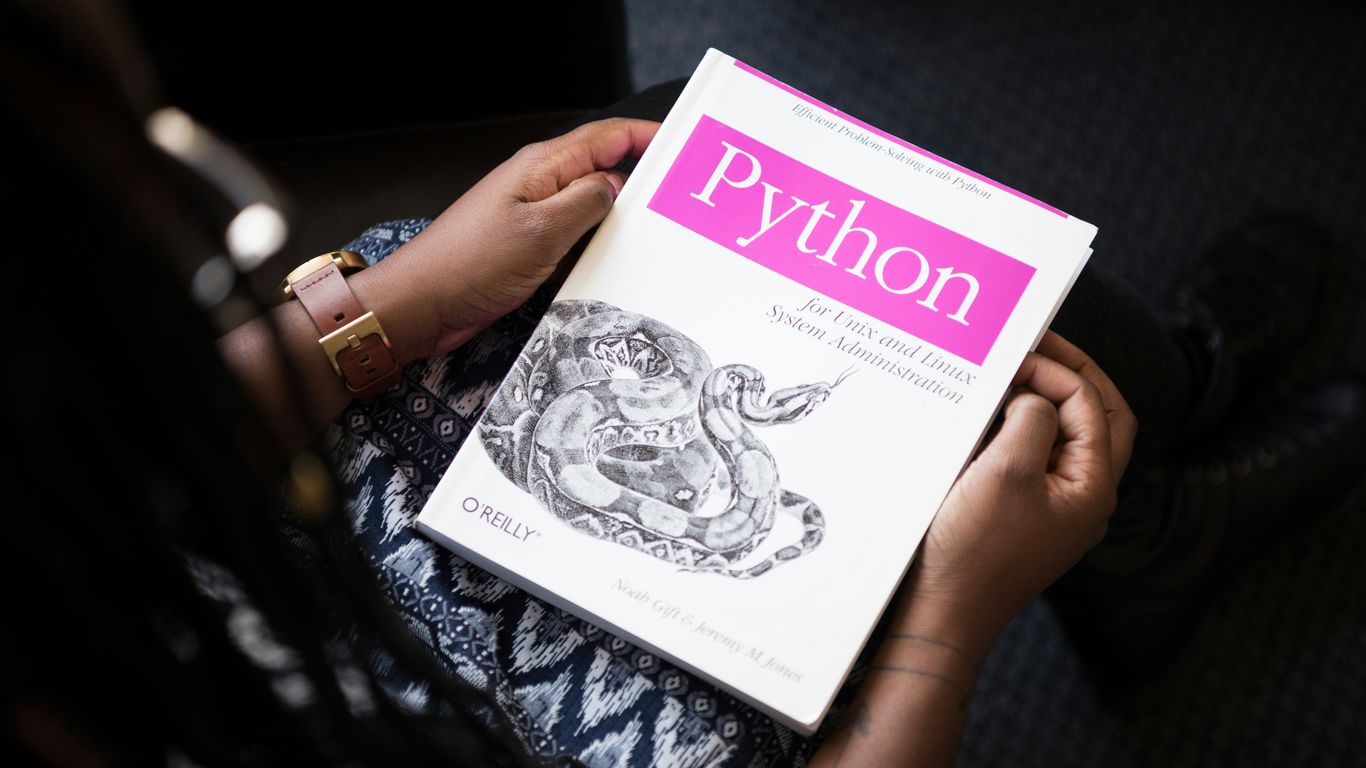
So, you’re writing Python code, and you want it to look good, right? Not just for you, but for anyone else who might peek at it later. That’s where PEP 8 comes in. Think of it as the official style guide for Python. It’s not a set of rules that will break your code if you ignore them, but following them makes your code way easier to read and understand. It’s all about consistency.
PEP 8 covers a bunch of things. It talks about how you should indent your code (usually four spaces, no tabs!), how long your lines should be (keep ’em under 79 characters if you can), and how to organize your imports. It even has opinions on naming things – like variables, functions, and classes. The main goal is to make Python code readable and consistent across different projects and programmers.
Here’s a quick rundown of some key areas PEP 8 touches on:
- Indentation: Stick to 4 spaces per indent level. It keeps things neat.
- Line Length: Try to keep lines to 79 characters. If a line gets too long, break it up logically.
- Blank Lines: Use them to separate logical sections of your code. Don’t go overboard, but a few well-placed blank lines can make a big difference.
- Whitespace: Be smart about spaces around operators and after commas. It cleans up the look.
- Naming Conventions: Use
snake_casefor functions and variables,PascalCasefor classes. This helps you tell what’s what at a glance.
Following PEP 8 isn’t just about looking professional; it genuinely helps prevent bugs and makes collaboration smoother. It’s like speaking the same language when you’re working with others. You don’t have to memorize the whole thing overnight, but getting familiar with the basics will definitely help you write better Python code.
18. __init__ Method
When you create a new object in Python, there’s a special method that gets called automatically. It’s called __init__, and it’s basically the constructor for your class. Think of it as the setup crew that gets everything ready right when a new instance is born.
Its main job is to initialize the object’s attributes. So, if you have a Car class, __init__ is where you’d set things like the car’s color, model, and year. This method is essential for giving your objects their starting properties.
Here’s a quick look at how it works:
self: This is always the first parameter in__init__(and other instance methods). It refers to the instance of the class that’s being created. You useselfto attach attributes to the object.- Parameters: Besides
self, you can pass in other arguments to__init__to set initial values. For example, when creating aCarobject, you might passcolor='red'andmodel='Sedan'. - Attribute Assignment: Inside
__init__, you’ll see lines likeself.color = color. This takes the value passed in forcolorand assigns it to thecolorattribute of the specific car object being made.
It’s important to remember that __init__ doesn’t actually create the object itself; that’s handled by another special method, __new__. __init__ just takes the already created object and sets it up. You can find more details about object initialization in Python’s documentation.
19. Data Visualization Libraries
When you’re working with data in Python, just looking at rows and columns can get pretty dull, and it’s hard to spot trends. That’s where data visualization libraries come in. They help you turn that raw data into charts and graphs, making it way easier to understand what’s going on.
The most common libraries you’ll bump into are Matplotlib, Seaborn, Plotly, and Bokeh. Each has its own strengths, so picking the right one depends on what you’re trying to do.
- Matplotlib: This is like the grandfather of Python plotting. It’s super flexible and lets you create almost any kind of static plot you can imagine. It’s great for basic charts and when you need fine-grained control over every little detail.
- Seaborn: Built on top of Matplotlib, Seaborn makes creating attractive statistical graphics much simpler. If you want to make things like heatmaps, violin plots, or complex scatter plots without a ton of code, Seaborn is your friend.
- Plotly: This one is fantastic for interactive plots. You can zoom in, pan around, and even add animations. It’s perfect for web applications or dashboards where users need to explore the data themselves.
- Bokeh: Similar to Plotly, Bokeh also focuses on interactive visualizations, especially for large datasets. It’s known for creating detailed graphics with high interactivity, making it suitable for complex applications.
Choosing between them often comes down to whether you need static or interactive plots, how complex your data is, and how much customization you’re after. They all play a big role in making data analysis more accessible and insightful.
20. Searching and Graph Traversal Algorithms
When you’re working with data, especially in more complex structures like graphs, you’ll often need ways to find specific items or explore the connections between them. That’s where searching and graph traversal algorithms come in. They’re like the maps and compasses for your data.
These algorithms help us systematically explore data structures to find information or understand relationships. Think about finding a friend’s house on a map or figuring out the quickest route between two cities. The same principles apply to computer science.
Here are some common ones you’ll bump into:
- Binary Search: This is super efficient, but it only works if your data is already sorted. It’s like looking for a word in a dictionary; you don’t start at ‘A’, you jump to the middle, then narrow it down. It cuts your search space in half with each step.
- Breadth-First Search (BFS): Imagine exploring a maze by checking every path one step at a time, level by level. BFS does this for graphs. It’s great for finding the shortest path in unweighted graphs because it explores all neighbors at the current depth before moving to the next level.
- Depth-First Search (DFS): This is more like exploring a maze by going down one path as far as you can before turning back and trying another. DFS is useful for tasks like checking if a path exists between two nodes or exploring all possible branches.
There are other algorithms too, like A* search, which is a bit more advanced and uses hints (heuristics) to find paths more quickly, often used in games and navigation systems. Understanding these algorithms is key to solving many problems efficiently in programming interviews.
21. Python’s Key Features
So, what makes Python such a popular choice for developers, especially in interviews? It’s not just one thing, but a combination of features that make it stand out.
First off, Python’s syntax is famously clean and readable. It’s designed to be straightforward, almost like writing plain English. This makes it easier for beginners to pick up and for teams to collaborate on projects. This focus on readability is a big deal.
Then there’s the dynamic typing. You don’t have to declare the type of a variable when you create it. Python figures it out on the fly. This can speed up development, though it’s something to be mindful of during debugging.
Python is also interpreted. This means code is executed line by line, which is great for testing and finding errors quickly. It’s not compiled down to machine code before running like some other languages.
Here are a few more things that make Python a go-to:
- Vast Standard Library: Python comes with a ton of built-in modules for all sorts of tasks, from working with text to handling network connections. You often don’t need to install anything extra to get started.
- Huge Ecosystem of Third-Party Packages: Beyond the standard library, there’s an enormous collection of external libraries and frameworks. Think NumPy and Pandas for data science, or Django and Flask for web development. This means you can find pre-built solutions for almost any problem.
- Cross-Platform: Write your code once, and it’ll run on Windows, macOS, and Linux without needing major changes. This portability is a huge time-saver.
These features, combined with its object-oriented capabilities and a large, active community, make Python a really versatile language. You can find out more about some of these aspects in this Python developer interview guide.
22. Dynamic Typing
Python is a dynamically typed language. What does that even mean? Well, it means you don’t have to tell Python what kind of data a variable is going to hold when you first create it. Unlike some other languages where you might have to declare int x or string name, Python just figures it out as you go.
Think about it like this: you can assign a number to a variable, and then later, you can assign a string to that same variable. Python doesn’t throw a fit; it just adapts. This flexibility is one of the things that makes Python so approachable, especially when you’re just starting out or when you’re trying to prototype something quickly. You can just write x = 10 and then later x = "Hello", and Python handles it without a fuss. This is a core aspect of Python’s dynamic typing.
Here’s a quick look at how that works:
- Runtime Type Determination: The type of a variable is checked when the code is actually running, not when it’s being compiled.
- Flexibility: You can change the type of data a variable holds throughout your program’s execution.
- Less Boilerplate: You write less code because you don’t need to explicitly declare types everywhere.
While this dynamic nature is super convenient, it’s also good to be aware that it can sometimes lead to unexpected errors if you’re not careful about what type of data you’re passing around. It’s a trade-off, for sure. You get speed and ease of writing code, but you might need to do a bit more checking yourself to make sure everything is as it should be. It’s a big reason why Python code can often be written and tested faster than code in statically typed languages.
23. Extensive Libraries and Frameworks
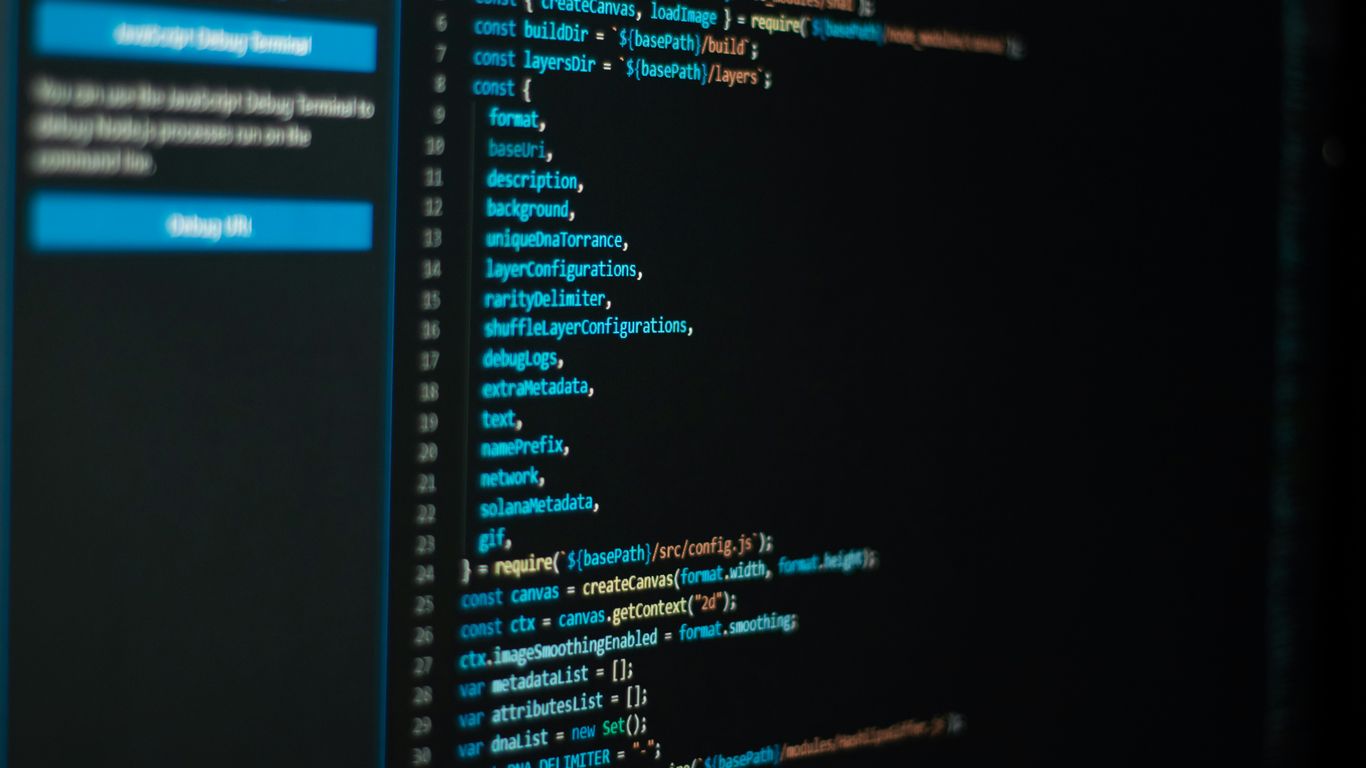
Python’s real superpower isn’t just the language itself, but the sheer volume of pre-built tools you can tap into. Seriously, whatever you want to do, there’s probably a library or framework already built for it. This saves a ton of time and effort because you’re not reinventing the wheel.
Think about data science. You’ve got NumPy for number crunching, Pandas for data manipulation, and Matplotlib or Seaborn for making pretty charts. These aren’t just small add-ons; they’re robust ecosystems that power a lot of serious analysis.
Then there’s web development. Django is like a full-service hotel – it comes with everything you need, from user authentication to an admin panel, right out of the box. Flask, on the other hand, is more like a minimalist apartment; you pick and choose the furniture (libraries) you want. Both are great, just for different vibes.
Here’s a quick look at some popular areas and their go-to tools:
- Web Development: Django, Flask, FastAPI
- Data Science & Machine Learning: NumPy, Pandas, Scikit-learn, TensorFlow, PyTorch
- Automation & Scripting: Requests, Beautiful Soup, Selenium
- GUI Development: Tkinter, PyQt, Kivy
The availability of these extensive libraries and frameworks is a major reason why Python is so popular across so many different fields. It means you can jump into complex projects much faster, building on the work of countless other developers.
24. Cross-Platform Compatibility
One of Python’s big selling points is how it can run pretty much anywhere. You write your code, and it’s likely to work on Windows, macOS, and Linux without you having to change a thing. This is a huge deal for developers because it means you don’t have to maintain separate codebases for different operating systems.
How does it pull this off? Well, Python itself is written in C, and then there’s the Python interpreter. This interpreter is what actually runs your Python code. Different operating systems have their own versions of this interpreter. So, when you run your Python script, it’s the interpreter on that specific OS that does the work. It translates your Python code into instructions the machine can understand.
Think of it like this:
- You write Python code. This is your universal language.
- The Python interpreter (specific to the OS) reads your code. It’s like a translator.
- The interpreter converts it into machine instructions. This is OS-specific.
This setup means you can focus on writing your application logic rather than worrying about OS-specific quirks. Of course, there are times when you might need to interact with OS-specific features, like file paths or system commands. For those situations, Python provides modules like os and sys that offer a consistent way to handle these tasks across different platforms. It’s not always perfect, and sometimes you might hit a snag, but generally, Python’s cross-platform nature makes life a lot easier for developers.
25. Lambda Functions, Modules, I/O & Memory Handling and more
Alright, let’s talk about some of the more compact and useful features in Python: lambda functions, modules, and how Python handles input/output and memory. These might seem like small things, but they pop up a lot in interviews.
First off, lambda functions. Think of them as tiny, anonymous functions. You use them when you need a simple function for a short period, often as an argument to another function. They’re written on a single line, which makes them quick to define and, for simple tasks, pretty easy to read. For example, add = lambda x, y: x + y is a straightforward way to create a function that adds two numbers.
However, don’t try to cram complex logic into a lambda. If it takes more than one line, you’re probably better off with a regular def function. They’re great with functions like map() or filter(), where you pass a function to be applied to each item in a list.
Now, modules. Python’s strength is its vast collection of pre-written code, organized into modules. Need to work with dates? import datetime. Doing some math? import math. This saves you from reinventing the wheel. Just remember to import what you need at the top of your script.
When it comes to I/O (Input/Output), Python makes file handling pretty simple. You use open() to get a file object, then methods like read(), write(), or readline(). The with statement is your best friend here, as it automatically closes the file for you, even if errors happen. This is super important for preventing resource leaks.
Speaking of resources, memory handling in Python is mostly automatic thanks to its garbage collector. It keeps track of objects and cleans up memory that’s no longer being used. But, you can still run into issues, especially with circular references (where object A refers to B, and B refers back to A). If you’re dealing with complex data structures or long-running applications, it’s good to be aware of tools like the gc module or memory profilers to spot potential problems before they become big headaches. It’s all about writing clean code that lets Python manage memory efficiently.
Wrapping Up
So, we’ve gone through a bunch of Python questions, from the simple stuff to the trickier bits. Getting these down pat should really help you feel more confident when that interview day rolls around. Remember, it’s not just about memorizing answers, but understanding the ‘why’ behind them. Practice these, maybe try explaining them out loud, and you’ll be in a much better spot. Good luck out there!
Frequently Asked Questions
What’s the difference between `__str__` and `__repr__` in Python?
Think of `__str__` as how you’d want to show an object to a regular person – it’s meant to be easy to read. `__repr__` is more for the programmer, like a detailed description that could even be used to recreate the object. If you don’t define `__str__`, Python will use `__repr__` as a fallback.
What’s the difference between a shallow copy and a deep copy?
Imagine you have a box of toys. A shallow copy is like getting a new box and putting *labels* pointing to the original toys. If you change a toy inside the original box, it affects the shallow copy too. A deep copy is like getting a new box and making *exact duplicates* of all the toys. Changing a toy in the original box won’t affect the deep copy at all.
What is the Global Interpreter Lock (GIL)?
The GIL is like a rule in Python that says only one thread can do Python code work at a time, even if you have multiple processors. It helps keep things simple with memory management but means Python isn’t always the fastest for tasks that need lots of number crunching using multiple threads.
What are decorators in Python?
Decorators are like special wrappers you can put around functions. They let you add extra features or change how a function works without messing with the original function’s code. It’s a neat way to add logging, check permissions, or do other tasks before or after your main function runs.
What’s the main difference between Python lists and tuples?
Lists are like a flexible shopping list where you can add, remove, or change items anytime. Tuples are more like a fixed recipe – once you write it down, you can’t change the ingredients. Lists use more memory and are a bit slower, while tuples are quicker and use less memory because they can’t be changed.
Is Python compiled or interpreted?
It’s a bit of both! When you run Python code, it first gets turned into a middle step called ‘bytecode’ (like translating to a simpler language). Then, another part called the Python Virtual Machine reads and runs that bytecode. So, it’s compiled into bytecode, and then interpreted from bytecode.














