Getting ready for a Python interview in 2025? It can feel like a lot, trying to remember all the details. Whether you’re just starting out or have been coding for a while, brushing up on common questions is a smart move. This article covers some of the top 50 Python interview questions and answers that often come up. We’ll go through the basics, some common data structures, and a bit about how Python works under the hood. Think of this as a quick guide to help you feel more confident when you sit down for that interview.
Key Takeaways
- Python’s popularity stems from its easy-to-read syntax, versatility across fields like web development and data science, and its extensive libraries.
- Understanding the differences between Python 2 and Python 3 is important, with Python 3 being the current standard and offering improvements like better division and Unicode support.
- Key data structures like lists (mutable) and tuples (immutable) have distinct uses and performance characteristics.
- Object-oriented concepts such as polymorphism, encapsulation, and inheritance are frequently tested, requiring knowledge of how Python implements them.
- Familiarity with package management (PIP) and environment variables (PYTHONPATH) is crucial for practical Python development.
1. What Is Python And Why Is It So Popular?
So, what exactly is Python, and why has it become such a big deal in the programming world?
At its core, Python is a high-level programming language. Think of it like a set of instructions that humans can read and write relatively easily. Unlike some other languages that need to be compiled into machine code before they can run, Python is interpreted. This means the code is read and executed line by line, which can make the development process feel a bit more fluid. You can just write your code and run it, no extra compilation step needed.
Its popularity really comes down to a few key things.
- Readability: Python’s syntax is designed to be clean and straightforward, often resembling plain English. This makes it much easier for beginners to pick up and for teams to collaborate on projects because everyone can understand the code more readily.
- Versatility: You can use Python for a surprising number of tasks. It’s a go-to for web development (think frameworks like Django and Flask), data science and machine learning (with libraries like NumPy, Pandas, and TensorFlow), automating repetitive tasks, scripting, and even game development.
- Vast Libraries and Frameworks: Python has an enormous ecosystem of pre-written code, called libraries and frameworks. Need to do complex math? There’s NumPy. Working with data? Pandas is your friend. Building a website? Django or Flask can help. This means you don’t have to reinvent the wheel for common tasks.
- Community Support: There’s a massive, active community of Python developers out there. If you get stuck, chances are someone has already asked your question and found an answer online. This kind of support is invaluable.
It’s also dynamically typed, meaning you don’t have to declare the type of a variable when you create it. You can assign a number to a variable, and later assign a string to the same variable without any issues. This flexibility can speed up coding, though it’s something to be mindful of.
While writing Python code is often quick, running it can sometimes be slower than compiled languages. However, Python allows you to integrate code written in faster languages like C, which helps optimize performance for demanding tasks. Many popular libraries do exactly this under the hood.
2. How Do You Install Python?
Getting Python onto your machine is pretty straightforward, honestly. The first step is usually to head over to the official Python website. You’ll want to grab the latest stable release, which as of late 2025, is likely something in the Python 3.14 range. Just look for the "Downloads" section; it’s usually pretty obvious. They’ve got installers ready for pretty much every operating system out there, whether you’re on Windows, macOS, or Linux.
When you run the installer, there’s one really important checkbox to look out for: "Add Python to PATH." Make sure that’s ticked. If you miss it, you might have a bit of trouble running Python from your command line later on. It basically tells your system where to find Python when you type commands like python or pip. After the installation finishes, you can quickly check if everything worked by opening your terminal or command prompt and typing python --version. You should see the version number pop up. If you need a hand with the installation process, the official Python documentation is a solid resource.
Here’s a quick rundown of what to expect:
- Download: Get the installer from python.org.
- Run Installer: Execute the downloaded file.
- Add to PATH: Crucially, check the box to add Python to your system’s PATH environment variable.
- Verify: Open a terminal and type
python --version.
It’s really not a complicated process, and once it’s done, you’re ready to start coding!
3. What Are Python’s Key Features?
Python is a pretty neat language, and a big part of why people like it so much comes down to its core features. It’s not just about getting things done; it’s about how easily you can get them done.
One of the first things you’ll notice is how readable Python code is. It’s designed to look a lot like plain English, which makes it easier to pick up, especially if you’re new to coding. This readability isn’t just for show; it really helps when you’re working on larger projects or collaborating with others. The clean syntax means fewer misunderstandings and quicker debugging.
Python is also an interpreted language. This means you don’t have to go through a separate compilation step before running your code, unlike some other languages. You write it, and then you run it. This speeds up the development cycle quite a bit.
Then there’s dynamic typing. You don’t have to tell Python what kind of data a variable will hold beforehand. You can assign a number to a variable, and later, you can assign a string to the same variable. Python figures it out on the fly. This offers a lot of flexibility.
Here are some of the standout features:
- Readability: Code looks clean and almost like English.
- Interpreted: No separate compilation step needed before running.
- Dynamically Typed: Variable types are determined at runtime, not declared upfront.
- Cross-Platform: Runs on Windows, macOS, Linux, and other systems without major changes.
- Extensive Libraries: A huge collection of pre-written code for everything from web development to data science.
- Object-Oriented: Supports object-oriented programming principles like classes, inheritance, and polymorphism.
While Python is great for rapid development, it’s worth noting that sometimes its execution speed can be slower than compiled languages for very intensive tasks. However, Python often uses extensions written in faster languages like C to handle these performance-critical parts, so you get the best of both worlds.
4. What Is The Difference Between Python 2 And Python 3?
Alright, let’s talk about Python 2 versus Python 3. It’s a pretty common question, and honestly, it’s important to know the distinction, especially since Python 2 is officially retired. Think of it like this: Python 2 was the old reliable car, and Python 3 is the newer model with some significant upgrades.
The biggest takeaway is that Python 2 reached its end-of-life in January 2020, so you should absolutely be using Python 3 for any new projects. Sticking with Python 2 means you won’t get security updates, and you’ll miss out on all the cool new features.
So, what are the main differences? They might seem small, but they can trip you up if you’re not careful.
- Print Statement vs. Print Function: In Python 2,
printwas a statement, so you’d writeprint 'Hello, world!'. In Python 3, it’s a function, meaning you need parentheses:print('Hello, world!'). This change makes Python’s syntax more consistent. - Integer Division: This one catches people. In Python 2, dividing two integers often resulted in an integer (truncating the decimal). For example,
3 / 2would give you1. Python 3 behaves more like you’d expect mathematically, returning a float:3 / 2gives you1.5. If you want the old behavior in Python 3, you’d use floor division with//. - Unicode Support: Python 3 handles Unicode strings much more smoothly by default. The
strtype in Python 3 is Unicode, whereas in Python 2,strwas typically ASCII, and you had to explicitly useunicodefor broader character support. This makes internationalization and working with different character sets a lot easier in Python 3. xrange()vs.range(): Python 2 had bothrange()(which created a list) andxrange()(which created an iterator, more memory efficient for large ranges). Python 3 merged these, sorange()in Python 3 behaves likexrange()in Python 2, returning an iterator. This is another win for memory efficiency.
Here’s a quick look at some of these differences:
| Feature | Python 2 | Python 3 |
|---|---|---|
Statement (print x) |
Function (print(x)) |
|
| Integer Division | Truncates (3 / 2 = 1) |
Returns float (3 / 2 = 1.5) |
| String Type | str (bytes), unicode |
str (Unicode) |
| Range | range() (list), xrange() (iterator) |
range() (iterator) |
Honestly, migrating from Python 2 to 3 can be a bit of a headache if you have a large codebase, but it’s a necessary step. For anyone starting out or working on new projects, Python 3 is the only way to go. It’s more modern, more consistent, and actively supported.
5. What Are Variables In Python?
Think of variables in Python as little labeled boxes where you can stash information. You don’t need to tell Python beforehand what kind of stuff the box will hold – it figures that out when you put something in. This makes Python pretty flexible.
When you write something like user_name = "Alice" or score = 100, you’re creating a variable. user_name is the label for the box holding the text "Alice", and score is the label for the box holding the number 100. Python just keeps track of which label points to which piece of data.
Here’s a quick rundown:
- Assignment: You create a variable by giving it a name and using the equals sign (
=) to assign a value. For example,age = 30. - Dynamic Typing: You don’t have to declare the type of data a variable will hold. If you assign a number, it’s a number. If you later assign text to the same variable name, it becomes text. This is different from some other languages where you have to be very specific upfront.
- Scope: Where your variable is accessible matters. Variables defined inside a function are usually only usable within that function (local variables). Variables defined outside of any function are available pretty much everywhere in your script (global variables).
It’s a pretty straightforward concept, but understanding how variables work is key to writing any kind of code. They’re the building blocks for storing and manipulating data as your program runs.
6. What Is The Difference Between A List And A Tuple?
Alright, let’s talk about lists and tuples in Python. They seem pretty similar at first glance, right? Both can hold a bunch of items, and you can access them using an index. But here’s the big deal: lists are changeable, while tuples are not.
Think of a list like a shopping list you write on a piece of paper. You can add items, cross things out, or change an item if you change your mind. Tuples, on the other hand, are more like a printed menu. Once it’s printed, you can’t really alter what’s on it. You can read it, sure, but you can’t scribble on it or add new dishes.
Here’s a quick rundown of their main differences:
- Mutability: This is the core difference. Lists can be modified after they’re created – you can add, remove, or change elements. Tuples, once created, are fixed. You can’t change them.
- Syntax: Lists use square brackets
[], likemy_list = [1, 'hello', 3.14]. Tuples use parentheses(), likemy_tuple = (1, 'hello', 3.14). - Performance: Because tuples are immutable, Python can sometimes handle them a bit faster than lists, especially when you have a lot of data that won’t change.
- Use Cases: You’d typically use lists when you expect the data to change over time, like a list of user inputs. Tuples are great for data that should remain constant, like coordinates (x, y) or configuration settings.
Let’s see this in action:
# Lists are mutable
my_list = [10, 20, 30]
my_list[0] = 100 # This works!
print(my_list) # Output: [100, 20, 30]
# Tuples are immutable
my_tuple = (10, 20, 30)
# my_tuple[0] = 100 # This would cause a TypeError!
print(my_tuple) # Output: (10, 20, 30)
So, when you’re deciding which one to use, just ask yourself: ‘Will this collection of data need to change later on?’ If the answer is yes, go with a list. If it’s a definite no, a tuple might be a better, and sometimes faster, choice.
7. What Is The Difference Between A Set() And A Frozenset()?
Alright, let’s talk about sets and frozensets in Python. They’re both ways to store collections of unique items, but there’s a pretty big difference between them, and it all comes down to whether you can change them after you make them.
Think of a regular set() like a shopping list you’re writing on a whiteboard. You can add items, cross them off, or erase the whole list and start over. It’s flexible, you know? You can modify it whenever you need to. This mutability is great for when you’re actively building or changing a collection of unique elements during your program’s run.
On the other hand, a frozenset() is like that same shopping list, but once it’s written down, it’s permanent. You can’t add anything, you can’t take anything away. It’s fixed. This immutability means that once you create a frozenset, its contents are locked in. You can’t change it, period.
So, why would you even bother with a frozenset if you can’t change it? Well, because they’re immutable, frozensets can be used in places where mutable objects can’t. For example, you can use a frozenset as a key in a dictionary or as an element within another set. A regular set() can’t do that because its contents can change, which would mess up the dictionary or the outer set.
Here’s a quick rundown:
set(): Mutable (can be changed after creation). Good for dynamic collections.frozenset(): Immutable (cannot be changed after creation). Useful for dictionary keys or elements in other sets.
It’s a subtle but important distinction that can affect how you structure your data and what operations you can perform.
8. How Do You Swap The Values Of Two Elements?
Swapping the values of two elements is a common task in programming, and Python makes it surprisingly simple. Forget about needing a temporary variable like in some other languages; Python has a more elegant way.
The most Pythonic way to swap two variables is using tuple packing and unpacking.
Here’s how it works:
Let’s say you have two variables, a and b, with some initial values.
a = 5
b = 10
To swap their values, you can do this:
a, b = b, a
And just like that, a now holds the value 10, and b holds the value 5. It’s that straightforward. This works because Python first evaluates the right-hand side (b, a), creating a temporary tuple containing the values of b and a. Then, it unpacks this tuple and assigns its elements to the variables on the left-hand side (a, b).
This technique isn’t limited to simple variables; it works just as well for elements within lists or other mutable sequences. For instance, if you have a list my_list and want to swap the elements at index 0 and index 2:
my_list = [100, 200, 300]
my_list[0], my_list[2] = my_list[2], my_list[0]
# my_list is now [300, 200, 100]
It’s a neat trick that saves you a line of code and makes your Python scripts a bit cleaner.
9. How To Import Modules In Python?
So, you’ve written some cool Python code, maybe a function or a class, and you want to use it in another script without copying and pasting. That’s where modules come in. Think of a module as just a Python file (.py) containing your code. You can then import this file into other Python scripts to reuse those functions, classes, or variables.
The import statement is your gateway to using code from other files.
There are a few ways to bring code from a module into your current script:
import module_name: This is the most basic way. It imports the entire module. To access anything inside it, you’ll usemodule_name.function_nameormodule_name.variable_name. For example,import mathlets you usemath.sqrt(16).from module_name import specific_item: If you only need a specific function or class, you can import just that. This way, you can usespecific_itemdirectly without the module name prefix. For instance,from math import sqrtallows you to callsqrt(16)directly.from module_name import *: This imports everything from the module into your current namespace. While it seems convenient, it’s generally discouraged because it can lead to naming conflicts if different modules have items with the same name. It makes your code harder to read and debug.import module_name as alias: You can give a module a shorter or more convenient name (an alias) when importing it. For example,import pandas as pdis super common in data science. Then you’d usepd.DataFrame()instead ofpandas.DataFrame().
Python also has built-in modules like math, random, and os that you can import and use right away. For third-party libraries, you’ll typically install them using pip (which we’ll cover later) and then import them just like any other module. It’s all about organizing your code and making it reusable!
10. What Is The Main Function In Python? How Do You Invoke It?
So, you’re probably wondering about a ‘main’ function in Python, like you might see in C++ or Java. Well, Python works a bit differently. It doesn’t have a strict, built-in main() function that acts as the absolute starting point for every script.
Instead, Python reads and executes code from top to bottom. But don’t worry, we can still create a structure that acts like a main entry point. This is super handy for organizing your code and making it clear where execution begins, especially in larger projects.
The common way to do this is by using a special built-in variable called __name__. When a Python script runs, this __name__ variable gets a value. If you run the script directly, __name__ is set to the string '__main__'. If the script is imported as a module into another script, __name__ will be set to the name of the module itself.
Here’s how you can set up your own main function and call it:
- Define your
mainfunction: Create a function, often namedmain, that contains the core logic you want to run. - Use the
if __name__ == '__main__':block: This conditional statement checks if the script is being run directly. If it is, the code inside this block will execute. - Call your
mainfunction: Inside theifblock, you call your definedmainfunction.
Let’s look at a quick example:
def my_main_logic():
print("Hello from the main logic!")
# Add more of your code here
if __name__ == '__main__':
my_main_logic()
When you run this file directly, Python sees that __name__ is equal to '__main__', so it calls my_main_logic(). If you were to import this file into another Python script, the if condition would be false, and my_main_logic() wouldn’t run automatically. This is a neat trick for making your code reusable and preventing certain parts from running when you don’t want them to.
11. Are There Any Tools For Identifying Bugs And Performing Static Analysis In Python?
Yeah, absolutely. When you’re coding in Python, you’re not just flying blind. There are some handy tools out there that can help you catch problems before your code even starts running, or at least point out where things might get messy. These are generally called static analysis tools, and they’re pretty useful for keeping your code clean.
One of the big names you’ll hear about is Pylint. It’s like a super-thorough code reviewer. Pylint checks your code against a set of coding standards, and it can spot all sorts of things – from simple typos to more complex style issues and potential bugs. It’s pretty configurable too, so you can tell it what rules are most important for your project.
Then there’s PyChecker. This one is more focused on finding bugs. It goes through your Python source files and flags potential issues, like code that might not work as expected or parts that are overly complicated. It gives you alerts about these code issues.
Here’s a quick look at what these tools generally do:
- Syntax Checking: Makes sure your code follows Python’s grammar rules.
- Style Enforcement: Checks if your code adheres to common style guides (like PEP 8).
- Bug Detection: Identifies potential logical errors or problematic code patterns.
- Complexity Analysis: Flags sections of code that might be too hard to understand or maintain.
Using these tools regularly can save you a lot of headaches down the line. It’s like having an extra pair of eyes looking over your work, helping you catch mistakes early on.
12. Define PIP.

So, what exactly is PIP? Well, PIP stands for Python Installer Package. Think of it as your go-to tool for managing all the extra bits and pieces you might need for your Python projects. It’s basically a command-line utility that makes installing, upgrading, and uninstalling Python packages a breeze.
When you’re working on a Python project, you’ll often find yourself needing specific libraries or modules that aren’t part of Python’s standard library. Maybe you need something for web development, data analysis, or machine learning. That’s where PIP comes in.
Here’s a quick rundown of what PIP does:
- Installs Packages: You tell PIP which package you need (like
requestsfor making HTTP requests ornumpyfor numerical operations), and it goes out, finds it, and installs it for you. The basic command looks like this:pip install package_name. - Manages Versions: PIP can also help you upgrade packages to their latest versions or even install a specific older version if your project requires it. For example,
pip install --upgrade package_namewill get you the newest release. - Uninstalls Packages: If you no longer need a package, PIP can cleanly remove it from your system with a simple command like
pip uninstall package_name. - Lists Installed Packages: Wondering what you’ve already got installed?
pip listwill show you all the packages currently available in your Python environment.
Essentially, PIP is a fundamental part of the Python ecosystem, making it much easier to build complex applications by allowing you to easily incorporate code written by others.
13. Define PYTHONPATH.
So, what exactly is PYTHONPATH? Think of it as a special path that tells your Python interpreter where to look for modules and packages when you try to import them. It’s basically an environment variable that you can set up.
Why is this useful? Well, sometimes you might have custom libraries or modules that you don’t want to install in the standard Python directories. PYTHONPATH lets you point Python to these custom locations. This way, your programs can still find and use those modules without any fuss.
Here’s a quick rundown of how it works:
- Importing Modules: When you write
import my_module, Python checks a few places formy_module.py. It looks in the current directory, then in directories listed in PYTHONPATH, and finally in the standard library locations. - Customizing Search Paths: You can add multiple directories to PYTHONPATH, separated by the system’s path separator (like a colon
:on Linux/macOS or a semicolon;on Windows). - Interpreter’s Guide: The interpreter uses this variable to figure out which specific module needs to be loaded for your code to run.
Setting PYTHONPATH correctly is key to managing your project’s dependencies and ensuring your code can find all the necessary pieces. It’s a handy tool for keeping your Python development organized, especially when you’re working with a lot of custom code or third-party libraries.
14. What Is Polymorphism In Python?
Polymorphism, in simple terms, means "many forms." In Python, it’s a concept that lets us treat objects of different classes in a uniform way, as long as they share a common interface or method. Think about it like this: you have a "speak" command. A dog object might respond with "Woof!", a cat object with "Meow!", and a duck object with "Quack!". The "speak" command is the same, but the actual action performed is different depending on the object.
This ability to perform a single action in different ways is super handy. It makes our code more flexible and easier to extend. Instead of writing specific code for each type of animal, we can just call the speak() method on any animal object, and it just works. It’s a core idea in object-oriented programming that helps keep your code clean and organized. You can see this in action when working with various Python data structures, where methods might behave differently based on the object’s type.
Here’s a quick rundown of how it plays out:
- Method Overriding: This is a common way polymorphism shows up. A child class can provide its own specific implementation of a method that’s already defined in its parent class. So, the
Dogclass can override thespeak()method from anAnimalclass. - Duck Typing: Python is famous for this. The idea is "if it walks like a duck and quacks like a duck, then it must be a duck." Python doesn’t really care about an object’s type; it cares about whether the object can perform the required actions (methods). If an object has a
speak()method, Python will let you call it, regardless of what class it belongs to. - Operator Overloading: You can also make Python’s built-in operators, like
+or*, work with your custom objects. For example, you could define how the+operator should behave when adding two customVectorobjects together. This allows for more intuitive code when dealing with your own data types.
15. Define Encapsulation In Python?
Encapsulation in Python is basically about bundling data (like variables) and the methods (functions) that operate on that data into a single unit, often called a class. Think of it like a protective wrapper. This wrapper keeps the data and the code that manipulates it together, making the code more organized and easier to manage.
The main idea is to hide the internal details of how an object works and only expose what’s necessary to the outside world. This is often achieved using access modifiers, though Python’s approach is a bit more "by convention" than strict enforcement.
Here’s a breakdown:
- Bundling: It groups related data and functions. For example, a
Carclass might bundlecolor,model, andspeed(data) withstart_engine(),accelerate(), andbrake()(methods). - Data Hiding: It prevents direct access to certain data from outside the object. This helps protect the data from accidental modification and ensures that changes are made in a controlled way through the object’s methods.
- Controlled Access: You interact with the object through its defined methods, which act as an interface. This means you don’t need to know the nitty-gritty of how the
accelerate()method works internally; you just call it.
While Python doesn’t have strict private or public keywords like some other languages, it uses naming conventions to indicate intended access levels:
- Public: Methods and variables without a leading underscore are considered public and can be accessed freely.
- Protected: A single leading underscore (
_variable) suggests that a variable or method is intended for internal use within the class or its subclasses. It’s a signal, not a hard rule. - Private: A double leading underscore (
__variable) triggers name mangling, making it harder (but not impossible) to access directly from outside the class. This is Python’s way of providing a stronger hint towards privacy.
16. How Do You Do Data Abstraction In Python?
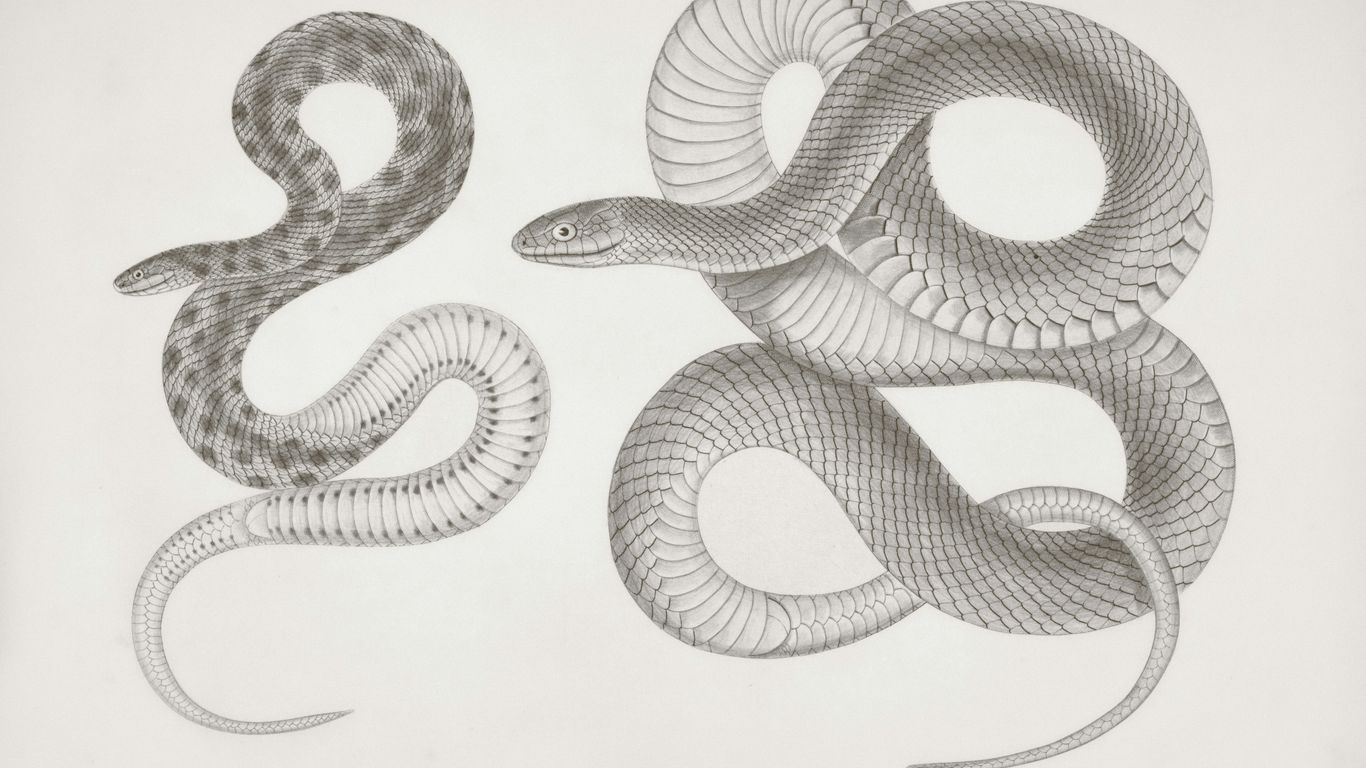
Data abstraction in Python is all about showing only the necessary details to the user while hiding the complex inner workings. Think of it like driving a car – you know how to use the steering wheel, pedals, and gear shift, but you don’t need to understand the intricate mechanics of the engine or transmission to get from point A to point B.
In Python, we achieve data abstraction primarily through:
- Abstract Base Classes (ABCs): These are classes that cannot be instantiated on their own. They define a blueprint for other classes, specifying methods that subclasses must implement. The
abcmodule in Python helps create these. - Interfaces: While Python doesn’t have explicit interfaces like some other languages, ABCs often serve a similar purpose. They define a contract that concrete classes must adhere to.
The main goal is to simplify complex systems by modeling classes appropriately and hiding unnecessary details. This makes code easier to use and maintain because users interact with a simplified interface without needing to worry about the underlying implementation. It’s like having a remote control for your TV – you press buttons without needing to know how the signals are transmitted or processed internally.
17. Does Python Make Use Of Access Specifiers?
So, you’re probably wondering if Python has those strict public, private, and protected keywords like some other languages. The short answer is no, not directly. Python doesn’t enforce access control in the same way.
Instead, Python uses a convention, a sort of "gentleman’s agreement" among developers, to indicate how a variable or method should be treated. It’s all about the underscores!
Here’s the breakdown:
- Public Members: These are your everyday variables and methods. If there’s no underscore prefix, they’re considered public and can be accessed from anywhere. No special rules here.
- Protected Members: If you see a single underscore prefix (like
_my_variable), it’s a signal that this member is intended for internal use within the class or its subclasses. It’s not strictly private, but you’re generally discouraged from messing with it directly from outside. - Private Members: This is where the double underscore prefix comes in (like
__my_variable). This triggers Python’s name mangling. The interpreter actually renames the member to_ClassName__variableName. This makes it harder (though not impossible) to access from outside the class, effectively making it private. It’s a way to avoid naming conflicts in subclasses, more than a strict privacy lock.
It’s important to remember that these are just conventions. Python’s philosophy is often described as "we’re all consenting adults here." You can technically bypass these conventions if you really want to, but it’s generally not a good idea and can lead to unexpected behavior. So, while Python doesn’t have explicit access specifiers, these underscore prefixes serve as clear indicators of intent.
18. How To Create An Empty Class In Python?
Sometimes, you just need a placeholder, right? Maybe you’re sketching out a design or need a simple structure to attach attributes to later. Python makes this super easy with empty classes. You don’t need to fill them with methods or variables right away.
The key to creating an empty class is the pass keyword. It’s like saying, "Okay, I’m defining this class, but I’m not putting anything inside it just yet." The pass statement in Python does absolutely nothing when it’s executed; it’s a null operation. It’s useful where a statement is syntactically required but you don’t want any code to run or be executed.
Here’s how you do it:
class MyEmptyClass:
pass
See? Simple. You’ve just defined a class named MyEmptyClass that doesn’t contain any methods or attributes. You can then create an instance of this class, and even add attributes to it later, outside the class definition itself.
# Create an object of the empty class
my_object = MyEmptyClass()
# Add an attribute to the object
my_object.some_attribute = "Hello, world!"
# Access the attribute
print(my_object.some_attribute)
This might seem a bit basic, but it’s a handy technique. For instance, you could use this to create simple data structures or as a base for more complex classes you plan to build. It’s also a way to create anonymous classes and objects using the built-in type() function, offering flexibility in certain programming scenarios.
Think of it like an empty box. You’ve got the box itself, but you can put whatever you want inside it later on. This approach is quite common when you’re prototyping or when you need a simple container for data without the overhead of defining specific behaviors upfront.
19. What Does An Object() Do?
So, you’ve probably heard about objects in Python, right? They’re kind of a big deal. When you type object(), you’re essentially creating a very basic, bare-bones object. Think of it as the ultimate ancestor for pretty much everything else in Python. It doesn’t have any special features or methods attached to it right out of the box.
It’s the foundational building block from which all other classes inherit.
Why would you even use it? Well, sometimes you might want to create a class that doesn’t need any specific attributes or behaviors initially. You can define an empty class and then add things to its instances later, like this:
class MyCustomClass:
pass
my_instance = MyCustomClass()
my_instance.name = "Example"
print(my_instance.name)
This pass keyword is like a placeholder, telling Python "I know I’m supposed to put something here, but I’m not ready yet." The object() function itself is similar; it gives you a clean slate. It doesn’t take any arguments, and it doesn’t really do much on its own, but it’s there, forming the base of the object-oriented pyramid in Python.
20. Does Python Support Multiple Inheritance?
Yep, Python totally supports multiple inheritance. This means a class can inherit from more than one parent class. It’s like a kid getting traits from both mom and dad, and maybe even a cool aunt.
Think about it this way: you might have a Driver class and a Mechanic class, each with their own set of skills. If you create a RaceCarDriver class, it makes sense for it to inherit abilities from both Driver (like how to steer) and Mechanic (like how to fix a flat tire).
Here’s a quick look at how that might look in code:
class Driver:
def drive(self):
print("I can drive!")
class Mechanic:
def fix(self):
print("I can fix things!")
class RaceCarDriver(Driver, Mechanic):
def compete(self):
print("I'm ready to race!")
# Now, let's see it in action
my_driver = RaceCarDriver()
my_driver.drive() # Inherited from Driver
my_driver.fix() # Inherited from Mechanic
my_driver.compete() # Defined in RaceCarDriver
It’s a pretty neat feature for organizing code when a new class genuinely needs to combine behaviors from different existing classes. Just remember, with great power comes great responsibility – managing complex inheritance hierarchies can get a little tricky if you’re not careful, especially when parent classes have methods with the same name. Python has a specific way of figuring out which method to use, called the Method Resolution Order (MRO), but that’s a whole other topic!
21. Which Of The Following Statements Create A Dictionary?
Alright, let’s talk about dictionaries in Python. They’re super handy for storing data in key-value pairs, kind of like a real-world dictionary where you look up a word (the key) to find its definition (the value).
So, how do you actually make one? Python gives you a few ways, but the most common and straightforward method uses curly braces {}. Inside these braces, you list out your key-value pairs, separated by colons, and each pair is separated by a comma.
Here are a couple of ways you might see a dictionary being created:
- Using curly braces
{}: This is the standard way. You can define it with initial key-value pairs likemy_dict = {'name': 'Alice', 'age': 30}. - Using the
dict()constructor: You can also use the built-indict()function. For example,another_dict = dict(city='New York', country='USA'). - From a list of tuples: If you have a list where each item is a tuple containing a key and a value, you can convert it into a dictionary using
dict()like this:list_of_pairs = [('a', 1), ('b', 2)], thendict_from_list = dict(list_of_pairs).
The key thing to remember is that dictionaries are mutable, meaning you can change them after they’re created, and their keys must be unique and immutable (like strings or numbers). You can’t use a list as a key, but you could use a tuple if it only contains immutable items.
22. Which One Of These Is Floor Division?
When you’re working with numbers in Python, you’ll run into a couple of ways to divide them. One of those is called floor division. It’s basically division that rounds down to the nearest whole number.
Think about it like this: if you have 10 apples and you want to divide them equally among 3 friends, each friend gets 3 apples, and there are 1 apple left over. Floor division gives you that ‘3’. It discards any remainder.
In Python, you do this using the double slash operator (//).
Here’s how it looks:
10 // 3results in37 // 2results in315 // 4results in3
See how it always rounds down? Even if the result was something like 3.9, floor division would give you 3.
This is different from regular division (/), which would give you a floating-point number (like 10 / 3 giving 3.333...). Floor division is super handy when you need whole numbers, like when you’re calculating how many full groups you can make out of a larger set of items.
23. What Is The Maximum Possible Length Of An Identifier?
When you’re naming things in Python, like variables, functions, or classes, you’re creating an identifier. You might wonder if there’s a limit to how long these names can be. It’s a good question to ask, especially if you like descriptive names.
The short answer is: there’s no real limit to the length of an identifier in Python. You can make them as long as you want. Seriously, go ahead and type out a super long name for your variable if you feel like it. Python won’t complain about the length itself.
However, just because you can make them super long doesn’t mean you should. Think about it: if you have a variable named this_is_a_very_long_variable_name_that_describes_exactly_what_it_holds_and_why_it_is_important, it’s going to be a pain to type out every single time you need to use it. Plus, it can make your code harder to read at a glance.
So, while Python doesn’t impose a length restriction, it’s a good practice to keep your identifiers reasonably short and to the point. Aim for clarity and conciseness. A good identifier should tell you what it is without being a novel.
24. Why Are Local Variable Names Beginning With An Underscore Discouraged?
You might have noticed that sometimes, Python developers use a single underscore _ at the beginning of a local variable name. It’s a convention, not a strict rule, and it’s generally discouraged for regular local variables. The main reason is that it can be confusing and doesn’t really add clarity to your code.
Think about it: Python has specific ways to signal intent for different kinds of names. For instance, a double underscore __ often hints at name mangling for private attributes in classes. A single underscore, when used in a local context without a clear purpose, can make other programmers (or even your future self) wonder if there’s a special meaning.
Here’s why it’s usually better to avoid it for simple local variables:
- Ambiguity: It doesn’t clearly communicate that the variable is intended to be temporary or unused. It might just look like a typo or an incomplete thought.
- Convention Overload: Python already uses underscores for specific purposes, like indicating protected members (
_protected) or private members (__private) in classes. Adding another implied meaning for local variables can muddy the waters. - Readability: Code should be as straightforward as possible. If a variable is local and used normally, just give it a clear, descriptive name without any leading underscores.
There are a few specific cases where a single underscore is actually useful and conventional:
- Ignoring values: When you need to unpack something but don’t care about a particular item, like
x, _, z = my_tuple. - Internal use: In some frameworks or libraries, a leading underscore might signal that a function or variable is for internal use within that module, though this is more common with protected members in classes.
But for your everyday local variables inside a function, stick to clear, direct naming. It makes your code easier for everyone to read and understand.
25. Which Of The Following Is An Invalid Statement? and more
Alright, let’s tackle some tricky Python statements. Sometimes, you’ll run into code that just won’t fly, and knowing why is key. We’re talking about invalid statements here, the kind that make Python throw a fit.
One common pitfall is how we name things. Python has rules for identifiers – those names you give to variables, functions, and so on. You can’t just put spaces anywhere you want. For instance, trying to assign values like this:
a b c = 1000 2000 3000
This is a big no-no. Python sees a b c as three separate things, not one variable name. It expects a single name or a tuple for multiple assignments, not spaces within a variable name itself.
Let’s look at some valid ways to assign multiple values, just to see the difference:
a, b, c = 1000, 2000, 3000(This is perfectly fine, assigning three values to three variables)a_b_c = 1000000(Underscores are allowed in variable names, so this works)abc = 1,000,000(Python treats1,000,000as a tuple here, which is valid)
So, the statement with spaces between variable names and values is the one that’s going to cause trouble. It’s a good reminder that Python is pretty particular about syntax. Keep these kinds of errors in mind as you practice; spotting them quickly can save you a lot of debugging headaches.
Wrapping Up Your Python Prep
So, we’ve gone through a bunch of Python questions, covering the basics and some of the trickier stuff. Hopefully, this list has given you a solid idea of what to expect when you’re interviewing for a Python role. Remember, just knowing the answers isn’t the whole story. It’s about how you explain them and how you connect them to real-world problems. Keep practicing, keep coding, and don’t be afraid to ask questions. You’ve got this!
Frequently Asked Questions
What is Python and why do so many people like using it?
Python is a computer language that’s super easy to read, almost like English! It’s popular because it’s simple to learn, which is great for beginners. Plus, it can be used for tons of things, like making websites, working with data, and even creating smart computer programs. It has lots of ready-made tools called libraries that make coding faster and easier.
How do I get Python on my computer?
You can download the latest version from the official Python website. Just run the installer, make sure to check the box that says ‘Add Python to PATH’ so your computer can find it easily, and follow the steps. You can then type ‘python –version’ in your command line to make sure it’s installed.
What’s the difference between a list and a tuple in Python?
Think of a list like a shopping list where you can add, remove, or change items. It’s ‘changeable.’ A tuple is more like a fixed set of instructions; once you create it, you can’t change it. So, lists are flexible, and tuples are not.
What does PIP do?
PIP is like a helpful assistant for Python. It’s a tool that lets you easily find and install extra code packages or ‘libraries’ that other people have made. These libraries can add new features to your Python programs, making it quicker to build complex things.
What is a variable in Python?
A variable is like a labeled box where you can store information. For example, you could have a box labeled ‘name’ and put the word ‘Alex’ inside it. Python is cool because you don’t have to tell it what kind of information the box will hold beforehand; it figures it out on its own.
Can Python code be used on different types of computers?
Yes! Python is designed to work on many different operating systems, like Windows, Mac, and Linux. This means you can write your Python code on one computer and then run it on another without having to change it much, which is super convenient.














