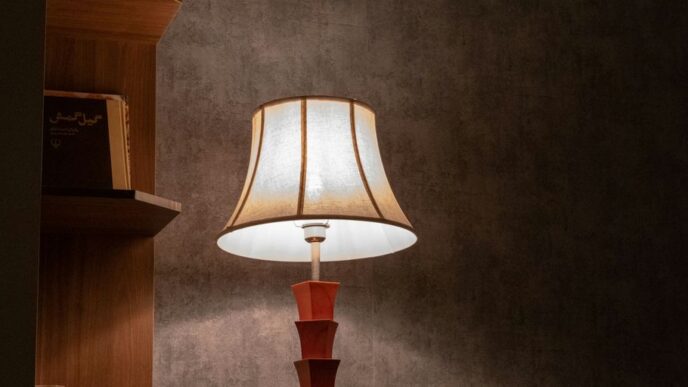So, you’re trying to get your website to rank better, right? Well, one thing that often gets overlooked, but is super important, is how you handle redirects. Especially 302 redirects. It’s not just about sending people from one page to another; it’s about doing it in a way that search engines, like Google, understand. If you mess this up, you could actually hurt your site’s visibility. This article is going to walk you through everything you need to know about 302 redirects for SEO, so you can make sure your site is doing its best.
Key Takeaways
- 302 redirects are for temporary moves, not permanent ones. Using them wrong can mess up your SEO.
- You can use 302 redirects for things like A/B testing or when you’re doing quick site maintenance.
- Make sure you set up 302 redirects correctly on your server, whether it’s WordPress, Apache, or Nginx.
- Always check for redirect chains and loops; these can slow down your site and confuse search engines.
- Keep an eye on your redirects and fix any issues quickly to keep your site performing well.
Understanding 302 Redirects for SEO
Distinguishing 302 from 301 Redirects
Okay, so redirects are like road signs for the internet. You’ve got a bunch of different types, but the two you’ll hear about most are 301s and 302s. A 301 redirect is like saying, "Hey, this page moved permanently to a new address." It tells search engines to update their index and pass on almost all of the link juice to the new page. Think of it as a forwarding address you file with the post office when you move to a new house. On the other hand, a 302 redirect is more like saying, "This page is temporarily located somewhere else." The original page still exists, and it’ll be back eventually. Search engines know not to update their index permanently because the redirect is only temporary. It’s like when a store moves to a temporary location during renovations. The old address is still valid, and the store will return there.
When to Use 302 Redirects
So, when should you use a 302 redirect? Well, the key is temporary. If you’re running a limited-time promotion, like a holiday sale, you might redirect a product page to a special landing page. Once the sale is over, you’d remove the redirect, and the original product page would be back. Another common use is during website maintenance. If you need to take a page or section of your site offline for a few hours, you can redirect users to a temporary holding page. This way, they don’t see an error message, and you can still provide some basic information. A temporary redirect is also useful for A/B testing. You can redirect a portion of your traffic to a test page to see how it performs compared to the original. Just remember, don’t use a 302 for permanent moves. That’s what 301s are for!
Impact on User Experience and SEO
Redirects, in general, can have a big impact on both user experience and SEO. If a redirect is set up incorrectly, it can lead to broken links, slow loading times, and confused users. Nobody wants that! With 302s, the impact is a bit different than with 301s. Because search engines know the redirect is temporary, they don’t pass on as much link equity as they would with a 301. This means the original page might not rank as well while the redirect is in place. However, the user experience can still be positive if the redirect is done well. Make sure the temporary page is relevant and provides value to the user. Also, be sure to remove the redirect as soon as it’s no longer needed. Here’s a quick rundown:
- User Experience: A well-implemented 302 redirect can provide a seamless experience during temporary changes.
- SEO: Search engines treat 302s as temporary, so link equity transfer is limited.
- Maintenance: Regular monitoring is crucial to ensure redirects are functioning correctly and removed when appropriate.
Strategic Applications of 302 Redirects
Okay, so you know what 302 redirects are, but when should you actually use them? Turns out, they’re pretty handy in a few different situations. It’s not just about sending people to a different page; it’s about doing it strategically.
Website Maintenance and Redesigns
Ever tried to visit a site only to find it’s down for maintenance? Super annoying, right? A 302 redirect can help smooth things over. Instead of showing a broken page, you can temporarily redirect users to a working page, like a temporary landing page, while you’re fixing things up or rolling out a new design. This way, people can still find what they need without getting frustrated. It’s like saying, "Hey, we’re working on something cool, check this out in the meantime!"
A/B Testing and Experimentation
Want to know which version of your website works best? A/B testing is the way to go. You can use 302 redirects to send some of your visitors to one version of a page and others to a different version. Then, you can track which version performs better. It’s a temporary thing, so you’re not permanently changing anything until you’ve got solid data. Think of it as a science experiment for your website. You can test different layouts, headlines, or even calls to action. Here’s a simple example:
| Feature Tested | Original Page Conversion Rate | New Page Conversion Rate |
|---|---|---|
| Headline | 5% | 7% |
| Button Color | 3% | 3.5% |
Temporary Promotional Campaigns
Got a limited-time offer or a special sale? Use a 302 redirect to send people from your regular product page to a promotional page highlighting the deal. Once the campaign is over, you can simply remove the redirect, and everything goes back to normal. It’s a clean and easy way to promote something without messing up your permanent URLs. It’s like putting up a temporary sign in front of your store to attract customers for a limited time.
Here’s a quick list of things to keep in mind:
- Make sure the redirect is actually temporary.
- Update the redirect when the campaign ends.
- Monitor the redirect to make sure it’s working correctly.
Implementing 302 Redirects Effectively

Okay, so you know why you need a 302 redirect. Now, let’s talk about how to actually make it happen. It’s not rocket science, but there are a few ways to do it, depending on your setup. I’ll walk you through some common scenarios.
WordPress Implementations
If you’re running a WordPress site, you’re in luck. There are a bunch of plugins that make 302 redirects easy. Seriously, it’s drag-and-drop simple with some of them. Here’s the deal:
- Plugin Installation: Search for a redirect plugin (like "Redirection" or "Yoast SEO") in the WordPress plugin directory and install it. Activate it, obviously.
- Configuration: Go to the plugin settings. You’ll usually find a section specifically for adding redirects. Enter the old URL (the one you want to redirect from) and the new URL (where you want people to go).
- Select 302: Make sure you choose "302" as the redirect type. The plugin might default to 301, so double-check. You want to tell search engines this is temporary.
- Test: Always test the redirect to make sure it works! Clear your browser cache if needed.
Apache Server Configurations
If you’re comfortable messing with your Apache server’s .htaccess file, you can add redirects directly. This gives you more control, but be careful, because messing up this file can break your whole site.
Here’s how:
- Access .htaccess: Find your
.htaccessfile. It’s usually in the root directory of your website. You might need to enable "show hidden files" in your FTP client to see it. - Replace
/old-page.htmlwith the URL you want to redirect and/new-page.htmlwith the destination URL. - Save and Upload: Save the changes and upload the
.htaccessfile back to your server. - Test: Test the redirect to make sure it works.
Nginx Server Configurations
Nginx is a bit different from Apache, but the idea is the same. You need to edit your server’s configuration file. Here’s the gist:
- Access Configuration File: Find your Nginx configuration file. It’s usually located in
/etc/nginx/sites-available/or/etc/nginx/nginx.conf. The exact location depends on your setup. - rewrite ^/old-page.html$ /new-page.html redirect;
- Save and Restart: Save the changes and restart the Nginx server. You can usually do this with a command like
sudo service nginx restart. - Test: Test the redirect to make sure it works. Check your redirect performance to ensure everything is running smoothly.
Best Practices for 302 Redirects and SEO
Okay, so you’re using 302 redirects. Cool. But are you using them right? It’s not just about slapping a redirect on a page and calling it a day. There are some things you really need to keep in mind if you want to keep your SEO in good shape. Let’s get into it.
Properly Handling URL Parameters
URL parameters can be a real pain when you’re dealing with redirects. You need to make sure those parameters are being handled correctly, or you could end up losing valuable data or, even worse, creating duplicate content issues. The key is to ensure that your 302 redirects accurately forward all relevant parameters to the new URL. Think about tracking codes, session IDs, or anything else that’s tacked onto the end of your URLs. If those aren’t carried over, your analytics will be off, and your users might have a weird experience. For example, if you’re running a temporary promotion with specific tracking parameters, make sure those parameters are included in the redirect. This ensures that you can accurately measure the success of your campaign. You should also update your site migration checklist to include parameter handling.
Avoiding Redirect Chains and Loops
Redirect chains and loops are basically SEO poison. A redirect chain is when a user gets redirected from one URL to another, and then to another, and so on. A redirect loop is when a user gets stuck in a never-ending cycle of redirects. Both of these are bad news because they slow down page load times, confuse search engines, and frustrate users. Here’s a few things to keep in mind:
- Keep it short: Try to keep the number of redirects in a chain to a minimum (ideally, no more than 2-3). The fewer, the better.
- Go direct: Always redirect to the final destination URL, not to another redirect.
- Test, test, test: Use tools to check for redirect chains and loops regularly. There are plenty of free online tools that can help with this.
Adhering to SEO Guidelines
Ultimately, you need to make sure you’re following SEO best practices when you’re using 302 redirects. Here’s the deal:
- Use them temporarily: Remember, 302s are for temporary moves. If it’s permanent, use a 301.
- Update internal links: If you’re redirecting a page, update any internal links on your site that point to the old URL. This helps users and search engines find the new page more easily.
- Monitor your rankings: Keep an eye on your search engine rankings after implementing redirects. If you see a drop, it could be a sign that something’s not right.
By following these best practices, you can use 302 redirects effectively without hurting your SEO. It’s all about being mindful of how redirects impact users and search engines, and taking steps to minimize any negative effects.
Common Pitfalls and How to Avoid Them
Navigating redirects can be tricky. It’s easy to make mistakes that can hurt your SEO. Let’s look at some common problems and how to fix them.
Misusing Redirect Types
Using the wrong type of redirect is a big no-no. A common mistake is using a 302 redirect when you should be using a 301. If you’re permanently moving a page, always use a 301. A 302 tells search engines the move is temporary, so they might not pass on the link equity. This can really mess with your website’s search engine ranking.
Neglecting to Update Backlinks
Imagine you change a page’s URL and set up a redirect, but forget to update all the places where the old URL is linked. This is a recipe for disaster! People clicking those old links will get redirected, which adds an extra step and slows things down. Plus, you’re missing out on the direct link juice. Make sure you update those backlinks! It’s a pain, but it’s worth it. Users with outdated links may encounter error pages or irrelevant content, leading to a frustrating user experience.
Overlooking Performance Impacts
Too many redirects, or redirects that aren’t set up correctly, can slow down your site. And nobody likes a slow website. Slow loading times can hurt your search rankings and drive visitors away. Keep an eye on your site’s speed and make sure your redirects aren’t the problem. Here’s a quick table to keep track of your redirects:
| Redirect Type | Old URL | Redirect Code | Date Added | Action Required |
|---|---|---|---|---|
| 301 Permanent | www.example.com/old-page | 301 | April 1, 2023 | None |
| 302 Temporary | www.example.com/promo-page | 302 | April 5, 2023 | Review in 1 week |
| 307 Temporary | www.example.com/new-feature | 307 | April 3, 2023 | Confirm POST requests intact |
Monitoring and Maintaining 302 Redirects
Okay, so you’ve set up your 302 redirects. Great! But you’re not done. It’s like planting a tree – you can’t just walk away and expect it to thrive. You need to keep an eye on things. Redirects can break, go to the wrong place, or just generally cause problems if you don’t keep them in check. Think of it as regular website maintenance. You wouldn’t ignore your plumbing, would you? Same deal here.
Tools for Redirect Auditing
There are a bunch of tools out there that can help you keep track of your redirects. Some are free, some cost money, but they all do basically the same thing: crawl your site and tell you if any redirects are acting up. I’ve used a few different ones, and honestly, it depends on what you need. Screaming Frog is a popular one, but it can be a bit overwhelming if you’re not super techy. There are also online tools where you just plug in your URL and it spits out a report. Pick something that fits your skill level and budget.
Here’s a quick rundown of what to look for in a redirect auditing tool:
- Status Codes: Make sure your redirects are actually returning a 302 status code. If they’re showing something else, like a 404, you’ve got a problem.
- Destination URLs: Double-check that the redirect is going to the correct page. It’s easy to make a typo, and you don’t want users landing on the wrong content.
- Redirect Chains: As mentioned before, avoid long chains of redirects. These slow down your site and can confuse search engines. The tool should flag these.
Analyzing Performance Metrics
Beyond just checking if the redirects are working, you should also look at how they’re affecting your site’s performance. Are users bouncing more often from the redirected pages? Is your site loading slower? These are important questions to ask. Google Analytics can be helpful here. Look at the AI-driven SEO strategies for pages with redirects and see if there’s a noticeable difference compared to pages without redirects. If you see a drop in engagement, it might be a sign that something’s not right.
Here’s a table showing some example metrics you might track:
| Metric | Before Redirect | After Redirect | Change | Notes |
|---|---|---|---|---|
| Bounce Rate | 40% | 55% | +15% | Investigate content relevance |
| Page Load Time | 2 seconds | 3 seconds | +1 sec | Optimize redirect implementation |
| Conversion Rate | 5% | 4% | -1% | Check for broken forms or missing data |
Regular Maintenance Schedules
Set up a regular schedule to check your redirects. How often depends on how often you change your site. If you’re constantly updating content, you might want to check weekly. If your site is more static, monthly might be enough. Put it on your calendar so you don’t forget. I usually do it on the first Monday of every month. It’s a quick task that can save you a lot of headaches down the road. Also, make sure to document any changes you make to your redirects. This will help you troubleshoot problems later on. Keeping track of your website’s redirects is key to a healthy website.
Advanced 302 Redirect Strategies
Integrating with Content Management Systems
Okay, so you’re using a CMS, right? Whether it’s WordPress, Drupal, or something else, you’re probably not hand-coding every single redirect. Most CMS platforms have plugins or built-in features that make managing redirects way easier. The trick is to find the right tool and understand how it interacts with your server’s configuration. Some plugins can be resource-intensive, so test them out before you commit. Also, make sure the plugin actually uses 302 redirects when you expect it to, and not something else!
Leveraging Redirects for Link Equity
302 redirects don’t pass link equity like 301s do, but there are still ways to use them strategically. Think about it: you might use a 302 for a temporary campaign page. While it’s live, you can build links to that page. When the campaign ends, you can switch to a 301 redirect to a more permanent page, passing on the link juice. It’s a bit of a roundabout way to do things, but it can be useful in certain situations. Just remember that Google is pretty smart, so don’t try to game the system too hard.
Optimizing for Mobile-First Indexing
With Google’s mobile-first indexing, it’s super important to make sure your redirects work well on mobile devices. If you’re using 302 redirects for A/B testing or temporary promotions, double-check that the mobile experience is smooth. Nothing’s worse than a redirect that only works on desktop, or one that sends mobile users to a broken page. Here’s a quick checklist:
- Test redirects on different mobile devices.
- Make sure the target page is mobile-friendly.
- Monitor mobile traffic to identify any issues.
Conclusion
So, we’ve gone over a lot about 302 redirects. It’s pretty clear that using them the right way can really help your website. You want to make sure search engines and people can find your stuff without any trouble. Getting these redirects right means your site keeps its good standing and people can always get to what they need. It’s not super hard, but you do have to pay attention to the details. Just remember, a little bit of care with your redirects goes a long way for your site’s health.
Frequently Asked Questions
What exactly is a 302 redirect?
A 302 redirect is like a temporary sign that tells visitors and search engines, “We’re moving things around for a bit, but we’ll be back to normal soon.” It’s used when a page’s location is only changing for a short time.
When is it best to use a 302 redirect?
You should use a 302 redirect when you’re making temporary changes. This could be for website updates, A/B testing new page designs, or running a special limited-time promotion. It signals that the original page will return.
How is a 302 redirect different from a 301 redirect?
The main difference is how permanent the change is. A 301 redirect is for permanent moves, like changing your website’s address forever. A 302 redirect is for temporary moves, meaning the page will eventually go back to its original spot.
Can using the wrong redirect type hurt my SEO?
If you use a 302 redirect when you should have used a 301, search engines might not pass along the ‘SEO juice’ (like page authority) to the new page. This can hurt your search rankings because the search engine thinks the new page isn’t important for the long term.
How do I set up 302 redirects on my website?
Yes, you can set up 302 redirects in WordPress using special plugins. For servers like Apache or Nginx, you’ll need to edit specific configuration files to tell the server how to handle the temporary redirects.
How can I check if my 302 redirects are working right?
After setting up redirects, it’s smart to check them regularly. Tools like website crawlers or Google Search Console can help you see if your redirects are working correctly and if search engines are understanding them. This helps make sure your site stays healthy for SEO.