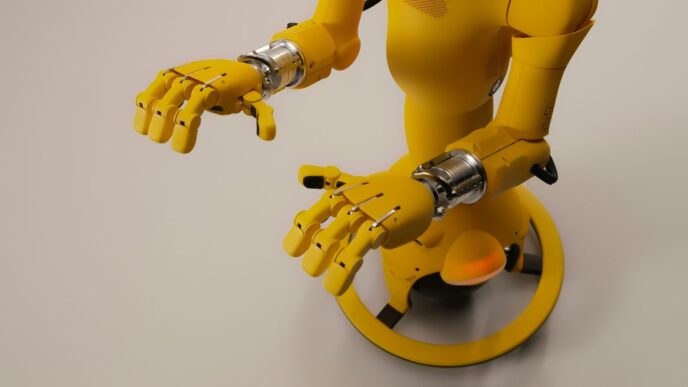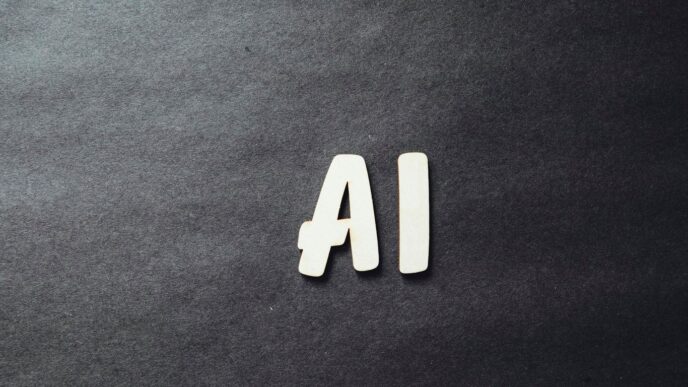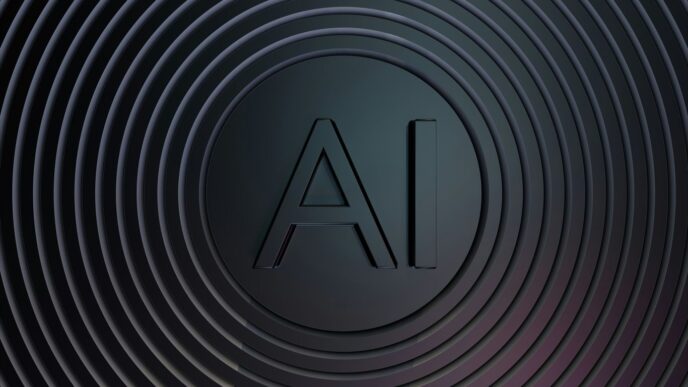Thinking about getting into AI training? It’s a big field, and honestly, it can feel a bit overwhelming at first. You see all these terms like ‘generative AI’ and ‘prompt engineering’ flying around, and you wonder where to even start. Plus, with new tools and techniques popping up all the time, keeping up feels like a full-time job. This article is meant to break down some of the main areas you’ll want to focus on for AI training in 2025, and point you towards some good places to learn. We’ll try to keep it simple, so you can figure out what skills are most important for you.
Key Takeaways
- AI training covers a lot, from how to talk to AI (prompt engineering) to how AI creates new things (generative AI).
- Understanding machine learning and deep learning is a big part of AI training, as these are the engines behind many AI systems.
- Working with data is huge; skills in data science, data ethics, and data governance are needed to use AI well.
- Tools like Python, Tensorflow, PyTorch, and platforms like Google Cloud are common in AI training and development.
- Beyond technical skills, thinking critically and understanding AI’s impact (responsible AI, data ethics) is becoming really important for anyone in AI training.
1. Prompt Engineering
So, you want to talk to AI like you actually know what you’re doing? That’s where prompt engineering comes in. It’s not just about typing questions into a chatbot; it’s more like learning a new language to get the best possible answers out of these AI models. Think of it as giving really clear instructions. If you just ask a vague question, you’ll probably get a vague answer. But if you’re specific, tell it what format you want, and give it some context, the AI can do some pretty amazing things.
It’s a skill that’s becoming super important, especially with all the generative AI tools popping up everywhere. You’re basically guiding the AI to create text, images, or even code the way you want it. The better your prompt, the better the AI’s output.
Here are a few things that make a good prompt:
- Clarity: Be direct. Don’t make the AI guess what you mean.
- Context: Give it background information. Why are you asking this? What’s the situation?
- Format: Tell it how you want the answer. A list? A paragraph? A table?
- Role-playing: Sometimes, telling the AI to act like a specific person (like a historian or a marketing expert) can help.
It might seem simple, but getting it right takes practice. You’ll find yourself tweaking prompts over and over to get that perfect result. It’s a bit like trial and error, but when you nail it, it feels pretty good.
2. Generative AI
Generative AI is the part of artificial intelligence that focuses on creating new content. Think of it as AI that can write stories, paint pictures, compose music, or even generate code. It’s not just about analyzing data; it’s about producing something original.
The core idea is to train models on vast amounts of existing data so they can learn the patterns and structures within that data, and then use that knowledge to generate novel outputs. This is different from other AI that might just classify images or predict numbers. Generative AI actually makes things.
Here’s a quick look at what it can do:
- Text Generation: Creating human-like text for articles, emails, scripts, and more.
- Image Generation: Producing unique images from text descriptions, often used in art and design.
- Audio and Music Generation: Composing new music or creating synthetic speech.
- Code Generation: Writing programming code to help developers.
It’s a pretty exciting area because it opens up so many possibilities for creativity and automation. We’re seeing it used in everything from marketing to software development, and it’s only going to become more common.
3. Responsible AI
Building AI systems isn’t just about making them smart; it’s also about making them good. Responsible AI is all about that – making sure the AI we create is fair, safe, and works for everyone. Think of it like building a house. You wouldn’t just throw walls up anywhere, right? You need a plan, you need to think about who’s going to live there, and you need to make sure it’s safe. AI is similar.
It means we have to pay attention to a few key things:
- Fairness: Does the AI treat different groups of people equally? We don’t want AI that accidentally discriminates because it learned from biased data. For example, if an AI is used for hiring, it shouldn’t unfairly favor one gender or race over another. This requires careful checking of the data used for training and the outcomes the AI produces.
- Transparency: Can we understand why an AI made a certain decision? Sometimes AI can be a bit of a black box, but for important applications, we need to be able to trace its reasoning. This helps us fix problems and build trust.
- Safety and Reliability: Is the AI system robust? Will it break or behave unexpectedly when faced with new or unusual situations? We need AI that we can count on, especially in critical areas like healthcare or self-driving cars.
- Accountability: Who is responsible when something goes wrong? This is a big question. It means having clear lines of responsibility for the AI’s actions, from the developers to the people deploying it.
Getting this right isn’t always easy. It involves looking closely at the data we feed the AI, testing it thoroughly, and setting up rules for how it should operate. It’s an ongoing process, not a one-time fix. The goal is to build AI that benefits society without causing unintended harm.
4. Machine Learning
Machine learning is a big part of AI, and it’s all about teaching computers to learn from data without being explicitly programmed for every single task. Think of it like teaching a kid – you show them examples, and they start to figure things out on their own. This field has really exploded, and it’s what powers a lot of the smart tech we use daily, from recommendation engines on streaming services to spam filters in our email.
At its core, machine learning involves algorithms that can identify patterns in data. These patterns then allow the system to make predictions or decisions. It’s not magic; it’s math and data working together. The better the data and the more appropriate the algorithm, the smarter the machine becomes.
There are a few main ways machine learning works:
- Supervised Learning: This is like learning with a teacher. You give the algorithm labeled data – meaning, you tell it what the correct answer is for each example. For instance, showing it pictures of cats and dogs, and labeling each one. The goal is for the algorithm to learn to identify cats and dogs in new, unseen pictures.
- Unsupervised Learning: Here, the algorithm gets data without any labels. It has to find patterns and structures on its own. Imagine giving it a big pile of customer data and asking it to group similar customers together. It figures out the groups without you telling it how many groups there should be or what defines them.
- Reinforcement Learning: This is more like learning through trial and error, with rewards and punishments. The algorithm tries different actions in an environment and gets feedback. If it does something good, it gets a reward; if it does something bad, it gets a penalty. Over time, it learns to take actions that maximize its rewards. This is often used in training game-playing AI or robots.
The quality and quantity of data are super important for machine learning to work well. If the data is messy, biased, or just not enough, the model won’t perform as expected. It’s a bit like trying to bake a cake with bad ingredients – the result probably won’t be great. So, data preparation and understanding are huge parts of the process.
5. Artificial Intelligence
Artificial Intelligence, or AI, is basically about making machines smart. We’re talking about computers that can do things we usually associate with human brains, like learning, solving problems, and making decisions. It’s not just one thing, though; it’s a whole field with different branches. Think of it as a big umbrella covering everything from simple automation to really complex systems that can understand language or recognize images.
At its core, AI works by processing data. The more data it has, and the better it’s organized, the smarter it can become. This allows AI systems to spot patterns that humans might miss, which is super useful in all sorts of areas. For example, AI can help doctors diagnose diseases faster by looking at medical scans, or it can help financial institutions detect fraud before it happens.
Here are some key aspects of AI:
- Machine Learning: This is a big part of AI where systems learn from data without being explicitly programmed for every single task. They get better with more experience.
- Deep Learning: A subfield of machine learning that uses complex neural networks, inspired by the human brain, to learn from vast amounts of data. This is what powers a lot of the recent breakthroughs in areas like image and speech recognition.
- Natural Language Processing (NLP): This branch focuses on enabling computers to understand, interpret, and generate human language. It’s why chatbots can hold conversations and why translation tools work.
The goal is to create systems that can perform tasks intelligently, often mimicking human cognitive functions. This technology is rapidly changing how we live and work, opening up new possibilities and challenges as we go.
6. LLM Application
So, you’ve got these big language models (LLMs), right? They’re pretty amazing, but just having them isn’t the whole story. The real magic happens when you figure out how to actually use them for something. That’s what LLM application is all about.
Think of it like having a super-smart assistant. You don’t just want them to know things; you want them to do things for you. For LLMs, this means building them into actual products or workflows. It’s not just about asking a question and getting an answer anymore. It’s about making them part of a bigger system.
Here are some ways people are putting LLMs to work:
- Automating customer service: Imagine chatbots that can actually understand complex problems and help people out without needing a human to step in every time. This can save a lot of time and make customers happier.
- Generating content: Need blog posts, marketing copy, or even code? LLMs can help draft these things, giving you a starting point or even a finished product.
- Summarizing information: Got a huge document or a long thread of emails? LLMs can condense it down to the key points, saving you from reading through tons of text.
- Analyzing data: They can sift through unstructured text data, like customer reviews or social media posts, to find trends and insights you might miss otherwise.
The goal is to move beyond just experimenting with LLMs to integrating them into practical solutions that solve real problems. This often involves connecting them with other tools and data sources, which is where things like tool calling come into play. It’s about making these powerful models useful in everyday tasks and business processes.
7. Data Science
So, data science. It’s kind of a big deal these days, right? Basically, it’s all about making sense of all the information we’re drowning in. Think of it like being a detective, but instead of clues, you’ve got numbers and text, and your goal is to find patterns and tell a story.
It’s not just about crunching numbers, though. You need to know how to ask the right questions, figure out what data you actually need, and then clean it up so it’s usable. A lot of the time, data is messy – like, really messy. So, cleaning and preparing it is a huge part of the job.
Here’s a rough breakdown of what goes into it:
- Data Collection: Figuring out where to get the information you need.
- Data Cleaning: Fixing errors, removing duplicates, and making the data consistent.
- Data Analysis: Exploring the data to find trends and insights.
- Data Visualization: Creating charts and graphs so people can actually understand what the data is saying.
- Model Building: Using statistical methods and machine learning to make predictions or classify things.
The real magic happens when you can translate complex findings into something that makes business sense. It’s about using data to help people make better decisions, whether that’s figuring out what customers want or how to make a process more efficient.
It’s a field that’s always changing, too. New tools and techniques pop up all the time, so you have to be ready to keep learning. But at its core, it’s about using data to solve problems and create value. Pretty neat, huh?
8. Deep Learning
Deep learning is a subfield of machine learning that uses artificial neural networks with many layers to learn from data. Think of it like teaching a computer to recognize things by showing it tons of examples, similar to how a child learns. Instead of explicitly programming rules, deep learning models figure out patterns on their own.
These networks are inspired by the structure of the human brain. They have multiple layers of interconnected nodes, or "neurons," where each layer processes information and passes it to the next. The "deep" in deep learning refers to the number of these layers – more layers mean the network can learn more complex features.
Here’s a simplified look at how it works:
- Input Layer: This is where the raw data, like pixels in an image or words in a sentence, first enters the network.
- Hidden Layers: These are the layers in between the input and output. Each hidden layer extracts progressively more complex features from the data. For example, in image recognition, early layers might detect edges, while later layers might identify shapes or even entire objects.
- Output Layer: This layer produces the final result, such as classifying an image as a "cat" or "dog," or translating a sentence.
The real power of deep learning comes from its ability to automatically learn feature representations directly from data, which is a huge advantage over traditional machine learning methods that often require manual feature engineering. This makes it incredibly effective for tasks like image and speech recognition, natural language processing, and even generating new content.
Some common architectures you’ll encounter include:
- Convolutional Neural Networks (CNNs): Great for image and video analysis.
- Recurrent Neural Networks (RNNs): Well-suited for sequential data like text and time series.
- Transformers: These have become very popular for natural language processing tasks, powering many of the latest AI models.
9. Natural Language Processing
Natural Language Processing, or NLP, is all about teaching computers to understand and work with human language. Think about it – we humans use language all the time to communicate, but for a machine, it’s just a bunch of characters and sounds. NLP bridges that gap.
It’s not just about recognizing words; it’s about grasping the meaning, the context, and even the sentiment behind them. This is what allows things like chatbots to have somewhat sensible conversations, translation tools to work (mostly!), and search engines to figure out what you’re really looking for, even if you don’t type it perfectly.
Here are some key areas within NLP:
- Text Classification: Sorting text into categories. This could be spam detection in emails or figuring out if a customer review is positive or negative.
- Named Entity Recognition (NER): Finding and classifying specific pieces of information in text, like names of people, organizations, locations, or dates.
- Sentiment Analysis: Determining the emotional tone of a piece of text. Is the writer happy, angry, or neutral?
- Machine Translation: Automatically converting text from one language to another. This is a big one, and it’s gotten a lot better recently.
- Text Generation: Creating new text that sounds human-written. This is the magic behind many AI writing assistants.
The goal is to make machines capable of processing and understanding human language in a way that’s useful for various applications. It’s a complex field because human language is messy, full of slang, idioms, and subtle meanings that are hard to pin down. But as AI gets smarter, NLP is becoming more and more sophisticated, opening up new possibilities for how we interact with technology.
10. AI Product Strategy
Thinking about how to actually use AI to make something people want is a whole different ballgame than just building the AI itself. AI product strategy is all about figuring out what problems AI can solve for users and then building a product around that solution. It’s not just about having the coolest tech; it’s about making that tech useful and desirable.
When you’re planning an AI product, you’ve got to consider a few things:
- What problem are you solving? Does AI actually make the solution better than what’s out there already? Sometimes, a simple app works just fine. Other times, AI can do things that were impossible before.
- Who is this for? Understanding your audience is key. What are their pain points? How will this AI product fit into their lives or work?
- How will it make money? Is it a subscription, a one-time purchase, or part of a larger service? The business model needs to make sense.
- What are the risks? AI can be unpredictable. You need to think about potential misuse, biases in the data, and how to keep things safe and fair.
A good AI product strategy balances innovation with practicality. You want to push boundaries, but you also need to make sure the product is reliable, ethical, and actually provides value to the people using it. It’s a constant cycle of building, testing, and learning from user feedback to make the product better over time.
11. Tool Calling
Tool calling is a pretty neat trick that large language models (LLMs) can do. Basically, it’s how an AI can figure out when it needs to use an external tool – like a calculator, a search engine, or even a custom API – to get something done. Think of it like asking a really smart assistant to do a task. If the task requires looking something up or doing a specific calculation, the assistant knows to go grab the right tool for the job instead of just guessing.
This capability is a big deal because it lets LLMs go beyond just generating text. They can interact with the real world, so to speak. For example, an LLM could use tool calling to:
- Check the current weather in a specific city.
- Perform a complex mathematical calculation that’s beyond its built-in knowledge.
- Look up the latest stock prices.
- Book a meeting room by interacting with a calendar API.
The core idea is that the LLM identifies a need for a specific function and then generates the correct arguments to call that function. It’s not just about understanding your request; it’s about knowing how to execute it using available resources. This makes AI systems much more practical and useful for a wide range of applications, from simple chatbots to complex workflow automation.
Here’s a simplified look at how it might work:
- User Request: You ask the AI, "What’s the weather like in London tomorrow?"
- LLM Analysis: The LLM recognizes that it needs real-time weather data. It knows there’s a weather API available.
- Tool Call Generation: The LLM generates a request to the weather API, specifying "London" and "tomorrow" as parameters.
- API Execution: The weather API processes the request and returns the forecast.
- Response Formulation: The LLM takes the API’s response and presents it to you in a human-readable format, like "The weather in London tomorrow is expected to be partly cloudy with a high of 15 degrees Celsius."
This ability to dynamically call external tools is what makes many advanced AI applications possible, allowing them to be more accurate, up-to-date, and capable.
12. Data Ethics
When we talk about AI, it’s easy to get caught up in the cool tech and what it can do. But we really need to stop and think about the ethical side of things, especially with data. It’s not just about collecting information; it’s about how we use it and the impact it has.
Think about it: AI systems learn from the data we feed them. If that data has biases – and let’s be honest, a lot of real-world data does – then the AI will learn those biases. This can lead to unfair outcomes, like loan applications being denied for certain groups or hiring tools favoring one demographic over another. It’s a big problem that needs careful attention.
Here are a few key areas to keep in mind:
- Fairness and Bias: Making sure AI systems don’t discriminate against people based on race, gender, age, or other characteristics. This means looking closely at the data used for training and the algorithms themselves.
- Transparency and Explainability: Understanding how an AI makes its decisions. If an AI denies a request, we should be able to explain why, rather than just saying ‘the computer decided’.
- Privacy and Security: Protecting the personal information that AI systems handle. This involves strong data protection measures and respecting individual privacy rights.
- Accountability: Figuring out who is responsible when an AI system makes a mistake or causes harm. Is it the developer, the company that deployed it, or someone else?
Building AI responsibly means putting these ethical considerations at the forefront from the very beginning. It’s not an afterthought; it’s part of the design process. We need to be thoughtful about the data we use, how we build our models, and how we deploy them into the world. This careful approach helps build trust and ensures AI benefits everyone, not just a select few.
13. Google Gemini
So, Google Gemini. It’s their big play in the generative AI space, aiming to be a pretty versatile tool. Think of it as Google’s answer to models like GPT-4, but with a focus on being multimodal right from the start. This means it’s designed to understand and work with different types of information – text, images, audio, video, and code – all at once. That’s a pretty big deal.
The goal is to make AI interactions more natural and powerful. Instead of just typing questions, you could potentially show it a picture and ask what’s happening, or feed it a video clip and get a summary. This kind of capability opens up a lot of doors for how we use AI in everyday tasks and more complex applications.
Google is rolling out Gemini in different sizes, like Ultra, Pro, and Nano, so it can be used on everything from massive data centers to your phone. This tiered approach means they can tailor the AI’s power to the specific task at hand, which makes sense for efficiency.
Here’s a quick look at what Gemini aims to do:
- Understand complex queries: It’s built to handle more nuanced requests than simpler models.
- Process multiple data types: Text, images, audio, video, and code are all on the table.
- Power various applications: From Google Workspace tools to custom solutions on Google Cloud Platform.
- Enable new creative uses: Think generating different kinds of creative text formats, or even code.
It’s still early days for Gemini, and like all new AI tech, there’s a lot of development and refinement happening. But the potential for it to change how we interact with technology is definitely there. It’s worth keeping an eye on how it evolves and gets integrated into more products and services.
14. Google Cloud Platform
When you’re getting into AI training, especially for anything serious, you’re going to bump into Google Cloud Platform, or GCP. It’s basically Google’s big suite of cloud computing services. Think of it as a massive online toolkit for building and running all sorts of applications, and increasingly, AI stuff.
What makes GCP stand out for AI? Well, they’ve got a whole bunch of services specifically designed for machine learning and data analytics. You can use their tools to store huge amounts of data, process it, and then train your AI models without needing a supercomputer in your garage. They offer services like Vertex AI, which is a pretty integrated platform for managing the whole machine learning lifecycle, from preparing data to deploying models. It’s designed to make things a bit more straightforward, even for complex projects.
Here are a few things GCP offers that are relevant for AI training:
- Data Storage and Management: Services like Cloud Storage and BigQuery let you handle massive datasets, which is pretty much a requirement for training effective AI models. BigQuery, in particular, is a data warehouse that’s really good at analyzing large amounts of data quickly.
- Machine Learning Services: Beyond Vertex AI, they have pre-trained models you can use for things like vision, natural language processing, and speech recognition. This means you don’t always have to build everything from scratch.
- Compute Power: You can rent virtual machines with powerful GPUs and TPUs (Tensor Processing Units), which are specialized hardware for AI tasks. This is way more practical than buying your own hardware.
Getting hands-on with GCP can really help you understand how large-scale AI projects are managed in the real world. They also offer various training programs and certifications, some of which are now incorporating AI skills directly, showing how they see these technologies fitting together. It’s a big platform, so starting with their introductory courses or tutorials is usually a good idea.
15. PyTorch
When you’re getting into deep learning, PyTorch is a name you’ll hear a lot. It’s an open-source machine learning library that’s built on top of the Torch library, and it’s really popular for building and training neural networks. Think of it as a flexible toolkit for anyone working with AI models.
One of the big draws of PyTorch is its Pythonic feel. It integrates really well with the Python ecosystem, making it feel natural for developers already familiar with Python. This makes it easier to get started, especially if you’re not coming from a heavy math or computer science background. The dynamic computation graph is a game-changer for debugging and model development. Unlike some other frameworks that build the graph upfront, PyTorch builds it as it goes, which means you can change things on the fly and see the results immediately. This is super helpful when you’re experimenting with different model architectures or troubleshooting issues.
PyTorch offers two main features that make it stand out:
- Tensors: These are like NumPy arrays but can run on GPUs. This is a big deal because GPUs can speed up calculations dramatically, which is pretty important when you’re dealing with the massive datasets and complex models common in AI.
- Autograd: This is PyTorch’s automatic differentiation engine. It keeps track of all the operations performed on tensors and can automatically compute gradients. This is the magic behind training neural networks, as it handles the complex calculus needed for backpropagation.
If you’re looking to get a hands-on feel for how PyTorch works, there are some great introductory tutorials available. They break down the core concepts with simple examples, showing you exactly how to use its features. You can find a good starting point for understanding the core concepts of PyTorch.
Beyond the basics, PyTorch has a large and active community. This means you can find tons of resources, pre-trained models, and support when you run into problems. It’s used by researchers and developers alike, from academic institutions to big tech companies, which speaks to its versatility and power. Whether you’re building a simple image classifier or a complex natural language processing model, PyTorch provides the building blocks you need.
16. Tensorflow
TensorFlow is a pretty big deal when it comes to building and training machine learning models. Developed by Google, it’s an open-source library that’s been around for a while and is used by a ton of people, from researchers to big companies. It’s really good at handling complex computations, especially those needed for deep learning.
What makes TensorFlow stand out is its flexibility. You can use it for all sorts of tasks, like image recognition, natural language processing, and even building recommendation systems. It’s got this computational graph thing going on, which helps in optimizing how calculations are done, making things run faster. Plus, it can run on different hardware, like CPUs, GPUs, and even TPUs (Tensor Processing Units), which are specialized for machine learning.
Here are a few things you can do with TensorFlow:
- Build and train neural networks of varying complexity.
- Deploy models to different platforms, including mobile devices and web browsers.
- Experiment with cutting-edge AI research and development.
- Work with large datasets efficiently.
While it has a bit of a learning curve, especially if you’re new to machine learning, the community support and the sheer power of TensorFlow make it a go-to tool for many AI practitioners. It’s definitely worth getting familiar with if you’re serious about AI training in 2025.
17. LangChain
So, you’ve heard about LangChain, right? It’s this framework that’s really shaking things up in how we build applications with large language models (LLMs). Think of it as a toolkit that makes it way easier to connect LLMs to other data sources and let them interact with their environment.
LangChain helps developers create complex AI applications by providing modular components. Instead of trying to build everything from scratch, you can use LangChain’s pre-built pieces. This means you can chain together different LLM calls, connect to databases, and even have your AI agents take actions.
Here’s a quick look at what makes LangChain so useful:
- Components: It offers building blocks for things like prompts, models, memory, and indexes. You can mix and match these to suit your project.
- Chains: This is where the magic happens. Chains let you sequence calls to LLMs or other tools. You can create simple chains or really complex ones that involve multiple steps and decision-making.
- Agents: These are a bit more advanced. Agents use an LLM to figure out which actions to take and in what order. They can use tools like search engines or calculators to get information or perform tasks.
If you’re looking to get started, there are some great LangChain tutorials out there. They can walk you through setting up your first application and understanding how the different parts work together. It’s a pretty powerful way to build more sophisticated AI applications without getting bogged down in the low-level details.
18. Unsupervised Learning
Unsupervised learning is a type of machine learning where the algorithm learns from data that hasn’t been labeled. Think of it like giving a kid a big box of LEGOs without any instructions or pictures of what to build. They have to figure out how to sort the bricks, group similar shapes, or even construct something on their own. The goal here isn’t to predict a specific outcome, but rather to find hidden patterns, structures, or relationships within the data itself.
This approach is super useful when you have a lot of data but no clear idea of what you’re looking for, or when labeling the data would be too time-consuming or expensive. It’s all about letting the data speak for itself.
Here are some common tasks where unsupervised learning shines:
- Clustering: Grouping similar data points together. Imagine sorting customer feedback into different themes like ‘pricing issues’, ‘feature requests’, or ‘bug reports’ without knowing those themes beforehand. This helps in understanding customer segments or identifying distinct categories in your data.
- Dimensionality Reduction: Simplifying complex data by reducing the number of variables while keeping the important information. This can make data easier to visualize and process, like summarizing a long book into its main plot points.
- Anomaly Detection: Finding data points that are unusual or don’t fit the general pattern. This is great for spotting fraudulent transactions or identifying defective products on an assembly line.
The core idea is to discover inherent structures in unlabeled data. It’s a powerful tool for exploration and gaining insights when you don’t have a predefined target to aim for.
19. Supervised Learning
Supervised learning is a type of machine learning where algorithms learn from labeled data. Think of it like a student learning with a teacher who provides the correct answers. The algorithm is fed input data along with the corresponding correct output, and its job is to figure out the relationship between them. This allows it to make predictions or decisions on new, unseen data.
The core idea is to train a model to map inputs to outputs based on example input-output pairs.
Here’s a breakdown of how it generally works:
- Data Preparation: You need a dataset where each data point has a known outcome or label. For instance, if you’re building a model to predict house prices, your data would include features like square footage, number of bedrooms, and the actual sale price for each house.
- Model Training: The algorithm processes this labeled data, adjusting its internal parameters to minimize the difference between its predictions and the actual labels. This is where the learning happens.
- Evaluation: After training, the model’s performance is tested on a separate set of labeled data it hasn’t seen before. This helps gauge how well it generalizes.
- Prediction: Once satisfied with the performance, the model can be used to predict outcomes for new, unlabeled data.
Supervised learning is broadly divided into two main categories:
- Classification: Used when the output variable is a category, like ‘spam’ or ‘not spam’, ‘cat’ or ‘dog’, or ‘yes’ or ‘no’. The model learns to assign data points to specific classes.
- Regression: Used when the output variable is a continuous value, such as predicting a house price, a stock value, or a person’s age. The model learns to predict a numerical outcome.
Common algorithms in supervised learning include linear regression, logistic regression, support vector machines (SVMs), decision trees, and random forests. These methods are widely used for tasks like image recognition, spam filtering, medical diagnosis, and financial forecasting.
20. Applied Machine Learning
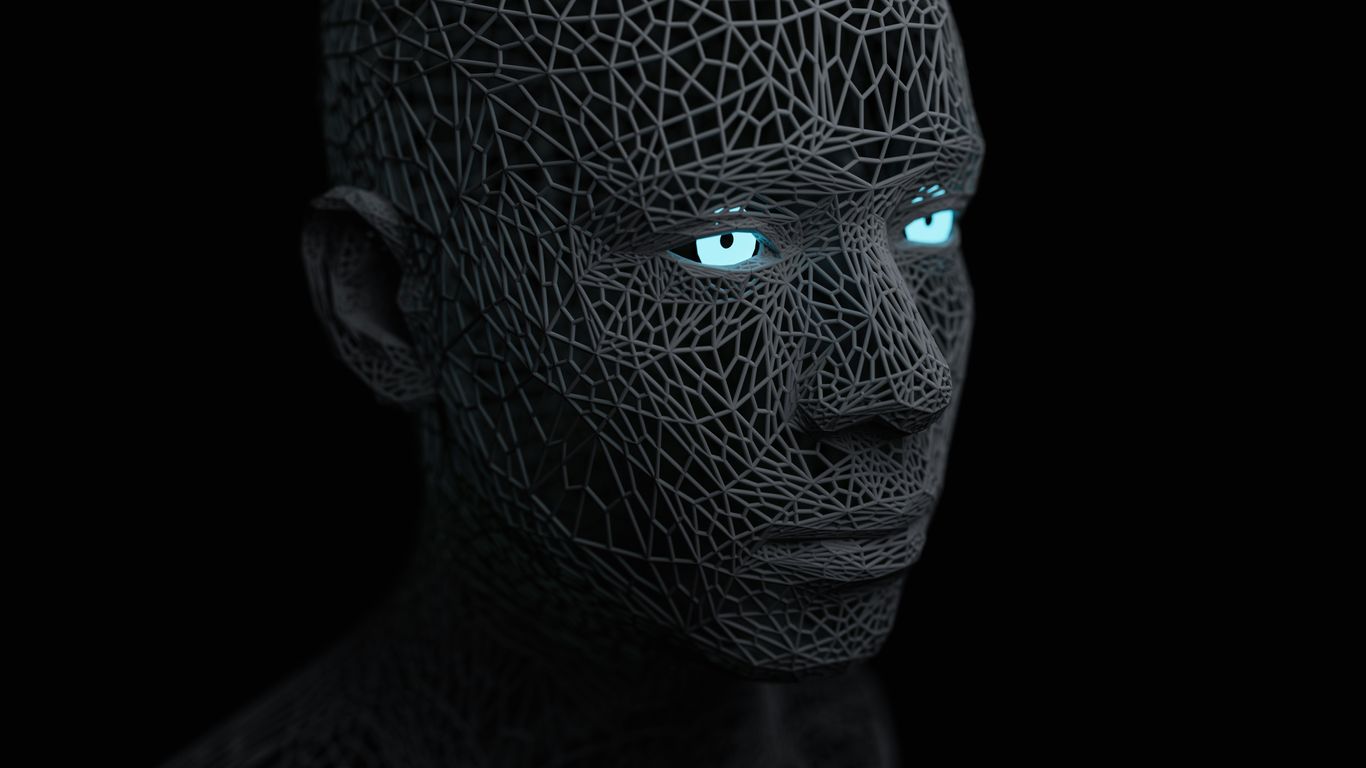
Applied Machine Learning is all about taking those theoretical machine learning concepts and actually making them work in the real world. It’s less about the deep math behind algorithms and more about how you use them to solve practical problems. Think of it as the bridge between knowing how a hammer works and actually building something with it.
This field involves a lot of hands-on work. You’re not just studying models; you’re building, testing, and refining them for specific tasks. This could mean anything from creating a system that predicts customer churn to developing a recommendation engine for an e-commerce site. The goal is to create systems that learn from data and perform actions without being explicitly programmed for every single scenario.
Here are some common steps you’ll find in applied machine learning projects:
- Problem Definition: Clearly understanding what you want the machine learning model to achieve. Is it classification, regression, clustering, or something else?
- Data Collection and Preparation: Gathering relevant data and cleaning it up. This is often the most time-consuming part, involving handling missing values, outliers, and formatting issues.
- Feature Engineering: Selecting and transforming the input variables (features) that the model will use to make predictions. Good features make a big difference.
- Model Selection and Training: Choosing the right algorithm for the job and training it on your prepared data.
- Evaluation: Testing how well the model performs using metrics relevant to the problem.
- Deployment: Putting the trained model into a production environment where it can be used.
- Monitoring and Maintenance: Keeping an eye on the model’s performance over time and retraining it as needed.
Getting good at applied machine learning often means working through a lot of different projects. You can find plenty of ideas to get you started, covering everything from simple tasks to more complex challenges. It’s through this practice that you really start to see how different techniques perform in various situations.
21. Python Programming
When you’re getting into AI, you’ll find that Python is pretty much everywhere. It’s like the go-to language for data scientists and AI developers, and for good reason. It’s got this huge collection of libraries that make complex tasks way simpler. Think about libraries like NumPy for number crunching or Pandas for handling data – they’re absolute game-changers.
Learning Python is a solid first step for anyone serious about AI. It’s not just about writing code; it’s about understanding how to manipulate data, build models, and automate processes. The syntax is generally pretty easy to read, which helps when you’re trying to figure out what someone else’s code is doing, or even your own code from a few months ago.
Here’s a quick look at why it’s so popular:
- Vast Ecosystem: Libraries like Scikit-learn, TensorFlow, and PyTorch are built with Python, giving you ready-made tools for machine learning and deep learning.
- Community Support: There’s a massive online community. If you get stuck, chances are someone has already asked your question and found an answer.
- Versatility: You can use Python for everything from data cleaning and analysis to building web applications that use AI models.
Getting comfortable with Python means you can start experimenting with AI concepts much faster. You can write scripts to process datasets, train simple models, and see results without getting bogged down in overly complicated programming details. It really lets you focus on the AI part of things.
22. Critical Thinking
When we talk about AI, it’s easy to get caught up in the techy stuff – the algorithms, the data, the code. But honestly, one of the most important skills you can have, especially in 2025, isn’t something you can code. It’s critical thinking.
Think about it. AI can process information at lightning speed, but it doesn’t understand context or nuance the way a human does. That’s where you come in. You need to be able to look at the output of an AI, question it, and figure out if it actually makes sense. Is the data it’s using biased? Is the conclusion it’s drawing logical, or just a statistical correlation? This ability to analyze, evaluate, and form reasoned judgments is what separates good AI work from just… noise.
Here’s a quick breakdown of what critical thinking looks like in the AI world:
- Questioning Assumptions: Don’t just accept what the AI tells you. Ask why. What data was it trained on? What were the parameters? What might be missing?
- Identifying Bias: AI models learn from data, and if that data has biases, the AI will too. Spotting these biases is key to building fair and reliable systems.
- Evaluating Evidence: Does the AI’s output hold up? Can you find supporting evidence, or does it seem to come out of nowhere?
- Problem Solving: When an AI model isn’t performing as expected, critical thinking helps you troubleshoot and figure out the root cause.
It’s not just about spotting errors, though. It’s also about seeing the bigger picture. How can this AI actually help solve a real-world problem? What are the potential unintended consequences? This kind of thoughtful consideration is what drives innovation and makes AI truly useful. So, while you’re learning all the technical skills, don’t forget to sharpen your own thinking skills. They’re your secret weapon in the age of AI.
23. Data Governance
When we talk about AI training, we often focus on the fancy algorithms and the cool things AI can do. But there’s a less glamorous, yet super important, side to it: data governance. Think of it as the rulebook for your data. It’s all about making sure the data you use to train AI models is handled properly, from the moment it’s collected to when it’s archived or deleted.
Good data governance means your AI models are built on a foundation of trust and reliability. Without it, you risk everything from biased outcomes to serious privacy breaches. It’s not just about following rules; it’s about setting up systems that make data management clear and consistent.
Here’s a breakdown of what data governance typically involves:
- Data Quality: Making sure the data is accurate, complete, and up-to-date. Garbage in, garbage out, right? This means having processes to check and fix errors.
- Data Security: Protecting sensitive information from unauthorized access or leaks. This is huge, especially with personal data.
- Data Privacy: Complying with regulations like GDPR or CCPA, which dictate how personal data can be collected, used, and stored.
- Data Lifecycle Management: Knowing where your data is, how long you need to keep it, and how to dispose of it safely when it’s no longer needed.
- Metadata Management: Keeping track of what your data means, where it came from, and how it’s been transformed. This helps everyone understand the data better.
Implementing solid data governance might seem like a lot of paperwork, but it’s what keeps your AI projects on the straight and narrow. It helps prevent costly mistakes and builds confidence in the AI systems you develop.
24. Cloud Computing
When we talk about AI training, especially for large-scale projects, cloud computing isn’t just a nice-to-have; it’s pretty much the backbone. Think about it: you’ve got massive datasets to store and process, complex models that need serious computing power, and the need for collaboration among team members who might be spread out all over the place. The cloud handles all of that.
Cloud platforms offer a flexible way to access the resources you need, when you need them. Instead of buying and maintaining your own super-powerful servers, which is a huge upfront cost and a headache to manage, you can rent what you need from providers. This means you can scale up your computing power for intensive training runs and then scale back down when you’re done, only paying for what you use. It’s a much more efficient way to work.
Here are some of the main reasons cloud computing is so important for AI:
- Scalability: Need more processing power for a few days? No problem. The cloud lets you add resources easily. When you’re done, you can reduce them just as quickly.
- Accessibility: Your team can access data and tools from anywhere with an internet connection, making remote work and collaboration much smoother.
- Cost-Effectiveness: Pay-as-you-go models mean you avoid massive capital expenditures on hardware. You can experiment more freely without breaking the bank.
- Managed Services: Cloud providers offer a lot of pre-built services for AI and machine learning, like managed databases, AI model deployment tools, and data warehousing solutions. This can speed up your development process significantly.
Major cloud providers like Amazon Web Services (AWS), Google Cloud Platform (GCP), and Microsoft Azure all have robust offerings specifically for AI and machine learning. They provide everything from raw computing power to specialized AI services. For instance, you can find platforms that help manage your entire machine learning workflow, from data preparation to model deployment and monitoring. Choosing the right cloud provider often depends on your specific needs, existing infrastructure, and budget, but exploring options like Saturn Cloud can give you a good starting point in this competitive landscape.
25. Business Leadership and more
So, you’ve gotten pretty good with the AI tools and the data. Now what? It’s time to think about how this all fits into the bigger picture of running a business. This isn’t just about knowing how to code or build a model; it’s about making smart decisions that actually help the company.
Leading with AI means understanding its potential impact on strategy and operations. You need to figure out where AI can make the most difference, whether that’s improving customer service, streamlining how things get done, or even creating entirely new products.
Here are a few things to keep in mind:
- Vision Setting: Where do you want AI to take the business in the next year? Five years? It’s not just about adopting new tech; it’s about having a clear direction.
- Team Building: You can’t do it all yourself. You’ll need people with different skills – some who get the tech, some who understand the business side, and some who can bridge the gap.
- Resource Allocation: AI projects can get expensive. Knowing where to put your money and time for the best return is key. This means looking at costs versus potential benefits.
- Change Management: Bringing AI into a company often means changing how people work. Helping your team adapt and see the benefits, rather than fearing the changes, is a big part of the job.
Think of it like this: you’ve got a powerful new engine (AI), but you still need a good driver (leadership) to steer the car in the right direction and make sure everyone inside gets to their destination safely and efficiently.
Wrapping Up Your AI Journey
So, we’ve gone over a bunch of stuff about getting good at AI training. It’s a big field, and honestly, it can feel a little overwhelming at first. But remember, you don’t have to learn it all at once. Start with the basics, find some good courses like the ones we talked about, and just keep practicing. The resources are out there, and people are always making new ones. The main thing is to just get started and keep at it. AI isn’t going anywhere, so learning these skills now is a smart move for your future.
Frequently Asked Questions
What exactly is AI, and why should I care about it?
AI, or Artificial Intelligence, is like teaching computers to think and learn like people do. It’s a big deal because it can help us do things better and faster in almost every job, from making doctors’ jobs easier to helping us create cool new things. AI can look at tons of information super quickly to find patterns and guess what might happen next, which is super useful for solving problems in areas like medicine, money, and school.
What kind of jobs can I get if I learn about AI?
Learning about AI opens up lots of cool job possibilities! You could become an AI engineer, a data scientist who finds meaning in information, or a machine learning engineer who builds smart systems. There are also growing jobs in making sure AI is used fairly and safely, and managing AI projects. Many of these jobs need people who are good at both tech stuff and understanding how things work in the real world.
What are the most important things to learn to get into AI?
To get a job in AI, it’s good to know how to code, especially using Python. You’ll also want to understand how computers learn from information, like with machine learning and statistics. Knowing how to use AI tools like TensorFlow or PyTorch is also a big plus. Plus, being good at solving problems, thinking clearly, and explaining things well will help you a lot.
Can I try out AI courses without paying money first?
Yes, you totally can! Many online learning platforms let you watch the first part of AI courses for free. This lets you see if you like the style and the topic. You can also often sign up for a free trial, usually for about a week, to get full access to a course or a whole group of courses. If you decide you want to keep learning or get a certificate, you can then pay or ask for help with the cost.
How should I go about learning AI?
The best way to learn AI is to start with the basics and then move to harder stuff. Think about what you want to achieve with AI and find courses that match. Doing hands-on projects is super important to practice what you learn. Joining online groups where you can talk to other people learning AI can also be very helpful. Keep practicing and looking for real-world examples to get really good at it.
What subjects are usually taught in AI classes?
AI classes usually cover topics like how machines learn (machine learning), how computers understand language (natural language processing), and how they ‘see’ (computer vision). You’ll also learn about the important questions around AI, like fairness and making sure the information used isn’t biased. Sometimes, you’ll even look at how AI is used in different jobs, like in hospitals or banks.