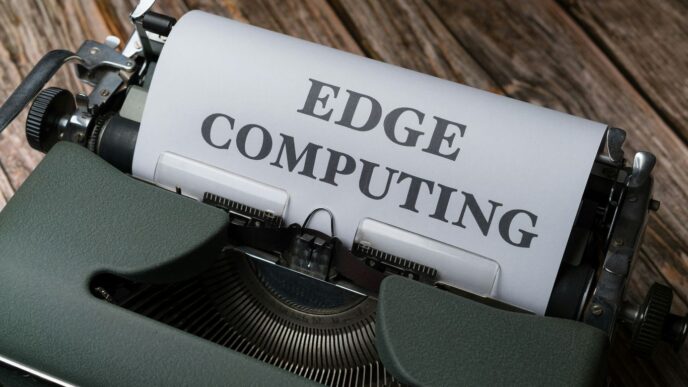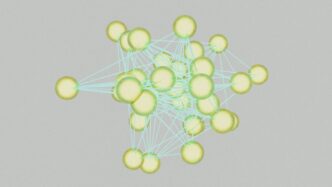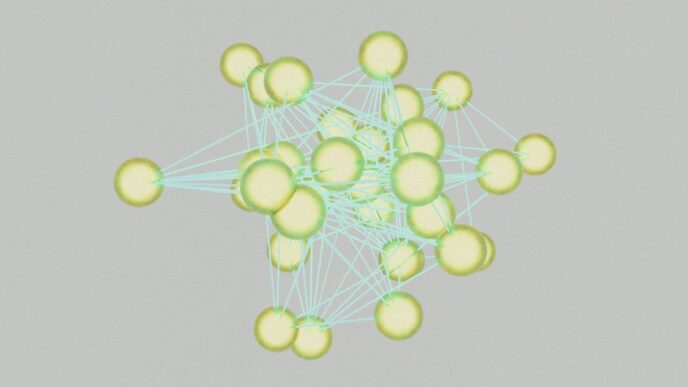The cloud is amazing for flexibility, but let’s be real, those bills can sneak up on you. It feels like just yesterday we were all excited about scaling up, and now we’re staring at a spreadsheet that makes our eyes water. If you’re running a business, big or small, keeping an eye on cloud spending isn’t just good practice, it’s downright necessary. We’ve all heard about cloud cost optimization, but what does it actually mean for us, especially as we look ahead to 2025? It’s not just about cutting costs; it’s about making sure every dollar we spend in the cloud actually helps our business grow. This guide breaks down some practical ways to get a handle on your cloud expenses, turning that confusing bill into something more predictable and, dare I say, even efficient.
Key Takeaways
- Get a clear picture of where your cloud money is going. You can’t fix what you can’t see, so set up tools to track spending by project or team.
- Put rules in place for how cloud resources are used and labeled. This helps keep track of costs and stops random spending.
- Look closely at your cloud resources. Are they bigger than they need to be? Adjusting them to fit the actual workload can save a lot of cash.
- Use automation to manage resources. Things like auto-scaling can adjust your cloud power up or down based on what’s actually happening, so you’re not paying for idle capacity.
- Make cost awareness part of the job for everyone. When teams understand how their choices affect the cloud bill, they tend to make smarter decisions.
Foundational Pillars of Cloud Cost Optimization
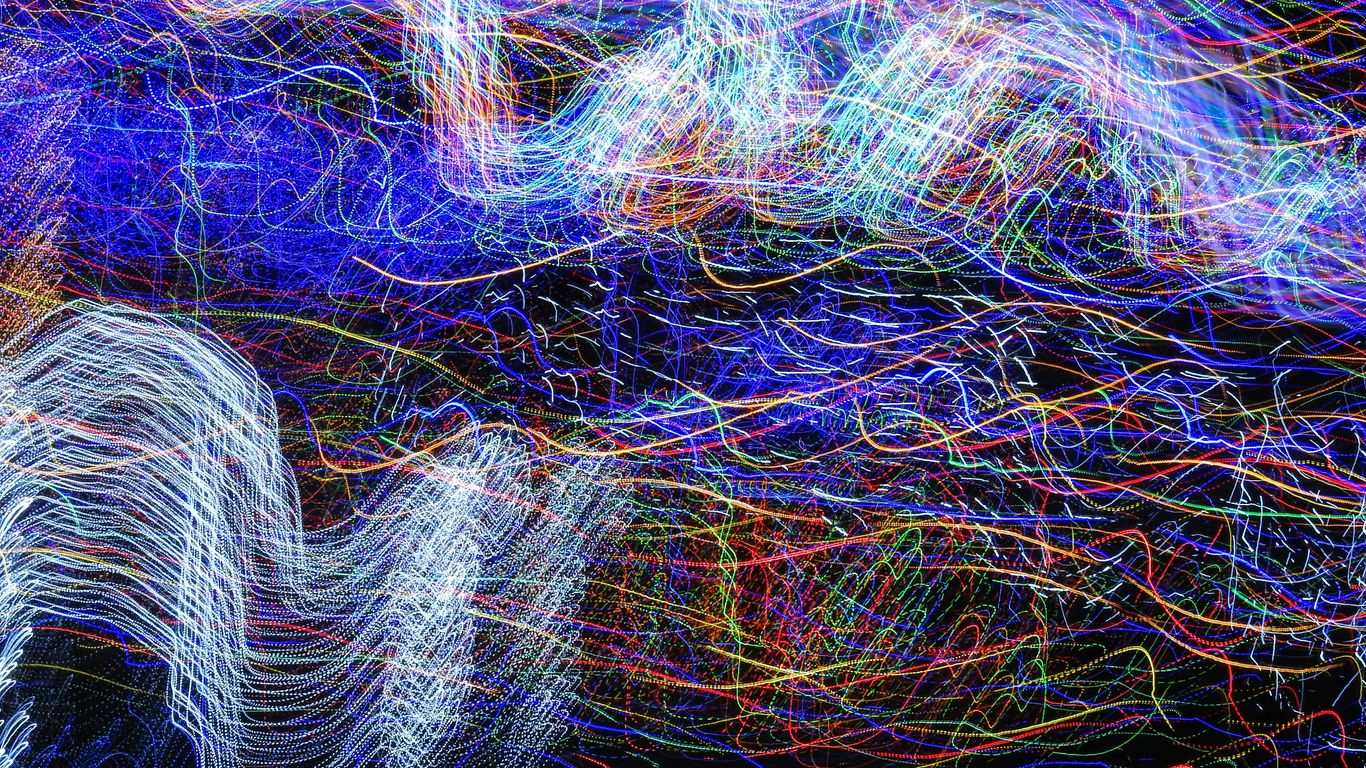
Alright, let’s talk about the absolute basics when it comes to not letting your cloud bill get out of hand. You can’t really fix what you can’t see, right? So, the first big thing is getting a handle on where all your cloud money is actually going. This isn’t just about looking at a big number at the end of the month; it’s about breaking it down so you know exactly which team, which project, or even which specific service is racking up the charges. Without this clear picture, you’re basically flying blind, and that’s a fast track to surprise expenses.
Establishing Robust Cost Visibility and Monitoring
Think of this as your cloud spending’s X-ray. You need tools that show you the nitty-gritty details of your cloud expenses. This means tracking spending by team, project, and service. Without this granular visibility, any attempt at optimization is just a shot in the dark. It’s about setting up systems that give you real-time insights, not just monthly reports. This allows you to spot unusual spikes or areas of overspending as they happen, not weeks later when it’s already on the bill.
Here’s what you should be looking at:
- Resource Usage: What services are running, and how much are they being used?
- Cost Allocation: Which department, project, or application is responsible for each cost?
- Performance Metrics: Are the resources you’re paying for actually being utilized effectively?
- Budget Tracking: How does current spending compare to planned budgets?
Implementing Foundational Governance and Tagging Policies
Once you can see your spending, you need rules. This is where governance and tagging come in. Tagging is like putting a label on everything. Every single cloud resource should have tags that tell you who owns it, what project it’s for, and what environment it’s in (like production or development). This makes it super easy to sort and analyze costs later. Without consistent tagging, your visibility efforts can get messy fast.
Good governance also means setting up policies to control spending. This could involve:
- Setting Budgets: Define spending limits for different teams or projects.
- Configuring Alerts: Get notified when spending approaches or exceeds these limits.
- Defining Resource Standards: Establish guidelines for what types of resources can be deployed and under what conditions.
- Access Controls: Limit who can provision and manage cloud resources.
Conducting Comprehensive Cloud Spending Audits
Even with good visibility and governance, it’s wise to periodically take a deep breath and look at your spending with a critical eye. This means doing regular audits. These aren’t just about finding waste; they’re about understanding your spending patterns over time and identifying opportunities for improvement that you might have missed in day-to-day monitoring. Think of it as a regular check-up for your cloud finances.
During an audit, you’ll want to:
- Review Tagging Compliance: Are tags being applied correctly and consistently?
- Analyze Resource Utilization: Are there idle or underutilized resources that can be shut down or right-sized?
- Examine Discount Opportunities: Are you taking advantage of all available savings plans or reserved instances?
- Identify Cost Anomalies: Investigate any unexpected increases or unusual spending patterns.
These foundational steps might sound simple, but getting them right sets you up for success with all the more advanced optimization strategies down the road. It’s like building a solid house – you need a strong foundation before you start adding the fancy stuff.
Strategic Resource Management for Efficiency
Alright, let’s talk about making your cloud resources work smarter, not just harder. It’s easy to spin up servers and services, but keeping an eye on what you’re actually paying for is where the real magic happens. We’re talking about getting the most bang for your buck without sacrificing performance. This is about being sharp with your cloud spending, not just throwing money at the problem.
Mastering the Art of Right-Sizing Cloud Resources
This is probably the most common place people overspend. You know, when you set up a server for a task, and you give it way more power than it actually needs? That’s overprovisioning, and it’s a huge money drain. Right-sizing is basically the ongoing job of looking at how much CPU, memory, and other resources your applications are really using and then adjusting the server size to match. It’s not a one-and-done thing; you’ve got to keep checking in.
Think about it: a development server that’s supposed to be running some code might only use 5% of its CPU most of the time. If you’ve got it set up as a big, powerful machine, you’re paying a premium for all that unused capacity. Downgrading it to a smaller, cheaper instance that still gets the job done can save you a ton, sometimes 50% or more on that single resource. It’s about matching the instance type and size to what the workload actually needs, using data from tools like AWS Cost Explorer.
Here’s a quick rundown of how to get this right:
- Look at the data: Don’t guess. Use your cloud provider’s tools to see actual usage metrics like CPU, memory, and network I/O.
- Adjust based on reality: If a resource is consistently underutilized, downsize it. If it’s maxed out, consider if it needs a slight upgrade or if the workload itself needs optimization.
- Schedule regular checks: Make this a routine. Workloads change, and so do their resource needs. A monthly review can catch a lot of waste.
Leveraging Commitment-Based Discounts Strategically
So, you’ve got some workloads that are pretty stable, running pretty much all the time. For those, you can get some pretty sweet deals by making a commitment. We’re talking about things like AWS Reserved Instances (RIs) or Azure Reserved VM Instances, and more flexible options like AWS Savings Plans. These let you commit to using a certain amount of compute power for a set period, usually one or three years, in exchange for a significant discount compared to on-demand prices.
It’s not just about buying a discount, though. You really need to understand your usage patterns. If you commit too much, or to the wrong thing, you can end up paying for capacity you don’t use, which is its own kind of waste. The trick is to analyze your historical usage, ideally for at least a year, to pinpoint those steady workloads. Then, you can start with more flexible options, like Convertible RIs or Savings Plans, which give you some wiggle room if your needs change. Keeping an eye on how much you’re actually using your committed resources is key to making sure you’re getting the most out of them.
Embracing Automation and Dynamic Resource Scaling
While right-sizing and commitments handle your baseline and predictable needs, what about those unpredictable spikes in demand? That’s where auto-scaling comes in. This is the system that automatically adds or removes resources, like servers, based on real-time traffic or workload metrics. When your website suddenly gets a lot of visitors, auto-scaling kicks in and adds more servers to handle the load. When things quiet down, it scales back down, so you’re not paying for idle machines.
This is super important for keeping your applications running smoothly during busy times without burning a hole in your pocket. It’s all about matching your resources to what you need, exactly when you need it. Automation here is the engine that drives efficiency. It takes the guesswork out of managing fluctuating demand and ensures you’re only paying for the capacity that’s actively being used. This is a big step towards making your cloud spend more predictable and cost-effective.
Advanced Techniques for Cloud Spend Control
So, you’ve got the basics down – visibility is good, tagging is happening, and you’re probably right-sizing a bit. That’s great! But if you’re really looking to get a grip on your cloud bill and turn it from a headache into a strategic advantage, we need to talk about some more advanced stuff. This isn’t just about tweaking settings; it’s about smarter ways to use cloud resources and get more bang for your buck.
Harnessing AI-Powered Cost Intelligence
Think of AI-powered cost intelligence as having a super-smart assistant who’s constantly watching your cloud spending. These tools go beyond simple dashboards. They can spot patterns you’d never see, like predicting future spending spikes based on historical data or identifying underutilized resources that are just quietly draining your budget. They can also flag unusual activity that might indicate a misconfiguration or a security issue that’s costing you money. It’s about moving from reacting to costs to proactively understanding and preventing them.
- Anomaly Detection: Automatically flags unexpected cost increases. Did a developer accidentally spin up a massive cluster for testing? This system should catch it.
- Predictive Analytics: Forecasts future spending based on current trends and seasonality. Helps with budgeting and planning.
- Recommendation Engines: Suggests specific optimizations, like switching to a different instance type or leveraging a particular discount plan based on your actual usage.
Optimizing Data Storage and Reducing Data Noise
Data storage is often a hidden cost. We tend to hoard data, and cloud storage, while flexible, can get expensive quickly. It’s not just about the storage itself, but also about how data moves around and how much of it is actually useful. You need to get smart about what you keep, where you keep it, and how long you keep it.
- Tiered Storage: Use different storage classes. Frequently accessed data can go on faster, more expensive tiers, while archival data can be moved to cheaper, slower options. Think of it like keeping your everyday tools on your workbench and storing seasonal items in the garage.
- Data Lifecycle Management: Set up automatic policies to move or delete data after a certain period. If you only need logs for 90 days, set them to expire automatically. No need to manually clean up.
- Identify and Eliminate Redundant Data: Are you storing the same files in multiple places? Are there old backups that are no longer needed? Tools can help you find these duplicates and unnecessary data, freeing up space and saving money.
Simplifying Multi-Cloud Cost Management
Many companies aren’t just on one cloud anymore; they’re using two or even three. This is great for avoiding vendor lock-in and getting the best services, but it makes cost management a whole lot trickier. You’ve got different billing systems, different tools, and different pricing models to keep track of. The key here is to bring some order to the chaos.
- Unified Visibility Platform: Use a third-party tool or build a system that aggregates cost data from all your cloud providers into a single dashboard. This gives you a clear, consolidated view of your total cloud spend.
- Consistent Tagging Across Clouds: Even though each cloud has its own tagging system, try to enforce a consistent tagging strategy. This makes it easier to allocate costs back to the right teams or projects, no matter which cloud they’re using.
- Centralized Governance and Policy Enforcement: Implement policies that apply across all your cloud environments. This could include rules for resource provisioning, security settings, and, of course, cost controls. It’s about having a single set of rules for how cloud resources are managed, regardless of the provider.
Cultivating a Culture of Financial Accountability
Alright, let’s talk about making sure everyone in the company is on the same page when it comes to cloud spending. It’s not just about the finance team keeping an eye on things; it’s about building a mindset where cost awareness is part of everyone’s job. Think of it like this: if you’re managing a project, you wouldn’t just spend money without thinking, right? The same applies to the cloud. We need to make sure that the people actually using the cloud resources understand the financial impact of their decisions.
Building a Robust FinOps Practice
FinOps, or Cloud Financial Operations, is basically a way to bring together the folks who spend the money (engineering and operations) with the folks who manage the money (finance). It’s all about collaboration. The goal isn’t just to slash costs, but to make sure we’re getting the most bang for our buck from our cloud investments. This means having clear communication and shared goals.
Here are some key things a good FinOps practice does:
- Visibility: You can’t manage what you can’t see. This means having tools that show exactly where the money is going – which teams, which projects, which services. We need dashboards that make this super clear.
- Optimization: Once we see where the money is going, we can start making smart choices. This could be shutting down unused resources, picking the right size of virtual machines, or using discounts when it makes sense. It’s about being efficient.
- Forecasting and Budgeting: We need to be able to predict our cloud spending and set realistic budgets. This helps avoid nasty surprises and allows us to plan better for future needs.
- Accountability: This is the big one for culture. When teams understand their spending and have a say in it, they’re more likely to be responsible. It turns cost management from a chore into a shared objective.
Fostering Continuous Cost Optimization Awareness
Making cost optimization a habit is key. It shouldn’t be a one-off project; it needs to be an ongoing effort. This means regularly talking about cloud costs, sharing successes, and learning from mistakes. We want to make sure that cost-effectiveness is always on people’s minds, not just when there’s a budget crunch.
Think about it like this:
- Regular Check-ins: Schedule brief meetings or include cost discussions in existing team stand-ups. Just a few minutes can make a difference.
- Share the Wins: When a team finds a way to save money, celebrate it! This encourages others to look for similar opportunities.
- Educate and Train: Provide resources and training on cloud cost management. Not everyone is a finance expert, and that’s okay. We need to give them the tools and knowledge they need.
Aligning Cloud Spend with Business Objectives
Ultimately, every dollar we spend in the cloud should be tied back to a business goal. Are we spending money to launch a new product? To improve customer experience? To increase efficiency? When we can clearly see how cloud spending supports what the business is trying to achieve, it becomes much easier to justify those costs and make sure we’re investing wisely. This alignment transforms cloud spend from a simple operational expense into a strategic investment that drives business value. It’s about making sure our cloud resources are actively contributing to the company’s success, not just sitting there costing money.
Future-Proofing Your Cloud Investment

So, we’ve talked a lot about getting your cloud costs in line right now. But what about down the road? The cloud world changes fast, and what works today might not be the best move next year. It’s like trying to keep up with the latest phone models – always something new. We need to think ahead to make sure our cloud spending stays smart and doesn’t become a money pit.
Navigating Evolving Cloud Cost Management Trends
The cloud landscape isn’t static. New services pop up, pricing models shift, and providers are always tweaking their offerings. Staying on top of this means we can’t just set and forget. We need to keep an eye on what’s new and how it might affect our bills. For instance, serverless computing is getting more popular, and while it can save money, it also changes how we track costs. It’s not just about watching our current spending; it’s about anticipating future changes.
Here are a few things to keep in mind:
- New Service Adoption: When a new, potentially cheaper service comes out, evaluate if it fits your needs. Don’t stick with old ways just because they’re familiar.
- Provider Updates: Cloud providers often announce changes to pricing or introduce new discount structures. Make sure you’re aware of these.
- Market Shifts: Sometimes, competition between cloud providers leads to price drops or new ways to save. Keep an ear to the ground.
The goal is to be adaptable, not just reactive.
Integrating Cost Optimization into the Development Lifecycle
This is a big one. For too long, cost management was something IT worried about after the developers were done. That’s backward. We need to get developers thinking about cost from the very beginning. When they’re writing code or designing systems, they should be asking, "How much will this cost to run?" This isn’t about stifling innovation; it’s about building smart from the start.
Think about it: if a developer chooses a more efficient database query or a less resource-intensive service early on, it saves money for the entire life of that application. It’s way harder and more expensive to go back and fix it later. We’re talking about making cost a standard part of the design process, right alongside performance and security.
Transforming Cloud Spend into a Strategic Advantage
Ultimately, this whole cost optimization thing isn’t just about saving money. It’s about making our cloud investment work harder for the business. When we’re not wasting money on unused resources or inefficient setups, that money can go towards things that actually grow the company, improve customer service, or fund new projects. Smart cloud spending frees up capital for innovation and growth.
It’s about shifting the perspective from cloud costs being just an operational expense to seeing them as a strategic tool. When you have a clear picture of your cloud spend and you’re actively managing it, you can make better decisions about where to invest your resources. This allows your organization to be more agile, more competitive, and better prepared for whatever comes next in the fast-paced world of technology.
Wrapping Up: Making Cloud Costs Work for You
So, we’ve gone through a bunch of ways to keep your cloud spending in check. It’s not just about cutting bills, though. It’s really about making sure every dollar you spend on the cloud actually helps your business do more. Think of it like this: you wouldn’t just leave the lights on all day, right? Same idea with cloud resources. We talked about making sure you’re not paying for stuff you don’t need, using discounts smartly, and even letting automation handle some of the heavy lifting. The big takeaway here is that this isn’t a ‘set it and forget it’ kind of thing. You’ve got to keep an eye on things, make adjustments, and get everyone on board. By doing that, your cloud setup goes from just being a cost to being a real tool that helps you grow and get ahead. It takes a bit of effort, sure, but the payoff is a more efficient, reliable, and cost-effective cloud that truly supports what you’re trying to achieve.
Frequently Asked Questions
What is cloud cost optimization?
Think of cloud cost optimization as being smart about how you spend money on cloud services. It’s about making sure you’re not paying for more than you need and that every dollar you spend is helping your business grow. It’s like making sure you only buy the groceries you’ll actually eat, instead of letting food go to waste.
Why is it important to keep an eye on cloud costs?
The cloud is super flexible, which is great, but it can also lead to surprise bills if you’re not careful. Keeping track of costs helps you avoid overspending, which means you have more money to spend on other important things for your business, like creating new products or helping more customers.
What does ‘right-sizing’ cloud resources mean?
Right-sizing means making sure the computer power (like servers and storage) you’re renting in the cloud is just the right size for the job. It’s like not renting a huge truck to move just a few boxes. You adjust the size to fit what you actually need, saving money and resources.
How do discounts like Reserved Instances or Savings Plans work?
Cloud companies offer discounts if you promise to use their services for a certain amount of time, like a year or three. It’s like buying in bulk to get a better price. These discounts can save you a lot of money, but you need to be sure you’ll use the services consistently.
What is FinOps?
FinOps is a fancy word for when people from finance, technology, and business teams work together to manage cloud costs. They talk about how much is being spent, why it’s being spent, and how to spend it more wisely. It helps everyone be on the same page about cloud spending.
Can automation help save money in the cloud?
Yes, definitely! Automation can help manage cloud resources automatically. For example, it can turn off resources when they’re not being used or add more power when lots of people are using your service. This makes sure you’re only paying for what you need, when you need it, and it’s much faster than doing it by hand.