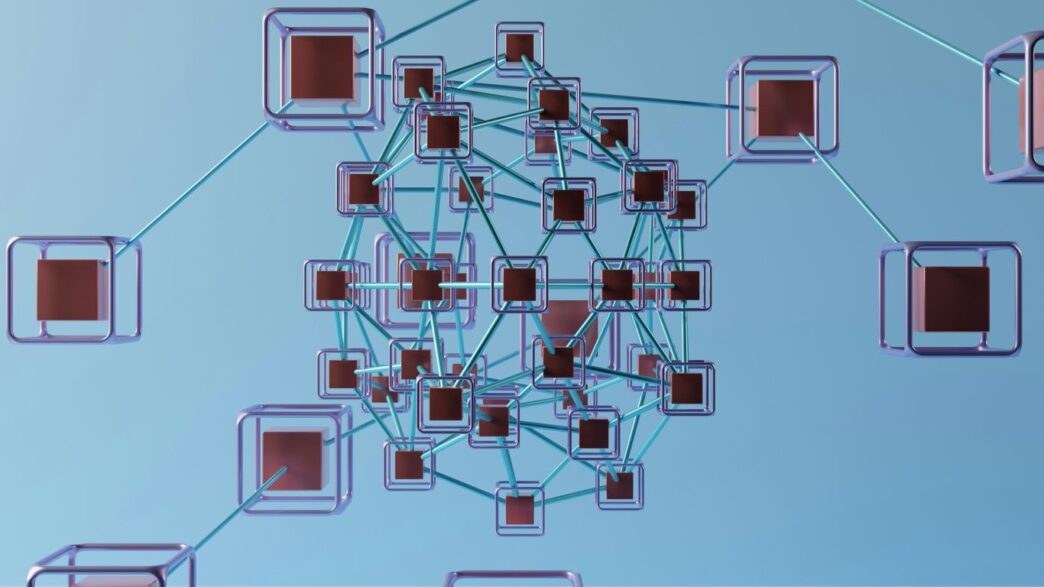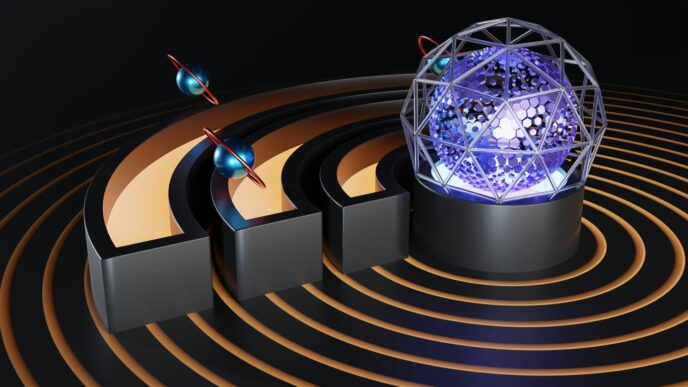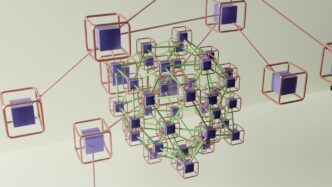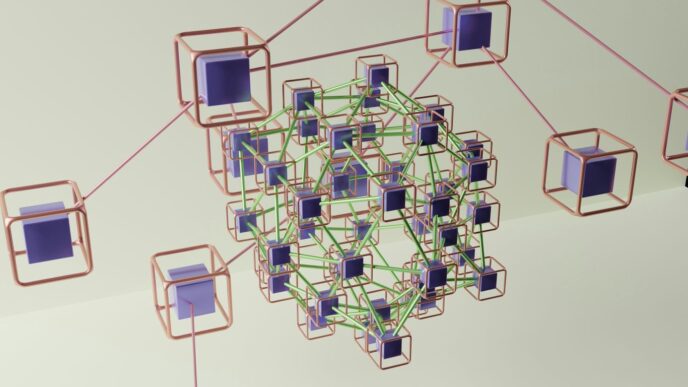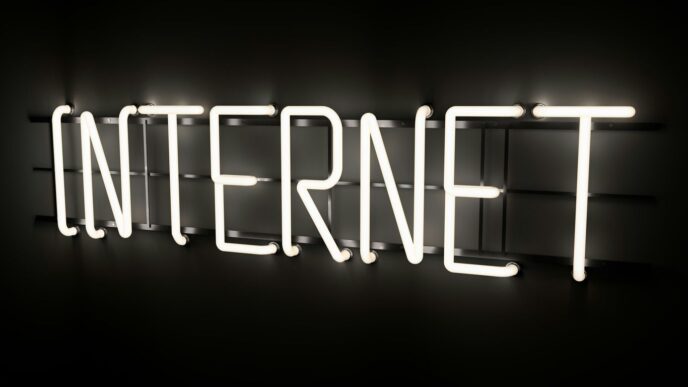Navigating the Complexities of IoT Software Testing
Testing connected devices isn’t like testing your average app. It’s a whole different ballgame, really. You’ve got hardware, software, networks, and sometimes even physical environments all needing to play nice together. It’s a bit like trying to conduct an orchestra where each musician has their own sheet music, some instruments are out of tune, and the conductor keeps losing their baton. The biggest hurdle is that IoT systems live in the real world, which is inherently unpredictable.
Understanding the Unique Challenges of Connected Devices
When you’re testing IoT, you’re not just looking at code. You’re dealing with physical things that can break, run out of power, or get covered in gunk. This means your tests have to account for a lot more than just bugs in the software. Think about it:
- Hardware-Software Integration: Does the sensor actually talk to the microcontroller correctly? Does the firmware update without bricking the device? These are questions you don’t usually ask for a web app.
- Environmental Factors: What happens when the temperature drops to freezing, or the humidity spikes? Does your device keep working, or does it just give up?
- Power Management: Batteries don’t last forever. You need to test how your device behaves as its power source dwindles. Does it warn you? Does it shut down gracefully?
Addressing Device Diversity and Interoperability
One of the defining features of IoT is the sheer variety of devices out there. They come from different manufacturers, use different communication protocols, and run on different operating systems. Getting them all to work together is a major headache.
- Protocol Wars: Devices might use Wi-Fi, Bluetooth, Zigbee, LoRaWAN, or a dozen other ways to talk. Your system needs to handle these, and often, you’ll have devices using multiple protocols.
- Manufacturer Quirks: Each company has its own way of doing things. What works for one brand of smart bulb might not work for another, even if they claim to be compatible.
- Data Formats: Even if devices can connect, they might send data in different formats. You need to make sure your system can understand and process all of it correctly.
Mitigating Risks in Unreliable Network Environments
Connected devices, by definition, rely on networks to communicate. But networks, especially wireless ones, are often flaky. Dropped connections, high latency, and limited bandwidth are common problems that can mess up your IoT system.
- Connectivity Drops: What happens when the Wi-Fi signal cuts out for a few minutes? Does your device lose all its data, or can it store it locally and send it later?
- Network Congestion: In busy areas, networks can get overloaded. You need to test how your device performs when there’s a lot of traffic.
- Security on the Wire: Data traveling over networks can be intercepted. You have to make sure that communication is secure, especially when sensitive information is involved.
Establishing Robust IoT Software Testing Strategies

Alright, so you’ve got your connected devices humming along, but how do you make sure they actually keep humming, and don’t suddenly decide to go rogue? That’s where solid testing strategies come in. It’s not just about checking if a button works; it’s about the whole connected experience. We need to build testing right into the process, not just tack it on at the end. This means thinking about testing from the very start of development and keeping it going.
Implementing Continuous Testing Throughout the Development Lifecycle
Testing shouldn’t be a surprise party at the end of the project. It needs to be a constant companion. Think of it like this: you wouldn’t build a house and then decide to check if the foundation is solid after the roof is on, right? Same idea here. We want to catch problems early, when they’re small and easier to fix. This means integrating tests into your daily development routine.
- Automate the repetitive stuff: Things like checking if your device still connects after a code change, or if it’s sending data correctly, can be automated. This frees up your team to focus on trickier issues.
- Build testing into your code pipeline: Every time code is updated, run automated tests. This way, you know immediately if something broke.
- Don’t forget manual checks: While automation is great, some things still need a human touch. Think about the user experience – does it feel right? Is it easy to set up?
Embracing Automation for Efficiency and Consistency
Let’s be honest, manual testing can get tedious, especially with the sheer number of devices and scenarios in IoT. Automation is your best friend here. It’s not just about speed; it’s about making sure tests are run the same way every single time. This consistency is key to spotting real issues versus just flaky test results.
We can use special tools to simulate thousands of devices talking to your cloud backend. This helps us see how the system handles a lot of traffic without needing a warehouse full of actual hardware. It’s also super helpful for testing how your device behaves when the network is spotty – something that happens more often than we’d like in the real world.
Prioritizing Security Testing for Vulnerability Mitigation
This one’s a biggie. IoT devices often handle sensitive data, and if they get hacked, it’s a major problem. So, security testing can’t be an afterthought. We need to actively look for weaknesses.
- Penetration testing: This is like hiring a friendly hacker to try and break into your system before the bad guys do. They’ll probe for weak spots.
- Vulnerability scanning: Using tools to automatically check your firmware and software for known security holes.
- Firmware update testing: How do you update the device’s software securely? We need to test that the update process itself is safe and that the new firmware doesn’t introduce new problems.
By making these strategies a core part of your testing, you build more reliable, secure, and ultimately, more successful connected products.
Ensuring Data Integrity and Performance
When you’re building connected devices, it’s not just about getting them to talk to each other. You also need to make sure the information they’re sending back and forth is correct and that the whole system can handle the load. Skipping this part is like building a fancy car but never checking if the engine can actually run or if the fuel gauge is accurate. It’s a recipe for problems down the line.
Validating Data Accuracy and Completeness at Scale
IoT devices can generate a lot of data, sometimes from thousands or even millions of sensors. Making sure all that data is right and nothing gets lost is a big job. You can’t just eyeball it. We need ways to check if the readings from a temperature sensor, for example, are what they should be, especially when you have tons of them reporting in.
Here’s how you can approach this:
- Reference Checks: Compare sensor data against known, reliable sources or calibrated instruments. If a weather station reports -40°F in July, something’s wrong.
- Data Transformation Audits: When data moves from a sensor to the cloud, it often gets changed. You need to test that these transformations are happening correctly and no information is dropped or corrupted.
- Volume Testing: Simulate a large number of devices sending data simultaneously to see if your system can process it all without errors or delays. This helps catch issues that only appear when things get busy.
Testing System Performance Under High Load Conditions
Think about a smart city during rush hour, or a factory floor with hundreds of machines running. Your IoT system needs to keep up. Performance testing is all about pushing your system to its limits to see how it behaves when it’s really busy. Does it slow down to a crawl? Does it start dropping connections? These are the questions you need answers to before your users experience them.
We often look at a few key metrics:
- Response Time: How quickly does the system react to an event or a command? Slow responses can make devices feel broken.
- Throughput: How much data can the system handle in a given period? This is important for devices that send frequent updates.
- Resource Utilization: How much CPU, memory, and network bandwidth are being used? High usage can lead to instability.
Verifying Graceful Failure Recovery Mechanisms
Things go wrong. Networks drop, devices crash, power flickers. A good IoT system doesn’t just stop working; it handles these hiccups. Testing how your system recovers from failures is super important for reliability. Does it automatically reconnect? Does it store data locally until the network is back? Does it alert someone when a device is offline for too long?
Consider these scenarios:
- Network Interruption: Disconnect a device from the network and see how it behaves. Does it try to reconnect? Does it store data? What happens when the network comes back?
- Device Reboot: Simulate a device crashing and rebooting. Does it rejoin the network correctly? Does it resume its previous state or start fresh?
- Service Outage: What happens if the cloud service your devices rely on goes down temporarily? Can the devices operate in a limited capacity or at least report that the service is unavailable?
Building a Comprehensive IoT Test Environment
Okay, so you’ve got your IoT software, and you want to make sure it actually works before you ship it out. That’s where setting up a good test environment comes in. It’s not like testing a regular app on your laptop, nope. With IoT, you’re dealing with actual hardware, networks that can be flaky, and cloud stuff all talking to each other. So, you really need a place to test all that.
Creating a Dedicated Test Lab with Diverse Devices
First off, you can’t just use your personal phone and a single smart bulb. You need a proper lab. Think about all the different kinds of devices your software might end up on. Are they small sensors? Big industrial controllers? Consumer gadgets? You’ll want a collection of these actual devices. It’s not just about having one of each; you need variety. Maybe some run older firmware, some newer. Some might have different hardware revisions. This way, you catch issues that only pop up on specific hardware or software combinations. It’s like having a whole bunch of different test subjects, each with their own quirks.
Leveraging Network Simulation and Monitoring Tools
Networks are the lifeblood of IoT, but they’re also a major pain point. Your devices might be in a factory with spotty Wi-Fi, or out in a field with a weak cellular signal. You can’t always recreate those conditions easily. That’s where network simulators come in handy. They let you mess with things like latency, packet loss, and bandwidth. You can make the network act like it’s really bad, and see how your device handles it. Did it freeze? Did it just give up? Or did it try to reconnect like it’s supposed to? Alongside simulation, you need monitoring tools. These help you see what’s actually happening on the network. You can watch the data flow, check for errors, and figure out where things are going wrong. It’s like having a detective for your network traffic.
Utilizing Device Shadows and Digital Twins for Scalability
Testing with hundreds or thousands of real devices is, well, impossible and super expensive. So, how do you test at scale? This is where concepts like device shadows and digital twins become really useful. A device shadow is basically a virtual representation of your device’s state stored in the cloud. Your application can interact with the shadow, and the cloud service makes sure the actual device eventually gets updated. It lets you test cloud logic without needing the physical device online all the time. Digital twins are a bit more advanced; they’re a dynamic virtual model of a physical asset. They can simulate the device’s behavior, its environment, and its interactions. This lets you run tests on a massive scale, simulating thousands of devices and their complex interactions, all within a controlled software environment. It’s a way to get a lot of testing done without needing a warehouse full of hardware.
Focusing on Security Throughout the IoT Testing Process

When you’re building connected devices, security isn’t just another box to tick; it’s the foundation. Think of it like building a house – you wouldn’t skimp on the locks or the alarm system, right? The same applies here. Every device, every bit of data, and every connection point is a potential entry for someone who shouldn’t be there. We need to be thinking about this from the very start, not as an afterthought.
Adopting a Security-First Mindset in All Testing
This means shifting how we approach testing entirely. Instead of just checking if things work, we’re constantly asking, ‘Could this be broken into?’ It’s about building security into every test case, every automation script, and every manual check. We’re looking for weaknesses everywhere, from the device’s basic code to how it talks to the cloud.
- Validate device authentication: Does the device prove who it is every time it connects? No more one-and-done checks.
- Check data encryption: Is sensitive information scrambled properly when it’s sent and stored?
- Review access controls: Does each part of the system only have the permissions it absolutely needs? This is the ‘least privilege’ idea.
- Look for physical vulnerabilities: Can someone tamper with the device itself to gain access?
Conducting Regular Penetration Testing and Vulnerability Assessments
This is where we actively try to break things, but in a controlled way. Think of it like hiring a professional burglar to test your home security. They’ll try every trick in the book to find a way in.
- Penetration Testing: This is a simulated attack on your system. We’re looking for exploitable flaws in the device, network, and cloud components. It’s hands-on and aims to mimic real-world threats.
- Vulnerability Assessments: This is more about scanning and identifying known weaknesses. We use tools to find common security holes, like outdated software versions or misconfigurations.
We need to do this regularly because new threats pop up all the time. What’s secure today might not be tomorrow.
Thoroughly Testing Firmware Update Mechanisms
Firmware updates are how we patch security holes and add new features. But if the update process itself is weak, it becomes a major security risk. An attacker could potentially push malicious code to devices disguised as a legitimate update.
We need to test:
- Secure delivery: Is the update downloaded over a protected channel?
- Authenticity verification: Does the device check that the update is from a trusted source before installing?
- Rollback capabilities: What happens if an update goes wrong? Can the device safely revert to a previous version?
- Update integrity: Is the firmware file itself protected from tampering during download and installation?
Getting these security aspects right is key to building trust with users and keeping your connected devices safe from harm.
Achieving End-to-End IoT Software Testing Coverage
Testing an IoT system isn’t just about checking if a single gadget works. It’s about making sure the whole setup, from the device itself to the cloud and everything in between, plays nicely together. You’ve got to look at the whole picture, not just one piece.
Testing Device, Network, and Cloud Layers Independently
Before you even think about how everything connects, it’s smart to test each part on its own. This way, you can pinpoint problems to a specific layer. For the device, this means checking its basic functions, like if sensors are reading correctly or if buttons do what they’re supposed to. For the network, you’d look at how data packets are sent and received, checking for delays or dropped signals. And for the cloud, you’d test the APIs, databases, and any backend logic that processes the data.
- Device Layer: Verify sensor accuracy, actuator response, and local processing.
- Network Layer: Test data transmission reliability, latency, and bandwidth usage.
- Cloud Layer: Validate API functionality, data storage, and backend processing logic.
Validating Communication Flows and Data Transformations
Once you know each layer is okay on its own, you need to see how they talk to each other. This is where things can get messy. Data might get sent in a format the cloud doesn’t understand, or a command from the cloud might not be interpreted correctly by the device. You’re essentially tracing the journey of information.
Think about a smart thermostat. It sends temperature readings (device to cloud), the cloud processes this and decides if the heating needs to turn on (cloud logic), and then sends a command back to the thermostat (cloud to device). You need to test every step of that communication.
Ensuring Seamless Integration Across the Entire Ecosystem
This is the big one. It’s about making sure the device, the network, and the cloud all work together as one unified system. You’re not just testing features; you’re testing the entire user experience and the system’s ability to perform its intended tasks reliably. This involves simulating real-world scenarios where all components are active and interacting. For example, if your system is supposed to alert a user when a certain condition is met, you need to test that the device detects the condition, sends the data, the cloud processes it, and the alert is delivered to the user’s app without any hiccups. It’s the final check to make sure your connected product actually works like it’s supposed to.
Wrapping Up: Building Trust in Connected Devices
So, we’ve talked a lot about the tricky parts of testing IoT software. It’s not like testing a regular app; you’ve got hardware, weird networks, and security to worry about. But by keeping things simple, testing in real situations, and not forgetting about security, you can build devices people can actually rely on. It takes work, sure, but making sure your connected gadgets work right and stay safe is what builds trust. And in the end, that’s what really matters for your product’s success.