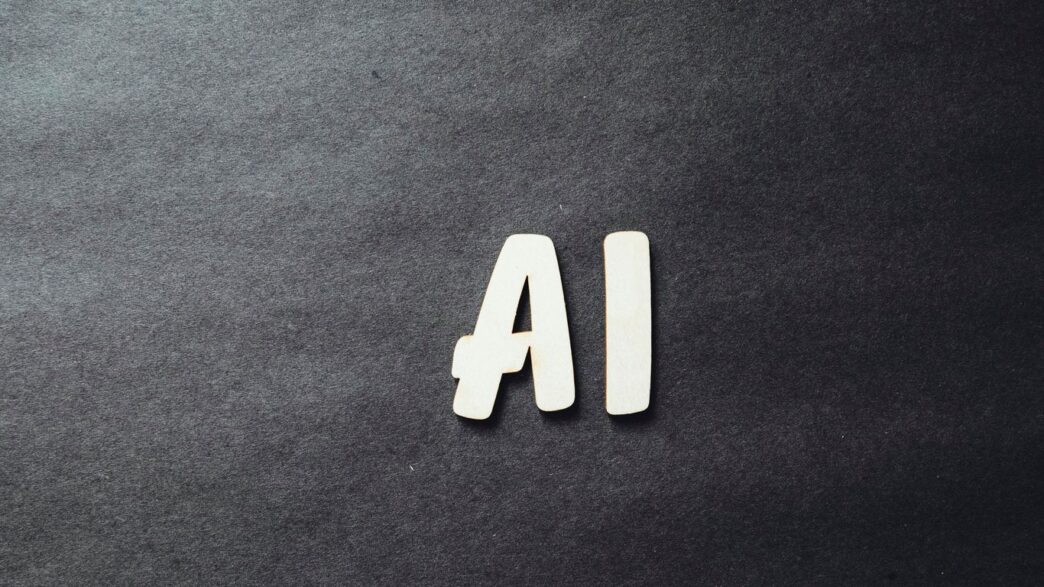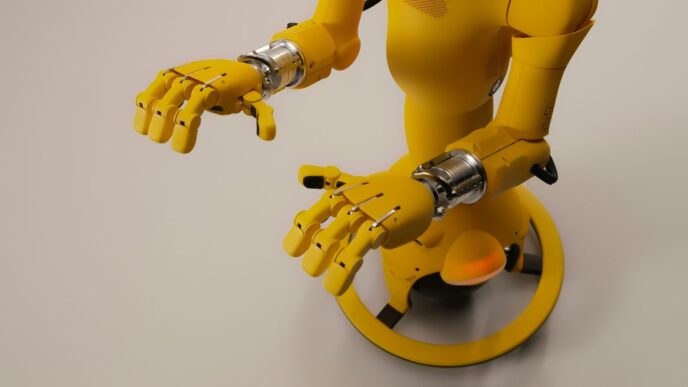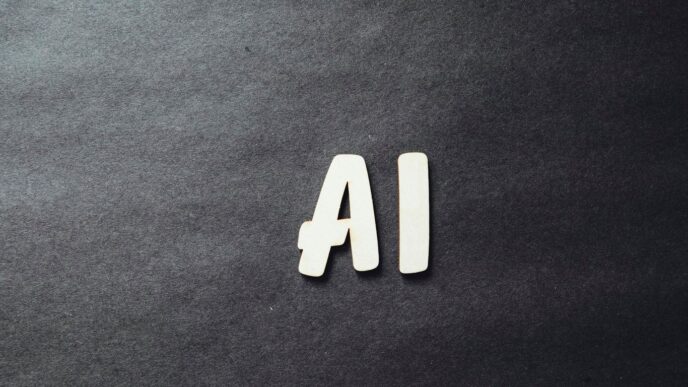As we get ready for 2025, the world of AI training tools is really heating up. It feels like every week there’s something new that promises to make building and using AI easier. Whether you’re just starting out or you’ve been doing this for a while, having the right tools can make a huge difference. This guide looks at some of the top AI training tools out there, the ones that are making waves and helping people get things done faster and smarter. We’ll check out what makes them stand out, so you can figure out what might work best for your own projects.
Key Takeaways
- Machine learning tools are super important today for looking at lots of data, making things automatic, and giving people personalized experiences.
- The AI field is moving fast, with tools getting better all the time by mixing in new tech like AI and IoT.
- Expect AI tools to become easier for everyone to use, with more automated platforms and a bigger focus on using AI the right way.
- AI is showing up everywhere, from helping doctors and banks to making our cities smarter and protecting the environment.
- Tools like Python, TensorFlow, and cloud platforms like Azure and Google Cloud are key for anyone wanting to work with AI.
1. Microsoft Azure Machine Learning
Microsoft Azure Machine Learning is a cloud-based platform that really helps you get your machine learning projects off the ground and running smoothly. Think of it as a complete workshop for your AI models, from the initial idea all the way to putting them to work in the real world. It’s built to make the whole process, often called MLOps, a lot less complicated.
One of the standout features is the visual interface, Azure ML Studio. It’s got this drag-and-drop functionality that makes building models feel more intuitive, especially if you’re not a coding wizard. But don’t let the simplicity fool you; it’s also super flexible. You can bring your own code and use popular ML frameworks and languages you’re already familiar with. Plus, when you need to train bigger models or handle more traffic, Azure’s cloud resources can scale up to meet the demand. It’s a solid choice for anyone looking to manage the entire machine learning lifecycle in a cloud environment. You can find out more about Azure Machine Learning and its capabilities.
2. IBM Watson
IBM Watson is a pretty big name in the AI world, and for good reason. It’s not just one tool, but more like a whole suite of services and applications designed for businesses. Think of it as an enterprise-ready AI toolkit that can help with everything from crunching numbers to understanding what people are saying.
What makes Watson stand out is its focus on practical business applications. They’ve got pre-built solutions for different industries, which can save a ton of time if you’re not looking to build everything from scratch. Plus, its natural language processing capabilities are pretty impressive. This means it’s good at understanding and working with human language, which is super useful for things like customer service bots or analyzing feedback.
If you’re looking to get started with AI in a business context, exploring IBM’s AI programs on Coursera could be a good first step Explore AI programs from IBM on Coursera. They offer tools for building, training, and deploying your own machine learning models. It’s a robust platform, and while it might seem a bit complex at first, the potential for integrating AI into existing business processes is significant. They really aim to make AI accessible for companies that want to innovate without needing a massive in-house AI research team.
3. TensorFlow
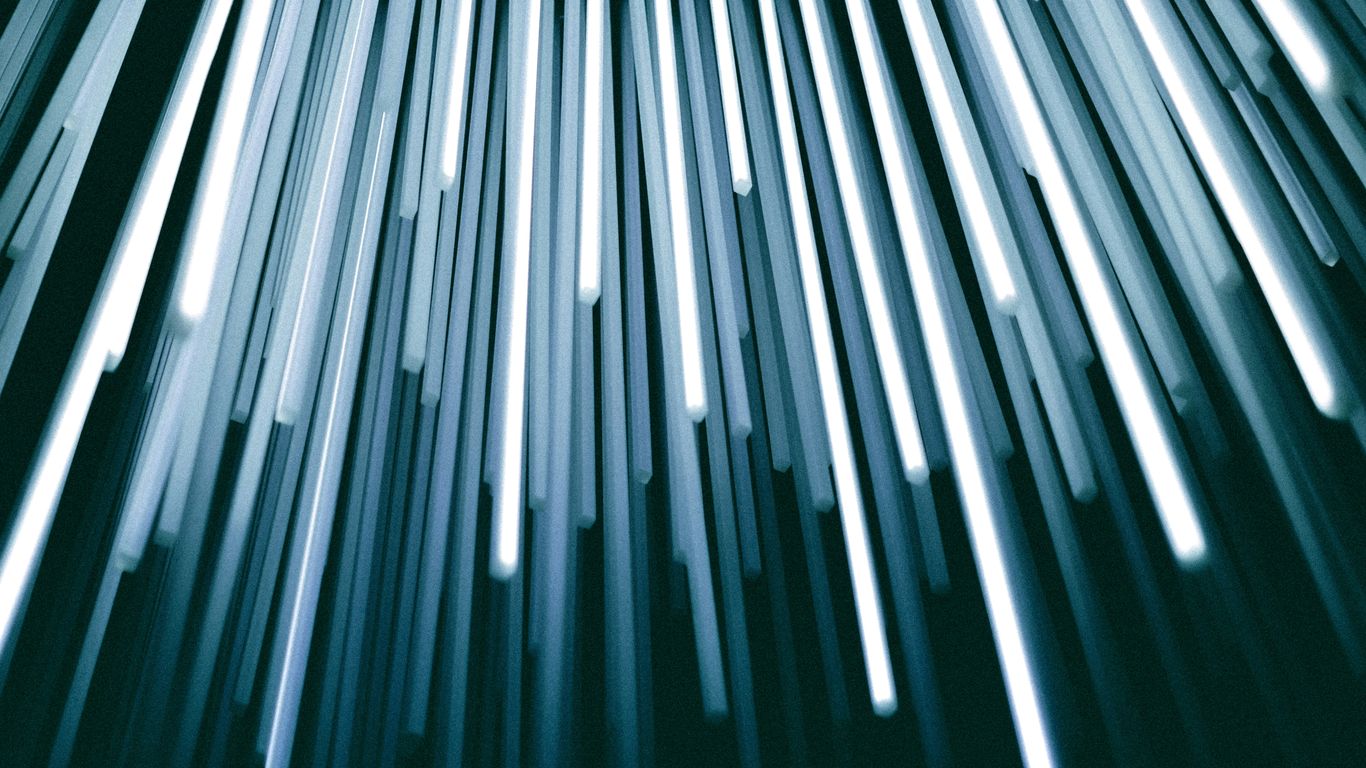
TensorFlow is a big name in the machine learning world, and for good reason. Developed by Google, it’s an open-source library that helps with all sorts of numerical computations, especially those involving data flow graphs. Think of it as a powerful toolkit for building and training complex machine learning models, particularly deep learning ones. It’s used everywhere, from academic research labs to big tech companies putting AI into products.
What makes TensorFlow so popular? Well, it’s pretty flexible. You can run it on different hardware, like your standard CPU, or speed things up with GPUs and even Google’s own TPUs. This adaptability is a huge plus when you’re dealing with massive datasets or computationally intensive tasks. Plus, the community around TensorFlow is massive, meaning you can find tons of tutorials, pre-built models, and help when you get stuck. It’s a solid choice if you’re serious about diving into deep learning, though it can have a bit of a learning curve initially. If you’re looking for alternatives, there are other frameworks out there too.
Key features that stand out:
- Extensive library support: It has a wide range of tools for building various types of neural networks and ML models.
- Research and production ready: You can use it for experimenting with new ideas and also for deploying models in real-world applications.
- Cross-platform compatibility: Works on CPUs, GPUs, and TPUs, giving you options for performance and cost.
- Large community: Access to a vast amount of resources, examples, and support from other users.
4. Breeze
Breeze is a tool that HubSpot put together, and it uses AI to help with business stuff. Think of it as a bunch of specialized AI agents that can do tasks like finding new customers, putting together reports, or making marketing messages more personal. It doesn’t need a lot of setup, which is pretty nice. It pulls information from your customer database, marketing tools, and even public websites. Then, it uses big language models, like the ones behind ChatGPT, Mistral, and Claude, to figure things out and give you results. It’s designed to work directly with your business data with minimal fuss. Breeze can handle different kinds of information, whether it’s text, images, or structured data. It also uses Clearbit’s tech to automatically keep your customer records up-to-date by finding info online.
5. Amazon Machine Learning
Amazon Machine Learning, or Amazon ML, is a cloud-based service that aims to make machine learning accessible to pretty much everyone, regardless of their technical background. You don’t need to be a seasoned data scientist to get started. It provides a set of tools and wizards that guide you through the process of building and deploying ML models. Think of it as a way to get machine learning working for your business without having to learn all the complicated math and coding behind it.
What’s neat about Amazon ML is how it handles a lot of the heavy lifting for you. It can automatically transform your data into a format that models can use, and it helps you evaluate how good your models are. Plus, it plays nicely with other Amazon Web Services (AWS) products, like S3 for storing your data, Redshift for data warehousing, and RDS for your databases. This integration makes it pretty straightforward to pull your data in and get it ready for analysis.
Here’s a quick look at what you can do with it:
- Build predictive models: Whether you’re trying to forecast sales, identify customers likely to churn, or detect fraudulent transactions, Amazon ML can help you build models for these tasks.
- Use pre-trained models: For common use cases, Amazon ML offers pre-trained models that you can use right away, saving you time and effort.
- Integrate with your applications: Once your model is ready, you can easily integrate it into your applications using APIs, allowing you to make predictions in real-time.
6. Scikit-learn
Scikit-learn is a really popular, free library for Python that’s all about machine learning. If you’re getting into data science or just want to play around with ML algorithms, this is often one of the first places people look. It’s built on top of other well-known Python libraries like NumPy and SciPy, which makes it pretty solid.
What makes Scikit-learn stand out is how many different algorithms it packs in. You’ve got tools for all sorts of tasks:
- Classification: Figuring out which category something belongs to (like spam or not spam).
- Regression: Predicting a number (like house prices).
- Clustering: Grouping similar data points together.
- Dimensionality Reduction: Simplifying data by reducing the number of features.
Beyond just the algorithms, Scikit-learn also gives you ways to pick the best model for your job, check how well your models are doing, and get your data ready for training. It’s a go-to for many data scientists because it’s straightforward to use and has tons of examples and documentation available. It’s not really for building brand new, cutting-edge deep learning models from scratch, but for a huge range of standard ML tasks, it’s incredibly effective and easy to get started with.
7. Google Cloud AutoML
Google Cloud AutoML is a suite of machine learning products that lets you train custom models with minimal ML knowledge. It’s part of the larger Google Cloud AI platform, which is now known as Vertex AI. The idea here is to make advanced AI accessible. You don’t need to be a deep learning expert to build models for your specific needs.
Think of it like this: instead of building a car from scratch, you’re given a really good chassis and engine, and you just need to add the body and interior to fit your style. AutoML does something similar for machine learning. It uses Google’s own powerful technologies, like transfer learning and neural architecture search, to do a lot of the heavy lifting for you.
What can you actually do with it?
- Image Recognition: Train models to identify objects in pictures, classify images, or even detect specific features. This is great for things like quality control on a production line or sorting through large photo archives.
- Natural Language Processing: Build models that can understand text, classify documents, or extract specific information. Imagine automatically categorizing customer feedback or analyzing sentiment in social media posts.
- Structured Data: Create models for tasks like predicting customer churn, forecasting sales, or identifying fraudulent transactions based on tabular data.
The big advantage is that it significantly speeds up the process of getting a custom model into production. You can integrate these trained models with other Google Cloud services for easy deployment and scaling. It’s a really practical way to get started with custom AI without needing a huge team of data scientists. If you’re looking to integrate automated machine learning into your workflow, exploring tools like this is a good start automating machine learning.
It’s designed to be user-friendly, so even if you’re not a seasoned ML engineer, you can get decent results. Of course, for highly specialized or cutting-edge research, you might still need to dig into more complex frameworks, but for many common business problems, AutoML is a solid choice.
8. Apache Mahout
Apache Mahout is a project that’s been around for a while, focusing on making machine learning more accessible, especially for those working with big data. Think of it as a toolkit for building scalable algorithms. It’s particularly good for tasks like figuring out what items are similar to each other (clustering) or recommending things based on past behavior (filtering).
One of the neat things about Mahout is its flexibility. It doesn’t tie you down to just one way of doing things. You can use it with different backends, like Apache Spark, which is a big deal if you’re already using Spark for your data processing. This means you can often use the same infrastructure for both your data crunching and your machine learning models.
Mahout also has this Scala-based language that’s designed to be pretty mathematical. The idea is that if you’re a mathematician or a statistician, you can jump in and create custom algorithms without too much fuss. It’s not just about using pre-built models; it’s about giving you the tools to build your own, tailored to your specific problems.
Here’s a quick rundown of what it’s good for:
- Scalable algorithms: It’s built to handle large amounts of data.
- Common ML tasks: Great for filtering, clustering, and classification.
- Extensible: You can build new algorithms on top of it.
- Backend support: Works with systems like Apache Spark.
9. Weka
Weka is a pretty neat open-source package, written in Java, that’s been around for a while and is really good for data mining. Think of it as a toolbox packed with all sorts of machine learning algorithms. You can use it for cleaning up your data, figuring out if something belongs in a certain group (classification), predicting a number (regression), or finding patterns in your data (clustering). It’s also got tools for seeing how your data is put together and visualizing it.
What’s cool about Weka is that it’s got a graphical interface. This means you don’t necessarily need to be a coding wizard to start exploring your data and trying out different models. It’s quite user-friendly for getting a feel for things. Plus, it’s got a wide variety of algorithms built-in, so you’re not usually stuck if you need a specific approach. It’s also a good platform if you’re looking to build your own machine learning methods from scratch.
- Data Pre-processing: Tools to clean and prepare your data before modeling.
- Classification: Algorithms to assign data points to predefined categories.
- Regression: Algorithms to predict continuous numerical values.
- Clustering: Algorithms to group similar data points together without prior categories.
- Association Rule Mining: Finding relationships between items in large datasets.
- Visualization: Tools to help you see and understand your data and model results.
10. Knewton Alta
Knewton Alta, a product from Wiley, is an adaptive learning platform that really digs into how students learn. It uses AI to tweak the educational stuff it shows you, right as you’re using it, based on how you’re doing. So, if you’re struggling with, say, algebra, it won’t just keep hammering you with the same problems. Instead, it might offer up some extra explanations or simpler examples until you get it. This real-time adjustment is the core idea behind making learning more personal.
It’s not just about making things easier, though. The platform also keeps tabs on what you know and what you don’t, constantly checking your abilities. This means it can keep you challenged at the right level, so you’re not bored or completely overwhelmed. It’s all about finding that sweet spot for each individual learner.
Here’s a quick look at what makes it tick:
- Personalized Learning Paths: Content changes on the fly to match your understanding and pace.
- Continuous Evaluation: It constantly assesses your skills, so it always knows where you stand.
- Resource Allocation: It can point you to specific materials or exercises that will help you most.
- Data-Driven Insights: Educators get a clearer picture of student progress and areas where they might need more support.
11. Khanmigo
Khanmigo is an AI-powered tutor and teaching assistant that comes from Khan Academy. It’s designed to help both students and teachers, and it’s still in a pilot phase, so they’re exploring how it can best be used in classrooms. The main idea is to provide personalized learning experiences.
Think of it like having a patient tutor available 24/7. Khanmigo can analyze how a student learns and adjust its approach. If a student is doing great in one area but needs a little more help in another, the AI can focus on that specific spot. It’s all about giving students tailored assistance and feedback right when they need it, which can really make a difference in how well they grasp a subject. It’s a neat way to use AI to make learning more effective.
Here’s a quick look at what it aims to do:
- Personalized Tutoring: Adapts to individual learning styles and paces.
- Real-time Feedback: Offers immediate help and suggestions.
- Teacher Assistance: Helps with lesson planning and creating materials.
It’s an interesting development in how AI can support education, making learning more accessible and customized for everyone involved. You can check out more about its potential in the classroom.
12. DataCamp
If you’re looking to get your hands dirty with data science and machine learning, DataCamp is a solid place to start. It’s not about just reading theory; it’s about actually doing stuff. They’ve got a ton of interactive courses that cover everything from the basics of Python for data analysis to more advanced machine learning concepts.
What I like about DataCamp is how they break things down. You’re not just watching videos; you’re typing code right there in your browser. It makes learning feel more active, you know? They have different learning paths, so you can focus on becoming a data scientist, an analyst, or even a machine learning engineer.
Here’s a quick look at what they offer:
- Courses: These are the bread and butter, with video lessons and hands-on coding exercises. They cover a huge range of topics.
- Guided Projects: These are shorter, focused tutorials that help you build specific skills in under two hours. Good for when you want to learn something quickly.
- Career Tracks: If you have a specific job in mind, like data analyst, these tracks guide you through the necessary skills and tools.
They also have cheat sheets, which are super handy for quick reference when you’re stuck on a particular function or concept. It’s a great resource for building practical skills without getting bogged down in overly academic explanations. If you’re aiming for an AI certification, DataCamp can definitely help you get there. You can find a lot of their courses on platforms like Coursera too, which is nice if you’re already using that.
13. AutoML
AutoML, or Automated Machine Learning, is all about making machine learning more accessible. Think of it as a way to automate the more tedious parts of building an ML model. This means people who aren’t deep ML experts can still build and use powerful AI tools.
Instead of manually tweaking algorithms, selecting features, and tuning hyperparameters, AutoML platforms handle a lot of that for you. It’s like having a smart assistant that tries out different approaches to find the best model for your specific problem. This can save a ton of time and resources, especially for businesses that want to use AI but don’t have a dedicated team of data scientists.
Here’s a general idea of what AutoML tools often do:
- Data Preprocessing: Cleaning up and preparing your data so it’s ready for modeling.
- Feature Engineering: Automatically creating new, useful features from your existing data.
- Model Selection: Trying out various algorithms to see which one performs best.
- Hyperparameter Tuning: Fine-tuning the settings of the chosen model for optimal results.
- Model Evaluation: Assessing how well the model is doing.
These tools are becoming really popular because they lower the barrier to entry for using machine learning. You can often integrate them with cloud services, making it easier to deploy your models and scale them up as needed. It’s a big step towards making AI more practical for everyday business challenges.
14. MLaaS
MLaaS, or Machine Learning as a Service, is basically cloud computing for machine learning. Think of it like renting powerful computers and pre-built ML tools instead of buying and setting up your own. This makes getting started with ML way easier, especially if you don’t have a huge IT department or a massive budget.
MLaaS platforms provide a whole suite of tools and services that handle a lot of the heavy lifting. This can include everything from data storage and processing to model training and deployment. You typically pay for what you use, which is great for projects with uncertain resource needs or for smaller teams testing the waters.
Here’s a quick look at what MLaaS often includes:
- Pre-trained Models: Ready-to-use models for common tasks like image recognition, natural language processing, or forecasting. You can often fine-tune these with your own data.
- APIs: These let you easily integrate ML capabilities into your existing applications without needing to build the models from scratch.
- Development Environments: Cloud-based notebooks or IDEs where you can build, train, and test your own custom models.
- Scalable Infrastructure: The ability to scale your computing resources up or down as needed, so you’re not paying for idle power.
- Deployment Tools: Services that help you get your trained models into production quickly and reliably.
It’s a pretty neat way to access advanced ML without all the usual headaches. You can focus more on the problem you’re trying to solve and less on managing servers and software.
15. Explainable AI (XAI)
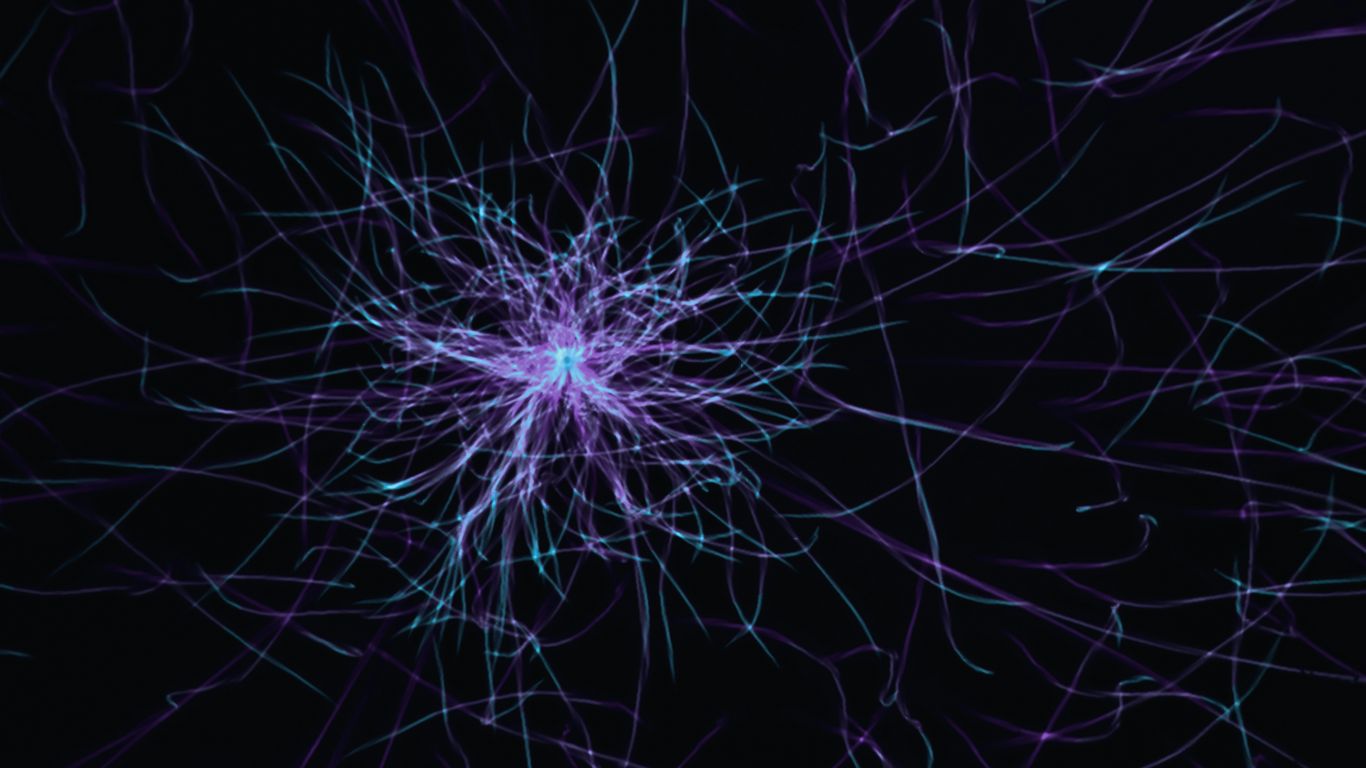
So, you’ve got this AI model doing its thing, maybe it’s recommending products or flagging suspicious transactions. But have you ever stopped to wonder why it made that specific decision? That’s where Explainable AI, or XAI, comes in. It’s all about making those ‘black box’ AI models more transparent.
Think of it like this: if a doctor gives you a diagnosis, you’d want to know the reasoning behind it, right? XAI aims to provide that same clarity for AI. It helps us understand the factors influencing an AI’s output, which is super important for building trust and making sure the AI isn’t making biased or just plain wrong decisions. Without XAI, we’re essentially flying blind.
Here are a few reasons why XAI is becoming a big deal:
- Trust and Accountability: When we understand how an AI works, we’re more likely to trust its results. This is vital in sensitive areas like healthcare or finance.
- Debugging and Improvement: If an AI makes a mistake, XAI can help pinpoint the cause, making it easier to fix and improve the model.
- Regulatory Compliance: As AI becomes more widespread, regulations are popping up that require AI systems to be understandable, especially when they impact people’s lives.
Tools and techniques for XAI are still evolving, but they’re becoming a standard part of the AI development toolkit. Being able to explain your AI’s decisions is no longer a nice-to-have; it’s becoming a must-have. You can find more about leading explainable AI tools that are helping to shed light on AI decision-making processes.
16. Federated Learning
Federated learning is a pretty neat way to train AI models without needing to collect all your data in one place. Think about it: instead of sending sensitive information from lots of different devices or servers to a central location, the model training happens right there, on the device itself. Only the updates to the model, not the raw data, get sent back. This is a big deal for privacy.
This approach is becoming more important as we deal with more data and stricter privacy rules.
Here’s how it generally works:
- Initialization: A central server starts with a generic model.
- Distribution: This model is sent out to various client devices (like phones or hospitals).
- Local Training: Each device trains the model using its own local data. This data never leaves the device.
- Aggregation: The updates from all the devices are sent back to the central server, which combines them to improve the main model.
- Iteration: This process repeats, making the model better over time.
It’s a smart way to build powerful AI while keeping user data safe. It’s especially useful in fields like healthcare, finance, or anywhere data privacy is a top concern. Imagine training a medical diagnostic tool across many hospitals without any patient records ever leaving their respective institutions. That’s the power of federated learning.
17. Python
When you’re getting into machine learning, you’ll hear about Python a lot. And for good reason. It’s pretty much the go-to language for AI development right now. Think of it like this: if you want to build something with AI, Python is the toolbox that has almost everything you need. It’s not overly complicated to learn, which is a big plus when you’re just starting out. Plus, there are tons of pre-built tools, called libraries, that do a lot of the heavy lifting for you.
Here are a few of the big ones you’ll likely run into:
- NumPy: This is your number-crunching buddy. It’s great for working with large sets of data, especially when you need to do math on them. Think of it as the foundation for a lot of other tools.
- Pandas: If NumPy is for numbers, Pandas is for organizing and cleaning up your data. It makes it way easier to sort through messy datasets, fix them up, and get them ready for your AI models. It’s super useful for data analysis.
- Scikit-learn: This is a massive library packed with ready-to-use machine learning algorithms. Whether you want to classify things, predict numbers, or group data, Scikit-learn probably has a tool for it. It’s a fantastic place to start experimenting with different ML techniques.
Beyond these core libraries, Python also plays well with others. You can use it with tools like TensorFlow and PyTorch, which are big players in the deep learning world. And if you need to run your code on powerful hardware like GPUs, Python makes that pretty straightforward too. It’s the glue that holds a lot of AI projects together.
18. PyTorch
PyTorch is a pretty popular open-source machine learning library that’s built on top of the Torch library. It’s especially good for things like natural language processing and building artificial neural networks. What makes PyTorch stand out is how flexible and fast it is, which is why a lot of folks in deep learning research use it. It’s got this dynamic computation graph thing going on, which means you can change your model’s architecture on the fly. That’s a big deal when you’re experimenting.
Here’s a quick look at why people like it:
- Flexibility: The dynamic graphs are a game-changer for research and complex models.
- Speed: It’s known for being quite performant, which is always nice when you’re training models.
- Ecosystem: There’s a whole bunch of tools and libraries that work well with PyTorch, making your life easier.
- Community: It’s got a strong community behind it, so finding help or resources isn’t usually a problem.
If you’re getting into deep learning, especially if you want to build custom neural networks or work with cutting-edge research, PyTorch is definitely worth checking out. It’s got a good balance of power and usability.
19. Clearbit
Clearbit is a really interesting tool that focuses on enriching your customer data. Think of it as a detective for your business contacts. It takes the basic information you have, like an email address or a company name, and then digs around to find more details. This could be anything from the size of the company, their industry, or even the technologies they use. This kind of data enrichment can make a big difference in how you approach sales and marketing.
It’s not exactly a machine learning training tool in the same way as TensorFlow or PyTorch, but it plays a supporting role. By providing cleaner, more complete data, Clearbit helps make the ML models you do build more effective. If your model is trying to predict which leads are most likely to convert, having accurate company size and industry data from Clearbit can really help.
Here’s a bit about what Clearbit does:
- Data Enrichment: Automatically adds missing information to your existing contact and company records.
- Prospecting: Helps you find new potential customers based on specific criteria.
- Data Refresh: Keeps your customer data up-to-date, which is super important for any analysis.
While you won’t be building neural networks directly within Clearbit, it’s a solid choice for anyone looking to improve the quality of their data before feeding it into their ML pipelines. Good data in, good results out, right?
20. ChatGPT
ChatGPT has really changed the game when it comes to interacting with AI. It’s not just a chatbot anymore; it’s become a go-to tool for all sorts of tasks, from writing code snippets to brainstorming ideas. Its ability to understand and generate human-like text makes it incredibly versatile.
Think about how you might use it. You could ask it to explain a complex machine learning concept in simple terms, or even help you draft an email. It’s also surprisingly good at generating creative text formats, like poems, scripts, or even song lyrics. For developers, it can be a lifesaver, helping to debug code or suggest different approaches to a problem. Many people are finding it useful for learning new skills, with courses available on prompt engineering and using the OpenAI API.
Here are a few ways people are putting ChatGPT to work:
- Content Creation: Drafting blog posts, social media updates, marketing copy, and even scripts for videos.
- Coding Assistance: Generating code, debugging, explaining code logic, and translating code between languages.
- Learning and Research: Summarizing long documents, explaining complex topics, and answering questions on a wide range of subjects.
- Brainstorming: Generating ideas for projects, business names, or creative writing prompts.
It’s pretty amazing how quickly it can process information and give you a response. While it’s not perfect and you still need to fact-check, it’s a powerful assistant for many different kinds of work.
21. Mistral
Mistral AI has been making some serious waves in the AI space, and for good reason. They’re putting out some really impressive large language models that are not only powerful but also designed to be more accessible. Think of them as a strong contender if you’re looking for open-source alternatives that can still pack a punch.
What’s cool about Mistral is their focus on efficiency and performance. They’ve managed to create models that can run on less hardware than some of the giants out there, which is a big deal for a lot of developers and researchers. This means you might be able to experiment and deploy models without needing a super-computer.
Here’s a quick look at what makes them stand out:
- Open-Source Focus: Many of their models are released under open-source licenses, which really helps the community build and innovate.
- Performance: They’ve shown that smaller, well-trained models can compete with much larger ones in terms of output quality.
- Efficiency: Designed to be more resource-friendly, making them a practical choice for various applications.
They’ve got a few different models, like Mistral 7B and Mixtral 8x7B, each with its own strengths. The Mixtral model, for instance, uses a ‘Mixture of Experts’ approach, which is a fancy way of saying it’s really good at handling different types of tasks without getting bogged down. It’s kind of like having a team of specialists ready to jump in on whatever problem you throw at it. This makes it quite versatile for things like text generation, summarization, and even some coding tasks. It’s definitely a tool worth keeping an eye on if you’re into the latest in LLM development.
22. Claude
Claude is another big name in the AI assistant space, and it’s designed to be a real thinking partner. It’s built to help you work through tough problems, sort through data, write code, and generally collaborate on projects that require some serious brainpower. Think of it as a helpful colleague you can bounce ideas off of, anytime.
What makes Claude stand out is its focus on being helpful and harmless. It’s trained to be conversational and can handle a wide range of tasks, from creative writing to technical explanations. If you’re looking to get a better handle on complex topics or need a hand with coding, Claude can be a solid choice. You can interact with it through various platforms, and its API is available for developers who want to integrate its capabilities into their own applications. It’s a tool that aims to make difficult tasks feel more manageable.
Here are a few ways people are using Claude:
- Problem Solving: Breaking down complex issues into smaller, understandable parts.
- Content Creation: Drafting emails, reports, or even creative stories.
- Coding Assistance: Generating code snippets, debugging, or explaining programming concepts.
- Learning and Research: Summarizing information or explaining difficult subjects.
It’s a pretty versatile AI that’s constantly being updated, so it’s worth keeping an eye on its development. If you’re curious about what it can do, checking out its capabilities is a good start Claude’s capabilities.
23. Stack Overflow
When you hit a wall with your machine learning project, where do you usually turn? For many, it’s Stack Overflow. This massive Q&A site is a goldmine for developers and data scientists alike. It’s where you’ll find solutions to those pesky coding errors and get advice on implementing complex algorithms.
Think about it: you’re wrestling with a Python script for model training, and suddenly, you’re getting a cryptic error message. Instead of spending hours debugging, a quick search on Stack Overflow might reveal that a specific library version is causing the issue, or that a common mistake in your data preprocessing is the culprit. It’s not just about fixing bugs, though.
Here’s how Stack Overflow helps:
- Troubleshooting Code: Find answers to common errors and debugging challenges. You’ll see how others have solved similar problems.
- Algorithm Implementation: Get practical examples and explanations for using various machine learning algorithms. People often share code snippets and best practices.
- Tooling and Libraries: Learn about the nuances of libraries like Scikit-learn or TensorFlow from experienced users. You can ask specific questions about their features.
- Conceptual Clarity: Sometimes, a well-explained answer can clarify a confusing machine learning concept that textbooks or documentation don’t fully cover.
While it’s not a structured learning platform like DataCamp, Stack Overflow is an indispensable resource for practical problem-solving. It’s a place to get unstuck and keep your projects moving forward. Remember, the goal is to get your models into production, and Stack Overflow can be a key part of that journey by helping you overcome technical hurdles. You can find answers to questions about everything from basic data manipulation to advanced model deployment strategies.
24. GitHub
When you’re deep into building AI models, keeping your code organized and collaborating with others is a big deal. That’s where GitHub comes in. It’s basically a massive online hub for code, and for anyone working with machine learning, it’s pretty much indispensable. You can store all your projects, track changes, and even work with a whole team on the same codebase without stepping on each other’s toes.
Think of it like a shared digital notebook for your AI projects. You can push your code up, pull down updates from others, and manage different versions of your work. This is super helpful when you’re experimenting with different algorithms or datasets. GitHub is the de facto standard for version control in software development, and that absolutely includes AI.
Here’s why it’s so useful for AI folks:
- Version Control: Keep a history of every change you make to your code. If something breaks, you can easily roll back to a previous working version. This saves a ton of headaches.
- Collaboration: Work with other developers, researchers, or data scientists on the same project. You can see who did what and when, and merge everyone’s contributions together.
- Open Source Community: A huge amount of AI research and tools are shared on GitHub. You can find libraries, datasets, and even complete projects that you can learn from or build upon. It’s a great place to discover new AI tools and techniques.
- Project Management: Features like issues and pull requests help manage tasks, report bugs, and review code changes before they’re added to the main project.
Honestly, if you’re serious about machine learning, getting comfortable with GitHub is a no-brainer. It makes your workflow smoother and your projects more manageable, especially when you’re not working solo.
25. LinkedIn and more
Beyond the dedicated platforms and libraries, don’t forget the power of professional networks and broader online communities. LinkedIn, for instance, is a goldmine for AI professionals. You can find specialized groups focused on machine learning, AI ethics, or specific tools like PyTorch. These communities are great for asking questions, sharing insights, and even finding job opportunities.
Here are a few ways to make the most of these resources:
- Join AI-focused groups: Search for groups related to machine learning, data science, or specific AI technologies. Engage in discussions and share your own experiences.
- Follow industry leaders and companies: Stay updated on the latest trends and developments by following key figures and organizations in the AI space.
- Explore LinkedIn Learning: Many courses on LinkedIn Learning cover AI tools and concepts, offering structured learning paths for various skill levels.
Don’t underestimate the value of platforms like Stack Overflow for technical problem-solving or GitHub for exploring open-source AI projects. These resources, combined with the learning opportunities on professional networks, create a well-rounded approach to mastering AI.
Wrapping Up: Your AI Toolkit for 2025
So, that’s a look at some of the top AI training tools you can use in 2025. The world of machine learning is always changing, and having the right tools makes a big difference, whether you’re just starting out or you’ve been doing this for a while. These platforms and libraries can help you build smarter models, automate tasks, and come up with new ideas. Remember, the best tool is the one that fits your project and your skills. Keep exploring, keep learning, and you’ll be well on your way to mastering machine learning.
Frequently Asked Questions
What is machine learning and why is it important?
Machine learning is like teaching computers to learn from examples, similar to how you learn. It’s super important because it helps us understand huge amounts of information really fast, make smart guesses, and create cool new things like personalized recommendations on websites or apps that understand your voice. It helps businesses work smarter and solve tricky problems in areas like health and science.
What are the main types of AI training tools available in 2025?
In 2025, you’ll find lots of tools! Some are big platforms from companies like Microsoft, IBM, and Amazon that offer everything you need in the cloud. Others are like special toolkits, such as TensorFlow and PyTorch, that help build complex AI models. There are also tools that make AI easier for everyone, like AutoML, which automates many steps.
How do tools like TensorFlow and PyTorch help in AI development?
Think of TensorFlow and PyTorch as powerful building blocks for AI. They provide ready-made pieces and instructions that help programmers create very smart AI programs, especially those that can learn from images or text. They are like advanced Lego sets for building sophisticated AI projects, used by researchers and companies worldwide.
What is AutoML and how does it simplify machine learning?
AutoML stands for Automated Machine Learning. It’s like having an assistant that does a lot of the hard work for you when building AI. It can automatically choose the best ways to prepare data and build models, making it much easier for people who aren’t AI experts to use machine learning for their projects.
How can I start learning machine learning with these tools?
To start learning, pick a tool that seems interesting, like Scikit-learn for Python or a cloud platform. Then, find online courses or tutorials that teach you how to use it. The best way to learn is by practicing on real projects, so try to build something simple first, like a program that can tell cats from dogs in pictures.
What are some future trends in AI training tools?
The future looks exciting! Tools will get even smarter and easier to use, letting more people build AI. We’ll see more AI that can explain its decisions (Explainable AI) and AI that can learn without seeing all your private data (Federated Learning). Plus, AI will be used more with other technologies like the Internet of Things to make things even more connected and intelligent.