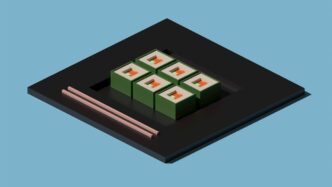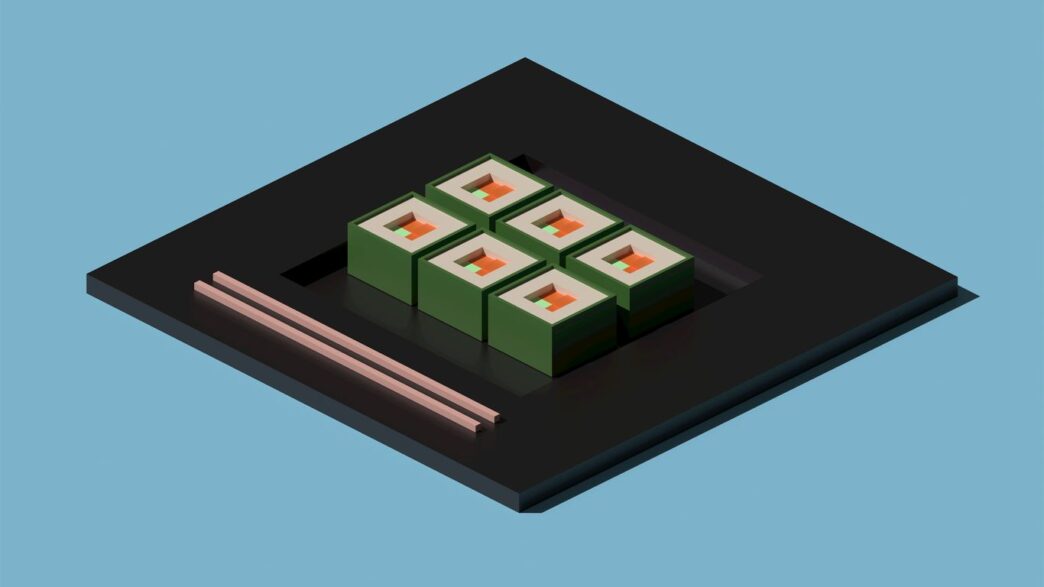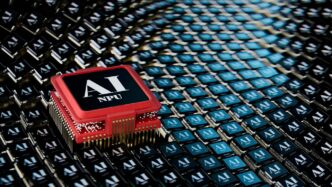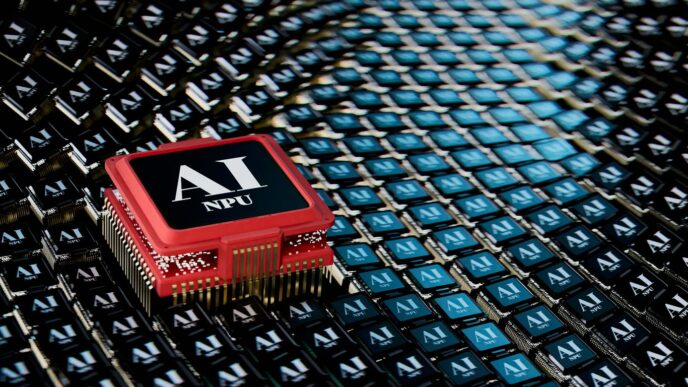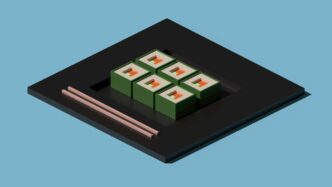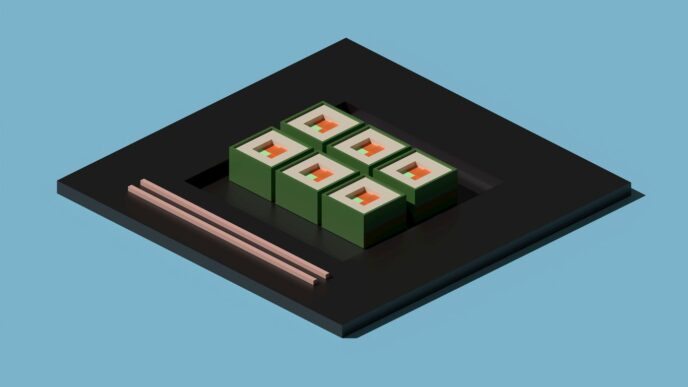Understanding Microsoft Q# Fundamentals
Alright, let’s get started with the basics of Microsoft Q#. If you’re new to this, think of it like learning a new language, but for computers that work in a totally different way than the ones we use every day. We’re talking about quantum computers here, and Q# is the tool Microsoft gives us to talk to them.
Introduction to Quantum Computing Concepts
So, what’s this quantum computing thing all about? Our regular computers use bits, which are like light switches – either on (1) or off (0). Simple enough, right? Quantum computers, though, use something called qubits. These qubits are way more interesting. They can be a 0, a 1, or, get this, both at the same time. This is called superposition. It’s like having a dimmer switch instead of a simple on/off switch. This ability, along with another weird quantum trick called entanglement (where qubits get linked together no matter how far apart they are), lets quantum computers tackle certain problems that would take our current best supercomputers practically forever to solve. We’re talking about things like discovering new medicines by simulating molecules or breaking really tough encryption.
The Role of Microsoft Q# in Quantum Development
This is where Q# comes in. It’s Microsoft’s special language designed just for writing instructions for these quantum computers. It lets you focus on the quantum logic without getting lost in the super-technical details of how the actual quantum hardware works. Think of it as a high-level way to express your quantum ideas. It’s built to work nicely with regular programming languages like Python and C#, so you can mix and match classical and quantum code. Plus, Microsoft gives you tools, like simulators, that let you run and test your Q# programs on your regular computer before you even think about using a real quantum machine. It’s a big help in figuring out if your quantum algorithm is actually doing what you want it to do.
Setting Up Your Quantum Development Environment
Before you can start writing any Q# code, you need to get your computer ready. It’s not too complicated, honestly. You’ll need to install the Microsoft Quantum Development Kit (QDK). This kit is like a toolbox that contains everything you need:
- The Q# compiler: This translates your Q# code into something a quantum computer (or simulator) can understand.
- Quantum simulators: These are programs that pretend to be a quantum computer, letting you run and test your code.
- Libraries: Pre-written code for common quantum operations.
- Extensions: For popular code editors like Visual Studio Code or Visual Studio.
Most developers find it easiest to use an integrated development environment (IDE) like Visual Studio Code. Once you have the QDK installed, you can create new Q# projects and start writing your first quantum programs. It’s pretty straightforward, and there are plenty of guides to walk you through the installation process.
Core Q# Language Constructs
Alright, so we’ve touched on what quantum computing is and why Microsoft’s Q# is a neat tool for it. Now, let’s get down to the nitty-gritty of the language itself. Think of this section as learning the alphabet and basic grammar of Q#. You can’t write a novel without knowing your ‘a’s from your ‘b’s, right? Same idea here.
Q# Data Types and Variables
Q# has a few ways to store information, kind of like how classical languages have integers, strings, and booleans. But in Q#, we’ve got some special quantum types mixed in. You’ll see standard types like Int, Double, Bool, and String. These work pretty much how you’d expect. But the real stars are the quantum types. We’ve got Qubit, which is the basic unit of quantum information – the quantum version of a bit. Then there’s Result, which is what you get when you measure a qubit; it’s either One or Zero. You can also create your own custom types using newtype or group related data together with struct and open declarations. Variables in Q# are immutable by default, meaning once you assign a value, you can’t change it. This might seem a bit restrictive at first, but it helps prevent accidental changes to quantum states, which can be pretty fragile.
Statements and Operators in Q#
This is where we start telling the computer what to do. Q# uses familiar statement structures like let for binding variables (remember, immutable!) and mutable if you really need to change something later, though you’ll use that less often. For operations, you’ll find standard arithmetic operators (+, -, *, /) for classical numbers. But the exciting part is the quantum operators. These are functions that perform specific quantum operations, like H for the Hadamard gate (which puts a qubit into superposition) or CNOT for a controlled-NOT gate. You’ll also use operations like Measure to get information out of a qubit. It’s all about applying these operations in the right sequence to build your quantum algorithm.
Control Flow for Quantum Algorithms
Just like any program, quantum algorithms need ways to make decisions and repeat actions. Q# supports standard control flow statements you’d recognize: if/else for conditional logic and for or while loops for repetition. However, there’s a twist when dealing with quantum states. You can’t just ‘peek’ at a qubit’s state whenever you want without potentially disturbing it. So, control flow often depends on the results of measurements or on classical computations that guide the quantum operations. For instance, you might use an if statement based on the Result of a measurement to decide which quantum operation to apply next. This interplay between classical control and quantum operations is key to building complex quantum algorithms.
Developing Quantum Algorithms with Microsoft Q#
Alright, so you’ve got the basics down and your dev environment is humming along. Now comes the fun part: actually building something that does quantum stuff. This section is all about translating those cool quantum concepts into actual Q# code.
Implementing Quantum Gates and Circuits
Think of quantum circuits like the blueprints for your quantum computations. They’re made up of quantum gates, which are the basic operations that manipulate qubits. In Q#, you’ll be working with these gates to create sequences that perform specific tasks. It’s not too different from classical logic gates, but with some mind-bending quantum twists like superposition and entanglement.
Here’s a peek at how you might represent some common gates:
| Gate | Symbol | Description |
|---|---|---|
| Hadamard | H | Puts a qubit into an equal superposition of |
| CNOT | CX | A two-qubit gate that flips the target qubit if the control qubit is |
| Pauli-X | X | Flips the qubit state (like a classical NOT gate). |
Building circuits involves applying these gates in a specific order to your qubits. You’ll define your qubits, apply the gates using Q# operations, and then measure the results. It’s a bit like conducting an orchestra, but with quantum states.
Exploring Key Quantum Algorithms
There are some famous quantum algorithms out there that show off the power of quantum computing. We’re talking about algorithms that can solve problems classical computers struggle with, sometimes in a fraction of the time. You’ll get to see how these are implemented in Q#.
Some of the big names you’ll encounter include:
- Deutsch-Jozsa Algorithm: This one’s a classic for demonstrating a quantum speedup. It figures out if a function is constant or balanced much faster than any classical method.
- Grover’s Algorithm: Imagine searching a huge, unsorted database. Grover’s algorithm can find what you’re looking for way quicker than you could by just checking items one by one.
- Shor’s Algorithm: This is the one that gets a lot of attention because it can factor large numbers efficiently. That has big implications for cryptography.
Learning these algorithms isn’t just about memorizing code; it’s about understanding the quantum principles they exploit. You’ll see how superposition and entanglement are used to explore many possibilities at once.
Leveraging Quantum Libraries and APIs
Microsoft provides a set of libraries and tools that make working with Q# a lot easier. You don’t have to build everything from scratch. These libraries offer pre-built functions and operations for common quantum tasks, letting you focus on the bigger picture of your algorithm.
Think of it like using a pre-made function in Python instead of writing your own sorting algorithm every time. These libraries can include:
- Standard Libraries: Common quantum operations and mathematical functions.
- Specialized Libraries: Tools for specific areas like quantum chemistry or machine learning.
- APIs for Interaction: Ways to connect your Q# code with classical code or cloud services.
Using these resources means you can get to building more complex and interesting quantum applications faster. It’s all about working smarter, not harder, in the quantum world.
Simulating and Testing Quantum Programs
So, you’ve written some Q# code, maybe a simple quantum coin flip or something a bit more involved. Now what? You can’t just run it on your laptop like a regular program, right? Well, not exactly. That’s where simulators and testing come in. Think of simulators as your virtual quantum computer. They let you run your Q# code and see what happens without needing actual quantum hardware, which is pretty handy since that stuff is still pretty rare and expensive.
Utilizing the Quantum Development Kit Simulators
The Quantum Development Kit (QDK) comes with a few different simulators built right in. These aren’t just simple calculators; they can actually mimic the behavior of quantum systems. You’ve got your basic local simulators, which are great for quick checks and debugging small programs. Then there are more advanced ones that can handle larger numbers of qubits, though they’ll eventually hit limits based on your computer’s memory and processing power. The key is to pick the right simulator for the job. For most of your early development and testing, the standard simulators will do just fine. They give you immediate feedback, which is super helpful when you’re trying to figure out why your quantum algorithm isn’t behaving as expected.
Here’s a quick look at what you can expect:
- Full State Simulator: This one keeps track of the complete quantum state of your system. It’s the most accurate but also the most resource-intensive. Great for understanding exactly what’s going on at the qubit level.
- Toffoli Simulator: A specialized simulator that’s really good for classical logic operations within your quantum programs. It’s faster for certain types of tasks.
- Trace Simulator: This simulator lets you see a step-by-step log of operations performed on your qubits. It’s invaluable for debugging.
Debugging Techniques for Quantum Code
Debugging quantum code is… different. You can’t just set a breakpoint and inspect a variable in the traditional sense because measuring a qubit collapses its state. So, you have to get a bit creative. Using the Trace Simulator mentioned above is a big one. It lets you follow the execution flow and see how gates are applied without actually measuring and collapsing the qubits prematurely. Another common technique is to design your algorithms so that intermediate results can be checked using classical logic or by measuring specific qubits at strategic points. Sometimes, you might even write helper functions that perform classical checks on the expected outcomes of your quantum operations. It’s all about indirect observation and careful planning.
Resource Estimation for Quantum Algorithms
Before you even think about running your algorithm on a real quantum computer, you need to know if it’s even feasible. This is where resource estimation comes in. You’re looking at things like how many qubits you’ll need and how many quantum gates (operations) your algorithm will require. The QDK has tools that can help with this. They analyze your Q# code and give you an estimate of the quantum resources needed. This is super important because real quantum computers have limitations on the number of qubits and the depth of circuits they can handle. You don’t want to spend ages developing an algorithm only to find out it needs a thousand qubits when the best available machine has only a hundred.
Here’s a simplified idea of what resource estimation looks at:
- Qubit Count: How many qubits are actively involved in your computation?
- Gate Count: How many individual quantum operations are performed?
- Circuit Depth: What’s the longest sequence of operations that need to be performed without interruption? This relates to coherence times.
Getting a handle on these estimates early on will save you a lot of headaches down the line.
Advanced Microsoft Q# Programming
Quantum Error Correction Strategies
So, you’ve built some cool quantum algorithms, and they’re running pretty well on the simulators. That’s awesome! But when you start thinking about actually running these on real quantum hardware, you hit a bit of a snag: noise. Quantum systems are super fragile, and even tiny disturbances can mess up your calculations. This is where quantum error correction comes in. It’s like putting a protective shield around your quantum information.
Think of it like this: classical computers have error correction too, but it’s usually pretty straightforward. For quantum computers, it’s way more complex because you can’t just copy a qubit to check it – that’s forbidden by the laws of quantum mechanics! Instead, we use clever techniques to encode the information of one logical qubit across several physical qubits. If one of those physical qubits gets a bit wonky, we can detect and fix it without destroying the actual quantum information.
Some common approaches you’ll encounter include:
- Surface Codes: These are popular because they’re relatively robust and can be implemented with nearest-neighbor interactions on many hardware architectures. They arrange qubits on a grid and use measurements to check for errors.
- Shor’s Code: This is one of the first and most famous quantum error-correcting codes, capable of correcting arbitrary errors on a single logical qubit. It’s a bit more resource-intensive than some others.
- Steane Code: Another code that can correct any single-qubit error, offering a different trade-off in terms of the number of physical qubits needed.
Implementing these in Q# involves defining operations that perform the encoding, syndrome measurements (the checks for errors), and recovery operations. It’s definitely a step up in complexity, but it’s what makes fault-tolerant quantum computing a real possibility.
Optimization Techniques in Q#
Once you’ve got your quantum algorithm working and you’re thinking about error correction, the next big question is: how can we make it run better? This is where optimization comes in. We want to use fewer resources – fewer qubits, fewer operations, and less time – especially as we move towards larger and more complex problems.
There are a few ways to approach this in Q#:
- Circuit Optimization: This involves simplifying the sequence of quantum gates that make up your algorithm. Sometimes, you can combine gates or replace a series of gates with a more efficient equivalent. The Quantum Development Kit (QDK) has tools that can help with this, automatically simplifying circuits where possible.
- Algorithm Design: Sometimes, the best optimization is to rethink the algorithm itself. Are there alternative quantum algorithms that solve the same problem but require fewer resources? For example, if you’re looking for an item in a database, Grover’s algorithm is great, but maybe there’s a more specialized algorithm for your specific type of data.
- Resource Estimation: Before you even run your code, you can use resource estimators. These tools, often part of the QDK, give you an idea of how many qubits and how much time your algorithm would need on a fault-tolerant quantum computer. This helps you identify bottlenecks and areas where optimization efforts would be most impactful.
Here’s a simplified look at what resource estimation might tell you:
| Resource | Estimated Quantity | Notes |
|---|---|---|
| Qubits | 1,200 | Includes logical and ancilla qubits |
| T-gates | 1.5 x 10^9 | A common metric for algorithm depth |
| Circuit Depth | 5,000 | Number of sequential gate operations |
| Runtime (approx) | 1 hour | Based on a specific gate clock speed |
Getting these numbers down is key to making quantum algorithms practical.
Building Real-World Quantum Applications
Okay, so we’ve talked about the nitty-gritty of error correction and optimization. Now, let’s zoom out a bit. What does it actually look like to build something useful with Q#? It’s not just about theoretical algorithms anymore; it’s about applying quantum computing to solve actual problems that matter.
Think about areas like:
- Drug Discovery and Materials Science: Simulating molecules is incredibly hard for classical computers. Quantum computers, programmed with Q#, can model these interactions much more accurately. This could lead to the design of new medicines or materials with specific properties.
- Financial Modeling: Quantum algorithms might be able to optimize portfolios, price complex derivatives, or detect fraud more effectively than current methods.
- Optimization Problems: Many industries face complex optimization challenges, from logistics and supply chains to traffic flow. Quantum computers could find better solutions faster.
Building these applications often involves a hybrid approach. You’ll use Q# for the quantum parts – the parts where quantum mechanics gives you an advantage – and then integrate that with classical code (written in Python, C#, etc.) for the rest of the workflow. This might involve preparing input data classically, sending it to a quantum processor (or simulator) via Q#, getting the quantum results back, and then processing those results classically to get your final answer.
It’s a bit like having a super-specialized tool in your toolbox. You don’t use it for everything, but when you need it, it can do things no other tool can. The journey from theoretical quantum algorithms to practical, real-world applications is where Q# really starts to shine.
Integrating Q# with Other Environments
So, you’ve been building some cool quantum stuff with Q#, and now you’re wondering, ‘How do I actually use this with my existing projects?’ That’s a great question, and thankfully, Microsoft has made it pretty straightforward to connect Q# code with other programming languages and cloud services. It’s not just about writing quantum algorithms in isolation anymore; it’s about making them work within larger, classical applications.
Invoking Q# from Python and .NET
One of the most common scenarios is calling your Q# operations from languages you’re probably already using, like Python or .NET (think C#). This is super handy because you can keep your quantum logic separate and then trigger it from your main application. For Python, you’ll typically use the qsharp package. It lets you load your Q# code and then call specific operations or functions directly.
For .NET, the integration is just as smooth. You can reference your Q# project as a library within your C# application. This means you can set up classical data, pass it to your Q# operations, get the results back, and then continue processing classically. It’s all about building hybrid applications where the quantum part handles the heavy lifting for specific tasks, and the classical part manages the overall workflow.
Here’s a quick look at how you might structure this:
- Python Example (Conceptual):
import qsharp qsharp.init(target="microsoft.quantum.canon.qsim") # Or your preferred simulator qsharp.compile("""\n namespace MyQuantumApp { \n operation PrepareBellPair() : Unit { \n use q = Qubit(); \n H(q); \n (Controlled X)(q, q); \n Reset(q); \n } \n }\n """) result = qsharp.MyQuantumApp.PrepareBellPair.simulate() print(f"Quantum operation executed: {result}") - **.NET Example (Conceptual):
using Microsoft.Quantum.Simulation.Core; using Microsoft.Quantum.Simulation.Simulators; public class ClassicalApp { public static void Main(string[] args) { using (var qsim = new QuantumSimulator()) { // Assuming MyQuantumApp.PrepareBellPair is compiled and available var result = MyQuantumApp.PrepareBellPair.Run(qsim).Result; Console.WriteLine($"Quantum operation executed: {result}"); } } }
Working with Azure Quantum Services
Beyond just local integration, you can also take your Q# programs to the cloud with Azure Quantum. This is where things get really interesting because you can access powerful quantum hardware and advanced simulators without needing to manage any physical infrastructure yourself. Azure Quantum acts as a gateway to various quantum hardware providers.
The process usually involves:
- Setting up an Azure Quantum Workspace: This is your central hub for managing quantum resources.
- Submitting Jobs: You package your Q# code and specify which target machine (a specific simulator or actual quantum hardware) you want to run it on.
- Retrieving Results: Once the job is complete, you can download the output, which might include measurement results, resource estimates, or other data.
This cloud-based approach is great for experimenting with different hardware types, running larger-scale simulations, and collaborating with others. It abstracts away a lot of the complexity associated with accessing cutting-edge quantum computers.
Extending Q# for Diverse Applications
Q# isn’t just for theoretical algorithms; it’s designed to be part of a broader software development ecosystem. You can extend its capabilities by creating your own libraries or by integrating it with other tools. For instance, if you’re working on a complex simulation that requires both classical machine learning and quantum processing, you can build a system where Q# handles the quantum parts, and Python or C# handles the ML aspects. The goal is to build practical, hybrid solutions that solve real-world problems. This flexibility means Q# can adapt to a wide range of applications, from materials science and drug discovery to financial modeling and optimization challenges.
Wrapping Up Your Quantum Journey
So, we’ve covered a lot of ground on Microsoft Q and the Quantum Development Kit. It’s a pretty interesting space, and getting your head around quantum programming can feel like a big step. But remember, you’ve learned about the basics, how to set things up, and even how to start writing and running some quantum code. The tools Microsoft provides make it more approachable than you might think. Keep practicing, keep exploring, and don’t be afraid to try things out. The world of quantum computing is still growing, and by learning Q#, you’re getting a head start on what’s next.