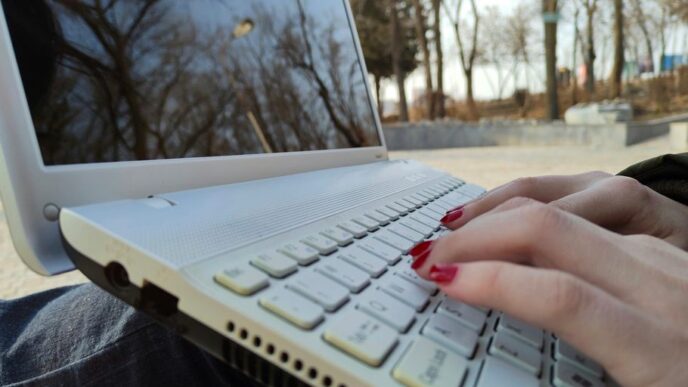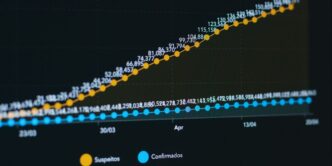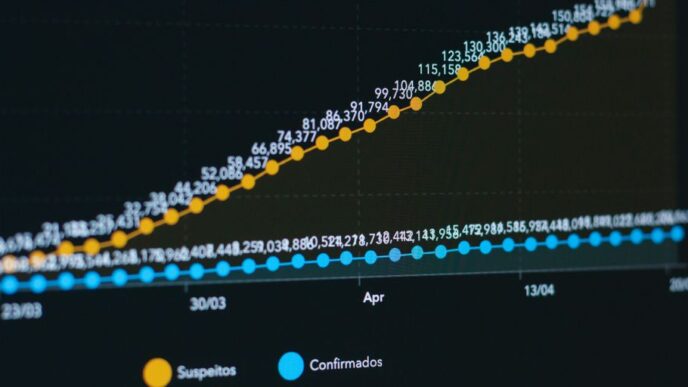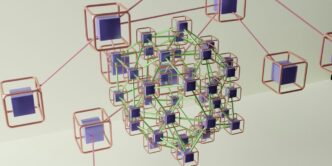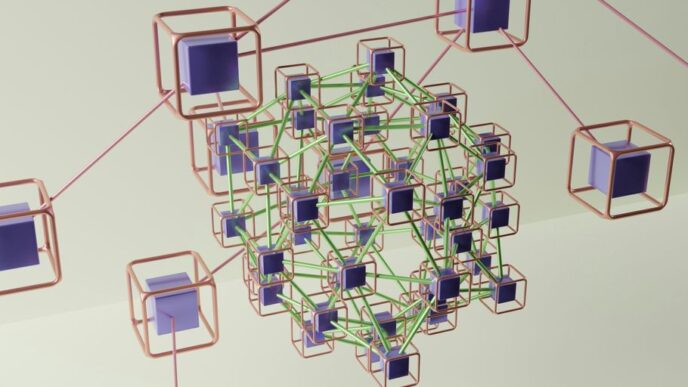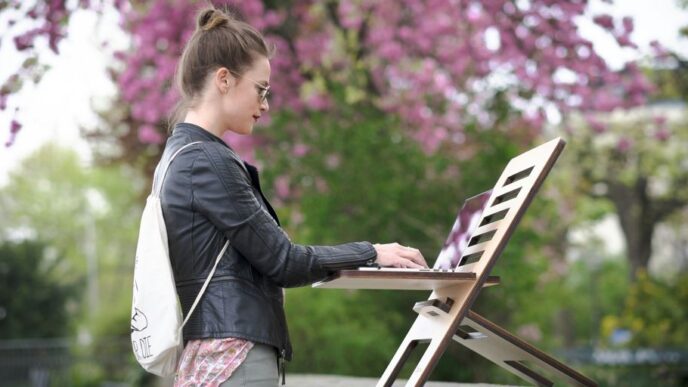Pinterest is a bit like a visual search engine, right? So, if you want people to actually find your stuff, you’ve got to play by its rules. It’s not just about pretty pictures anymore; you need to think about how the platform works and how users search for things. Getting your content seen requires a bit of strategy, and that’s where understanding Pinterest SEO best practices comes in. We’ll walk through how to make sure your pins and boards are discoverable, helping you reach more people.
Key Takeaways
- Make sure your Pinterest profile is set up right, using keywords in your name and description. Claiming your website is also a big help.
- Use keywords in your board titles and pin descriptions. Think about what people actually search for when they’re looking for ideas.
- Rich Pins give more info and videos grab attention. Use these tools to make your pins more interesting and clickable.
- Sharing your Pinterest content elsewhere and pinning consistently helps get more eyes on your stuff. It builds momentum.
- Keep an eye on your Pinterest analytics to see what’s working. Use that info to tweak your strategy and keep improving.
Understanding Pinterest SEO Fundamentals
Pinterest isn’t just a place for pretty pictures; it’s a visual search engine. Think of it like Google, but instead of typing in "best pizza recipes," you’re scrolling through images of them. This means that how you present your content directly impacts whether people find it. Getting your pins and boards to show up when people search is what Pinterest SEO is all about. It’s how you make sure your stuff gets seen by the right eyes.
What is Pinterest Search Optimization?
Basically, Pinterest SEO is the process of making your profile, your boards, and your individual pins more visible in Pinterest’s search results. It involves using the right words, organizing things logically, and making your content appealing. It’s not super complicated, but it does take some thought. You want people who are actively looking for what you offer to find you easily. It’s a big deal because, with millions of users, just posting good content isn’t enough. You need a strategy to stand out.
The Importance of Pinterest SEO for Visibility
Why bother with all this? Well, if your pins aren’t showing up in search, they’re pretty much invisible. Good SEO means more people see your content, which can lead to more website visits, more followers, and ultimately, more customers if you’re a business. It’s like putting up a sign for your shop on a busy street versus a hidden alley. You want to be on that busy street. For example, if you sell handmade jewelry, and someone searches for "unique silver necklaces," you want your pins to appear at the top of those results. Without SEO, they might never find you, even if you have the most beautiful necklaces out there. It’s a key part of getting your content noticed and driving traffic to your website, much like how effective website builders help businesses establish an online presence [c915].
Pinterest Algorithm’s Reliance on SEO Elements
The Pinterest algorithm looks at a few things to decide what to show people. It cares about keywords, just like any search engine. It also looks at how people interact with your pins – do they save them? Do they click on them? The more engagement, the better. It also considers the freshness of your content and how relevant it is to what people are searching for. So, using keywords in your descriptions and titles, creating boards that make sense, and making pins that people want to save all tell the algorithm that your content is good and should be shown to more people. It’s a mix of technical optimization and creating genuinely interesting stuff.
Optimizing Your Profile for Discoverability
Your Pinterest profile is like your digital storefront on the platform. It’s the first thing people see, so making it work for you is pretty important. Think of it as setting up a nice, clear display in a physical shop – you want people to know what you’re about and want to come inside.
Setting Up a Pinterest Business Account
First things first, if you’re serious about using Pinterest for your business or brand, you’ll want to switch to a business account. It’s free and gives you access to analytics and other tools that a personal account doesn’t have. It also helps Pinterest understand that you’re a business, which can be good for your visibility. You can usually do this easily through your account settings.
Enhancing Your Profile Name and Description
Your profile name and description are prime real estate for keywords. Your name should clearly say who you are or what you do, and if you can, pop your most important keyword in there. For example, instead of just ‘Sarah’s Cakes’, maybe ‘Sarah’s Cakes | Custom Wedding & Birthday Cakes’.
Then there’s the description. This is where you can really flesh things out. Tell people what you offer, what kind of content they can expect, and sprinkle in a few more relevant keywords that your target audience might search for. Keep it concise but informative; you’ve only got so many characters, so make them count. Think about what someone looking for your products or services would type into the search bar.
Claiming and Verifying Your Website
This step is a bit technical but really pays off. Claiming your website on Pinterest connects your Pinterest profile directly to your website. This means your profile picture shows up next to any content from your site that gets pinned, which looks professional and helps build trust. It also gives you access to more detailed analytics about how your website content is performing on Pinterest. To do this, you’ll need to go into your Pinterest settings, find the ‘Claimed accounts’ section, and follow the steps to verify your website. It’s a bit like getting a stamp of approval from Pinterest itself, showing users and the platform that your site is legitimate. This can really help with your overall online presence and how your content is seen. You can find more details on how to do this on the Pinterest help pages.
Here’s a quick rundown of what to focus on:
- Profile Name: Include your brand name and a primary keyword.
- Profile Description: Use 2-3 keywords naturally, explain what you do, and what users can find on your profile.
- Profile Picture: Use a clear, high-quality logo or brand image.
- Website Claiming: Connect your website for better attribution and analytics.
Crafting Keyword-Rich Boards and Pins
Alright, let’s talk about making your Pinterest boards and individual pins work harder for you. Think of keywords as the breadcrumbs that lead people to your stuff. If you don’t use the right ones, folks will just scroll right past.
Conducting Thorough Keyword Research
Before you even think about naming a board or writing a description, you gotta do some digging. Pinterest itself is a goldmine for this. Start typing things into the search bar that you think people might look for. See what suggestions pop up. Those are usually pretty good indicators of what’s popular. You can also check out what successful accounts in your niche are doing. What terms are they using in their board titles and pin descriptions? The goal is to find terms that people are actually searching for. Don’t just guess; do the work to find out.
Creating Keyword-Optimized Board Titles
Your board titles are like the chapter headings in a book. They need to be clear and tell people exactly what they’re going to find inside. Instead of something vague like "Home Ideas," try something more specific like "Modern Farmhouse Kitchen Decor" or "DIY Living Room Wall Art." Use those keywords you found during your research. Make sure the title makes sense and isn’t just a jumble of words. People should be able to understand what the board is about just by reading the title. It helps Pinterest categorize your content too, which is a big win.
Writing Engaging Pin Descriptions
This is where you can really get detailed. You’ve got a good amount of space here, so use it! Start with a strong sentence that grabs attention and includes a primary keyword. Then, keep going, adding more relevant keywords naturally. Think about what questions someone might have about your pin and answer them here. What’s the benefit of clicking through? What will they learn or see? Also, don’t forget to add a call to action. Tell people what you want them to do next, like "Visit our blog for more tips" or "Shop this look now." Keep it human-sounding, not like a robot just listing keywords. You want people to read it and want to know more.
Utilizing Alt Text for Accessibility
This is super important, and honestly, a lot of people miss it. Alt text, or alternative text, is what screen readers use to describe an image to visually impaired users. But it’s also read by search engines! So, when you’re uploading a pin, there’s usually a spot for alt text. Describe the image clearly and include relevant keywords. For example, if you have a pin with a picture of a cozy reading nook, your alt text could be "Cozy reading nook with a plush armchair and a stack of books, perfect for a quiet afternoon." This helps people who can’t see the image understand what it’s about, and it gives Pinterest another signal about your content’s topic. It’s a win-win for accessibility and SEO.
Leveraging Rich Pins and Video Content
Rich Pins and video content are like superpowers for your Pinterest strategy. They give people more information right away, making your pins way more useful and interesting. Think about it: if someone sees a recipe pin, they can instantly see the ingredients and cooking times. Or for a product pin, they get the price and where to buy it without even clicking. This extra detail makes users more likely to save your pin or click through to your site. It’s a win-win.
There are three main types of Rich Pins to consider:
- Product Pins: These are fantastic for e-commerce. They show real-time pricing, stock availability, and a direct link to buy. This makes it super easy for shoppers to make a decision.
- Recipe Pins: If you share recipes, these are a must. They include ingredients, cooking times, and even dietary information, making your recipes much more helpful.
- Article Pins: Great for bloggers, these pull the headline, author, and a short description from your blog posts. They’re a direct invitation for people to read your content.
Getting Rich Pins set up involves adding some special code, called metadata, to your website. Once that’s done, you’ll submit it to Pinterest for validation. It sounds a bit technical, but it’s worth the effort for the extra engagement you get. You can find tools to help with this process, and it’s a key step in making your pins stand out.
Now, let’s talk video. Video pins are really taking off on Pinterest. They grab attention way better than static images, and you can use them to show off products in action, give quick tutorials, or even share behind-the-scenes peeks. To make your video pins work hard for you:
- Keep it short and sweet: Aim for 15 to 30 seconds. People are scrolling fast, so you need to hook them quickly.
- Use a great thumbnail: This is the first thing people see, so make it eye-catching and relevant.
- Keywords are still king: Just like with images, use relevant keywords in your video titles and descriptions so people can find them through search. This is how you get noticed.
By using these features, you’re giving people more reasons to interact with your content and driving more traffic back to your website, which is great for your overall brand management software strategy.
Strategies for Maximum Reach and Engagement
So, you’ve got your boards and pins all spiffed up with keywords. That’s great! But how do you actually get people to see all that hard work and, you know, do something with it? It’s not just about putting stuff out there; it’s about making sure it gets seen and acted upon. Think of it like setting up a really cool shop, but then not telling anyone it’s open.
Repurposing Blog Content for Pinterest
If you’re already writing blog posts or creating other content for your website, don’t let it just sit there. Pinterest is fantastic for giving that content a second life. You can take the main points from a blog post, turn them into a few different eye-catching pins, and link each one back to the original article. This is a super easy way to drive traffic back to your site and get more eyes on your existing work. It’s like getting more mileage out of something you’ve already done.
Cross-Posting to Other Social Media
While Pinterest is its own beast, don’t forget about your other social channels. You can share your best pins on platforms like Instagram Stories, Facebook, or Twitter. This helps bring your existing audience over to Pinterest and can also introduce your Pinterest content to new people. Just make sure the pins look good and make sense in the context of those other platforms. A quick share can go a long way.
Implementing a Consistent Pinning Schedule
This is a big one. Pinterest really likes it when you’re active. It doesn’t mean you have to be on there 24/7, but having a regular schedule helps keep your content visible. Consistency is more important than just pinning a ton of stuff all at once. Try to pin a few times a week, or even daily if you can manage it. Tools can help schedule these out in advance, so you don’t have to remember every single day. It keeps your profile fresh and tells the Pinterest algorithm that you’re a serious user.
Measuring Success with Pinterest Analytics

So, you’ve put in the work optimizing your boards and pins, but how do you know if it’s actually working? That’s where looking at your Pinterest Analytics comes in. It’s not just about throwing content out there; it’s about seeing what sticks and what doesn’t. Understanding your data is key to making your Pinterest strategy actually work for you.
Key Metrics to Monitor for Performance
When you first look at Pinterest Analytics, it can seem like a lot. But really, you just need to focus on a few important numbers to get a good idea of how things are going. Think of these as your report card for Pinterest.
- Impressions: This tells you how many times your pins have been shown to people. More impressions mean more people are seeing your stuff.
- Clicks: This is super important. It shows how many people clicked on your pin to visit your website or see it larger. This is a direct measure of how well your pins are driving traffic.
- Saves: When someone saves your pin to one of their boards, it means they found it useful or inspiring. This is a great indicator that your content is valuable to your audience.
- Engagement Rate: This is a bit more of a combined metric, looking at how many people are interacting with your pins (likes, comments, saves, clicks) compared to how many people saw them. A higher engagement rate means your content is really connecting with people.
Utilizing Pinterest Analytics for Insights
Looking at those numbers is one thing, but what do you do with them? Pinterest Analytics gives you a breakdown of what’s popular. You can see which pins are getting the most saves or clicks, and which boards are attracting the most attention. This helps you figure out what kind of content your audience really likes. For example, if pins with step-by-step instructions get way more saves than general inspiration pins, you know what to make more of. You can also check out audience insights to see who is actually looking at your pins – their age, gender, and interests. This can help you tailor your content even better. If you’re trying to understand how people interact with your site after clicking from Pinterest, setting up Pinterest Tags can give you more detailed information.
Refining Your Strategy Based on Data
Once you know what’s working, you can start making changes. If a certain type of pin is getting tons of clicks, try making more like it. If a board isn’t getting much action, maybe it needs a refresh with new, keyword-rich pins. You can even try A/B testing different pin images or descriptions to see which ones perform better. Don’t just pin and forget; keep an eye on your analytics regularly. This way, you can adjust your approach and make sure you’re always putting your best content forward. It’s an ongoing cycle of creating, measuring, and improving.
Staying Ahead with Pinterest SEO Best Practices
Staying on top of your Pinterest game means keeping an eye on what’s new and what’s working. Pinterest isn’t static; it changes, and so should your approach. Think of it like this: if you don’t keep your garden weeded and watered, it won’t look its best, right? Same idea here.
Capitalizing on Trending Content and Keywords
One smart move is to jump on trends that fit your brand. If everyone’s talking about a certain style or a new way to do something, and it makes sense for what you offer, create pins about it. Use those trending words in your pin titles and descriptions. This can really help more people find your stuff. For example, if ‘sustainable living’ is big, and you sell eco-friendly products, make pins showing how your products fit into that lifestyle. It’s a good way to get your content seen by folks who are already interested in those topics. You can find out what’s trending by checking out Pinterest’s own ‘Trends’ tool or by looking at what popular accounts in your niche are pinning. It’s about being relevant and timely.
Engaging with Your Pinterest Audience
Don’t just post and ghost. Pinterest is a community. When people comment on your pins, try to reply. If someone saves your pin to a board and it looks interesting, maybe give it a like. Repinning content from others that your audience might like also shows you’re part of the conversation. It’s not just about broadcasting; it’s about interacting. This kind of engagement can actually boost your profile’s visibility. Plus, using Pinterest Analytics is super important. It tells you what pins are getting seen (impressions), clicked on, and saved. Look at those numbers to see what’s working. Maybe your recipe pins are getting tons of saves, but your DIY pins aren’t getting many clicks. That data helps you figure out what to make more of. You can even see when your audience is most active, so you know the best times to post. It’s all about using that information to make your content better and reach more people. For instance, if you see that pins with videos get way more saves than static images, you know where to focus your energy. It’s a continuous cycle of creating, measuring, and adjusting. You might even want to test different pin images or descriptions to see which ones perform best, a process known as A/B testing. This helps you fine-tune your approach for maximum impact. For more insights into market trends that could inform your Pinterest strategy, you might find resources from groups like Advance Market Analytics helpful.
Staying Updated on Platform Changes
Pinterest likes to change things up. New features pop up, and the way the algorithm works can shift. To keep your SEO strong, you need to know what’s going on. Keep an eye on the official Pinterest Business blog and their help section. Lots of marketing blogs also talk about Pinterest updates. Reading these helps you adapt your strategy so you’re not doing things that don’t work anymore. For example, if Pinterest introduces a new type of pin or changes how keywords are weighted, you’ll want to adjust your descriptions and board titles accordingly. It’s like learning the new rules of a game to play it well. By staying informed, you can make sure your efforts on Pinterest continue to pay off.
Wrapping It Up: Your Pinterest SEO Journey
So, we’ve covered a lot about making your pins and boards work harder for you on Pinterest. It’s really about being smart with keywords, making your visuals pop, and keeping things organized. Remember to check your analytics regularly to see what’s hitting the mark with your audience. Pinterest is always changing, so staying on top of new features and trends will keep your strategy fresh. Keep at it, and you’ll start seeing your reach grow and more people finding what you share.
Frequently Asked Questions
What exactly is Pinterest search optimization?
Pinterest SEO is like making your content easy to find on Pinterest. It means using the right words (keywords) in your profile, boards, and pins so that when people search for things, your content shows up. It’s all about helping people discover what you share.
Why is it so important to do SEO for Pinterest?
Using Pinterest SEO is super important because it helps more people see your pins! Think of it like this: if your content is great but no one can find it, it doesn’t help much. SEO makes sure your pins get noticed by the right people, which can lead to more visitors to your website or more followers.
How can I make my Pinterest profile easier to find?
You can make your profile better for searches by picking a good profile name and writing a clear description that includes words people might search for. Also, claiming your website on Pinterest helps show it’s yours and can make your pins from that site more trustworthy.
What are Rich Pins, and how do they help my content?
Rich Pins automatically add extra details from your website right onto your pin. For example, a recipe pin might show ingredients, or a product pin might show the price. This makes your pins more helpful and interesting, which can encourage people to click on them.
How can I use video pins to get more people interested?
Video pins are great for grabbing attention! To make them work best, keep them short, like 15 to 30 seconds. Use a cool picture for the start (thumbnail) that makes people want to watch, and be sure to use keywords in the title and description so people can find them when they search.
How often should I post on Pinterest, and how do I know what’s working?
It’s good to pin new content regularly, maybe a few times a week. This keeps your account active. You can also look at Pinterest Analytics to see which pins are popular. Use this information to figure out what your audience likes and create more of that content.