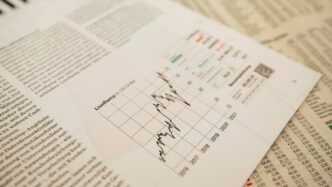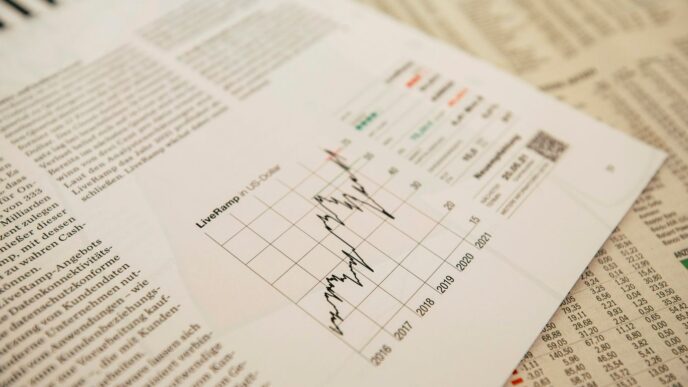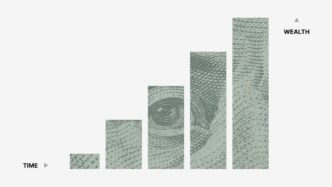Pinterest is a super visual platform, and honestly, getting noticed there can feel like a puzzle sometimes. Whether you’re trying to get more people to see your blog, your products, or just your cool ideas, figuring out how to make your stuff appear when people search is key. It’s not just about posting pretty pictures; there’s a whole system to it. We’re going to break down how to get your content front and center in 2025 using smart pinterest seo tactics, so more people actually find what you’re sharing.
Key Takeaways
- Pinterest works a lot like a search engine, so using the right words in your pin titles, descriptions, and board names is super important for getting found.
- Making your pins look good with clear, vertical images and helpful text overlays can make people stop scrolling and click.
- Claiming your website and using features like Rich Pins and Video Pins can give your content a boost and provide more info to users.
- Engaging with other users, responding to comments, and using collaborative boards helps build a community and makes your profile more visible.
- Keep an eye on your Pinterest analytics to see what’s working and what’s not, so you can adjust your pinterest seo strategy as needed.
Understanding Pinterest Search Optimization
Pinterest isn’t just a place to find pretty pictures; it’s a massive visual search engine. Think of it like Google, but with images. When people search on Pinterest, they’re usually looking for ideas, inspiration, or products. So, making sure your content shows up when they search is the whole point of Pinterest SEO. It’s all about getting your pins and boards in front of the right eyes at the right time. The better you align your content with what people are actually searching for, the more likely you are to be found.
Aligning Content with User Intent
When someone types something into the Pinterest search bar, they have a specific goal in mind. Are they looking for a recipe, a home decor idea, or maybe a new outfit? Your job is to figure out what they want and then provide it. This means using the words they might use in your pin titles, descriptions, and board names. If you’re sharing a recipe for chocolate chip cookies, don’t just call it "Cookies." Use something like "Easy Chewy Chocolate Chip Cookie Recipe" because that’s what someone would actually search for. It’s about putting yourself in the searcher’s shoes.
Pinterest as a Visual Search Engine
Because Pinterest is so visual, the images themselves are a huge part of the search. High-quality, clear images that match the search query are super important. But it’s not just about the picture; the text that goes along with it is what helps Pinterest understand what your pin is about. This includes the pin title, the description, and even the text you might put directly on the image. Think of all these elements working together to tell Pinterest and the user what your content offers. Getting your website claimed also helps Pinterest trust that your content is legitimate and from a real source.
The Role of Keywords and Descriptions
Keywords are the backbone of any search engine optimization strategy, and Pinterest is no different. You need to sprinkle relevant keywords throughout your pins and boards. But don’t just stuff them in there randomly; make sure they fit naturally into your descriptions and titles. A good pin description is usually around 100 characters, giving you enough space to be clear and enticing without being too long. It should tell people what they’ll find if they click and encourage them to save or explore further. Using keywords naturally helps Pinterest categorize your content correctly, making it easier for users to discover. You can find good keywords by looking at what’s trending on Pinterest or using tools that suggest popular search terms related to your niche.
Optimizing Your Pinterest Profile for Discovery

Making sure your Pinterest profile is set up right is a big part of getting found. Think of it like setting up your shop on a busy street – you want people to see it and know what you’re about.
Claiming Your Website for Credibility
First things first, you should claim your website on Pinterest. This tells Pinterest that you’re the real deal and links all the pins coming from your site directly to your profile. It’s a simple step, but it really helps build trust and makes your pins stand out with your profile picture. To do this, you just need to go into your Pinterest settings and follow the prompts to add a meta tag or an HTML file to your site. It’s a quick process that pays off in visibility. Claiming your website is a foundational step for any serious Pinterest user.
Strategic Keyword Placement in Your Bio
Your bio is prime real estate for keywords. Pinterest’s search engine looks at your bio to understand what your account is all about. So, don’t just write a generic description. Think about what terms people would actually search for to find content like yours. If you share recipes, use terms like "easy weeknight meals," "baking recipes," or "healthy eating." If you’re in home decor, try "DIY home projects," "interior design tips," or "budget decorating." Using relevant keywords naturally in your bio helps Pinterest categorize your profile correctly.
Utilizing a Clear and Professional Profile Picture
Your profile picture is often the first visual impression someone gets. For businesses, this usually means using your logo. Make sure it’s clear, recognizable, and looks good even when it’s small. For personal accounts, a friendly, high-quality headshot works best. It should be professional but also approachable. A good profile picture helps people remember you and makes your profile look more legitimate, which encourages more clicks and follows.
Crafting Keyword-Rich Boards for Visibility
Boards are like your curated collections on Pinterest, and they play a massive role in how people find you. Think of them as mini-galleries that tell a story about your niche. Making sure these boards are packed with the right keywords is super important for getting seen. It’s not just about having pretty pictures; it’s about making sure Pinterest’s search engine understands what you’re all about.
Creating Descriptive Board Titles
Your board titles are the first thing people see, so they need to be clear and keyword-rich. Instead of something vague like “Recipes,” try “Easy Weeknight Dinner Recipes” or “Vegan Baking Ideas.” This tells users exactly what they’ll find and helps Pinterest categorize your content better. A good title is like a signpost for both users and the algorithm. It’s worth spending a little time to get this right.
Adding Keyword-Optimized Board Descriptions
Once you have a great title, don’t forget the description. This is your chance to add more keywords and give a bit more detail about the kind of content you pin. For that “Easy Weeknight Dinner Recipes” board, you could write something like, “Quick and simple dinner recipes perfect for busy weeknights. Includes healthy meals, comfort food, and vegetarian options.” This gives Pinterest more context and helps users who are searching for specific types of meals. It’s a simple way to boost your visibility and attract more visitors.
Strategic Board Organization for User Experience
How you arrange your boards on your profile also matters. Put your most important or popular boards at the top. If you’re a blogger, maybe your board featuring your latest blog posts should be front and center. For an e-commerce store, your best-selling products or seasonal collections might go first. This not only makes your profile look tidy but also guides visitors to the content you want them to see most, improving their overall experience on your page.
Designing High-Performing Pins That Convert
When you’re trying to get people to notice your stuff on Pinterest, the actual pin design is super important. Think of it like the cover of a book; it’s the first thing someone sees, and it really makes them decide if they want to pick it up or not. Since Pinterest is all about visuals, your pins need to look good and tell a story quickly.
Focusing on High-Quality, Vertical Images
First off, use images that are clear and sharp. Blurry or pixelated pictures just don’t cut it. Pinterest really likes vertical images, specifically with a 2:3 aspect ratio. This means if your image is 1000 pixels wide, it should be 1500 pixels tall. This size fits perfectly on mobile screens and takes up more space in the feed, giving you a better chance to grab attention. Using strong colors and good contrast in your pin designs makes the text easier to read and ensures your pin looks deliberate and eye-catching.
Incorporating Compelling Text Overlays
Don’t just rely on the image alone. Adding text directly onto your pin can tell people exactly what they’ll get if they click. Keep the text short and to the point. Think about what problem your pin solves or what benefit it offers. For example, instead of just a picture of a cake, add text like "Easy Chocolate Cake Recipe" or "5 Tips for Fluffy Pancakes." This gives people a clear reason to save or click through to your website.
Leveraging Alt Text for Accessibility and SEO
Finally, don’t forget about the alt text. This is the description that screen readers use for visually impaired users, but it’s also read by Pinterest’s search algorithm. When you upload a pin, there’s a spot to add alt text. Use this space to describe your image and include relevant keywords naturally. For instance, if your pin shows a cozy living room, your alt text could be "Cozy living room with a fireplace and comfortable seating, decorated in neutral tones." This helps people who can’t see the image understand its content and also helps Pinterest categorize your pin for search results.
Writing Engaging Pin Descriptions and Titles
When you’re creating pins, the title and description are your main tools for getting found. Think of them like the headline and summary of a newspaper article – they need to grab attention and tell people what they’re getting.
Utilizing Relevant Keywords Naturally
It’s really important to sprinkle your keywords into your pin titles and descriptions, but don’t just jam them in there. Pinterest wants things to sound natural, like a person wrote it, not a robot. So, if you’re writing about, say, easy weeknight dinners, you’d want to use terms like "quick dinner ideas," "simple recipes," or "30-minute meals" in a way that makes sense. Stuffing too many keywords can actually hurt your chances of showing up in searches. You want to aim for a balance where the description is helpful and informative for the person looking at it. Remember, the goal is to help people find what they’re looking for, not to trick the algorithm. Using keywords naturally is key here.
Crafting Concise and Actionable Descriptions
Most people are just scrolling through their feeds, so you’ve got to get to the point quickly. While Pinterest gives you a good amount of space for descriptions (up to 500 characters), shorter, punchier ones often work best. Try to give people a clear idea of what the pin is about and what they’ll find if they click through. Think about what action you want them to take. Do you want them to visit your blog? Buy a product? Save the idea for later? Make that clear. For example, instead of just saying "Fall fashion," you could say, "Shop these cozy fall fashion finds for your next weekend getaway." It tells people what it is and gives them a reason to click.
Incorporating Calls-to-Pin for Engagement
Just like you’d want someone to take a specific action on your website, you can do the same on Pinterest. These are often called "calls-to-pin." It’s basically encouraging people to interact with your pin. You can ask them to save the pin to a specific board, like "Pin this for your next home renovation project!" or "Save this recipe for your holiday baking." You can also encourage them to click through to your site for more information. Something like, "Tap to see all 10 tips" or "Visit our site for the full tutorial" works well. It gives people a nudge and can really boost how often your pins are saved and clicked.
Leveraging Rich Pins and Video Pins
Rich Pins are a really smart way to give people more info right on the Pin itself, pulling details straight from your website. This makes your Pins way more useful and can get people clicking through to your site. Think of them as a little preview that tells users exactly what they’re getting.
Enhancing Pins with Product and Article Data
There are a few types of Rich Pins, and each is good for different things. Product Pins are fantastic for online stores. They show current prices, if something is in stock, and where to buy it. This info updates automatically, so your Pin is always current. Article Pins are great for blog posts. They pull the headline, author, and a short description, giving readers a clear idea of what the post is about before they even click. This makes your content more discoverable and encourages more traffic to your website.
Utilizing Video Pins for Dynamic Storytelling
Video Pins are also becoming super popular. They let you show off products in action, give quick tutorials, or share behind-the-scenes stuff. Because they move, they tend to grab attention more than static images. They’re a good way to tell a story or demonstrate something quickly.
Optimizing Video Thumbnails and Length
When you use video Pins, you want to make sure they work well. Pick a thumbnail that really pops and makes people want to watch. Keep the videos themselves pretty short, maybe 15 to 30 seconds, so people don’t lose interest. Also, make sure the title and description for your video Pins have good keywords so they show up when people search.
Building Engagement and Growing Your Following
Building a community around your brand on Pinterest is key to long-term success. It’s not just about getting your Pins seen; it’s about connecting with people who are genuinely interested in what you offer. Think of it as making friends who might also become customers.
Responding to Comments and Engaging with Users
When people take the time to comment on your Pins or Boards, it’s a golden opportunity. Make sure you reply! A simple "Thanks for the comment!" is good, but going a step further and using their name or answering a specific question shows you really care. This personal touch can make a big difference. Don’t just wait for comments on your own content, though. Visit Boards that your followers or people in your niche have created and leave thoughtful comments there too. This gets your brand name in front of new eyes and shows you’re an active part of the community. It’s a two-way street, remember?
Repurposing Blog Content for Pinterest
Got a great blog post? Don’t let it just sit there! Turn your articles into multiple Pins. You can create Pins that highlight key stats, share a "how-to" snippet, or showcase a compelling quote. Each Pin should link back to the original blog post. This is a fantastic way to drive traffic from Pinterest directly to your website. Consider creating a dedicated Board for all your blog content so visitors can easily find your articles. This makes your Pinterest marketing efforts more efficient.
Joining and Creating Collaborative Boards
Collaborative Boards, also known as Group Boards, are a really smart way to expand your reach. When you join a Group Board relevant to your niche, your Pins are visible to that Board’s followers, not just yours. If you have a strong following or a good reputation, consider starting your own Group Board. You can invite others, including influencers or even your own followers, to contribute. This not only gets more eyes on your content but also builds a sense of community and shared interest. It’s a great way to get people involved with your brand.
Analyzing Performance and Staying Updated
So, you’ve put in the work, optimized your profile, boards, and pins. That’s awesome! But how do you know if it’s actually working? This is where looking at your numbers comes in. It’s not just about pinning and hoping for the best; you’ve got to see what’s hitting the mark and what’s not.
Utilizing Pinterest Analytics for Insights
Pinterest has its own analytics tool, and honestly, it’s pretty good. It gives you a look at how people are finding and interacting with your content. You can see which pins are getting the most views, saves, and clicks. This data is your roadmap to figuring out what your audience actually likes. It helps you understand which topics are popular and what kind of visuals grab attention. Think of it like checking the weather before you go out – you want to know what to expect.
Tracking Key Metrics Like Impressions and Clicks
When you’re in Pinterest Analytics, you’ll see a bunch of different numbers. Impressions tell you how many times your pins have been shown. Clicks are when someone actually clicks on your pin to see it bigger or go to your website. Saves are a big deal too – it means someone found your pin useful enough to save for later. Repins show that others are sharing your content. You want to see these numbers go up, especially clicks and saves, because that means people are engaging with your stuff and finding it useful. It’s good to keep an eye on these over time to see trends. For example, you might notice that pins with text overlays get more clicks than those without. That’s a simple but important piece of information.
Adapting to Pinterest Algorithm Changes
Pinterest, like most platforms, changes its algorithm now and then. This means what worked last month might not work as well today. The platform wants to show users the most relevant and fresh content. So, things like pinning consistently, using relevant keywords, and creating new pins regularly are usually good bets. It’s a good idea to check out resources that talk about how the Pinterest algorithm works to stay in the loop. Being flexible and willing to tweak your strategy based on what Pinterest is favoring is key to keeping your content visible and driving traffic.
Wrapping It Up: Your Pinterest Success Plan
So, we’ve gone over how to make your Pins and Boards work harder for you on Pinterest. It’s really about putting the right words in the right places and making sure your pictures look good. Keep an eye on what’s working with your analytics, and don’t forget to change things up as Pinterest does its own updates. Stick with it, keep creating good stuff, and you should start seeing more people find your content. It takes a bit of effort, but getting your ideas in front of the right eyes is totally worth it.
Frequently Asked Questions
What exactly is Pinterest SEO?
Think of Pinterest SEO like making your stuff easy to find on Pinterest. It’s about using the right words in your descriptions and titles so people searching for those things can see your pins. It helps more people discover what you’re sharing.
How can I make my Pinterest profile easier for people to find?
To make your profile easy to find, use keywords in your bio that describe what you do. Also, make sure your profile picture is clear and looks professional. Claiming your website helps Pinterest trust you more.
Why is it important to claim my website on Pinterest?
Claiming your website shows Pinterest that you’re a real source of information. It also lets you see how many people are looking at your pins that come from your site, and it puts your brand name on the pins.
What are rich pins and how do they help?
Rich pins are like super pins! They automatically show extra helpful info from your website, like prices for products or ingredients for recipes. This makes them more useful for people and can get more clicks.
How can I use video pins to get more people interested?
Video pins are really eye-catching and Pinterest likes them a lot. Use them to show off how things work, share quick tips, or tell a short story. Just make sure they’re not too long and have a good picture to start.
How often should I post on Pinterest?
It’s good to share new pins regularly, maybe a few times a week. This keeps your account active and shows Pinterest that you’re sharing fresh content. Posting consistently helps people see your stuff more often.