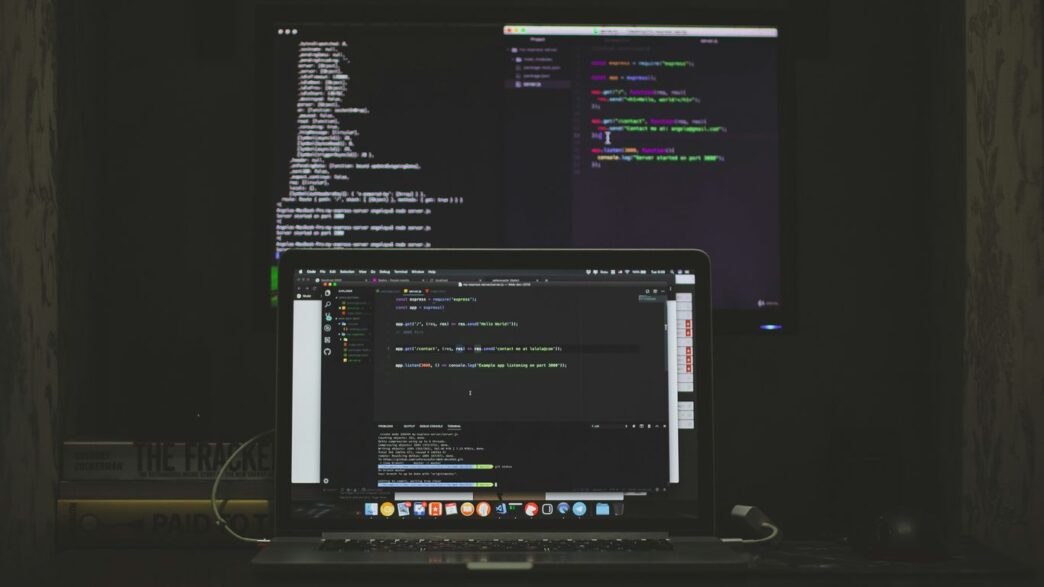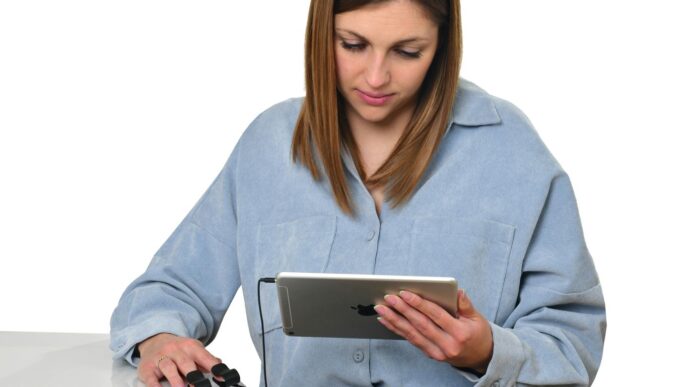Running a SaaS product means things move fast. Updates roll out constantly, and if something breaks, a lot of people notice right away. That’s where quality assurance, or QA, comes in. It’s not just about finding bugs; it’s about making sure your software works well, stays secure, and keeps users happy. This guide will walk you through some smart ways to handle QA for your SaaS, making sure you can release new features without breaking what you already have. Let’s talk about how to get your QA game on point for your SaaS.
Key Takeaways
- Quality Assurance (QA) is vital for SaaS success, ensuring reliability and user satisfaction in a fast-paced market.
- Building a strong QA foundation involves assembling a skilled team, setting clear guidelines, and choosing the right tools.
- Employing a mix of automated and manual testing strategies is crucial for efficiency and thoroughness in SaaS QA.
- Streamlining workflows, using feedback loops, and aiming for continuous improvement are key to boosting QA effectiveness.
- Preparing for the future of SaaS QA means embracing new technologies and staying adaptable to market changes.
Understanding Quality Assurance In SaaS
The Core Principles Of QA For SaaS
Quality Assurance in SaaS isn’t just about finding bugs; it’s about building trust and making sure the software works reliably for everyone, all the time. Think about it: when you use a SaaS product, you expect it to be there when you need it, to work smoothly, and to keep your data safe. That’s where QA comes in. It’s a proactive approach to prevent problems before they even start. We’re talking about making sure the software does what it’s supposed to do, consistently, no matter who is using it or when.
Here are some key ideas to keep in mind:
- Reliability: The software should work without unexpected interruptions. Users shouldn’t have to worry about it crashing or freezing.
- Performance: It needs to be fast and responsive. Slow loading times or laggy interactions can really frustrate users.
- Security: Protecting user data is non-negotiable. QA helps identify and fix vulnerabilities that could be exploited.
- Usability: The software should be easy and intuitive to use. If people can’t figure out how to do what they need to do, they’ll look elsewhere.
The main goal is to deliver a product that users can depend on.
Why QA Is Indispensable For SaaS Success
In the fast-paced world of SaaS, where updates can happen daily, QA is more important than ever. Unlike traditional software that might get a big update once a year, SaaS products are constantly evolving. This means a bug found today could affect thousands of users almost immediately, leading to lost trust and revenue. QA acts as the safety net, catching issues before they impact customers.
Consider this: a single glitch in a popular SaaS app could mean:
- Immediate user dissatisfaction: People rely on these tools for their work or daily tasks. Downtime or errors cause real problems.
- Reputational damage: Word travels fast online. A string of bugs can make potential customers think twice.
- Increased support costs: More bugs mean more support tickets, which costs time and money.
By investing in solid QA, companies can avoid these pitfalls, keep their customers happy, and build a reputation for quality. It’s not just a development step; it’s a business strategy.
Navigating The Unique Challenges Of SaaS QA
SaaS QA comes with its own set of hurdles that are different from testing traditional software. One big one is the sheer speed of development. Teams are pushing out new features and fixes constantly, and QA needs to keep pace without sacrificing thoroughness. It’s like trying to inspect a car while it’s speeding down the highway.
Here are some common challenges:
- Frequent Updates: The continuous delivery model means testing needs to be integrated into every stage, not just done at the end. This requires automation and efficient workflows.
- Multi-Tenancy: Most SaaS applications serve many customers from a single instance of the software. QA must ensure that one customer’s data and experience are completely isolated from another’s, which is a complex testing scenario.
- Compatibility: SaaS apps need to work across a wide range of browsers, devices, and operating systems. Testing all these combinations can be a huge undertaking.
- Third-Party Integrations: SaaS products often connect with other services. Ensuring these integrations work smoothly and securely adds another layer of complexity to testing.
Successfully tackling these challenges requires smart planning, the right tools, and a team that understands the unique demands of the SaaS environment.
Building A Robust QA Foundation
Alright, so you’ve got this great SaaS idea, and you’re ready to build it. But before you get too far, you really need to think about how you’re going to make sure it’s actually good. That’s where building a solid QA foundation comes in. It’s not just about finding bugs later; it’s about setting things up right from the start.
Assembling A Skilled And Collaborative QA Team
First off, you need people. And not just any people, but folks who actually know what they’re doing and, importantly, can work well with others. A good QA team isn’t just a bunch of testers; they’re problem-solvers who understand the product inside and out. They should be able to talk to developers, product managers, and even customer support without a lot of friction. Think of it like a band – everyone has their instrument, but they have to play together to make good music. You want people who are curious, detail-oriented, and aren’t afraid to speak up when something doesn’t look right. It’s also super helpful if they have a mix of skills, maybe some who are wizards with automation scripts and others who are great at digging into user experience.
Establishing Comprehensive QA Guidelines
Once you have your team, you need rules. Not like, "don’t chew with your mouth open" rules, but guidelines for how you’re going to do QA. This means writing down how you’ll test things, what you’ll test, and when. It’s about creating a consistent process so that everyone knows what’s expected. This could include things like:
- How to report bugs clearly, with steps to reproduce them.
- What kind of tests to run for new features versus updates.
- When to use automated tests and when manual testing is better.
- How to document test results.
Having these guidelines makes sure that quality doesn’t just depend on who’s on duty that day. It creates a standard. It’s also a good idea to have a way to review and update these guidelines as your product grows and changes. You don’t want your rules to become outdated and useless.
Selecting The Right Technology Stack For QA
Finally, you need the right tools. Trying to do QA without the proper tech is like trying to build a house with just a hammer and nails – you’ll be there forever. You’ll want things like a good test management system to keep track of all your tests and results. Automation tools are a must for SaaS, as they help you run repetitive checks quickly. Think about tools that can help with performance testing, security checks, and even API testing. The key is to pick tools that work well together and fit your team’s workflow. Don’t just grab the fanciest new thing; choose what actually helps you get the job done efficiently. A well-chosen stack can make a huge difference in how fast and how well you can test your software, and it helps keep your development process moving smoothly.
Strategic Testing Methodologies For SaaS
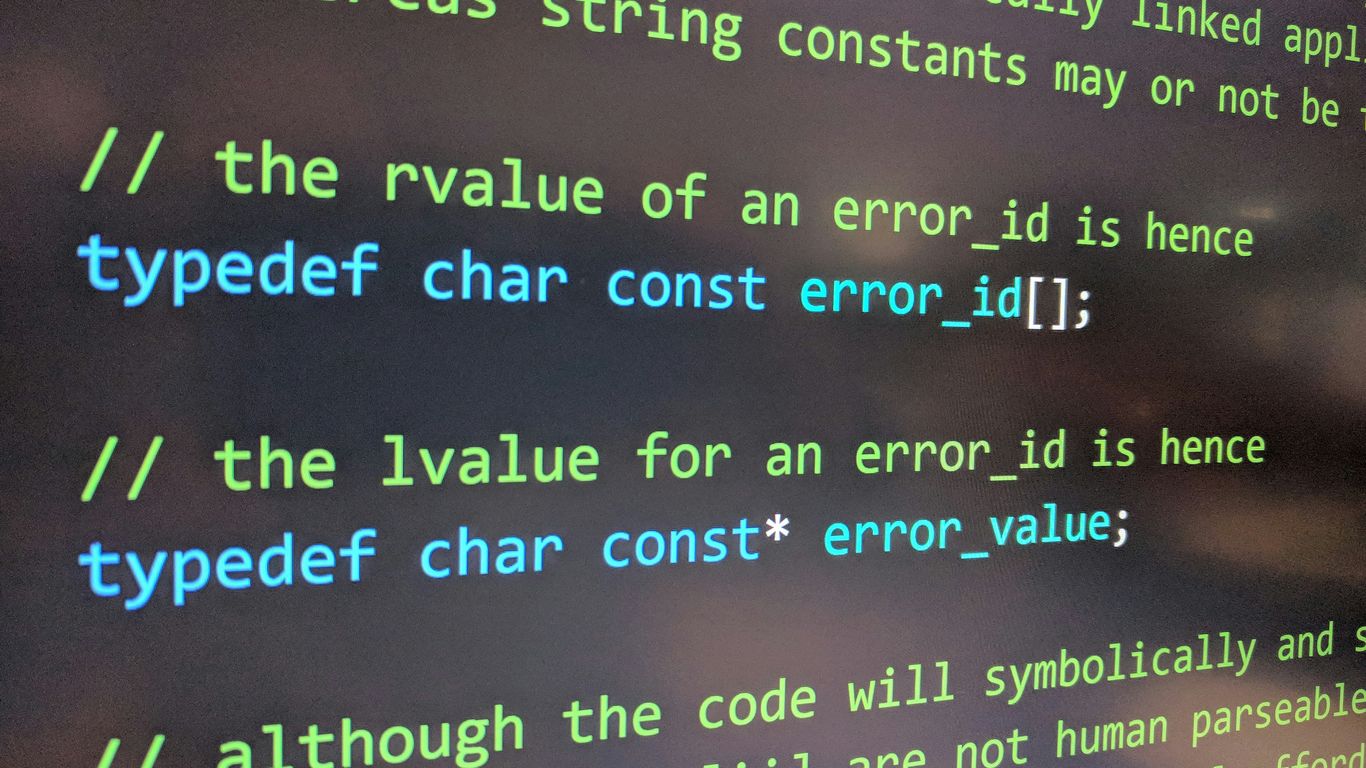
When you’re building a SaaS product, things move fast. Unlike old-school software that got updates maybe once a year, SaaS platforms can change multiple times a day. This speed is great for users, but it puts a lot of pressure on QA. One little bug can hit thousands of people at once, causing real problems like downtime or lost trust. So, how do you keep up? It really comes down to having smart testing strategies.
Leveraging Automated Testing For Efficiency
Automated testing is a game-changer for SaaS. Think about all those repetitive checks you have to do – running the same tests over and over after every small change. Automation takes care of that. It’s way faster than a person clicking around, and it’s super consistent. You don’t have to worry about someone missing a step or getting tired. This means you can run tests more often, even overnight, catching issues early. It’s also great for making sure new code doesn’t break old stuff, which is called regression testing. Tools like Selenium can really help speed things up, letting your team focus on the trickier problems. This approach helps you get updates out the door quicker and with more confidence. For applications deployed on multi-tenant cloud platforms, AI-powered automation can guarantee scalability and security.
The Indispensable Role Of Manual Testing
Even with all the automation in the world, manual testing still has its place. Sometimes, the best way to find a weird bug is to just use the software like a real person would, poking around and trying unexpected things. This is often called exploratory testing. It’s where you can catch those usability issues or visual glitches that an automated script might just skip over. Plus, you need manual testers to check how the app looks and works on different devices, browsers, and operating systems. It’s also the best way to test complicated user journeys that require a bit of human judgment. Combining automated and manual testing gives you the best of both worlds – speed and thoroughness.
Mastering Multi-Tenancy Testing In SaaS
Most big SaaS products, like Slack or Salesforce, use multi-tenancy. This means one piece of software serves many different customers, but each customer thinks they have their own private space. It’s super efficient, but it’s also a testing minefield. The biggest worry is privacy and security. You absolutely cannot have one customer seeing another customer’s data. That’s a recipe for disaster, leading to legal trouble and customers leaving in droves. Testing multi-tenancy means you have to be extra careful to check that customer data is completely isolated. It’s like testing a big apartment building to make sure the walls are thick enough so neighbors can’t hear each other’s conversations. You need to test scenarios where data might accidentally leak between tenants, which can happen with even small coding oversights.
Enhancing QA Efficiency And Effectiveness
Making sure your QA process runs smoothly is key to getting good software out the door without delays. It’s not just about finding bugs; it’s about making the whole quality check thing work better and faster. Think of it like tuning up a car – you want it to run well, not just pass inspection.
Streamlining QA Workflows for Faster Releases
To speed things up, we need to look at how work actually gets done. First off, everyone on the QA team needs to know exactly what they’re supposed to do. This stops people from doing the same job twice and makes sure tasks don’t fall through the cracks. Using a system like a Kanban board can really help keep track of where everything is in the process. It’s also super important for QA and development teams to talk to each other a lot. When they do, problems get sorted out way quicker. Setting up automated checks that run whenever new code is added, often called CI/CD, means you get feedback fast. This helps catch issues early, when they’re easiest to fix. Keeping your test scripts and notes organized in a central place, like a version control system, means everyone’s looking at the right stuff.
Implementing Effective Feedback Loops
Getting information back from different parts of the process is how we get better. It’s like a continuous conversation about quality. We need clear ways for testers, developers, and even users to share what they find. This could be through regular meetings, watching people use the software, or team chats after a project phase. Here’s a quick rundown of how to make these loops work:
- Regular check-ins: Short, frequent meetings to discuss progress and any roadblocks.
- User testing sessions: Observing real users interact with the software to spot usability issues.
- Post-release reviews: Analyzing feedback and bug reports from the live product.
- Retrospectives: Team meetings to talk about what went well and what could be improved in the QA process itself.
By actively collecting and acting on this feedback, we can make sure our testing stays relevant and catches the right things.
Driving Continuous Improvement in QA Processes
Quality assurance isn’t a one-and-done deal. It’s something we have to keep working on. We need to look at what’s working and what’s not, and make changes. This means keeping an eye on things like how many bugs are found, how quickly we can fix them, and if our customers are happy. Tracking these numbers helps us see if our efforts are paying off. For example, if we see a lot of the same type of bug popping up, it might mean we need to focus our testing in that area or provide more training. Making data-driven decisions helps us improve our QA game over time. It’s about building quality into everything we do, not just checking for problems at the end.
Preparing For The Future Of SaaS QA

The world of SaaS isn’t standing still, and neither can our approach to quality assurance. To stay ahead, we need to look at what’s coming down the pipeline and get ready for it. This means keeping an eye on new tech and figuring out how it can help us test better and faster.
Anticipating Emerging Trends In QA
Things are changing fast. We’re seeing more AI pop up everywhere, and that’s definitely impacting QA. Think about AI helping us find bugs we might miss or even predicting where problems could pop up before they happen. Cloud-based testing is also becoming a bigger deal. It lets us test our apps in all sorts of real-world conditions without needing a ton of our own hardware. Plus, with more complex systems, we’re looking at things like containerization and how that affects testing. It’s all about making sure our QA processes can keep up with how software is being built and delivered today.
Embracing New Technologies For Advanced Testing
So, what does this mean for our tools and techniques? We should be looking into AI-powered testing tools that can learn and adapt. These aren’t just fancy gadgets; they can actually make our testing more thorough. Cloud platforms give us the flexibility to spin up testing environments on demand, which is a lifesaver for checking compatibility across different setups. We also need to think about how we integrate testing into our development pipelines more smoothly. This isn’t just about running tests; it’s about making sure quality is built in from the start, not just checked at the end. The goal is to make testing a natural part of the whole software creation process.
Cultivating Adaptability In Dynamic Markets
Ultimately, the biggest thing is being ready to change. The SaaS market shifts constantly, and what works today might not work tomorrow. This means our teams need to be flexible and willing to learn new things. We should encourage everyone to stay curious and explore new ways of doing things. Regular check-ins and learning sessions can help keep everyone on the same page and aware of the latest developments. It’s about building a team that can roll with the punches and adapt quickly when new challenges or opportunities arise. This proactive approach helps us keep delivering great software, no matter what the market throws at us.
Wrapping It Up
So, we’ve gone over a lot of ground about making sure your SaaS product is top-notch. It’s clear that quality assurance isn’t just a step in the process; it’s woven into the whole thing. From picking the right tools to building a solid team and keeping an eye on how things are working, it all adds up. The SaaS world moves fast, and keeping your users happy means constantly checking and improving. By putting these ideas into practice, you’ll be in a much better spot to build software that people can rely on and that keeps them coming back for more. It’s a lot to think about, but getting QA right is a big part of making your SaaS a success.
Frequently Asked Questions
What exactly is Quality Assurance (QA) for SaaS?
QA for SaaS is like being a detective for software. It’s a way to check if a software program, especially one that runs online (SaaS), works just right, is safe to use, and is easy for people to handle. It’s all about making sure the software you use every day doesn’t have annoying bugs or problems.
Why is QA so important for SaaS programs?
Think about your favorite online game or app. If it crashes or doesn’t work, you get frustrated, right? For SaaS, which people pay for, keeping customers happy is super important. QA makes sure the software works well all the time, so people keep using it and don’t switch to something else. It also saves money by finding problems early before they become big, expensive messes.
What makes testing SaaS different from other software?
SaaS software is updated very often, sometimes multiple times a day! This means testers have to be extra watchful. Also, SaaS programs need to work perfectly on all sorts of devices and for many different customers at the same time, which adds layers of complexity.
What are some common problems QA teams face with SaaS?
One big challenge is keeping up with all the quick updates. Another is making sure the software works the same on different phones, tablets, and computers. It’s also tricky to make sure everything is secure and private, especially when many users share the same system but need their own private space.
What tools help make SaaS QA easier?
Many tools help automate the testing process, meaning computers do a lot of the checking automatically. This is great for finding repeat issues quickly. Tools that help teams work together and report problems easily are also super helpful.
How does user feedback help with SaaS QA?
When people who use the software give feedback, it’s like getting real-world advice. It helps the QA team see problems they might have missed, especially with how easy the software is to use. This feedback helps make the software better for everyone.