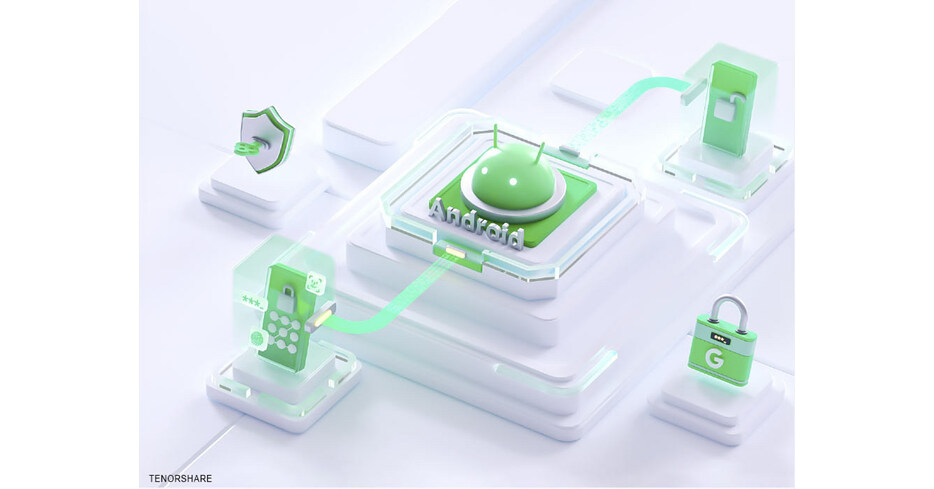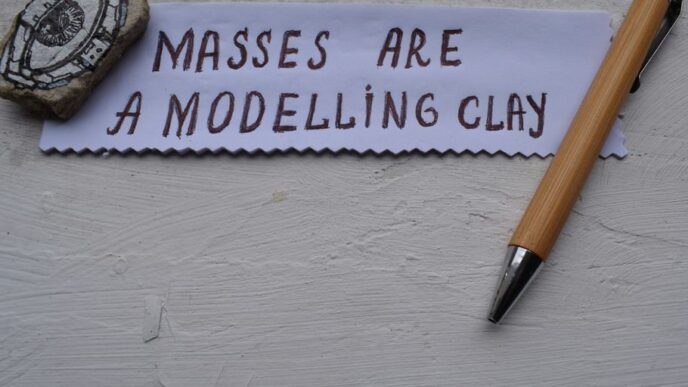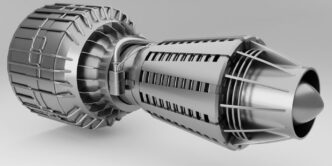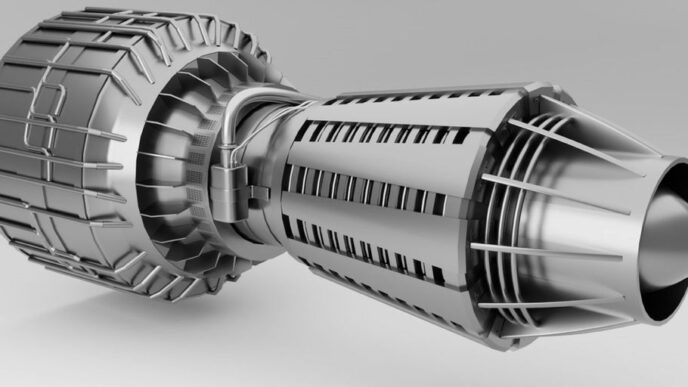Introduction:
In the ever-evolving landscape of mobile technology, security features play a crucial role in safeguarding user data and privacy. One such security measure is Factory Reset Protection (FRP), a feature implemented by Samsung to deter unauthorized access to devices after a factory reset. While FRP serves a noble purpose, it can also pose challenges for users who need to bypass it legitimately, especially in cases of forgotten credentials or second-hand device acquisition. In this comprehensive guide, we delve into the intricacies of Samsung FRP bypass, exploring methods, tools, and best practices to navigate this security hurdle effectively.
Understanding Samsung FRP:
Factory Reset Protection (FRP) is a security feature introduced by Google and adopted by Samsung to prevent unauthorized access to a device after it has been reset to its factory settings. When FRP is enabled on a Samsung device, it requires the user to verify their identity using the previously synced Google account information upon device setup or after a factory reset. This verification process helps ensure that only the rightful owner can access the device, thereby enhancing device security and protecting user data from unauthorized access.
Reasons for Samsung FRP Bypass:
While FRP is an effective security measure, there are legitimate scenarios where users may need to bypass it. Some common reasons for bypassing Samsung FRP include:
- Forgotten Google Account Credentials: If a user forgets the Google account credentials associated with their Samsung device, they may be unable to verify their identity during the FRP activation process.
- Second-Hand Device Acquisition: When purchasing a second-hand Samsung device, the new owner may encounter FRP activation if the previous owner failed to remove their Google account from the device before resetting it.
- Device Repurposing: Users may need to bypass FRP when repurposing or repackaging Samsung devices for resale or redistribution, especially in enterprise or institutional settings.
Methods for Samsung FRP Bypass:
Several methods and techniques exist for bypassing Samsung FRP, each with its own set of advantages, limitations, and compatibility considerations. Some of the most commonly used methods include:
- OTG Method: The OTG (On-The-Go) method involves using a USB OTG (On-The-Go) adapter to connect a USB drive containing a FRP bypass tool or APK (Android Package Kit) to the Samsung device. By installing and running the bypass tool or APK, users can bypass FRP and gain access to the device’s settings.
- Combination Firmware Method: The Combination Firmware method involves flashing a customized firmware package, known as Combination Firmware, to the Samsung device using specialized flashing tools like Odin. Once flashed, the Combination Firmware allows users to access the device’s settings and disable FRP.
- FRP Unlock Service: Several online services and third-party providers offer FRP unlock services for Samsung devices. These services typically involve remotely unlocking the device by providing the device’s IMEI (International Mobile Equipment Identity) number or other relevant information.
- Google Account Recovery: In cases where users have forgotten their Google account credentials, Google’s official account recovery process can be used to regain access to the Google account associated with the Samsung device. Once access to the Google account is restored, users can proceed with the FRP activation process.
Best Practices for Samsung FRP Bypass:
While bypassing Samsung FRP can be necessary in certain situations, it’s essential to approach the process with caution and adhere to best practices to ensure a smooth and secure experience. Some best practices for Samsung FRP bypass include:
- Verify Legitimacy: Ensure that the need for FRP bypass is legitimate and lawful, such as in cases of forgotten credentials or second-hand device acquisition. Avoid bypassing FRP for malicious or unauthorized purposes.
- Backup Data: Before attempting to bypass FRP or perform any modifications to the device’s firmware, it’s crucial to backup important data and files stored on the device. This helps prevent data loss in the event of unforeseen issues or complications during the bypass process.
- Research Methods: Take the time to research and understand the various methods and techniques available for bypassing Samsung FRP. Consider factors such as device compatibility, ease of use, and potential risks associated with each method before proceeding.
- Use Trusted Sources: When downloading FRP bypass tools, APKs, or firmware packages, only use trusted and reputable sources to minimize the risk of downloading malicious software or files. Avoid downloading files from unverified sources or suspicious websites.
- Follow Instructions Carefully: Whether using the OTG method, Combination Firmware method, or any other bypass technique, carefully follow the instructions provided by reputable sources or guides. Skipping steps or deviating from the recommended procedures can lead to errors or device issues.
- Stay Informed: Stay informed about updates, developments, and new methods related to Samsung FRP bypass. Security measures and techniques may evolve over time, so staying informed helps ensure that you’re equipped with the latest information and tools.
Conclusion:
Samsung FRP bypass presents a unique challenge for users who encounter FRP activation on their Samsung devices. However, with the right knowledge, tools, and best practices, navigating this security hurdle can be manageable and effective. By understanding the intricacies of Samsung FRP, exploring various bypass methods, and adhering to best practices, users can bypass FRP legitimately and regain access to their Samsung devices when needed. Remember to approach the FRP bypass process with caution, verify legitimacy, and prioritize data security to ensure a smooth and secure experience.